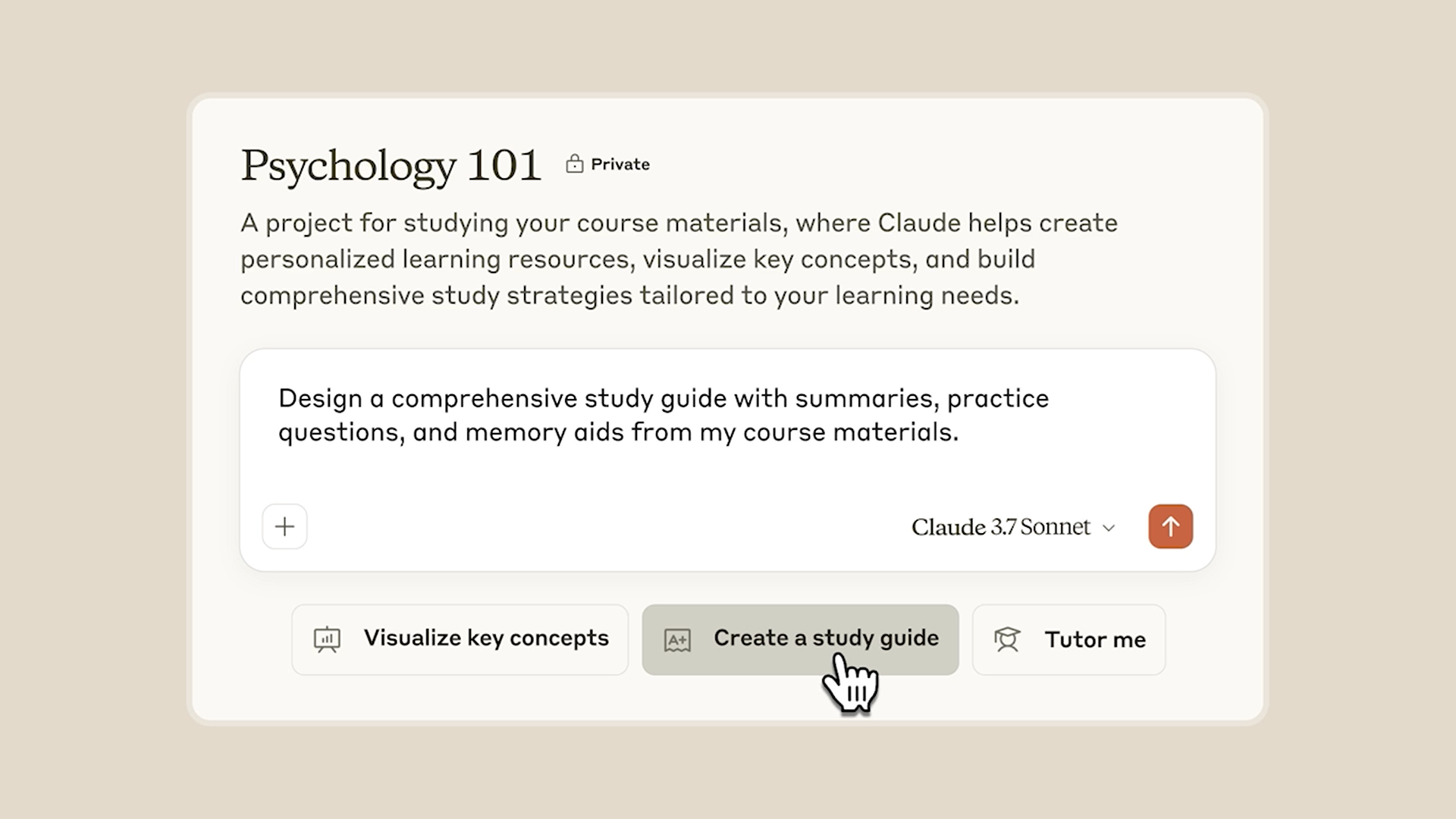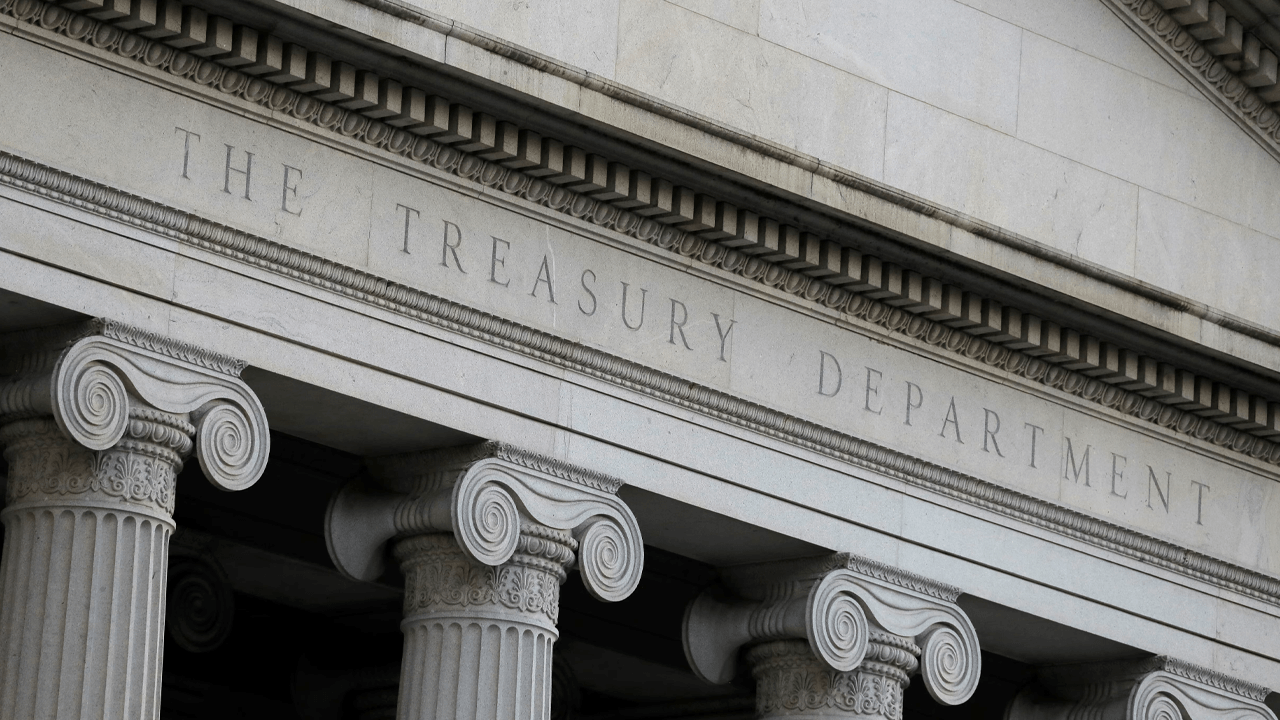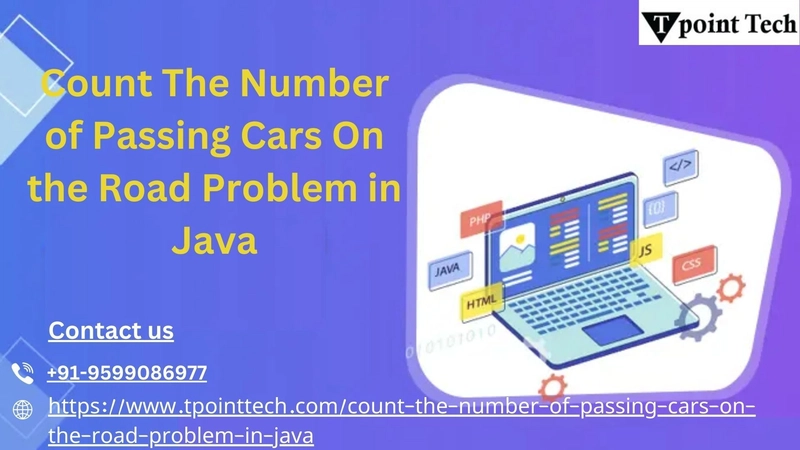HOW TO MANAGE ROLE-BASED ACCESS CONTROL (RBAC)
Azure Role base access control (Azure RBAC) AZure Role base access control is an authorization system that helps you manage who has access to azure resources and the areas they have access to. with RBAC you can grant exact access users need to do their jobs, grant access to those managing Vm, sql databases within the same subscription. AZURE KEY VAULT CREATION AND RBAC PERMISSION Azure key is a cloud service used to manage keys, secrets and certificates. key vaults eliminate the need for developers to store security information in their code. open azure portal, search for key vault (under search resources and services) and select key vault, click on create a key vault. fill in the subscription, key vault,region, prcing tier. Then review and create, it brings you here HOW TO ASSIGN MYSELF PERMISSION TO A STORAGE ACCOUNT 1.Log in to azure portal https://portal.azure.com , navigate to the storage account you want to assign permission to. 2.click on Access control(I AM), Click on 'Add' select role assignment select the role you want to assign. under privilege administrator role, i assigned myself permission as user Access Administrator, add role assignment condition, to limit the principal the under can assign roles to. *HOW TO INTERPRET AND DENY ASSIGNMENT IN RBAC * View the role assignments for the selected resource. identify the role assigned to the user, group, or service principal. Review the specific permission granted by the role. *TO DENY THE ASSIGNMENT * Click on the "Add role assignment" button. Select the role that you want to deny. Select the user, group, or service principal for which you want to deny the assignment. Click on the "Deny" button. Step 4: Verify the Denial View the updated role assignments to verify that the denial has taken effect. Test the denial by attempting to perform an action that was previously allowed.

Azure Role base access control (Azure RBAC)
AZure Role base access control is an authorization system that helps you manage who has access to azure resources and the areas they have access to. with RBAC you can grant exact access users need to do their jobs, grant access to those managing Vm, sql databases within the same subscription.
AZURE KEY VAULT CREATION AND RBAC PERMISSION
Azure key is a cloud service used to manage keys, secrets and certificates. key vaults eliminate the need for developers to store security information in their code.
open azure portal, search for key vault (under search resources and services) and select key vault, click on create a key vault. fill in the subscription, key vault,region, prcing tier.

Then review and create, it brings you here

HOW TO ASSIGN MYSELF PERMISSION TO A STORAGE ACCOUNT
1.Log in to azure portal https://portal.azure.com , navigate to the storage account you want to assign permission to.

2.click on Access control(I AM), Click on 'Add' select role assignment
select the role you want to assign. under privilege administrator role, i assigned myself permission as user Access Administrator, add role assignment condition, to limit the principal the under can assign roles to.
*HOW TO INTERPRET AND DENY ASSIGNMENT IN RBAC
*
- View the role assignments for the selected resource.
- identify the role assigned to the user, group, or service principal.
- Review the specific permission granted by the role. *TO DENY THE ASSIGNMENT *
- Click on the "Add role assignment" button.
- Select the role that you want to deny.
- Select the user, group, or service principal for which you want to deny the assignment.
- Click on the "Deny" button.
Step 4: Verify the Denial
- View the updated role assignments to verify that the denial has taken effect.
- Test the denial by attempting to perform an action that was previously allowed.























































.jpg)





















































































































![[The AI Show Episode 142]: ChatGPT’s New Image Generator, Studio Ghibli Craze and Backlash, Gemini 2.5, OpenAI Academy, 4o Updates, Vibe Marketing & xAI Acquires X](https://www.marketingaiinstitute.com/hubfs/ep%20142%20cover.png)














































































































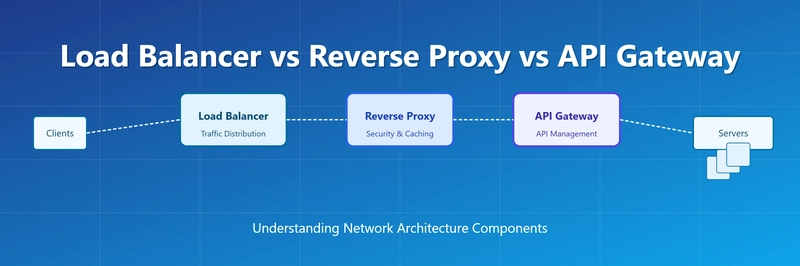
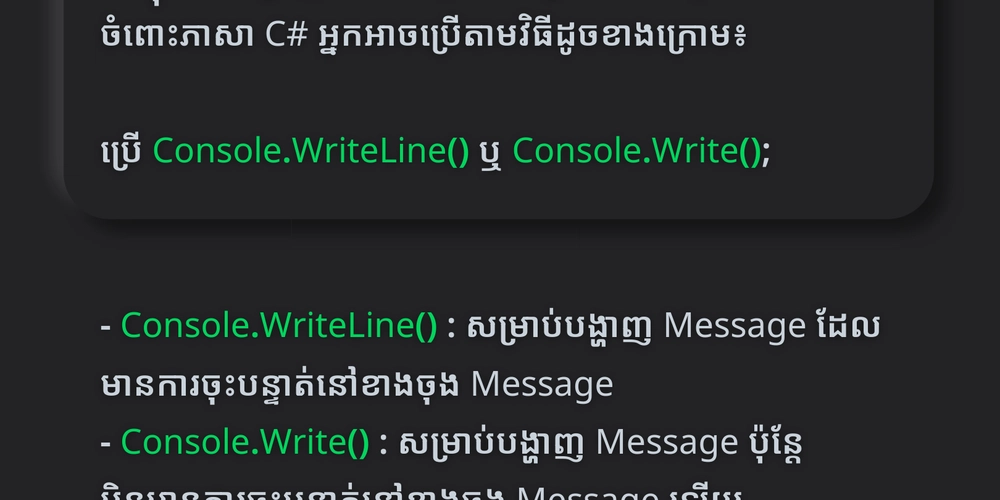
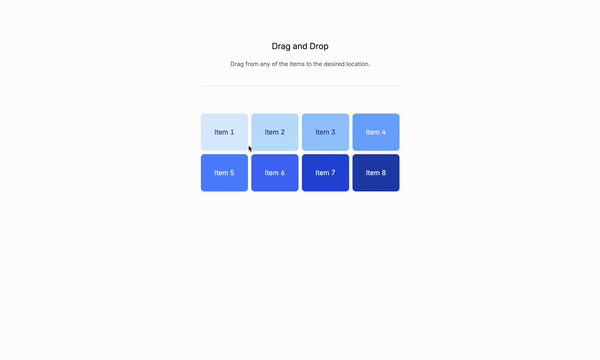














![From drop-out to software architect with Jason Lengstorf [Podcast #167]](https://cdn.hashnode.com/res/hashnode/image/upload/v1743796461357/f3d19cd7-e6f5-4d7c-8bfc-eb974bc8da68.png?#)






































































































.png?#)





.jpg?#)































_Christophe_Coat_Alamy.jpg?#)





















































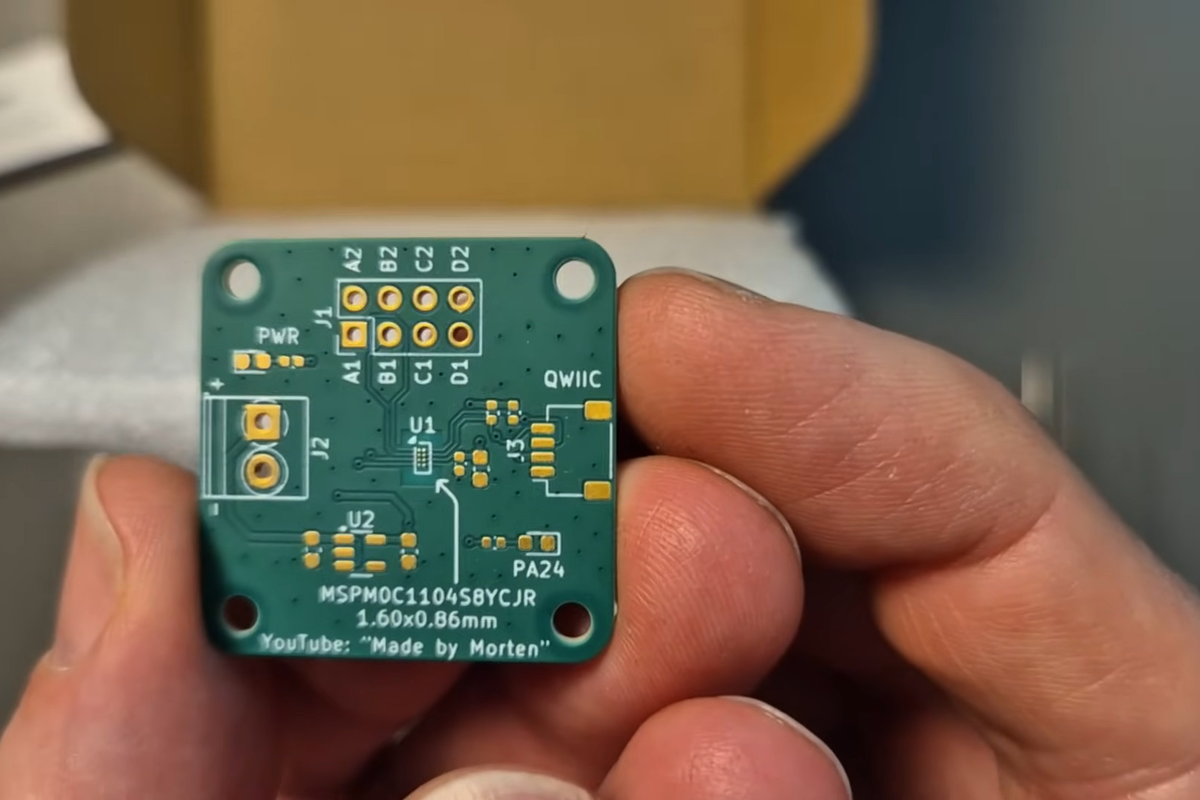





















































![Rapidus in Talks With Apple as It Accelerates Toward 2nm Chip Production [Report]](https://www.iclarified.com/images/news/96937/96937/96937-640.jpg)