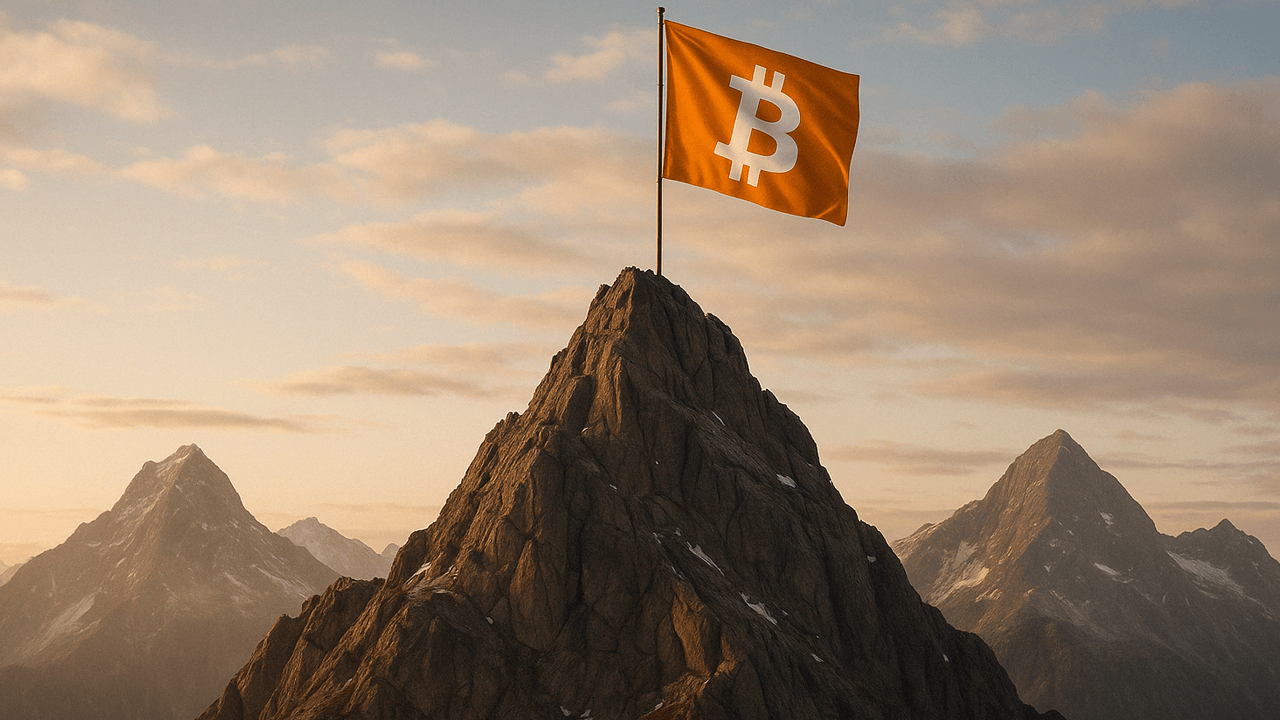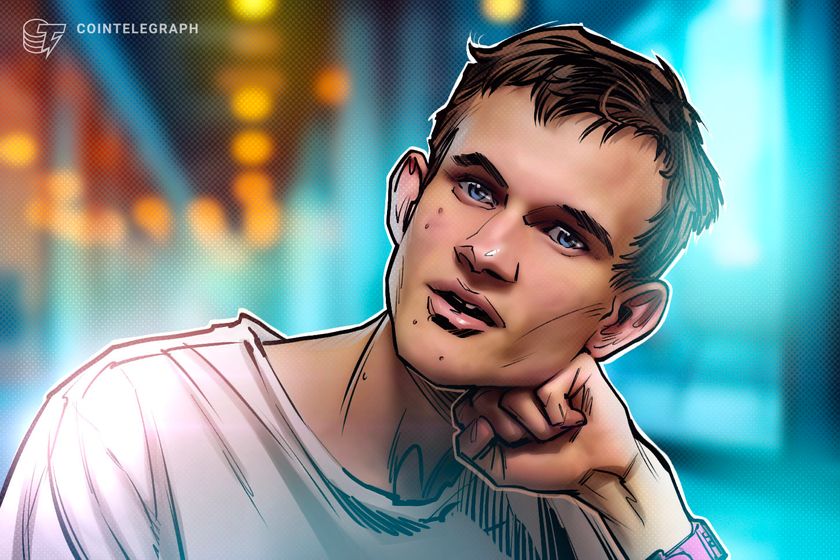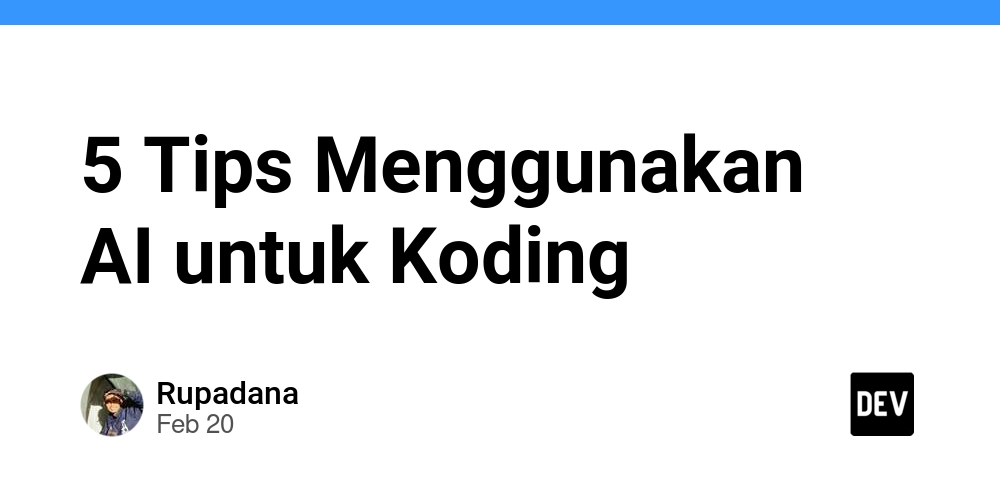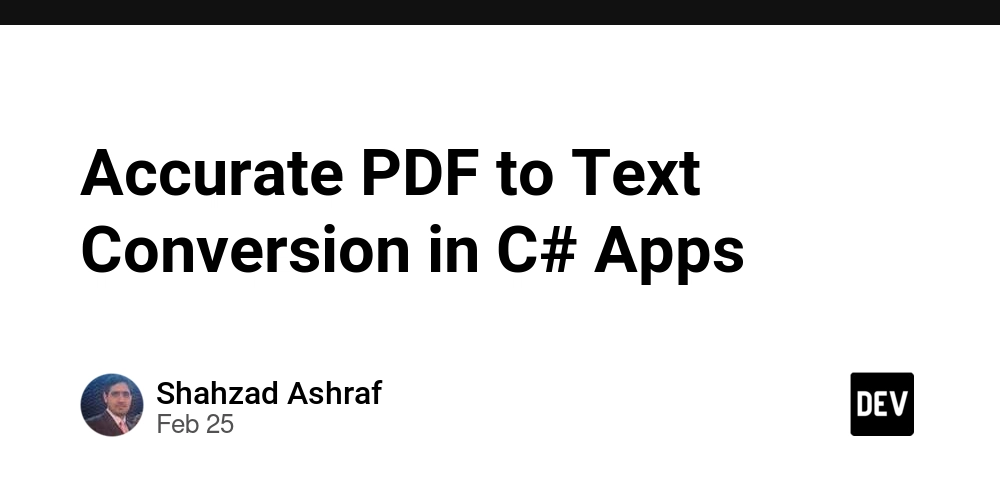How to Implement Secure Random Number Generation in JavaScript
Random number generation is a crucial part of many applications, including gaming, cryptography, and data sampling. However, not all random numbers are created equal. For applications where security or fairness is essential, you need to use cryptographically secure methods. In this article, we’ll explore how to generate secure random values in JavaScript using the built-in crypto API. 1. Why Not Use Math.random()? Math.random() is quick and easy but not secure. It’s pseudo-random and predictable, making it unsuitable for cryptographic tasks or anything that relies on unpredictability, like token generation or shuffling in secure contexts. const number = Math.random(); // Not secure 2. The Crypto API: A Better Approach JavaScript's crypto.getRandomValues() is a Web API designed for secure randomness. It’s available in modern browsers and generates strong, unpredictable values. Generate a Secure Integer: const array = new Uint32Array(1); window.crypto.getRandomValues(array); console.log(array[0]); Generate a Secure Float Between 0 and 1: function secureRandom() { const array = new Uint32Array(1); window.crypto.getRandomValues(array); return array[0] / (0xffffffff + 1); } console.log(secureRandom()); 3. Generating a Random String (e.g. Token) You can use secure random values to generate strings for session tokens, API keys, etc. function generateSecureToken(length = 16) { const chars = "ABCDEFGHIJKLMNOPQRSTUVWXYZabcdefghijklmnopqrstuvwxyz0123456789"; const array = new Uint8Array(length); window.crypto.getRandomValues(array); return [...array].map(x => chars[x % chars.length]).join(''); } console.log(generateSecureToken()); 4. Secure Shuffling (Fisher–Yates Shuffle) To securely shuffle an array, use a crypto-powered shuffle: function secureShuffle(array) { const result = [...array]; for (let i = result.length - 1; i > 0; i--) { const rand = new Uint32Array(1); window.crypto.getRandomValues(rand); const j = rand[0] % (i + 1); [result[i], result[j]] = [result[j], result[i]]; } return result; } console.log(secureShuffle([1, 2, 3, 4, 5])); 5. Node.js Equivalent In Node.js, use the crypto module: const crypto = require('crypto'); const randomBytes = crypto.randomBytes(4); const secureInt = randomBytes.readUInt32BE(0); console.log(secureInt); Conclusion When randomness matters, especially for security, you need to go beyond Math.random(). The crypto API in browsers and Node.js provides reliable tools for generating secure random values across a range of use cases. If this post helped you, consider supporting my work: buymeacoffee.com/hexshift

Random number generation is a crucial part of many applications, including gaming, cryptography, and data sampling. However, not all random numbers are created equal. For applications where security or fairness is essential, you need to use cryptographically secure methods. In this article, we’ll explore how to generate secure random values in JavaScript using the built-in crypto API.
1. Why Not Use Math.random()?
Math.random() is quick and easy but not secure. It’s pseudo-random and predictable, making it unsuitable for cryptographic tasks or anything that relies on unpredictability, like token generation or shuffling in secure contexts.
const number = Math.random(); // Not secure2. The Crypto API: A Better Approach
JavaScript's crypto.getRandomValues() is a Web API designed for secure randomness. It’s available in modern browsers and generates strong, unpredictable values.
Generate a Secure Integer:
const array = new Uint32Array(1);
window.crypto.getRandomValues(array);
console.log(array[0]);Generate a Secure Float Between 0 and 1:
function secureRandom() {
const array = new Uint32Array(1);
window.crypto.getRandomValues(array);
return array[0] / (0xffffffff + 1);
}
console.log(secureRandom());3. Generating a Random String (e.g. Token)
You can use secure random values to generate strings for session tokens, API keys, etc.
function generateSecureToken(length = 16) {
const chars = "ABCDEFGHIJKLMNOPQRSTUVWXYZabcdefghijklmnopqrstuvwxyz0123456789";
const array = new Uint8Array(length);
window.crypto.getRandomValues(array);
return [...array].map(x => chars[x % chars.length]).join('');
}
console.log(generateSecureToken());4. Secure Shuffling (Fisher–Yates Shuffle)
To securely shuffle an array, use a crypto-powered shuffle:
function secureShuffle(array) {
const result = [...array];
for (let i = result.length - 1; i > 0; i--) {
const rand = new Uint32Array(1);
window.crypto.getRandomValues(rand);
const j = rand[0] % (i + 1);
[result[i], result[j]] = [result[j], result[i]];
}
return result;
}
console.log(secureShuffle([1, 2, 3, 4, 5]));5. Node.js Equivalent
In Node.js, use the crypto module:
const crypto = require('crypto');
const randomBytes = crypto.randomBytes(4);
const secureInt = randomBytes.readUInt32BE(0);
console.log(secureInt);Conclusion
When randomness matters, especially for security, you need to go beyond Math.random(). The crypto API in browsers and Node.js provides reliable tools for generating secure random values across a range of use cases.
If this post helped you, consider supporting my work: buymeacoffee.com/hexshift









































































































































































![[The AI Show Episode 144]: ChatGPT’s New Memory, Shopify CEO’s Leaked “AI First” Memo, Google Cloud Next Releases, o3 and o4-mini Coming Soon & Llama 4’s Rocky Launch](https://www.marketingaiinstitute.com/hubfs/ep%20144%20cover.png)
















































































































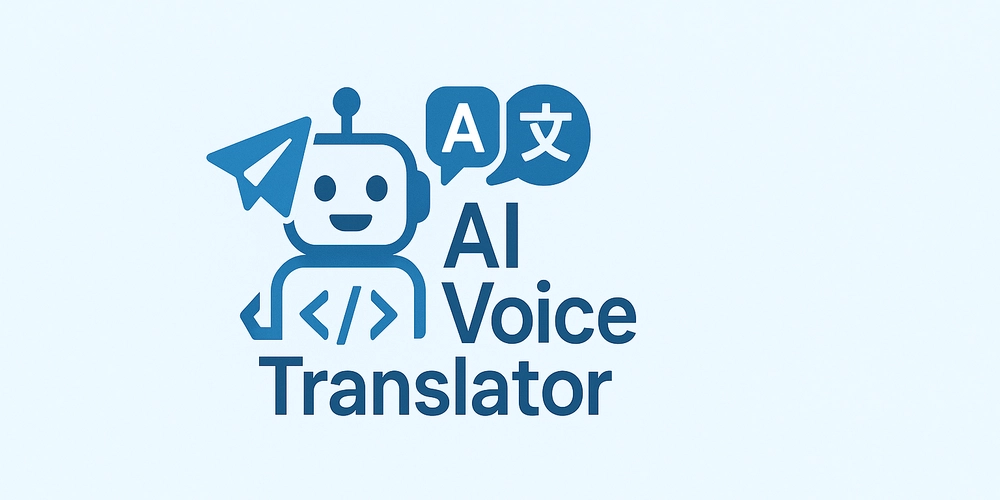
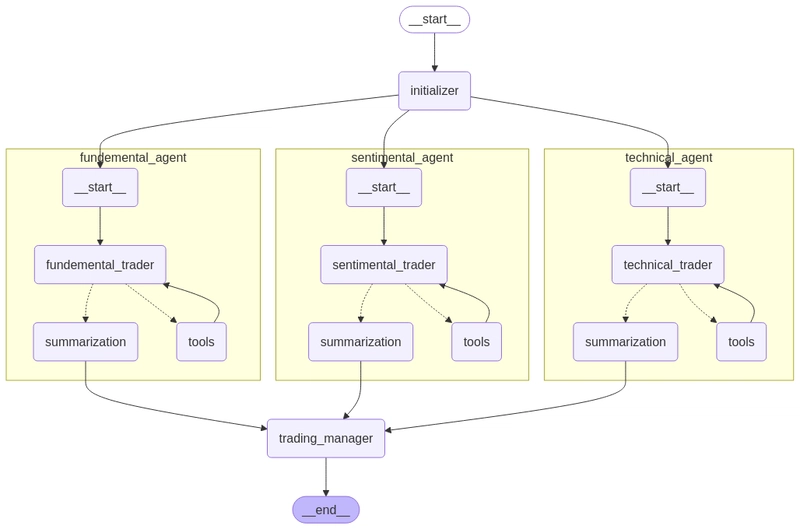
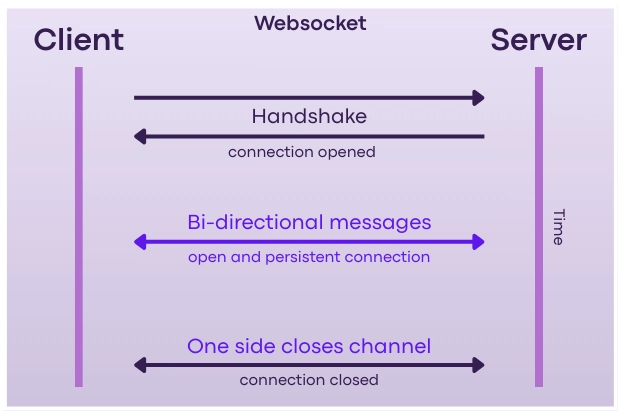










![[DEALS] The All-in-One Microsoft Office Pro 2019 for Windows: Lifetime License + Windows 11 Pro Bundle (89% off) & Other Deals Up To 98% Off](https://www.javacodegeeks.com/wp-content/uploads/2012/12/jcg-logo.jpg)



























![Is this too much for a modular monolith system? [closed]](https://i.sstatic.net/pYL1nsfg.png)






















































































































_Andreas_Prott_Alamy.jpg?width=1280&auto=webp&quality=80&disable=upscale#)






























































































![What features do you get with Gemini Advanced? [April 2025]](https://i0.wp.com/9to5google.com/wp-content/uploads/sites/4/2024/02/gemini-advanced-cover.jpg?resize=1200%2C628&quality=82&strip=all&ssl=1)












![Apple Shares Official Trailer for 'Long Way Home' Starring Ewan McGregor and Charley Boorman [Video]](https://www.iclarified.com/images/news/97069/97069/97069-640.jpg)
![Apple Watch Series 10 Back On Sale for $299! [Lowest Price Ever]](https://www.iclarified.com/images/news/96657/96657/96657-640.jpg)
![EU Postpones Apple App Store Fines Amid Tariff Negotiations [Report]](https://www.iclarified.com/images/news/97068/97068/97068-640.jpg)
![Apple Slips to Fifth in China's Smartphone Market with 9% Decline [Report]](https://www.iclarified.com/images/news/97065/97065/97065-640.jpg)