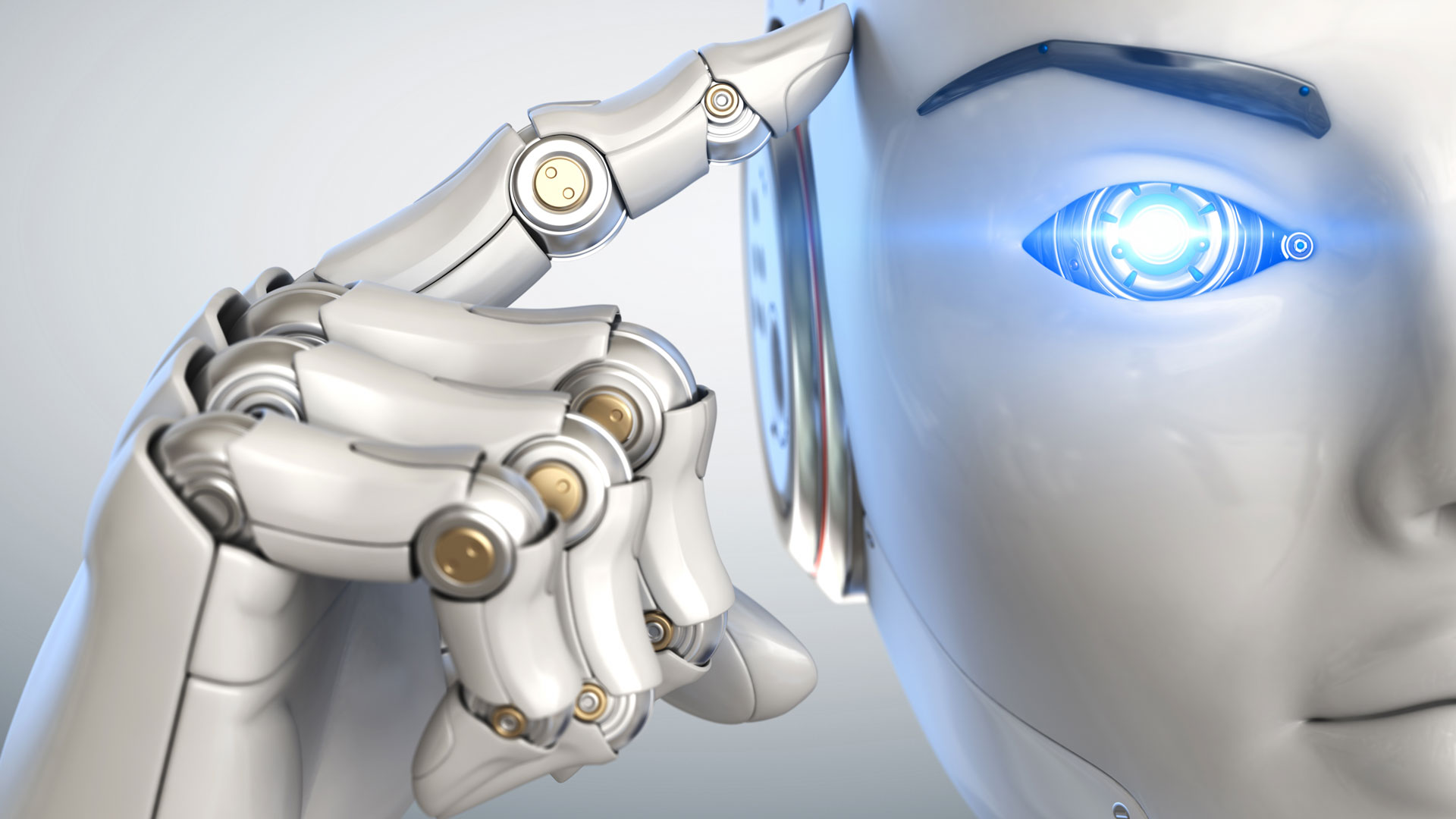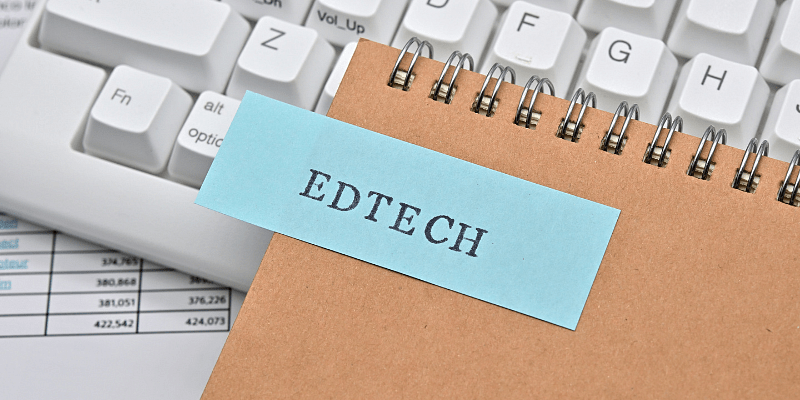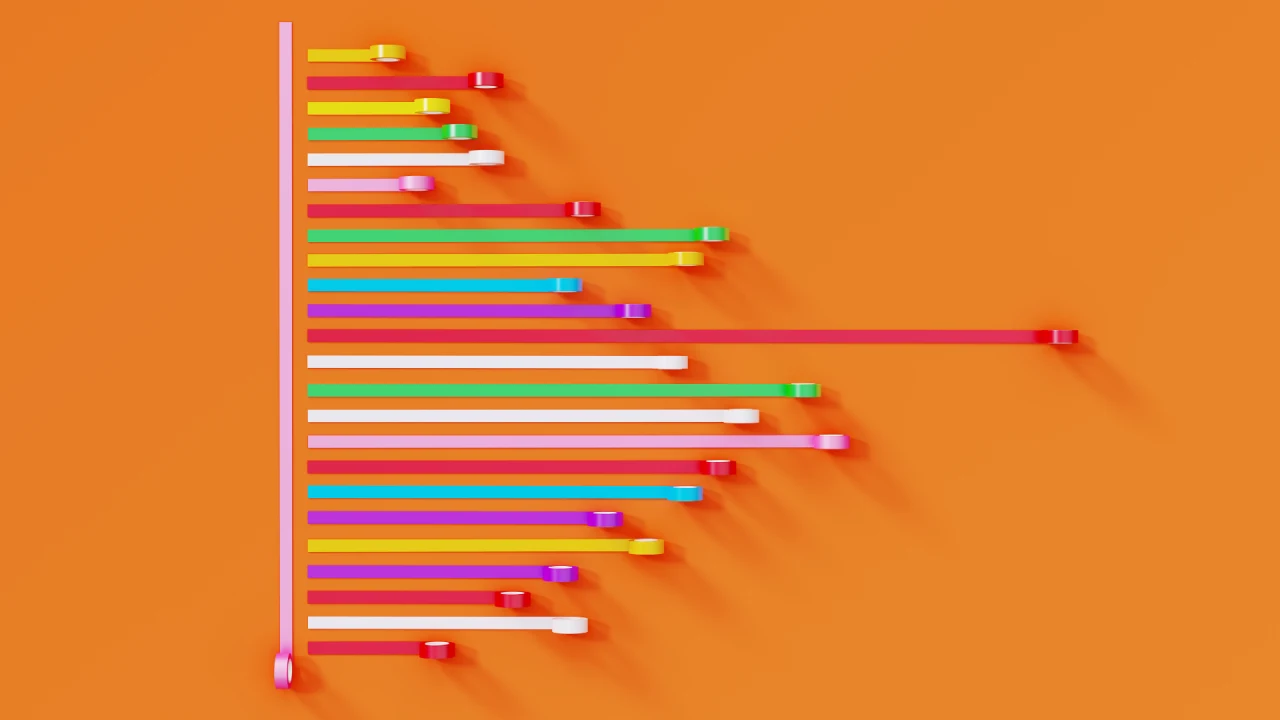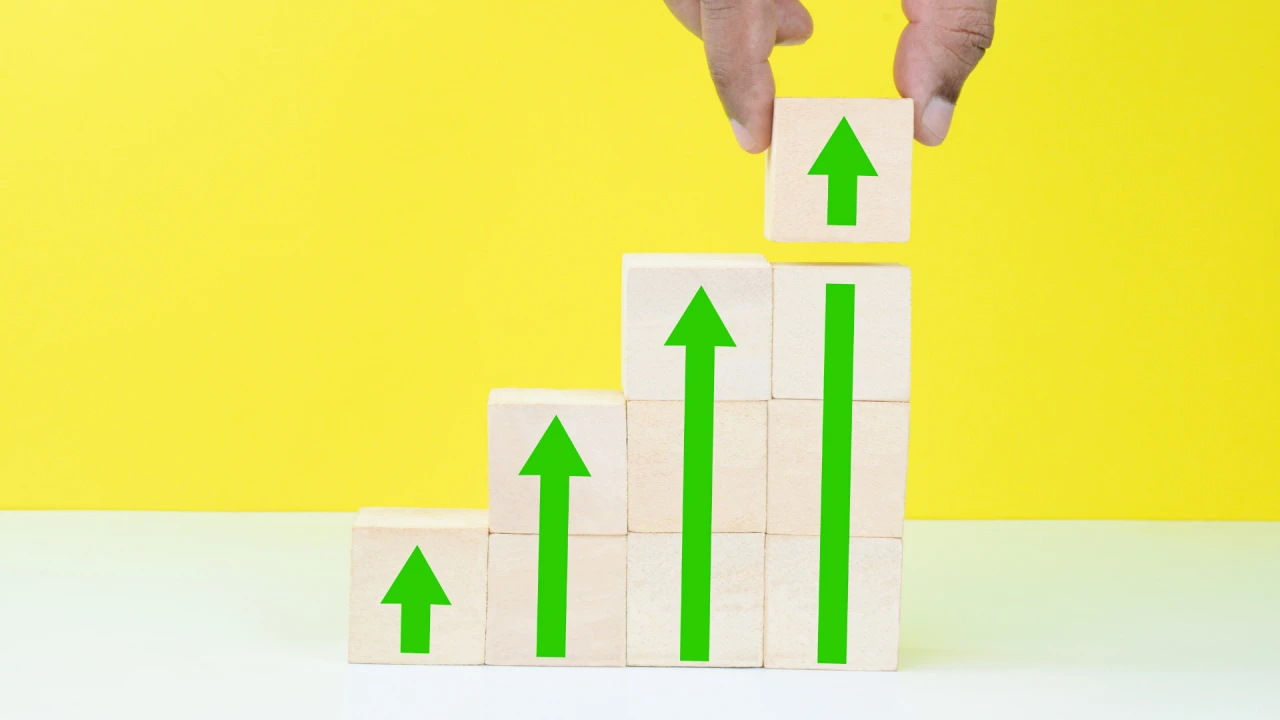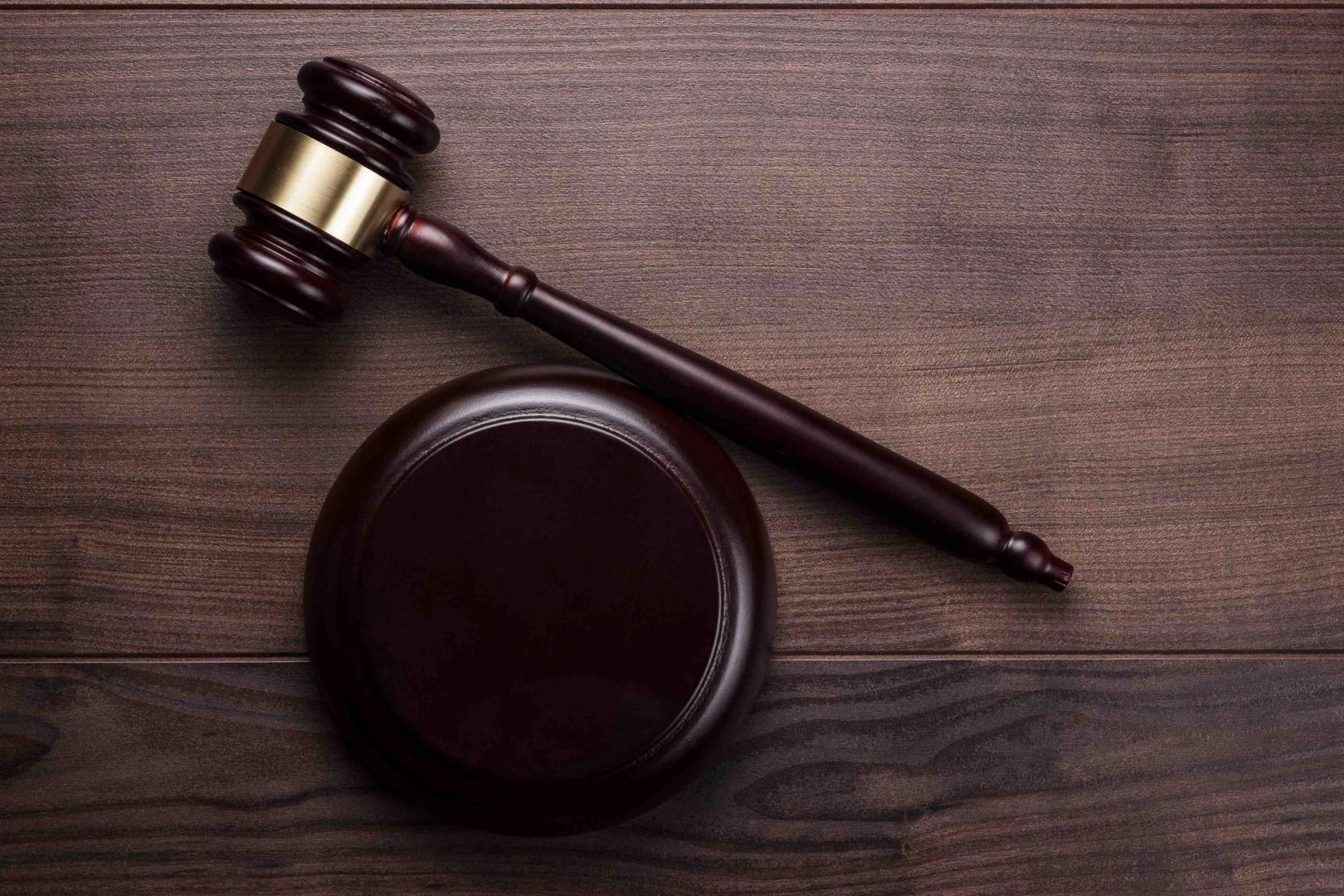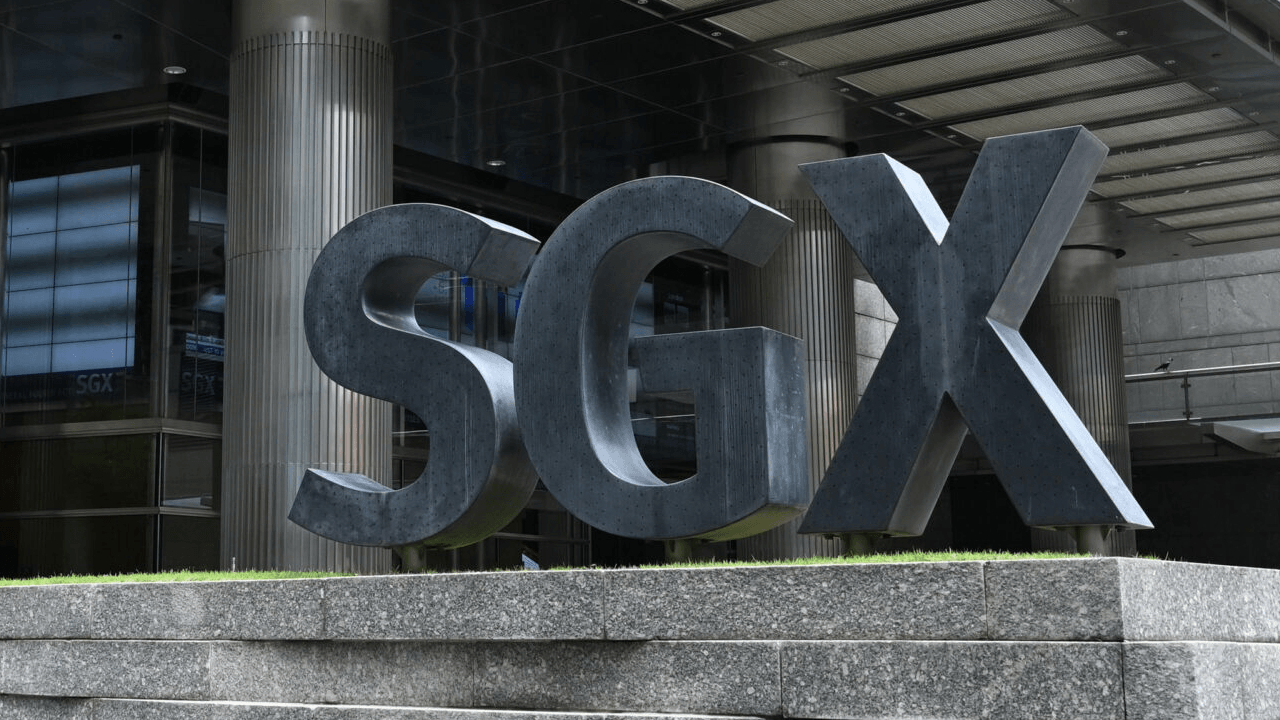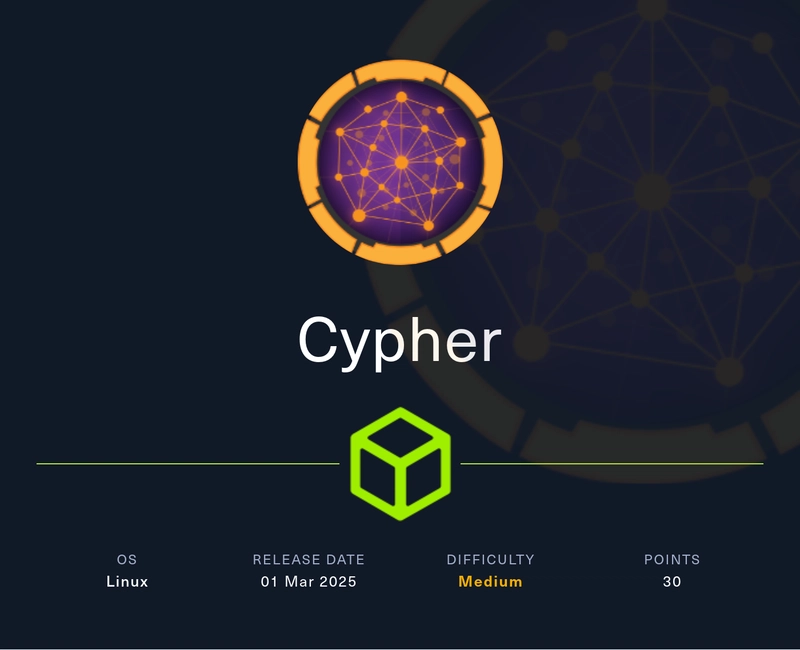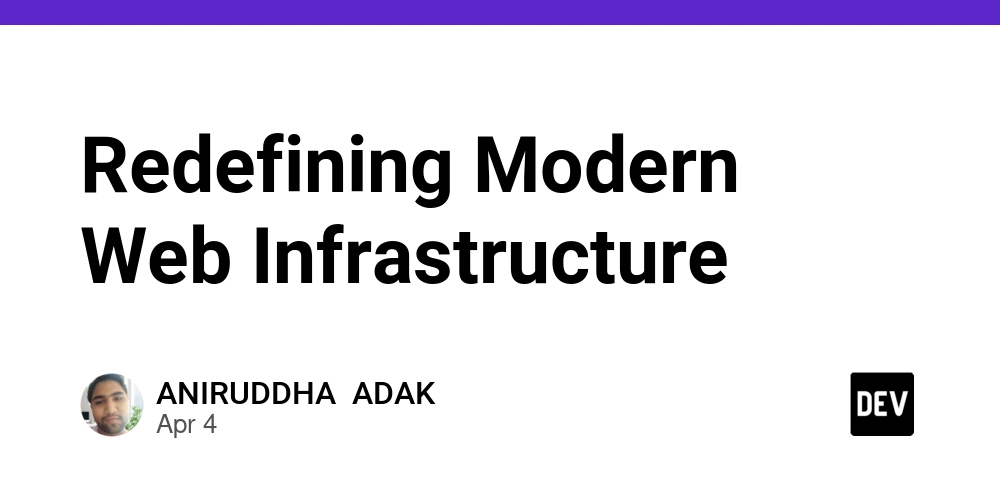How to Host a Game on Alibaba Cloud Using OSS and OSSUtil
This is a submission for the Alibaba Cloud Challenge: Build a Web Game.* Table of Contents What I Built Live Demo link Alibaba Cloud Services Implementation Access OSS via Alibaba Cloud Console Create an OSS Bucket Enabling Static Page on OSS Install and configure OSSUTIL Uploading the Files Allow Public Access to Content Connect Your Domain (CNAME) Access the Project via HTTP Map a Custom Domain (CNAME) Upload Your Own SSL Certificate Game Development Highlights Conclusion What I Built In this article, I'll show you how to host a full HTML5 game on Alibaba Cloud using just the terminal and a custom domain — complete with SSL and everything. I wanted to make a fun mini game with a retro look and simple mechanics — and from the beginning, I knew I would use Alibaba Cloud to host the project. In addition to developing the game, the idea was also to challenge myself to explore the OSS storage service and publish everything using the ossutil tool. Live Demo Link
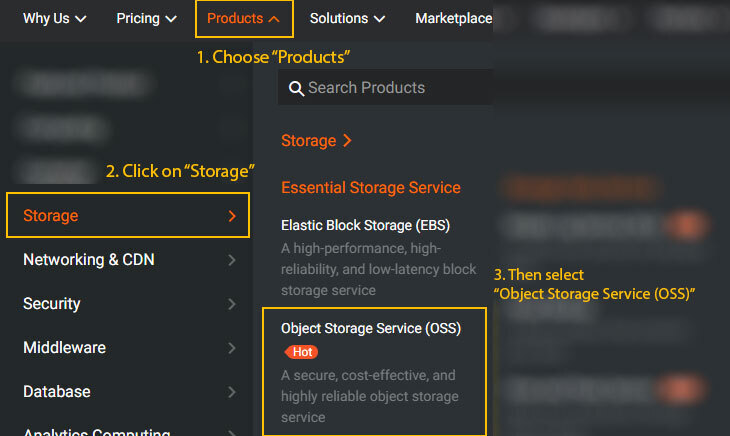
This is a submission for the Alibaba Cloud Challenge: Build a Web Game.*
Table of Contents
- What I Built
- Live Demo link
-
Alibaba Cloud Services Implementation
- Access OSS via Alibaba Cloud Console
- Create an OSS Bucket
- Enabling Static Page on OSS
- Install and configure OSSUTIL
- Uploading the Files
- Allow Public Access to Content
- Connect Your Domain (CNAME)
- Access the Project via HTTP
- Map a Custom Domain (CNAME)
- Upload Your Own SSL Certificate
- Game Development Highlights
- Conclusion
What I Built
In this article, I'll show you how to host a full HTML5 game on Alibaba Cloud using just the terminal and a custom domain — complete with SSL and everything.
I wanted to make a fun mini game with a retro look and simple mechanics — and from the beginning, I knew I would use Alibaba Cloud to host the project. In addition to developing the game, the idea was also to challenge myself to explore the OSS storage service and publish everything using the ossutil tool.
Live Demo Link










































































































































































![[The AI Show Episode 144]: ChatGPT’s New Memory, Shopify CEO’s Leaked “AI First” Memo, Google Cloud Next Releases, o3 and o4-mini Coming Soon & Llama 4’s Rocky Launch](https://www.marketingaiinstitute.com/hubfs/ep%20144%20cover.png)

















































































































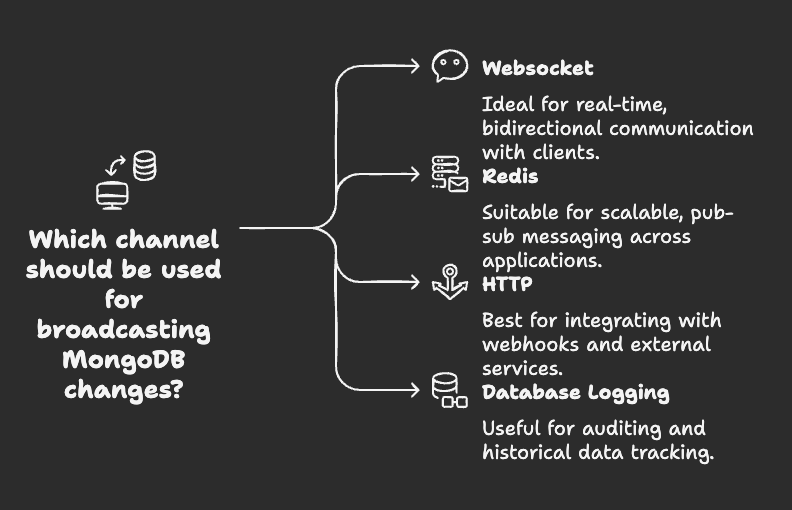

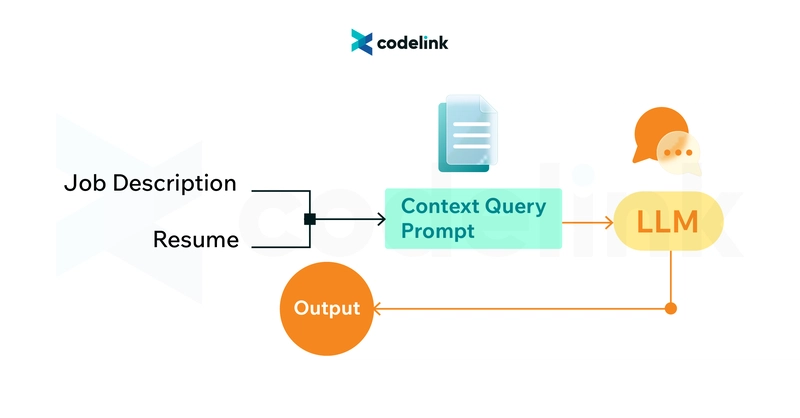
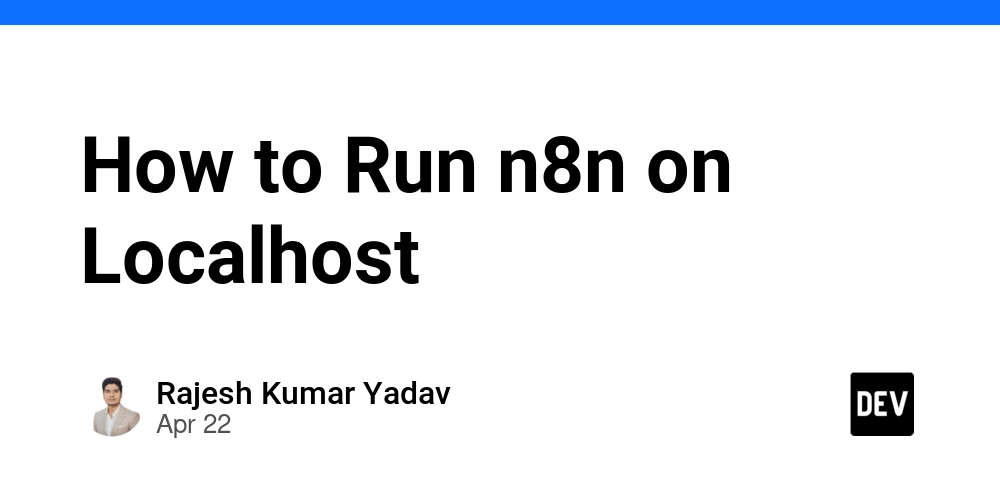














![From fast food worker to cybersecurity engineer with Tae'lur Alexis [Podcast #169]](https://cdn.hashnode.com/res/hashnode/image/upload/v1745242807605/8a6cf71c-144f-4c91-9532-62d7c92c0f65.png?#)























![BPMN-procesmodellering [closed]](https://i.sstatic.net/l7l8q49F.png)






















































































.jpg?#)
.jpg?#)

































.webp?#)


























































































![CarPlay app with web browser for streaming video hits App Store [U]](https://i0.wp.com/9to5mac.com/wp-content/uploads/sites/6/2024/11/carplay-apple.jpeg?resize=1200%2C628&quality=82&strip=all&ssl=1)

![What’s new in Android’s April 2025 Google System Updates [U: 4/21]](https://i0.wp.com/9to5google.com/wp-content/uploads/sites/4/2025/01/google-play-services-3.jpg?resize=1200%2C628&quality=82&strip=all&ssl=1)










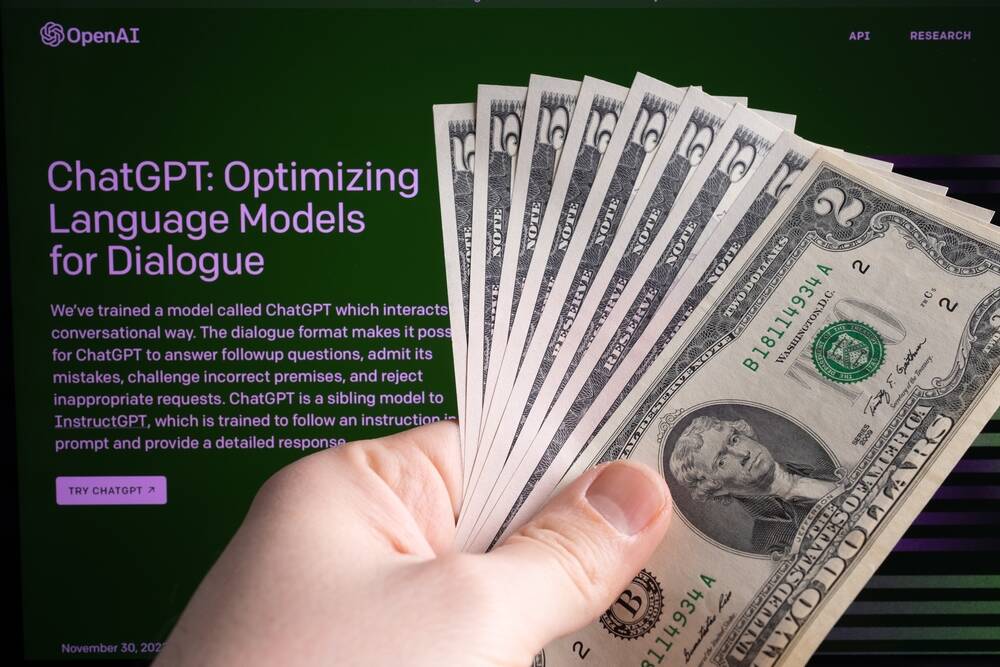
![Apple Releases iOS 18.5 Beta 3 and iPadOS 18.5 Beta 3 [Download]](https://www.iclarified.com/images/news/97076/97076/97076-640.jpg)
![Apple Seeds visionOS 2.5 Beta 3 to Developers [Download]](https://www.iclarified.com/images/news/97077/97077/97077-640.jpg)
![Apple Seeds tvOS 18.5 Beta 3 to Developers [Download]](https://www.iclarified.com/images/news/97078/97078/97078-640.jpg)
![Apple Seeds watchOS 11.5 Beta 3 to Developers [Download]](https://www.iclarified.com/images/news/97079/97079/97079-640.jpg)