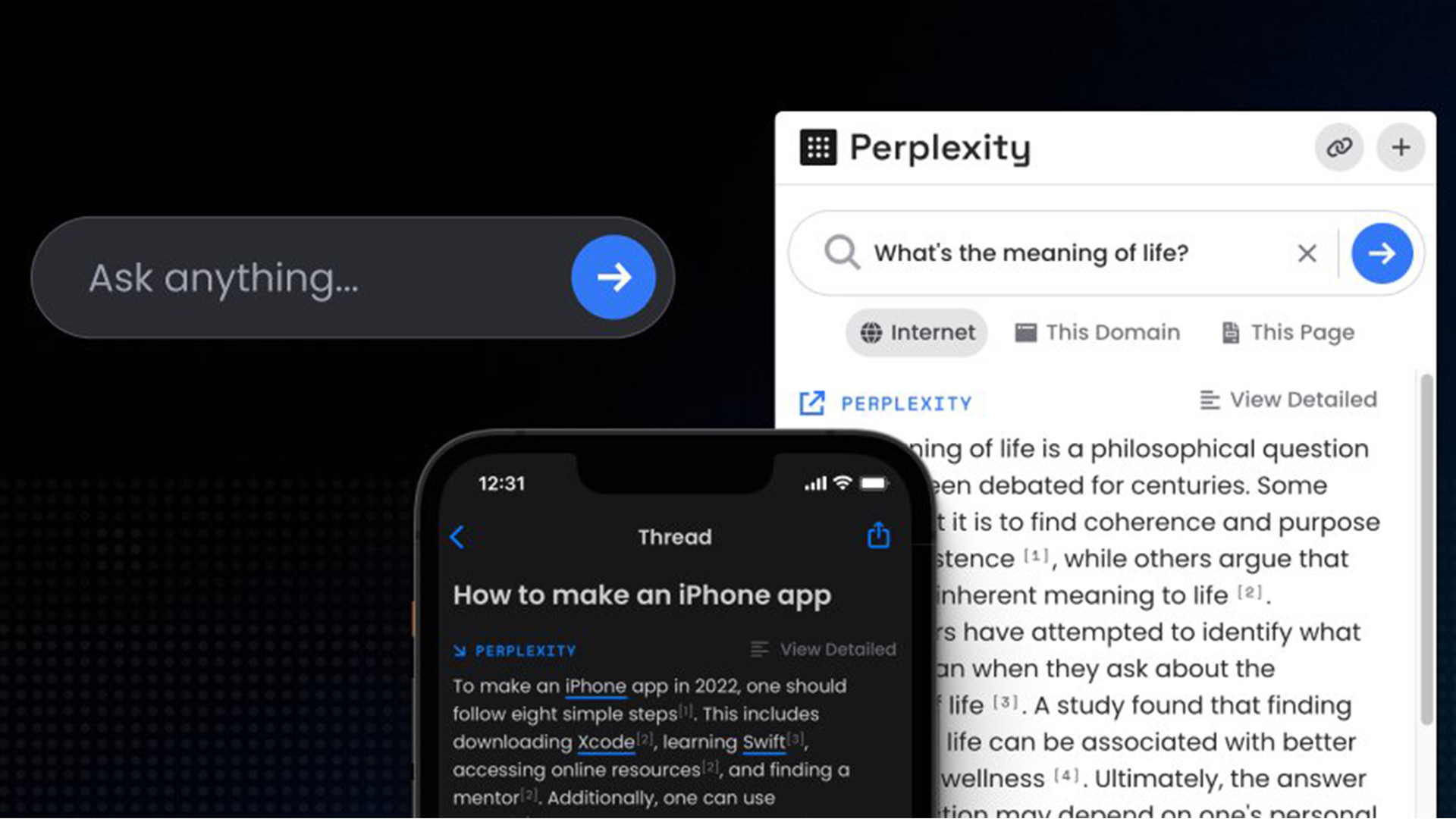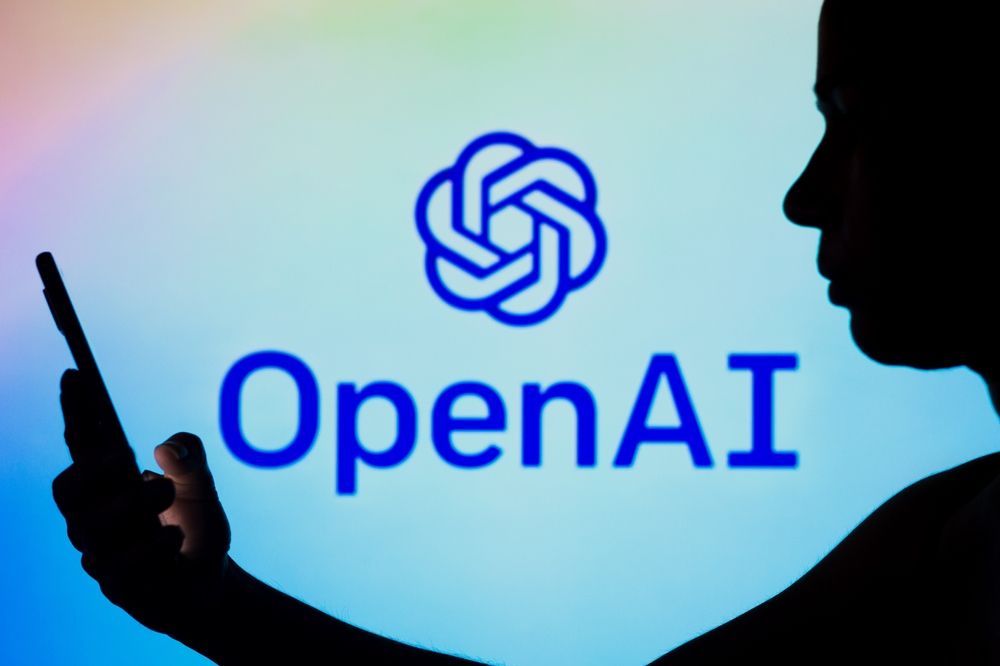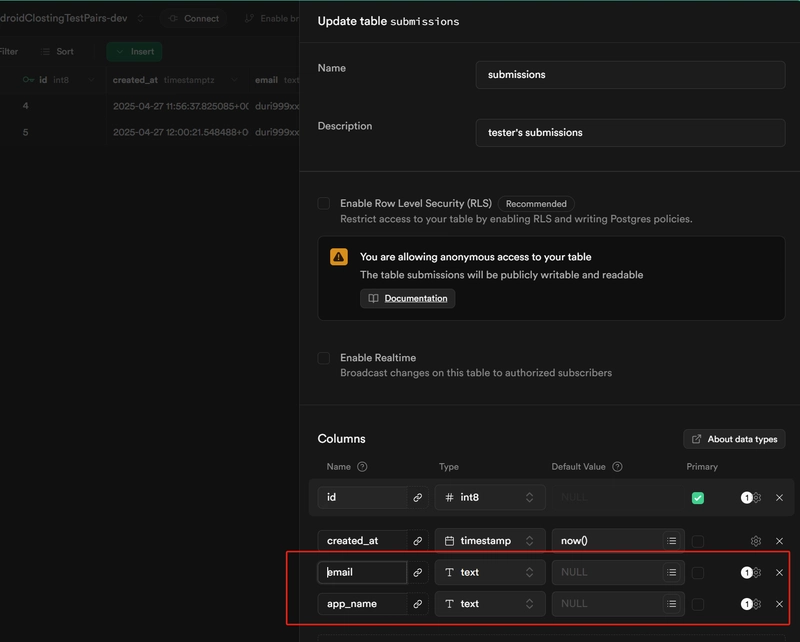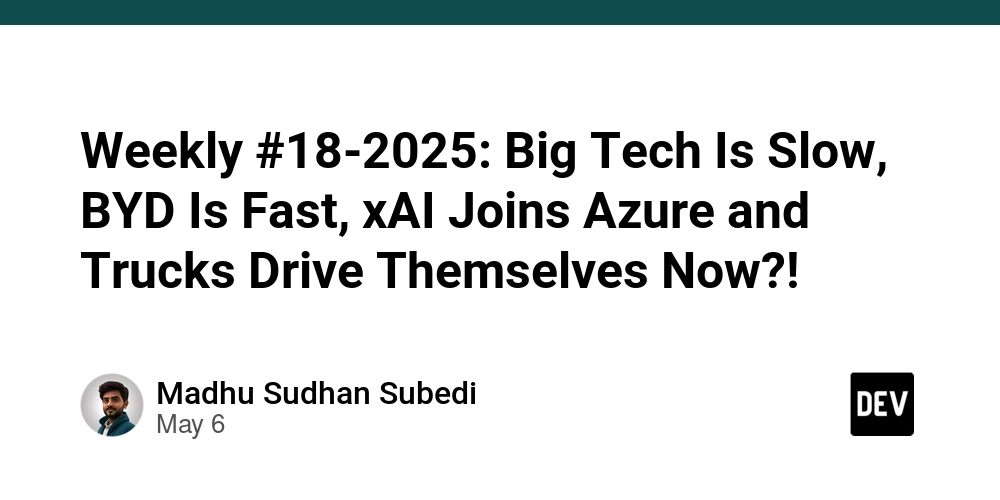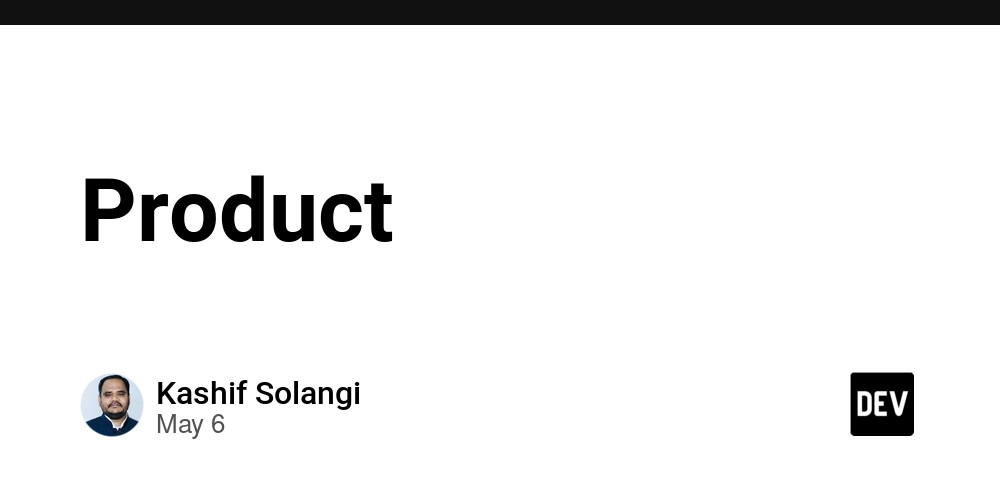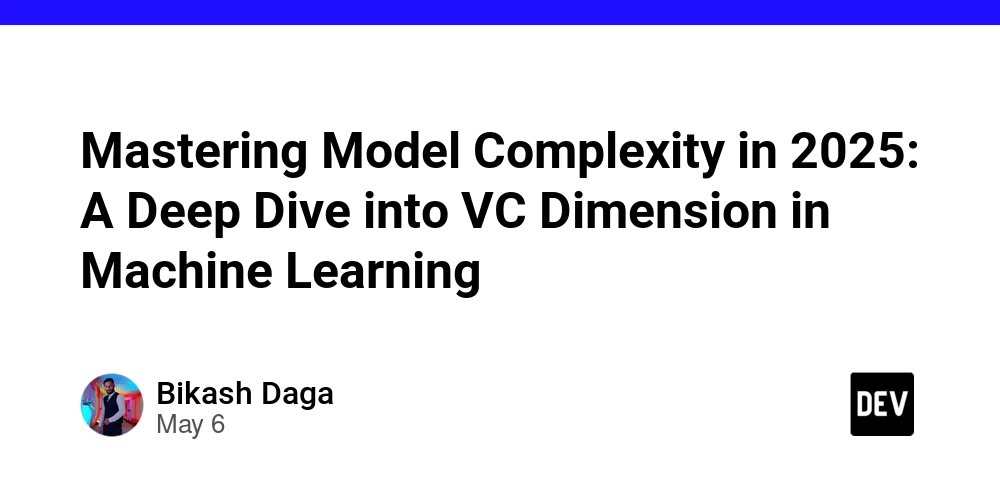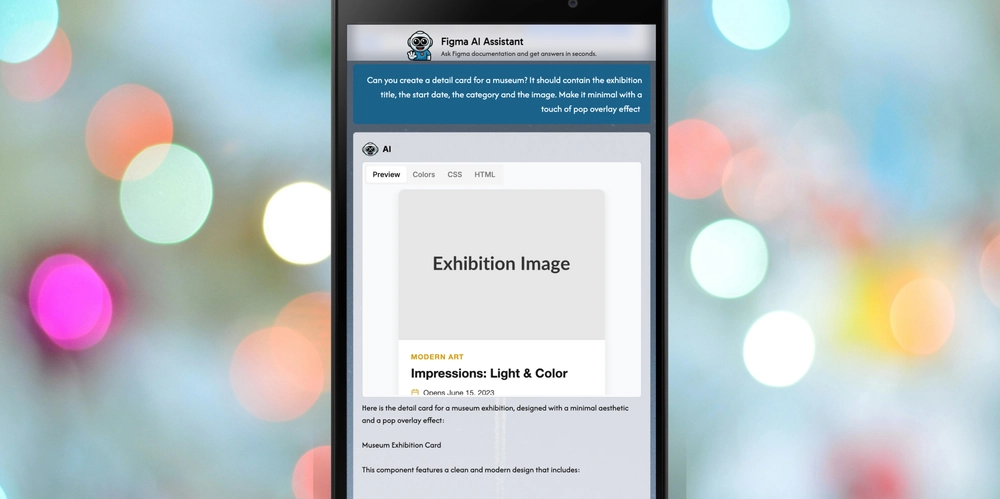How to Fix PowerPoint Errors When Creating PPT with Apache POI?
Introduction Creating PowerPoint presentations programmatically can streamline many tasks, but running into errors that impact your ability to open the formatted file can be frustrating. If you've been trying to create a .ppt file using Apache POI version 4.1.2 and encountered the error "PowerPoint found a problem with content in file.ppt", you're not alone. This issue, while not present during your work with previous versions like poi-3.17, indicates that there might be changes or compatibility issues in the newer version that we must address. Why Does the Error Occur? The error you’re experiencing typically arises due to changes in library behavior, certain configurations, or the way the Apache POI library handles PowerPoint file structures between versions. Potential issues could include: Incompatible API Changes: While addTitle() is still documented, it may have subtle changes that could lead to unexpected outcomes when files are generated. Content Formatting: PowerPoint could fail to open files if the content is malformed or incompatible with the PowerPoint application’s expectations. Library Bugs: New versions might introduce bugs that weren't present in older versions, affecting how files are saved or generated. Step-by-Step Guide to Resolve the PowerPoint Error To successfully create a .ppt file without encountering this error using Apache POI 4.1.2, follow these updated steps: Step 1: Update Your Code To Ensure Proper File Handling Here’s an updated and slightly modified version of your initial code. Modifications ensure that all resources are correctly managed: import org.apache.poi.hslf.usermodel.HSLFSlideShow; import org.apache.poi.hslf.usermodel.HSLFSlide; import org.apache.poi.hslf.usermodel.HSLFTextBox; import java.io.FileOutputStream; import java.io.IOException; public class PPTTitleTest { public static void main(String[] args) { HSLFSlideShow ppt = null; FileOutputStream out = null; try { ppt = new HSLFSlideShow(); HSLFSlide slide = ppt.createSlide(); HSLFTextBox title = slide.addTitle(); title.setText("My Presentation Title"); out = new FileOutputStream("file.ppt"); ppt.write(out); } catch (IOException e) { e.printStackTrace(); } finally { try { if (out != null) out.close(); if (ppt != null) ppt.close(); } catch (IOException e) { e.printStackTrace(); } } } } Step 2: Check for Version-Specific Changes Before running the code, ensure you’ve consulted the Apache POI documentation for version 4.1.2. Sometimes methods may have additional parameters or specific usage differences that must be accounted for. Consider testing the code with a minimal workaround to see if the addTitle() method may work with just plain text or without additional settings. Step 3: Use Proper Content Formatting To avoid issues with how PowerPoint interprets the text being added, ensure that the string you pass to setText() does not have unexpected characters or formatting. Sometimes, certain control characters or encoding issues can lead to corruption. Test using simplified text or different character encoding to see if it fixes the problem. Troubleshooting: Validating the Output After creating the PowerPoint file, open it with Microsoft PowerPoint. If the error persists: Try changing the file extension from .ppt to .pptx. Apache POI supports .pptx, and it might provide a better compatibility result. Use a different machine or PowerPoint version to rule out software-specific issues affecting your ability to read the generated presentation. Frequently Asked Questions (FAQs) Q1: What is Apache POI? Apache POI is a popular Java library used for reading and writing Microsoft Office document formats, including PowerPoint, Excel, and Word. Q2: How is .ppt different from .pptx? .ppt is the older binary format for PowerPoint presentations, whereas .pptx is based on XML and is the modern format, offering better compatibility and features. Q3: Can I still use Apache POI 3.17? Yes, if your project requirements do not necessitate using features from later versions, you can revert to using Apache POI 3.17 to avoid these issues. Conclusion Creating PowerPoint presentations with Apache POI can be straightforward; however, keeping abreast of version updates and API changes is critical to avoid complications. By following the updated coding practices above, you should be able to overcome the errors experienced with version 4.1.2 and create functional PowerPoint files without issues. Remember, good error handling and keeping your dependencies up-to-date are key to successful programming.

Introduction
Creating PowerPoint presentations programmatically can streamline many tasks, but running into errors that impact your ability to open the formatted file can be frustrating. If you've been trying to create a .ppt file using Apache POI version 4.1.2 and encountered the error "PowerPoint found a problem with content in file.ppt", you're not alone. This issue, while not present during your work with previous versions like poi-3.17, indicates that there might be changes or compatibility issues in the newer version that we must address.
Why Does the Error Occur?
The error you’re experiencing typically arises due to changes in library behavior, certain configurations, or the way the Apache POI library handles PowerPoint file structures between versions. Potential issues could include:
-
Incompatible API Changes: While
addTitle()is still documented, it may have subtle changes that could lead to unexpected outcomes when files are generated. - Content Formatting: PowerPoint could fail to open files if the content is malformed or incompatible with the PowerPoint application’s expectations.
- Library Bugs: New versions might introduce bugs that weren't present in older versions, affecting how files are saved or generated.
Step-by-Step Guide to Resolve the PowerPoint Error
To successfully create a .ppt file without encountering this error using Apache POI 4.1.2, follow these updated steps:
Step 1: Update Your Code To Ensure Proper File Handling
Here’s an updated and slightly modified version of your initial code. Modifications ensure that all resources are correctly managed:
import org.apache.poi.hslf.usermodel.HSLFSlideShow;
import org.apache.poi.hslf.usermodel.HSLFSlide;
import org.apache.poi.hslf.usermodel.HSLFTextBox;
import java.io.FileOutputStream;
import java.io.IOException;
public class PPTTitleTest {
public static void main(String[] args) {
HSLFSlideShow ppt = null;
FileOutputStream out = null;
try {
ppt = new HSLFSlideShow();
HSLFSlide slide = ppt.createSlide();
HSLFTextBox title = slide.addTitle();
title.setText("My Presentation Title");
out = new FileOutputStream("file.ppt");
ppt.write(out);
} catch (IOException e) {
e.printStackTrace();
} finally {
try {
if (out != null) out.close();
if (ppt != null) ppt.close();
} catch (IOException e) {
e.printStackTrace();
}
}
}
}
Step 2: Check for Version-Specific Changes
- Before running the code, ensure you’ve consulted the Apache POI documentation for version 4.1.2. Sometimes methods may have additional parameters or specific usage differences that must be accounted for.
- Consider testing the code with a minimal workaround to see if the
addTitle()method may work with just plain text or without additional settings.
Step 3: Use Proper Content Formatting
- To avoid issues with how PowerPoint interprets the text being added, ensure that the string you pass to
setText()does not have unexpected characters or formatting. Sometimes, certain control characters or encoding issues can lead to corruption. - Test using simplified text or different character encoding to see if it fixes the problem.
Troubleshooting: Validating the Output
After creating the PowerPoint file, open it with Microsoft PowerPoint. If the error persists:
- Try changing the file extension from .ppt to .pptx. Apache POI supports .pptx, and it might provide a better compatibility result.
- Use a different machine or PowerPoint version to rule out software-specific issues affecting your ability to read the generated presentation.
Frequently Asked Questions (FAQs)
Q1: What is Apache POI?
Apache POI is a popular Java library used for reading and writing Microsoft Office document formats, including PowerPoint, Excel, and Word.
Q2: How is .ppt different from .pptx?
.ppt is the older binary format for PowerPoint presentations, whereas .pptx is based on XML and is the modern format, offering better compatibility and features.
Q3: Can I still use Apache POI 3.17?
Yes, if your project requirements do not necessitate using features from later versions, you can revert to using Apache POI 3.17 to avoid these issues.
Conclusion
Creating PowerPoint presentations with Apache POI can be straightforward; however, keeping abreast of version updates and API changes is critical to avoid complications. By following the updated coding practices above, you should be able to overcome the errors experienced with version 4.1.2 and create functional PowerPoint files without issues. Remember, good error handling and keeping your dependencies up-to-date are key to successful programming.






































































































































































![[The AI Show Episode 145]: OpenAI Releases o3 and o4-mini, AI Is Causing “Quiet Layoffs,” Executive Order on Youth AI Education & GPT-4o’s Controversial Update](https://www.marketingaiinstitute.com/hubfs/ep%20145%20cover.png)












































































































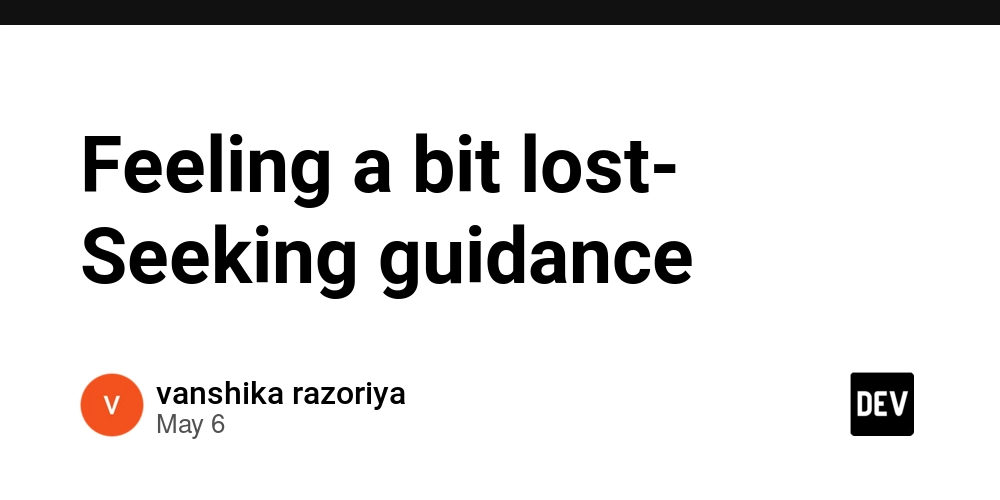
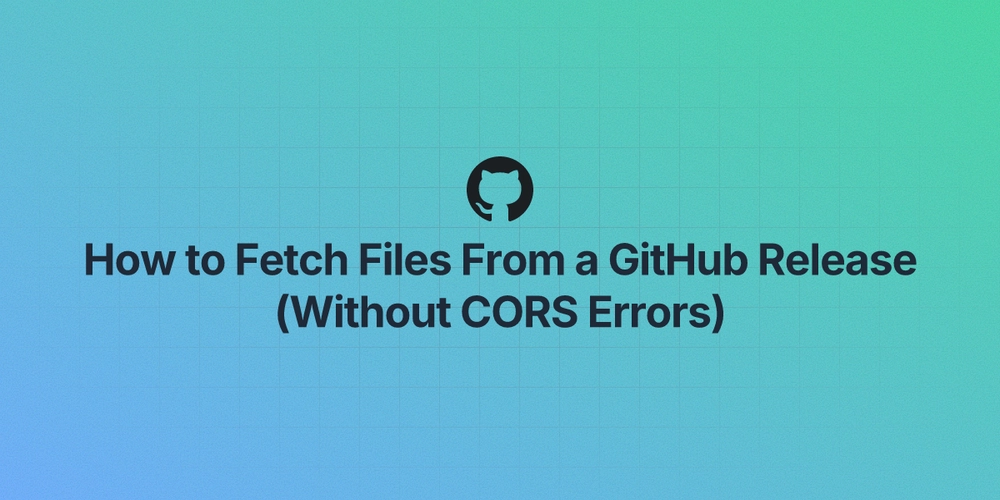
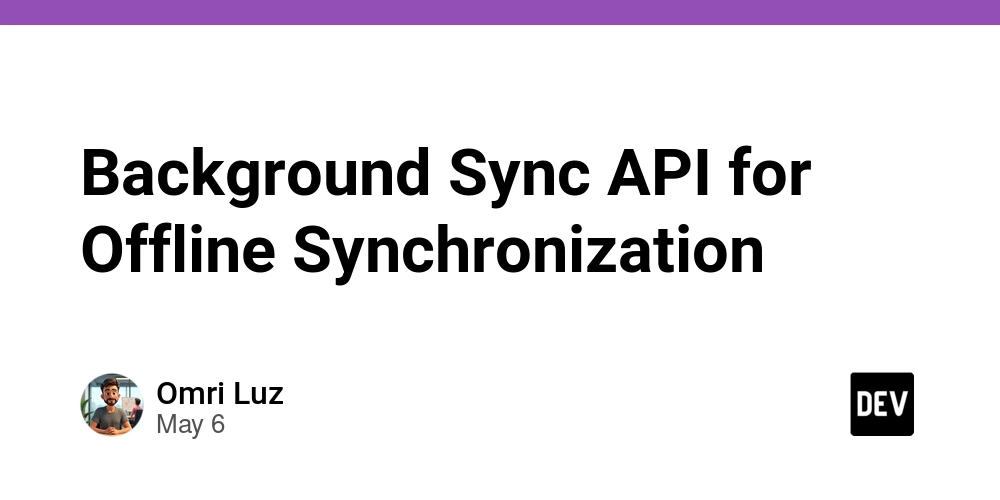















































































































































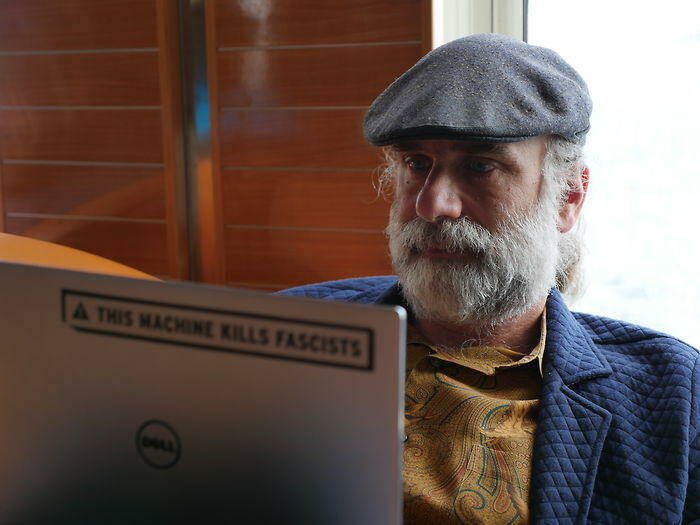






















































































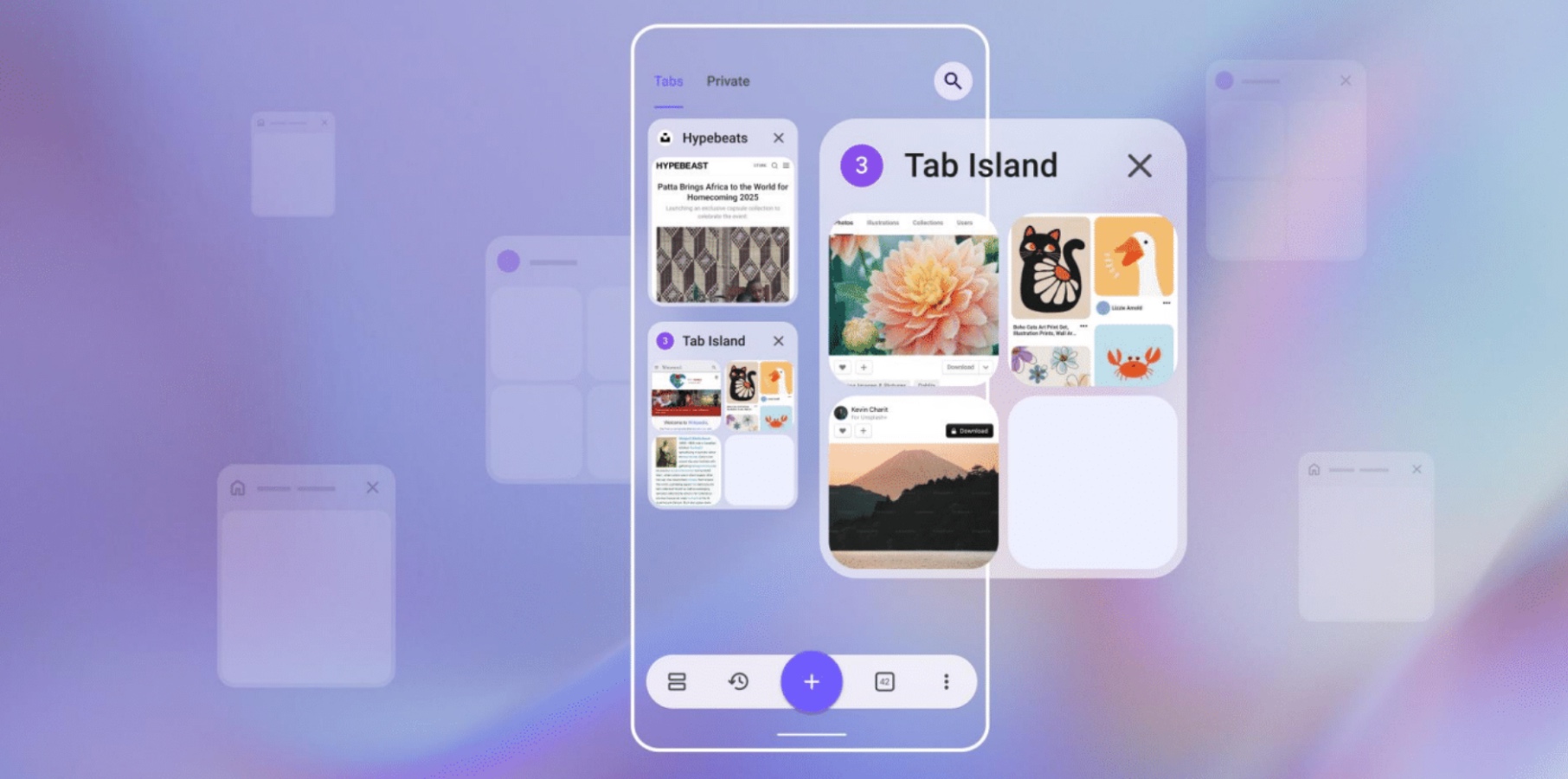





















![Chrome 136 tones down some Dynamic Color on Android [U]](https://i0.wp.com/9to5google.com/wp-content/uploads/sites/4/2023/03/google-chrome-logo-4.jpg?resize=1200%2C628&quality=82&strip=all&ssl=1)














![Apple Shares Official Teaser for 'Highest 2 Lowest' Starring Denzel Washington [Video]](https://www.iclarified.com/images/news/97221/97221/97221-640.jpg)

![Under-Display Face ID Coming to iPhone 18 Pro and Pro Max [Rumor]](https://www.iclarified.com/images/news/97215/97215/97215-640.jpg)