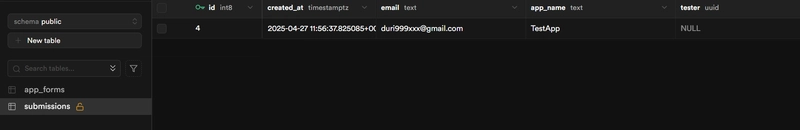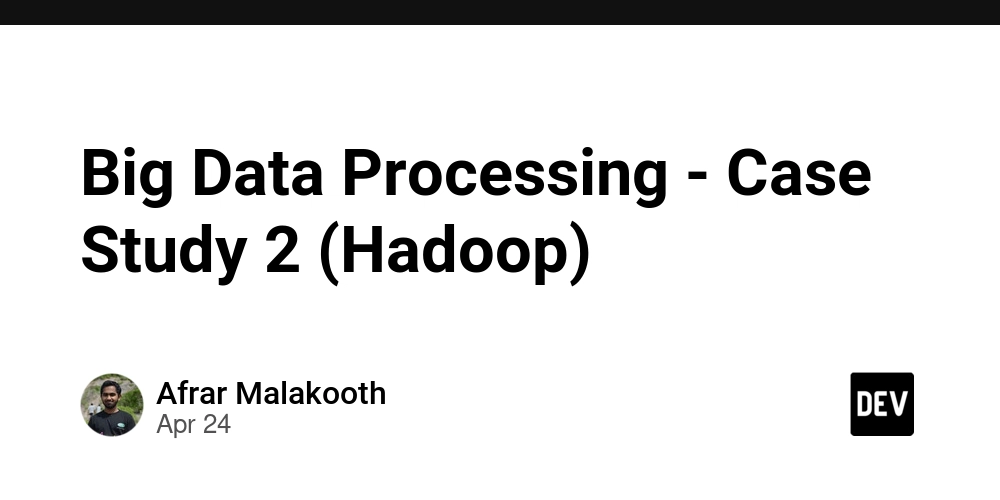4th, save tester's behavior
In the 3rd post,we make AndroidClosingTestPairs get the tester's behavior using deeplink, now we need to submit this behavior, so that App's author can know who have tested his app. firstly: we need to create a table to save the tester's info you can easily add columns in Supabase's table editor without writing any SQL then, just call the supabase write function in the client, I wrappered the logic with react-query here ` export const useSaveSubmissionForm = createMutation({ mutationKey: ['save-submission'], mutationFn: async (formValue) => { const { data, error } = await supabase .from(TABLE_NAME) .insert({ email: formValue.email, app_name: formValue.app_name, // tester: formValue.tester, }) .select('*') .single() if (error) { throw new Error(error.message); } return data as SubmissionFormType; }, }); ` Finally, we get the info what's next? we will let app's author know who has tested his app, and easily jump into the helper's app,make a test back.
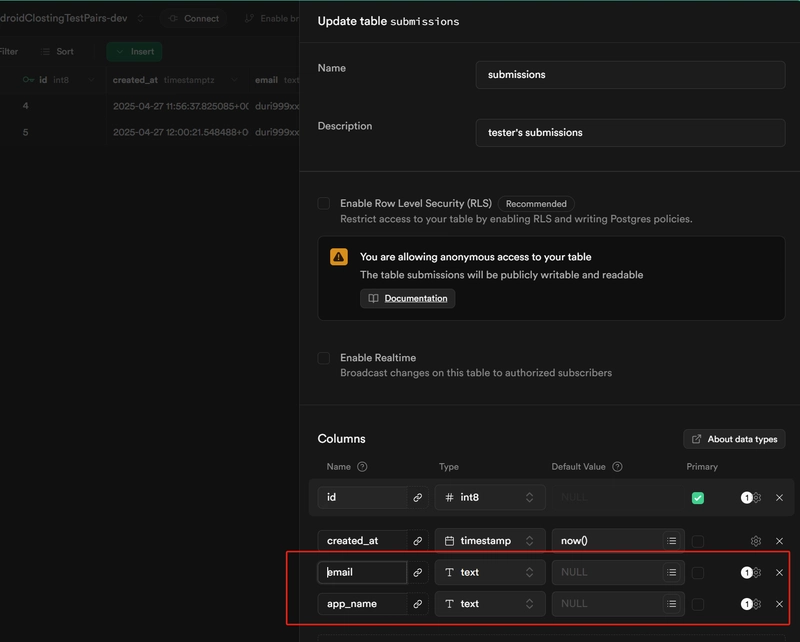
In the 3rd post,we make AndroidClosingTestPairs get the tester's behavior using deeplink, now we need to submit this behavior, so that App's author can know who have tested his app.
firstly: we need to create a table to save the tester's info
you can easily add columns in Supabase's table editor without writing any SQL
then, just call the supabase write function in the client, I wrappered the logic with react-query here
`
export const useSaveSubmissionForm = createMutation({
mutationKey: ['save-submission'],
mutationFn: async (formValue) => {
const { data, error } = await supabase
.from(TABLE_NAME)
.insert({
email: formValue.email,
app_name: formValue.app_name,
// tester: formValue.tester,
})
.select('*')
.single()
if (error) {
throw new Error(error.message);
}
return data as SubmissionFormType;
},
});
`
Finally, we get the info
what's next?
we will let app's author know who has tested his app, and easily jump into the helper's app,make a test back.































































































































































![[The AI Show Episode 143]: ChatGPT Revenue Surge, New AGI Timelines, Amazon’s AI Agent, Claude for Education, Model Context Protocol & LLMs Pass the Turing Test](https://www.marketingaiinstitute.com/hubfs/ep%20143%20cover.png)













































































































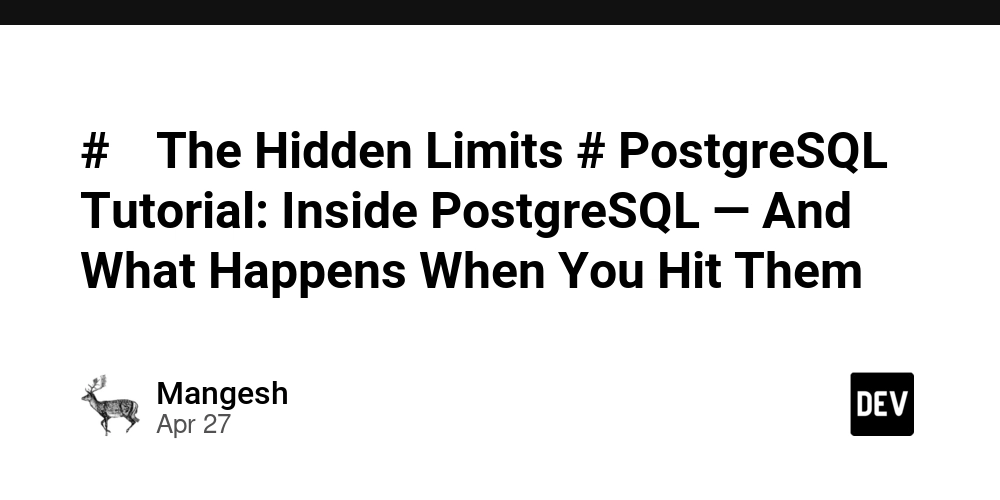

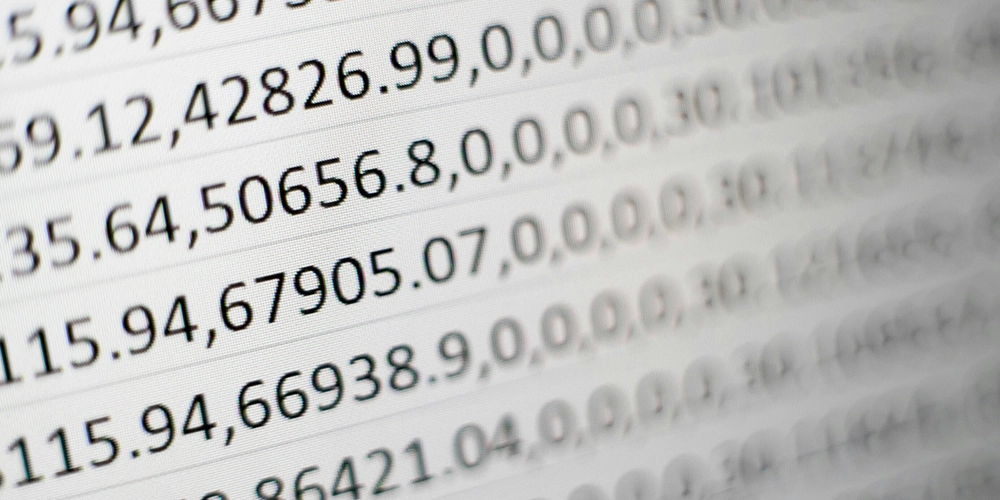
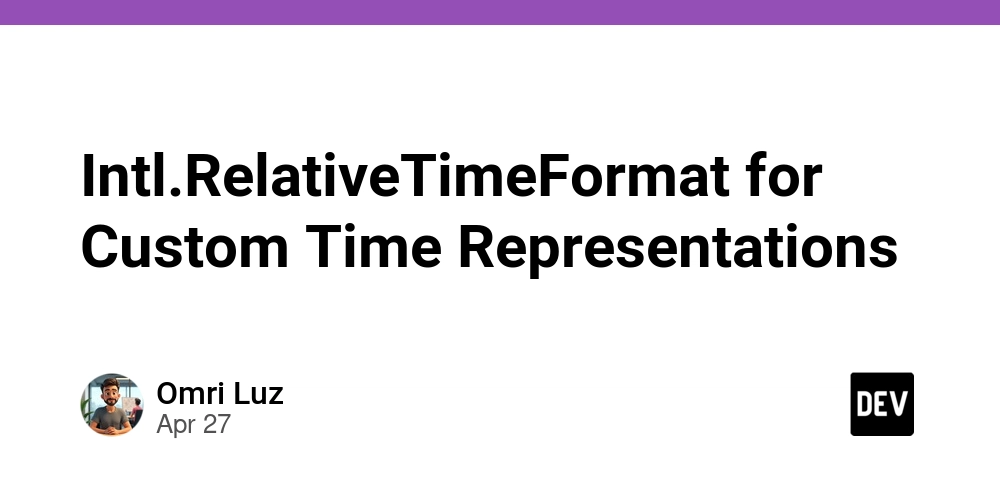











![[DEALS] Koofr Cloud Storage: Lifetime Subscription (1TB) (80% off) & Other Deals Up To 98% Off – Offers End Soon!](https://www.javacodegeeks.com/wp-content/uploads/2012/12/jcg-logo.jpg)
























![Is this too much for a modular monolith system? [closed]](https://i.sstatic.net/pYL1nsfg.png)







































































































![M4 MacBook Air Drops to Just $849 - Act Fast! [Lowest Price Ever]](https://www.iclarified.com/images/news/97140/97140/97140-640.jpg)












_roibu_Alamy.jpg?width=1280&auto=webp&quality=80&disable=upscale#)




 CISO’s Core Focus.webp?#)


































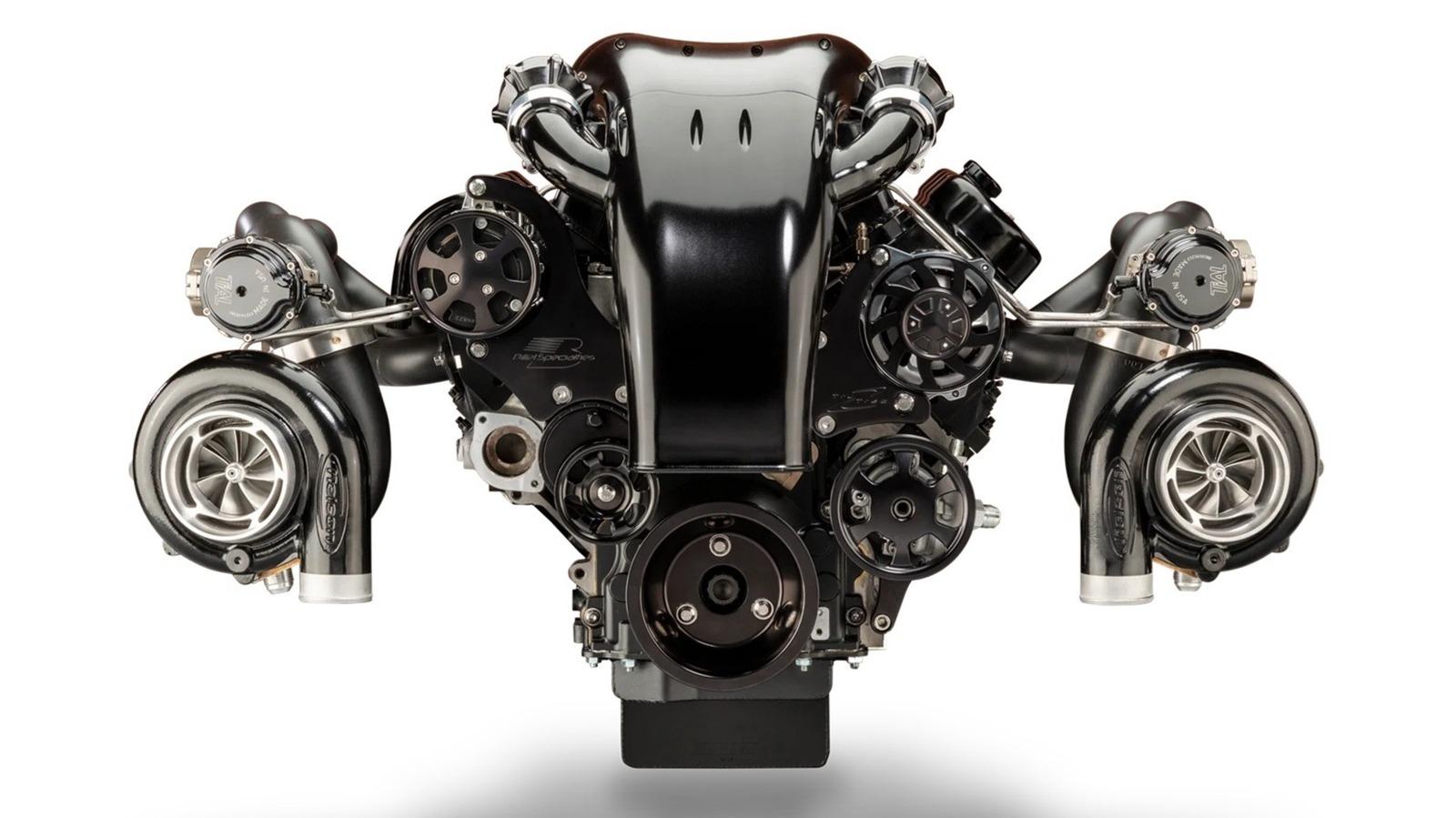




































































![Apple Smart Glasses Not Close to Being Ready as Meta Targets 2025 [Gurman]](https://www.iclarified.com/images/news/97139/97139/97139-640.jpg)
![iPadOS 19 May Introduce Menu Bar, iOS 19 to Support External Displays [Rumor]](https://www.iclarified.com/images/news/97137/97137/97137-640.jpg)