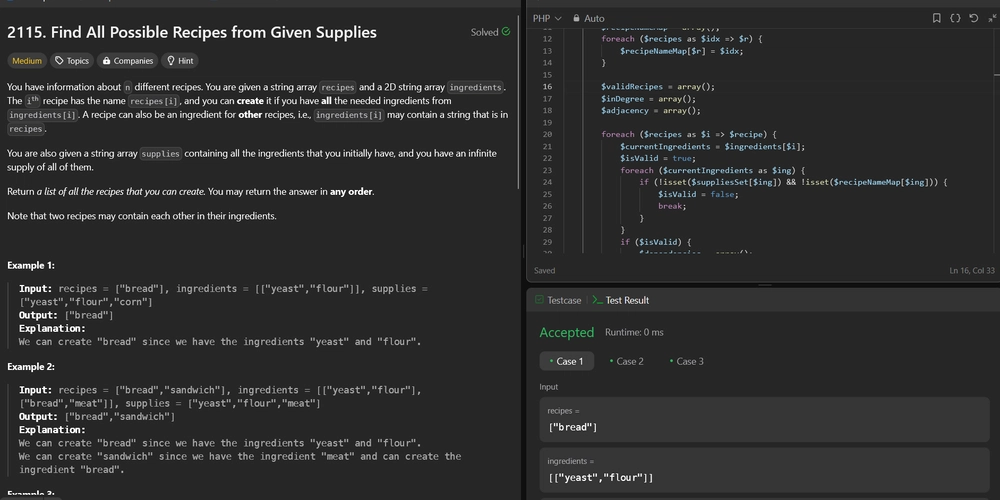How to Extract Data from Invoices Using KlearStack API
Invoice data extraction is a critical operation in accounting and finance. Manual data entry can take 3–5 minutes per invoice, with an error rate as high as 3% (Source: Levvel Research). When companies handle thousands of invoices monthly, this results in time loss, inaccuracies, and increased costs. How do you [automate invoice data extraction](https://klearstack.com/automated-invoice-processing/) without setting up complicated templates? Can you build scalable invoice workflows without retraining OCR models each time formats change? What if your team could extract, classify, and validate invoice data using a single API? KlearStack solves these problems using its document AI-powered API, built for real-time, template-free invoice processing. In this blog, we’ll walk through how to extract data from invoices using KlearStack API, including request formats, response structures, and practical usage scenarios. Key Takeaways KlearStack API works without pre-defined templates It extracts fields like invoice number, date, GSTIN, line items, totals JSON output is provided for integration into any ERP, Tally, or Excel Works across formats like PDF, scanned images, mobile captures Includes validation, confidence score, and line-level classification What Is KlearStack API for Invoice Data Extraction? KlearStack API is a document intelligence engine that reads invoice documents and returns structured JSON data. It combines OCR, NLP, machine learning, and AI-based field recognition to extract critical information from invoices of any layout. The API accepts PDF, PNG, JPG, or TIFF files and responds with line-by-line extracted details like tax rates, purchase order numbers, payment terms, and more. The best part—no training or manual mapping is needed for new invoice formats. **Supported Inputs and Data Types **KlearStack API supports both image-based and digital invoice formats. No need to create separate models for each. Accepted File Types PDF (scanned or text-based) JPEG, JPG, PNG TIFF It can also parse mobile-captured images if the resolution is adequate. Supported Fields Extracted Invoice number and date Vendor and buyer details GSTIN / VAT / Tax identifiers Line items (description, quantity, rate, amount) Subtotal, taxes, discounts, grand total Payment terms and due dates This flexibility allows teams to extract data from purchase invoices, supplier bills, and expense receipts alike. How to Call KlearStack API for Invoice Extraction Using KlearStack API involves four main steps—authentication, document submission, processing, and result retrieval. Step 1: API Authentication You will be issued an API Key during onboarding. Include it in the headers like so: Authorization: Bearer YOUR_API_KEY This secures your requests and ensures proper usage tracking. Step 2: Submitting an Invoice Make a POST request to the /v1/upload endpoint with the invoice file attached as form data: curl -X POST "https://api.klearstack.com/v1/upload" \ -H "Authorization: Bearer YOUR_API_KEY" \ -F "file=@invoice_sample.pdf" You’ll receive a document_id for tracking. Step 3: Invoice Processing Once uploaded, the document is processed automatically. You can check the status using: GET /v1/status/{document_id} The status will change to Completed once the extraction is done. Step 4: Extracting the JSON Output Make a request to: GET /v1/data/{document_id} You’ll receive a structured JSON like: { "invoice_number": "INV2024-0182", "date": "2024-11-15", "supplier_name": "ABC Pvt Ltd", "gstin": "29ABCDE1234F2Z5", "line_items": [ { "description": "Printer Cartridge", "quantity": 2, "rate": 1500, "amount": 3000 } ], "total_amount": 3540 } This can now be pushed directly into your accounting or ERP software. Features That Simplify Invoice Parsing** KlearStack API is designed to handle real-world invoice complexity. From handwritten bills to multi-page invoices, the API has pre-trained intelligence for scale. Template-Free Parsing** No manual setup or layout mapping. It understands thousands of invoice formats using AI. Auto-classification & Auto-Splitting Multi-page PDFs with multiple invoices are automatically split and processed. Confidence Scores for Each Field Every field comes with a confidence score for human-in-the-loop validation. Language and Format Agnostic Supports multi-lingual documents and hybrid formats (image + text). Integration Tips for Developers The API has developer-friendly features like webhooks, real-time feedback, and sandbox mode for testing. Use Webhooks for Auto-Updates You can set up webhooks to get notified once processing is complete—no polling required. Handle Errors Gracefully Common errors include invalid file types, expired tokens, and unreadable images. Use HTTP status codes for debugging. Use Field Mappi
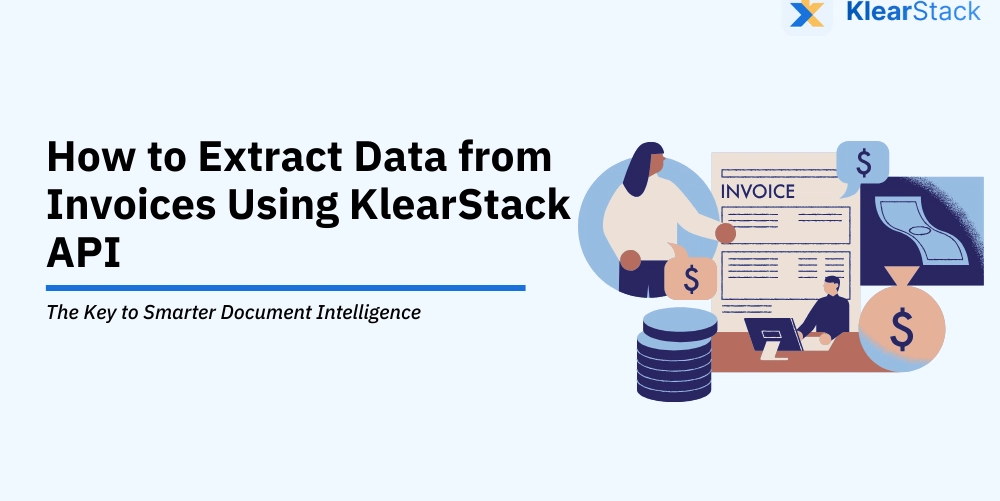
Invoice data extraction is a critical operation in accounting and finance. Manual data entry can take 3–5 minutes per invoice, with an error rate as high as 3% (Source: Levvel Research). When companies handle thousands of invoices monthly, this results in time loss, inaccuracies, and increased costs.
- How do you
[automate invoice data extraction](https://klearstack.com/automated-invoice-processing/)without setting up complicated templates? - Can you build scalable invoice workflows without retraining OCR models each time formats change?
- What if your team could extract, classify, and validate invoice data using a single API?
KlearStack solves these problems using its document AI-powered API, built for real-time, template-free invoice processing. In this blog, we’ll walk through how to extract data from invoices using KlearStack API, including request formats, response structures, and practical usage scenarios.
Key Takeaways
- KlearStack API works without pre-defined templates
- It extracts fields like invoice number, date, GSTIN, line items, totals
- JSON output is provided for integration into any ERP, Tally, or Excel
- Works across formats like PDF, scanned images, mobile captures
- Includes validation, confidence score, and line-level classification
What Is KlearStack API for Invoice Data Extraction?
KlearStack API is a document intelligence engine that reads invoice documents and returns structured JSON data.
It combines OCR, NLP, machine learning, and AI-based field recognition to extract critical information from invoices of any layout. The API accepts PDF, PNG, JPG, or TIFF files and responds with line-by-line extracted details like tax rates, purchase order numbers, payment terms, and more.
The best part—no training or manual mapping is needed for new invoice formats.
**Supported Inputs and Data Types
**KlearStack API supports both image-based and digital invoice formats. No need to create separate models for each.
Accepted File Types
- PDF (scanned or text-based)
- JPEG, JPG, PNG
- TIFF
It can also parse mobile-captured images if the resolution is adequate.
Supported Fields Extracted
- Invoice number and date
- Vendor and buyer details
- GSTIN / VAT / Tax identifiers
- Line items (description, quantity, rate, amount)
- Subtotal, taxes, discounts, grand total
- Payment terms and due dates
This flexibility allows teams to extract data from purchase invoices, supplier bills, and expense receipts alike.
How to Call KlearStack API for Invoice Extraction
Using KlearStack API involves four main steps—authentication, document submission, processing, and result retrieval.
Step 1: API Authentication
You will be issued an API Key during onboarding. Include it in the headers like so:
Authorization: Bearer YOUR_API_KEY
This secures your requests and ensures proper usage tracking.
Step 2: Submitting an Invoice
Make a POST request to the /v1/upload endpoint with the invoice file attached as form data:
curl -X POST "https://api.klearstack.com/v1/upload" \
-H "Authorization: Bearer YOUR_API_KEY" \
-F "file=@invoice_sample.pdf"
You’ll receive a document_id for tracking.
Step 3: Invoice Processing
Once uploaded, the document is processed automatically. You can check the status using:
GET /v1/status/{document_id}
The status will change to Completed once the extraction is done.
Step 4: Extracting the JSON Output
Make a request to:
GET /v1/data/{document_id}
You’ll receive a structured JSON like:
{
"invoice_number": "INV2024-0182",
"date": "2024-11-15",
"supplier_name": "ABC Pvt Ltd",
"gstin": "29ABCDE1234F2Z5",
"line_items": [
{
"description": "Printer Cartridge",
"quantity": 2,
"rate": 1500,
"amount": 3000
}
],
"total_amount": 3540
}
This can now be pushed directly into your accounting or ERP software.
Features That Simplify Invoice Parsing**
KlearStack API is designed to handle real-world invoice complexity. From handwritten bills to multi-page invoices, the API has pre-trained intelligence for scale.
Template-Free Parsing**
No manual setup or layout mapping. It understands thousands of invoice formats using AI.
Auto-classification & Auto-Splitting
Multi-page PDFs with multiple invoices are automatically split and processed.
Confidence Scores for Each Field
Every field comes with a confidence score for human-in-the-loop validation.
Language and Format Agnostic
Supports multi-lingual documents and hybrid formats (image + text).
Integration Tips for Developers
The API has developer-friendly features like webhooks, real-time feedback, and sandbox mode for testing.
Use Webhooks for Auto-Updates
You can set up webhooks to get notified once processing is complete—no polling required.
Handle Errors Gracefully
Common errors include invalid file types, expired tokens, and unreadable images. Use HTTP status codes for debugging.
Use Field Mappings for ERP Uploads
The JSON response can be mapped to fields in Tally, SAP, Zoho, or Excel using key-value pairing.
KlearStack also supports custom model training if your use case demands it.
Why Should You Choose KlearStack?
Invoice extraction needs more than OCR. It needs understanding of layout, logic, and compliance. KlearStack API is built for finance, procurement, and logistics teams who handle diverse invoice formats daily.
Features That Matter:
- No template required – Works with all vendor formats
- Self-learning AI – Improves accuracy as more invoices are processed
- Data validation – Reduces need for manual QA
- Real-time JSON output – For live integrations with ERP and RPA tools
Performance Benchmarks:
- Accuracy: 98%+ field-level precision across multiple formats
- Throughput: 10,000+ invoices per day with stable performance
- Security: Compliant with ISO 27001 and GDPR-grade protection
Deployment Options:
- SaaS, On-Prem, or Private Cloud
- API-first access, no UI dependency
- Developer sandbox for testing and staging
KlearStack is trusted by companies handling invoices at scale. If your team needs reliable invoice parsing, book a free demo call and test it with your own documents.
Conclusion
Manual invoice entry limits how fast your business can operate. KlearStack API automates invoice data extraction with no templates, delivering structured JSON you can act on.
- Extracts data from invoices in real-time
- Handles multiple formats with high accuracy
- Removes manual effort and lowers costs
- Integrates easily into any ERP or workflow
The time saved by automation adds measurable gains in productivity and accuracy. KlearStack gives your business an API you can trust.
FAQs
How to extract data from invoices using KlearStack API?
You upload the invoice via API. KlearStack returns structured data in JSON format after processing.
What formats does KlearStack API support for invoice extraction
KlearStack supports PDF, JPG, PNG, and TIFF formats. It works with scanned or digital invoices.
Can KlearStack API extract line items from invoices?
Yes, it extracts line-level data like item names, quantity, rate, and amount with accuracy.
Does KlearStack API support GST invoice fields?
Yes, it extracts GSTIN, tax breakdowns, and HSN codes used in Indian GST-compliant invoices.









































































































































































![[The AI Show Episode 142]: ChatGPT’s New Image Generator, Studio Ghibli Craze and Backlash, Gemini 2.5, OpenAI Academy, 4o Updates, Vibe Marketing & xAI Acquires X](https://www.marketingaiinstitute.com/hubfs/ep%20142%20cover.png)














































































































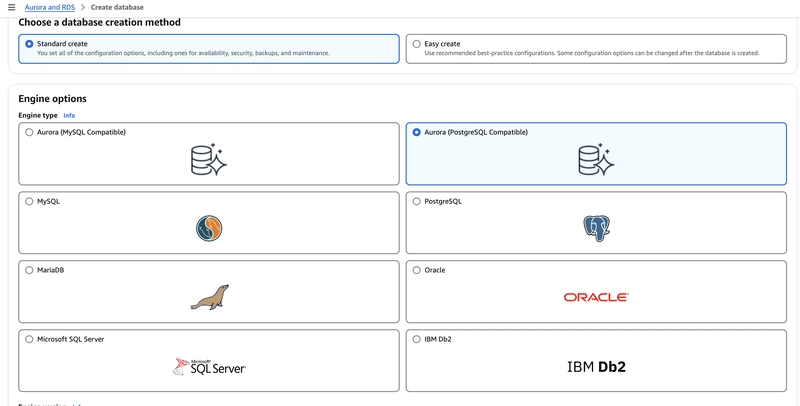

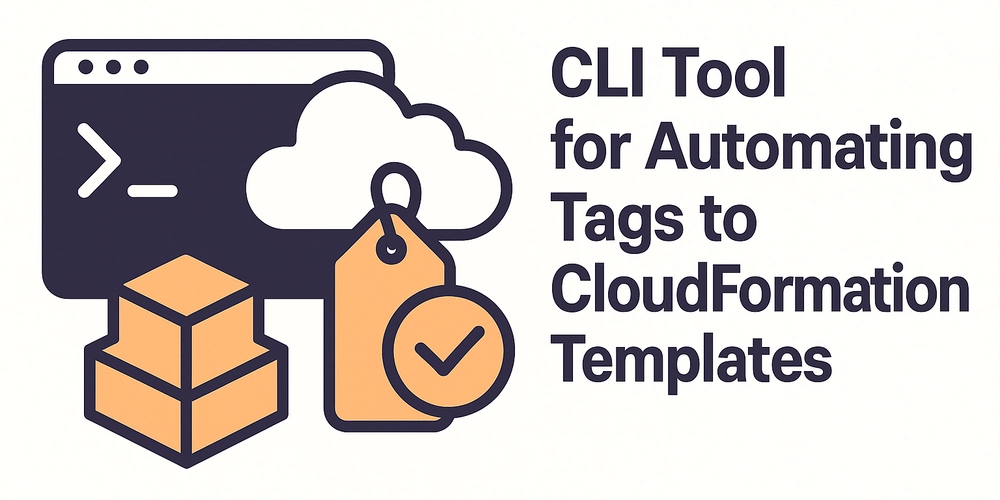










![[FREE EBOOKS] The Kubernetes Bible, The Ultimate Linux Shell Scripting Guide & Four More Best Selling Titles](https://www.javacodegeeks.com/wp-content/uploads/2012/12/jcg-logo.jpg)



![From drop-out to software architect with Jason Lengstorf [Podcast #167]](https://cdn.hashnode.com/res/hashnode/image/upload/v1743796461357/f3d19cd7-e6f5-4d7c-8bfc-eb974bc8da68.png?#)






































































































.png?#)




.jpg?#)
































_Christophe_Coat_Alamy.jpg?#)








































































































![Rapidus in Talks With Apple as It Accelerates Toward 2nm Chip Production [Report]](https://www.iclarified.com/images/news/96937/96937/96937-640.jpg)