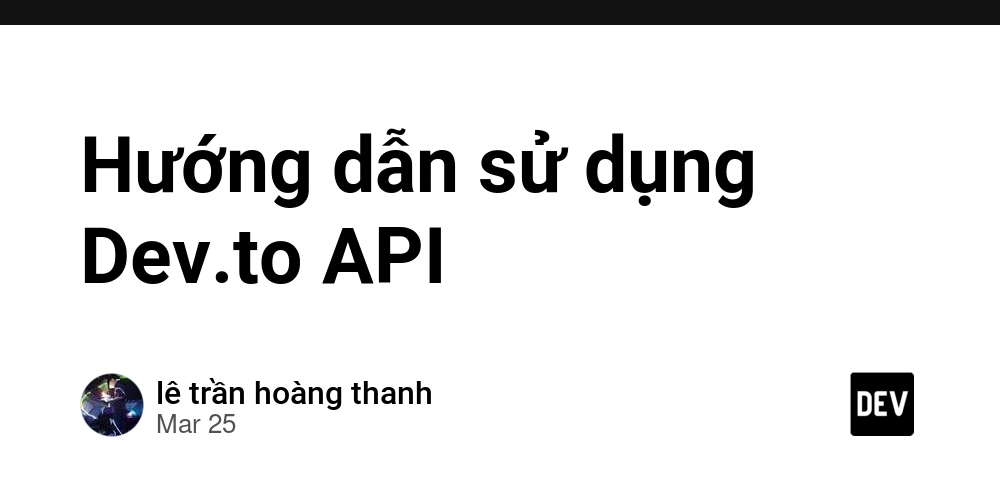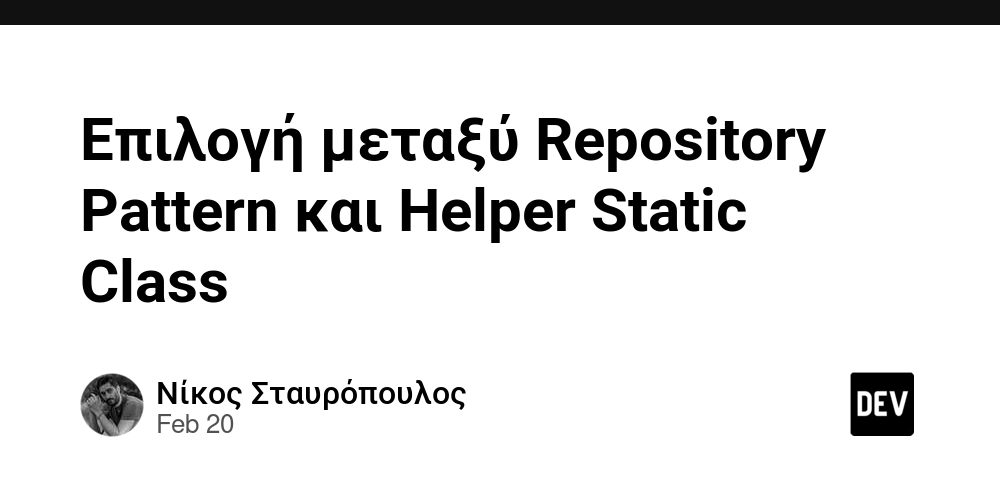Streamlining AWS CloudFormation Template Tag Management with Tagion
Managing tags across multiple AWS CloudFormation templates can be a tedious and error-prone process. Enter Tagion, a command-line tool that simplifies the process of adding and managing tags across your CloudFormation resources. The Challenge AWS tags are essential for: Cost allocation Resource organization Access control Automation Compliance requirements However, manually adding tags to CloudFormation templates is: Time-consuming Error-prone Often overlooked during resource creation Inconsistent across templates Introducing Tagion Tagion is a Go-based CLI tool that automatically analyzes and adds tags to AWS CloudFormation templates. It supports both YAML and JSON formats and can process single templates or entire directories. Key Features Bulk Processing: Process multiple templates in a directory with a single command Smart Analysis: Only modifies resources that support tags Preview Changes: Shows which templates will be modified before making changes Preserve Existing Tags: Merges new tags with existing ones without duplicates Multiple Format Support: Works with both YAML and JSON templates Usage Example Define your tags in a JSON configuration file { "tags": { "Environment": "Production", "Project": "TagionCFN", "Owner": "DevOps", "ManagedBy": "Tagion" } } Run Tagion tagion -tags tags.json -path templates/ Review the proposed changes ╭────────────────────────────────────────────┬───────────┬────────────────────╮ │ TEMPLATE │ RESOURCES │ STATUS │ ├────────────────────────────────────────────┼───────────┼────────────────────┤ │ templates/ec2-no-tags.yaml │ 1 │ Will be modified │ │ templates/s3-with-tags.yaml │ 1 │ Has tags │ │ templates/multi-resources.json │ 2 │ Will be modified │ │ templates/unsupported.yaml │ 2 │ No changes needed │ ├────────────────────────────────────────────┼───────────┼────────────────────┤ │ Total │ 6 │ To modify: 2 │ ╰────────────────────────────────────────────┴───────────┴────────────────────╯ Confirm and apply changes Do you want to proceed with these changes? [y/N]: Supported AWS Resources Currently supports tags for common AWS resources including: EC2 instances S3 buckets RDS databases DynamoDB tables Lambda functions Benefits Time Savings: Automate tag addition across multiple templates Consistency: Ensure uniform tagging across your infrastructure Compliance: Easily implement tagging policies Error Prevention: Avoid manual tagging mistakes Non-Destructive: Preserves existing tags and only adds missing ones Getting Started Install Tagion using Go: go install github.com/himaatluri/tagion@latest Future Enhancements Support for more AWS resource types Custom tag validation rules Integration with AWS Organizations tag policies Tag removal and modification features CI/CD pipeline integration Conclusion Tagion simplifies CloudFormation template tag management, making it easier to maintain consistent tagging across your AWS infrastructure. It's an essential tool for DevOps teams managing multiple CloudFormation templates and needing to ensure proper resource tagging. The project is open source and available on GitHub under the Apache License 2.0. Contributions are welcome! This blog post was written for the Tagion project. For more information, visit our GitHub repository.
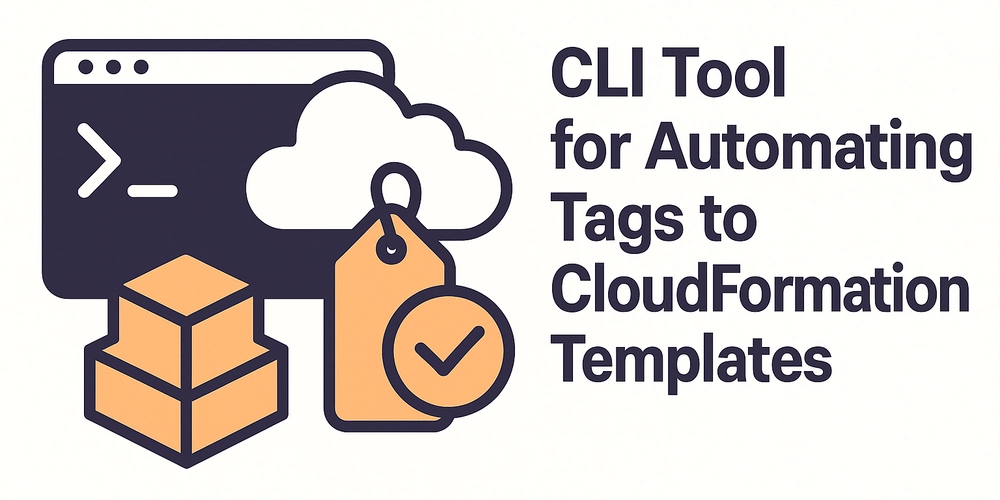
Managing tags across multiple AWS CloudFormation templates can be a tedious and error-prone process. Enter Tagion, a command-line tool that simplifies the process of adding and managing tags across your CloudFormation resources.
The Challenge
AWS tags are essential for:
- Cost allocation
- Resource organization
- Access control
- Automation
- Compliance requirements
However, manually adding tags to CloudFormation templates is:
- Time-consuming
- Error-prone
- Often overlooked during resource creation
- Inconsistent across templates
Introducing Tagion
Tagion is a Go-based CLI tool that automatically analyzes and adds tags to AWS CloudFormation templates. It supports both YAML and JSON formats and can process single templates or entire directories.
Key Features
- Bulk Processing: Process multiple templates in a directory with a single command
- Smart Analysis: Only modifies resources that support tags
- Preview Changes: Shows which templates will be modified before making changes
- Preserve Existing Tags: Merges new tags with existing ones without duplicates
- Multiple Format Support: Works with both YAML and JSON templates
Usage Example
Define your tags in a JSON configuration file
{
"tags": {
"Environment": "Production",
"Project": "TagionCFN",
"Owner": "DevOps",
"ManagedBy": "Tagion"
}
}
Run Tagion
tagion -tags tags.json -path templates/
Review the proposed changes
╭────────────────────────────────────────────┬───────────┬────────────────────╮
│ TEMPLATE │ RESOURCES │ STATUS │
├────────────────────────────────────────────┼───────────┼────────────────────┤
│ templates/ec2-no-tags.yaml │ 1 │ Will be modified │
│ templates/s3-with-tags.yaml │ 1 │ Has tags │
│ templates/multi-resources.json │ 2 │ Will be modified │
│ templates/unsupported.yaml │ 2 │ No changes needed │
├────────────────────────────────────────────┼───────────┼────────────────────┤
│ Total │ 6 │ To modify: 2 │
╰────────────────────────────────────────────┴───────────┴────────────────────╯
Confirm and apply changes
Do you want to proceed with these changes? [y/N]:
Supported AWS Resources
Currently supports tags for common AWS resources including:
- EC2 instances
- S3 buckets
- RDS databases
- DynamoDB tables
- Lambda functions
Benefits
- Time Savings: Automate tag addition across multiple templates
- Consistency: Ensure uniform tagging across your infrastructure
- Compliance: Easily implement tagging policies
- Error Prevention: Avoid manual tagging mistakes
- Non-Destructive: Preserves existing tags and only adds missing ones
Getting Started
Install Tagion using Go:
go install github.com/himaatluri/tagion@latest
Future Enhancements
- Support for more AWS resource types
- Custom tag validation rules
- Integration with AWS Organizations tag policies
- Tag removal and modification features
- CI/CD pipeline integration
Conclusion
Tagion simplifies CloudFormation template tag management, making it easier to maintain consistent tagging across your AWS infrastructure. It's an essential tool for DevOps teams managing multiple CloudFormation templates and needing to ensure proper resource tagging.
The project is open source and available on GitHub under the Apache License 2.0. Contributions are welcome!
This blog post was written for the Tagion project. For more information, visit our GitHub repository.











































































































































































![[The AI Show Episode 142]: ChatGPT’s New Image Generator, Studio Ghibli Craze and Backlash, Gemini 2.5, OpenAI Academy, 4o Updates, Vibe Marketing & xAI Acquires X](https://www.marketingaiinstitute.com/hubfs/ep%20142%20cover.png)




























































































































![[DEALS] The Premium Learn to Code Certification Bundle (97% off) & Other Deals Up To 98% Off – Offers End Soon!](https://www.javacodegeeks.com/wp-content/uploads/2012/12/jcg-logo.jpg)


![From drop-out to software architect with Jason Lengstorf [Podcast #167]](https://cdn.hashnode.com/res/hashnode/image/upload/v1743796461357/f3d19cd7-e6f5-4d7c-8bfc-eb974bc8da68.png?#)








































































































.png?#)

































_Christophe_Coat_Alamy.jpg?#)
 (1).webp?#)





































































































![Apple Considers Delaying Smart Home Hub Until 2026 [Gurman]](https://www.iclarified.com/images/news/96946/96946/96946-640.jpg)
![iPhone 17 Pro Won't Feature Two-Toned Back [Gurman]](https://www.iclarified.com/images/news/96944/96944/96944-640.jpg)
![Tariffs Threaten Apple's $999 iPhone Price Point in the U.S. [Gurman]](https://www.iclarified.com/images/news/96943/96943/96943-640.jpg)