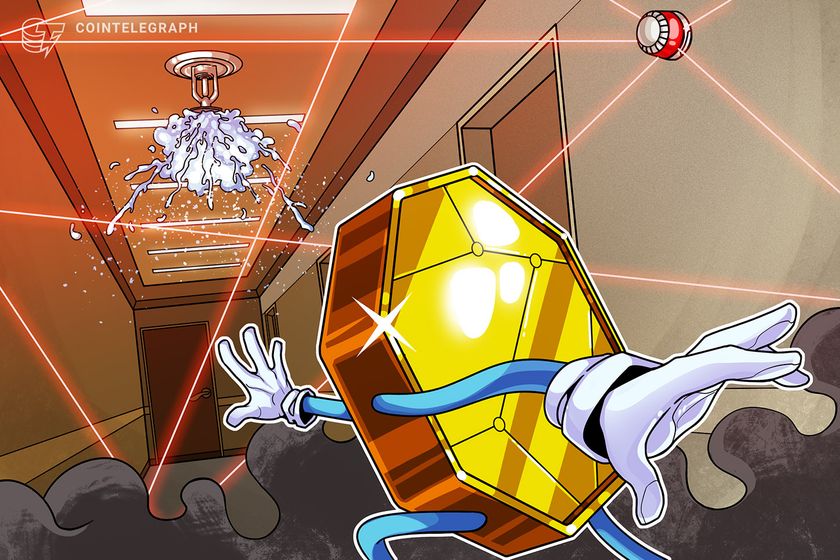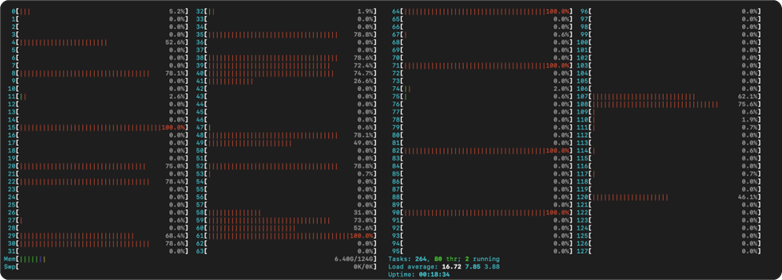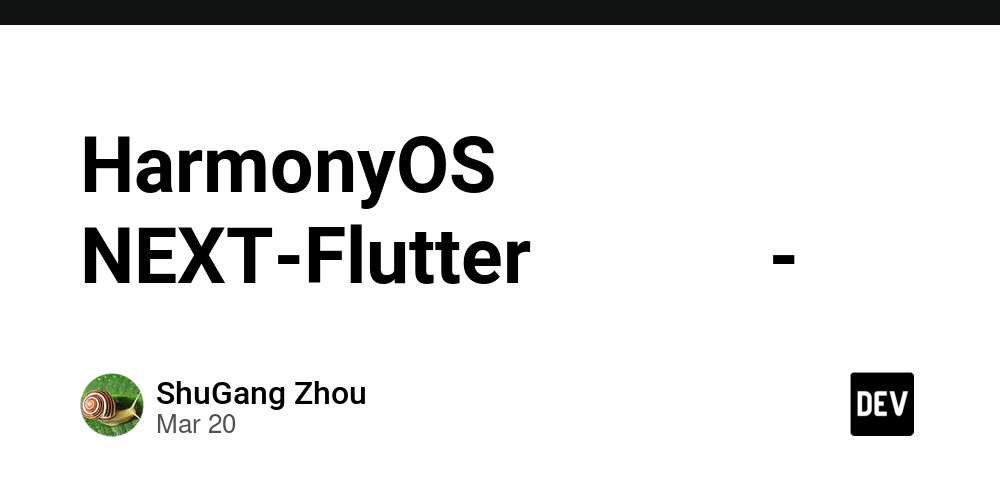Leveraging Computed Properties with ChangeNotifier in Flutter
Flutter has become a top choice for mobile application development due to its speed, flexibility, and reactive UI capabilities. One of the essential aspects of managing state efficiently in Flutter app development is utilizing ChangeNotifier—a simple yet powerful way to handle state changes and UI updates. By integrating computed properties with ChangeNotifier, developers can optimize state management, make their code more readable, and ensure seamless UI updates. In this blog, we’ll dive into what ChangeNotifier is, the importance of computed properties, and how they enhance Flutter app performance. Understanding ChangeNotifier in Flutter ChangeNotifier is a core part of Flutter’s Provider architecture, allowing developers to manage state efficiently. By subclassing ChangeNotifier, developers can: ✅ Centralize business logic and state in a single class ✅ Notify widgets of state changes dynamically using notifyListeners() ✅ Optimize UI rendering by rebuilding only the affected parts of the app How ChangeNotifier Works When a state variable changes, calling notifyListeners() informs all dependent widgets to rebuild with the updated state. This prevents unnecessary re-renders and improves app performance. For example, consider a Flutter development agency building an e-commerce app. Using ChangeNotifier, they can manage user authentication, shopping carts, and UI state effectively. The Power of Computed Properties in Flutter Computed properties are values derived from other state variables. Instead of manually updating multiple state variables, computed properties allow developers to define dynamic values that update automatically whenever dependent variables change. For instance, rather than storing a user’s full name separately, a computed property can concatenate first name and last name dynamically. Benefits of Computed Properties in Flutter App Development

Flutter has become a top choice for mobile application development due to its speed, flexibility, and reactive UI capabilities. One of the essential aspects of managing state efficiently in Flutter app development is utilizing ChangeNotifier—a simple yet powerful way to handle state changes and UI updates.
By integrating computed properties with ChangeNotifier, developers can optimize state management, make their code more readable, and ensure seamless UI updates. In this blog, we’ll dive into what ChangeNotifier is, the importance of computed properties, and how they enhance Flutter app performance.
Understanding ChangeNotifier in Flutter
ChangeNotifier is a core part of Flutter’s Provider architecture, allowing developers to manage state efficiently. By subclassing ChangeNotifier, developers can:
✅ Centralize business logic and state in a single class
✅ Notify widgets of state changes dynamically using notifyListeners()
✅ Optimize UI rendering by rebuilding only the affected parts of the app
How ChangeNotifier Works
When a state variable changes, calling notifyListeners() informs all dependent widgets to rebuild with the updated state. This prevents unnecessary re-renders and improves app performance.
For example, consider a Flutter development agency building an e-commerce app. Using ChangeNotifier, they can manage user authentication, shopping carts, and UI state effectively.
The Power of Computed Properties in Flutter
Computed properties are values derived from other state variables. Instead of manually updating multiple state variables, computed properties allow developers to define dynamic values that update automatically whenever dependent variables change.
For instance, rather than storing a user’s full name separately, a computed property can concatenate first name and last name dynamically.
Benefits of Computed Properties in Flutter App Development










































































































































































![[The AI Show Episode 142]: ChatGPT’s New Image Generator, Studio Ghibli Craze and Backlash, Gemini 2.5, OpenAI Academy, 4o Updates, Vibe Marketing & xAI Acquires X](https://www.marketingaiinstitute.com/hubfs/ep%20142%20cover.png)














































































































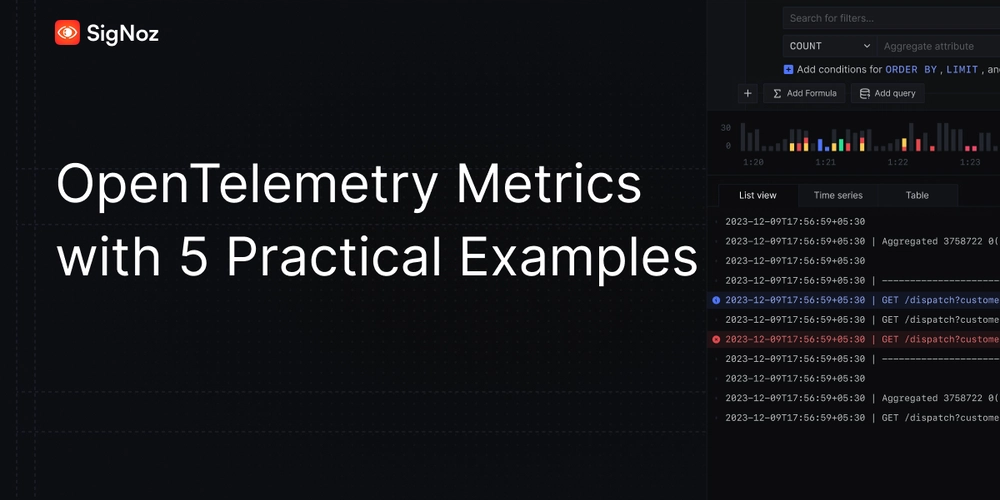
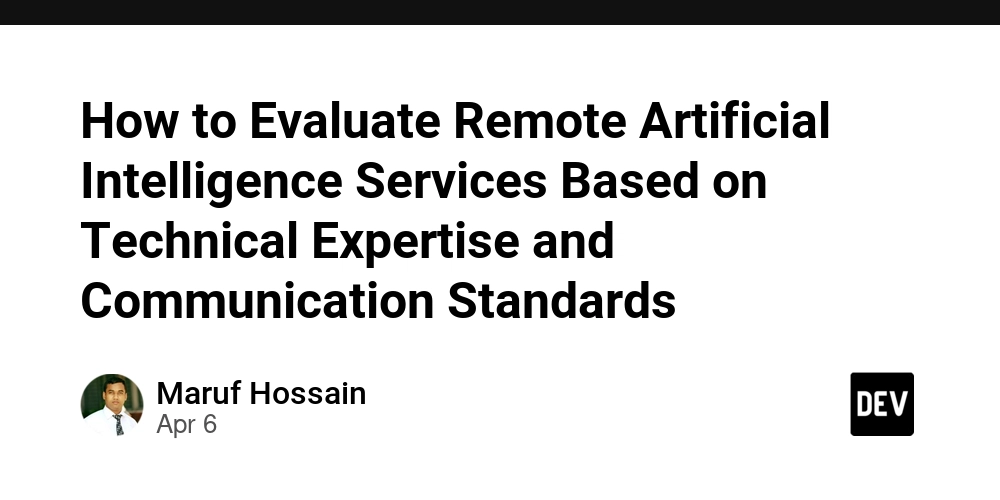
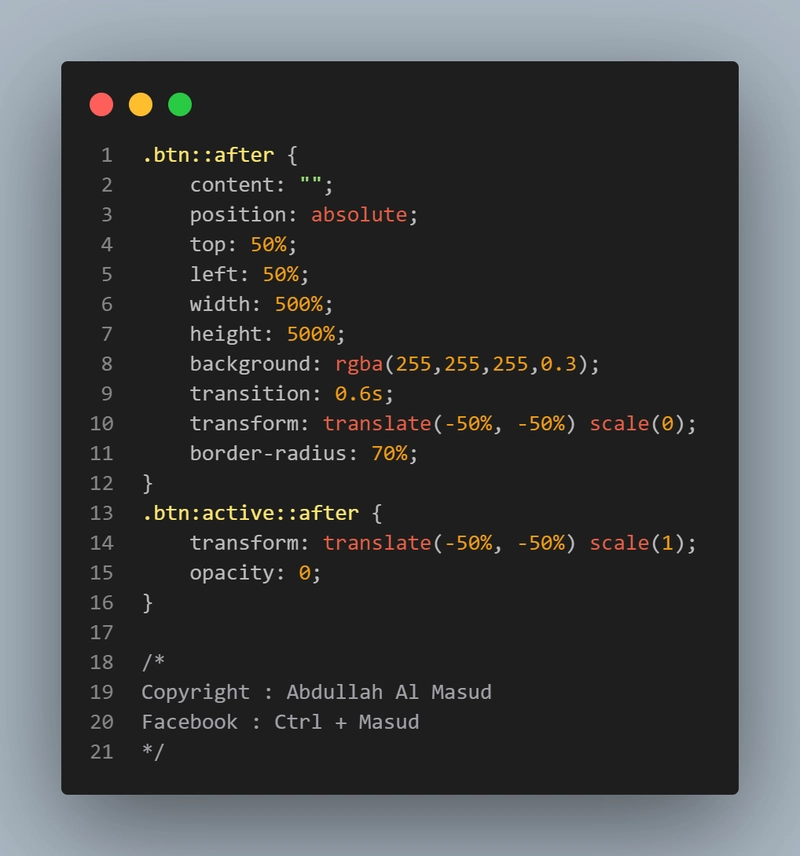










![[DEALS] The Premium Learn to Code Certification Bundle (97% off) & Other Deals Up To 98% Off – Offers End Soon!](https://www.javacodegeeks.com/wp-content/uploads/2012/12/jcg-logo.jpg)


![From drop-out to software architect with Jason Lengstorf [Podcast #167]](https://cdn.hashnode.com/res/hashnode/image/upload/v1743796461357/f3d19cd7-e6f5-4d7c-8bfc-eb974bc8da68.png?#)








































































































.png?#)





.jpg?#)
















![iPhone 17 Pro Won't Feature Two-Toned Back [Gurman]](https://www.iclarified.com/images/news/96944/96944/96944-640.jpg)












_Christophe_Coat_Alamy.jpg?#)
 (1).webp?#)





































































































![Tariffs Threaten Apple's $999 iPhone Price Point in the U.S. [Gurman]](https://www.iclarified.com/images/news/96943/96943/96943-640.jpg)