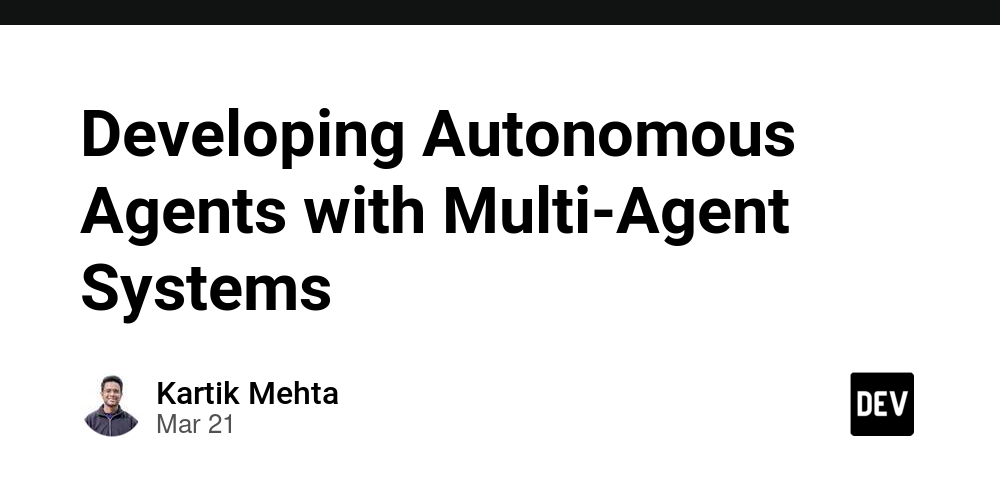How to Develop a Powerful Commerce Platform with Magento Enterprise
Magento Enterprise is a robust eCommerce solution designed for businesses that require advanced functionality, scalability, and customization. Whether you are an enterprise looking to expand globally or a business aiming for better customer experiences, Magento Enterprise offers an unmatched eCommerce development environment. In this guide, we will explore Magento Enterprise development, the importance of selecting the right enterprise for development, key benefits, store configuration steps, and troubleshooting strategies. For businesses looking to optimize their eCommerce platform, hiring dedicated Magento developers ensures a seamless development process, efficient customization, and ongoing support. What is Magento Enterprise Development? Magento Enterprise Development involves building and optimizing high-performance eCommerce stores using the Magento Commerce platform. It includes store setup, theme customization, module development, and integration with third-party services. How to Choose an Enterprise for Magento Development? Experience and Expertise Choose a development enterprise with a strong portfolio of successful Magento projects. Certifications Ensure the company has Magento-certified developers to guarantee quality and compliance with best practices. Services Offered Look for a provider that offers end-to-end services, including development, customization, and maintenance. Client Reviews and Testimonials Check reviews and case studies to evaluate the company’s reputation and client satisfaction. Communication Skills Effective communication ensures smooth project execution and quick resolution of issues. Post-Launch Support Ongoing support is crucial for performance optimization and issue resolution. Budget and Pricing Compare pricing models and ensure they align with your budget while maintaining quality. Technical Capabilities Ensure the enterprise has experience in integrations, migrations, and module development. Agile Development Approach An agile approach allows flexibility in development and faster deployment cycles. Industry Knowledge An experienced provider understands industry-specific challenges and can offer tailored solutions. 5 Benefits of Using Magento Enterprise for Ecommerce Development Unmatched Flexibility and Scalability Magento Enterprise supports multi-store functionality and extensive customization. Improved Performance and User Experience Advanced caching and indexing mechanisms enhance website speed and performance. Capabilities for Global Expansion Supports multiple languages, currencies, and tax structures for international markets. Easy Integrations and Customization Seamlessly integrates with CRM, ERP, and third-party applications. Professional Support and Operational Confidence Magento Enterprise offers 24/7 customer support and enhanced security measures. 6 Steps to Configure Store Settings in Magento 2 Enterprise Edition Step 1: Enable Full-Page Cache Navigate to Stores > Configuration > Advanced > System and enable full-page caching to enhance performance. Step 2: Implement Varnish Cache Configure Varnish caching in Stores > Configuration > Advanced > System to improve site speed. Step 3: Enable Production Mode Run the command: php bin/magento deploy:mode:set production This ensures optimal performance and security. Step 4: Optimize JavaScript and CSS Enable JavaScript bundling and CSS merging from Stores > Configuration > Advanced > Developer. Step 5: Enable Flat Catalog Navigate to Stores > Configuration > Catalog > Use Flat Catalog Category and Use Flat Catalog Product and enable them. Step 6: Configure Indexers Use the command: php bin/magento indexer:reindex This updates data for optimal performance. How to Configure Scheduled Tasks in Admin? To schedule tasks, go to System > Scheduled Tasks and configure cron jobs for automatic execution of indexing, cache cleaning, and email dispatch. Troubleshooting Issues in Magento Enterprise Development Services Slow Performance: Implement Varnish cache and enable minification. Checkout Errors: Debug payment gateway logs and update extensions. Integration Issues: Check API keys and correct configuration settings. Theme Compatibility Issues: Ensure themes are updated for Magento’s latest version. Database Optimization: Run database maintenance commands regularly. Summary Magento Enterprise provides a powerful eCommerce solution for businesses looking for performance, scalability, and customization. From selecting the right development enterprise to configuring essential settings, following best practices ensures a seamless and successful eCommerce journey. By leveraging Magento’s features and integrations—such as Install Magento 2 via Composer and Integrate WordPress Blog with Magento—businesses can achieve a competitive advantage in the digital marketplace.

Magento Enterprise is a robust eCommerce solution designed for businesses that require advanced functionality, scalability, and customization. Whether you are an enterprise looking to expand globally or a business aiming for better customer experiences, Magento Enterprise offers an unmatched eCommerce development environment.
In this guide, we will explore Magento Enterprise development, the importance of selecting the right enterprise for development, key benefits, store configuration steps, and troubleshooting strategies. For businesses looking to optimize their eCommerce platform, hiring dedicated Magento developers ensures a seamless development process, efficient customization, and ongoing support.
What is Magento Enterprise Development?
Magento Enterprise Development involves building and optimizing high-performance eCommerce stores using the Magento Commerce platform. It includes store setup, theme customization, module development, and integration with third-party services.
How to Choose an Enterprise for Magento Development?
Experience and Expertise
Choose a development enterprise with a strong portfolio of successful Magento projects.
Certifications
Ensure the company has Magento-certified developers to guarantee quality and compliance with best practices.
Services Offered
Look for a provider that offers end-to-end services, including development, customization, and maintenance.
Client Reviews and Testimonials
Check reviews and case studies to evaluate the company’s reputation and client satisfaction.
Communication Skills
Effective communication ensures smooth project execution and quick resolution of issues.
Post-Launch Support
Ongoing support is crucial for performance optimization and issue resolution.
Budget and Pricing
Compare pricing models and ensure they align with your budget while maintaining quality.
Technical Capabilities
Ensure the enterprise has experience in integrations, migrations, and module development.
Agile Development Approach
An agile approach allows flexibility in development and faster deployment cycles.
Industry Knowledge
An experienced provider understands industry-specific challenges and can offer tailored solutions.
5 Benefits of Using Magento Enterprise for Ecommerce Development
Unmatched Flexibility and Scalability
Magento Enterprise supports multi-store functionality and extensive customization.
Improved Performance and User Experience
Advanced caching and indexing mechanisms enhance website speed and performance.
Capabilities for Global Expansion
Supports multiple languages, currencies, and tax structures for international markets.
Easy Integrations and Customization
Seamlessly integrates with CRM, ERP, and third-party applications.
Professional Support and Operational Confidence
Magento Enterprise offers 24/7 customer support and enhanced security measures.
6 Steps to Configure Store Settings in Magento 2 Enterprise Edition
Step 1: Enable Full-Page Cache
Navigate to Stores > Configuration > Advanced > System and enable full-page caching to enhance performance.
Step 2: Implement Varnish Cache
Configure Varnish caching in Stores > Configuration > Advanced > System to improve site speed.
Step 3: Enable Production Mode
Run the command:
php bin/magento deploy:mode:set production
This ensures optimal performance and security.
Step 4: Optimize JavaScript and CSS
Enable JavaScript bundling and CSS merging from Stores > Configuration > Advanced > Developer.
Step 5: Enable Flat Catalog
Navigate to Stores > Configuration > Catalog > Use Flat Catalog Category and Use Flat Catalog Product and enable them.
Step 6: Configure Indexers
Use the command:
php bin/magento indexer:reindex
This updates data for optimal performance.
How to Configure Scheduled Tasks in Admin?
To schedule tasks, go to System > Scheduled Tasks and configure cron jobs for automatic execution of indexing, cache cleaning, and email dispatch.
Troubleshooting Issues in Magento Enterprise Development Services
Slow Performance: Implement Varnish cache and enable minification.
Checkout Errors: Debug payment gateway logs and update extensions.
Integration Issues: Check API keys and correct configuration settings.
Theme Compatibility Issues: Ensure themes are updated for Magento’s latest version.
Database Optimization: Run database maintenance commands regularly.
Summary
Magento Enterprise provides a powerful eCommerce solution for businesses looking for performance, scalability, and customization. From selecting the right development enterprise to configuring essential settings, following best practices ensures a seamless and successful eCommerce journey. By leveraging Magento’s features and integrations—such as Install Magento 2 via Composer and Integrate WordPress Blog with Magento—businesses can achieve a competitive advantage in the digital marketplace.




















































%20Abstract%20Background%20112024%20SOURCE%20Amazon.jpg)






















































































































![[The AI Show Episode 142]: ChatGPT’s New Image Generator, Studio Ghibli Craze and Backlash, Gemini 2.5, OpenAI Academy, 4o Updates, Vibe Marketing & xAI Acquires X](https://www.marketingaiinstitute.com/hubfs/ep%20142%20cover.png)
























































































































































































































































-Nintendo-Switch-2-–-Overview-trailer-00-00-10.png?width=1920&height=1920&fit=bounds&quality=80&format=jpg&auto=webp#)





















_Anna_Berkut_Alamy.jpg?#)













































































































![YouTube Announces New Creation Tools for Shorts [Video]](https://www.iclarified.com/images/news/96923/96923/96923-640.jpg)





































































![[Weekly funding roundup March 29-April 4] Steady-state VC inflow pre-empts Trump tariff impact](https://images.yourstory.com/cs/2/220356402d6d11e9aa979329348d4c3e/WeeklyFundingRoundupNewLogo1-1739546168054.jpg)