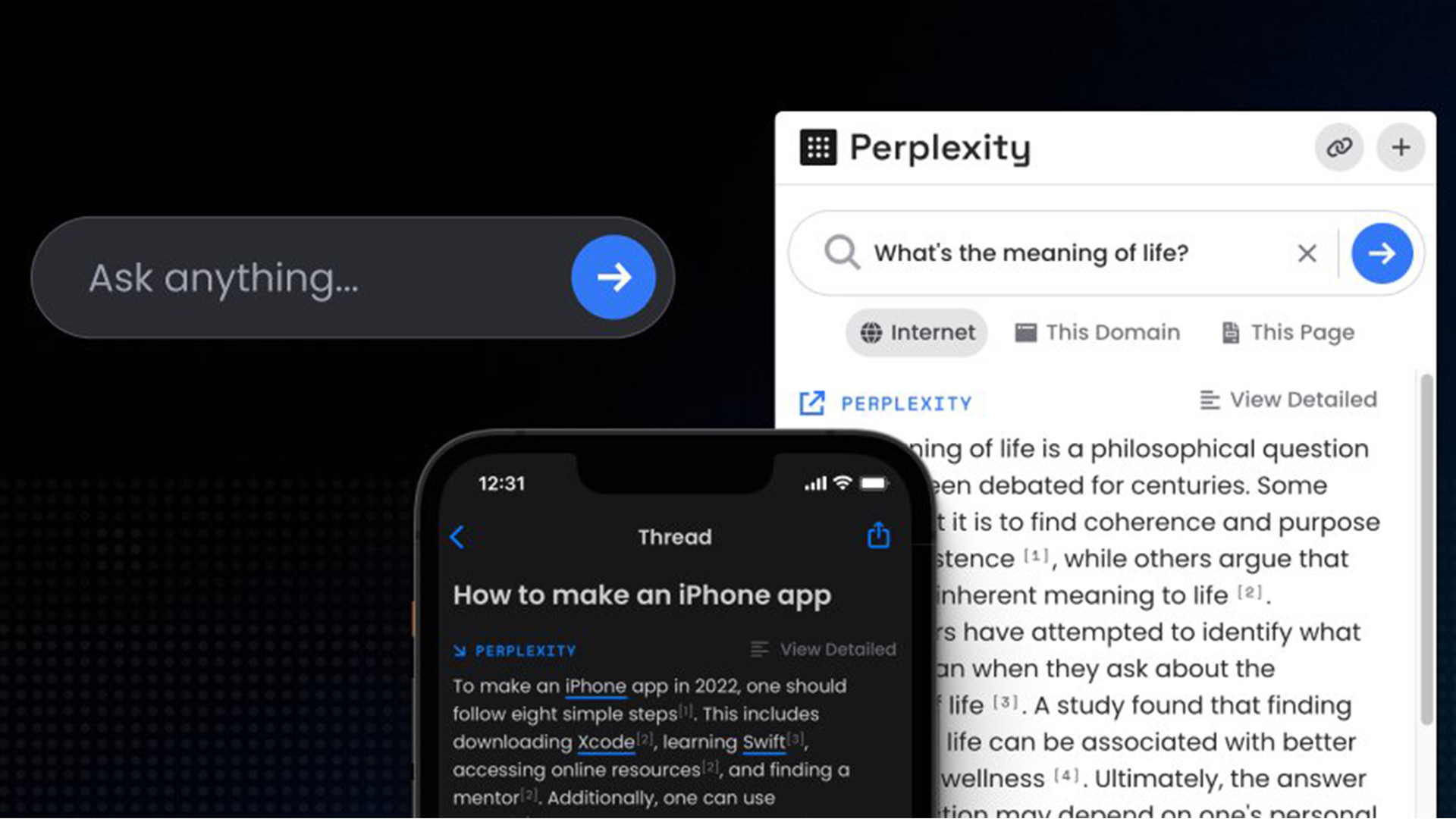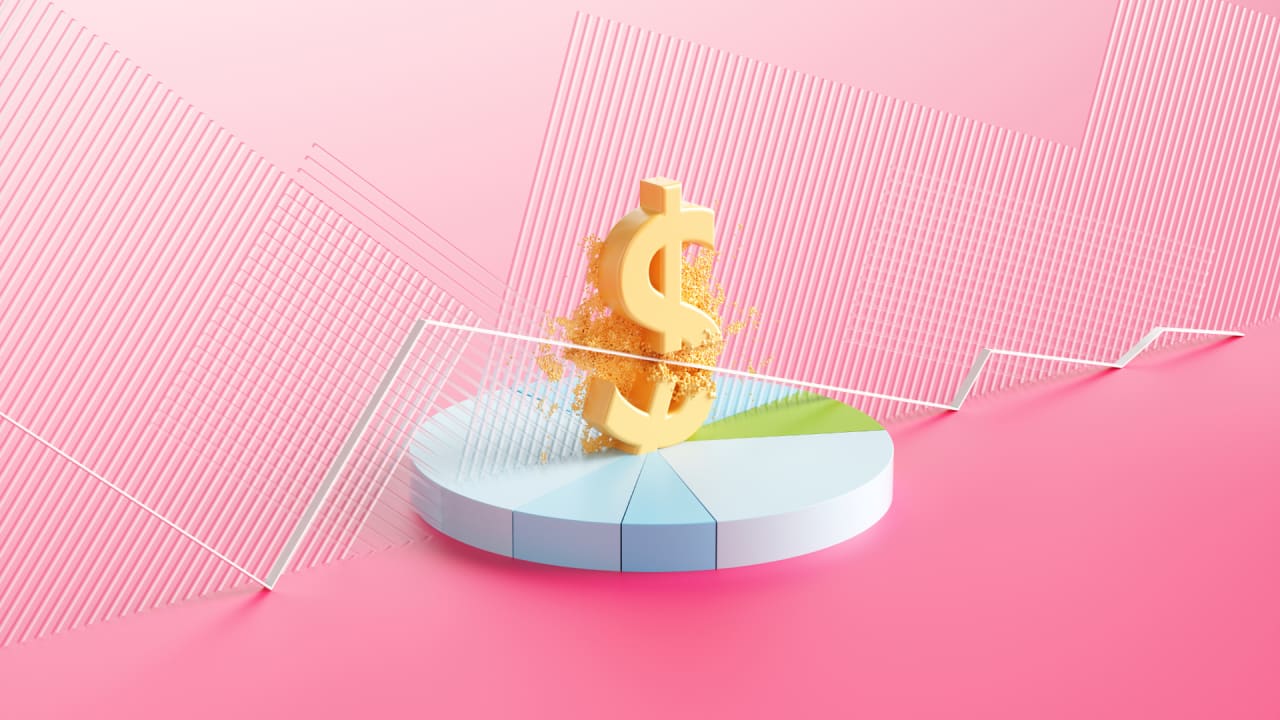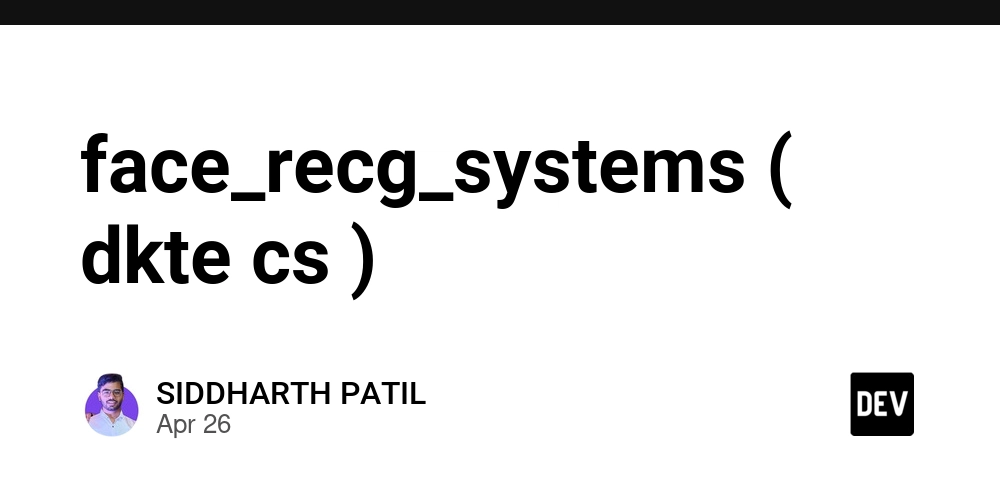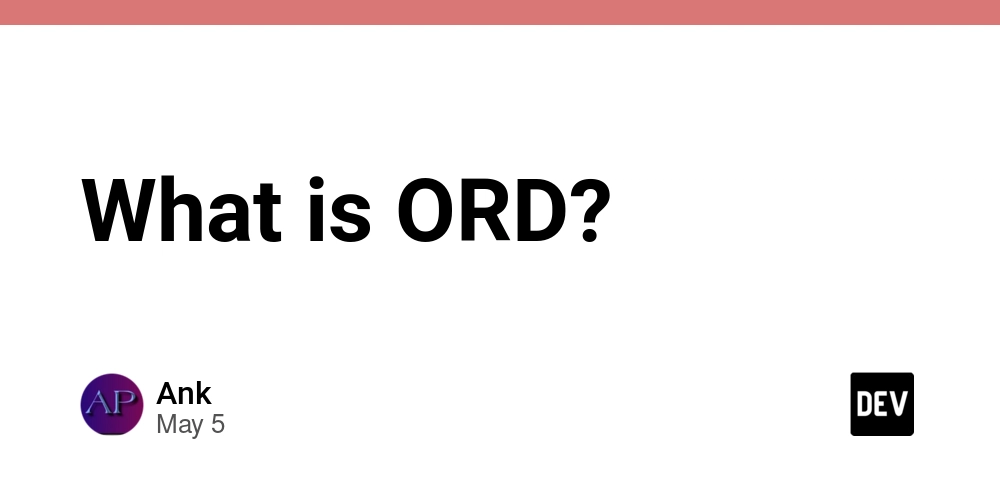How to Detect Offline/Online Status in ReactJS
Have you ever wanted to notify users when they lose internet connectivity in your React app? Today we build AppShell component together that monitors the browser's online/offline status and shows a user friendly message when the user goes offline. Why? Realtime apps (like chat, stock tickers, etc.) depend on live connectivity. Offline-friendly experiences build trust and reliability. It's surprisingly easy to implement. The code Lets Wrap the entire app (or any major layout component) with AppShell: Behind the Scenes. -** navigator.onLine:** Detects the initial connection status. -** window.addEventListener("online"/"offline"):** Reacts to changes in network status. useEffect: Registers and cleans up event listeners when the component mounts/unmounts. Let me know how you're handling offline states in your apps :)

Have you ever wanted to notify users when they lose internet connectivity in your React app?
Today we build AppShell component together that monitors the browser's online/offline status and shows a user friendly message when the user goes offline.
Why?
- Realtime apps (like chat, stock tickers, etc.) depend on live connectivity.
- Offline-friendly experiences build trust and reliability.
- It's surprisingly easy to implement.
The code
Lets Wrap the entire app (or any major layout component) with AppShell:
Behind the Scenes.
-** navigator.onLine:** Detects the initial connection status.
-** window.addEventListener("online"/"offline"):** Reacts to changes in network status.
- useEffect: Registers and cleans up event listeners when the component mounts/unmounts.
Let me know how you're handling offline states in your apps :)








































































































































































![[The AI Show Episode 145]: OpenAI Releases o3 and o4-mini, AI Is Causing “Quiet Layoffs,” Executive Order on Youth AI Education & GPT-4o’s Controversial Update](https://www.marketingaiinstitute.com/hubfs/ep%20145%20cover.png)











































































































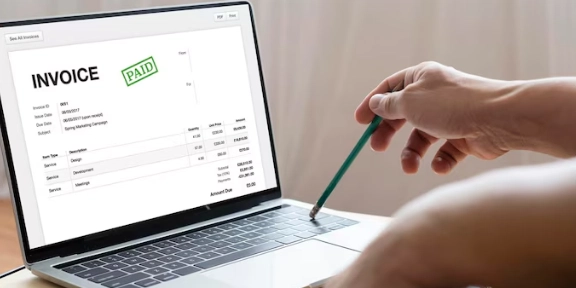

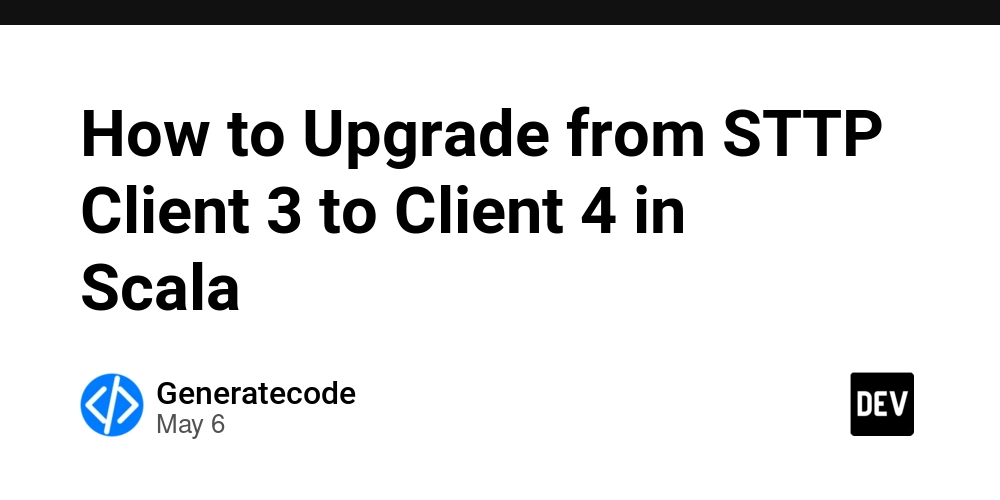













































































































































































































































































![Apple Shares Official Teaser for 'Highest 2 Lowest' Starring Denzel Washington [Video]](https://www.iclarified.com/images/news/97221/97221/97221-640.jpg)

![Under-Display Face ID Coming to iPhone 18 Pro and Pro Max [Rumor]](https://www.iclarified.com/images/news/97215/97215/97215-640.jpg)