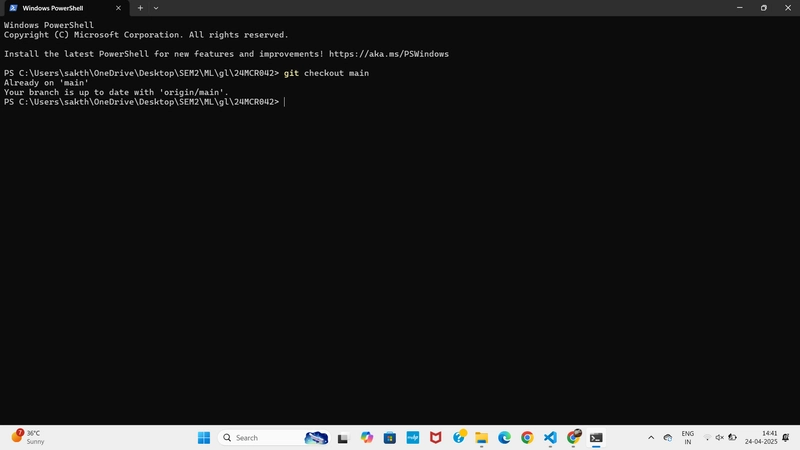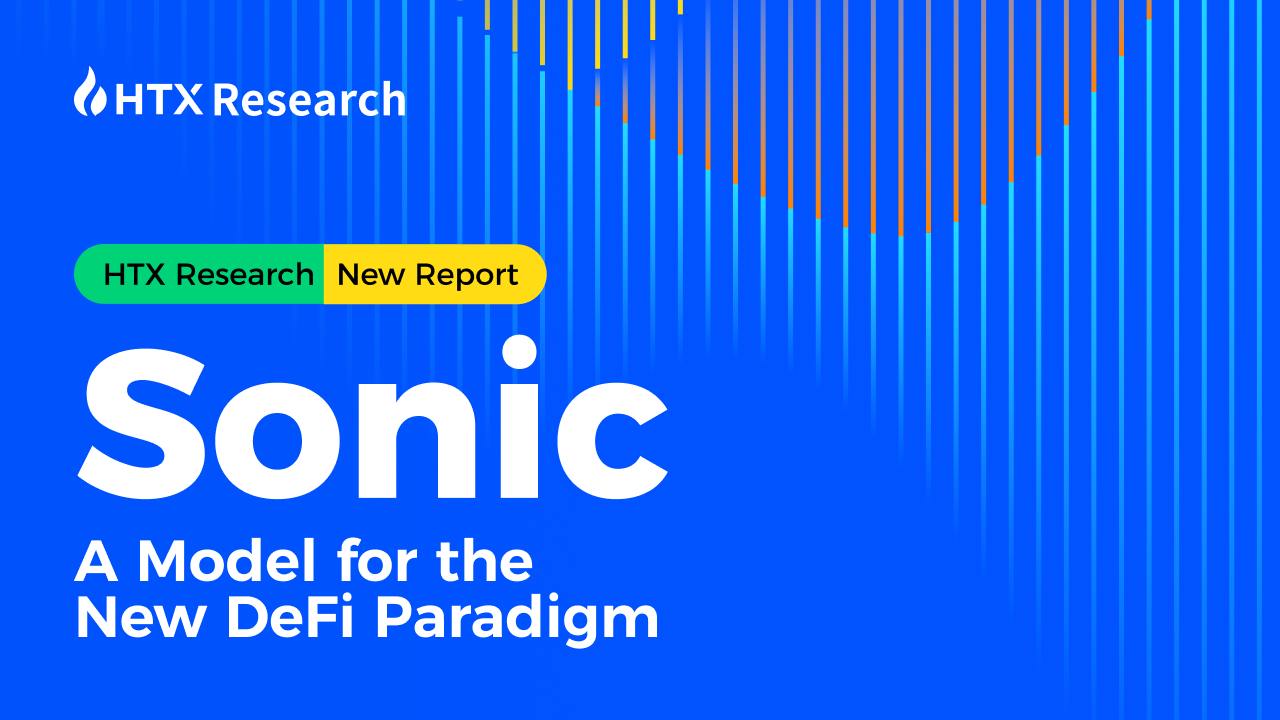face_recg_systems ( dkte cs )
Presentation Scripts for Visual Vault Team Members PRITI TOSHNIWAL - ML and CV Good [morning/afternoon], everyone. My name is Priti Toshniwal, and I was responsible for the Machine Learning and Computer Vision components of Visual Vault, the heart of our face recognition authentication system. Our goal was to create a secure and reliable way to authenticate users before granting access to the vault, and my role was to ensure that the face recognition system was accurate, fast, and robust enough to handle real-world scenarios. I started by researching and selecting the right tools for face recognition. After evaluating several libraries, I chose Python’s face_recognition library, built on top of dlib, because of its high accuracy and ease of integration with our Flask backend. My first task was to create a pipeline for enrolling users into the system. This involved capturing images of authorized users, extracting facial encodings—unique numerical representations of facial features—and storing them securely in our database. I used OpenCV to preprocess images, ensuring consistent lighting and alignment to improve recognition accuracy. The next challenge was real-time face authentication. When a user approaches the vault, the ESP32 camera captures their image and sends it to our server via an API. My code processes this image, extracts its facial encoding, and compares it against the stored encodings using a Euclidean distance metric. If the distance is below a threshold, the user is authenticated. I fine-tuned this threshold to balance security and usability, minimizing false positives while ensuring authorized users aren’t rejected due to minor variations like lighting changes or slight pose differences. One of the toughest challenges was handling edge cases, like low-light conditions or partial occlusions (e.g., glasses or masks). To address this, I implemented data augmentation during training, simulating various lighting conditions and occlusions. I also integrated a fallback mechanism that prompts the user to adjust their position if the confidence score is too low. This made the system more robust and user-friendly. Finally, I worked closely with Ishwari, our backend lead, to integrate the ML pipeline into the Flask server. This involved creating API endpoints for enrollment and authentication and ensuring the system could handle multiple requests efficiently. I also collaborated with Piyusha to ensure the ESP32 camera’s image quality was sufficient for reliable recognition. In summary, my work on Visual Vault enabled secure and seamless face-based authentication, making the vault accessible only to authorized users. I’m proud of how the ML and CV components came together to deliver a cutting-edge feature for our web app. Understanding Block: Priti Toshniwal was responsible for designing and implementing the Machine Learning and Computer Vision components of Visual Vault. Her tasks included developing the face recognition pipeline using Python’s face_recognition and OpenCV, handling image preprocessing, facial encoding extraction, and real-time authentication. She optimized the system for accuracy and robustness, addressing edge cases like low light and occlusions. Priti also integrated the ML pipeline with the Flask backend and collaborated with the IoT and backend teams to ensure seamless functionality. Her contributions were critical to enabling secure, face-based access to the vault. PIYUSHA TOMKE - IoT and Electronics Hello, everyone. I’m Piyusha Tomke, and I handled the IoT and Electronics components of Visual Vault, focusing on the hardware and communication systems that physically control the vault’s lock. My role was to bridge the software and hardware worlds, ensuring that our web app could securely open the vault door when an authorized user was authenticated. The core hardware component was the ESP32 microcontroller, chosen for its built-in Wi-Fi, camera module, and GPIO pins for controlling external devices. My first task was setting up the ESP32-CAM to capture images for face recognition. I programmed the ESP32 using the Arduino IDE and configured it to connect to our local Wi-Fi network. When a user approaches the vault, the ESP32 captures an image and sends it to our Flask server via a REST API. I worked with Priti to ensure the image quality met the requirements of the face recognition system, tweaking parameters like resolution and compression. Next, I designed the vault’s locking mechanism. The vault door is controlled by a servo motor, which I interfaced with the ESP32’s GPIO pins. When the Flask server authenticates a user, it sends a signal to the ESP32 via an API endpoint I created. My code on the ESP32 listens for this signal and triggers the servo to unlock the door. To ensure security, I implemented a timeout mechanism—if no valid authentication occurs within a set period, the system resets to a locked state. One challenge was ensuri
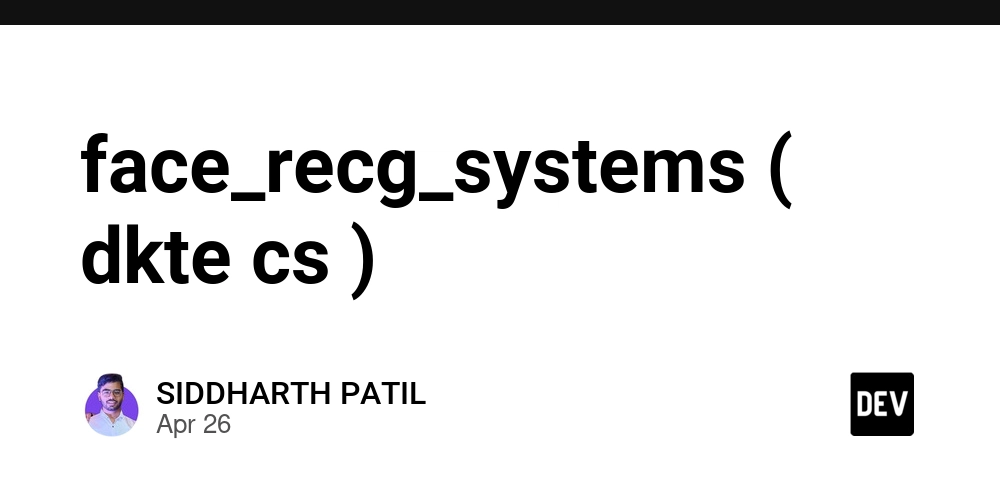
Presentation Scripts for Visual Vault Team Members
PRITI TOSHNIWAL - ML and CV
Good [morning/afternoon], everyone. My name is Priti Toshniwal, and I was responsible for the Machine Learning and Computer Vision components of Visual Vault, the heart of our face recognition authentication system. Our goal was to create a secure and reliable way to authenticate users before granting access to the vault, and my role was to ensure that the face recognition system was accurate, fast, and robust enough to handle real-world scenarios.
I started by researching and selecting the right tools for face recognition. After evaluating several libraries, I chose Python’s face_recognition library, built on top of dlib, because of its high accuracy and ease of integration with our Flask backend. My first task was to create a pipeline for enrolling users into the system. This involved capturing images of authorized users, extracting facial encodings—unique numerical representations of facial features—and storing them securely in our database. I used OpenCV to preprocess images, ensuring consistent lighting and alignment to improve recognition accuracy.
The next challenge was real-time face authentication. When a user approaches the vault, the ESP32 camera captures their image and sends it to our server via an API. My code processes this image, extracts its facial encoding, and compares it against the stored encodings using a Euclidean distance metric. If the distance is below a threshold, the user is authenticated. I fine-tuned this threshold to balance security and usability, minimizing false positives while ensuring authorized users aren’t rejected due to minor variations like lighting changes or slight pose differences.
One of the toughest challenges was handling edge cases, like low-light conditions or partial occlusions (e.g., glasses or masks). To address this, I implemented data augmentation during training, simulating various lighting conditions and occlusions. I also integrated a fallback mechanism that prompts the user to adjust their position if the confidence score is too low. This made the system more robust and user-friendly.
Finally, I worked closely with Ishwari, our backend lead, to integrate the ML pipeline into the Flask server. This involved creating API endpoints for enrollment and authentication and ensuring the system could handle multiple requests efficiently. I also collaborated with Piyusha to ensure the ESP32 camera’s image quality was sufficient for reliable recognition.
In summary, my work on Visual Vault enabled secure and seamless face-based authentication, making the vault accessible only to authorized users. I’m proud of how the ML and CV components came together to deliver a cutting-edge feature for our web app.
Understanding Block:
Priti Toshniwal was responsible for designing and implementing the Machine Learning and Computer Vision components of Visual Vault. Her tasks included developing the face recognition pipeline using Python’s face_recognition and OpenCV, handling image preprocessing, facial encoding extraction, and real-time authentication. She optimized the system for accuracy and robustness, addressing edge cases like low light and occlusions. Priti also integrated the ML pipeline with the Flask backend and collaborated with the IoT and backend teams to ensure seamless functionality. Her contributions were critical to enabling secure, face-based access to the vault.
PIYUSHA TOMKE - IoT and Electronics
Hello, everyone. I’m Piyusha Tomke, and I handled the IoT and Electronics components of Visual Vault, focusing on the hardware and communication systems that physically control the vault’s lock. My role was to bridge the software and hardware worlds, ensuring that our web app could securely open the vault door when an authorized user was authenticated.
The core hardware component was the ESP32 microcontroller, chosen for its built-in Wi-Fi, camera module, and GPIO pins for controlling external devices. My first task was setting up the ESP32-CAM to capture images for face recognition. I programmed the ESP32 using the Arduino IDE and configured it to connect to our local Wi-Fi network. When a user approaches the vault, the ESP32 captures an image and sends it to our Flask server via a REST API. I worked with Priti to ensure the image quality met the requirements of the face recognition system, tweaking parameters like resolution and compression.
Next, I designed the vault’s locking mechanism. The vault door is controlled by a servo motor, which I interfaced with the ESP32’s GPIO pins. When the Flask server authenticates a user, it sends a signal to the ESP32 via an API endpoint I created. My code on the ESP32 listens for this signal and triggers the servo to unlock the door. To ensure security, I implemented a timeout mechanism—if no valid authentication occurs within a set period, the system resets to a locked state.
One challenge was ensuring reliable communication between the ESP32 and the server, especially under varying network conditions. I implemented error handling and retry logic in the ESP32’s firmware to manage network failures gracefully. I also added a status LED to provide visual feedback to users, indicating whether the system is ready, processing, or has encountered an error.
Security was a priority. To prevent unauthorized access, I encrypted the API communication between the ESP32 and the server using HTTPS. I also worked with Ishwari to ensure the API endpoints were protected with authentication tokens, so only our server could send commands to the ESP32.
Collaborating with the team was key. I worked with Priti to align the ESP32’s image capture with the ML pipeline and with Ishwari to integrate the IoT system with the backend. My contributions ensured that Visual Vault’s hardware and software components worked seamlessly to provide a secure and user-friendly experience.
Understanding Block:
Piyusha Tomke was responsible for the IoT and Electronics components of Visual Vault. She configured the ESP32-CAM to capture images for face recognition and programmed it to communicate with the Flask server via a REST API. Piyusha designed the vault’s locking mechanism using a servo motor controlled by the ESP32 and implemented secure API communication with error handling and timeouts. She collaborated with the ML and backend teams to ensure hardware-software integration. Her work enabled the physical operation of the vault, making Visual Vault a fully functional IoT-enabled system.
ISHWARI SARDA - Backend and Server
Good [morning/afternoon], everyone. I’m Ishwari Sarda, and I led the backend and server development for Visual Vault. My role was to build a robust and secure server infrastructure that ties together the face recognition system, IoT hardware, and frontend interface, ensuring seamless communication and data management.
The backbone of our web app is a Flask server, chosen for its lightweight nature and compatibility with Python-based ML libraries. My first task was designing the server architecture. I created a modular structure with separate routes for user enrollment, authentication, admin access, and IoT communication. Each route was designed to handle specific tasks, such as processing images for face recognition or sending commands to the ESP32.
For user enrollment, I built an API endpoint that accepts user images and metadata, passes them to Priti’s ML pipeline for facial encoding, and stores the encodings in a SQLite database. I chose SQLite for its simplicity and suitability for our small-scale application. To ensure security, I encrypted sensitive data, like facial encodings and admin passwords, using Flask-Bcrypt.
The authentication process was a critical component. When the ESP32 sends an image, my server receives it via a POST request, forwards it to the ML pipeline, and returns the authentication result. If authenticated, the server sends a command to the ESP32 to unlock the vault. I implemented JWT (JSON Web Tokens) to secure these API endpoints, ensuring only authorized devices could interact with the server.
Admin access was another key feature. I created a password-protected admin panel, accessible via the frontend, where admins can manage users and monitor system activity. The admin password is hashed and stored securely, and I added rate-limiting to prevent brute-force attacks.
One challenge was optimizing server performance. Since face recognition is computationally intensive, I used multithreading to handle concurrent requests efficiently. I also implemented logging and error handling to monitor server health and debug issues quickly.
Collaboration was essential. I worked with Priti to integrate the ML pipeline, with Piyusha to set up IoT communication, and with Khusboo to ensure the frontend could interact with the backend via REST APIs. My work ensured that Visual Vault’s backend was secure, scalable, and reliable, providing a solid foundation for the entire system.
Understanding Block:
Ishwari Sarda was responsible for developing and managing the backend and server infrastructure of Visual Vault. She built a Flask-based server with API endpoints for user enrollment, authentication, admin access, and IoT communication. Ishwari designed the database schema, implemented security measures like JWT and password hashing, and optimized server performance with multithreading. She collaborated with the ML, IoT, and frontend teams to ensure seamless integration. Her contributions provided a secure and efficient backend that powered Visual Vault’s core functionality.
KHUSBOO PUROHIT - Frontend and Flow
Hello, everyone. I’m Khusboo Purohit, and I was responsible for the frontend development and user flow of Visual Vault. My goal was to create an intuitive, visually appealing, and responsive web interface that makes it easy for users to interact with the vault’s authentication system and for admins to manage the application.
I built the frontend using React for its component-based architecture and smooth animations, combined with HTML, CSS, and JavaScript. For styling, I used Tailwind CSS to create a clean and modern look while ensuring responsiveness across devices. The user interface consists of three main sections: the user authentication page, the admin panel, and a status dashboard.
The user authentication page is where the face recognition process begins. I designed a simple interface with a live camera feed (displaying the ESP32’s captured image) and a button to initiate authentication. To enhance user experience, I added React animations using Framer Motion to provide smooth transitions and feedback, like a loading spinner during authentication and a success/failure message based on the server’s response.
The admin panel was a critical component. I created a password-protected interface where admins can enroll new users, delete users, and view authentication logs. I used React’s state management to handle form inputs and API calls, connecting to Ishwari’s backend via Axios for secure communication. The panel includes a file upload feature for user images during enrollment, with validation to ensure only valid image formats are accepted.
For the status dashboard, I built a real-time monitoring tool that displays the vault’s status (locked/unlocked) and recent authentication attempts. I used WebSocket to fetch live updates from the server, ensuring admins have up-to-date information.
One challenge was ensuring a seamless user flow. I mapped out the entire user journey—from approaching the vault to authentication and admin management—and designed the interface to guide users intuitively. I also added error messages and tooltips to handle cases like failed authentications or invalid inputs.
Collaboration was key. I worked with Ishwari to integrate the frontend with the backend APIs, with Priti to display ML results, and with Piyusha to show the ESP32’s camera feed. My contributions made Visual Vault not only functional but also user-friendly and visually engaging.
Understanding Block:
Khusboo Purohit was responsible for the frontend development and user flow of Visual Vault. She built a responsive and animated interface using React, Tailwind CSS, and JavaScript, with features like a user authentication page, admin panel, and status dashboard. Khusboo designed an intuitive user flow, implemented real-time updates with WebSocket, and added animations with Framer Motion for a polished experience. She collaborated with the backend, ML, and IoT teams to integrate the frontend with the system. Her work ensured Visual Vault was accessible, intuitive, and visually appealing.



































































































































































![[The AI Show Episode 143]: ChatGPT Revenue Surge, New AGI Timelines, Amazon’s AI Agent, Claude for Education, Model Context Protocol & LLMs Pass the Turing Test](https://www.marketingaiinstitute.com/hubfs/ep%20143%20cover.png)
















































































































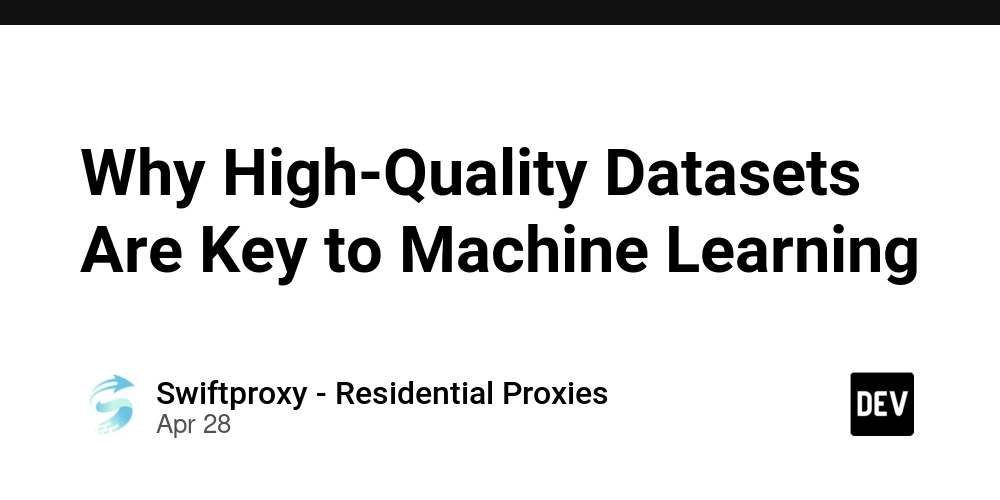













![[DEALS] Koofr Cloud Storage: Lifetime Subscription (1TB) (80% off) & Other Deals Up To 98% Off – Offers End Soon!](https://www.javacodegeeks.com/wp-content/uploads/2012/12/jcg-logo.jpg)






























































































































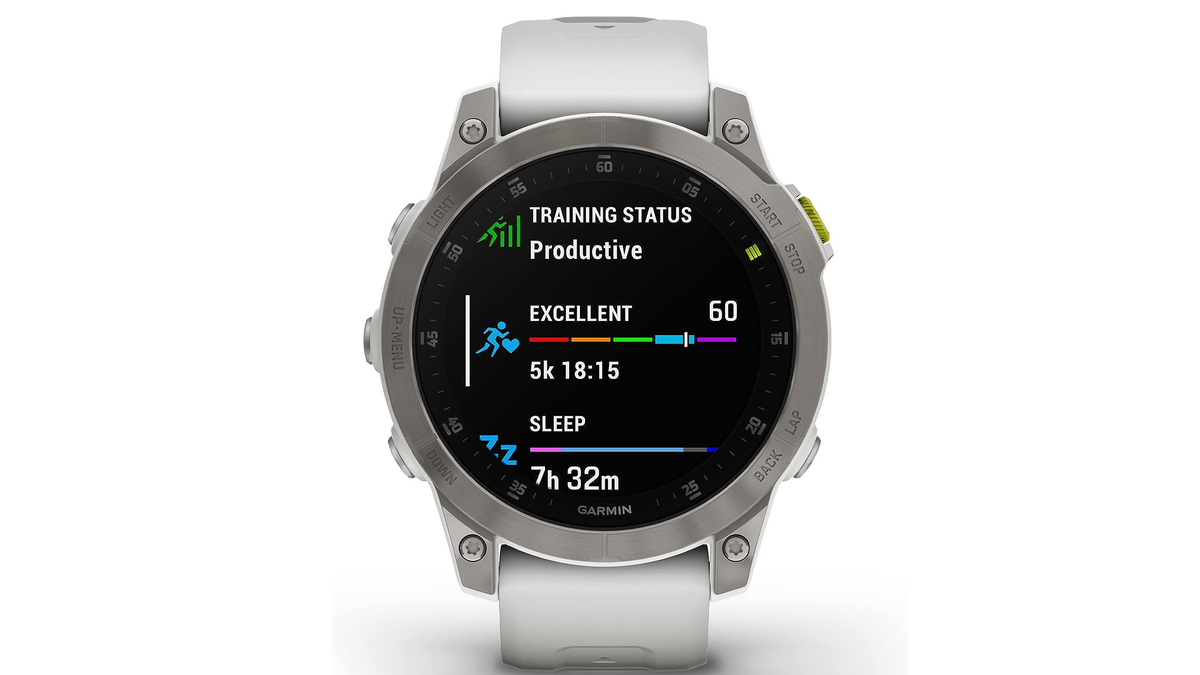











_roibu_Alamy.jpg?width=1280&auto=webp&quality=80&disable=upscale#)


.webp?#)
























































































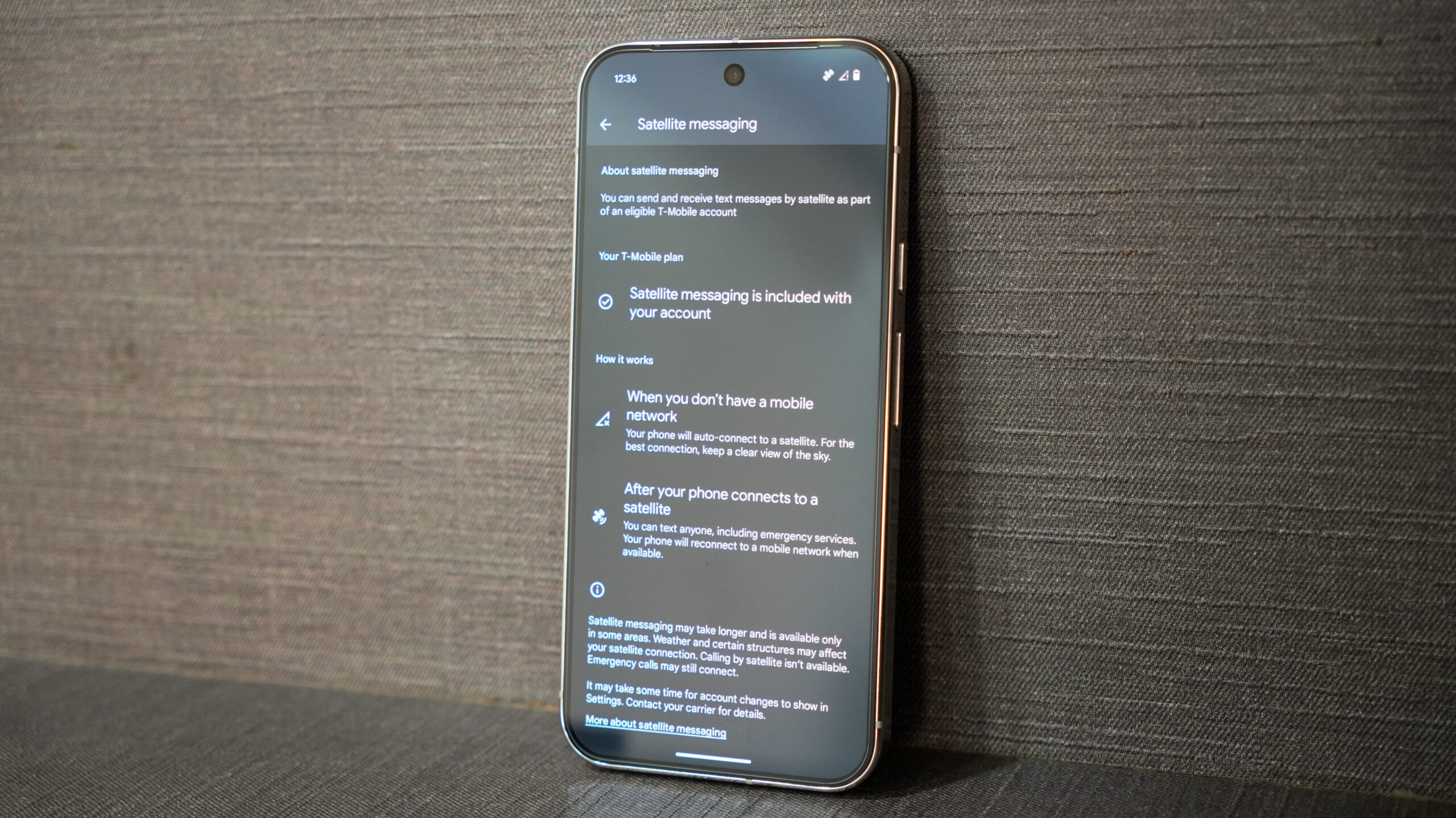




















![M4 MacBook Air Drops to Just $849 - Act Fast! [Lowest Price Ever]](https://www.iclarified.com/images/news/97140/97140/97140-640.jpg)
![Apple Smart Glasses Not Close to Being Ready as Meta Targets 2025 [Gurman]](https://www.iclarified.com/images/news/97139/97139/97139-640.jpg)
![iPadOS 19 May Introduce Menu Bar, iOS 19 to Support External Displays [Rumor]](https://www.iclarified.com/images/news/97137/97137/97137-640.jpg)