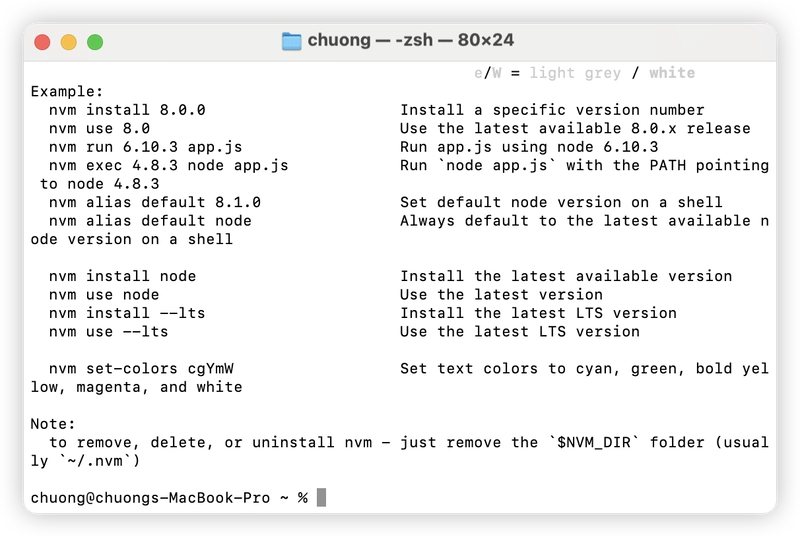How to Deploy a .NET 8 App on AWS App Runner — The Easiest Way!
Introduction Deploying applications on AWS can sometimes feel overwhelming, especially if you’re not familiar with setting up servers, networking, and infrastructure. But what if I told you there’s an easier way? AWS App Runner is a fully managed service that allows you to deploy applications without worrying about infrastructure. In this guide, we’ll walk through how to deploy a .NET 8 application on AWS App Runner, step by step. If you’re a developer looking for a fast and simple AWS deployment method, this tutorial is for you! What is AWS App Runner? AWS App Runner is a fully managed container application service that automatically builds, deploys, and scales applications. Whether you have a GitHub repository or a container image in AWS Elastic Container Registry (ECR), App Runner takes care of everything — networking, security, and scaling. Why Choose AWS App Runner Over Fargate or Beanstalk? ✅ No Infrastructure to Manage — No need to set up EC2 instances, load balancers, or configure networking. ✅ Automatic Scaling — AWS handles scaling based on traffic, no manual tuning required. ✅ Built-in HTTPS & Security — No need to configure SSL/TLS manually. ✅ Simple Deployment Process — Just connect your repo or container, and AWS does the rest! Step-by-Step: Deploy .NET 8 on AWS App Runner Let’s break it down into three simple steps: 1️⃣ Push Your App to AWS ECR Create an AWS Elastic Container Registry (ECR). Build and push your .NET 8 Docker image to ECR. 2️⃣ Set Up AWS App Runner Navigate to AWS App Runner in the AWS Console. Select Container Registry and choose your ECR repository. Configure the service and deploy! 3️⃣ Test & Monitor Once deployed, App Runner provides a public URL for your app. You can monitor logs, configure auto-scaling, and troubleshoot issues easily.
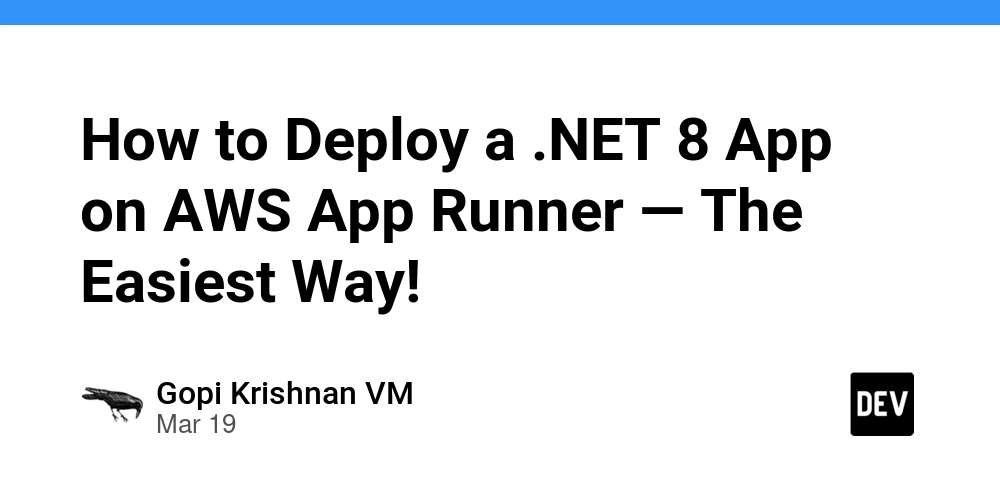
Introduction
Deploying applications on AWS can sometimes feel overwhelming, especially if you’re not familiar with setting up servers, networking, and infrastructure. But what if I told you there’s an easier way? AWS App Runner is a fully managed service that allows you to deploy applications without worrying about infrastructure.
In this guide, we’ll walk through how to deploy a .NET 8 application on AWS App Runner, step by step. If you’re a developer looking for a fast and simple AWS deployment method, this tutorial is for you!
What is AWS App Runner?
AWS App Runner is a fully managed container application service that automatically builds, deploys, and scales applications. Whether you have a GitHub repository or a container image in AWS Elastic Container Registry (ECR), App Runner takes care of everything — networking, security, and scaling.
Why Choose AWS App Runner Over Fargate or Beanstalk?
✅ No Infrastructure to Manage — No need to set up EC2 instances, load balancers, or configure networking.
✅ Automatic Scaling — AWS handles scaling based on traffic, no manual tuning required.
✅ Built-in HTTPS & Security — No need to configure SSL/TLS manually.
✅ Simple Deployment Process — Just connect your repo or container, and AWS does the rest!
Step-by-Step: Deploy .NET 8 on AWS App Runner
Let’s break it down into three simple steps:
1️⃣ Push Your App to AWS ECR
Create an AWS Elastic Container Registry (ECR).
Build and push your .NET 8 Docker image to ECR.
2️⃣ Set Up AWS App Runner
Navigate to AWS App Runner in the AWS Console.
Select Container Registry and choose your ECR repository.
Configure the service and deploy!
3️⃣ Test & Monitor
Once deployed, App Runner provides a public URL for your app.
You can monitor logs, configure auto-scaling, and troubleshoot issues easily.










































































































































































![[The AI Show Episode 142]: ChatGPT’s New Image Generator, Studio Ghibli Craze and Backlash, Gemini 2.5, OpenAI Academy, 4o Updates, Vibe Marketing & xAI Acquires X](https://www.marketingaiinstitute.com/hubfs/ep%20142%20cover.png)



























































































































![[FREE EBOOKS] The Kubernetes Bible, The Ultimate Linux Shell Scripting Guide & Four More Best Selling Titles](https://www.javacodegeeks.com/wp-content/uploads/2012/12/jcg-logo.jpg)



![From drop-out to software architect with Jason Lengstorf [Podcast #167]](https://cdn.hashnode.com/res/hashnode/image/upload/v1743796461357/f3d19cd7-e6f5-4d7c-8bfc-eb974bc8da68.png?#)






































































































.png?#)




.jpg?#)































_Christophe_Coat_Alamy.jpg?#)








































































































![Rapidus in Talks With Apple as It Accelerates Toward 2nm Chip Production [Report]](https://www.iclarified.com/images/news/96937/96937/96937-640.jpg)