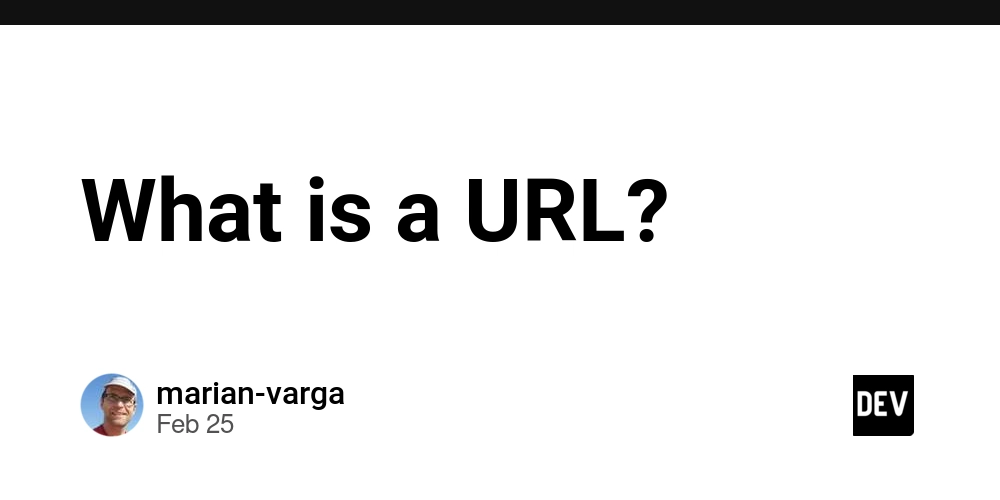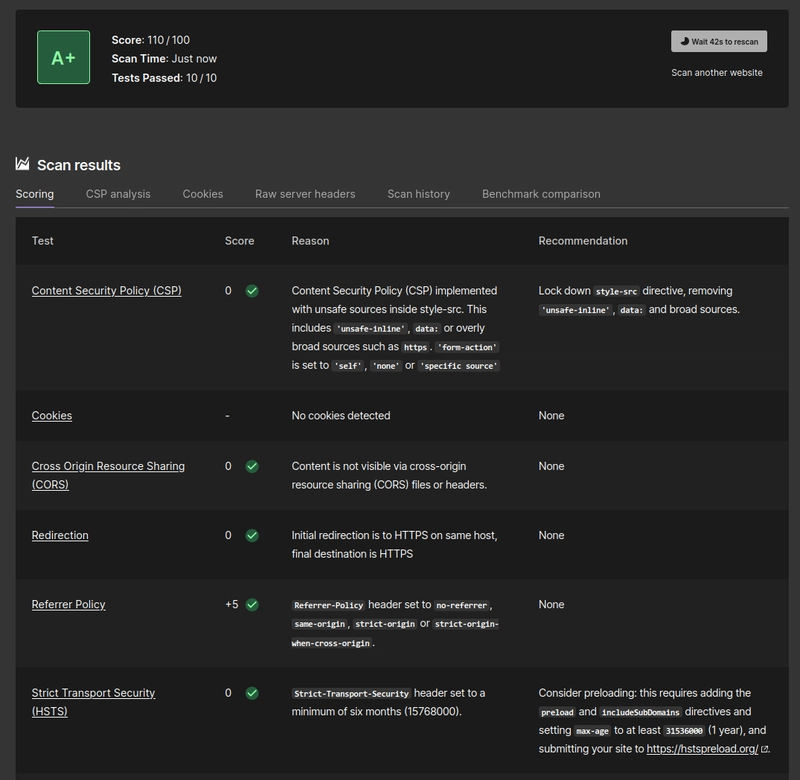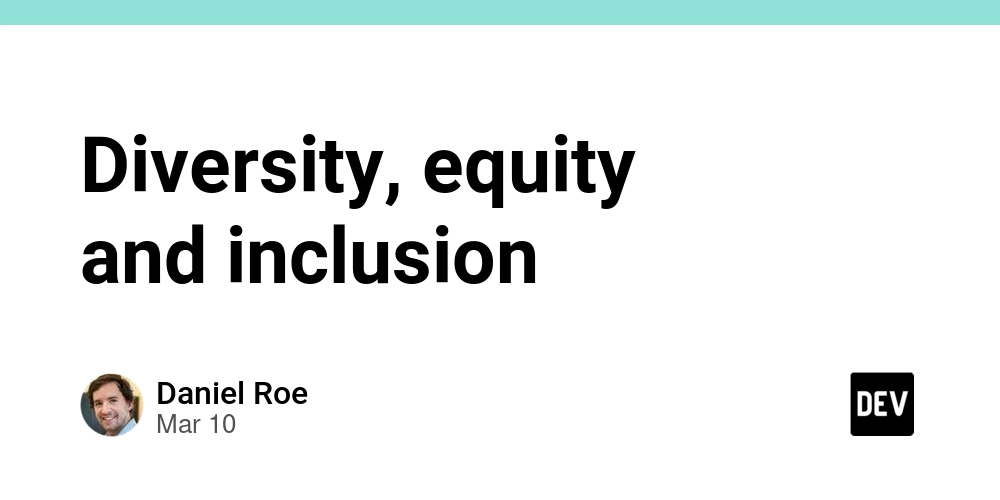How to Build a Task Manager API with Django REST Framework (Step-by-Step Guide)
Django is a powerful web framework, but when combined with Django REST Framework (DRF), it becomes a go-to tool for building RESTful APIs. Whether you're developing a backend for a mobile app, a React frontend, or simply exploring API development, DRF streamlines the process with its robust features. This step-by-step tutorial will set up a Task Manager API using Django and DRF. By the end, you’ll have a fully functional Django project with DRF installed, ready to create API endpoints. Table of Contents Prerequisites Step 1: Create a Virtual Environment Step 2: Install Django and Django REST Framework Step 3: Start a Django Project Step 4: Create a Django App for Tasks Step 5: Configure Django REST Framework Step 6: Create a Simple Model for Tasks Conclusion What’s Next? Summary Checklist Prerequisites Before diving into building your Task Manager API with Django REST Framework, ensure you have: Python 3.8+ installed (download from python.org if needed) Basic knowledge of Python and Django Familiarity with the command line These essentials will help you follow along smoothly. Step 1: Create a Virtual Environment Start by setting up a project folder and a virtual environment to keep dependencies isolated: # Create a project folder mkdir taskmanager && cd taskmanager # Create a virtual environment python -m venv env # Activate the virtual environment (Windows) venv\Scripts\activate # Activate the virtual environment (Mac/Linux) source env/bin/activate Once activated, your terminal will show (env), confirming the virtual environment is active. Step 2: Install Django and Django REST Framework Next, install Django and Django REST Framework using pip: pip install django djangorestframework Verify the installation: python -m django --version You’ll see the Django version number if installed correctly. Django Version Check Now, update your INSTALLED_APPS in taskmanager/settings.py to include DRF: INSTALLED_APPS = [ 'django.contrib.admin', 'django.contrib.auth', 'django.contrib.contenttypes', 'django.contrib.sessions', 'django.contrib.messages', 'django.contrib.staticfiles', 'rest_framework', ] Step 3: Start a Django Project Initialize a new Django project called taskmanager: django-admin startproject taskmanager . The dot (.) ensures the project is created in the current directory. Your project structure should now look like this: taskmanager/ │── taskmanager/ # Project settings │── manage.py # Django management script │── env/ # virtual env Test the setup by running the server: python manage.py runserver Visit http://127.0.0.1:8000/ in your browser to see Django’s welcome page. Step 4: Create a Django App for Tasks Django projects are made up of smaller apps. So let’s create an app called tasks: python manage.py startapp tasks Now, the Updated project structure should look like this: taskmanager/ │── tasks/ # New Django app │── taskmanager/ # Project settings │── manage.py # Django management script │── env/ # virtual env Register the app in taskmanager/settings.py: INSTALLED_APPS = [ 'django.contrib.admin', 'django.contrib.auth', 'django.contrib.contenttypes', 'django.contrib.sessions', 'django.contrib.messages', 'django.contrib.staticfiles', 'rest_framework', # Django REST Framework 'tasks', # Register the tasks app ] Step 5: Configure Django REST Framework DRF provides many built-in features like authentication, serialization, and request handling. Add this configuration to taskmanager/settings.py: REST_FRAMEWORK = { 'DEFAULT_AUTHENTICATION_CLASSES': ( 'rest_framework.authentication.SessionAuthentication', 'rest_framework.authentication.BasicAuthentication', ), 'DEFAULT_PERMISSION_CLASSES': ( 'rest_framework.permissions.AllowAny', # Change this later for security ), } This setup: Enables basic authentication for API requests Allows anyone to access the API (we'll restrict this later) Step 6: Create a Simple Model for Tasks Define a Task model in tasks/models.py: from django.db import models class Task(models.Model): title = models.CharField(max_length=255) description = models.TextField(blank=True, null=True) completed = models.BooleanField(default=False) created_at = models.DateTimeField(auto_now_add=True) def __str__(self): return self.title Apply the model to the database: python manage.py makemigrations tasks python manage.py migrate Conclusion Congrats! You’ve set up a Django project with Django REST Framework and created a tasks app for your Task Manager API. You’re now ready to build API endpoints! What’s Next? In the next tutorial, we’ll create API endpoints usi

Django is a powerful web framework, but when combined with Django REST Framework (DRF), it becomes a go-to tool for building RESTful APIs. Whether you're developing a backend for a mobile app, a React frontend, or simply exploring API development, DRF streamlines the process with its robust features.
This step-by-step tutorial will set up a Task Manager API using Django and DRF. By the end, you’ll have a fully functional Django project with DRF installed, ready to create API endpoints.
Table of Contents
- Prerequisites
- Step 1: Create a Virtual Environment
- Step 2: Install Django and Django REST Framework
- Step 3: Start a Django Project
- Step 4: Create a Django App for Tasks
- Step 5: Configure Django REST Framework
- Step 6: Create a Simple Model for Tasks
- Conclusion
- What’s Next?
- Summary Checklist
Prerequisites
Before diving into building your Task Manager API with Django REST Framework, ensure you have:
- Python 3.8+ installed (download from python.org if needed)
- Basic knowledge of Python and Django
- Familiarity with the command line
These essentials will help you follow along smoothly.
Step 1: Create a Virtual Environment
Start by setting up a project folder and a virtual environment to keep dependencies isolated:
# Create a project folder
mkdir taskmanager && cd taskmanager
# Create a virtual environment
python -m venv env
# Activate the virtual environment (Windows)
venv\Scripts\activate
# Activate the virtual environment (Mac/Linux)
source env/bin/activate
Once activated, your terminal will show (env), confirming the virtual environment is active.
Step 2: Install Django and Django REST Framework
Next, install Django and Django REST Framework using pip:
pip install django djangorestframework
Verify the installation:
python -m django --version
You’ll see the Django version number if installed correctly.
Django Version Check
Now, update your INSTALLED_APPS in taskmanager/settings.py to include DRF:
INSTALLED_APPS = [
'django.contrib.admin',
'django.contrib.auth',
'django.contrib.contenttypes',
'django.contrib.sessions',
'django.contrib.messages',
'django.contrib.staticfiles',
'rest_framework',
]
Step 3: Start a Django Project
Initialize a new Django project called taskmanager:
django-admin startproject taskmanager .
The dot (.) ensures the project is created in the current directory.
Your project structure should now look like this:
taskmanager/
│── taskmanager/ # Project settings
│── manage.py # Django management script
│── env/ # virtual env
Test the setup by running the server:
python manage.py runserver
Visit http://127.0.0.1:8000/ in your browser to see Django’s welcome page.
Step 4: Create a Django App for Tasks
Django projects are made up of smaller apps. So let’s create an app called tasks:
python manage.py startapp tasks
Now, the Updated project structure should look like this:
taskmanager/
│── tasks/ # New Django app
│── taskmanager/ # Project settings
│── manage.py # Django management script
│── env/ # virtual env
Register the app in taskmanager/settings.py:
INSTALLED_APPS = [
'django.contrib.admin',
'django.contrib.auth',
'django.contrib.contenttypes',
'django.contrib.sessions',
'django.contrib.messages',
'django.contrib.staticfiles',
'rest_framework', # Django REST Framework
'tasks', # Register the tasks app
]
Step 5: Configure Django REST Framework
DRF provides many built-in features like authentication, serialization, and request handling. Add this configuration to taskmanager/settings.py:
REST_FRAMEWORK = {
'DEFAULT_AUTHENTICATION_CLASSES': (
'rest_framework.authentication.SessionAuthentication',
'rest_framework.authentication.BasicAuthentication',
),
'DEFAULT_PERMISSION_CLASSES': (
'rest_framework.permissions.AllowAny', # Change this later for security
),
}
This setup:
- Enables basic authentication for API requests
- Allows anyone to access the API (we'll restrict this later)
Step 6: Create a Simple Model for Tasks
Define a Task model in tasks/models.py:
from django.db import models
class Task(models.Model):
title = models.CharField(max_length=255)
description = models.TextField(blank=True, null=True)
completed = models.BooleanField(default=False)
created_at = models.DateTimeField(auto_now_add=True)
def __str__(self):
return self.title
Apply the model to the database:
python manage.py makemigrations tasks
python manage.py migrate
Conclusion
Congrats! You’ve set up a Django project with Django REST Framework and created a tasks app for your Task Manager API. You’re now ready to build API endpoints!
What’s Next?
In the next tutorial, we’ll create API endpoints using DRF to interact with the Task model. Stay tuned for Part 2!




















































%20Abstract%20Background%20112024%20SOURCE%20Amazon.jpg)






















































































































![[The AI Show Episode 142]: ChatGPT’s New Image Generator, Studio Ghibli Craze and Backlash, Gemini 2.5, OpenAI Academy, 4o Updates, Vibe Marketing & xAI Acquires X](https://www.marketingaiinstitute.com/hubfs/ep%20142%20cover.png)
























































































































































































































































-Nintendo-Switch-2-–-Overview-trailer-00-00-10.png?width=1920&height=1920&fit=bounds&quality=80&format=jpg&auto=webp#)





















_Anna_Berkut_Alamy.jpg?#)













































































































![YouTube Announces New Creation Tools for Shorts [Video]](https://www.iclarified.com/images/news/96923/96923/96923-640.jpg)





































































![[Weekly funding roundup March 29-April 4] Steady-state VC inflow pre-empts Trump tariff impact](https://images.yourstory.com/cs/2/220356402d6d11e9aa979329348d4c3e/WeeklyFundingRoundupNewLogo1-1739546168054.jpg)