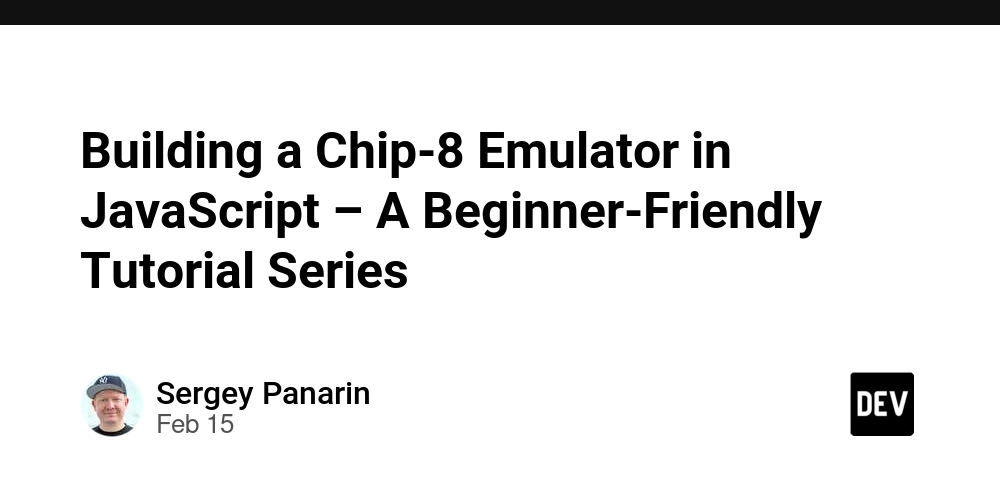How to Add Favicon in Flutter Web App(Flutter 3)
Favicons are small but essential branding elements representing your web application in browser tabs, bookmarks, and app shortcuts. Adding a favicon to your Flutter Web app enhances your app's branding but also makes your app look more professional and recognizable. With Flutter 3's built-in web support and PWA capabilities, it's easier than ever to set custom favicons and app icons across different platforms, such as the Web, Android, and iOS. Let's explore how to add a favicon to your Flutter Web app. What is a Favicon? A Favicon is a small icon displayed on the browser tab or bookmark bar to represent a website. It’s typically a 16x16 or 32x32 PNG or ICO image. Modern websites support multiple icon sizes for better display across different devices and platforms. Step-by-Step Guide to Add Favicon in Flutter Web App 1. Create the Icons Folder Navigate to your Flutter project folder and create a folder named icons inside the /web directory. your_project/ │ ├─ web/ │ ├─ icons/ │ └─ index.html └─ lib/ 2. Generate Icon Sizes Web apps require icons in different sizes for various platforms like: Android iOS Web Instead of manually resizing images, you can generate icons automatically using tools like:
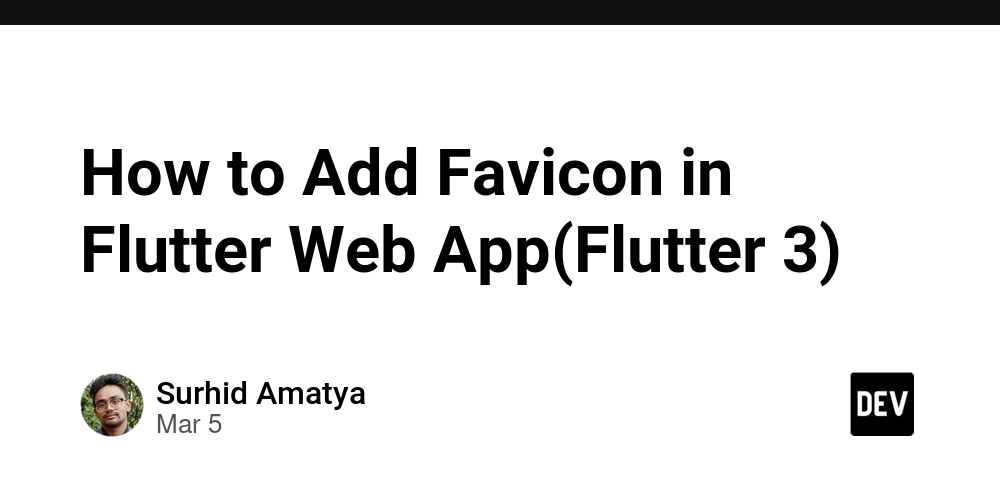
Favicons are small but essential branding elements representing your web application in browser tabs, bookmarks, and app shortcuts. Adding a favicon to your Flutter Web app enhances your app's branding but also makes your app look more professional and recognizable.
With Flutter 3's built-in web support and PWA capabilities, it's easier than ever to set custom favicons and app icons across different platforms, such as the Web, Android, and iOS.
Let's explore how to add a favicon to your Flutter Web app.
What is a Favicon?
A Favicon is a small icon displayed on the browser tab or bookmark bar to represent a website. It’s typically a 16x16 or 32x32 PNG or ICO image. Modern websites support multiple icon sizes for better display across different devices and platforms.
Step-by-Step Guide to Add Favicon in Flutter Web App
1. Create the Icons Folder
Navigate to your Flutter project folder and create a folder named icons inside the /web directory.
your_project/
│
├─ web/
│ ├─ icons/
│ └─ index.html
└─ lib/
2. Generate Icon Sizes
Web apps require icons in different sizes for various platforms like:
- Android
- iOS
- Web
Instead of manually resizing images, you can generate icons automatically using tools like:




















































%20Abstract%20Background%20112024%20SOURCE%20Amazon.jpg)






















































































































![[The AI Show Episode 142]: ChatGPT’s New Image Generator, Studio Ghibli Craze and Backlash, Gemini 2.5, OpenAI Academy, 4o Updates, Vibe Marketing & xAI Acquires X](https://www.marketingaiinstitute.com/hubfs/ep%20142%20cover.png)
























































































































































































































































-Nintendo-Switch-2-–-Overview-trailer-00-00-10.png?width=1920&height=1920&fit=bounds&quality=80&format=jpg&auto=webp#)





















_Anna_Berkut_Alamy.jpg?#)













































































































![YouTube Announces New Creation Tools for Shorts [Video]](https://www.iclarified.com/images/news/96923/96923/96923-640.jpg)





































































![[Weekly funding roundup March 29-April 4] Steady-state VC inflow pre-empts Trump tariff impact](https://images.yourstory.com/cs/2/220356402d6d11e9aa979329348d4c3e/WeeklyFundingRoundupNewLogo1-1739546168054.jpg)