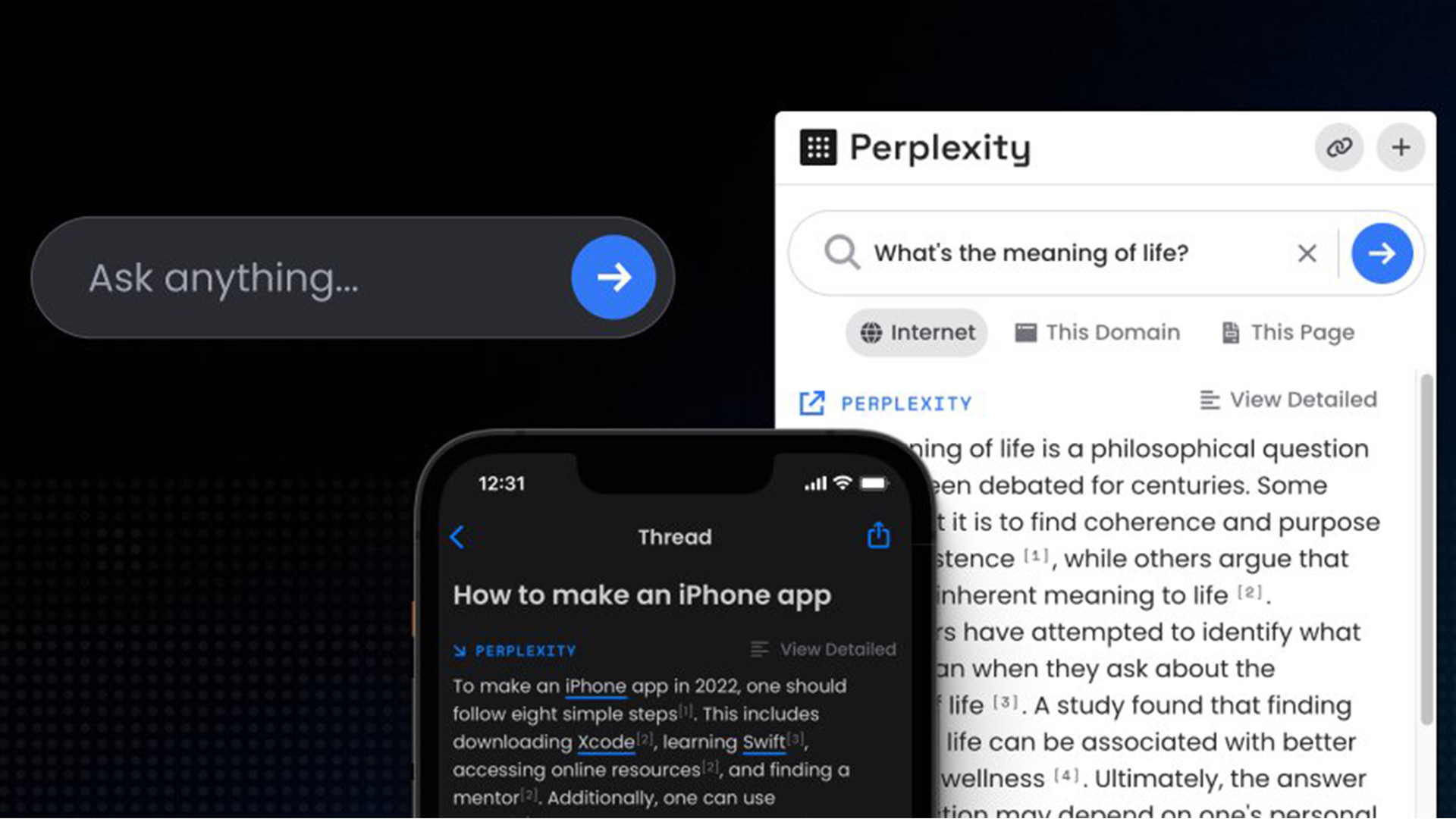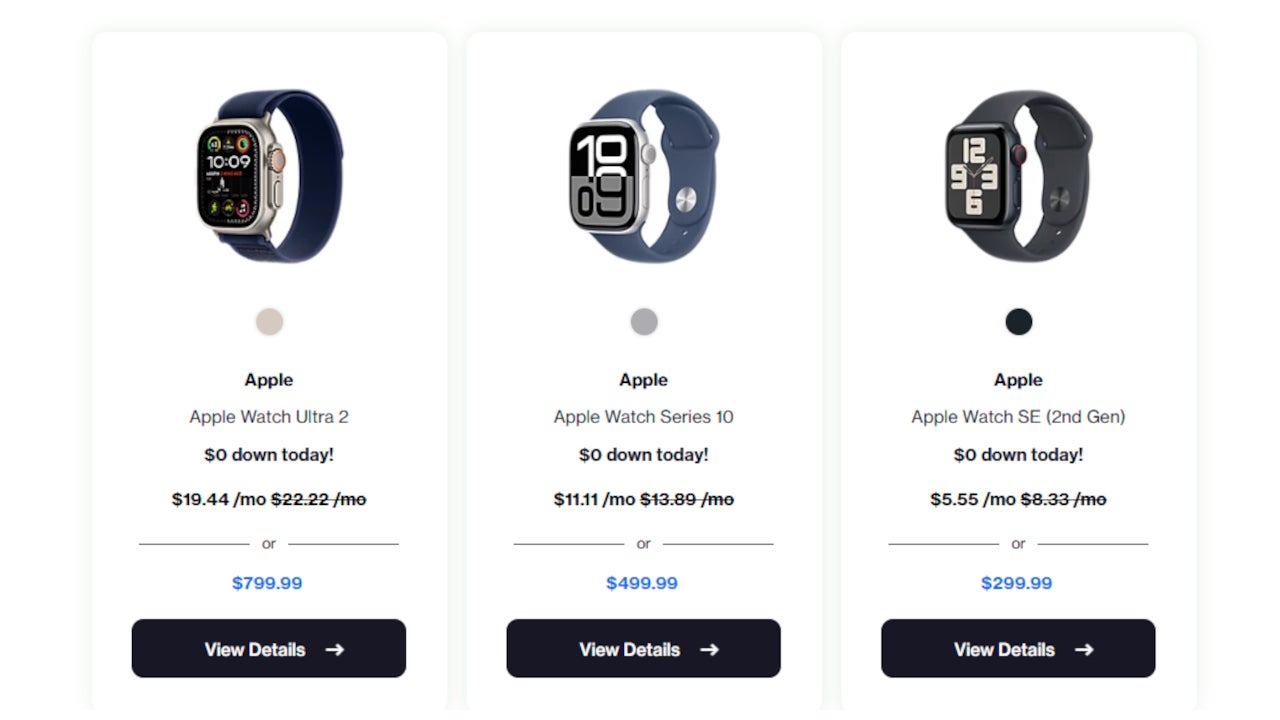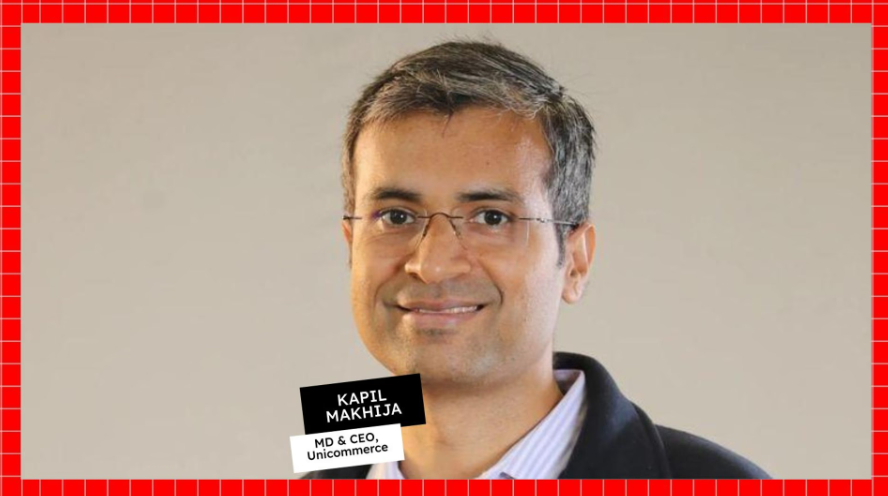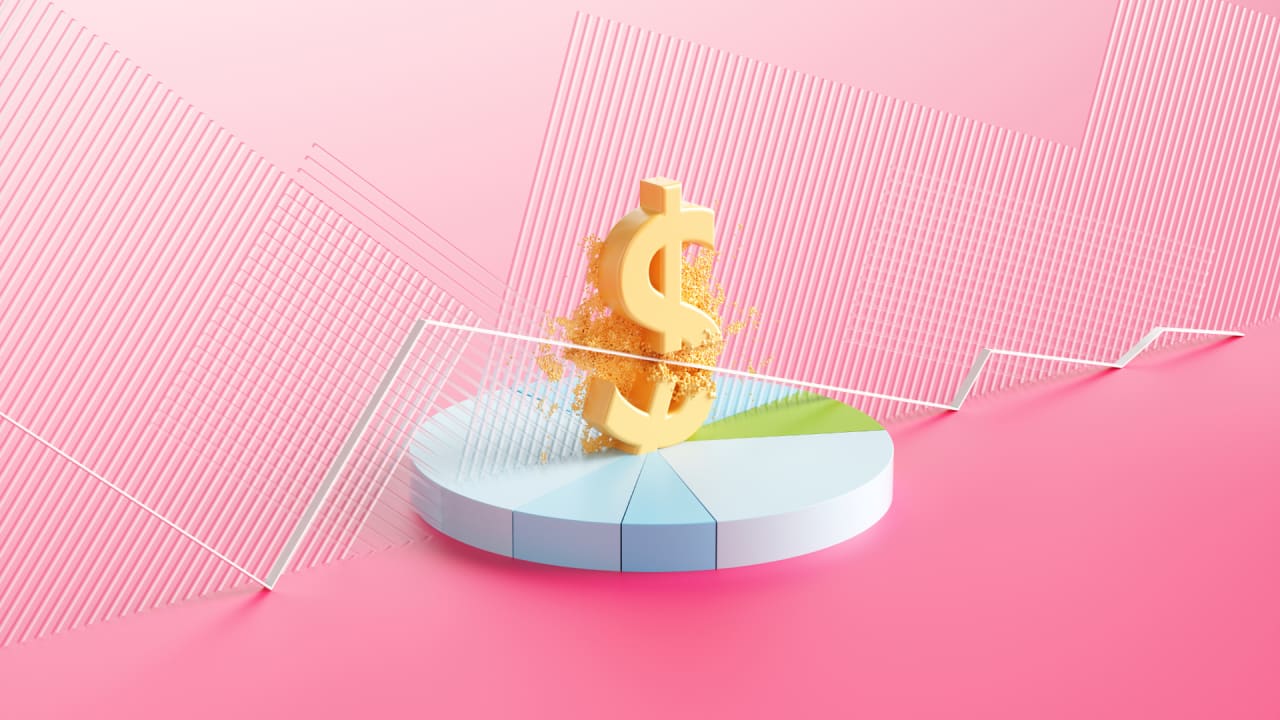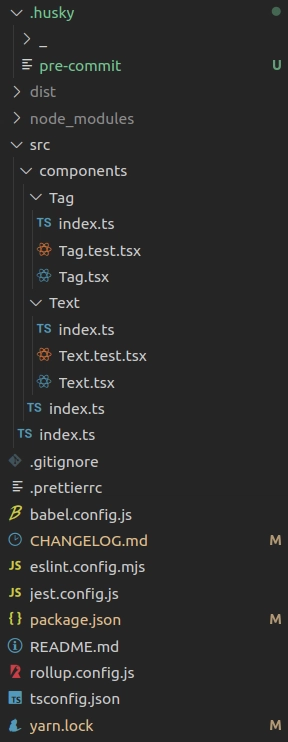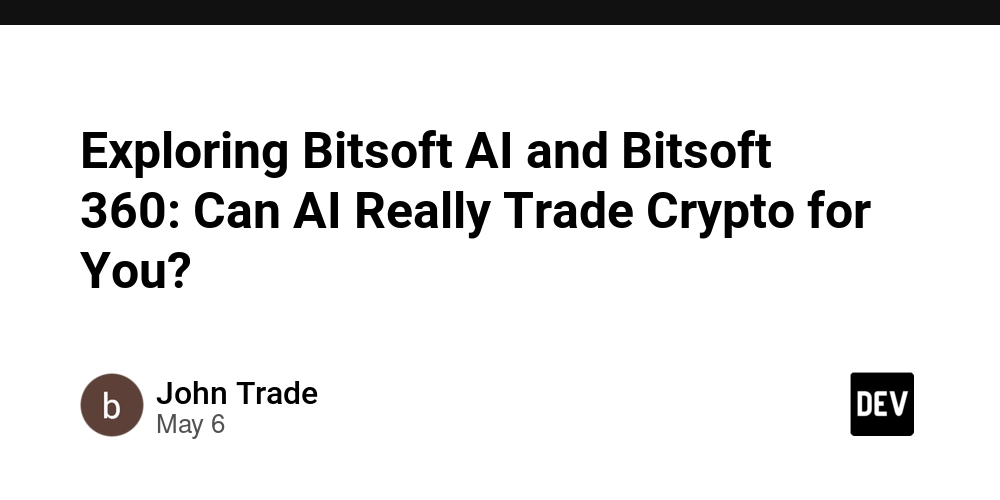How Linux Awakens: What Happens When You Press the Power Button.
Understanding the Linux Boot Process from Power-On to Login. Have you ever wondered what happens when you click the power button on your Linux system? When you press the power button on your Linux system, a complex sequence of events occurs in milliseconds, bringing your system to life. Whether you're a Linux System Administrator, DevOps engineer, Site Reliability engineer, or a Linux enthusiast, understanding the Linux boot process helps you to troubleshoot issues, optimize performance, and appreciate the inner workings of your system. Here is a Simplified Overview of What Happens behind the scenes: 1. BIOS/UEFI Initialization (Firmware Stage) What it does: When you press the power button, the motherboard's system firmware (BIOS for older systems and UEFI for newer ones) kicks in. Key Tasks: Performs a diagnostic test known as POST(Power-On Self Test) to check hardware components such as RAM, CPU, storage devices, and peripherals. Detects and initializes boot devices(SSD, HDD, USB, etc) Once the hardware is verified, the firmware hands over control to the bootloader stored on the primary boot device. Important fact: UEFI is replacing BIOS because it's faster, supports larger drivers (over 2TB), and has a graphical user interface. 2. BOOTLOADER Execution What it does: The firmware searches for the bootloader on the storage device and loads it into memory. The Bootloader is a small program that loads the Linux kernel into memory. The most common Bootloader is GRUB(Grand Unified Bootloader). Key Tasks: GRUB presents a boot menu to select the OS/Kernel options or automatically load the default Linux kernel. Loads the selected Linux kernel and initramfs/initrd into memory. Passes control to the kernel. Initramfs/initrd: A temporary filesystem used by the kernel to access necessary drivers before the real root filesystem is mounted. 3. KERNEL Loading What it does: The Linux Kernel is now in control of the system Key Tasks: Hardware Detection: The Kernel detects and initializes the hardware via built-in or loaded drivers(CPU, memory, I/O). Mounts the root file/system. Starts the first user space program, usually /sbin/init or systems The Kernel also: Manages memory Sets up process scheduling Initializes networking and system calls. 4. Init/Systemd Starts This is the first user-space process with process ID 1. What it does: The Kernel starts the init process (traditionally, but in modern Linux distros, use systemd). It orchestrates the rest of the boot process. Key Tasks: Reads its initial configurations from /etc/systemd and /etc/initab in older systems. Mounts the remaining file system. (eg,/home, /boot) Runs startup scripts/services to prepare the system, such as starting network services and setting up the graphical environment. 5. User-space Login(TTY or GUI) Once all services are up, the system presents you with a login interface. A TTY login prompt(text based) for servers or minimal systems. Graphical Login manager (like GDM, lightDM, SDDM) for desktop environment. After a successful authentication, the login session starts. For TTY login a shell (eg, bash) is launched allowing a command-line interractions. For GUI a desktop environment or windows manager is started, providing a graphical interface for user-interactions. This process signifies the transition of kernel system services to user-level interactions. Conclusion In essence, pressing the power button triggers a chain of hardware checks, loads the kernel, sets up the system service, and finally presents you with a usable desktop environment. Despite its complexity, this seamless process ensures your Linux system is ready almost instantly after you power it on.

Understanding the Linux Boot Process from Power-On to Login.
Have you ever wondered what happens when you click the power button on your Linux system? When you press the power button on your Linux system, a complex sequence of events occurs in milliseconds, bringing your system to life. Whether you're a Linux System Administrator, DevOps engineer, Site Reliability engineer, or a Linux enthusiast, understanding the Linux boot process helps you to troubleshoot issues, optimize performance, and appreciate the inner workings of your system.
Here is a Simplified Overview of What Happens behind the scenes:
1. BIOS/UEFI Initialization (Firmware Stage)
What it does:
When you press the power button, the motherboard's system firmware (BIOS for older systems and UEFI for newer ones) kicks in.
Key Tasks:
- Performs a diagnostic test known as POST(Power-On Self Test) to check hardware components such as RAM, CPU, storage devices, and peripherals.
- Detects and initializes boot devices(SSD, HDD, USB, etc)
- Once the hardware is verified, the firmware hands over control to the bootloader stored on the primary boot device.
Important fact: UEFI is replacing BIOS because it's faster, supports larger drivers (over 2TB), and has a graphical user interface.
2. BOOTLOADER Execution
What it does:
The firmware searches for the bootloader on the storage device and loads it into memory.
The Bootloader is a small program that loads the Linux kernel into memory. The most common Bootloader is GRUB(Grand Unified Bootloader).
Key Tasks:
- GRUB presents a boot menu to select the OS/Kernel options or automatically load the default Linux kernel.
- Loads the selected Linux kernel and initramfs/initrd into memory.
- Passes control to the kernel.
Initramfs/initrd: A temporary filesystem used by the kernel to access necessary drivers before the real root filesystem is mounted.
3. KERNEL Loading
What it does:
The Linux Kernel is now in control of the system
Key Tasks:
- Hardware Detection: The Kernel detects and initializes the hardware via built-in or loaded drivers(CPU, memory, I/O).
- Mounts the root file/system.
- Starts the first user space program, usually /sbin/init or systems
The Kernel also:
- Manages memory
- Sets up process scheduling
- Initializes networking and system calls.
4. Init/Systemd Starts
This is the first user-space process with process ID 1.
What it does:
The Kernel starts the init process (traditionally, but in modern Linux distros, use systemd). It orchestrates the rest of the boot process.
Key Tasks:
- Reads its initial configurations from
/etc/systemdand/etc/initabin older systems. - Mounts the remaining file system. (eg,
/home,/boot) - Runs startup scripts/services to prepare the system, such as starting network services and setting up the graphical environment.
5. User-space Login(TTY or GUI)
Once all services are up, the system presents you with a login interface.
- A TTY login prompt(text based) for servers or minimal systems.
- Graphical Login manager (like GDM, lightDM, SDDM) for desktop environment.
After a successful authentication, the login session starts.
- For TTY login a shell (eg, bash) is launched allowing a command-line interractions.
- For GUI a desktop environment or windows manager is started, providing a graphical interface for user-interactions. This process signifies the transition of kernel system services to user-level interactions.
Conclusion
In essence, pressing the power button triggers a chain of hardware checks, loads the kernel, sets up the system service, and finally presents you with a usable desktop environment. Despite its complexity, this seamless process ensures your Linux system is ready almost instantly after you power it on.








































































































































































![[The AI Show Episode 145]: OpenAI Releases o3 and o4-mini, AI Is Causing “Quiet Layoffs,” Executive Order on Youth AI Education & GPT-4o’s Controversial Update](https://www.marketingaiinstitute.com/hubfs/ep%20145%20cover.png)










































































































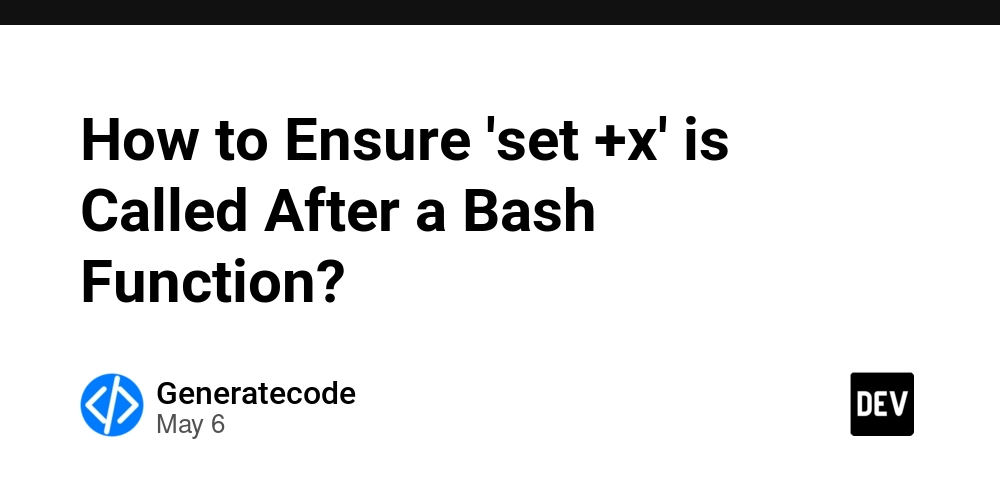
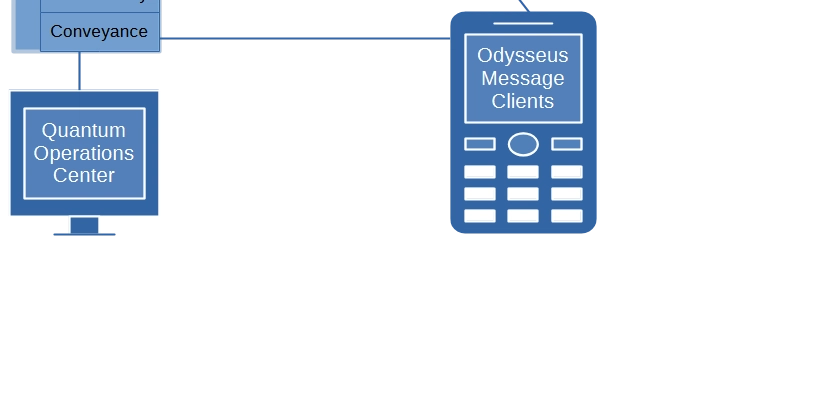
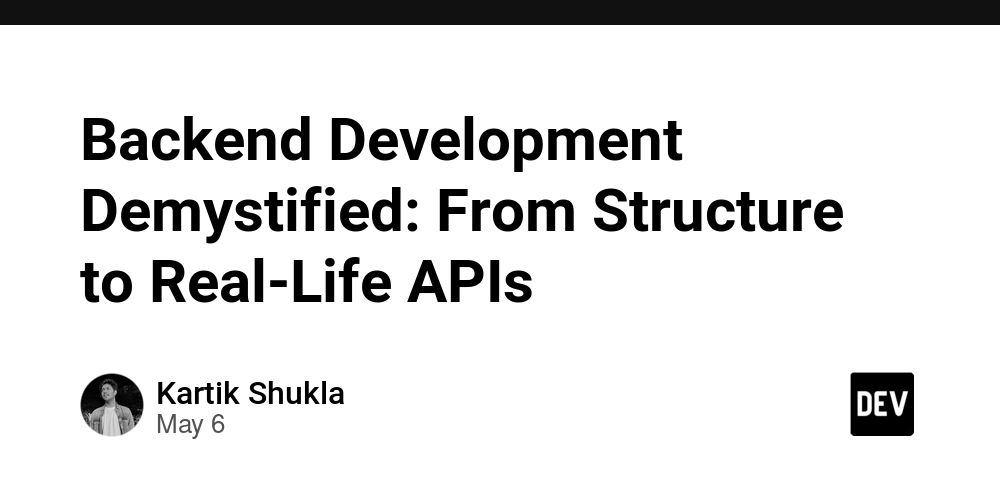




















































































































































































































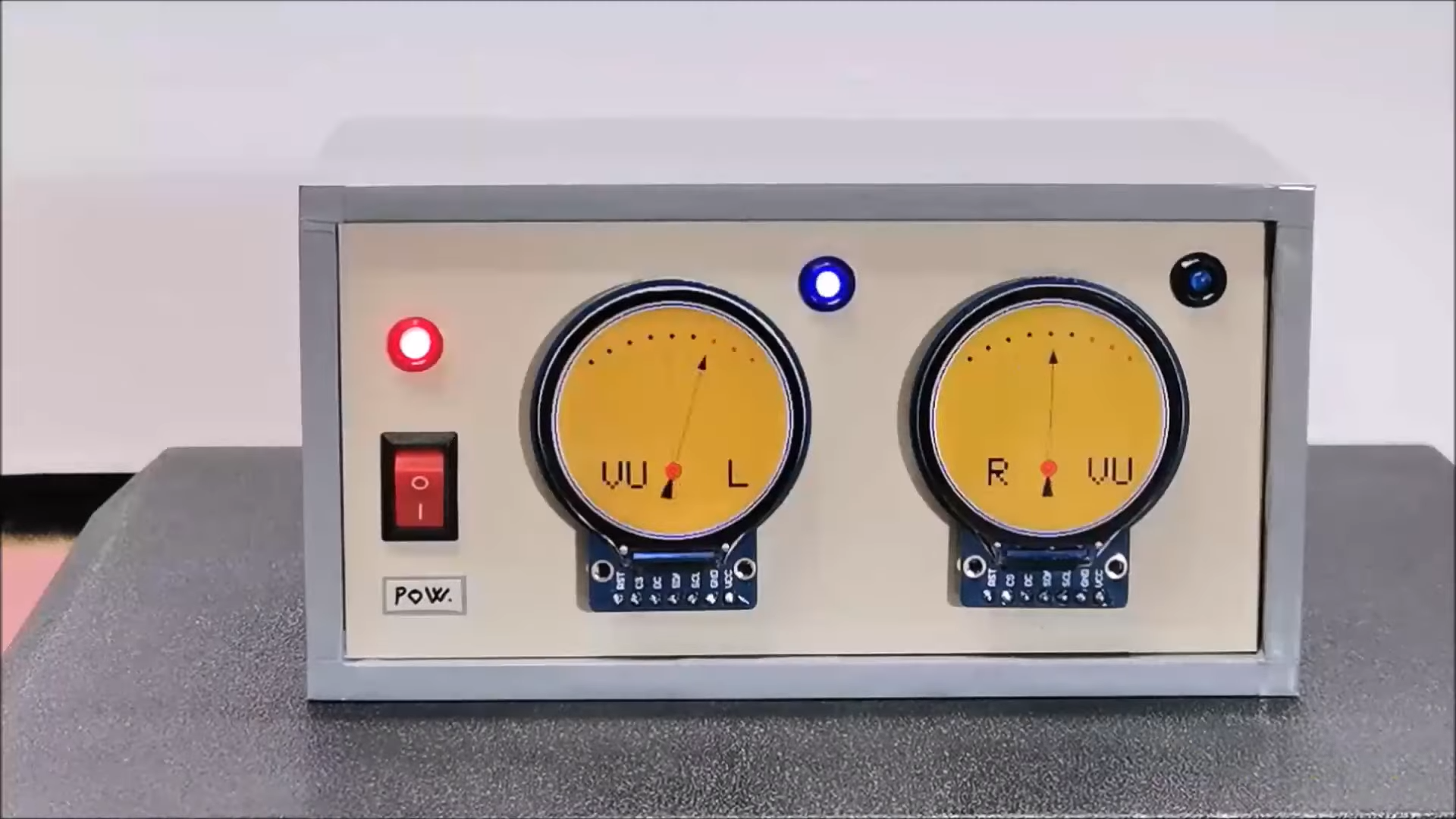




















































![Apple Shares Official Teaser for 'Highest 2 Lowest' Starring Denzel Washington [Video]](https://www.iclarified.com/images/news/97221/97221/97221-640.jpg)

![Under-Display Face ID Coming to iPhone 18 Pro and Pro Max [Rumor]](https://www.iclarified.com/images/news/97215/97215/97215-640.jpg)
![New Powerbeats Pro 2 Wireless Earbuds On Sale for $199.95 [Lowest Price Ever]](https://www.iclarified.com/images/news/97217/97217/97217-640.jpg)