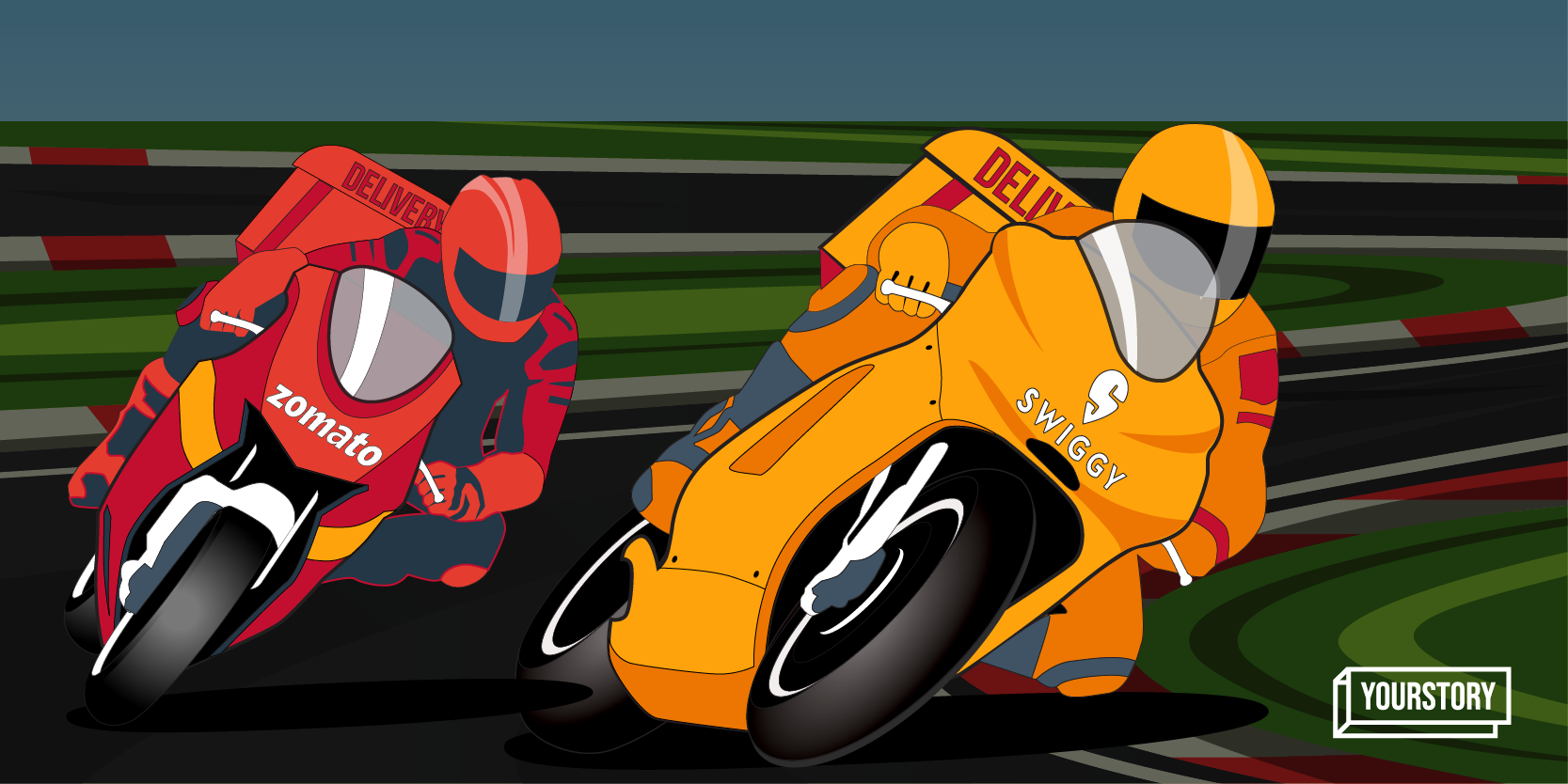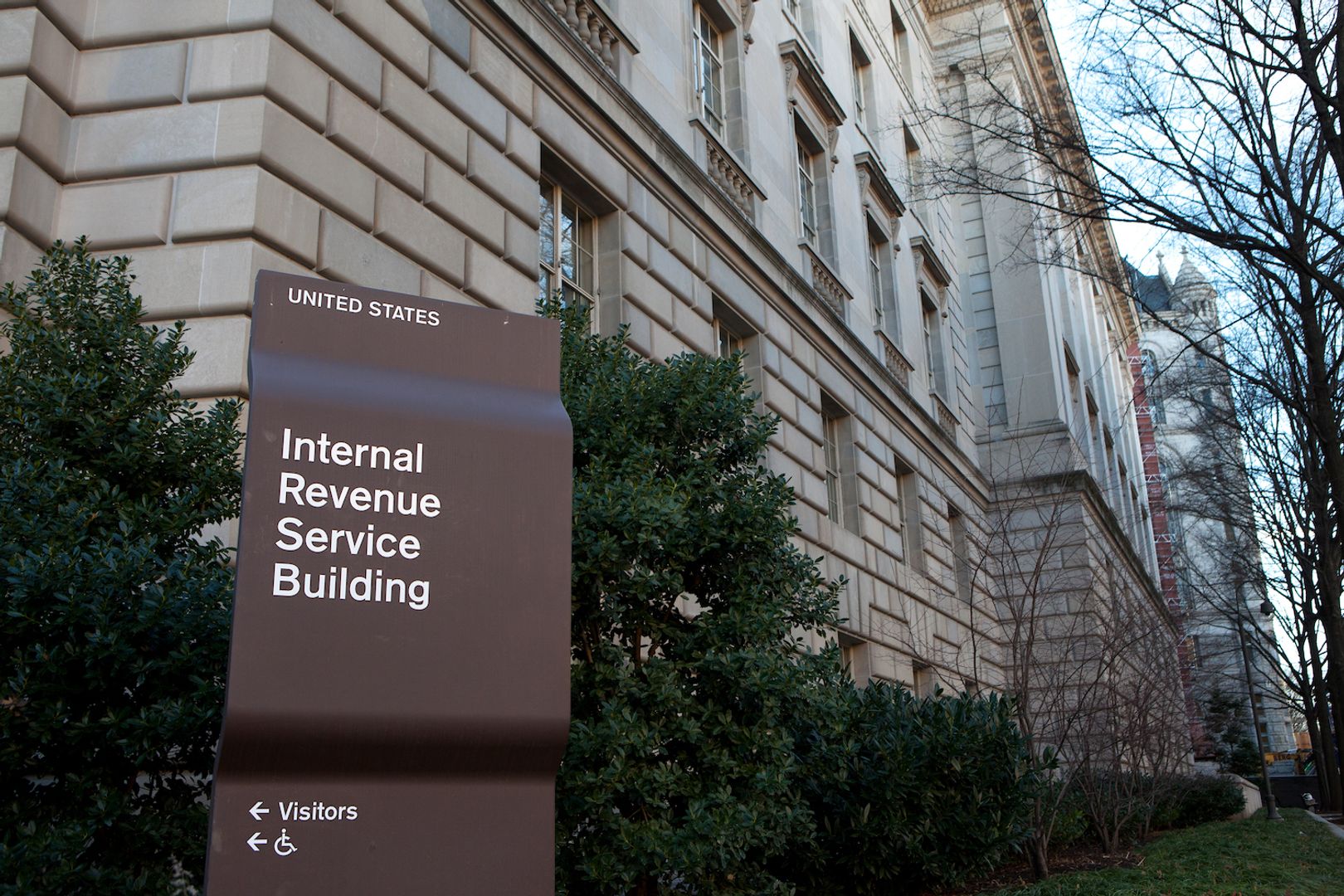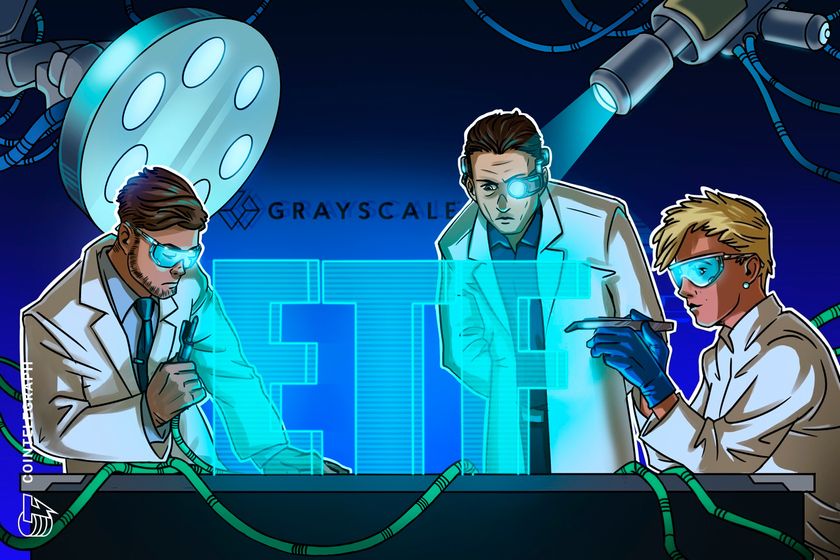How I made my Home Server accessible outside my home
"Every developer should try to self host at least once" - anonymous I recall seeing a similar sentiment pop up on Reddit months ago, and it genuinely sparked a feeling of FOMO – a worry that I was missing out on something important. Despite working in this industry for a considerable time, I haven’t yet explored setting up my own home server. Currently, I rely on services like Google Drive, Dropbox, and iCloud for file backups, which are convenient, but I recognize that we’re essentially entrusting our data to these companies and I'm now considering the potential benefits of taking control of my data by exploring home server options. Then the journey begins... I bought a barebone Mini PC since I have spare laptop RAM and NVME SSD lying around my house. I then downloaded Ubuntu Server and use Balena Etcher to flash the ISO image into my flash drive. The setup begins by connecting a monitor, keyboard and ethernet cable for internet access in the PC and installing the operating system. There are many tutorials online on how to perform this tasks but I am pretty sure you already know how to do these things. After installation and logging in, I ran the following command: sudo ufw allow ssh This command will help you remotely access your machine so that you can remove the keyboard and the monitor connected into it (In my case, I am using those things for my work laptop

"Every developer should try to self host at least once" - anonymous
I recall seeing a similar sentiment pop up on Reddit months ago, and it genuinely sparked a feeling of FOMO – a worry that I was missing out on something important. Despite working in this industry for a considerable time, I haven’t yet explored setting up my own home server.
Currently, I rely on services like Google Drive, Dropbox, and iCloud for file backups, which are convenient, but I recognize that we’re essentially entrusting our data to these companies and I'm now considering the potential benefits of taking control of my data by exploring home server options.
Then the journey begins...
I bought a barebone Mini PC since I have spare laptop RAM and NVME SSD lying around my house. I then downloaded Ubuntu Server and use Balena Etcher to flash the ISO image into my flash drive.
The setup begins by connecting a monitor, keyboard and ethernet cable for internet access in the PC and installing the operating system. There are many tutorials online on how to perform this tasks but I am pretty sure you already know how to do these things. After installation and logging in, I ran the following command:
sudo ufw allow ssh
This command will help you remotely access your machine so that you can remove the keyboard and the monitor connected into it (In my case, I am using those things for my work laptop








































































































































































![[The AI Show Episode 145]: OpenAI Releases o3 and o4-mini, AI Is Causing “Quiet Layoffs,” Executive Order on Youth AI Education & GPT-4o’s Controversial Update](https://www.marketingaiinstitute.com/hubfs/ep%20145%20cover.png)











































































































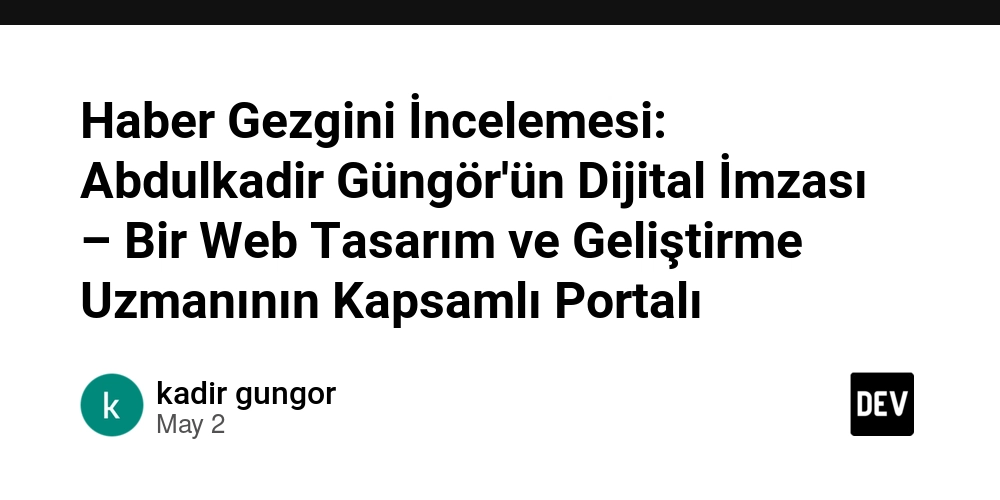


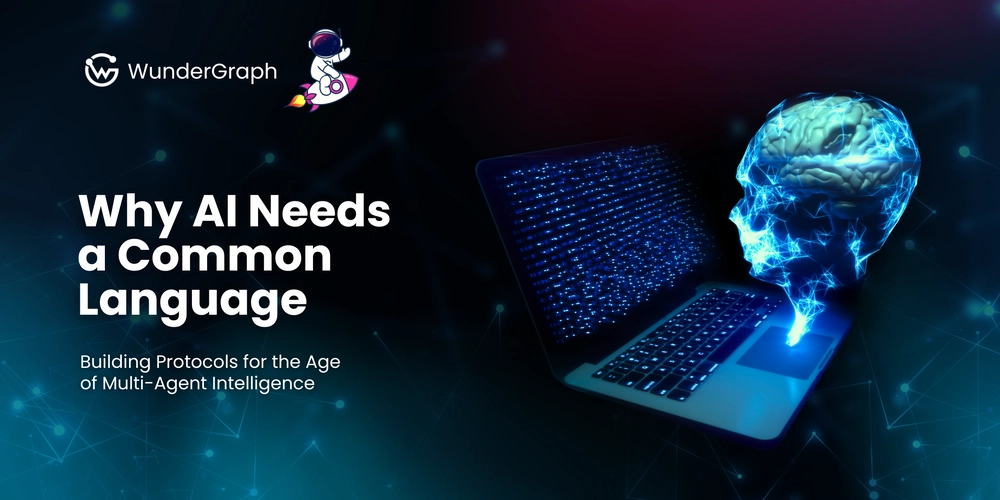





































































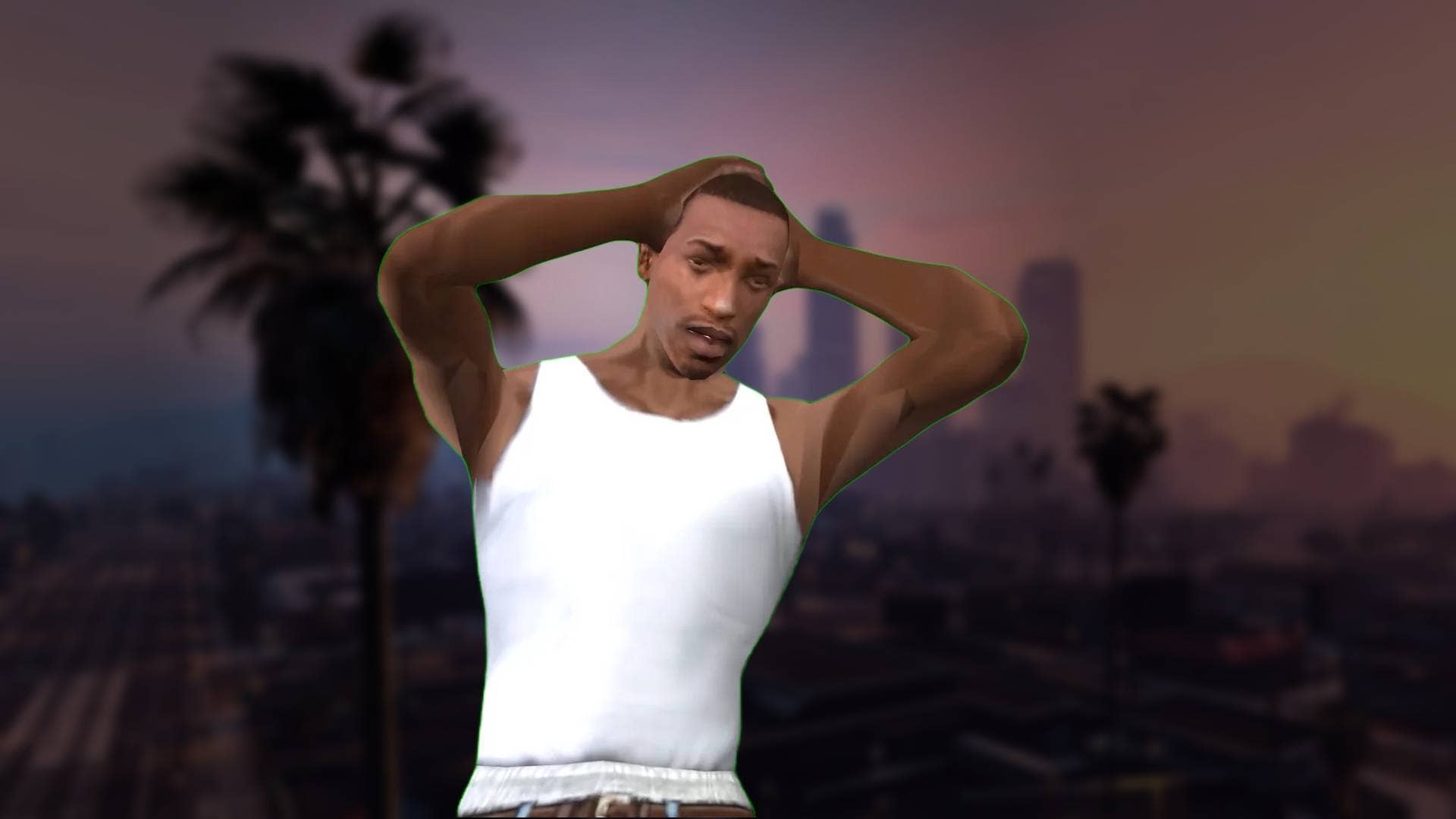






































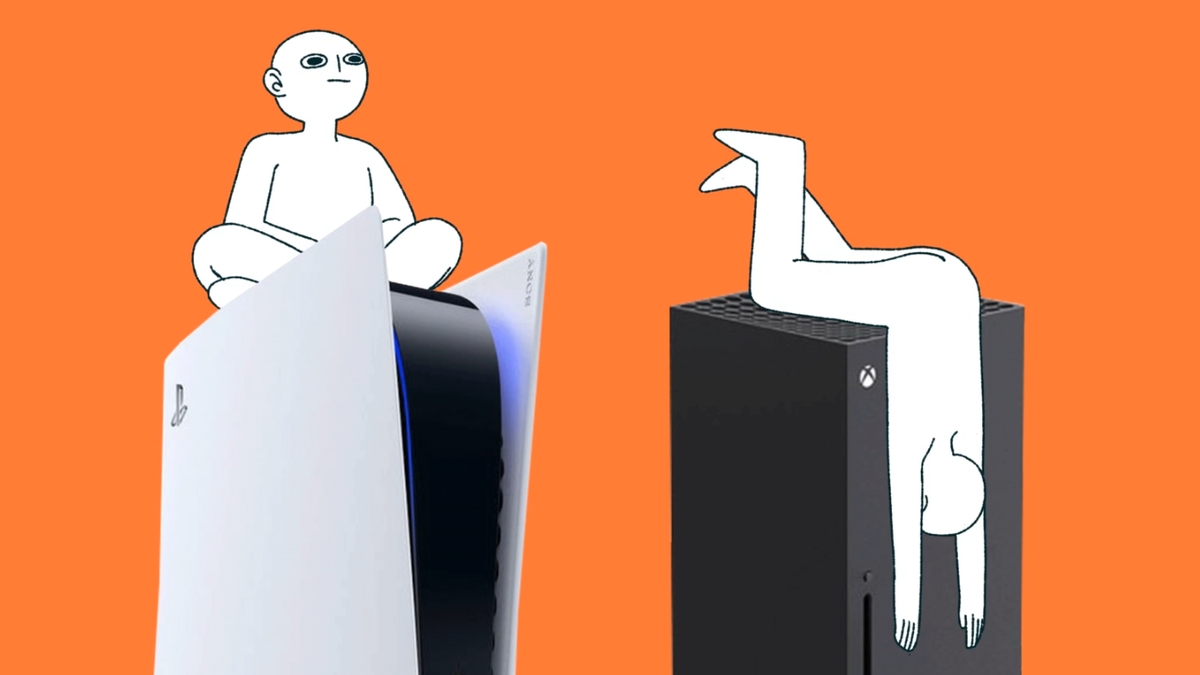















































_Andy_Dean_Photography_Alamy.jpg?width=1280&auto=webp&quality=80&disable=upscale#)










































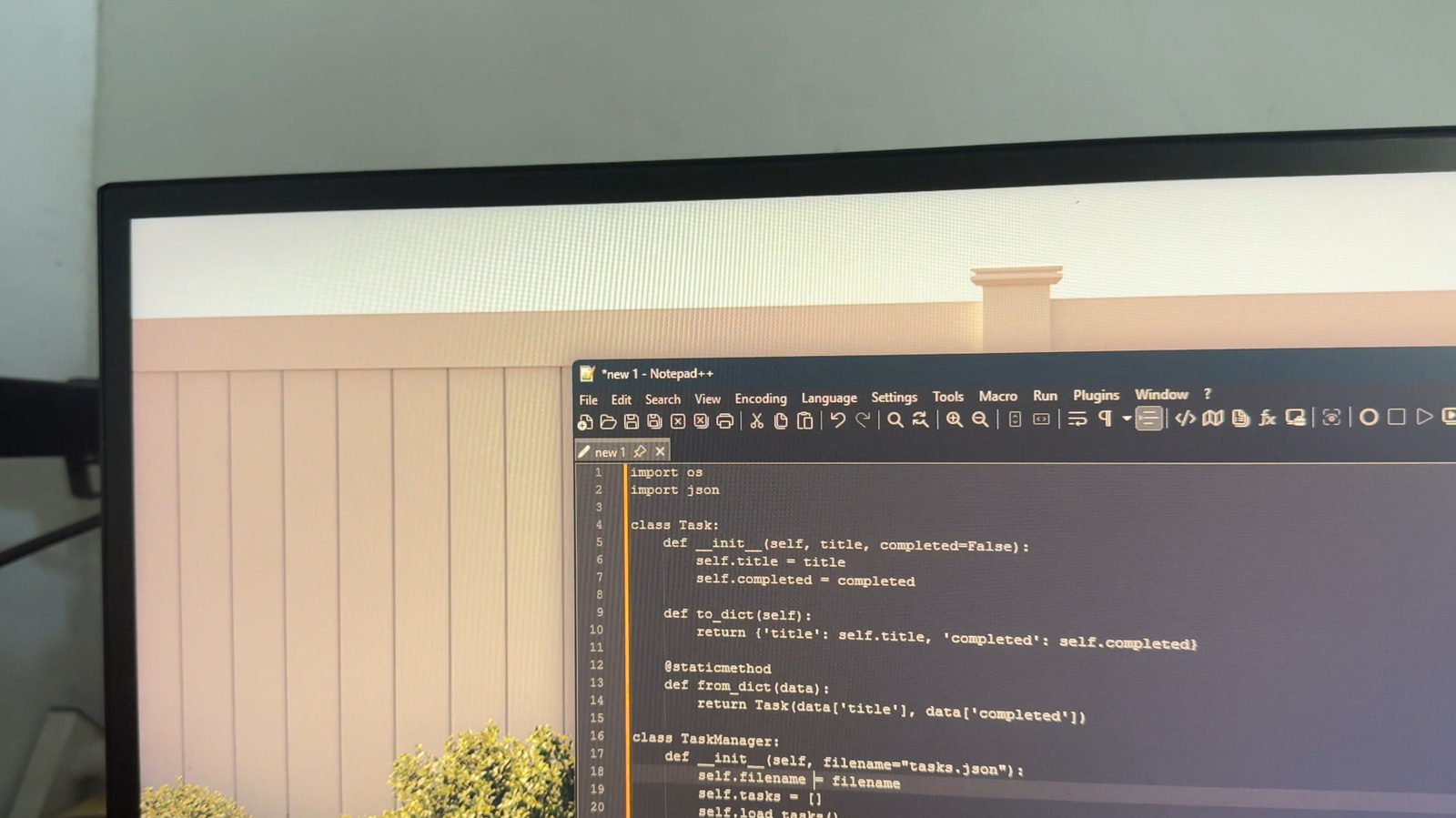






































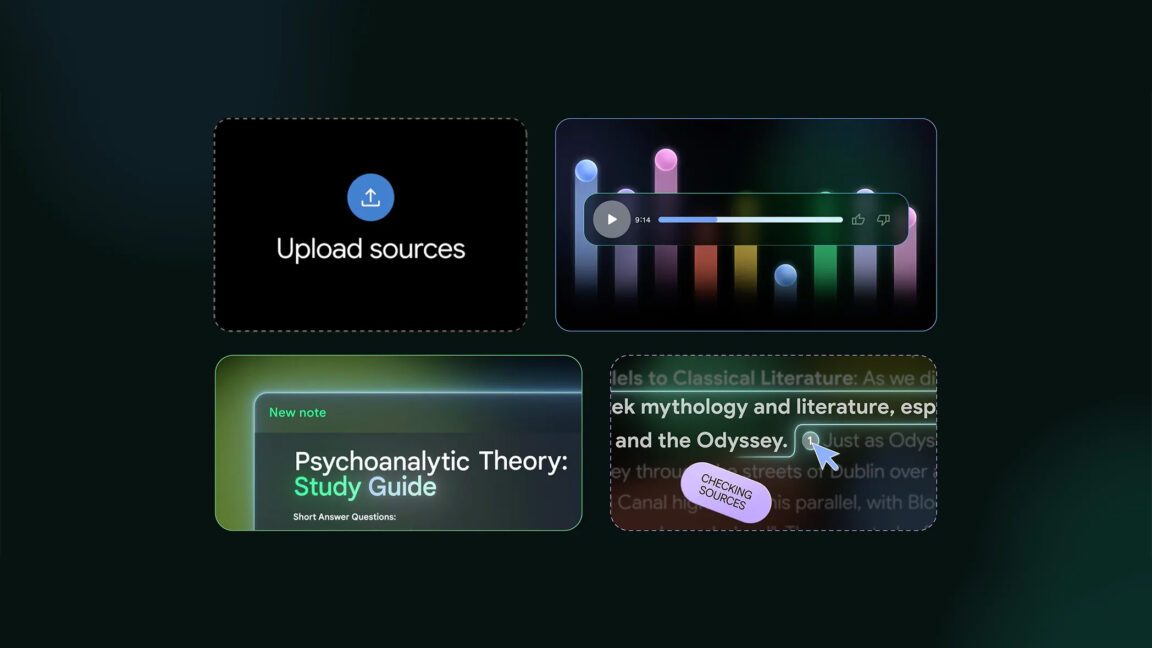




























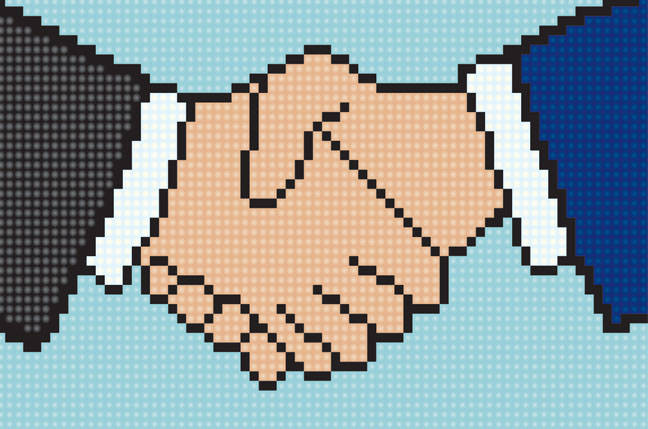

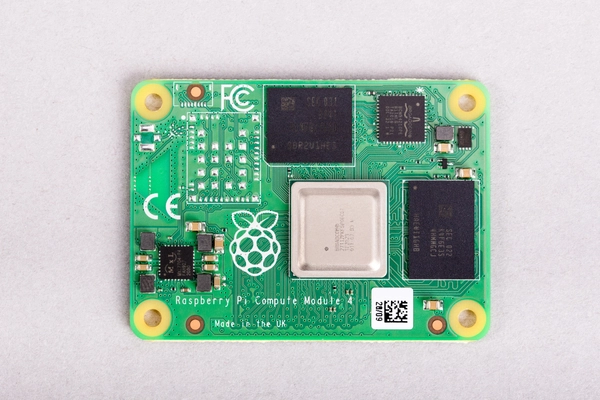
![Apple Developing AI 'Vibe-Coding' Assistant for Xcode With Anthropic [Report]](https://www.iclarified.com/images/news/97200/97200/97200-640.jpg)
![Apple's New Ads Spotlight Apple Watch for Kids [Video]](https://www.iclarified.com/images/news/97197/97197/97197-640.jpg)



















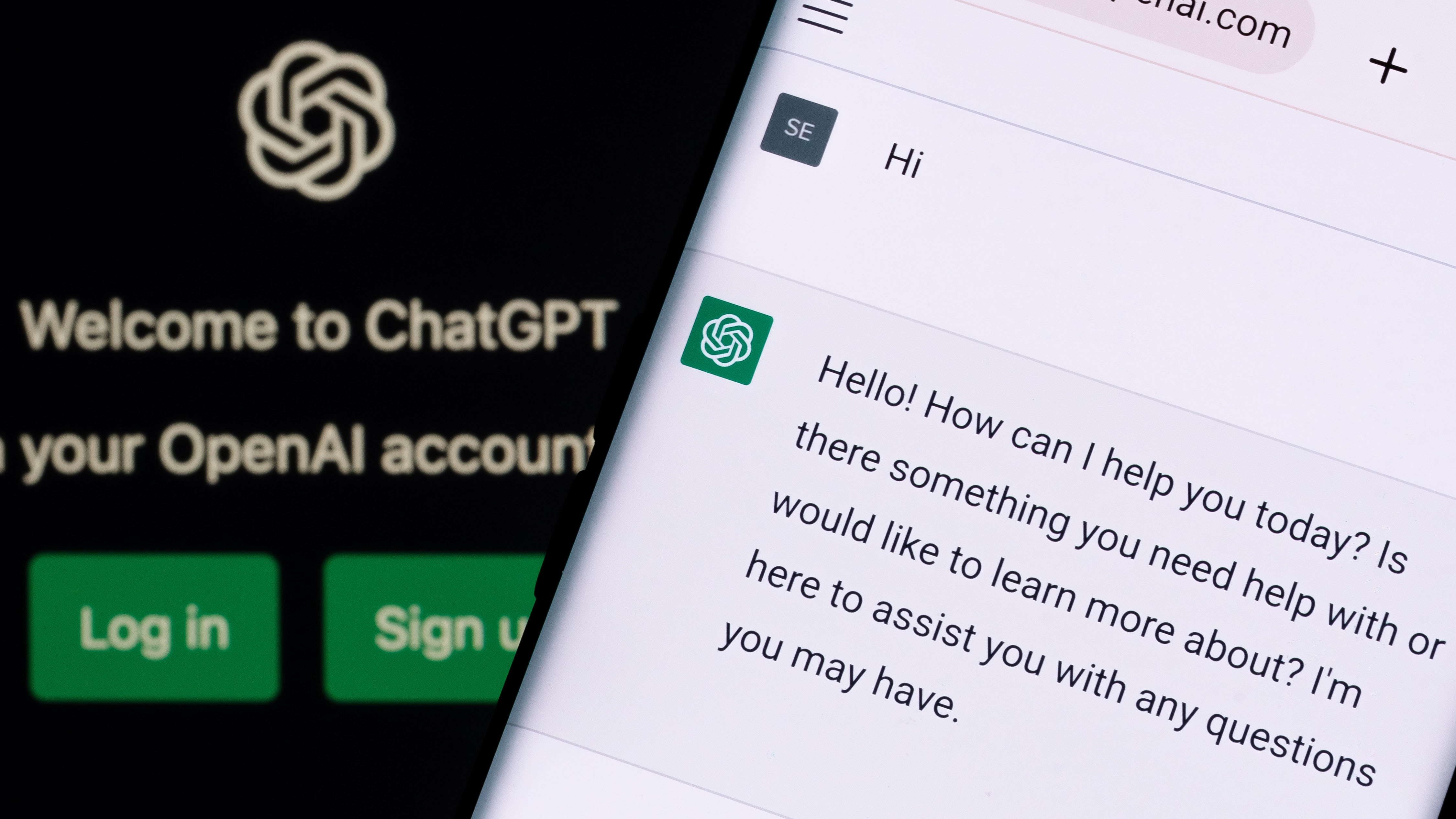























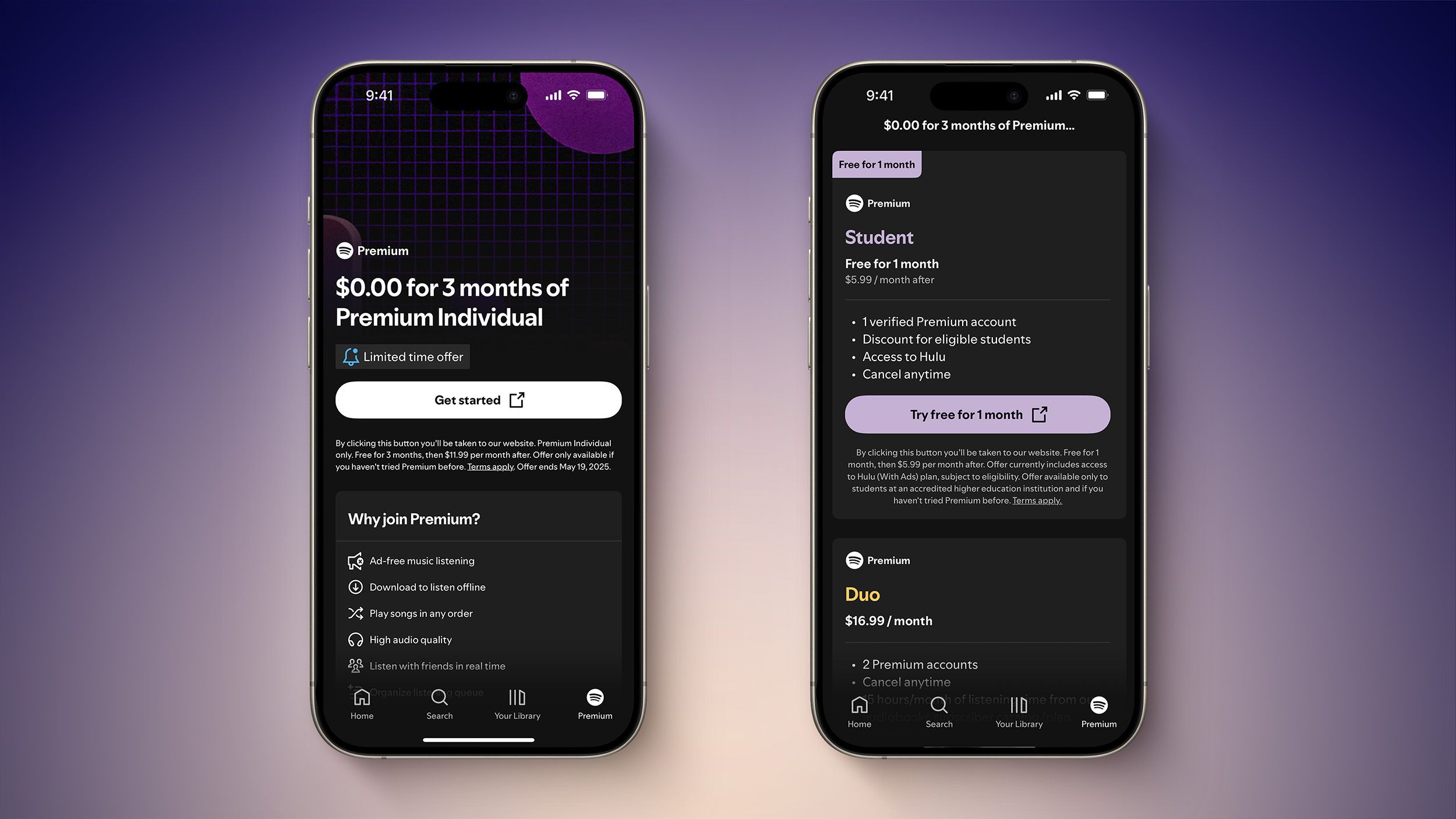






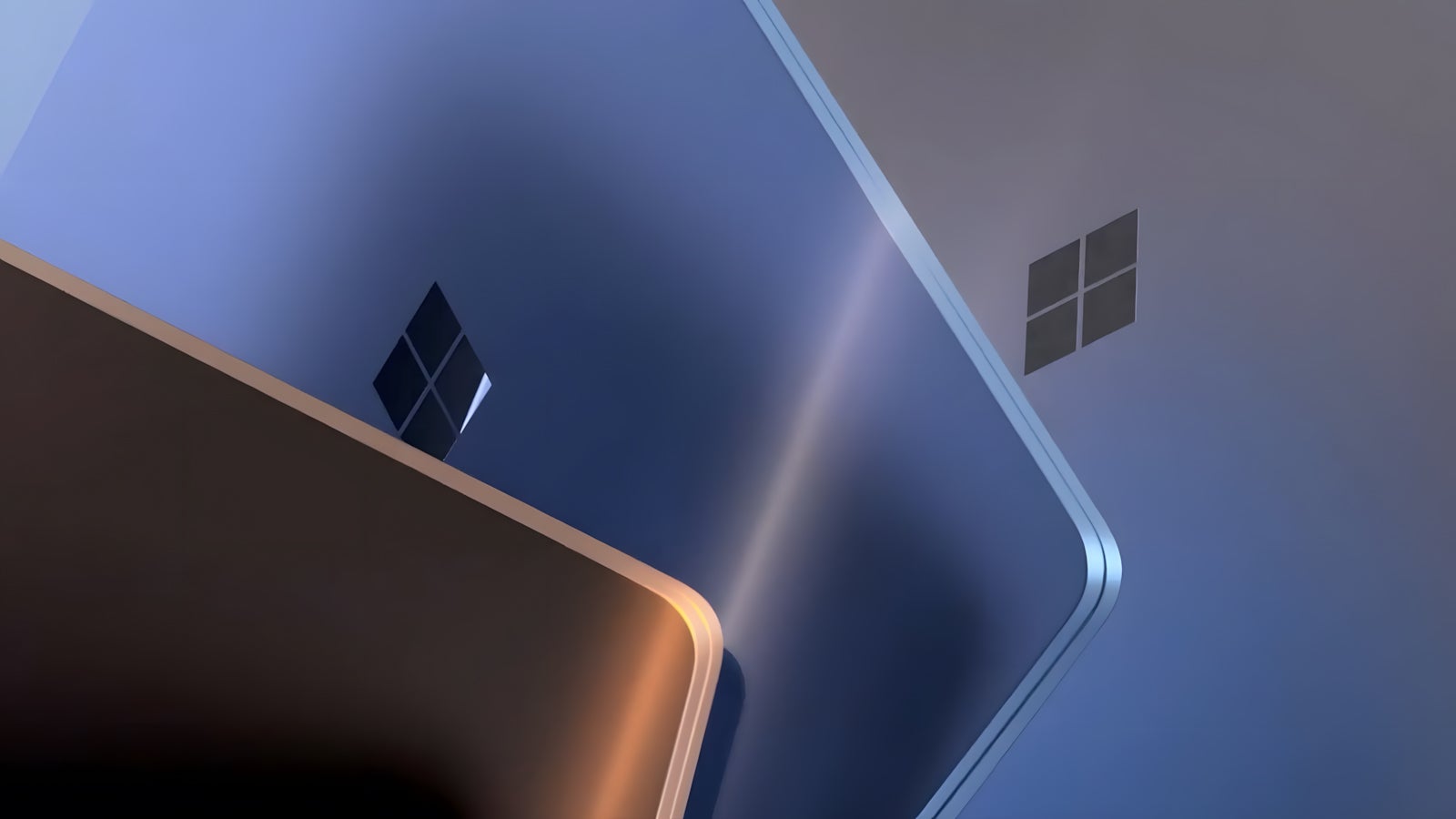



















![[Weekly funding roundup April 26-May 2] VC inflow continues to remain downcast](https://images.yourstory.com/cs/2/220356402d6d11e9aa979329348d4c3e/WeeklyFundingRoundupNewLogo1-1739546168054.jpg)