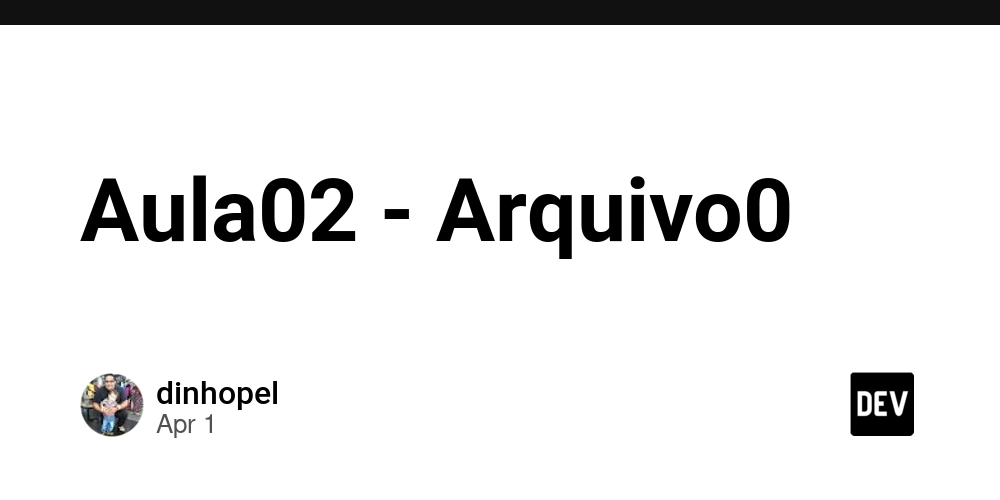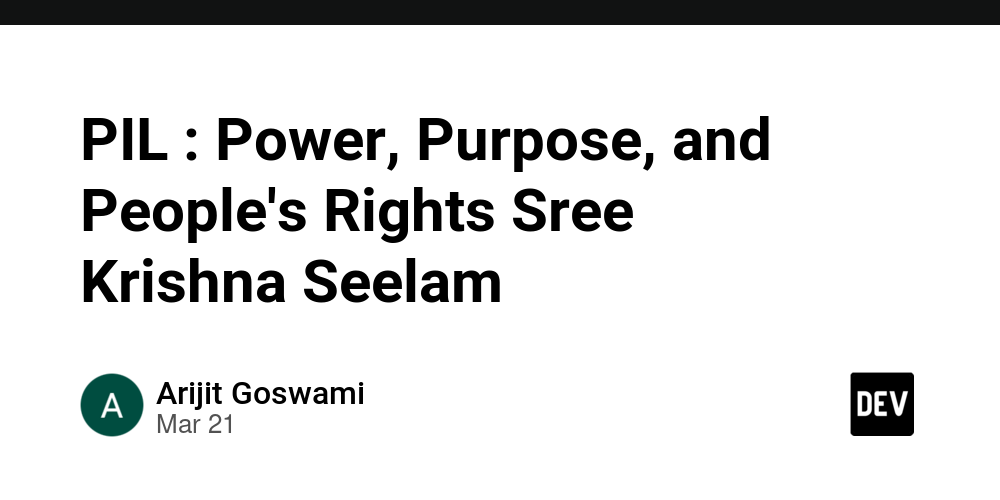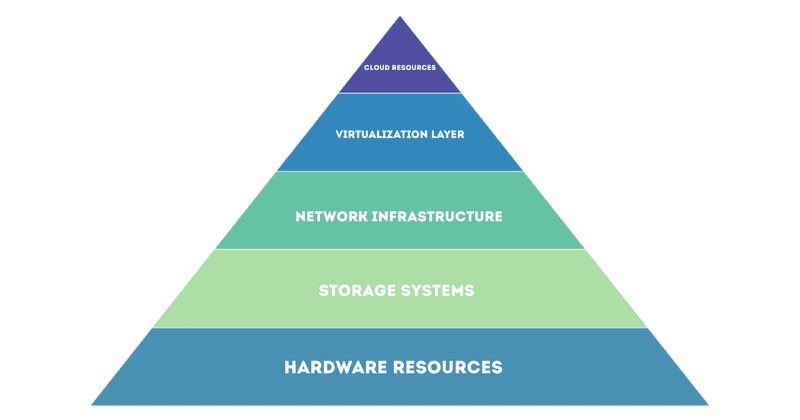HarmonyOS NEXT Practical: Waterfall Flow and LazyForeach
Goal: Implement waterfall flow images and text, and load waterfall flow sub items through lazy loading. Implementation idea: Create a Card model Create WaterFlowDataSource data source Customize WaterFlowVNet Component Custom Components Implement WaterFlow and LazyForEach loops on the page WaterFlow The waterfall container is composed of cells separated by rows and columns. Through the container's own arrangement rules, different sized items are arranged tightly from top to bottom, like a waterfall. Only supports FlowItem sub components and supports rendering control types (if/else, ForEach, LazyForEach, and Repeat). Actual combat: WaterFlowDataSource // An object that implements the iPadOS Source interface for loading data into waterfall components export class WaterFlowDataSource implements IDataSource { private dataArray: Card[] = []; private listeners: DataChangeListener[] = []; constructor() { this.dataArray.push({ image: $r('app.media.img_1'), imageWidth: 162, imageHeight: 130, text: 'Ice cream is made with carrageenan …', buttonLabel: 'View article' }); this.dataArray.push({ image: $r('app.media.img_2'), imageWidth: '100%', imageHeight: 117, text: 'Is makeup one of your daily esse …', buttonLabel: 'View article' }); this.dataArray.push({ image: $r('app.media.img_3'), imageWidth: '100%', imageHeight: 117, text: 'Coffee is more than just a drink: It’s …', buttonLabel: 'View article' }); this.dataArray.push({ image: $r('app.media.img_4'), imageWidth: 162, imageHeight: 130, text: 'Fashion is a popular style, especially in …', buttonLabel: 'View article' }); this.dataArray.push({ image: $r('app.media.img_5'), imageWidth: '100%', imageHeight: 206, text: 'Argon is a great free UI packag …', buttonLabel: 'View article' }); } // 获取索引对应的数据 public getData(index: number): Card { return this.dataArray[index]; } // 通知控制器数据重新加载 notifyDataReload(): void { this.listeners.forEach(listener => { listener.onDataReloaded(); }) } // 通知控制器数据增加 notifyDataAdd(index: number): void { this.listeners.forEach(listener => { listener.onDataAdd(index); }) } // 通知控制器数据变化 notifyDataChange(index: number): void { this.listeners.forEach(listener => { listener.onDataChange(index); }) } // 通知控制器数据删除 notifyDataDelete(index: number): void { this.listeners.forEach(listener => { listener.onDataDelete(index); }) } // 通知控制器数据位置变化 notifyDataMove(from: number, to: number): void { this.listeners.forEach(listener => { listener.onDataMove(from, to); }) } //通知控制器数据批量修改 notifyDatasetChange(operations: DataOperation[]): void { this.listeners.forEach(listener => { listener.onDatasetChange(operations); }) } // 获取数据总数 public totalCount(): number { return this.dataArray.length; } // 注册改变数据的控制器 registerDataChangeListener(listener: DataChangeListener): void { if (this.listeners.indexOf(listener) < 0) { this.listeners.push(listener); } } // 注销改变数据的控制器 unregisterDataChangeListener(listener: DataChangeListener): void { const pos = this.listeners.indexOf(listener); if (pos >= 0) { this.listeners.splice(pos, 1); } } // 增加数据 public add1stItem(card: Card): void { this.dataArray.splice(0, 0, card); this.notifyDataAdd(0); } // 在数据尾部增加一个元素 public addLastItem(card: Card): void { this.dataArray.splice(this.dataArray.length, 0, card); this.notifyDataAdd(this.dataArray.length - 1); } public addDemoDataAtLast(): void { this.dataArray.push({ image: $r('app.media.img_1'), imageWidth: 162, imageHeight: 130, text: 'Ice cream is made with carrageenan …', buttonLabel: 'View article' }); this.dataArray.push({ image: $r('app.media.img_2'), imageWidth: '100%', imageHeight: 117, text: 'Is makeup one of your daily esse …', buttonLabel: 'View article' }); this.dataArray.push({ image: $r('app.media.img_3'), imageWidth: '100%', imageHeight: 117, text: 'Coffee is more than just a drink: It’s …', buttonLabel: 'View article' }); this.dataArray.push({ image: $r('app.media.img_4'), imageWidth: 162, imageHeight: 130, text: 'Fashion is a popular style, especially in …', buttonLabel: 'View article' }); this.dataArray.push({ image: $r('app.media.img_5'), imageWidth: '100%', imageHeight: 206, text: 'Argon is a great free UI packag …', buttonLabel: 'View article' }); } // 在指定索引位置增加一个元素 public addItem(index: number, card: Card): void { this.dataArray.splice(index, 0, card); this.notifyDataAdd(index); } // 删除第一个元素 public delete1stItem(): void { this.dataArray.spli
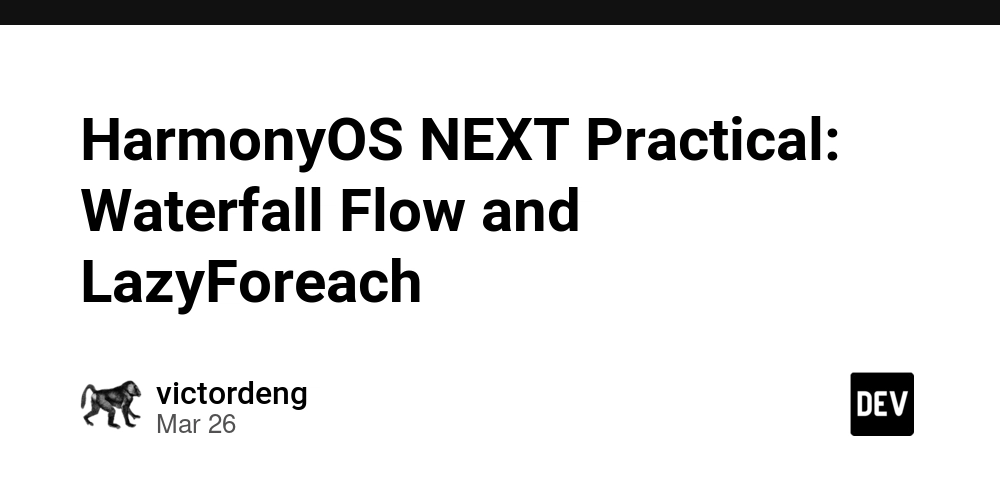
Goal: Implement waterfall flow images and text, and load waterfall flow sub items through lazy loading.
Implementation idea:
- Create a Card model
- Create WaterFlowDataSource data source
- Customize WaterFlowVNet Component Custom Components
- Implement WaterFlow and LazyForEach loops on the page
WaterFlow
The waterfall container is composed of cells separated by rows and columns. Through the container's own arrangement rules, different sized items are arranged tightly from top to bottom, like a waterfall.
Only supports FlowItem sub components and supports rendering control types (if/else, ForEach, LazyForEach, and Repeat).
Actual combat:
WaterFlowDataSource
// An object that implements the iPadOS Source interface for loading data into waterfall components
export class WaterFlowDataSource implements IDataSource {
private dataArray: Card[] = [];
private listeners: DataChangeListener[] = [];
constructor() {
this.dataArray.push({
image: $r('app.media.img_1'),
imageWidth: 162,
imageHeight: 130,
text: 'Ice cream is made with carrageenan …',
buttonLabel: 'View article'
});
this.dataArray.push({
image: $r('app.media.img_2'),
imageWidth: '100%',
imageHeight: 117,
text: 'Is makeup one of your daily esse …',
buttonLabel: 'View article'
});
this.dataArray.push({
image: $r('app.media.img_3'),
imageWidth: '100%',
imageHeight: 117,
text: 'Coffee is more than just a drink: It’s …',
buttonLabel: 'View article'
});
this.dataArray.push({
image: $r('app.media.img_4'),
imageWidth: 162,
imageHeight: 130,
text: 'Fashion is a popular style, especially in …',
buttonLabel: 'View article'
});
this.dataArray.push({
image: $r('app.media.img_5'),
imageWidth: '100%',
imageHeight: 206,
text: 'Argon is a great free UI packag …',
buttonLabel: 'View article'
});
}
// 获取索引对应的数据
public getData(index: number): Card {
return this.dataArray[index];
}
// 通知控制器数据重新加载
notifyDataReload(): void {
this.listeners.forEach(listener => {
listener.onDataReloaded();
})
}
// 通知控制器数据增加
notifyDataAdd(index: number): void {
this.listeners.forEach(listener => {
listener.onDataAdd(index);
})
}
// 通知控制器数据变化
notifyDataChange(index: number): void {
this.listeners.forEach(listener => {
listener.onDataChange(index);
})
}
// 通知控制器数据删除
notifyDataDelete(index: number): void {
this.listeners.forEach(listener => {
listener.onDataDelete(index);
})
}
// 通知控制器数据位置变化
notifyDataMove(from: number, to: number): void {
this.listeners.forEach(listener => {
listener.onDataMove(from, to);
})
}
//通知控制器数据批量修改
notifyDatasetChange(operations: DataOperation[]): void {
this.listeners.forEach(listener => {
listener.onDatasetChange(operations);
})
}
// 获取数据总数
public totalCount(): number {
return this.dataArray.length;
}
// 注册改变数据的控制器
registerDataChangeListener(listener: DataChangeListener): void {
if (this.listeners.indexOf(listener) < 0) {
this.listeners.push(listener);
}
}
// 注销改变数据的控制器
unregisterDataChangeListener(listener: DataChangeListener): void {
const pos = this.listeners.indexOf(listener);
if (pos >= 0) {
this.listeners.splice(pos, 1);
}
}
// 增加数据
public add1stItem(card: Card): void {
this.dataArray.splice(0, 0, card);
this.notifyDataAdd(0);
}
// 在数据尾部增加一个元素
public addLastItem(card: Card): void {
this.dataArray.splice(this.dataArray.length, 0, card);
this.notifyDataAdd(this.dataArray.length - 1);
}
public addDemoDataAtLast(): void {
this.dataArray.push({
image: $r('app.media.img_1'),
imageWidth: 162,
imageHeight: 130,
text: 'Ice cream is made with carrageenan …',
buttonLabel: 'View article'
});
this.dataArray.push({
image: $r('app.media.img_2'),
imageWidth: '100%',
imageHeight: 117,
text: 'Is makeup one of your daily esse …',
buttonLabel: 'View article'
});
this.dataArray.push({
image: $r('app.media.img_3'),
imageWidth: '100%',
imageHeight: 117,
text: 'Coffee is more than just a drink: It’s …',
buttonLabel: 'View article'
});
this.dataArray.push({
image: $r('app.media.img_4'),
imageWidth: 162,
imageHeight: 130,
text: 'Fashion is a popular style, especially in …',
buttonLabel: 'View article'
});
this.dataArray.push({
image: $r('app.media.img_5'),
imageWidth: '100%',
imageHeight: 206,
text: 'Argon is a great free UI packag …',
buttonLabel: 'View article'
});
}
// 在指定索引位置增加一个元素
public addItem(index: number, card: Card): void {
this.dataArray.splice(index, 0, card);
this.notifyDataAdd(index);
}
// 删除第一个元素
public delete1stItem(): void {
this.dataArray.splice(0, 1);
this.notifyDataDelete(0);
}
// 删除第二个元素
public delete2ndItem(): void {
this.dataArray.splice(1, 1);
this.notifyDataDelete(1);
}
// 删除最后一个元素
public deleteLastItem(): void {
this.dataArray.splice(-1, 1);
this.notifyDataDelete(this.dataArray.length);
}
// 在指定索引位置删除一个元素
public deleteItem(index: number): void {
this.dataArray.splice(index, 1);
this.notifyDataDelete(index);
}
// 重新加载数据
public reload(): void {
this.dataArray.splice(1, 1);
this.dataArray.splice(3, 2);
this.notifyDataReload();
}
}
export interface Card {
image: Resource //图片
imageWidth: Length //图片宽度
imageHeight: Length //图片高度
text: string //文字
buttonLabel: string //按钮文字
}
WaterFlowItemComponent
import { Card } from "./WaterFlowDataSource";
// @Reusable
@Component
export struct WaterFlowItemComponent {
@Prop item: Card
// 从复用缓存中加入到组件树之前调用,可在此处更新组件的状态变量以展示正确的内容
aboutToReuse(params: Record) {
this.item = params.item;
console.info('Reuse item:' + JSON.stringify(this.item));
}
aboutToAppear() {
console.info('new item:' + JSON.stringify(this.item));
}
build() {
if (this.item.imageWidth == '100%') {
Column() {
Image(this.item.image)
.width(this.item.imageWidth)
.height(this.item.imageHeight)
Column() {
Text(this.item.text)
.fontWeight(400)
.fontColor('#32325D')
.fontSize(14)
.lineHeight(18)
Text(this.item.buttonLabel)
.fontWeight(700)
.fontColor('#5E72E4')
.fontSize(12)
.lineHeight(17)
}
.width('100%')
.padding(12)
.layoutWeight(1)
.alignItems(HorizontalAlign.Start)
.justifyContent(FlexAlign.SpaceBetween)
}
.width('100%')
.height('100%')
.alignItems(HorizontalAlign.Start)
} else {
Row() {
Image(this.item.image)
.width(this.item.imageWidth)
.height(this.item.imageHeight)
Column() {
Text(this.item.text)
.fontWeight(400)
.fontColor('#32325D')
.fontSize(14)
.lineHeight(18)
Text(this.item.buttonLabel)
.fontWeight(700)
.fontColor('#5E72E4')
.fontSize(12)
.lineHeight(17)
}
.height('100%')
.layoutWeight(1)
.alignItems(HorizontalAlign.Start)
.padding(12)
.justifyContent(FlexAlign.SpaceBetween)
}
.width('100%')
.height('100%')
}
}
}
WaterFlowDemoPage
import { Card, WaterFlowDataSource } from './WaterFlowDataSource';
import { WaterFlowItemComponent } from './WaterFlowItemComponent';
@Entry
@Component
export struct WaterFlowDemoPage {
minSize: number = 80;
maxSize: number = 180;
fontSize: number = 24;
scroller: Scroller = new Scroller();
dataSource: WaterFlowDataSource = new WaterFlowDataSource();
dataCount: number = this.dataSource.totalCount();
private itemHeightArray: number[] = [];
@State sections: WaterFlowSections = new WaterFlowSections();
sectionMargin: Margin = {
top: 10,
left: 20,
bottom: 10,
right: 20
};
// 设置FlowItem的高度数组
setItemSizeArray() {
this.itemHeightArray.push(130);
this.itemHeightArray.push(212);
this.itemHeightArray.push(212);
this.itemHeightArray.push(130);
this.itemHeightArray.push(268);
}
aboutToAppear() {
this.setItemSizeArray();
this.addSectionOptions(true);
for (let index = 0; index < 10; index++) {
this.dataSource.addDemoDataAtLast();
this.setItemSizeArray();
this.addSectionOptions();
}
}
addSectionOptions(isFirstAdd: boolean = false) {
this.sections.push({
itemsCount: 1,
crossCount: 1,
margin: isFirstAdd ? {
top: 20,
left: 20,
bottom: 10,
right: 20
} : this.sectionMargin,
onGetItemMainSizeByIndex: (index: number) => {
return 130;
}
})
this.sections.push({
itemsCount: 2,
crossCount: 2,
rowsGap: '20vp',
margin: this.sectionMargin,
onGetItemMainSizeByIndex: (index: number) => {
return 212;
}
})
this.sections.push({
itemsCount: 1,
crossCount: 1,
margin: this.sectionMargin,
onGetItemMainSizeByIndex: (index: number) => {
return 130;
}
})
this.sections.push({
itemsCount: 1,
crossCount: 1,
rowsGap: '20vp',
columnsGap: '20vp',
margin: this.sectionMargin,
onGetItemMainSizeByIndex: (index: number) => {
return 268;
}
})
}
build() {
Column({ space: 2 }) {
WaterFlow({ scroller: this.scroller, sections: this.sections }) {
LazyForEach(this.dataSource, (item: Card, index: number) => {
FlowItem() {
WaterFlowItemComponent({ item: item })
}
.width('100%')
.backgroundColor(Color.White)
.borderRadius(6)
.clip(true)
}, (item: Card, index: number) => index.toString())
}
// .columnsTemplate('1fr 1fr') // 瀑布流使用sections参数时该属性无效
.columnsGap(14)
.rowsGap(20)
.backgroundColor('#F8F9FE')
.width('100%')
.height('100%')
.layoutWeight(1)
}
}
}










































































































































































![[The AI Show Episode 142]: ChatGPT’s New Image Generator, Studio Ghibli Craze and Backlash, Gemini 2.5, OpenAI Academy, 4o Updates, Vibe Marketing & xAI Acquires X](https://www.marketingaiinstitute.com/hubfs/ep%20142%20cover.png)



























































































































![[FREE EBOOKS] The Kubernetes Bible, The Ultimate Linux Shell Scripting Guide & Four More Best Selling Titles](https://www.javacodegeeks.com/wp-content/uploads/2012/12/jcg-logo.jpg)



![From drop-out to software architect with Jason Lengstorf [Podcast #167]](https://cdn.hashnode.com/res/hashnode/image/upload/v1743796461357/f3d19cd7-e6f5-4d7c-8bfc-eb974bc8da68.png?#)






































































































.png?#)




.jpg?#)































_Christophe_Coat_Alamy.jpg?#)








































































































![Rapidus in Talks With Apple as It Accelerates Toward 2nm Chip Production [Report]](https://www.iclarified.com/images/news/96937/96937/96937-640.jpg)