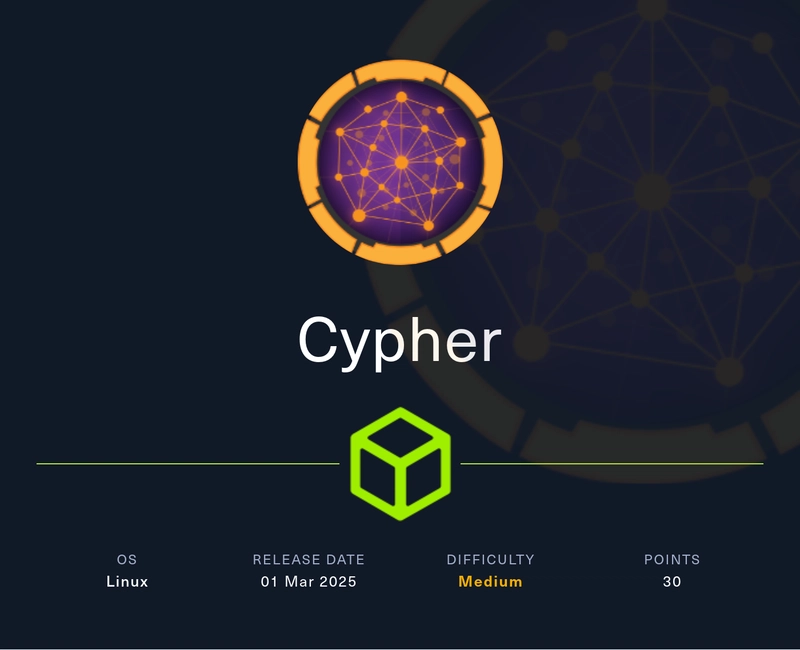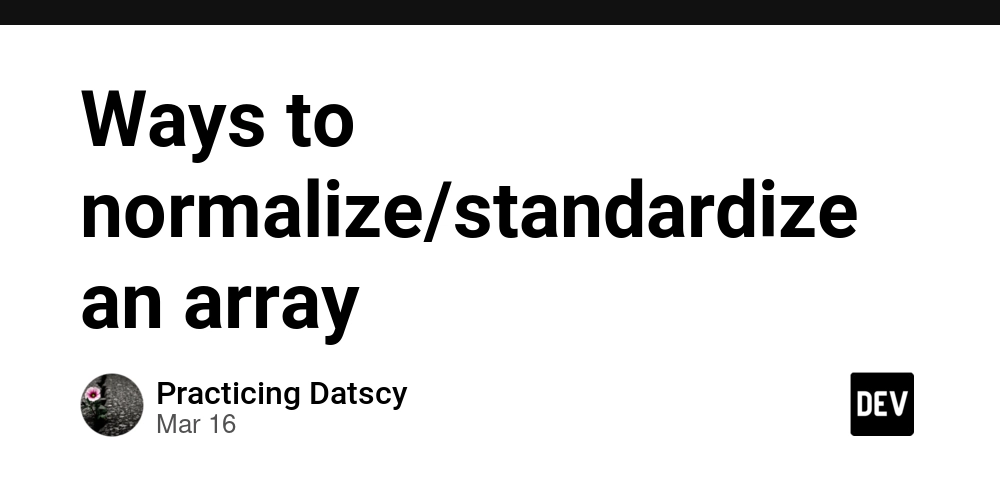Getting Started with ServiceNow: A Beginner’s Guide
ServiceNow is among the top platform used for IT Service Management (ITSM) and digital workflow automation. It aids organizations to manage digital workflows in IT HR, IT, customer service, security operations and much more. If you're unfamiliar with ServiceNow and would like to know the way it works this guide for beginners is the best place to start. If you're a aspiring developer, business analyst or interested in automation tools this guide will take you through the fundamentals about ServiceNow and how to start exploring it. What is ServiceNow? ServiceNow is cloud-based platform that provides Software as a Service (SaaS) for operations at the enterprise level. It assists businesses in automating workflows, monitor issues, monitor IT processes, as well as boost overall efficiency. In its fundamentals, ServiceNow is a central system to manage IT processes. However, it has also expanded into different areas like finance, HR legal, facilities and HR because of its powerful workflow engine and its ability to customize. Key Features of ServiceNow Before deciding how to begin, it's important to know the key attributes that make ServiceNow the most popular choice for businesses: • Issue, Incident or Change Management: Manage and resolve IT issues efficiently. • Self-Service Portal: Employees can report problems or requests for services and browse knowledge articles. • Service Catalog: Users can order predefined services and products from a catalog that is structured. • Workflows and Automation: Automate business processes by automating workflows. • Integration capabilities: Connects easily to third-party systems via APIs and tools for integration. • No-Code (low-code) development: Develop custom applications using no programming experience. How to Get Started with ServiceNow Beginning using ServiceNow does not require any technical expertise. Use these guidelines to get familiar with the platform before you begin using it successfully. 1. Create a ServiceNow Developer Account The first step is to sign up for a free developer instance at developer.servicenow.com. You will have access to a private instance of ServiceNow where you can play around with the possibilities of building, constructing, and testing applications. Developer instances include the majority of the features that you'll encounter in a professional setting that makes it perfect to learn and play. 2. Learn the Basic Terminology Understanding the key ServiceNow concepts can help you navigate the platform with greater ease: • Incident: Unplanned interruption of an service. • Change Request: An official proposal to change any process or system. • Task: Record that needs action, which is used in a variety of modules. • Configuration Items (CI): Any component that requires to be managed, such as laptops, servers or applications. • CMDB: This is the Configuration Management Database that contains information on CIs. Being familiar with these terms will help you to comprehend workflows and documentation. 3. Explore the User Interface After you have logged in to your account Take some time to look around the interface: • Application Navigator: The left-hand sidebar is where you can browse and connect to various modules. • Form View: Where you make or edit individual records. • List View: Displays records in table format, allowing viewing and filtering. Browse around, look through different modules and learn the way navigation operates. 4. Use the Learning Resources ServiceNow offers a variety of learning resources via their Today Learning platform. There are guided learning pathways videos, tutorials and a documentation that caters to novice and experienced users alike. The most important beginning courses for beginners include: • Introduction to ServiceNow • ServiceNow Fundamentals • IT Service Management (ITSM) Overview The courses you take can help accelerate your learning and prepare you for certification. 5. Try Building a Simple App Through using the app Engine Studio, you can build your first basic application. This low-code application guides you through the process of developing an app using tables, forms and flows. Start with a simple request app, such as an Leave Request Tracker, to gain an experience in the field of forms, data models and workflows. 6. Practice with Real-World Scenarios To strengthen your understanding For reinforcement, try imagining real-world situations. For instance: • Record a test incident, and then assign the event to an appropriate group. • Create a catalog item for services and then fulfill the request. • Create a workflow using Flow Designer to automate approvals. The practice of using real-world scenarios will help to improve your knowledge and help you prepare for work applications. 7. Join the Community and Stay Updated ServiceNow offers a vibrant developer community that allows you to ask ques

ServiceNow is among the top platform used for IT Service Management (ITSM) and digital workflow automation. It aids organizations to manage digital workflows in IT HR, IT, customer service, security operations and much more. If you're unfamiliar with ServiceNow and would like to know the way it works this guide for beginners is the best place to start.
If you're a aspiring developer, business analyst or interested in automation tools this guide will take you through the fundamentals about ServiceNow and how to start exploring it.
What is ServiceNow?
ServiceNow is cloud-based platform that provides Software as a Service (SaaS) for operations at the enterprise level. It assists businesses in automating workflows, monitor issues, monitor IT processes, as well as boost overall efficiency.
In its fundamentals, ServiceNow is a central system to manage IT processes. However, it has also expanded into different areas like finance, HR legal, facilities and HR because of its powerful workflow engine and its ability to customize.
Key Features of ServiceNow
Before deciding how to begin, it's important to know the key attributes that make ServiceNow the most popular choice for businesses:
• Issue, Incident or Change Management: Manage and resolve IT issues efficiently.
• Self-Service Portal: Employees can report problems or requests for services and browse knowledge articles.
• Service Catalog: Users can order predefined services and products from a catalog that is structured.
• Workflows and Automation: Automate business processes by automating workflows.
• Integration capabilities: Connects easily to third-party systems via APIs and tools for integration.
• No-Code (low-code) development: Develop custom applications using no programming experience.
How to Get Started with ServiceNow
Beginning using ServiceNow does not require any technical expertise. Use these guidelines to get familiar with the platform before you begin using it successfully.
1. Create a ServiceNow Developer Account
The first step is to sign up for a free developer instance at developer.servicenow.com. You will have access to a private instance of ServiceNow where you can play around with the possibilities of building, constructing, and testing applications.
Developer instances include the majority of the features that you'll encounter in a professional setting that makes it perfect to learn and play.
2. Learn the Basic Terminology
Understanding the key ServiceNow concepts can help you navigate the platform with greater ease:
• Incident: Unplanned interruption of an service.
• Change Request: An official proposal to change any process or system.
• Task: Record that needs action, which is used in a variety of modules.
• Configuration Items (CI): Any component that requires to be managed, such as laptops, servers or applications.
• CMDB: This is the Configuration Management Database that contains information on CIs.
Being familiar with these terms will help you to comprehend workflows and documentation.
3. Explore the User Interface
After you have logged in to your account Take some time to look around the interface:
• Application Navigator: The left-hand sidebar is where you can browse and connect to various modules.
• Form View: Where you make or edit individual records.
• List View: Displays records in table format, allowing viewing and filtering.
Browse around, look through different modules and learn the way navigation operates.
4. Use the Learning Resources
ServiceNow offers a variety of learning resources via their Today Learning platform. There are guided learning pathways videos, tutorials and a documentation that caters to novice and experienced users alike.
The most important beginning courses for beginners include:
• Introduction to ServiceNow
• ServiceNow Fundamentals
• IT Service Management (ITSM) Overview
The courses you take can help accelerate your learning and prepare you for certification.
5. Try Building a Simple App
Through using the app Engine Studio, you can build your first basic application. This low-code application guides you through the process of developing an app using tables, forms and flows.
Start with a simple request app, such as an Leave Request Tracker, to gain an experience in the field of forms, data models and workflows.
6. Practice with Real-World Scenarios
To strengthen your understanding For reinforcement, try imagining real-world situations. For instance:
• Record a test incident, and then assign the event to an appropriate group.
• Create a catalog item for services and then fulfill the request.
• Create a workflow using Flow Designer to automate approvals.
The practice of using real-world scenarios will help to improve your knowledge and help you prepare for work applications.
7. Join the Community and Stay Updated
ServiceNow offers a vibrant developer community that allows you to ask questions, share your knowledge and gain knowledge from fellow users. You can also read blogs, participate in webinars and join forums.
Being active in the community helps you stay informed of any new features, updates and the most effective methods.
Conclusion
Beginning using ServiceNow can be overwhelming initially however, using the proper approach and the right tools, you'll quickly master the software. From learning the basics to developing your own applications The journey is enjoyable and rewarding.
As more businesses rely on digital workflow systems, ServiceNow skills are in high demand. Begin learning Servicenow Training and prepare yourself to take advantage of the future opportunities in IT Service management, automation along with enterprise-wide development.










































































































































































![[The AI Show Episode 144]: ChatGPT’s New Memory, Shopify CEO’s Leaked “AI First” Memo, Google Cloud Next Releases, o3 and o4-mini Coming Soon & Llama 4’s Rocky Launch](https://www.marketingaiinstitute.com/hubfs/ep%20144%20cover.png)


















































































































![[DEALS] The All-in-One Microsoft Office Pro 2019 for Windows: Lifetime License + Windows 11 Pro Bundle (89% off) & Other Deals Up To 98% Off](https://www.javacodegeeks.com/wp-content/uploads/2012/12/jcg-logo.jpg)





































![Is this too much for a modular monolith system? [closed]](https://i.sstatic.net/pYL1nsfg.png)






















































































































_Andreas_Prott_Alamy.jpg?width=1280&auto=webp&quality=80&disable=upscale#)
































































































![What features do you get with Gemini Advanced? [April 2025]](https://i0.wp.com/9to5google.com/wp-content/uploads/sites/4/2024/02/gemini-advanced-cover.jpg?resize=1200%2C628&quality=82&strip=all&ssl=1)













![Apple Shares Official Trailer for 'Long Way Home' Starring Ewan McGregor and Charley Boorman [Video]](https://www.iclarified.com/images/news/97069/97069/97069-640.jpg)
![Apple Watch Series 10 Back On Sale for $299! [Lowest Price Ever]](https://www.iclarified.com/images/news/96657/96657/96657-640.jpg)
![EU Postpones Apple App Store Fines Amid Tariff Negotiations [Report]](https://www.iclarified.com/images/news/97068/97068/97068-640.jpg)
![Apple Slips to Fifth in China's Smartphone Market with 9% Decline [Report]](https://www.iclarified.com/images/news/97065/97065/97065-640.jpg)