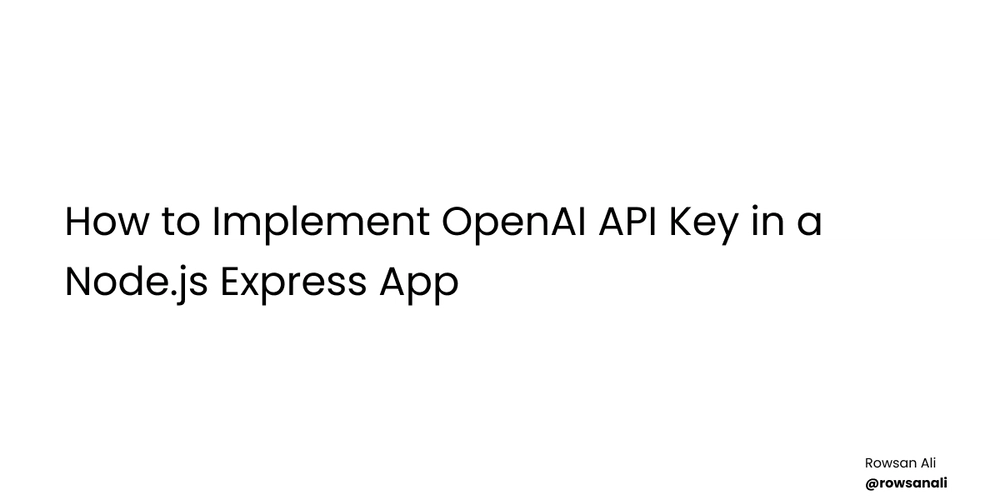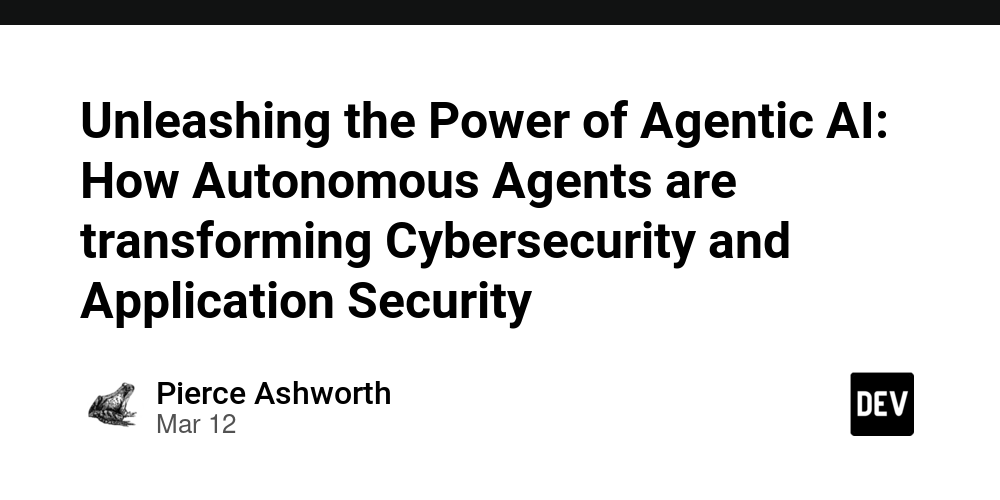Active Directory Attacks: Hardening Strategies Every Organization Needs in 2025
Active Directory Attacks: Hardening Strategies Every Organization Needs in 2025 The rise in sophisticated cyber threats has made Active Directory attacks one of the top security concerns for enterprises in 2025. Attackers continue to exploit misconfigurations, weak permissions, and outdated protocols within Active Directory (AD) environments to gain persistent and privileged access. While detection and response remain important, prevention through hardening is a far more sustainable approach. This article provides actionable steps for hardening Active Directory environments—whether on-premises or hybrid—against the evolving threat landscape. Why AD Hardening is Critical in Modern Environments Active Directory remains the backbone of identity and access management for most organizations. Unfortunately, many AD environments have been in place for years with minimal structural updates. Attackers take advantage of this legacy complexity by using legitimate tools to move undetected through systems. Hardening your AD setup ensures that even if attackers gain initial access, their ability to escalate privileges or maintain persistence is severely limited. It's a preventive defense that reduces the effectiveness of common attack paths used in AD exploitation. 1. Secure Administrative Tiers One of the most effective hardening practices is administrative tiering, which separates user accounts and devices based on access levels. Tier 0: Domain controllers, forest admins, enterprise admins Tier 1: Server and application admins Tier 2: Workstation and help desk accounts Key Practices: Never use domain admin accounts to log into Tier 1 or 2 systems. Use dedicated management workstations (PAWs) for high-privilege accounts. Implement logon restrictions and enforced separation between tiers. 2. Eliminate Unused or Excessive Privileges AD environments often accumulate excessive permissions due to account role changes, project leftovers, or poor offboarding processes. Steps to Reduce Privilege Exposure: Audit group memberships, especially for Domain Admins, Enterprise Admins, and Backup Operators. Implement Just Enough Administration (JEA) and Just-in-Time (JIT) access through tools like Microsoft Privileged Access Management (PAM). Enforce least-privilege principles using role-based access control (RBAC). 3. Harden Group Policy Objects (GPOs) Group Policy is a powerful tool—but also a frequent target of attackers trying to spread malware or alter configurations. GPO Hardening Techniques: Monitor and restrict who can create or modify GPOs. Use separate GPOs for user and computer settings to limit cross-impact. Apply security settings such as disabling SMBv1, restricting PowerShell access, and enforcing LSA protection through GPOs. 4. Audit and Control Service Accounts Service accounts often have high privileges and rarely change passwords, making them a goldmine for attackers. Best Practices: Use Group Managed Service Accounts (gMSAs) where possible—they automatically rotate passwords and reduce management overhead. Regularly review which services use which accounts. Monitor for Kerberoasting attempts and apply strong passwords for non-gMSA service accounts. 5. Disable Legacy and Risky Protocols Protocols like NTLM and LDAP without encryption are still used in many environments but are highly vulnerable to abuse. Disable or Secure the Following: NTLM where possible; prefer Kerberos. SMBv1, which is deprecated and unsafe. Unsigned or unencrypted LDAP queries—require LDAPS. Weak encryption types in Kerberos (like RC4). 6. Strengthen Logging and Monitoring Without proper logging, Active Directory threats can remain invisible until damage is done. Hardened AD should include extensive, centralized logging with correlation capabilities. Recommended Monitoring Configurations: Enable Advanced Security Audit Policies. Log sensitive events like group membership changes, logon attempts, and GPO modifications. Forward logs to a SIEM and alert on anomalies (e.g., mass group changes, logins from unusual locations). 7. Protect Domain Controllers (DCs) Domain controllers are the crown jewels in Active Directory environments. Harden them with layered defenses. DC Hardening Checklist: Run only essential services on DCs. Use a firewall to restrict access to only necessary ports and IPs. Enable Credential Guard and Secure Boot where supported. Regularly apply security updates and validate configuration baselines. 8. Implement Tiered Backup and Recovery Plans In the event of successful Active Directory attacks, having an AD-aware backup and recovery plan is crucial. What to Include: System State and bare-metal backups for all DCs. Isolated, offline copies of backups to prevent ransomware compromise. Regular backup integrity tests and disaster recovery drills.
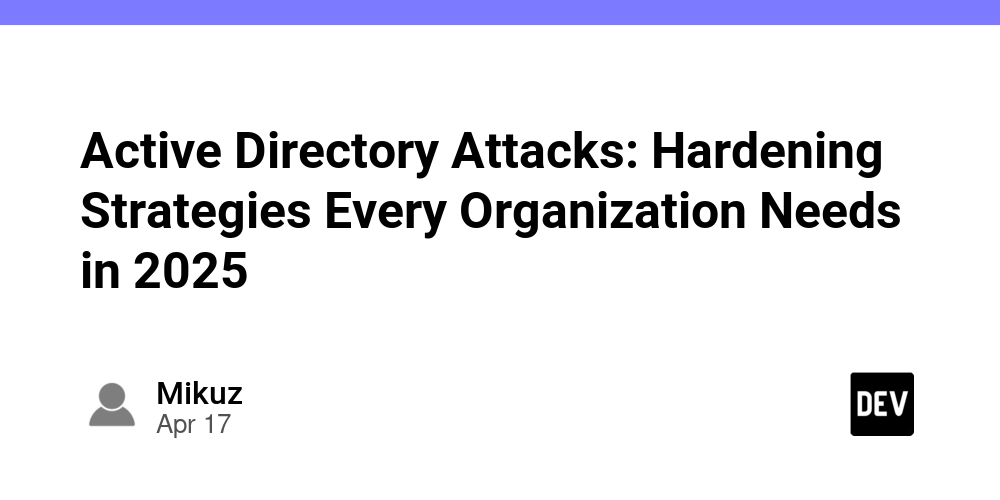
Active Directory Attacks: Hardening Strategies Every Organization Needs in 2025
The rise in sophisticated cyber threats has made Active Directory attacks one of the top security concerns for enterprises in 2025. Attackers continue to exploit misconfigurations, weak permissions, and outdated protocols within Active Directory (AD) environments to gain persistent and privileged access. While detection and response remain important, prevention through hardening is a far more sustainable approach.
This article provides actionable steps for hardening Active Directory environments—whether on-premises or hybrid—against the evolving threat landscape.
Why AD Hardening is Critical in Modern Environments
Active Directory remains the backbone of identity and access management for most organizations. Unfortunately, many AD environments have been in place for years with minimal structural updates. Attackers take advantage of this legacy complexity by using legitimate tools to move undetected through systems.
Hardening your AD setup ensures that even if attackers gain initial access, their ability to escalate privileges or maintain persistence is severely limited. It's a preventive defense that reduces the effectiveness of common attack paths used in AD exploitation.
1. Secure Administrative Tiers
One of the most effective hardening practices is administrative tiering, which separates user accounts and devices based on access levels.
- Tier 0: Domain controllers, forest admins, enterprise admins
- Tier 1: Server and application admins
- Tier 2: Workstation and help desk accounts
Key Practices:
- Never use domain admin accounts to log into Tier 1 or 2 systems.
- Use dedicated management workstations (PAWs) for high-privilege accounts.
- Implement logon restrictions and enforced separation between tiers.
2. Eliminate Unused or Excessive Privileges
AD environments often accumulate excessive permissions due to account role changes, project leftovers, or poor offboarding processes.
Steps to Reduce Privilege Exposure:
- Audit group memberships, especially for Domain Admins, Enterprise Admins, and Backup Operators.
- Implement Just Enough Administration (JEA) and Just-in-Time (JIT) access through tools like Microsoft Privileged Access Management (PAM).
- Enforce least-privilege principles using role-based access control (RBAC).
3. Harden Group Policy Objects (GPOs)
Group Policy is a powerful tool—but also a frequent target of attackers trying to spread malware or alter configurations.
GPO Hardening Techniques:
- Monitor and restrict who can create or modify GPOs.
- Use separate GPOs for user and computer settings to limit cross-impact.
- Apply security settings such as disabling SMBv1, restricting PowerShell access, and enforcing LSA protection through GPOs.
4. Audit and Control Service Accounts
Service accounts often have high privileges and rarely change passwords, making them a goldmine for attackers.
Best Practices:
- Use Group Managed Service Accounts (gMSAs) where possible—they automatically rotate passwords and reduce management overhead.
- Regularly review which services use which accounts.
- Monitor for Kerberoasting attempts and apply strong passwords for non-gMSA service accounts.
5. Disable Legacy and Risky Protocols
Protocols like NTLM and LDAP without encryption are still used in many environments but are highly vulnerable to abuse.
Disable or Secure the Following:
- NTLM where possible; prefer Kerberos.
- SMBv1, which is deprecated and unsafe.
- Unsigned or unencrypted LDAP queries—require LDAPS.
- Weak encryption types in Kerberos (like RC4).
6. Strengthen Logging and Monitoring
Without proper logging, Active Directory threats can remain invisible until damage is done. Hardened AD should include extensive, centralized logging with correlation capabilities.
Recommended Monitoring Configurations:
- Enable Advanced Security Audit Policies.
- Log sensitive events like group membership changes, logon attempts, and GPO modifications.
- Forward logs to a SIEM and alert on anomalies (e.g., mass group changes, logins from unusual locations).
7. Protect Domain Controllers (DCs)
Domain controllers are the crown jewels in Active Directory environments. Harden them with layered defenses.
DC Hardening Checklist:
- Run only essential services on DCs.
- Use a firewall to restrict access to only necessary ports and IPs.
- Enable Credential Guard and Secure Boot where supported.
- Regularly apply security updates and validate configuration baselines.
8. Implement Tiered Backup and Recovery Plans
In the event of successful Active Directory attacks, having an AD-aware backup and recovery plan is crucial.
What to Include:
- System State and bare-metal backups for all DCs.
- Isolated, offline copies of backups to prevent ransomware compromise.
- Regular backup integrity tests and disaster recovery drills.









































































































































































![[The AI Show Episode 144]: ChatGPT’s New Memory, Shopify CEO’s Leaked “AI First” Memo, Google Cloud Next Releases, o3 and o4-mini Coming Soon & Llama 4’s Rocky Launch](https://www.marketingaiinstitute.com/hubfs/ep%20144%20cover.png)















































































































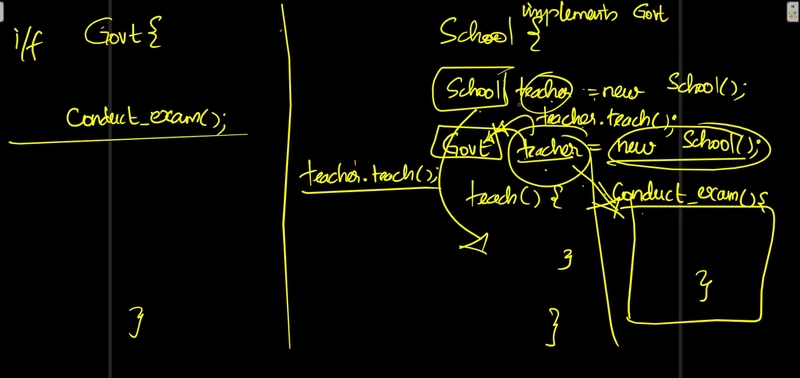
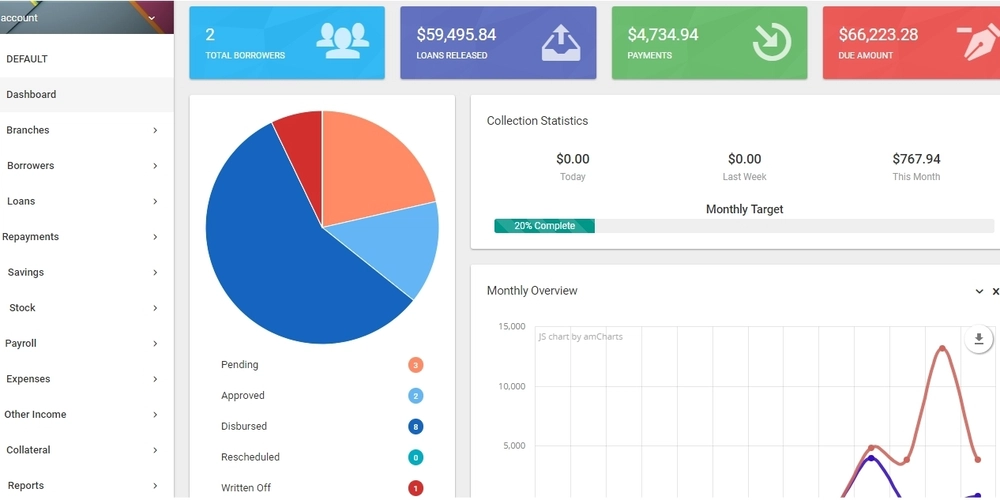
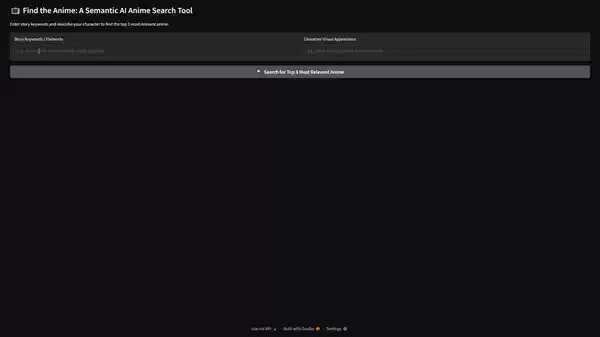










![[DEALS] The All-in-One Microsoft Office Pro 2019 for Windows: Lifetime License + Windows 11 Pro Bundle (89% off) & Other Deals Up To 98% Off](https://www.javacodegeeks.com/wp-content/uploads/2012/12/jcg-logo.jpg)



























![Is this too much for a modular monolith system? [closed]](https://i.sstatic.net/pYL1nsfg.png)






















































































































_Andreas_Prott_Alamy.jpg?width=1280&auto=webp&quality=80&disable=upscale#)
































































































![What features do you get with Gemini Advanced? [April 2025]](https://i0.wp.com/9to5google.com/wp-content/uploads/sites/4/2024/02/gemini-advanced-cover.jpg?resize=1200%2C628&quality=82&strip=all&ssl=1)













![Apple Shares Official Trailer for 'Long Way Home' Starring Ewan McGregor and Charley Boorman [Video]](https://www.iclarified.com/images/news/97069/97069/97069-640.jpg)
![Apple Watch Series 10 Back On Sale for $299! [Lowest Price Ever]](https://www.iclarified.com/images/news/96657/96657/96657-640.jpg)
![EU Postpones Apple App Store Fines Amid Tariff Negotiations [Report]](https://www.iclarified.com/images/news/97068/97068/97068-640.jpg)
![Apple Slips to Fifth in China's Smartphone Market with 9% Decline [Report]](https://www.iclarified.com/images/news/97065/97065/97065-640.jpg)