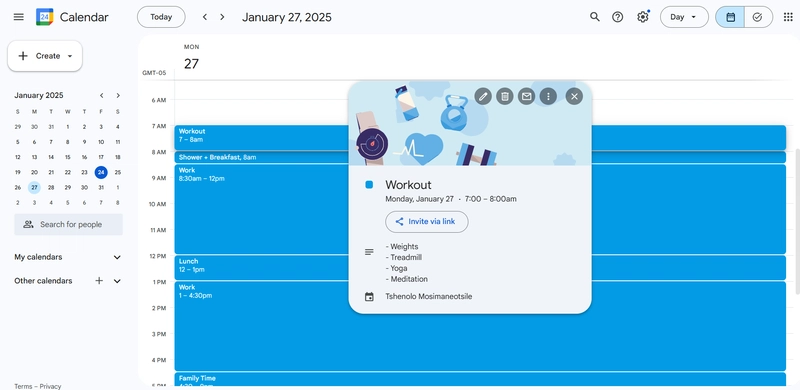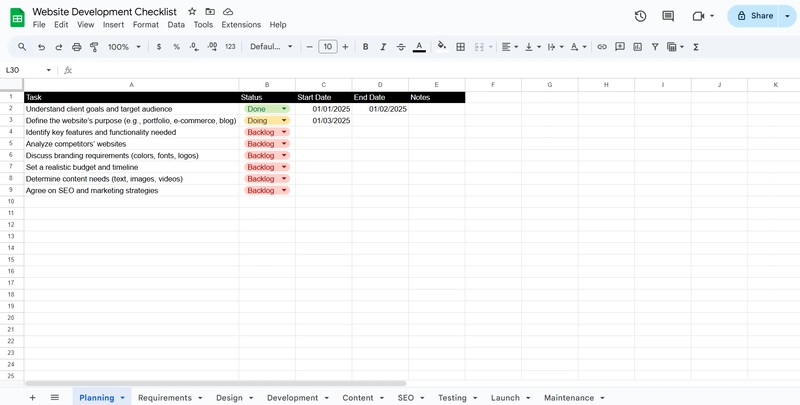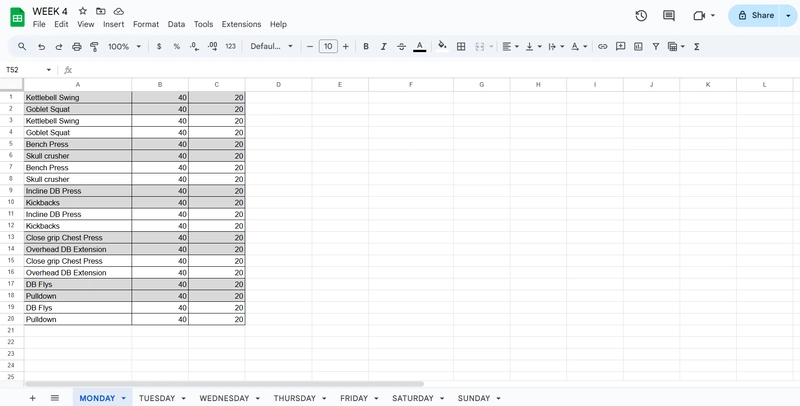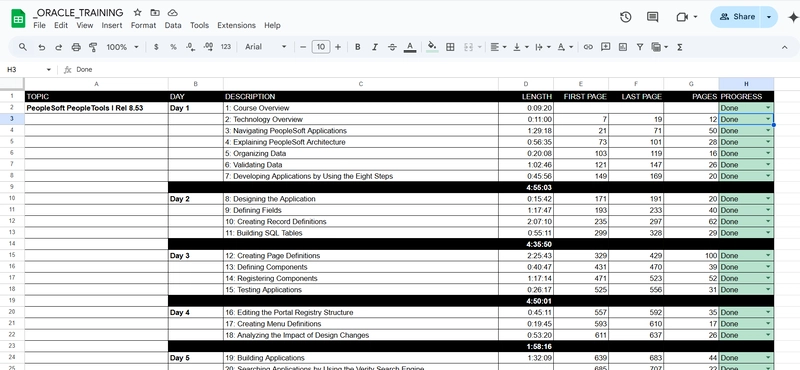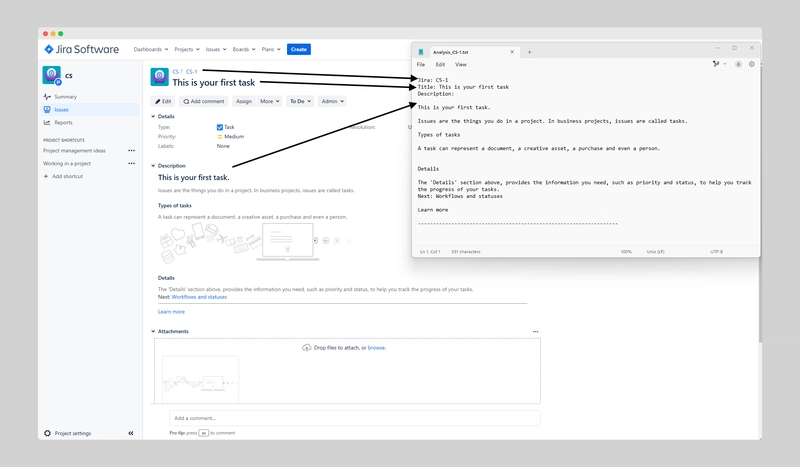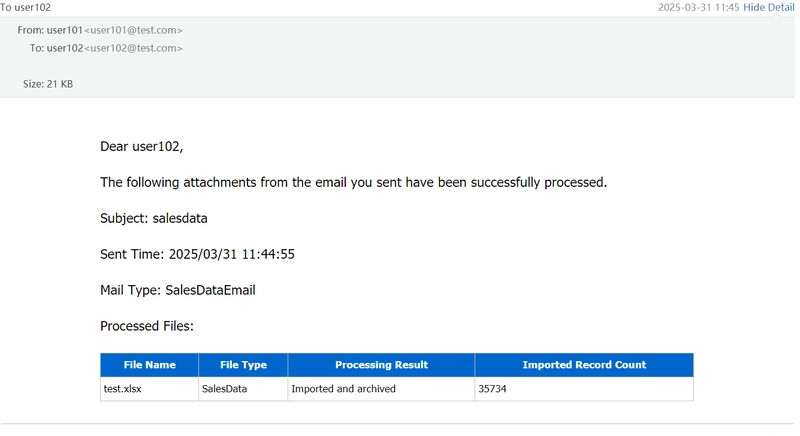From Chaos to Clarity: How I Document My Work Effectively
I used to struggle with disorganization, which significantly hindered my productivity and led to inefficiencies. However, I found that effective documentation is the key to transforming chaotic workflows into organized, structured, and highly productive processes. Whether I’m working on software development, managing projects, or tackling technical challenges, dedicating time to document my work thoroughly has greatly enhanced my organization, collaboration, and accessibility to vital information. Here are the four fundamental principles I follow to bring clarity to my documentation practices: Rule #1: Stay Organized The first step I took in achieving clarity was maintaining a well-structured documentation system. Staying organized has reduced my stress, saved time, and boosted my productivity. Here's how I stay on top of my documentation: Folder Organization: I create dedicated folders for each of my projects. I categorize files based on subjects to streamline access. I utilize cloud storage solutions to enable access from multiple devices. Keeping a Calendar: I schedule periodic documentation reviews and updates. I track deadlines and project milestones effectively. I use tools like Google Calendar and Trello to stay organized. Rule #2: Break Tasks Into Manageable Steps Whether I am taking a course, working out, or handling a task, I always break down the process into smaller, achievable steps. This approach helps me stay focused, track progress, and avoid feeling overwhelmed. By dividing tasks into bite-sized chunks, I can tackle them more efficiently and systematically. Define Clear Objectives: Set specific goals for each step to maintain focus. Prioritize Tasks: Identify the most critical steps and tackle them first. Use Checklists: Keep track of progress with to-do lists and checkboxes. Rule #3: Document Everything I've found that comprehensive documentation acts as a reliable reference for future projects, troubleshooting, and knowledge sharing. To achieve thorough documentation, I use these methods: Guides: I write step-by-step instructions and tutorials to simplify processes. You can check out some examples at Medium. Vlogs: I create video documentation to explain complex workflows visually. You can view my vlogs at YouTube. Open Source Contributions: I document and share my code contributions on platforms like GitHub. Explore my contributions at GitHub. I've also created an open-source Chrome plugin, chrome-jira-details, that helps me quickly copy Jira titles, full Jira details, or save them as a file. This has been an invaluable tool in my workflow to capture and document tasks efficiently. Rule #4: Keep Code Snippets Reusable code snippets have been a game-changer for me when it comes to efficiency and consistency. Maintaining an organized collection of snippets allows me to quickly access frequently used code. Here’s how I do it effectively: Digital Note-Taking Apps: I use tools like OneNote to categorize and store my snippets. GitHub Repositories: I share and manage my code snippets using GitHub. Gist for Quick Sharing: I store and share snippets effortlessly on GitHub Gist. Practical Examples of My Documentation Process Here are some of the tools and strategies I use to stay organized and productive: Trello for Task Management I use Trello to manage my content creation workflow by categorizing tasks into backlog, blog, script, video, and posted stages. Google Calendar for Scheduling Scheduling my daily activities, such as workouts, meetings, and tasks, helps me stay on track. Spreadsheet for Website Development Planning Breaking down website development tasks into stages ensures that I cover all critical aspects efficiently. Workout Planning Tracking my workout routines ensures consistency and progress over time. Training Progress Tracking I track my training progress to ensure I stay on course with my learning goals. Using Jira Plugin and Folder Organization To streamline my workflow, I use my custom Jira Chrome plugin to copy issue details quickly and organize my project files efficiently. By following these four essential rules: staying organized, breaking tasks into manageable steps, documenting everything, and maintaining code snippets I have turned my chaotic workflow into a well-structured, efficient system. Implement these strategies today and experience the benefits of clear and concise documentation! Thank you for reading this blog post. If you found the post helpful or interesting, here are a few ways you can show your support:
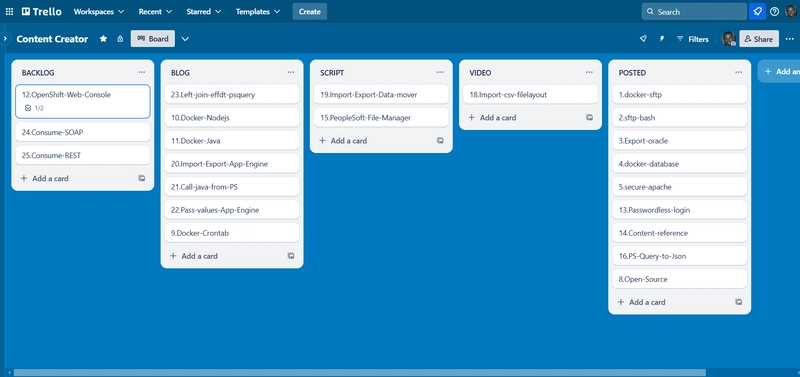
I used to struggle with disorganization, which significantly hindered my productivity and led to inefficiencies. However, I found that effective documentation is the key to transforming chaotic workflows into organized, structured, and highly productive processes. Whether I’m working on software development, managing projects, or tackling technical challenges, dedicating time to document my work thoroughly has greatly enhanced my organization, collaboration, and accessibility to vital information. Here are the four fundamental principles I follow to bring clarity to my documentation practices:
Rule #1: Stay Organized
The first step I took in achieving clarity was maintaining a well-structured documentation system. Staying organized has reduced my stress, saved time, and boosted my productivity. Here's how I stay on top of my documentation:
-
Folder Organization:
- I create dedicated folders for each of my projects.
- I categorize files based on subjects to streamline access.
- I utilize cloud storage solutions to enable access from multiple devices.
-
Keeping a Calendar:
- I schedule periodic documentation reviews and updates.
- I track deadlines and project milestones effectively.
- I use tools like Google Calendar and Trello to stay organized.
Rule #2: Break Tasks Into Manageable Steps
Whether I am taking a course, working out, or handling a task, I always break down the process into smaller, achievable steps. This approach helps me stay focused, track progress, and avoid feeling overwhelmed. By dividing tasks into bite-sized chunks, I can tackle them more efficiently and systematically.
-
Define Clear Objectives:
- Set specific goals for each step to maintain focus.
-
Prioritize Tasks:
- Identify the most critical steps and tackle them first.
-
Use Checklists:
- Keep track of progress with to-do lists and checkboxes.
Rule #3: Document Everything
I've found that comprehensive documentation acts as a reliable reference for future projects, troubleshooting, and knowledge sharing. To achieve thorough documentation, I use these methods:
-
Guides:
- I write step-by-step instructions and tutorials to simplify processes.
- You can check out some examples at Medium.
-
Vlogs:
- I create video documentation to explain complex workflows visually.
- You can view my vlogs at YouTube.
-
Open Source Contributions:
- I document and share my code contributions on platforms like GitHub.
- Explore my contributions at GitHub.
- I've also created an open-source Chrome plugin, chrome-jira-details, that helps me quickly copy Jira titles, full Jira details, or save them as a file. This has been an invaluable tool in my workflow to capture and document tasks efficiently.
Rule #4: Keep Code Snippets
Reusable code snippets have been a game-changer for me when it comes to efficiency and consistency. Maintaining an organized collection of snippets allows me to quickly access frequently used code. Here’s how I do it effectively:
-
Digital Note-Taking Apps:
- I use tools like OneNote to categorize and store my snippets.
-
GitHub Repositories:
- I share and manage my code snippets using GitHub.
-
Gist for Quick Sharing:
- I store and share snippets effortlessly on GitHub Gist.
Practical Examples of My Documentation Process
Here are some of the tools and strategies I use to stay organized and productive:
Trello for Task Management
I use Trello to manage my content creation workflow by categorizing tasks into backlog, blog, script, video, and posted stages.
Google Calendar for Scheduling
Scheduling my daily activities, such as workouts, meetings, and tasks, helps me stay on track.
Spreadsheet for Website Development Planning
Breaking down website development tasks into stages ensures that I cover all critical aspects efficiently.
Workout Planning
Tracking my workout routines ensures consistency and progress over time.
Training Progress Tracking
I track my training progress to ensure I stay on course with my learning goals.
Using Jira Plugin and Folder Organization
To streamline my workflow, I use my custom Jira Chrome plugin to copy issue details quickly and organize my project files efficiently.
By following these four essential rules: staying organized, breaking tasks into manageable steps, documenting everything, and maintaining code snippets I have turned my chaotic workflow into a well-structured, efficient system. Implement these strategies today and experience the benefits of clear and concise documentation!
Thank you for reading this blog post. If you found the post helpful or interesting, here are a few ways you can show your support:




















































%20Abstract%20Background%20112024%20SOURCE%20Amazon.jpg)






















































































































![[The AI Show Episode 142]: ChatGPT’s New Image Generator, Studio Ghibli Craze and Backlash, Gemini 2.5, OpenAI Academy, 4o Updates, Vibe Marketing & xAI Acquires X](https://www.marketingaiinstitute.com/hubfs/ep%20142%20cover.png)
























































































































































































































































-Nintendo-Switch-2-–-Overview-trailer-00-00-10.png?width=1920&height=1920&fit=bounds&quality=80&format=jpg&auto=webp#)





















_Anna_Berkut_Alamy.jpg?#)













































































































![YouTube Announces New Creation Tools for Shorts [Video]](https://www.iclarified.com/images/news/96923/96923/96923-640.jpg)





































































![[Weekly funding roundup March 29-April 4] Steady-state VC inflow pre-empts Trump tariff impact](https://images.yourstory.com/cs/2/220356402d6d11e9aa979329348d4c3e/WeeklyFundingRoundupNewLogo1-1739546168054.jpg)