Finally .. YouTube Captions Are Readable
YouTube captions are a great way to enhance your viewing experience, whether you're watching in a noisy environment, learning a new language, or simply need better readability. However, the default captions don’t always fit everyone’s preferences. What if you could fully customize them to match your style and comfort? The Problem with Default YouTube Captions While YouTube offers basic customization, it still lacks the flexibility many users need. Issues like: Small, hard-to-read text Low-contrast colors that strain the eyes Inability to change fonts or position freely These limitations can make watching videos less enjoyable, especially for those who rely on captions for accessibility. A Solution: The Ultimate Caption Customizer To solve this problem, YouCaption, a free chrome extension, provides full control over YouTube captions. Now, subtitles can be personalized just the way you want with features like: ✨ Key Features: ✅ Change Font & Size – Choose any font available on Google Fonts and adjust text size and weight for better readability. ✅ Custom Colors & Backgrounds – Set preferred text color, background color, and opacity. ✅ Move & Resize Captions – Position captions anywhere on the screen. ✅ Bold & Outline Effects – Enhance text visibility with styling options. ✅ Save Your Custom Styles – No need to adjust settings every time; save and reuse favorite styles across all of your devices. Why This Matters
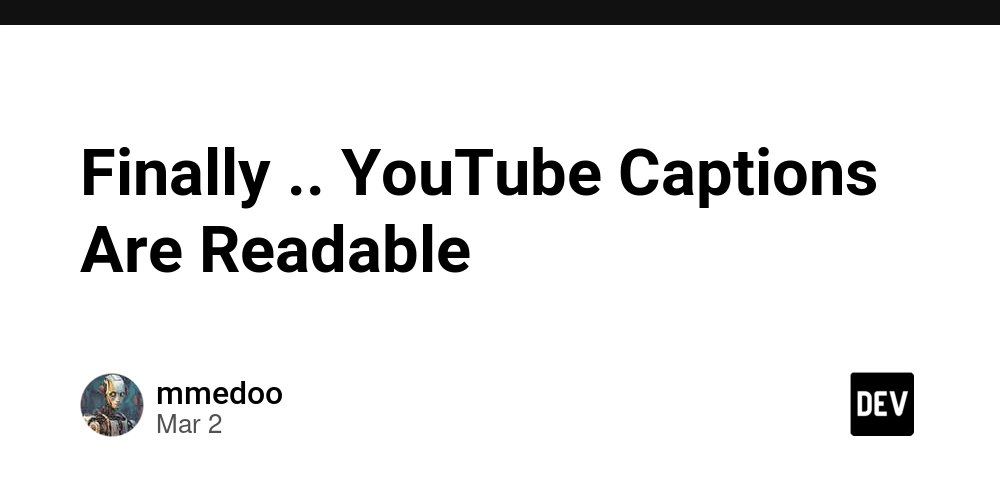
YouTube captions are a great way to enhance your viewing experience, whether you're watching in a noisy environment, learning a new language, or simply need better readability. However, the default captions don’t always fit everyone’s preferences. What if you could fully customize them to match your style and comfort?
The Problem with Default YouTube Captions
While YouTube offers basic customization, it still lacks the flexibility many users need. Issues like:
- Small, hard-to-read text
- Low-contrast colors that strain the eyes
- Inability to change fonts or position freely
These limitations can make watching videos less enjoyable, especially for those who rely on captions for accessibility.
A Solution: The Ultimate Caption Customizer
To solve this problem, YouCaption, a free chrome extension, provides full control over YouTube captions. Now, subtitles can be personalized just the way you want with features like:
✨ Key Features:
✅ Change Font & Size – Choose any font available on Google Fonts and adjust text size and weight for better readability.
✅ Custom Colors & Backgrounds – Set preferred text color, background color, and opacity.
✅ Move & Resize Captions – Position captions anywhere on the screen.
✅ Bold & Outline Effects – Enhance text visibility with styling options.
✅ Save Your Custom Styles – No need to adjust settings every time; save and reuse favorite styles across all of your devices.










































































































































































![[The AI Show Episode 142]: ChatGPT’s New Image Generator, Studio Ghibli Craze and Backlash, Gemini 2.5, OpenAI Academy, 4o Updates, Vibe Marketing & xAI Acquires X](https://www.marketingaiinstitute.com/hubfs/ep%20142%20cover.png)



























































































































![[FREE EBOOKS] The Kubernetes Bible, The Ultimate Linux Shell Scripting Guide & Four More Best Selling Titles](https://www.javacodegeeks.com/wp-content/uploads/2012/12/jcg-logo.jpg)



![From drop-out to software architect with Jason Lengstorf [Podcast #167]](https://cdn.hashnode.com/res/hashnode/image/upload/v1743796461357/f3d19cd7-e6f5-4d7c-8bfc-eb974bc8da68.png?#)






































































































.png?#)




.jpg?#)































_Christophe_Coat_Alamy.jpg?#)








































































































![Rapidus in Talks With Apple as It Accelerates Toward 2nm Chip Production [Report]](https://www.iclarified.com/images/news/96937/96937/96937-640.jpg)









































































































































