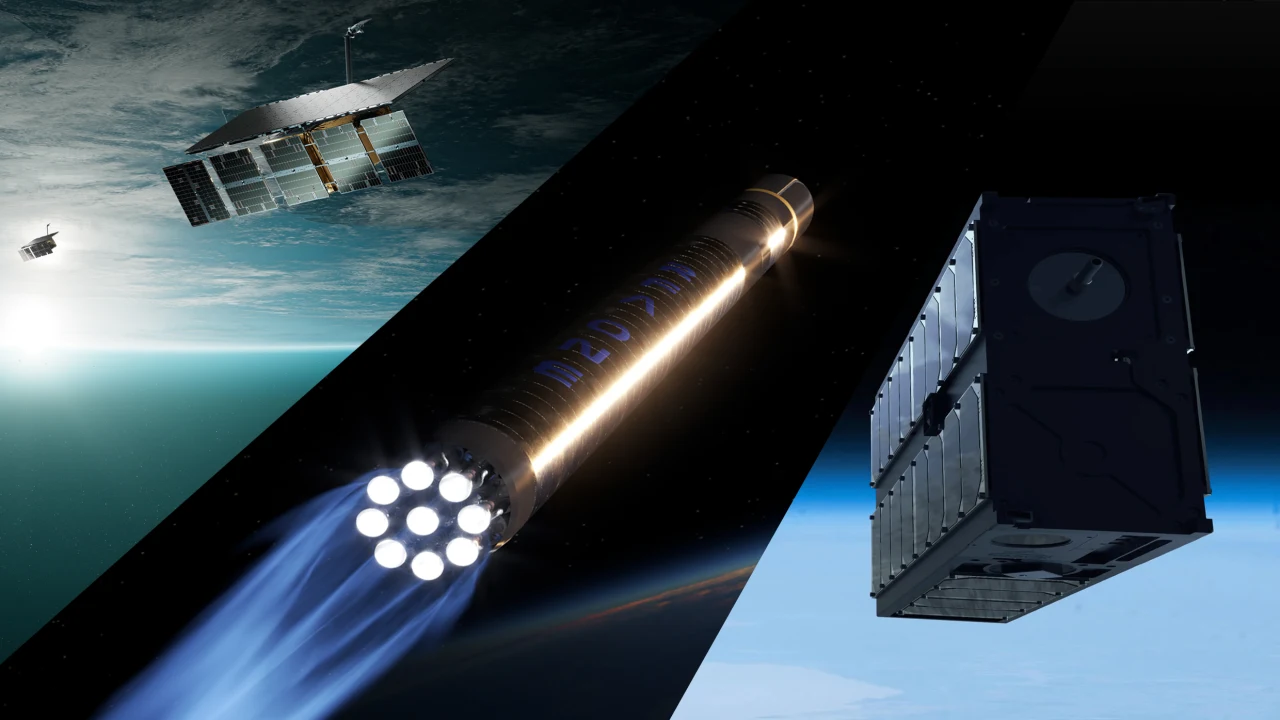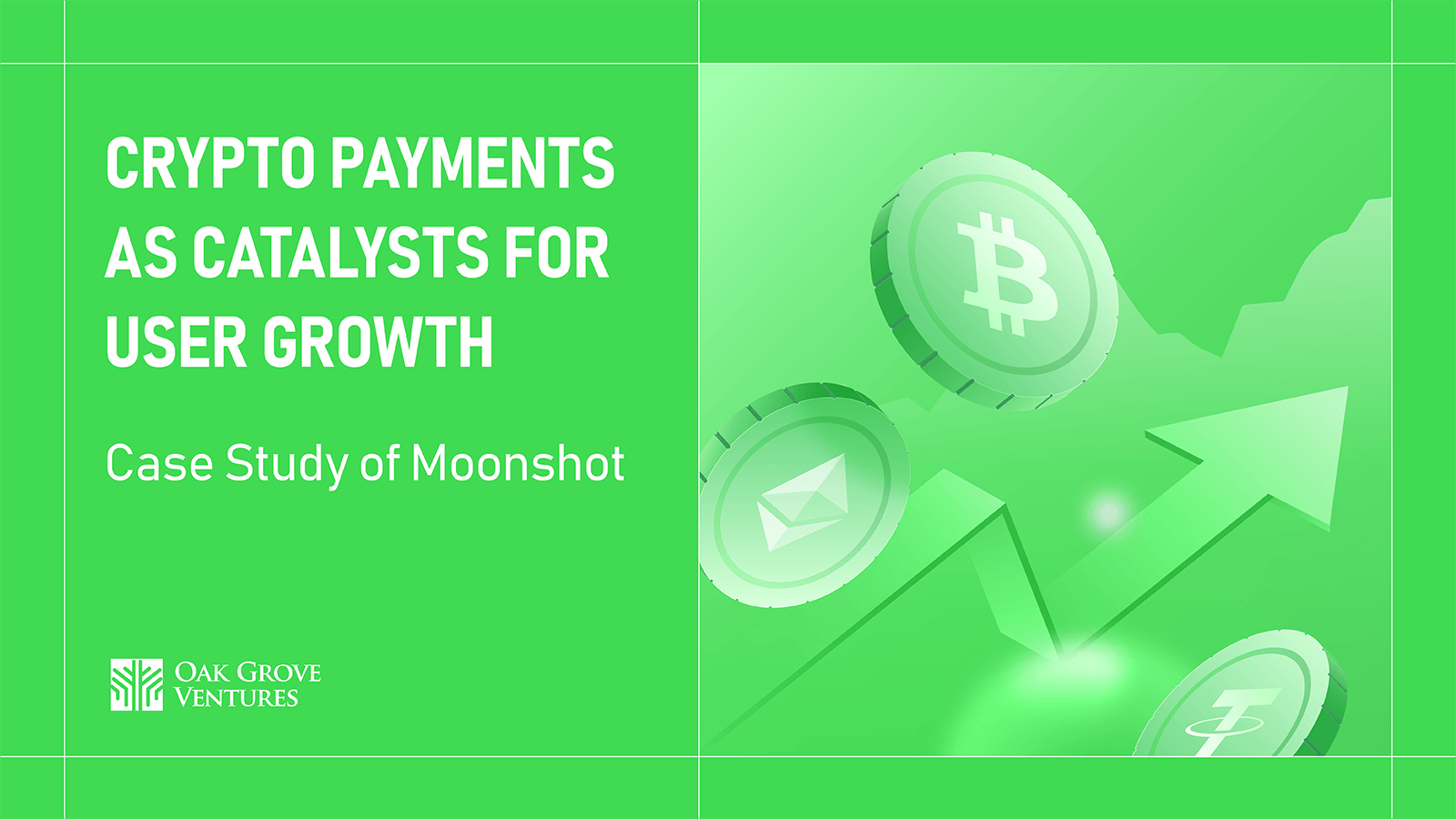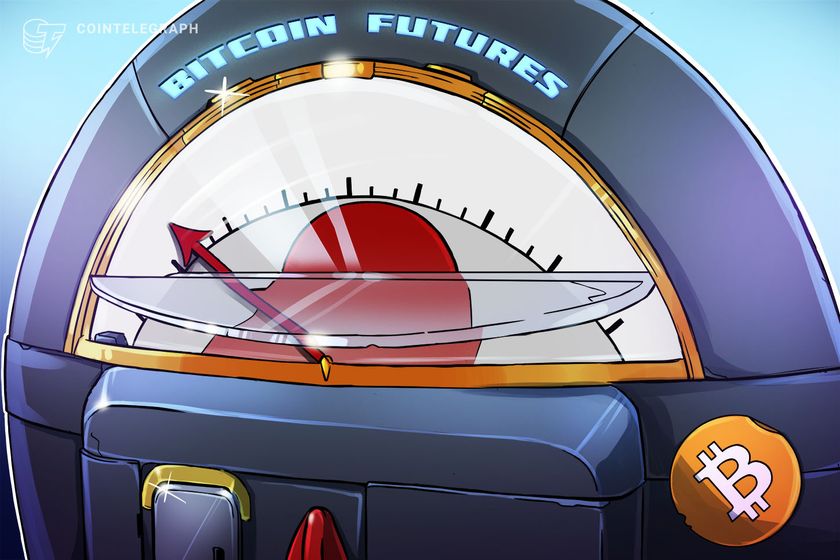Web scraping is no longer just a buzzword—it's a game-changer for anyone who needs to extract data from websites. By 2025, Python is the tool everyone’s reaching for. The language has grown from a simple scripting tool to a powerhouse for data extraction. Whether you're gathering product prices or digging into market trends, Python makes web scraping efficient and exciting. Ready to level up your data game? Let’s dive in.
The Overview of Python Web Scraping
Manually collecting data from websites is slow. It’s a repetitive task, and with information changing constantly, it quickly becomes a nightmare. Here’s where Python steps in: web scraping. It’s like having a robot assistant that does the tedious work for you. These scripts can visit websites, extract specific data, and organize it into usable formats—no more copying and pasting.
Python is the champion of web scraping for one simple reason: its libraries. With tools like BeautifulSoup and Scrapy, Python simplifies the process of navigating through HTML structures and pulling out exactly what you need. Whether you’re scraping product prices, news stories, or even social media posts, Python has your back.
What makes Python even better? Its flexibility. Whether you’re a beginner or a pro, Python scales to fit your needs. A novice can create a basic script in minutes, while experienced developers can build complex systems that handle authentication, manage rate limits, and process multiple data sources simultaneously. And the best part? Python integrates seamlessly with powerful libraries like Pandas and NumPy to analyze and visualize the data you scrape, all within the same ecosystem.
Web Scraping in Practice
Wondering if web scraping is worth your time? Here are a few scenarios where it’s a game-changer:
-
Price Monitoring: Track product prices across multiple e-commerce platforms automatically.
-
Research Data: Collect scientific data from research papers and online databases.
-
Job Listings: Scrape job boards for new opportunities.
-
Competitor Analysis: Keep tabs on competitors’ products and prices in real time.
-
News Aggregation: Collect news stories from diverse sources to stay informed.
No matter your industry, Python web scraping unlocks the data you need, faster and more efficiently than ever before.
Getting Started with Python
Ready to start scraping? It’s quicker than you think. Here’s how to get Python running on your system:
-
Download Python: Go to python.org and grab the version suited for your operating system.
-
Install Python: During the installation process, make sure to check “Add Python to PATH”—this will make running scripts a breeze.
-
Install an IDE: Skip the old text editor. Use an IDE like Visual Studio Code or PyCharm. These tools help you write and debug code more effectively.
-
Create a Test Script: Open your IDE and create a file named
test_script.py. Write this code:
import sys
print(sys.version)
-
Run the Script: Open your terminal, navigate to where your script is, and run:
Python is set up and ready to roll.
The Libraries You Need for Python Web Scraping
Python on its own is powerful, but these libraries take it to the next level:
-
Requests: Sends HTTP requests to websites, grabbing the raw HTML.
-
BeautifulSoup: Parses and navigates through HTML to find the data you want—whether it’s product names, headlines, or reviews.
-
lxml: An efficient, fast alternative for parsing HTML and XML, ideal for large datasets.
-
Selenium & Scrapy: Need to scrape dynamic content loaded by JavaScript? Selenium automates browsers, while Scrapy is perfect for large-scale web crawling.
Install them with:
pip install requests beautifulsoup4 lxml
Now you're ready to start scraping.
Supercharge Your Scraping with AI
Let’s be honest—no one wants to spend hours writing code from scratch. Thankfully, AI is here to help. GitHub Copilot and ChatGPT can generate Python web scraping scripts, troubleshoot issues, and suggest improvements—all in real-time.
ChatGPT, in particular, is an excellent tool for optimizing your code and even generating custom scripts. It’s the perfect assistant for saving time and ensuring your scraping process runs smoothly.
Building Your First Python Scraper
Let's create your first web scraper. Here’s a step-by-step guide:
-
Create a Virtual Environment: This keeps your projects isolated and prevents package conflicts. Run:
-
Activate the Virtual Environment:
-
Install Necessary Libraries:
pip install requests beautifulsoup4
You’re ready to scrape.
Making HTTP Requests
Every scrape starts with a request. Here’s a basic script to make a request and check if everything’s working:
import requests
url = "https://example.com"
response = requests.get(url)
print(f"Status Code: {response.status_code}")
A 200 status code means success. You’re one step closer to pulling valuable data.
Analyzing HTML and Extracting Data
Once you’ve got the HTML, you need to parse it. BeautifulSoup makes this easy. Here’s how to extract the title from a page:
from bs4 import BeautifulSoup
import requests
url = "https://example.com"
response = requests.get(url)
soup = BeautifulSoup(response.text, "html.parser")
print(soup.title.text)
This script grabs the content inside the </code> tag. But what if you need more? BeautifulSoup lets you target specific elements like paragraphs, links, or images, making it perfect for any web scraping task.
<h2>
Scraping Dynamic Content
</h2>
<p>Some websites use JavaScript to load content. For these, a simple request won’t do. You’ll need Selenium or Playwright—tools that let you simulate a real user by automating browsers to interact with dynamic pages and load the content you need.
<h2>
Handling Forms, Sessions, and Cookies
</h2>
<p>Some sites require login information, which means you’ll need to handle forms, sessions, and cookies. Here’s how:
<ul>
<li>
<strong>Forms:</strong> Submit POST requests with login credentials. </li>
<li>
<strong>Sessions:</strong> Keep a user logged in across multiple requests using <code>requests.Session()</code>.
</li>
<li>
<strong>Cookies:</strong> Pass cookies to maintain session state and access restricted content.
</li>
</ul>
<p>For example, here’s how to pass cookies:<br>
<div class="highlight js-code-highlight">
<pre class="highlight python"><code><span class="kn">import</span> <span class="n">requests</span>
<span class="n">url</span> <span class="o">=</span> <span class="sh">"</span><span class="s">https://example.com/dashboard</span><span class="sh">"</span>
<span class="n">cookies</span> <span class="o">=</span> <span class="p">{</span><span class="sh">"</span><span class="s">session_id</span><span class="sh">"</span><span class="p">:</span> <span class="sh">"</span><span class="s">your_session_id</span><span class="sh">"</span><span class="p">}</span>
<span class="n">response</span> <span class="o">=</span> <span class="n">requests</span><span class="p">.</span><span class="nf">get</span><span class="p">(</span><span class="n">url</span><span class="p">,</span> <span class="n">cookies</span><span class="o">=</span><span class="n">cookies</span><span class="p">)</span>
<span class="nf">print</span><span class="p">(</span><span class="n">response</span><span class="p">.</span><span class="n">text</span><span class="p">)</span>
</code></pre>
</div>
<h2>
Using Proxies to Scale and Avoid IP Bans
</h2>
<p>Websites often block repeated requests from the same IP. To avoid this, you’ll want to use proxies. This lets you rotate IPs and mimic legitimate user behavior.<br><br>
Here’s how to use a proxy:<br>
<div class="highlight js-code-highlight">
<pre class="highlight python"><code><span class="kn">import</span> <span class="n">requests</span>
<span class="n">proxy</span> <span class="o">=</span> <span class="sh">"</span><span class="s">http://username:password@proxy-endpoint:port</span><span class="sh">"</span>
<span class="n">proxies</span> <span class="o">=</span> <span class="p">{</span><span class="sh">"</span><span class="s">http</span><span class="sh">"</span><span class="p">:</span> <span class="n">proxy</span><span class="p">,</span> <span class="sh">"</span><span class="s">https</span><span class="sh">"</span><span class="p">:</span> <span class="n">proxy</span><span class="p">}</span>
<span class="n">url</span> <span class="o">=</span> <span class="sh">"</span><span class="s">https://example.com</span><span class="sh">"</span>
<span class="n">response</span> <span class="o">=</span> <span class="n">requests</span><span class="p">.</span><span class="nf">get</span><span class="p">(</span><span class="n">url</span><span class="p">,</span> <span class="n">proxies</span><span class="o">=</span><span class="n">proxies</span><span class="p">)</span>
<span class="nf">print</span><span class="p">(</span><span class="sa">f</span><span class="sh">"</span><span class="s">Status Code: </span><span class="si">{</span><span class="n">response</span><span class="p">.</span><span class="n">status_code</span><span class="si">}</span><span class="sh">"</span><span class="p">)</span>
</code></pre>
</div>
<p><a href="https://www.swiftproxy.net/?ref=devto" rel="noopener noreferrer">Proxies</a> keep your scraping process smooth and uninterrupted.
<h2>
Best Practices for Efficient Web Scraping
</h2>
<p>Follow these best practices to stay ethical and efficient:
<ol>
<li>
<strong>Adhere to robots.txt:</strong> Always check a website’s scraping rules.
</li>
<li>
<strong>Throttle Requests:</strong> Don’t overload a website’s server.
</li>
<li>
<strong>Handle Errors Gracefully:</strong> Be prepared for network issues and missing data.
</li>
<li>
<strong>Keep It Ethical:</strong> Follow website terms of service and avoid scraping copyrighted data.</li>
</ol>
<p>Avoid these pitfalls:
<ul>
<li>Ignoring site terms of service.
</li>
<li>Failing to manage CAPTCHAs.
</li>
<li>Overloading the site with too many requests.
</li>
</ul>
<h2>
Conclusion
</h2>
<p>Python is the ultimate tool for web scraping—whether you’re a beginner or an experienced developer. With the right libraries, AI tools, and best practices, you can start scraping data from any website with ease. </div>
<div class="d-flex flex-row-reverse mt-4">
<a href="https://dev.to/swiftproxy_residential/exploring-python-web-scraping-for-data-collection-3ldc" class="btn btn-md btn-custom" target="_blank" rel="nofollow">
Read More <svg xmlns="http://www.w3.org/2000/svg" width="16" height="16" fill="currentColor" class="m-l-5" viewBox="0 0 16 16">
<path fill-rule="evenodd" d="M1 8a.5.5 0 0 1 .5-.5h11.793l-3.147-3.146a.5.5 0 0 1 .708-.708l4 4a.5.5 0 0 1 0 .708l-4 4a.5.5 0 0 1-.708-.708L13.293 8.5H1.5A.5.5 0 0 1 1 8z"/>
</svg>
</a>
</div>
<div class="d-flex flex-row post-tags align-items-center mt-5">
<h2 class="title">Tags:</h2>
<ul class="d-flex flex-row">
</ul>
</div>
<div class="post-next-prev mt-5">
<div class="row">
<div class="col-sm-6 col-xs-12 left">
<div class="head-title text-end">
<a href="https://techdailyfeed.com/engineering-for-growth-why-your-first-architecture-wont-be-perfect">
<svg xmlns="http://www.w3.org/2000/svg" width="16" height="16" fill="currentColor" class="bi bi-arrow-left" viewBox="0 0 16 16">
<path fill-rule="evenodd" d="M15 8a.5.5 0 0 0-.5-.5H2.707l3.147-3.146a.5.5 0 1 0-.708-.708l-4 4a.5.5 0 0 0 0 .708l4 4a.5.5 0 0 0 .708-.708L2.707 8.5H14.5A.5.5 0 0 0 15 8z"/>
</svg>
Previous Article </a>
</div>
<h3 class="title text-end">
<a href="https://techdailyfeed.com/engineering-for-growth-why-your-first-architecture-wont-be-perfect">Engineering for Growth: Why Your First Architecture Won’t Be Perfect</a>
</h3>
</div>
<div class="col-sm-6 col-xs-12 right">
<div class="head-title text-start">
<a href="https://techdailyfeed.com/️-typescript-utility-types-a-cheat-sheet">
Next Article <svg xmlns="http://www.w3.org/2000/svg" width="16" height="16" fill="currentColor" class="bi bi-arrow-right" viewBox="0 0 16 16">
<path fill-rule="evenodd" d="M1 8a.5.5 0 0 1 .5-.5h11.793l-3.147-3.146a.5.5 0 0 1 .708-.708l4 4a.5.5 0 0 1 0 .708l-4 4a.5.5 0 0 1-.708-.708L13.293 8.5H1.5A.5.5 0 0 1 1 8z"/>
</svg>
</a>
</div>
<h3 class="title text-start">
<a href="https://techdailyfeed.com/️-typescript-utility-types-a-cheat-sheet"></a>
</h3>
</div>
</div>
</div>
<section class="section section-related-posts mt-5">
<div class="row">
<div class="col-12">
<div class="section-title">
<div class="d-flex justify-content-between align-items-center">
<h3 class="title">Related Posts</h3>
</div>
</div>
<div class="section-content">
<div class="row">
<div class="col-sm-12 col-md-6 col-lg-4">
<div class="post-item">
<div class="image ratio">
<a href="https://techdailyfeed.com/why-regression-testing-is-crucial-for-enterprise-software-development">
<img src="data:image/png;base64,iVBORw0KGgoAAAANSUhEUgAAAcIAAAEYAQMAAAD1c2RPAAAAA1BMVEUAAACnej3aAAAAAXRSTlMAQObYZgAAACVJREFUaN7twQEBAAAAgqD+r26IwAAAAAAAAAAAAAAAAAAAACDoP3AAASZRMyIAAAAASUVORK5CYII=" data-src="https://media2.dev.to/dynamic/image/width=800%2Cheight=%2Cfit=scale-down%2Cgravity=auto%2Cformat=auto/https%3A%2F%2Fdev-to-uploads.s3.amazonaws.com%2Fuploads%2Farticles%2Fkod7jca4se4wtz2oniho.png" alt="Why Regression Testing is Crucial for Enterprise Software Development" class="img-fluid lazyload" width="269" height="160"/>
</a>
</div>
<h3 class="title fsize-16"><a href="https://techdailyfeed.com/why-regression-testing-is-crucial-for-enterprise-software-development">Why Regression Testing is Crucial for Enterprise Softwa...</a></h3>
<p class="small-post-meta"> <span>Mar 30, 2025</span>
<span><i class="icon-comment"></i> 0</span>
</p>
</div>
</div>
<div class="col-sm-12 col-md-6 col-lg-4">
<div class="post-item">
<div class="image ratio">
<a href="https://techdailyfeed.com/️-devops-made-easy-install-aws-cli-ecs-cli-docker-terraform-using-chocolatey">
<img src="data:image/png;base64,iVBORw0KGgoAAAANSUhEUgAAAcIAAAEYAQMAAAD1c2RPAAAAA1BMVEUAAACnej3aAAAAAXRSTlMAQObYZgAAACVJREFUaN7twQEBAAAAgqD+r26IwAAAAAAAAAAAAAAAAAAAACDoP3AAASZRMyIAAAAASUVORK5CYII=" data-src="https://media2.dev.to/dynamic/image/width=800%2Cheight=%2Cfit=scale-down%2Cgravity=auto%2Cformat=auto/https%3A%2F%2Fdev-to-uploads.s3.amazonaws.com%2Fuploads%2Farticles%2Fvujzrwfwq9c398tzcs9f.png" alt="" class="img-fluid lazyload" width="269" height="160"/>
</a>
</div>
<h3 class="title fsize-16"><a href="https://techdailyfeed.com/️-devops-made-easy-install-aws-cli-ecs-cli-docker-terraform-using-chocolatey"></a></h3>
<p class="small-post-meta"> <span>Feb 28, 2025</span>
<span><i class="icon-comment"></i> 0</span>
</p>
</div>
</div>
<div class="col-sm-12 col-md-6 col-lg-4">
<div class="post-item">
<div class="image ratio">
<a href="https://techdailyfeed.com/why-do-developers-struggle-with-project-management-and-how-to-fix-it">
<img src="data:image/png;base64,iVBORw0KGgoAAAANSUhEUgAAAcIAAAEYAQMAAAD1c2RPAAAAA1BMVEUAAACnej3aAAAAAXRSTlMAQObYZgAAACVJREFUaN7twQEBAAAAgqD+r26IwAAAAAAAAAAAAAAAAAAAACDoP3AAASZRMyIAAAAASUVORK5CYII=" data-src="https://media2.dev.to/dynamic/image/width=800%2Cheight=%2Cfit=scale-down%2Cgravity=auto%2Cformat=auto/https%3A%2F%2Fdev-to-uploads.s3.amazonaws.com%2Fuploads%2Farticles%2Fi6vb2axfc21m7rejg8em.png" alt="Why Do Developers Struggle with Project Management (and How to Fix It)?" class="img-fluid lazyload" width="269" height="160"/>
</a>
</div>
<h3 class="title fsize-16"><a href="https://techdailyfeed.com/why-do-developers-struggle-with-project-management-and-how-to-fix-it">Why Do Developers Struggle with Project Management (and...</a></h3>
<p class="small-post-meta"> <span>Feb 22, 2025</span>
<span><i class="icon-comment"></i> 0</span>
</p>
</div>
</div>
</div>
</div>
</div>
</div>
</section>
<section class="section section-comments mt-5">
<div class="row">
<div class="col-12">
<div class="nav nav-tabs" id="navTabsComment" role="tablist">
<button class="nav-link active" data-bs-toggle="tab" data-bs-target="#navComments" type="button" role="tab">Comments</button>
</div>
<div class="tab-content" id="navTabsComment">
<div class="tab-pane fade show active" id="navComments" role="tabpanel" aria-labelledby="nav-home-tab">
<form id="add_comment">
<input type="hidden" name="parent_id" value="0">
<input type="hidden" name="post_id" value="52562">
<div class="form-row">
<div class="row">
<div class="form-group col-md-6">
<label>Name</label>
<input type="text" name="name" class="form-control form-input" maxlength="40" placeholder="Name">
</div>
<div class="form-group col-md-6">
<label>Email</label>
<input type="email" name="email" class="form-control form-input" maxlength="100" placeholder="Email">
</div>
</div>
</div>
<div class="form-group">
<label>Comment</label>
<textarea name="comment" class="form-control form-input form-textarea" maxlength="4999" placeholder="Leave your comment..."></textarea>
</div>
<div class="form-group">
<script src="https://www.google.com/recaptcha/api.js?hl=en"></script><div class="g-recaptcha" data-sitekey="6LduZ7IqAAAAAKfe7AeVbVcTGz_oE2naGefqcRuL" data-theme="dark"></div> </div>
<button type="submit" class="btn btn-md btn-custom">Post Comment</button>
</form>
<div id="message-comment-result" class="message-comment-result"></div>
<div id="comment-result">
<input type="hidden" value="5" id="post_comment_limit">
<div class="row">
<div class="col-sm-12">
<div class="comments">
<ul class="comment-list">
</ul>
</div>
</div>
</div> </div>
</div>
</div>
</div>
</div>
</section>
</div>
</div>
<div class="col-md-12 col-lg-4">
<div class="col-sidebar sticky-lg-top">
<div class="row">
<div class="col-12">
<div class="sidebar-widget">
<div class="widget-head"><h4 class="title">Popular Posts</h4></div>
<div class="widget-body">
<div class="row">
<div class="col-12">
<div class="tbl-container post-item-small">
<div class="tbl-cell left">
<div class="image">
<a href="https://techdailyfeed.com/googles-stronghold-on-search-is-loosening-ever-so-lightly-report-finds-but-dont-expect-it-to-crumble-down-overnight">
<img src="data:image/gif;base64,R0lGODlhAQABAIAAAP///wAAACH5BAEAAAAALAAAAAABAAEAAAICRAEAOw==" data-src="https://cdn.mos.cms.futurecdn.net/UF9NTzVoVsmM493VfjcJDn.png?#" alt="Google's stronghold on search is loosening ever so lightly, report finds, but don't expect it to crumble down overnight" class="img-fluid lazyload" width="130" height="91"/>
</a>
</div>
</div>
<div class="tbl-cell right">
<h3 class="title"><a href="https://techdailyfeed.com/googles-stronghold-on-search-is-loosening-ever-so-lightly-report-finds-but-dont-expect-it-to-crumble-down-overnight">Google's stronghold on search is loosening ever so...</a></h3>
<p class="small-post-meta"> <span>Feb 11, 2025</span>
<span><i class="icon-comment"></i> 0</span>
</p>
</div>
</div> </div>
<div class="col-12">
<div class="tbl-container post-item-small">
<div class="tbl-cell left">
<div class="image">
<a href="https://techdailyfeed.com/the-opportunity-at-home-can-ai-drive-innovation-in-personal-assistant-devices-and-sign-language-527">
<img src="data:image/gif;base64,R0lGODlhAQABAIAAAP///wAAACH5BAEAAAAALAAAAAABAAEAAAICRAEAOw==" data-src="https://blogs.microsoft.com/wp-content/uploads/prod/sites/172/2022/05/Screenshot-2022-05-26-160953.png" alt="The opportunity at home – can AI drive innovation in personal assistant devices and sign language?" class="img-fluid lazyload" width="130" height="91"/>
</a>
</div>
</div>
<div class="tbl-cell right">
<h3 class="title"><a href="https://techdailyfeed.com/the-opportunity-at-home-can-ai-drive-innovation-in-personal-assistant-devices-and-sign-language-527">The opportunity at home – can AI drive innovation ...</a></h3>
<p class="small-post-meta"> <span>Feb 11, 2025</span>
<span><i class="icon-comment"></i> 0</span>
</p>
</div>
</div> </div>
<div class="col-12">
<div class="tbl-container post-item-small">
<div class="tbl-cell left">
<div class="image">
<a href="https://techdailyfeed.com/vueai-joins-google-cloud-partner-advantage-transforms-enterprise-ai">
<img src="data:image/gif;base64,R0lGODlhAQABAIAAAP///wAAACH5BAEAAAAALAAAAAABAAEAAAICRAEAOw==" data-src="https://www.vue.ai/blog/wp-content/uploads/2024/08/new_1-100.jpg" alt="Vue.ai Joins Google Cloud Partner Advantage, Transforms Enterprise AI" class="img-fluid lazyload" width="130" height="91"/>
</a>
</div>
</div>
<div class="tbl-cell right">
<h3 class="title"><a href="https://techdailyfeed.com/vueai-joins-google-cloud-partner-advantage-transforms-enterprise-ai">Vue.ai Joins Google Cloud Partner Advantage, Trans...</a></h3>
<p class="small-post-meta"> <span>Feb 11, 2025</span>
<span><i class="icon-comment"></i> 0</span>
</p>
</div>
</div> </div>
<div class="col-12">
<div class="tbl-container post-item-small">
<div class="tbl-cell left">
<div class="image">
<a href="https://techdailyfeed.com/ai-mimi-is-building-inclusive-tv-experiences-for-deaf-and-hard-of-hearing-user-in-japan">
<img src="data:image/gif;base64,R0lGODlhAQABAIAAAP///wAAACH5BAEAAAAALAAAAAABAAEAAAICRAEAOw==" data-src="https://blogs.microsoft.com/wp-content/uploads/prod/sites/172/2022/06/Picture2.png" alt="AI-Mimi is building inclusive TV experiences for Deaf and Hard of Hearing user in Japan" class="img-fluid lazyload" width="130" height="91"/>
</a>
</div>
</div>
<div class="tbl-cell right">
<h3 class="title"><a href="https://techdailyfeed.com/ai-mimi-is-building-inclusive-tv-experiences-for-deaf-and-hard-of-hearing-user-in-japan">AI-Mimi is building inclusive TV experiences for D...</a></h3>
<p class="small-post-meta"> <span>Feb 11, 2025</span>
<span><i class="icon-comment"></i> 0</span>
</p>
</div>
</div> </div>
<div class="col-12">
<div class="tbl-container post-item-small">
<div class="tbl-cell left">
<div class="image">
<a href="https://techdailyfeed.com/google-unveils-new-ai-powered-advertising-feature-a-new-chapter-in-digital-marketing">
<img src="data:image/gif;base64,R0lGODlhAQABAIAAAP///wAAACH5BAEAAAAALAAAAAABAAEAAAICRAEAOw==" data-src="https://topmarketingai.com/wp-content/uploads/2023/07/gerald-j-bill_avatar-150x150.png" alt="Google Unveils New AI-Powered Advertising Feature: A New Chapter in Digital Marketing" class="img-fluid lazyload" width="130" height="91"/>
</a>
</div>
</div>
<div class="tbl-cell right">
<h3 class="title"><a href="https://techdailyfeed.com/google-unveils-new-ai-powered-advertising-feature-a-new-chapter-in-digital-marketing">Google Unveils New AI-Powered Advertising Feature:...</a></h3>
<p class="small-post-meta"> <span>Feb 11, 2025</span>
<span><i class="icon-comment"></i> 0</span>
</p>
</div>
</div> </div>
</div>
</div>
</div>
</div>
</div>
</div> </div>
</div>
</div>
</section>
<style>
.post-text img {
display: none !important;
}
.post-content .post-summary {
display: none;
}
</style>
<script type="application/ld+json">[{
"@context": "http://schema.org",
"@type": "Organization",
"url": "https://techdailyfeed.com",
"logo": {"@type": "ImageObject","width": 190,"height": 60,"url": "https://techdailyfeed.com/assets/img/logo.svg"},"sameAs": []
},
{
"@context": "http://schema.org",
"@type": "WebSite",
"url": "https://techdailyfeed.com",
"potentialAction": {
"@type": "SearchAction",
"target": "https://techdailyfeed.com/search?q={search_term_string}",
"query-input": "required name=search_term_string"
}
}]
</script>
<script type="application/ld+json">
{
"@context": "https://schema.org",
"@type": "NewsArticle",
"mainEntityOfPage": {
"@type": "WebPage",
"@id": "https://techdailyfeed.com/exploring-python-web-scraping-for-data-collection"
},
"headline": "Exploring Python Web Scraping for Data Collection",
"name": "Exploring Python Web Scraping for Data Collection",
"articleSection": "Dev.to",
"image": {
"@type": "ImageObject",
"url": "https://media2.dev.to/dynamic/image/width%3D1000,height%3D500,fit%3Dcover,gravity%3Dauto,format%3Dauto/https:%2F%2Fdev-to-uploads.s3.amazonaws.com%2Fuploads%2Farticles%2F5gp3gu3xoh73czatbswu.png",
"width": 750,
"height": 500
},
"datePublished": "2025-03-07T10:00:19+0100",
"dateModified": "2025-03-07T10:00:19+0100",
"inLanguage": "en",
"keywords": "Exploring, Python, Web, Scraping, for, Data, Collection",
"author": {
"@type": "Person",
"name": "tedwalid"
},
"publisher": {
"@type": "Organization",
"name": "TechDailyFeed",
"logo": {
"@type": "ImageObject",
"width": 190,
"height": 60,
"url": "https://techdailyfeed.com/assets/img/logo.svg"
}
},
"description": "Web scraping is no longer just a buzzword—it's a game-changer for anyone who needs to extract data from websites. By 2025, Python is the tool everyone’s reaching for. The language has grown from a simple scripting tool to a powerhouse for data extraction. Whether you're gathering product prices or digging into market trends, Python makes web scraping efficient and exciting. Ready to level up your data game? Let’s dive in.
The Overview of Python Web Scraping
Manually collecting data from websites is slow. It’s a repetitive task, and with information changing constantly, it quickly becomes a nightmare. Here’s where Python steps in: web scraping. It’s like having a robot assistant that does the tedious work for you. These scripts can visit websites, extract specific data, and organize it into usable formats—no more copying and pasting.
Python is the champion of web scraping for one simple reason: its libraries. With tools like BeautifulSoup and Scrapy, Python simplifies the process of navigating through HTML structures and pulling out exactly what you need. Whether you’re scraping product prices, news stories, or even social media posts, Python has your back.
What makes Python even better? Its flexibility. Whether you’re a beginner or a pro, Python scales to fit your needs. A novice can create a basic script in minutes, while experienced developers can build complex systems that handle authentication, manage rate limits, and process multiple data sources simultaneously. And the best part? Python integrates seamlessly with powerful libraries like Pandas and NumPy to analyze and visualize the data you scrape, all within the same ecosystem.
Web Scraping in Practice
Wondering if web scraping is worth your time? Here are a few scenarios where it’s a game-changer:
Price Monitoring: Track product prices across multiple e-commerce platforms automatically.
Research Data: Collect scientific data from research papers and online databases.
Job Listings: Scrape job boards for new opportunities.
Competitor Analysis: Keep tabs on competitors’ products and prices in real time.
News Aggregation: Collect news stories from diverse sources to stay informed.
No matter your industry, Python web scraping unlocks the data you need, faster and more efficiently than ever before.
Getting Started with Python
Ready to start scraping? It’s quicker than you think. Here’s how to get Python running on your system:
Download Python: Go to python.org and grab the version suited for your operating system.
Install Python: During the installation process, make sure to check “Add Python to PATH”—this will make running scripts a breeze.
Install an IDE: Skip the old text editor. Use an IDE like Visual Studio Code or PyCharm. These tools help you write and debug code more effectively.
Create a Test Script: Open your IDE and create a file named test_script.py. Write this code:
import sys
print(sys.version)
Run the Script: Open your terminal, navigate to where your script is, and run:
python test_script.py
Python is set up and ready to roll.
The Libraries You Need for Python Web Scraping
Python on its own is powerful, but these libraries take it to the next level:
Requests: Sends HTTP requests to websites, grabbing the raw HTML.
BeautifulSoup: Parses and navigates through HTML to find the data you want—whether it’s product names, headlines, or reviews.
lxml: An efficient, fast alternative for parsing HTML and XML, ideal for large datasets.
Selenium & Scrapy: Need to scrape dynamic content loaded by JavaScript? Selenium automates browsers, while Scrapy is perfect for large-scale web crawling.
Install them with:
pip install requests beautifulsoup4 lxml
Now you're ready to start scraping.
Supercharge Your Scraping with AI
Let’s be honest—no one wants to spend hours writing code from scratch. Thankfully, AI is here to help. GitHub Copilot and ChatGPT can generate Python web scraping scripts, troubleshoot issues, and suggest improvements—all in real-time.
ChatGPT, in particular, is an excellent tool for optimizing your code and even generating custom scripts. It’s the perfect assistant for saving time and ensuring your scraping process runs smoothly.
Building Your First Python Scraper
Let's create your first web scraper. Here’s a step-by-step guide:
Create a Virtual Environment: This keeps your projects isolated and prevents package conflicts. Run:
python -m venv myenv
Activate the Virtual Environment:
myenv/Scripts/activate
Install Necessary Libraries:
pip install requests beautifulsoup4
You’re ready to scrape.
Making HTTP Requests
Every scrape starts with a request. Here’s a basic script to make a request and check if everything’s working:
import requests
url = "https://example.com"
response = requests.get(url)
print(f"Status Code: {response.status_co"
}
</script>
<footer id="footer">
<div class="footer-inner">
<div class="container-xl">
<div class="row justify-content-between">
<div class="col-sm-12 col-md-6 col-lg-4 footer-widget footer-widget-about">
<div class="footer-logo">
<img src="https://techdailyfeed.com/assets/img/logo-footer.svg" alt="logo" class="logo" width="240" height="90">
</div>
<div class="footer-about">
TechDailyFeed.com is your one-stop news aggregator, delivering the latest tech happenings from around the web. We curate top stories in technology, AI, programming, gaming, entrepreneurship, blockchain, and more, ensuring you stay informed with minimal effort. Our mission is to simplify your tech news consumption, providing relevant insights in a clean and user-friendly format. </div>
</div>
<div class="col-sm-12 col-md-6 col-lg-4 footer-widget">
<h4 class="widget-title">Most Viewed Posts</h4>
<div class="footer-posts">
<div class="tbl-container post-item-small">
<div class="tbl-cell left">
<div class="image">
<a href="https://techdailyfeed.com/googles-stronghold-on-search-is-loosening-ever-so-lightly-report-finds-but-dont-expect-it-to-crumble-down-overnight">
<img src="data:image/gif;base64,R0lGODlhAQABAIAAAP///wAAACH5BAEAAAAALAAAAAABAAEAAAICRAEAOw==" data-src="https://cdn.mos.cms.futurecdn.net/UF9NTzVoVsmM493VfjcJDn.png?#" alt="Google's stronghold on search is loosening ever so lightly, report finds, but don't expect it to crumble down overnight" class="img-fluid lazyload" width="130" height="91"/>
</a>
</div>
</div>
<div class="tbl-cell right">
<h3 class="title"><a href="https://techdailyfeed.com/googles-stronghold-on-search-is-loosening-ever-so-lightly-report-finds-but-dont-expect-it-to-crumble-down-overnight">Google's stronghold on search is loosening ever so...</a></h3>
<p class="small-post-meta"> <span>Feb 11, 2025</span>
<span><i class="icon-comment"></i> 0</span>
</p>
</div>
</div> <div class="tbl-container post-item-small">
<div class="tbl-cell left">
<div class="image">
<a href="https://techdailyfeed.com/the-opportunity-at-home-can-ai-drive-innovation-in-personal-assistant-devices-and-sign-language-527">
<img src="data:image/gif;base64,R0lGODlhAQABAIAAAP///wAAACH5BAEAAAAALAAAAAABAAEAAAICRAEAOw==" data-src="https://blogs.microsoft.com/wp-content/uploads/prod/sites/172/2022/05/Screenshot-2022-05-26-160953.png" alt="The opportunity at home – can AI drive innovation in personal assistant devices and sign language?" class="img-fluid lazyload" width="130" height="91"/>
</a>
</div>
</div>
<div class="tbl-cell right">
<h3 class="title"><a href="https://techdailyfeed.com/the-opportunity-at-home-can-ai-drive-innovation-in-personal-assistant-devices-and-sign-language-527">The opportunity at home – can AI drive innovation ...</a></h3>
<p class="small-post-meta"> <span>Feb 11, 2025</span>
<span><i class="icon-comment"></i> 0</span>
</p>
</div>
</div> <div class="tbl-container post-item-small">
<div class="tbl-cell left">
<div class="image">
<a href="https://techdailyfeed.com/vueai-joins-google-cloud-partner-advantage-transforms-enterprise-ai">
<img src="data:image/gif;base64,R0lGODlhAQABAIAAAP///wAAACH5BAEAAAAALAAAAAABAAEAAAICRAEAOw==" data-src="https://www.vue.ai/blog/wp-content/uploads/2024/08/new_1-100.jpg" alt="Vue.ai Joins Google Cloud Partner Advantage, Transforms Enterprise AI" class="img-fluid lazyload" width="130" height="91"/>
</a>
</div>
</div>
<div class="tbl-cell right">
<h3 class="title"><a href="https://techdailyfeed.com/vueai-joins-google-cloud-partner-advantage-transforms-enterprise-ai">Vue.ai Joins Google Cloud Partner Advantage, Trans...</a></h3>
<p class="small-post-meta"> <span>Feb 11, 2025</span>
<span><i class="icon-comment"></i> 0</span>
</p>
</div>
</div> </div>
</div>
<div class="col-sm-12 col-md-6 col-lg-4 footer-widget">
<h4 class="widget-title">Newsletter</h4>
<div class="newsletter">
<p class="description">Join our subscribers list to get the latest news, updates and special offers directly in your inbox</p>
<form id="form_newsletter_footer" class="form-newsletter">
<div class="newsletter-inputs">
<input type="email" name="email" class="form-control form-input newsletter-input" maxlength="199" placeholder="Email">
<button type="submit" name="submit" value="form" class="btn btn-custom newsletter-button">Subscribe</button>
</div>
<input type="text" name="url">
<div id="form_newsletter_response"></div>
</form>
</div>
<div class="footer-social-links">
<ul>
</ul>
</div>
</div>
</div>
</div>
</div>
<div class="footer-copyright">
<div class="container-xl">
<div class="row align-items-center">
<div class="col-sm-12 col-md-6">
<div class="copyright text-start">
© 2025 TechDailyFeed.com - All rights reserved. </div>
</div>
<div class="col-sm-12 col-md-6">
<div class="nav-footer text-end">
<ul>
<li><a href="https://techdailyfeed.com/terms-conditions">Terms & Conditions </a></li>
<li><a href="https://techdailyfeed.com/privacy-policy">Privacy Policy </a></li>
<li><a href="https://techdailyfeed.com/publish-with-us">Publish with us </a></li>
<li><a href="https://techdailyfeed.com/download-app">Get the App Now </a></li>
<li><a href="https://techdailyfeed.com/delete-your-account">Delete Your Account </a></li>
<li><a href="https://techdailyfeed.com/cookies-policy">Cookies Policy </a></li>
</ul>
</div>
</div>
</div>
</div>
</div>
</footer>
<a href="#" class="scrollup"><i class="icon-arrow-up"></i></a>
<div class="cookies-warning">
<button type="button" aria-label="close" class="close" onclick="closeCookiesWarning();">
<svg xmlns="http://www.w3.org/2000/svg" width="20" height="20" fill="currentColor" class="bi bi-x" viewBox="0 0 16 16">
<path d="M4.646 4.646a.5.5 0 0 1 .708 0L8 7.293l2.646-2.647a.5.5 0 0 1 .708.708L8.707 8l2.647 2.646a.5.5 0 0 1-.708.708L8 8.707l-2.646 2.647a.5.5 0 0 1-.708-.708L7.293 8 4.646 5.354a.5.5 0 0 1 0-.708z"/>
</svg>
</button>
<div class="text">
<p>This site uses cookies. By continuing to browse the site you are agreeing to our use of cookies.</p> </div>
<button type="button" class="btn btn-md btn-block btn-custom" aria-label="close" onclick="closeCookiesWarning();">Accept Cookies</button>
</div>
<script src="https://techdailyfeed.com/assets/themes/magazine/js/jquery-3.6.1.min.js "></script>
<script src="https://techdailyfeed.com/assets/vendor/bootstrap/js/bootstrap.bundle.min.js "></script>
<script src="https://techdailyfeed.com/assets/themes/magazine/js/plugins-2.3.js "></script>
<script src="https://techdailyfeed.com/assets/themes/magazine/js/script-2.3.min.js "></script>
<script>$("form[method='post']").append("<input type='hidden' name='sys_lang_id' value='1'>");</script>
<script>if ('serviceWorker' in navigator) {window.addEventListener('load', function () {navigator.serviceWorker.register('https://techdailyfeed.com/pwa-sw.js').then(function (registration) {}, function (err) {console.log('ServiceWorker registration failed: ', err);}).catch(function (err) {console.log(err);});});} else {console.log('service worker is not supported');}</script>
<!-- Matomo -->
<script>
var _paq = window._paq = window._paq || [];
/* tracker methods like "setCustomDimension" should be called before "trackPageView" */
_paq.push(['trackPageView']);
_paq.push(['enableLinkTracking']);
(function() {
var u="//analytics.djaz.one/";
_paq.push(['setTrackerUrl', u+'matomo.php']);
_paq.push(['setSiteId', '20']);
var d=document, g=d.createElement('script'), s=d.getElementsByTagName('script')[0];
g.async=true; g.src=u+'matomo.js'; s.parentNode.insertBefore(g,s);
})();
</script>
<!-- End Matomo Code --> </body>
</html>
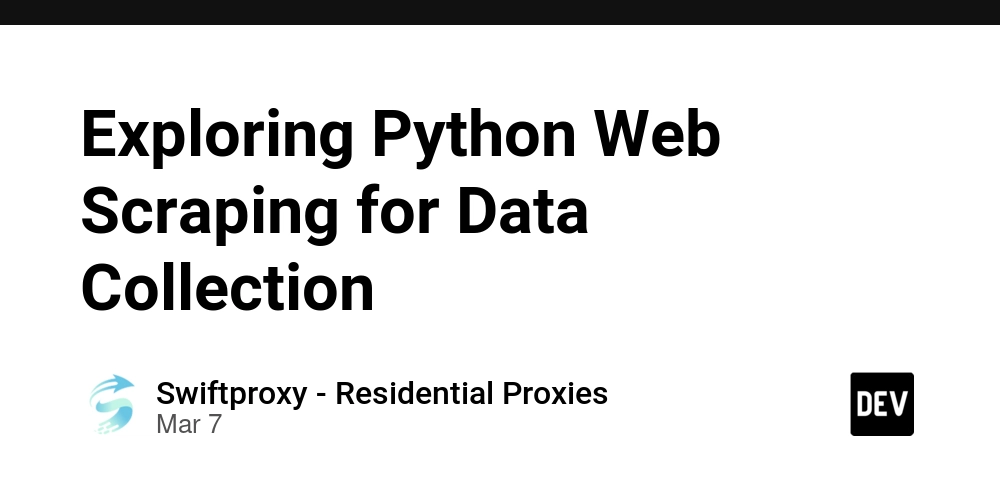






































































































































































![[The AI Show Episode 143]: ChatGPT Revenue Surge, New AGI Timelines, Amazon’s AI Agent, Claude for Education, Model Context Protocol & LLMs Pass the Turing Test](https://www.marketingaiinstitute.com/hubfs/ep%20143%20cover.png)



















































































































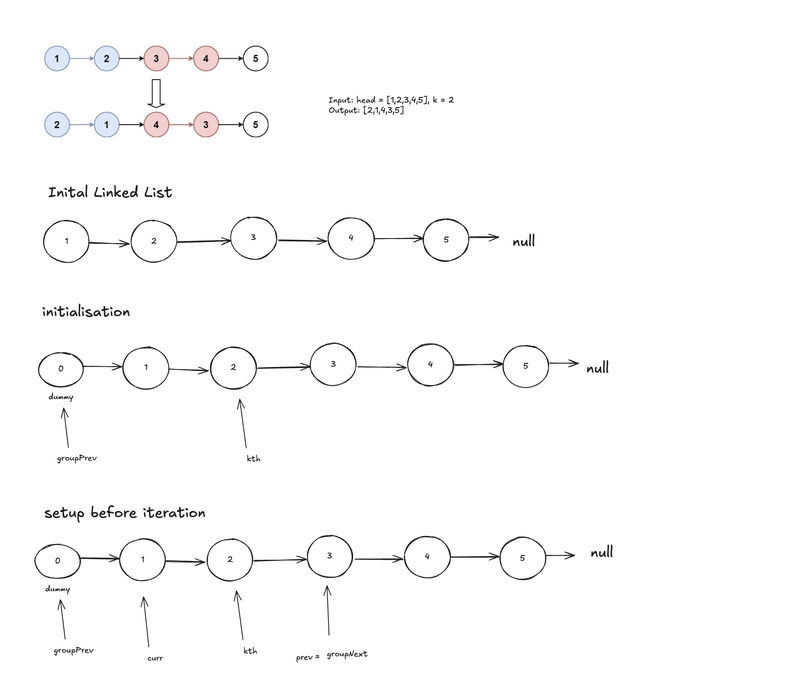
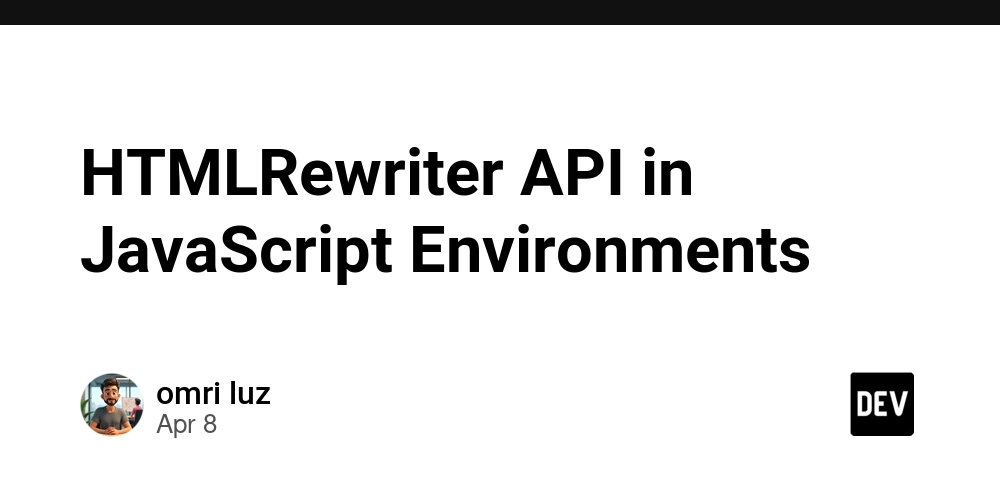
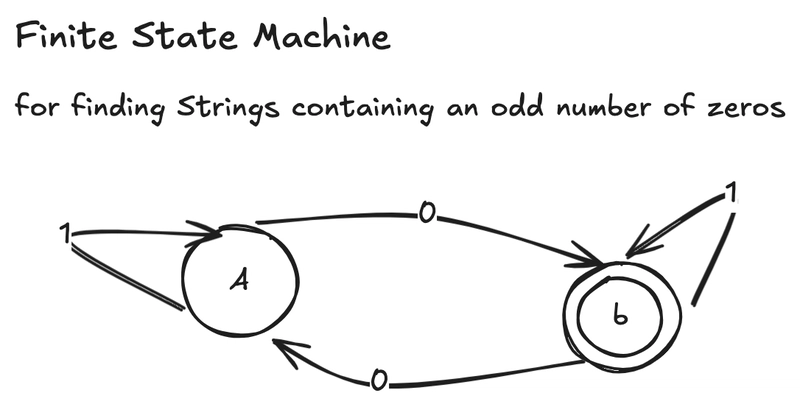












![From drop-out to software architect with Jason Lengstorf [Podcast #167]](https://cdn.hashnode.com/res/hashnode/image/upload/v1743796461357/f3d19cd7-e6f5-4d7c-8bfc-eb974bc8da68.png?#)










































































































.jpg?#)




























_ArtemisDiana_Alamy.jpg?#)



 (1).webp?#)































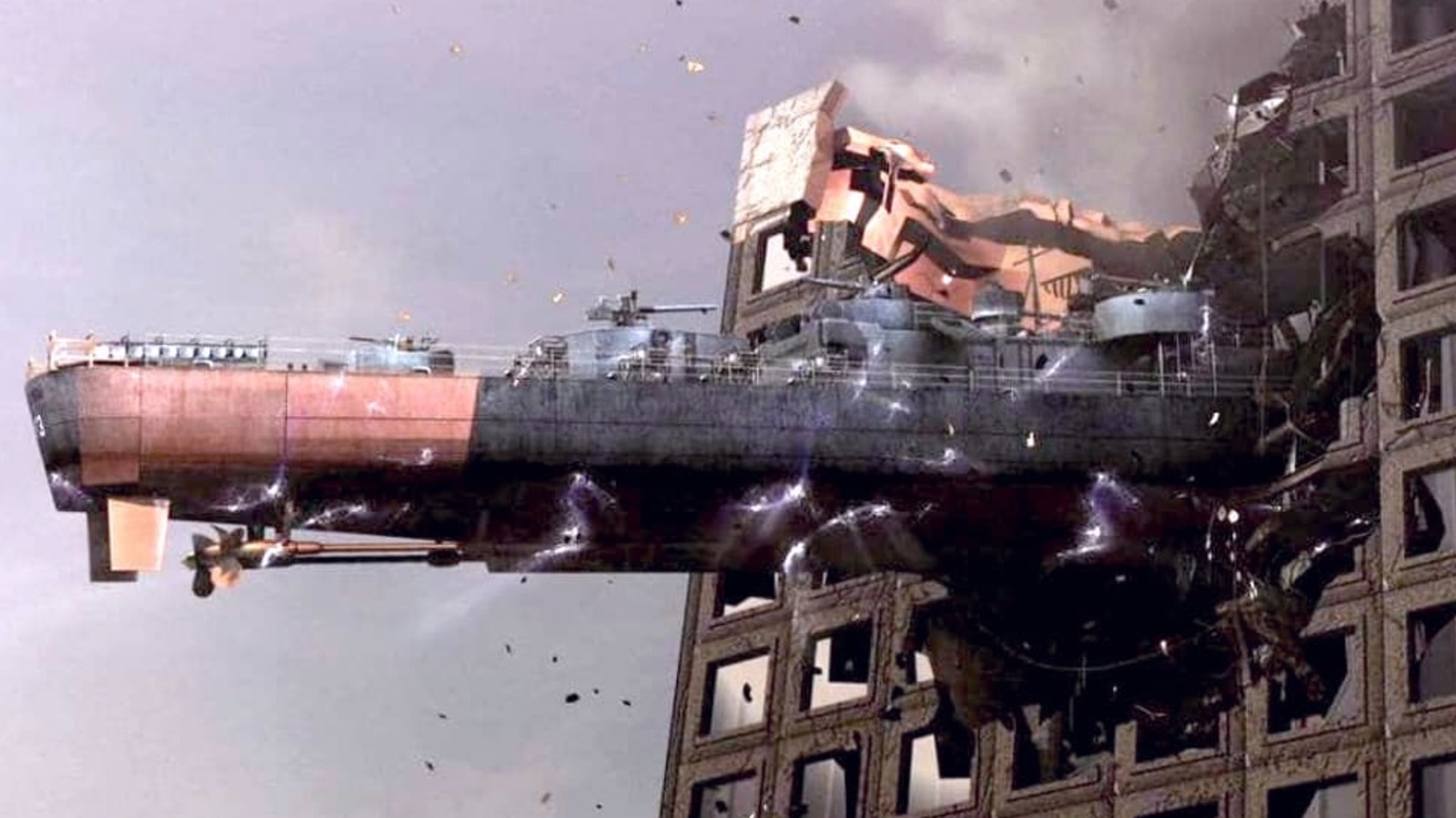
























































![Yes, the Gemini icon is now bigger and brighter on Android [U]](https://i0.wp.com/9to5google.com/wp-content/uploads/sites/4/2025/02/Gemini-on-Galaxy-S25.jpg?resize=1200%2C628&quality=82&strip=all&ssl=1)










![Apple Vision Pro 2 Allegedly in Production Ahead of 2025 Launch [Rumor]](https://www.iclarified.com/images/news/96965/96965/96965-640.jpg)


![New iOS 19 Leak Allegedly Reveals Updated Icons, Floating Tab Bar, More [Video]](https://www.iclarified.com/images/news/96958/96958/96958-640.jpg)