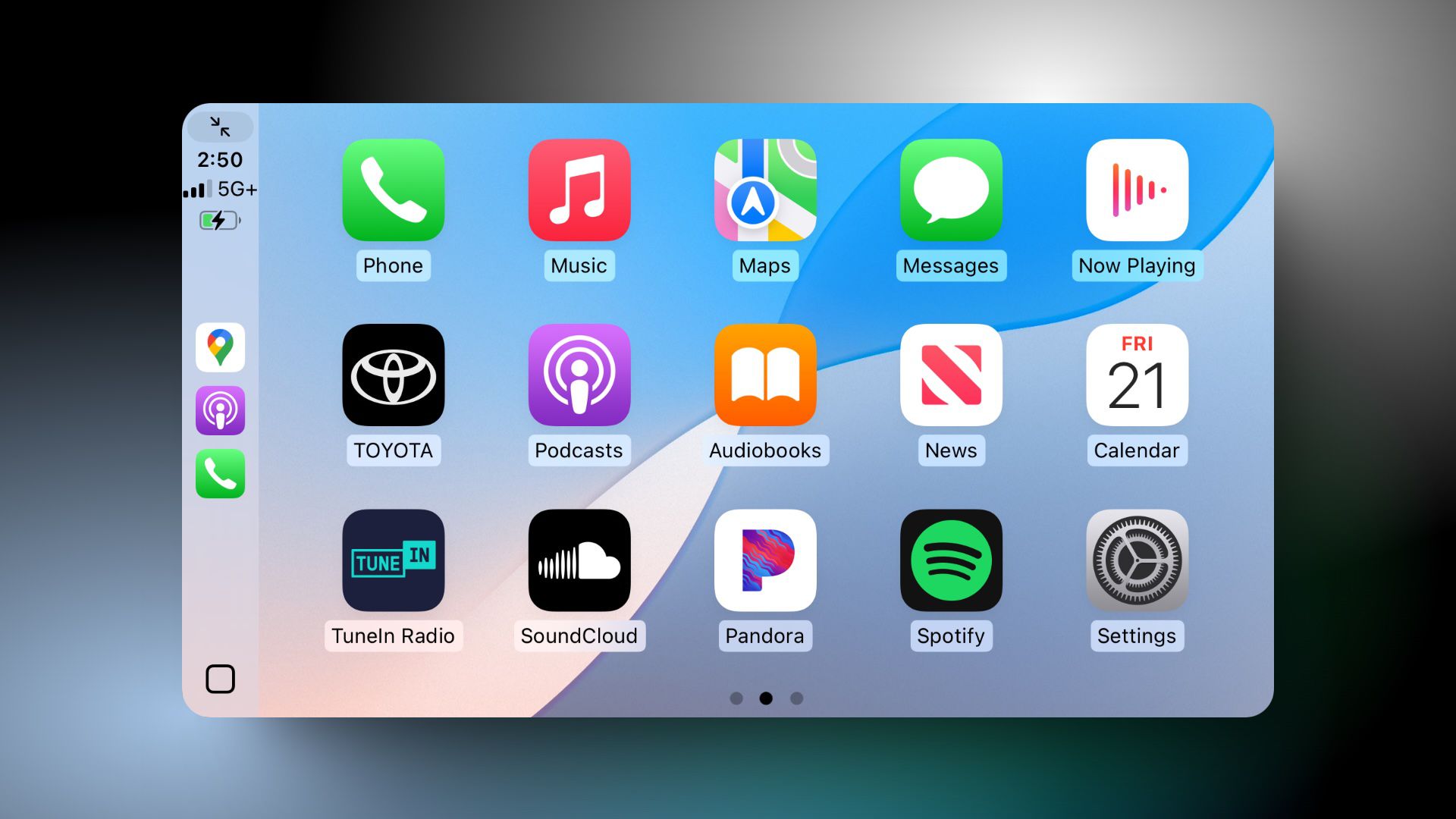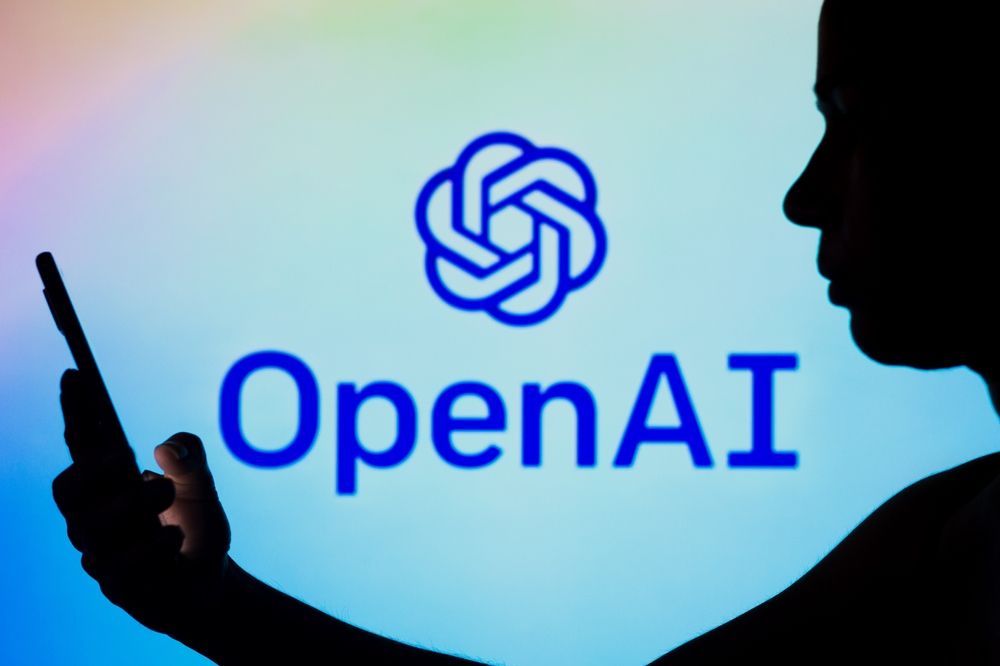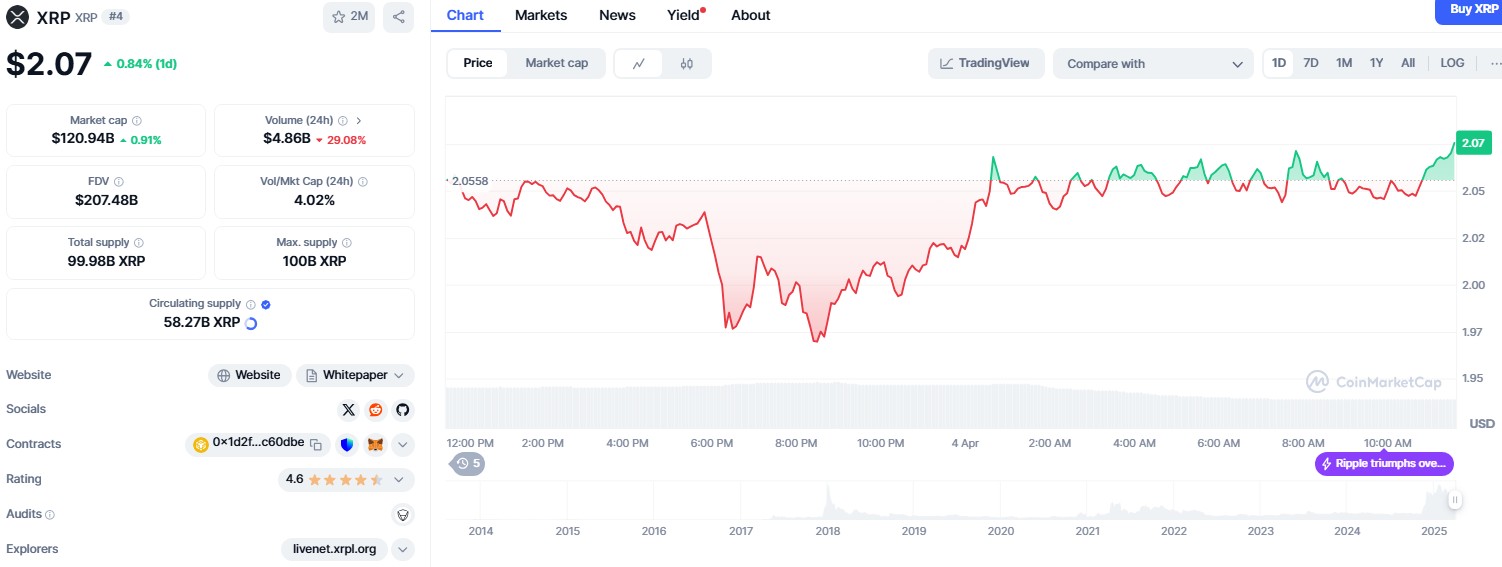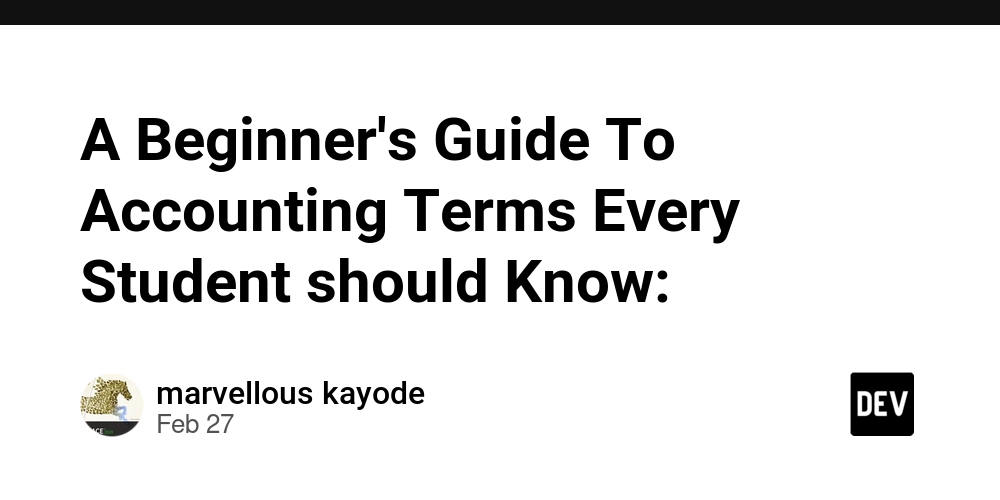Estimating Compressed File Size
Estimating compressed sizes of large directories is crucial for storage planning and workflow optimization, but doing it efficiently requires balancing accuracy and computational cost. Let’s explore four estimation methodologies and dive into sampling strategies of zip-sizer, a zip file size estimation tool. Estimation Approaches 1. Lookup Tables for File Types Method: Predefined compression ratios per file extension (e.g., .txt = 70%, .jpg = 98%). Pros: Lightning-fast, minimal computation. Cons: Fails with mixed or uncommon file types. Ignores intra-file redundancy (e.g., repetitive text in a large CSV). Example: Data Compression Calculator 2. Machine Learning (MIME Type → Ratio) Method: Train models to predict compression ratios using features like MIME type, entropy, and file size. Then, predict the compressed size of each file in the directory and sum. Pros: Adapts to new data patterns. Cons: Requires labeled training data. Computationally heavy. Poor accuracy. 3. Full Compression (tar | gzip | wc -c) Method: Compress the entire directory and measure output size. Pros: Ground-truth accuracy. Cons: Impractical for large datasets (time/CPU prohibitive). No intermediate insights during compression. 4. Sampling with Extrapolation Method: Compress a subset of data and extrapolate to the full dataset. Pros: Balances speed and accuracy (e.g., ±2.5% error in testing). Memory-efficient for large directories. Cons: Requires tuning for edge cases like directories made of millions of small, diverse filetypes. Sampling Strategies in Depth Statistical sampling is a large field of statistics that deals primarily with how to sample a population to get a representative subset. For our current purposes, here are some ways to sample: A. Random Subset of Files How it works: Randomly select files (e.g., 10% of directory) and compress them fully. This can be weighted by filesize. Drawback: Over/underestimates if large files are excluded. B. Systematic Sampling (Every *n*th Byte) How it works: Selects bytes at fixed intervals (e.g., every 100th byte). Limitation: Misses localized redundancy clusters. C. Systematic Sampling (Every *n*th Chunk - 1MB out of every 10MB) How it works: Selects chunks at fixed intervals (e.g., every 10th MB). Advantage: Captures cross-file redundancy patterns. Challenge: Requires efficient seeking in large files. Why I Chose the Every Nth Chunk Sampling Strategy for zip-sizer When designing zip-sizer, I explored the approaches outlined above to estimate compressed sizes efficiently and accurately. After extensive testing, I settled on sampling every nth chunk from the input data. This strategy strikes a good balance between accuracy, memory efficiency, speed, and flexibility. Here’s a breakdown of my reasoning and the trade-offs involved. Here are some comparisons: 1. Lookup Tables for File Types Approach: Use predefined compression ratios based on file extensions (e.g., .txt, .jpg). Pros: Extremely fast; requires no actual compression. Cons: Poor accuracy - ~15-20% error my testing compared to actual compression, mostly from variation in text files. 2. Machine Learning Models Approach: Train a model to predict compression ratios using MIME type and size. For labelled data, I compressed all the files in my computer. Used file --mime-type " for mimetype. For the model, I tried RandomForestRegressor, LinearRegression from sklearn and XGBoost Pros: Surprisingly fast (in python, 20ms per file). Cons: Inaccurate, 20-30% error 3. Full Compression Approach: Compress the entire directory (tar | gzip | wc -c) and measure the output size. Pros: Perfect accuracy; provides ground truth. Cons: Computationally expensive and impractical for large directories. 4. Sampling Sampling emerged as the most promising approach due to its ability to balance speed, memory usage, and accuracy. Within sampling, I tested: Every nth byte: Simple but inaccurate for heterogeneous files. Random file subset: Better for uniform datasets but prone to bias. Random byte chunks: Accurate but inefficient for large files. Every nth chunk: The optimal solution combining accuracy, efficiency, and flexibility. Implementation Details In zip-sizer: Data is read in chunks of configurable size (default: 1 MB). Every nth chunk is compressed using gzip/bzip2, and its size is recorded. The average compression ratio is extrapolated to estimate the full directory's compressed size. This approach ensures: Representative sampling across all files in the directory. Minimal memory footprint during processing. Consistent results with ±2% error in real-world tests. Conclusion The every nth chunk sampling strategy combines the best aspects of systema
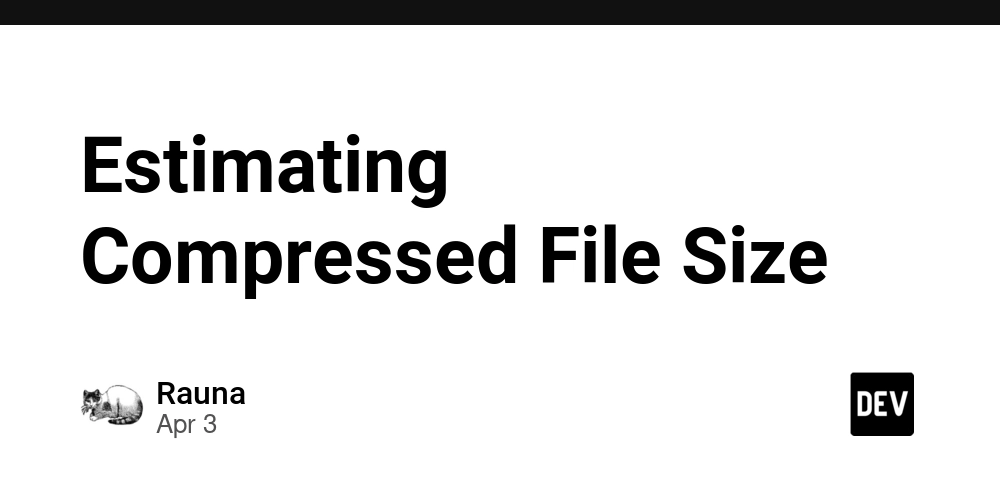
Estimating compressed sizes of large directories is crucial for storage planning and workflow optimization, but doing it efficiently requires balancing accuracy and computational cost. Let’s explore four estimation methodologies and dive into sampling strategies of zip-sizer, a zip file size estimation tool.
Estimation Approaches
1. Lookup Tables for File Types
-
Method: Predefined compression ratios per file extension (e.g.,
.txt= 70%,.jpg= 98%). - Pros: Lightning-fast, minimal computation.
-
Cons:
- Fails with mixed or uncommon file types.
- Ignores intra-file redundancy (e.g., repetitive text in a large CSV).
- Example: Data Compression Calculator
2. Machine Learning (MIME Type → Ratio)
- Method: Train models to predict compression ratios using features like MIME type, entropy, and file size. Then, predict the compressed size of each file in the directory and sum.
- Pros: Adapts to new data patterns.
-
Cons:
- Requires labeled training data.
- Computationally heavy.
- Poor accuracy.
3. Full Compression (tar | gzip | wc -c)
- Method: Compress the entire directory and measure output size.
- Pros: Ground-truth accuracy.
-
Cons:
- Impractical for large datasets (time/CPU prohibitive).
- No intermediate insights during compression.
4. Sampling with Extrapolation
- Method: Compress a subset of data and extrapolate to the full dataset.
-
Pros:
- Balances speed and accuracy (e.g., ±2.5% error in testing).
- Memory-efficient for large directories.
-
Cons:
- Requires tuning for edge cases like directories made of millions of small, diverse filetypes.
Sampling Strategies in Depth
Statistical sampling is a large field of statistics that deals primarily with how to sample a population to get a representative subset. For our current purposes, here are some ways to sample:
A. Random Subset of Files
- How it works: Randomly select files (e.g., 10% of directory) and compress them fully. This can be weighted by filesize.
- Drawback: Over/underestimates if large files are excluded.
B. Systematic Sampling (Every *n*th Byte)
- How it works: Selects bytes at fixed intervals (e.g., every 100th byte).
- Limitation: Misses localized redundancy clusters.
C. Systematic Sampling (Every *n*th Chunk - 1MB out of every 10MB)
- How it works: Selects chunks at fixed intervals (e.g., every 10th MB).
- Advantage: Captures cross-file redundancy patterns.
- Challenge: Requires efficient seeking in large files.
Why I Chose the Every Nth Chunk Sampling Strategy for zip-sizer
When designing zip-sizer, I explored the approaches outlined above to estimate compressed sizes efficiently and accurately. After extensive testing, I settled on sampling every nth chunk from the input data. This strategy strikes a good balance between accuracy, memory efficiency, speed, and flexibility. Here’s a breakdown of my reasoning and the trade-offs involved. Here are some comparisons:
1. Lookup Tables for File Types
-
Approach: Use predefined compression ratios based on file extensions (e.g.,
.txt,.jpg). - Pros: Extremely fast; requires no actual compression.
-
Cons:
- Poor accuracy - ~15-20% error my testing compared to actual compression, mostly from variation in text files.
2. Machine Learning Models
-
Approach: Train a model to predict compression ratios using MIME type and size. For labelled data, I compressed all the files in my computer. Used
file --mime-typefor mimetype. For the model, I tried RandomForestRegressor, LinearRegression from sklearn and XGBoost" - Pros: Surprisingly fast (in python, 20ms per file).
- Cons: Inaccurate, 20-30% error
3. Full Compression
-
Approach: Compress the entire directory (
tar | gzip | wc -c) and measure the output size. - Pros: Perfect accuracy; provides ground truth.
- Cons: Computationally expensive and impractical for large directories.
4. Sampling
Sampling emerged as the most promising approach due to its ability to balance speed, memory usage, and accuracy. Within sampling, I tested:
- Every nth byte: Simple but inaccurate for heterogeneous files.
- Random file subset: Better for uniform datasets but prone to bias.
- Random byte chunks: Accurate but inefficient for large files.
- Every nth chunk: The optimal solution combining accuracy, efficiency, and flexibility.
Implementation Details
In zip-sizer:
- Data is read in chunks of configurable size (default: 1 MB).
- Every nth chunk is compressed using gzip/bzip2, and its size is recorded.
- The average compression ratio is extrapolated to estimate the full directory's compressed size.
This approach ensures:
- Representative sampling across all files in the directory.
- Minimal memory footprint during processing.
- Consistent results with ±2% error in real-world tests.
Conclusion
The every nth chunk sampling strategy combines the best aspects of systematic and random sampling while addressing their limitations:
- It spreads samples evenly across the dataset without introducing periodic biases.
- It leverages efficient file seeking and streaming for fast processing.
- It provides adjustable accuracy through tunable chunk sizes.
For anyone working with large-scale data compression or storage planning, this method offers an elegant solution that balances practicality with precision. Thanks for reading this post. I hope you found it valuable. If you try out zip-sizer, please provide feedback.










































































































































































![[The AI Show Episode 142]: ChatGPT’s New Image Generator, Studio Ghibli Craze and Backlash, Gemini 2.5, OpenAI Academy, 4o Updates, Vibe Marketing & xAI Acquires X](https://www.marketingaiinstitute.com/hubfs/ep%20142%20cover.png)

















































































































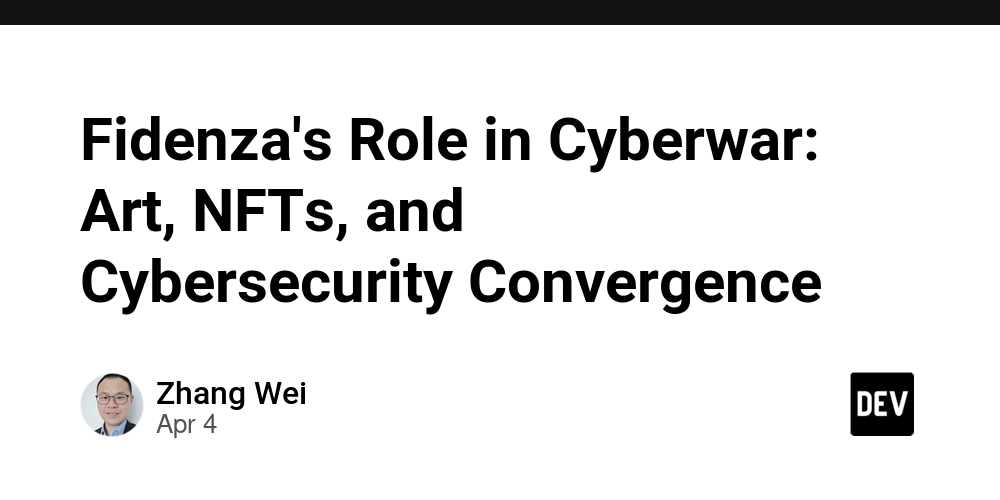
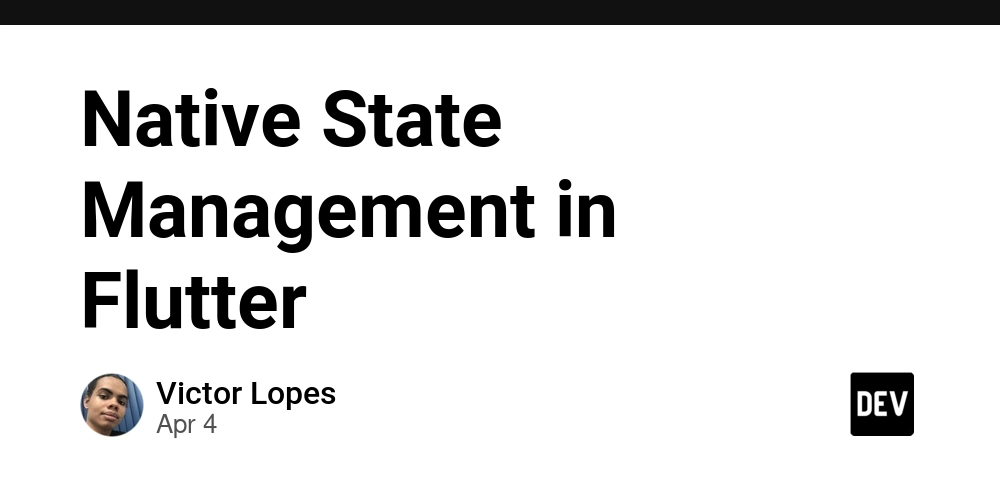


















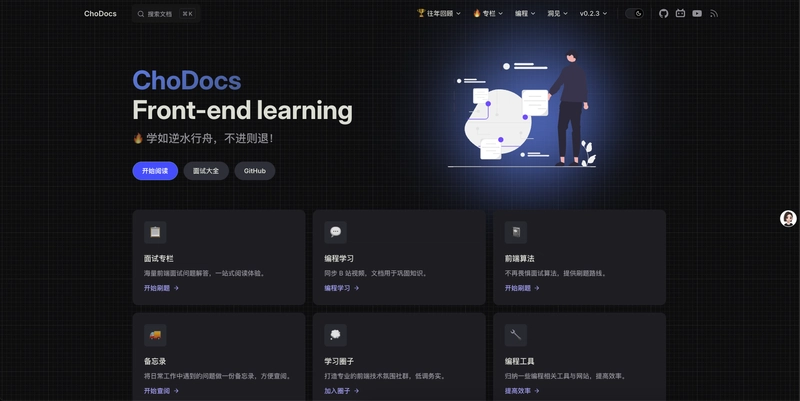

















































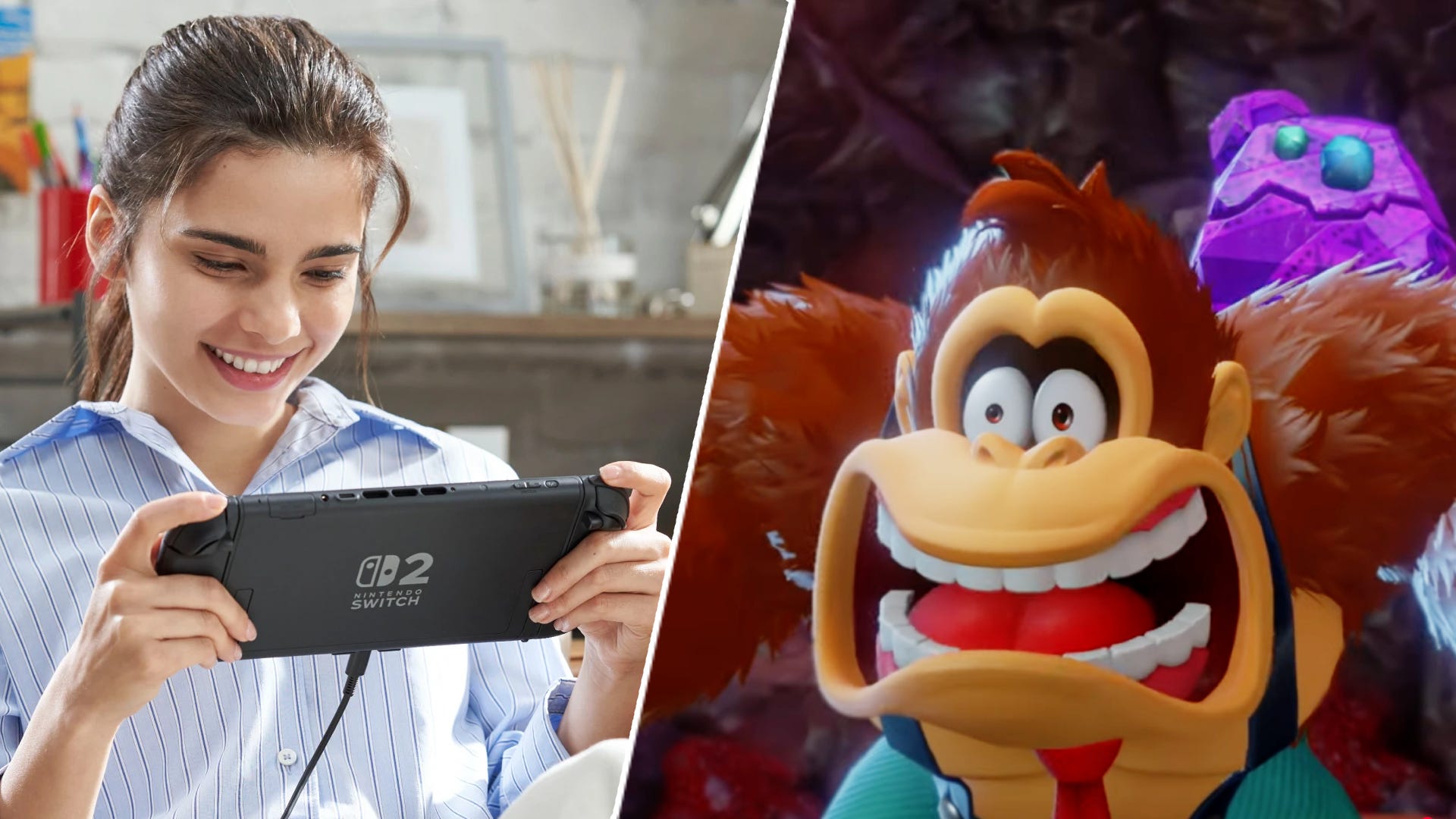
























































.jpg?#)













































































































































![YouTube Announces New Creation Tools for Shorts [Video]](https://www.iclarified.com/images/news/96923/96923/96923-640.jpg)

![Apple Faces New Tariffs but Has Options to Soften the Blow [Kuo]](https://www.iclarified.com/images/news/96921/96921/96921-640.jpg)