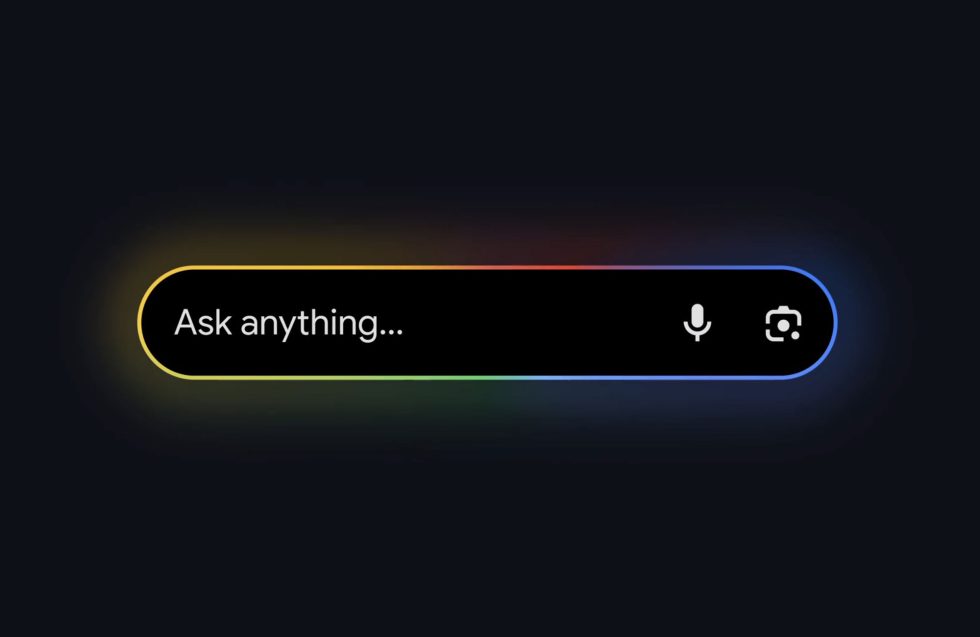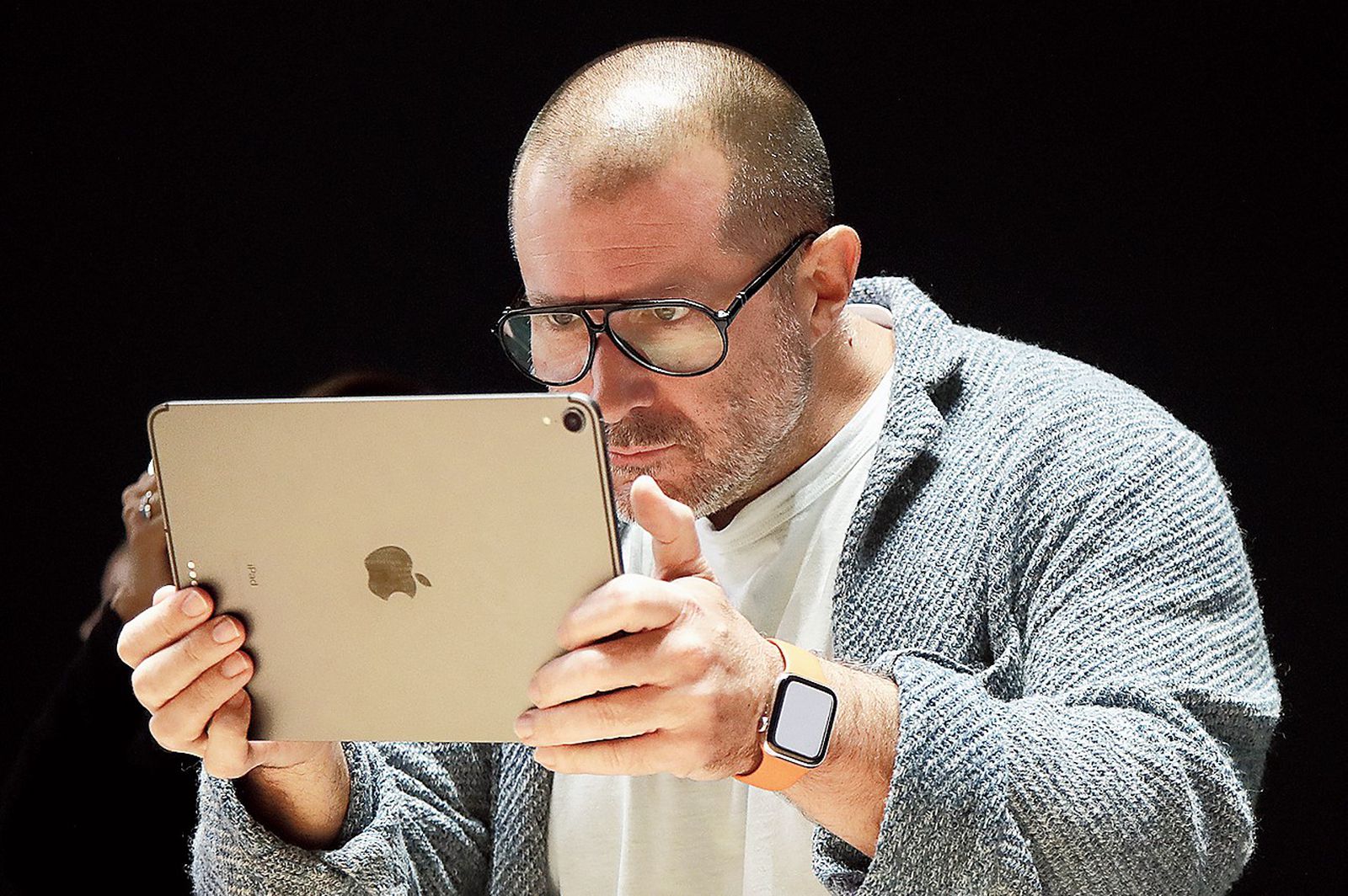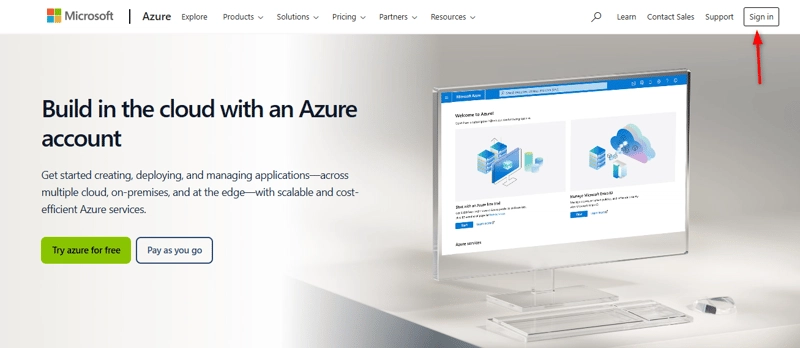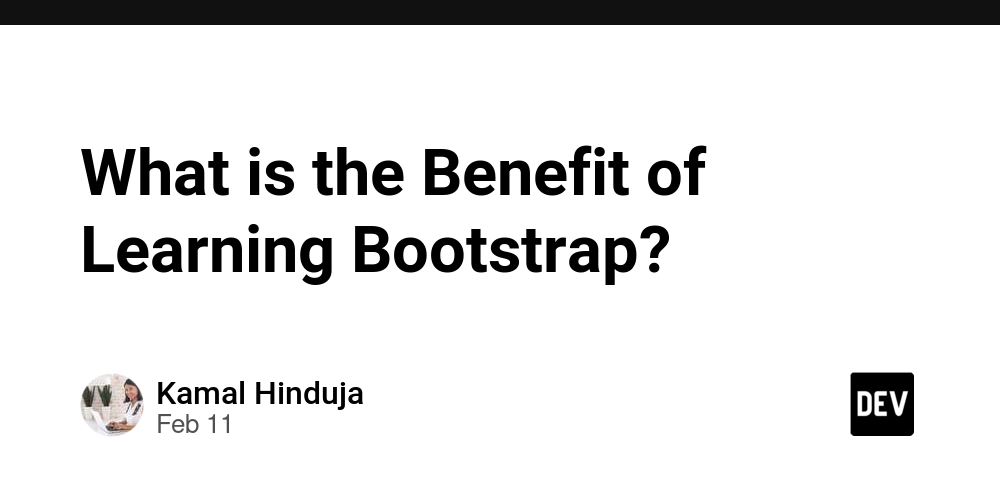Dive into integrating AI and data science into your projects!
If you're already a web developer with both frontend and backend experience, you're in a great position to You already have the programming knowledge needed to get started, and you're probably familiar with some of the tools that will help you with this transition. Here’s a roadmap for you to start using data in AI and leveraging it for your web development projects: Enhance Your Python Skills AI and data science heavily rely on Python, so if you're not already comfortable with it, you'll need to get familiar with Python basics and libraries that are crucial for data processing and AI tasks. Learn Python libraries for data manipulation and AI: NumPy – for handling large, multi-dimensional arrays and matrices. Pandas – for data analysis and manipulation. Matplotlib and Seaborn – for data visualization. Scikit-learn – for basic machine learning models (like classification, regression, etc.). TensorFlow or PyTorch – for deep learning tasks (more advanced but great for AI). Suggested steps: Learn basic Python syntax and libraries. Work through tutorials on Pandas (for handling datasets) and Scikit-learn (for implementing ML algorithms). Understand the Basics of Machine Learning (ML) Since you're already familiar with web development, integrating machine learning into your projects might feel like an exciting challenge. Start by understanding how machine learning works. What is supervised vs unsupervised learning? What are common algorithms (e.g., linear regression, decision trees, KNN, and neural networks)? What is model evaluation (e.g., accuracy, precision, recall, F1 score)? Suggested steps: Take beginner ML courses (e.g., Andrew Ng’s ML course on Coursera or Google’s free ML crash course). Practice by building small ML models (e.g., classify text, predict numbers, or detect patterns). Incorporate Data and AI in Web Development As a web developer, you can integrate AI/ML models into your applications in various ways. Here’s how you can start: A. Integrate Pre-trained AI Models You don’t need to build everything from scratch. Use pre-trained models for tasks like image recognition, natural language processing, and even recommendation engines. Use APIs and JavaScript libraries like: TensorFlow.js – For running machine learning models directly in the browser. ml5.js – A user-friendly library for using machine learning models in the browser with JavaScript. Google Cloud AI API or AWS AI Services – Pre-trained APIs for tasks like image recognition, speech-to-text, translation, etc. Suggested steps: Use TensorFlow.js to integrate an image recognition model in your web app. Use Google Cloud Vision API to add image analysis features to your website. Try integrating natural language processing (NLP) models into your backend to analyze text or provide chatbots. B. Use Data in AI-Driven Web Features You can use your backend skills to serve machine learning models or work with data-driven features: Backend (Python): Use Flask or Django to create APIs that serve your machine learning models to the frontend. Frontend (JavaScript): Use the model to provide recommendations, predictions, or even smart search capabilities to your users. Example: A recommendation system: Based on user behavior or data, your app can recommend products, articles, or videos. AI-powered search: Implement semantic search using NLP to understand the meaning behind a user’s query. Suggested steps: Build a Flask API or Django REST Framework that serves a simple machine learning model (like a sentiment analysis or recommendation model). Connect your frontend to the backend API and display AI-powered results to users. C. Work with Datasets Collect and manipulate data to train models. As a web developer, you might already have access to lots of data in your applications. You can use this data to train models or predict user behavior. Collect user data, interaction logs, or any relevant metrics. Use Pandas and NumPy for cleaning and preprocessing data. Train simple models on the data you’ve collected (e.g., predict user churn, recommend content, or analyze sentiment). Suggested steps: Start with small datasets (e.g., user ratings, interactions) and try to create a simple classification or regression model. Use Jupyter Notebooks for prototyping and experimentation. Deploy AI Models in Web Apps Once you've built a model, the next step is integrating it into your web application. Here are some ways you can do this: A. Deploying Models via APIs Once you’ve trained a machine learning model, you can deploy it as a service that can be accessed via a REST API or GraphQL. Use frameworks like Flask or FastAPI to create APIs that serve your trained models. Example: A predictive model for product sales that is served via an API and used in your e-commerce web app. B. Deploying Models in the Cloud Use AWS Sagemaker, Google AI Platform, or Azure ML to deploy your models at scale. Set up endpoints for your models so your frontend can send req
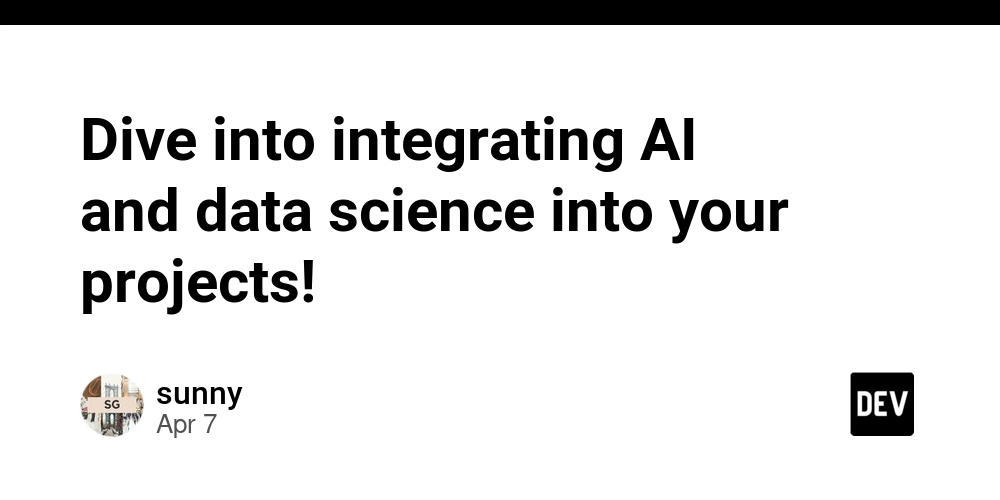
If you're already a web developer with both frontend and backend experience, you're in a great position to You already have the programming knowledge needed to get started, and you're probably familiar with some of the tools that will help you with this transition.
Here’s a roadmap for you to start using data in AI and leveraging it for your web development projects:
- Enhance Your Python Skills AI and data science heavily rely on Python, so if you're not already comfortable with it, you'll need to get familiar with Python basics and libraries that are crucial for data processing and AI tasks.
Learn Python libraries for data manipulation and AI:
NumPy – for handling large, multi-dimensional arrays and matrices.
Pandas – for data analysis and manipulation.
Matplotlib and Seaborn – for data visualization.
Scikit-learn – for basic machine learning models (like classification, regression, etc.).
TensorFlow or PyTorch – for deep learning tasks (more advanced but great for AI).
Suggested steps:
Learn basic Python syntax and libraries.
Work through tutorials on Pandas (for handling datasets) and Scikit-learn (for implementing ML algorithms).
- Understand the Basics of Machine Learning (ML) Since you're already familiar with web development, integrating machine learning into your projects might feel like an exciting challenge. Start by understanding how machine learning works.
What is supervised vs unsupervised learning?
What are common algorithms (e.g., linear regression, decision trees, KNN, and neural networks)?
What is model evaluation (e.g., accuracy, precision, recall, F1 score)?
Suggested steps:
Take beginner ML courses (e.g., Andrew Ng’s ML course on Coursera or Google’s free ML crash course).
Practice by building small ML models (e.g., classify text, predict numbers, or detect patterns).
- Incorporate Data and AI in Web Development As a web developer, you can integrate AI/ML models into your applications in various ways. Here’s how you can start:
A. Integrate Pre-trained AI Models
You don’t need to build everything from scratch. Use pre-trained models for tasks like image recognition, natural language processing, and even recommendation engines.
Use APIs and JavaScript libraries like:
TensorFlow.js – For running machine learning models directly in the browser.
ml5.js – A user-friendly library for using machine learning models in the browser with JavaScript.
Google Cloud AI API or AWS AI Services – Pre-trained APIs for tasks like image recognition, speech-to-text, translation, etc.
Suggested steps:
Use TensorFlow.js to integrate an image recognition model in your web app.
Use Google Cloud Vision API to add image analysis features to your website.
Try integrating natural language processing (NLP) models into your backend to analyze text or provide chatbots.
B. Use Data in AI-Driven Web Features
You can use your backend skills to serve machine learning models or work with data-driven features:
Backend (Python): Use Flask or Django to create APIs that serve your machine learning models to the frontend.
Frontend (JavaScript): Use the model to provide recommendations, predictions, or even smart search capabilities to your users.
Example:
A recommendation system: Based on user behavior or data, your app can recommend products, articles, or videos.
AI-powered search: Implement semantic search using NLP to understand the meaning behind a user’s query.
Suggested steps:
Build a Flask API or Django REST Framework that serves a simple machine learning model (like a sentiment analysis or recommendation model).
Connect your frontend to the backend API and display AI-powered results to users.
C. Work with Datasets
Collect and manipulate data to train models. As a web developer, you might already have access to lots of data in your applications. You can use this data to train models or predict user behavior.
Collect user data, interaction logs, or any relevant metrics.
Use Pandas and NumPy for cleaning and preprocessing data.
Train simple models on the data you’ve collected (e.g., predict user churn, recommend content, or analyze sentiment).
Suggested steps:
Start with small datasets (e.g., user ratings, interactions) and try to create a simple classification or regression model.
Use Jupyter Notebooks for prototyping and experimentation.
- Deploy AI Models in Web Apps Once you've built a model, the next step is integrating it into your web application. Here are some ways you can do this:
A. Deploying Models via APIs
Once you’ve trained a machine learning model, you can deploy it as a service that can be accessed via a REST API or GraphQL. Use frameworks like Flask or FastAPI to create APIs that serve your trained models.
Example: A predictive model for product sales that is served via an API and used in your e-commerce web app.
B. Deploying Models in the Cloud
Use AWS Sagemaker, Google AI Platform, or Azure ML to deploy your models at scale.
Set up endpoints for your models so your frontend can send requests and receive predictions.
Suggested steps:
Learn how to deploy a machine learning model using Flask or FastAPI.
Try deploying on platforms like Heroku or AWS Lambda for small-scale apps.
- Practical Projects To get real-world experience, try building a few AI-driven features or projects:
Recommendation System: Build a simple content recommendation engine using collaborative filtering or content-based methods.
Chatbot: Use libraries like Rasa or Dialogflow to create a chatbot that integrates with your web app.
Sentiment Analysis: Implement a backend service that performs sentiment analysis on user comments, reviews, or social media posts.
AI-Powered Search: Implement natural language search where users can search for content based on meaning, not just keywords.
- Explore Further Learning Once you're comfortable with the basics, dive deeper into the following:
Deep Learning (for advanced AI, including image and voice recognition).
Natural Language Processing (NLP): For building chatbots, language models, and text analytics tools.
Reinforcement Learning: If you're interested in building systems that improve over time based on feedback.
Resources:
Coursera: Machine learning and AI courses by Stanford (Andrew Ng) or Google.
fast.ai: Practical deep learning for coders.
Kaggle: Learn through hands-on practice with datasets.
GitHub: Search for machine learning projects to contribute to or learn from.
Final Thoughts
As a web developer, you have the foundation to get started with AI and data-driven projects. By learning to incorporate data science and machine learning models into your web apps, you'll be able to provide your users with more intelligent, personalized, and automated experiences. Start small with the integration, and gradually move toward more complex AI applications as you gain experience. Good luck!








































































































































































![[The AI Show Episode 142]: ChatGPT’s New Image Generator, Studio Ghibli Craze and Backlash, Gemini 2.5, OpenAI Academy, 4o Updates, Vibe Marketing & xAI Acquires X](https://www.marketingaiinstitute.com/hubfs/ep%20142%20cover.png)
















































































































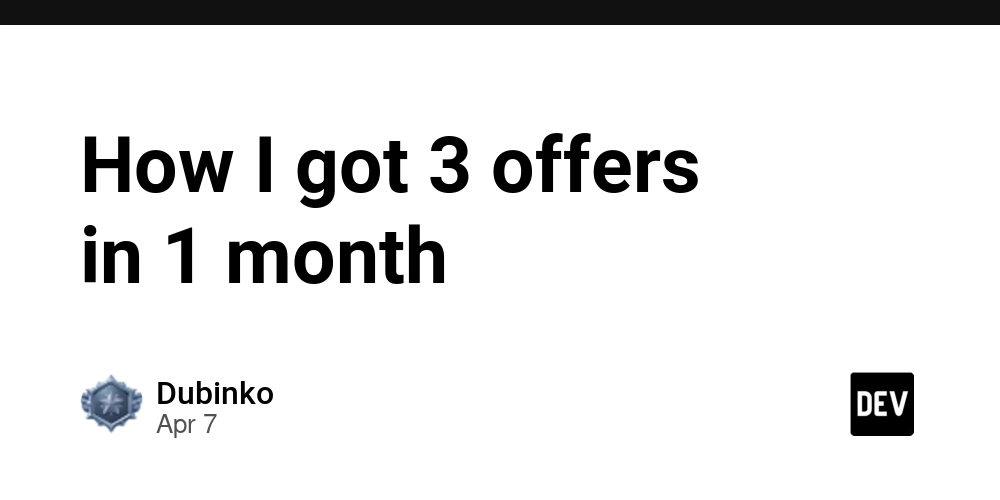
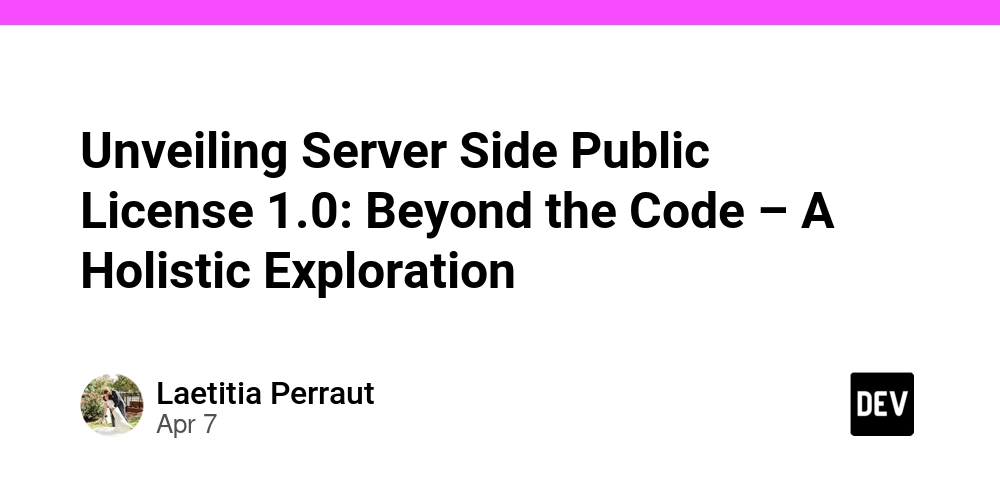
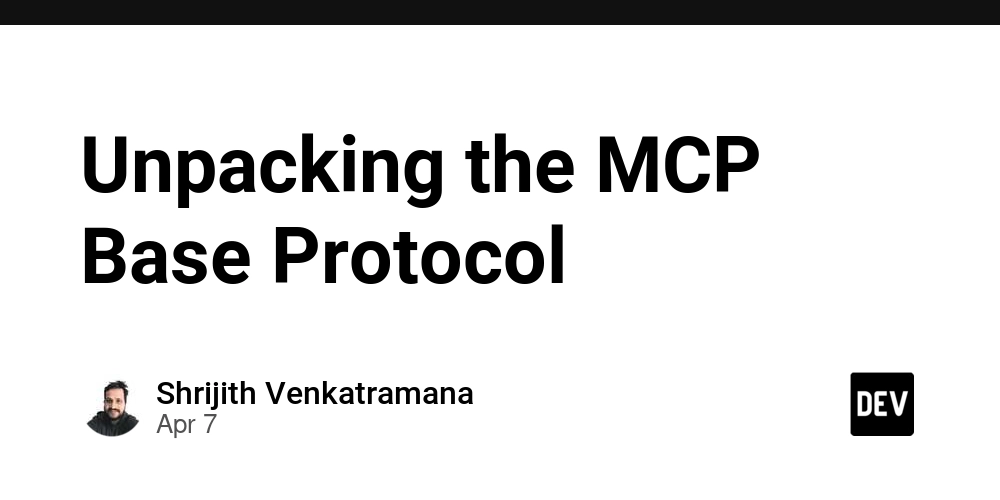












![From drop-out to software architect with Jason Lengstorf [Podcast #167]](https://cdn.hashnode.com/res/hashnode/image/upload/v1743796461357/f3d19cd7-e6f5-4d7c-8bfc-eb974bc8da68.png?#)






















































































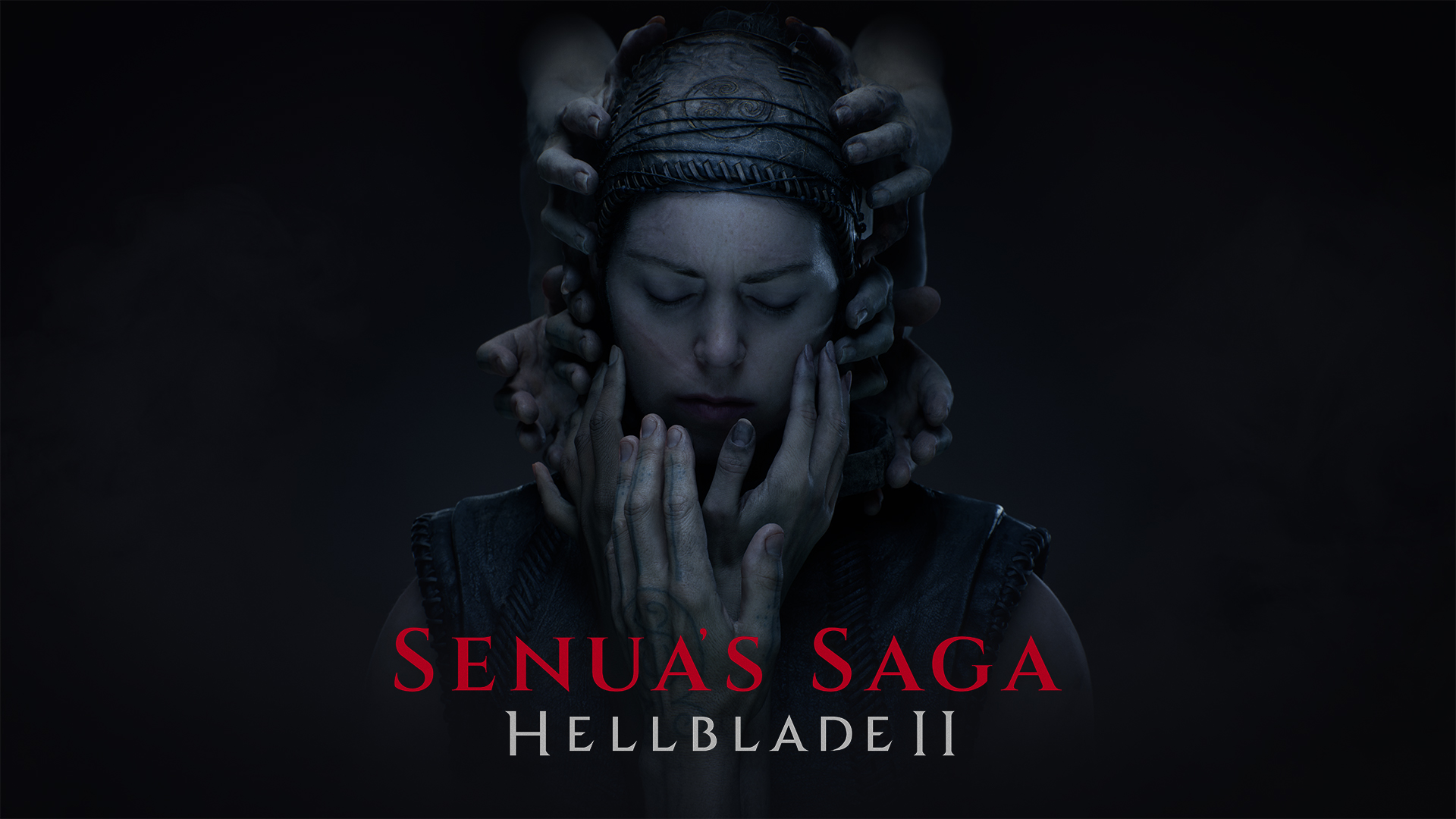






![Switch 2 Pre-Order Rules Are Some BS: Here's How They Work [Update]](https://i.kinja-img.com/image/upload/c_fill,h_675,pg_1,q_80,w_1200/485ec87fd3cea832387b2699e4cbd2a1.jpg)











.png?#)




(1).jpg?width=1920&height=1920&fit=bounds&quality=80&format=jpg&auto=webp#)




-Mario-Kart-World-Hands-On-Preview-Is-It-Good-00-08-36.jpg?width=1920&height=1920&fit=bounds&quality=80&format=jpg&auto=webp#)





















_NicoElNino_Alamy.png?#)
_Igor_Mojzes_Alamy.jpg?#)

.webp?#)
.webp?#)



















































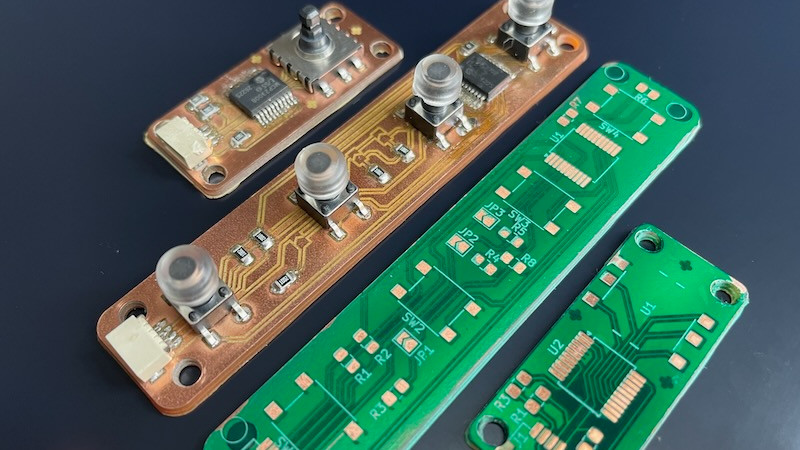
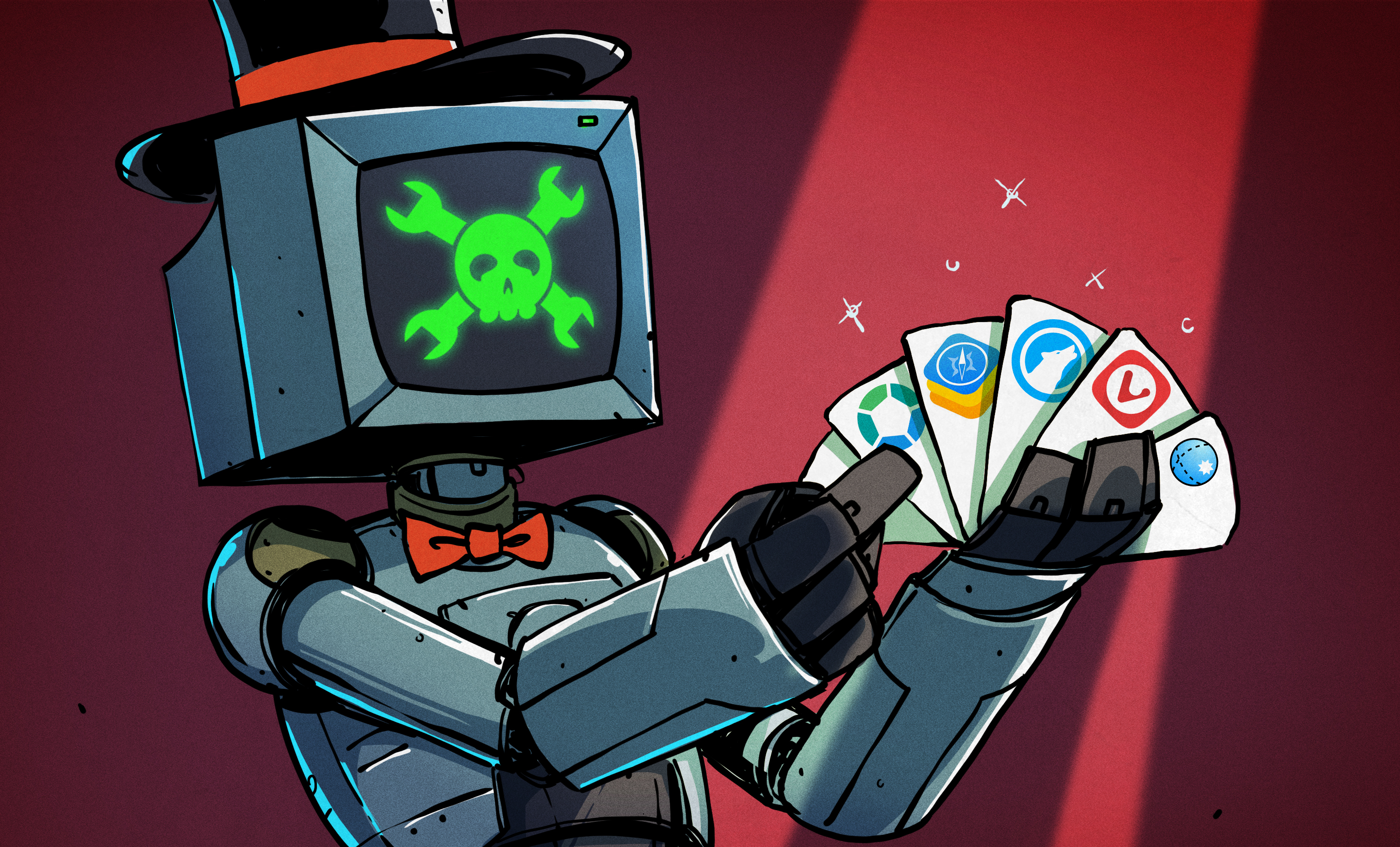






















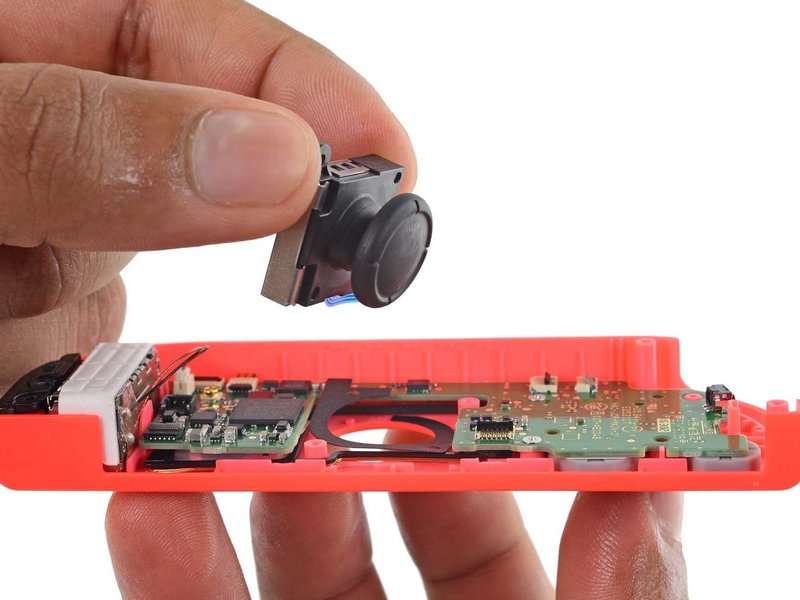








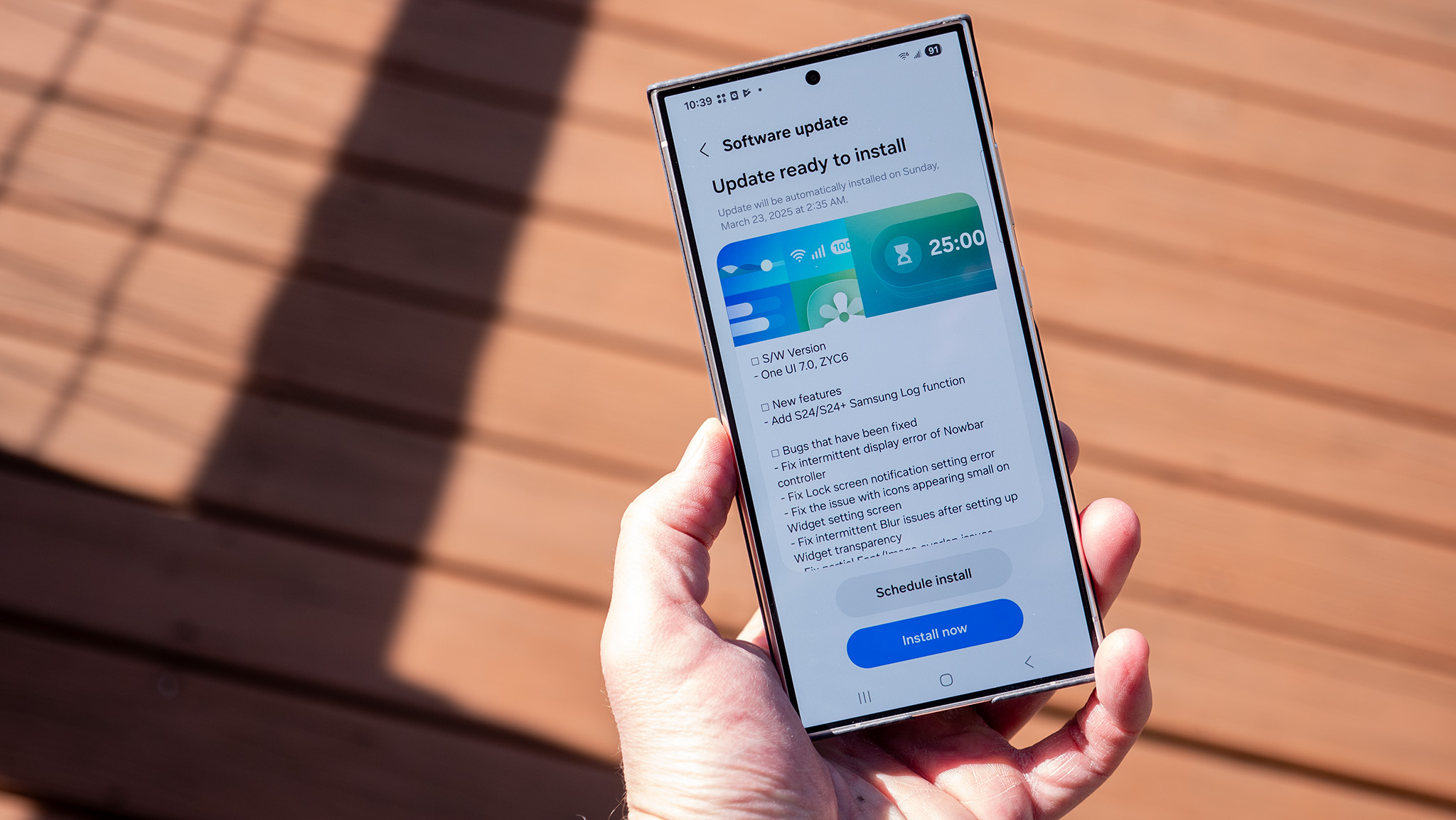
























![Blackmagic Design Unveils DaVinci Resolve 20 With Over 100 New Features and AI Tools [Video]](https://www.iclarified.com/images/news/96951/96951/96951-640.jpg)


![Apple Considers Delaying Smart Home Hub Until 2026 [Gurman]](https://www.iclarified.com/images/news/96946/96946/96946-640.jpg)