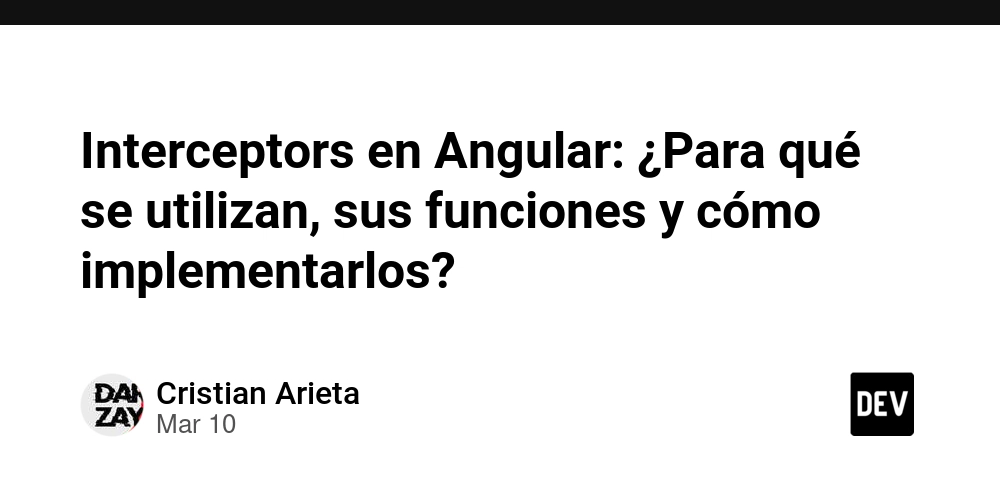DevLog: A Journaling App for Developers
My friend and I decided a month ago to build a journaling app specifically designed to help developers establish a healthy journaling habit that can make them a little better every day. How the Idea Came During a discussion, we decided that we wanted to build a product together. First, because it’s fun to create something from scratch, and second, because it allows us to solve new problems and explore new technologies. We both agreed that we wanted to work on something AI-related to better understand its capabilities. But we also wanted to build something that solved a real problem and brought value to developers like us. As software engineers eager to progress in our careers, we often questioned the best ways to achieve success. That’s when journaling came into the discussion. We had both experimented with it on a personal level, as it’s widely recommended in self-development books. But what about work-related journaling? Could it help developers advance in their careers? It turns out that career journaling is a well-known practice that brings numerous benefits: clearer goals, better problem-solving, and greater focus. However, when we looked around, we saw that developers were using scattered methods—text files, Notion, Obsidian, markdown, or even pen and paper. There wasn’t a dedicated tool to help devs build a structured journaling habit. So we decided to build one: DevLog. The Tech Stack For the technical foundation, we wanted a mix of familiar and new technologies—something that would let us build fast while learning along the way. Frontend: Next.js and React – These allow rapid development and are well-supported. Next.js also makes deployment seamless on Vercel, which is crucial since we wanted to keep costs at zero during the MVP phase. Backend & Database: Supabase – We wanted an alternative to AWS, and Supabase’s free tier and developer-friendly approach made it a great choice. UI System: Tailwind CSS & Tailwind UI – Speeds up development by providing ready-to-use components, avoiding unnecessary UI work. Text Editor: Lexical – As the core of the app, we needed a robust, performant, and actively maintained rich-text editor. Lexical, developed by Meta, fit the bill perfectly. Testing: Jest – A solid test suite is essential for maintaining stability as the app grows. Community & Open Source From the beginning, we wanted DevLog to be open-source. We believe in transparency, collaboration, and building in the open. Open source allows us to get feedback, contributions, and new ideas from other developers who see value in this tool. To foster engagement, we also launched a Discord channel where developers can share their thoughts, suggest features, and help us shape DevLog into something truly valuable. Getting Feedback After a month of evenings and weekends work, the small MVP was built with enough functionality for devs to start journaling and seeing immediate benefits. The next step is validating interest and gathering feedback to refine the product. We’re leveraging Reddit as a first step, since it’s an easy and free way to gauge interest. As we grow, we plan to expand to Product Hunt, LinkedIn, and relevant Slack communities. What’s Next? We’re excited about where DevLog is headed. If you’re a developer who wants to start journaling but never found the right tool, we’d love for you to try it out and share your thoughts. Check out the open-source repo Join the Discord community Follow our journey as we build DevLog in public If you’ve ever tried keeping a dev journal, what worked for you? What didn’t? We would love to hear your thoughts!

My friend and I decided a month ago to build a journaling app specifically designed to help developers establish a healthy journaling habit that can make them a little better every day.
How the Idea Came
During a discussion, we decided that we wanted to build a product together. First, because it’s fun to create something from scratch, and second, because it allows us to solve new problems and explore new technologies.
We both agreed that we wanted to work on something AI-related to better understand its capabilities. But we also wanted to build something that solved a real problem and brought value to developers like us.
As software engineers eager to progress in our careers, we often questioned the best ways to achieve success. That’s when journaling came into the discussion. We had both experimented with it on a personal level, as it’s widely recommended in self-development books. But what about work-related journaling? Could it help developers advance in their careers?
It turns out that career journaling is a well-known practice that brings numerous benefits: clearer goals, better problem-solving, and greater focus. However, when we looked around, we saw that developers were using scattered methods—text files, Notion, Obsidian, markdown, or even pen and paper. There wasn’t a dedicated tool to help devs build a structured journaling habit.
So we decided to build one: DevLog.
The Tech Stack
For the technical foundation, we wanted a mix of familiar and new technologies—something that would let us build fast while learning along the way.
- Frontend: Next.js and React – These allow rapid development and are well-supported. Next.js also makes deployment seamless on Vercel, which is crucial since we wanted to keep costs at zero during the MVP phase.
- Backend & Database: Supabase – We wanted an alternative to AWS, and Supabase’s free tier and developer-friendly approach made it a great choice.
- UI System: Tailwind CSS & Tailwind UI – Speeds up development by providing ready-to-use components, avoiding unnecessary UI work.
- Text Editor: Lexical – As the core of the app, we needed a robust, performant, and actively maintained rich-text editor. Lexical, developed by Meta, fit the bill perfectly.
- Testing: Jest – A solid test suite is essential for maintaining stability as the app grows.
Community & Open Source
From the beginning, we wanted DevLog to be open-source. We believe in transparency, collaboration, and building in the open. Open source allows us to get feedback, contributions, and new ideas from other developers who see value in this tool.
To foster engagement, we also launched a Discord channel where developers can share their thoughts, suggest features, and help us shape DevLog into something truly valuable.
Getting Feedback
After a month of evenings and weekends work, the small MVP was built with enough functionality for devs to start journaling and seeing immediate benefits.
The next step is validating interest and gathering feedback to refine the product. We’re leveraging Reddit as a first step, since it’s an easy and free way to gauge interest. As we grow, we plan to expand to Product Hunt, LinkedIn, and relevant Slack communities.
What’s Next?
We’re excited about where DevLog is headed. If you’re a developer who wants to start journaling but never found the right tool, we’d love for you to try it out and share your thoughts.
- Check out the open-source repo
- Join the Discord community
- Follow our journey as we build DevLog in public
If you’ve ever tried keeping a dev journal, what worked for you? What didn’t? We would love to hear your thoughts!













































































































































































![[The AI Show Episode 142]: ChatGPT’s New Image Generator, Studio Ghibli Craze and Backlash, Gemini 2.5, OpenAI Academy, 4o Updates, Vibe Marketing & xAI Acquires X](https://www.marketingaiinstitute.com/hubfs/ep%20142%20cover.png)













































































































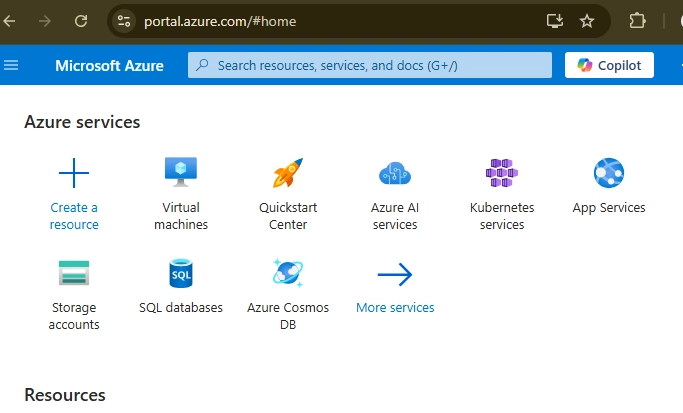












![[FREE EBOOKS] The Kubernetes Bible, The Ultimate Linux Shell Scripting Guide & Four More Best Selling Titles](https://www.javacodegeeks.com/wp-content/uploads/2012/12/jcg-logo.jpg)



![From drop-out to software architect with Jason Lengstorf [Podcast #167]](https://cdn.hashnode.com/res/hashnode/image/upload/v1743796461357/f3d19cd7-e6f5-4d7c-8bfc-eb974bc8da68.png?#)






































































































.png?#)





.jpg?#)































_Christophe_Coat_Alamy.jpg?#)








































































































![Rapidus in Talks With Apple as It Accelerates Toward 2nm Chip Production [Report]](https://www.iclarified.com/images/news/96937/96937/96937-640.jpg)