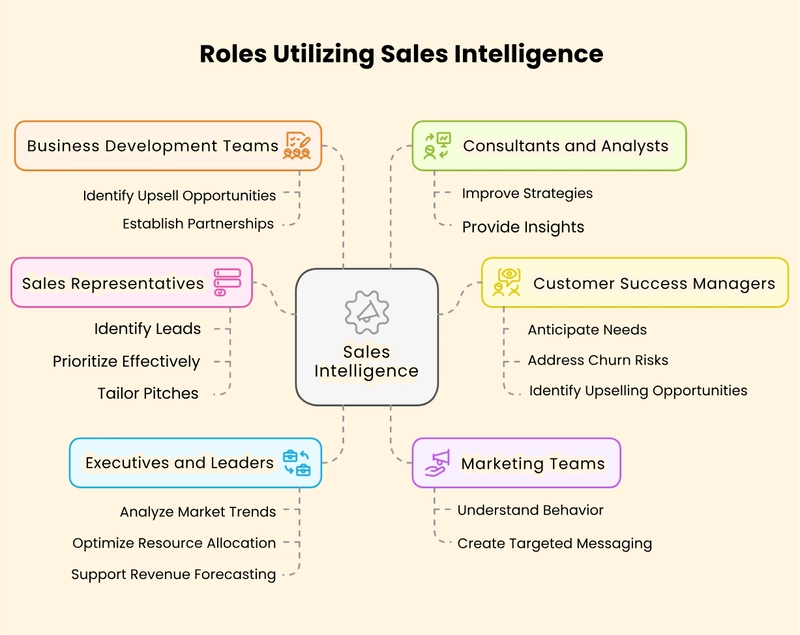Umbraco Marketplace Package Sync Bookmarklet
The Umbraco Marketplace automatically lists NuGet packages with a specific tag. New packages are indexed daily at 4:00 AM UTC, while updates to existing packages are checked every two hours. However, waiting for the automatic indexing can be a test of patience when you're eager to see your new package listed and verify everything is correct. Fortunately, the Umbraco Marketplace API allows you to trigger indexing for a single package using an HTTP POST request, as detailed in the documentation. To streamline this process, I've created a bookmarklet that you can use directly from the NuGet package details page. This bookmarklet automatically extracts the package ID and sends it to the Marketplace endpoint for immediate indexing. I'm happy to share it with the community, so feel free to grab it and use it yourself! How to Use Navigate to a NuGet package details page on nuget.org (e.g., https://www.nuget.org/packages/Umbraco.Community.Contentment). Click the "Sync with Marketplace" bookmarklet in your bookmarks bar. An alert will confirm if the sync was initiated successfully or display any error messages. Eg. error 429, if you are being too eager, with too many requests.

The Umbraco Marketplace automatically lists NuGet packages with a specific tag. New packages are indexed daily at 4:00 AM UTC, while updates to existing packages are checked every two hours.
However, waiting for the automatic indexing can be a test of patience when you're eager to see your new package listed and verify everything is correct.
Fortunately, the Umbraco Marketplace API allows you to trigger indexing for a single package using an HTTP POST request, as detailed in the documentation.
To streamline this process, I've created a bookmarklet that you can use directly from the NuGet package details page. This bookmarklet automatically extracts the package ID and sends it to the Marketplace endpoint for immediate indexing.
I'm happy to share it with the community, so feel free to grab it and use it yourself!
How to Use
Navigate to a NuGet package details page on nuget.org (e.g., https://www.nuget.org/packages/Umbraco.Community.Contentment).
Click the "Sync with Marketplace" bookmarklet in your bookmarks bar.
An alert will confirm if the sync was initiated successfully or display any error messages. Eg. error 429, if you are being too eager, with too many requests.









































































































































































![[The AI Show Episode 142]: ChatGPT’s New Image Generator, Studio Ghibli Craze and Backlash, Gemini 2.5, OpenAI Academy, 4o Updates, Vibe Marketing & xAI Acquires X](https://www.marketingaiinstitute.com/hubfs/ep%20142%20cover.png)














































































































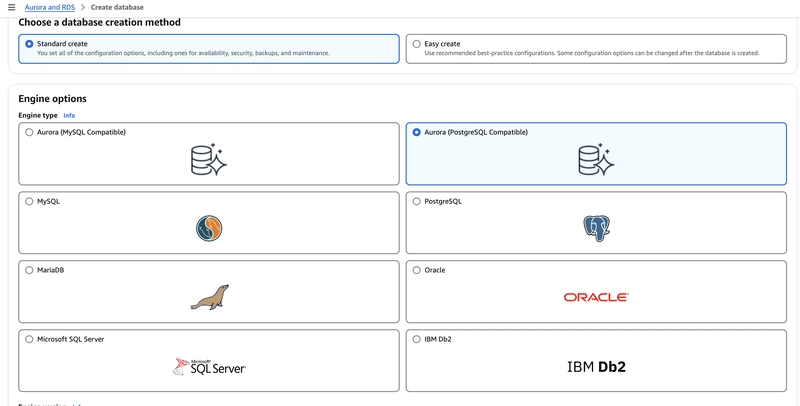

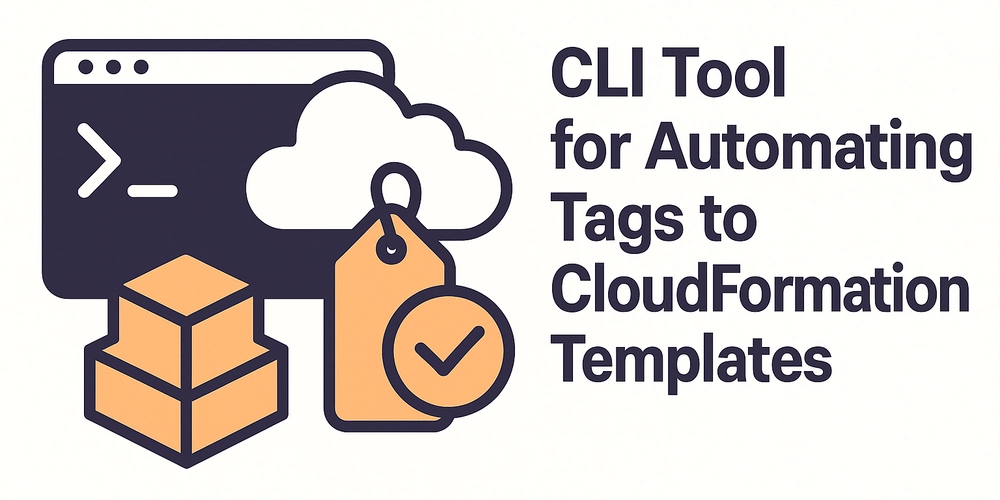










![[FREE EBOOKS] The Kubernetes Bible, The Ultimate Linux Shell Scripting Guide & Four More Best Selling Titles](https://www.javacodegeeks.com/wp-content/uploads/2012/12/jcg-logo.jpg)



![From drop-out to software architect with Jason Lengstorf [Podcast #167]](https://cdn.hashnode.com/res/hashnode/image/upload/v1743796461357/f3d19cd7-e6f5-4d7c-8bfc-eb974bc8da68.png?#)






































































































.png?#)




.jpg?#)
































_Christophe_Coat_Alamy.jpg?#)








































































































![Rapidus in Talks With Apple as It Accelerates Toward 2nm Chip Production [Report]](https://www.iclarified.com/images/news/96937/96937/96937-640.jpg)