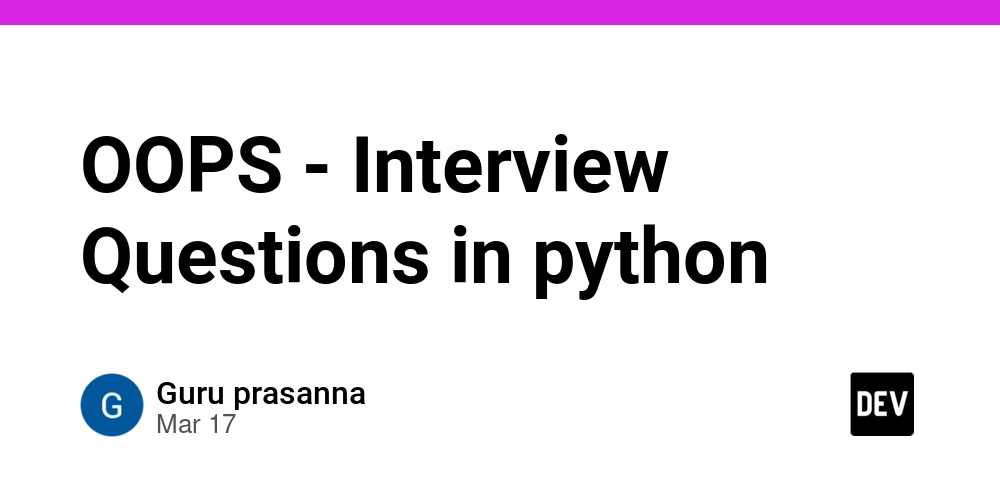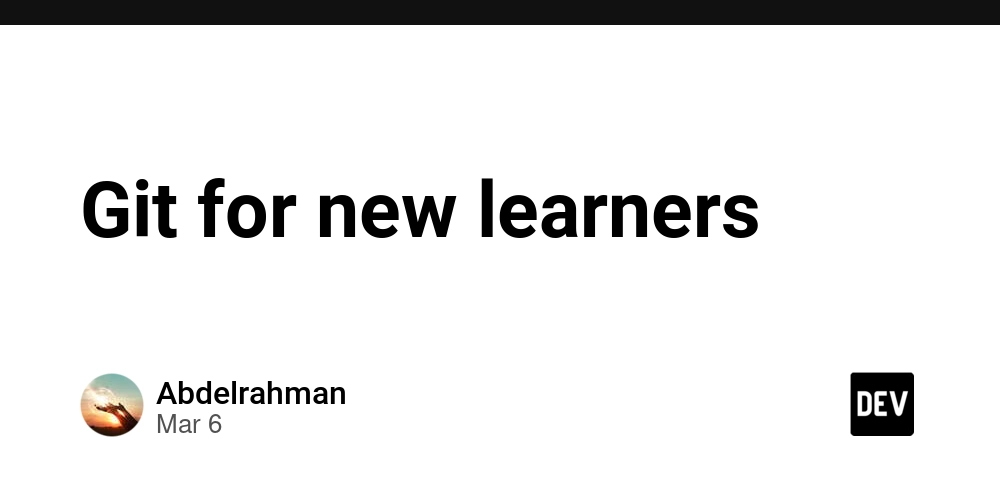Debugging by REPL
This is part 2 in the REPL Avalanche blog series. The REPL distribution also offers a repl subroutine apart from a command-line interface (CLI). A call to this subroutine can be placed in source code during development of a code-base, and then allows for some ad-hoc interactive debugging features. For the purpose of fun and taste, I will be calling such a (temporary) placement of a call to the repl sub a "sprinkle". All of the examples in this blog post assume that the REPL distribution has been installed, and has been loaded either explicitely with a use REPL command in your code, or by setting the RAKUDO_OPT environment variable to include -MREPL. Sprinkling differently One of the ways you can use the REPL distribution is as a debugging tool. Instead of putting print or dd statements in your code, you can sprinkle repl statements in your code. And then interactively check out the situation when that repl statement is executed. A very contrived and simplified example: #line 666 foo.raku my $answer = 42; if $answer == 42 { repl } would open the REPL with: block at foo.raku line 666 [0] > Note that it does not show the standard REPL header, which would look like this: Welcome to Rakudo™ v2025.02. Implementing the Raku® Programming Language v6.d. Built on MoarVM version 2025.02. To exit type '=quit' or '^D'. Type '=help' for help. because that would become very annoying for regular users of the repl subroutine. Instead of that, it shows the location of the block in which the repl subroutine was called. This should give you a rough idea of where you are in the code at the moment the repl is called. Which can be handy if you have a number of repl calls sprinkled in your code. If you would like to know the value of the variable $answer once in the REPL, then you can enter that variable as you could any other expression: [0] > $answer 42 [1] > Because the repl subroutine knows about the runtime context it is being called, it can look up any variable that could be referenced in the location of the code where the repl subroutine was called. Not only can you look up values in variables, you can also change them! Continiuing the above sprinkle: [1] > $answer = 137 137 [2] > $answer 137 [3] > This allows one to explore "what-if" scenarios, and the like. Of course, changes are only allowed on things that are changeable, just like they would be in normal execution of code. Conditional sprinkles If you would only like to open a REPL if something unexpected happens, you can of course do that as well. Again, a contrived example: if 42 -> $answer { repl if $answer != 42; } would only open up a REPL if the answer was wrong. In this example, that will of course be never. But I hope you get the picture! Identifying sprinkles Sometimes you are not so much interested in the exact location in the code, but are more interested in a logical step in your code. To allow easy identification of the sprinkle, you can pass a string in the call to the repl subroutine: if 42 -> $answer { repl "What did Deep Thought say?"; } would then open the REPL with: What did Deep Thought say? [0] > If you want to get a little more whimsical: all of the expansions that are possible in the prompt are also possible in this string. And since we could always use a little fun, why not identify your sprinkle with: if 42 -> $answer { repl ":clown-face:"; } which would then open the REPL with:

This is part 2 in the REPL Avalanche blog series.
The REPL distribution also offers a repl subroutine apart from a command-line interface (CLI). A call to this subroutine can be placed in source code during development of a code-base, and then allows for some ad-hoc interactive debugging features.
For the purpose of fun and taste, I will be calling such a (temporary) placement of a call to the repl sub a "sprinkle".
All of the examples in this blog post assume that the
REPLdistribution has been installed, and has been loaded either explicitely with ause REPLcommand in your code, or by setting theRAKUDO_OPTenvironment variable to include-MREPL.
Sprinkling differently
One of the ways you can use the REPL distribution is as a debugging tool. Instead of putting print or dd statements in your code, you can sprinkle repl statements in your code. And then interactively check out the situation when that repl statement is executed. A very contrived and simplified example:
#line 666 foo.raku
my $answer = 42;
if $answer == 42 {
repl
}
would open the REPL with:
block at foo.raku line 666
[0] >
Note that it does not show the standard REPL header, which would look like this:
Welcome to Rakudo™ v2025.02.
Implementing the Raku® Programming Language v6.d.
Built on MoarVM version 2025.02.
To exit type '=quit' or '^D'. Type '=help' for help.
because that would become very annoying for regular users of the repl subroutine.
Instead of that, it shows the location of the block in which the repl subroutine was called. This should give you a rough idea of where you are in the code at the moment the repl is called. Which can be handy if you have a number of repl calls sprinkled in your code.
If you would like to know the value of the variable $answer once in the REPL, then you can enter that variable as you could any other expression:
[0] > $answer
42
[1] >
Because the repl subroutine knows about the runtime context it is being called, it can look up any variable that could be referenced in the location of the code where the repl subroutine was called.
Not only can you look up values in variables, you can also change them! Continiuing the above sprinkle:
[1] > $answer = 137
137
[2] > $answer
137
[3] >
This allows one to explore "what-if" scenarios, and the like. Of course, changes are only allowed on things that are changeable, just like they would be in normal execution of code.
Conditional sprinkles
If you would only like to open a REPL if something unexpected happens, you can of course do that as well. Again, a contrived example:
if 42 -> $answer {
repl if $answer != 42;
}
would only open up a REPL if the answer was wrong. In this example, that will of course be never. But I hope you get the picture!
Identifying sprinkles
Sometimes you are not so much interested in the exact location in the code, but are more interested in a logical step in your code. To allow easy identification of the sprinkle, you can pass a string in the call to the repl subroutine:
if 42 -> $answer {
repl "What did Deep Thought say?";
}
would then open the REPL with:
What did Deep Thought say?
[0] >
If you want to get a little more whimsical: all of the expansions that are possible in the prompt are also possible in this string. And since we could always use a little fun, why not identify your sprinkle with:
if 42 -> $answer {
repl ":clown-face:";
}
which would then open the REPL with:










































































































































































![[The AI Show Episode 142]: ChatGPT’s New Image Generator, Studio Ghibli Craze and Backlash, Gemini 2.5, OpenAI Academy, 4o Updates, Vibe Marketing & xAI Acquires X](https://www.marketingaiinstitute.com/hubfs/ep%20142%20cover.png)



























































































































![[FREE EBOOKS] The Kubernetes Bible, The Ultimate Linux Shell Scripting Guide & Four More Best Selling Titles](https://www.javacodegeeks.com/wp-content/uploads/2012/12/jcg-logo.jpg)



![From drop-out to software architect with Jason Lengstorf [Podcast #167]](https://cdn.hashnode.com/res/hashnode/image/upload/v1743796461357/f3d19cd7-e6f5-4d7c-8bfc-eb974bc8da68.png?#)






































































































.png?#)




.jpg?#)































_Christophe_Coat_Alamy.jpg?#)








































































































![Rapidus in Talks With Apple as It Accelerates Toward 2nm Chip Production [Report]](https://www.iclarified.com/images/news/96937/96937/96937-640.jpg)