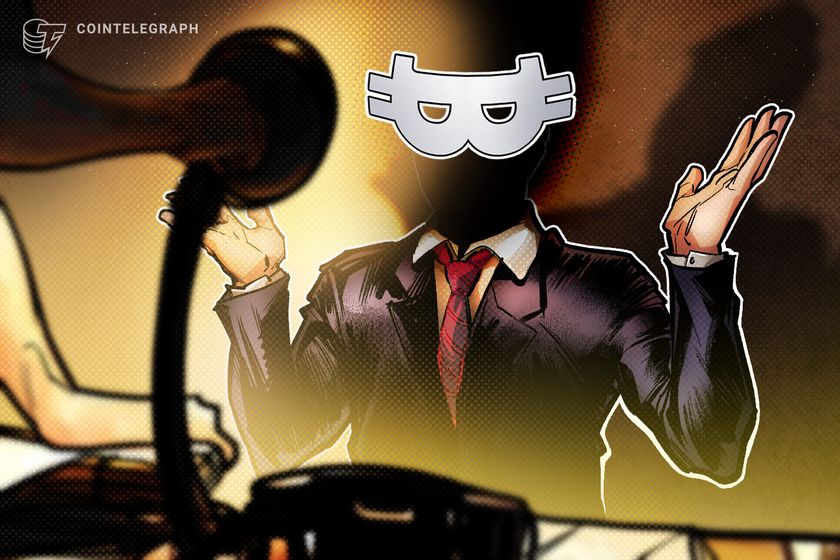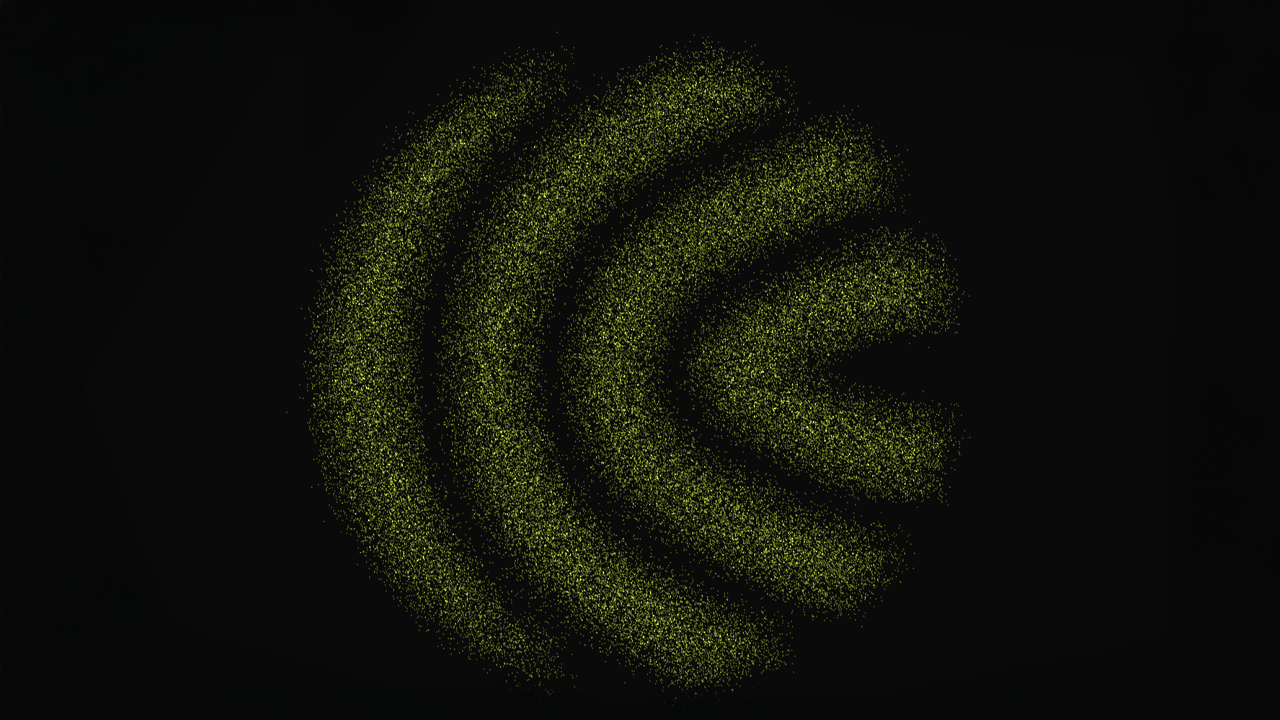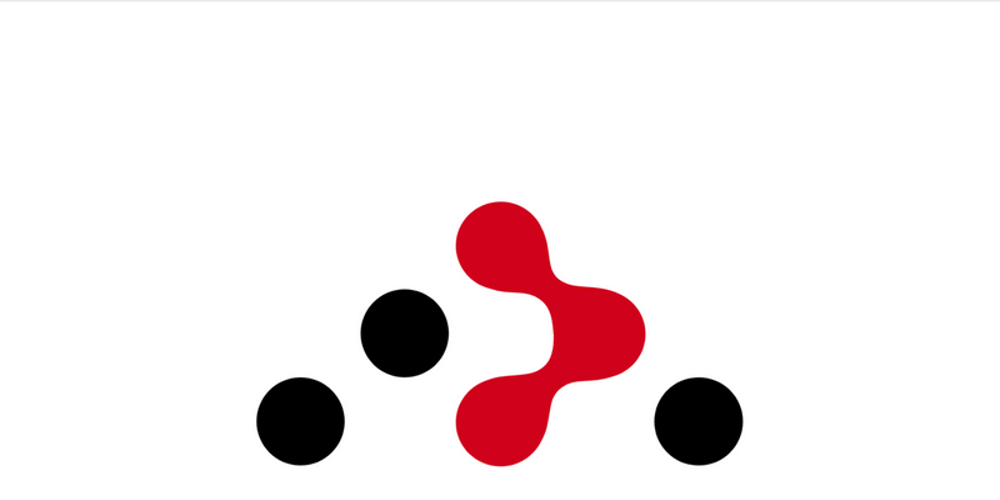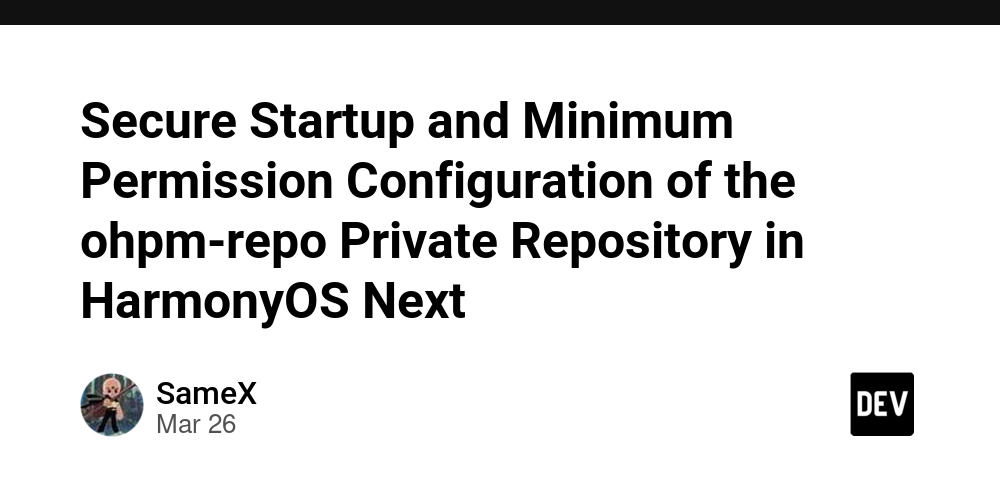Cookies vs. Sessions: The Stateful Dance of the Web
Ever built a login system only to watch users get logged out when they click a single link? Or created a shopping cart that mysteriously empties itself between page loads? Welcome to the essential world of state management in the stateless HTTP universe. The Problem: HTTP Has Amnesia The web was designed to be stateless - each request knows nothing about previous requests. But modern web applications need memory: they need to remember who you are and what you're doing. Enter cookies and sessions: the dynamic duo of web state management. Cookies: Crumbs of Data Cookies are small pieces of data stored in the user's browser. Think of them as sticky notes that the browser carries back to your server with each request. // Setting a cookie in JavaScript document.cookie = "username=devmaster; expires=Fri, 31 Dec 2023 23:59:59 GMT; path=/"; // Setting a cookie in Express (Node.js) res.cookie('username', 'devmaster', { maxAge: 900000, httpOnly: true }); A cookie consists of: A name-value pair (the actual data) An expiration date Domain and path settings (where the cookie applies) Security flags (HttpOnly, Secure, SameSite) Common Cookie Use Cases Remembering login status Storing user preferences Tracking user behavior Saving items in shopping carts Sessions: Server-Side Memory Sessions take a different approach. Instead of storing data on the user's device, they store it on the server while giving the user a ticket (typically a cookie!) to claim their data. // Using sessions in Express (Node.js) const session = require('express-session'); app.use(session({ secret: 'keyboard cat', resave: false, saveUninitialized: true, cookie: { secure: true } })); // Storing data in the session app.get('/login', (req, res) => { req.session.userId = 12345; res.send('Logged in!'); }); Sessions typically: Generate a unique session ID Store that ID in a cookie Keep the actual data on the server Have built-in expiration mechanisms Cookies vs. Sessions: Which Should You Use? Feature Cookies Sessions Storage Location Client (browser) Server Data Size Limited (4KB) Practically unlimited Security Less secure (visible to user) More secure (hidden from user) Performance Faster (no server lookup) Slightly slower (requires lookup) Persistence Can last for years Typically expire after inactivity Complexity Simpler to implement More complex, requires server storage A Real-World Story Last year, I was building an e-commerce site for a client who sold handmade jewelry. Initially, I stored the entire shopping cart in cookies. It worked great until customers started adding multiple items with custom engravings—suddenly we were hitting the cookie size limit! Switching to sessions solved the problem: the customer's browser only needed to store a small session ID, while our server managed all that juicy cart data. As a bonus, we could now analyze abandoned carts and send reminder emails because the data persisted on our servers even when users closed their browsers. Best Practices

Ever built a login system only to watch users get logged out when they click a single link? Or created a shopping cart that mysteriously empties itself between page loads? Welcome to the essential world of state management in the stateless HTTP universe.
The Problem: HTTP Has Amnesia
The web was designed to be stateless - each request knows nothing about previous requests. But modern web applications need memory: they need to remember who you are and what you're doing.
Enter cookies and sessions: the dynamic duo of web state management.
Cookies: Crumbs of Data
Cookies are small pieces of data stored in the user's browser. Think of them as sticky notes that the browser carries back to your server with each request.
// Setting a cookie in JavaScript
document.cookie = "username=devmaster; expires=Fri, 31 Dec 2023 23:59:59 GMT; path=/";
// Setting a cookie in Express (Node.js)
res.cookie('username', 'devmaster', { maxAge: 900000, httpOnly: true });
A cookie consists of:
- A name-value pair (the actual data)
- An expiration date
- Domain and path settings (where the cookie applies)
- Security flags (HttpOnly, Secure, SameSite)
Common Cookie Use Cases
- Remembering login status
- Storing user preferences
- Tracking user behavior
- Saving items in shopping carts
Sessions: Server-Side Memory
Sessions take a different approach. Instead of storing data on the user's device, they store it on the server while giving the user a ticket (typically a cookie!) to claim their data.
// Using sessions in Express (Node.js)
const session = require('express-session');
app.use(session({
secret: 'keyboard cat',
resave: false,
saveUninitialized: true,
cookie: { secure: true }
}));
// Storing data in the session
app.get('/login', (req, res) => {
req.session.userId = 12345;
res.send('Logged in!');
});
Sessions typically:
- Generate a unique session ID
- Store that ID in a cookie
- Keep the actual data on the server
- Have built-in expiration mechanisms
Cookies vs. Sessions: Which Should You Use?
| Feature | Cookies | Sessions |
|---|---|---|
| Storage Location | Client (browser) | Server |
| Data Size | Limited (4KB) | Practically unlimited |
| Security | Less secure (visible to user) | More secure (hidden from user) |
| Performance | Faster (no server lookup) | Slightly slower (requires lookup) |
| Persistence | Can last for years | Typically expire after inactivity |
| Complexity | Simpler to implement | More complex, requires server storage |
A Real-World Story
Last year, I was building an e-commerce site for a client who sold handmade jewelry. Initially, I stored the entire shopping cart in cookies. It worked great until customers started adding multiple items with custom engravings—suddenly we were hitting the cookie size limit!
Switching to sessions solved the problem: the customer's browser only needed to store a small session ID, while our server managed all that juicy cart data. As a bonus, we could now analyze abandoned carts and send reminder emails because the data persisted on our servers even when users closed their browsers.









































































































































































![[The AI Show Episode 142]: ChatGPT’s New Image Generator, Studio Ghibli Craze and Backlash, Gemini 2.5, OpenAI Academy, 4o Updates, Vibe Marketing & xAI Acquires X](https://www.marketingaiinstitute.com/hubfs/ep%20142%20cover.png)
















































































































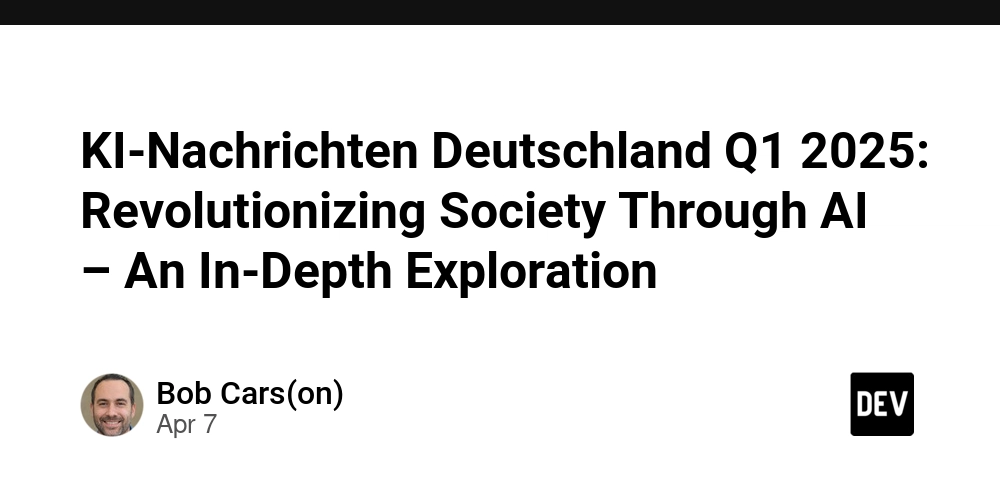
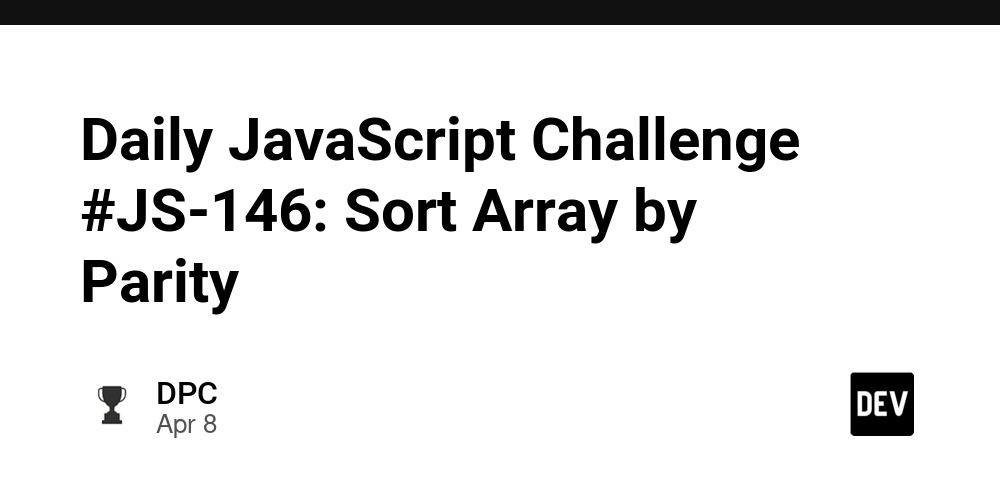












![From drop-out to software architect with Jason Lengstorf [Podcast #167]](https://cdn.hashnode.com/res/hashnode/image/upload/v1743796461357/f3d19cd7-e6f5-4d7c-8bfc-eb974bc8da68.png?#)









































































































.png?#)






(1).jpg?width=1920&height=1920&fit=bounds&quality=80&format=jpg&auto=webp#)


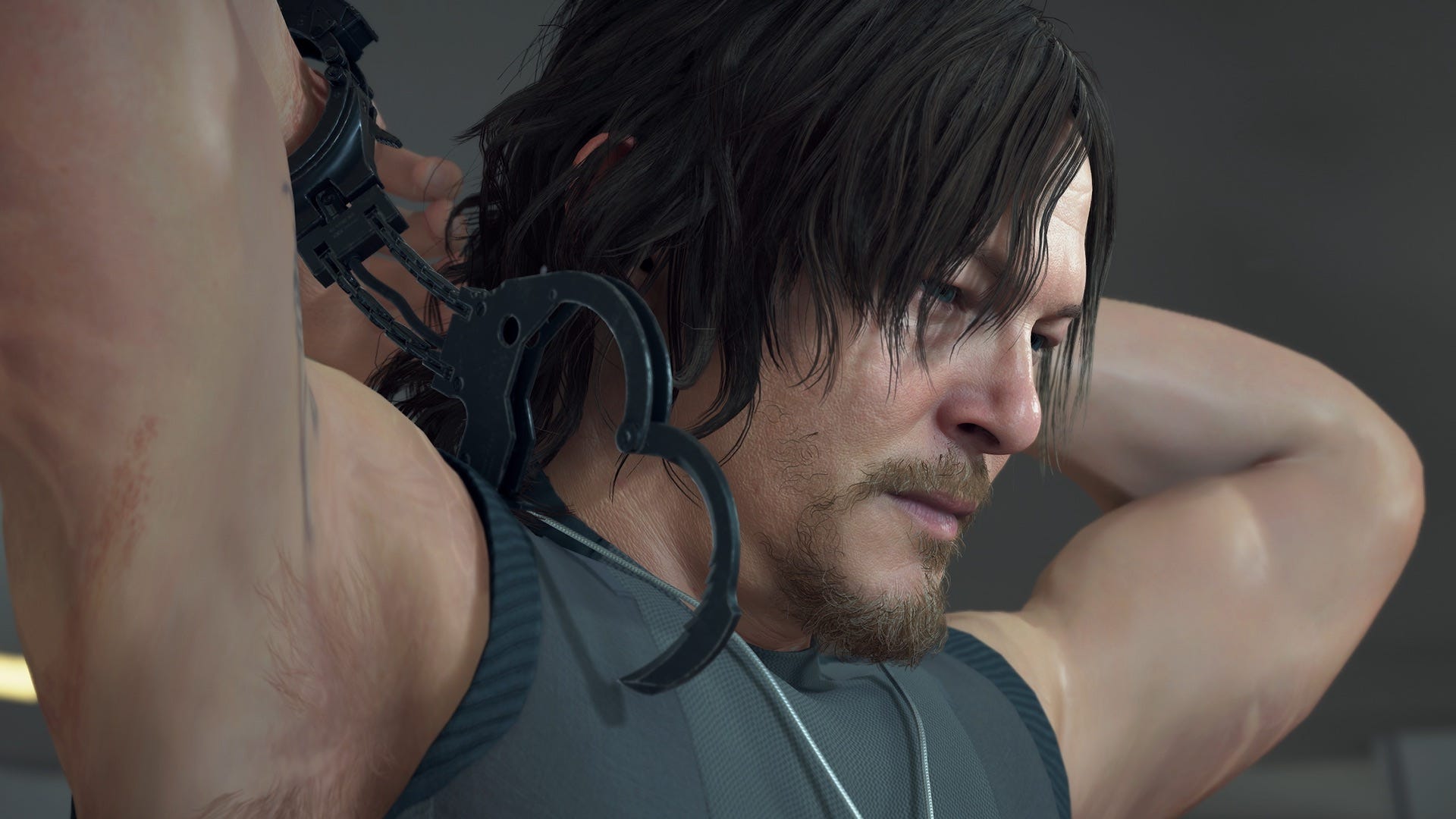

























_NicoElNino_Alamy.png?#)
.webp?#)
.webp?#)



















































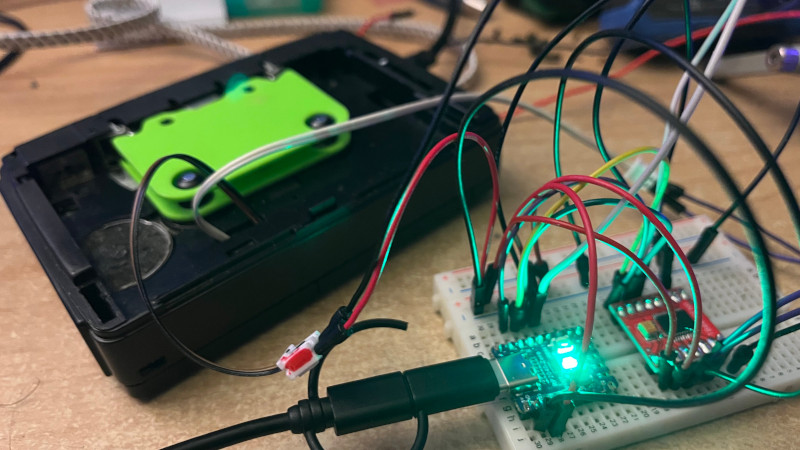


































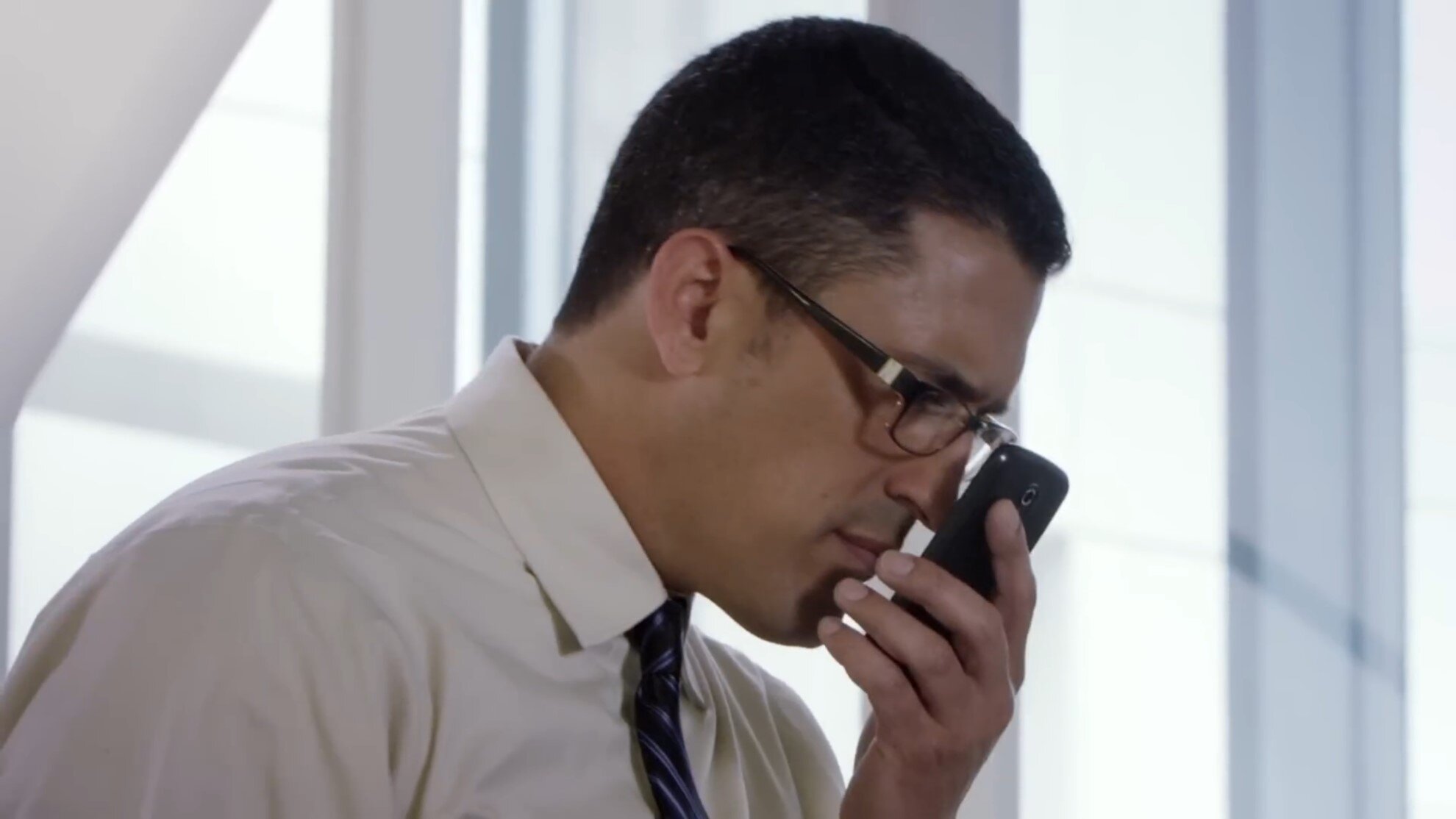













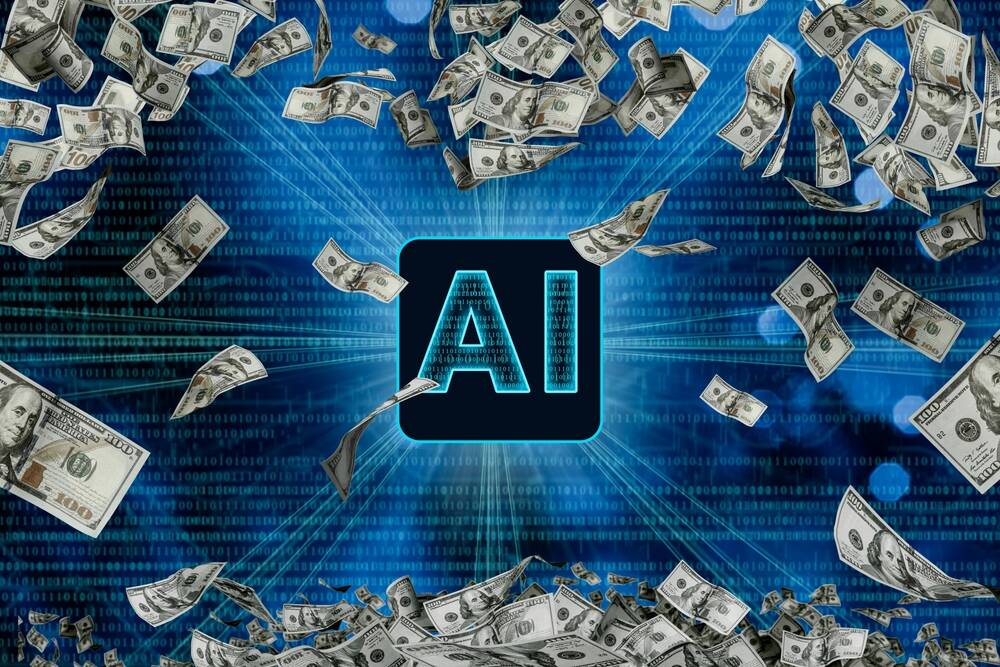


![Apple to Source More iPhones From India to Offset China Tariff Costs [Report]](https://www.iclarified.com/images/news/96954/96954/96954-640.jpg)
![Blackmagic Design Unveils DaVinci Resolve 20 With Over 100 New Features and AI Tools [Video]](https://www.iclarified.com/images/news/96951/96951/96951-640.jpg)