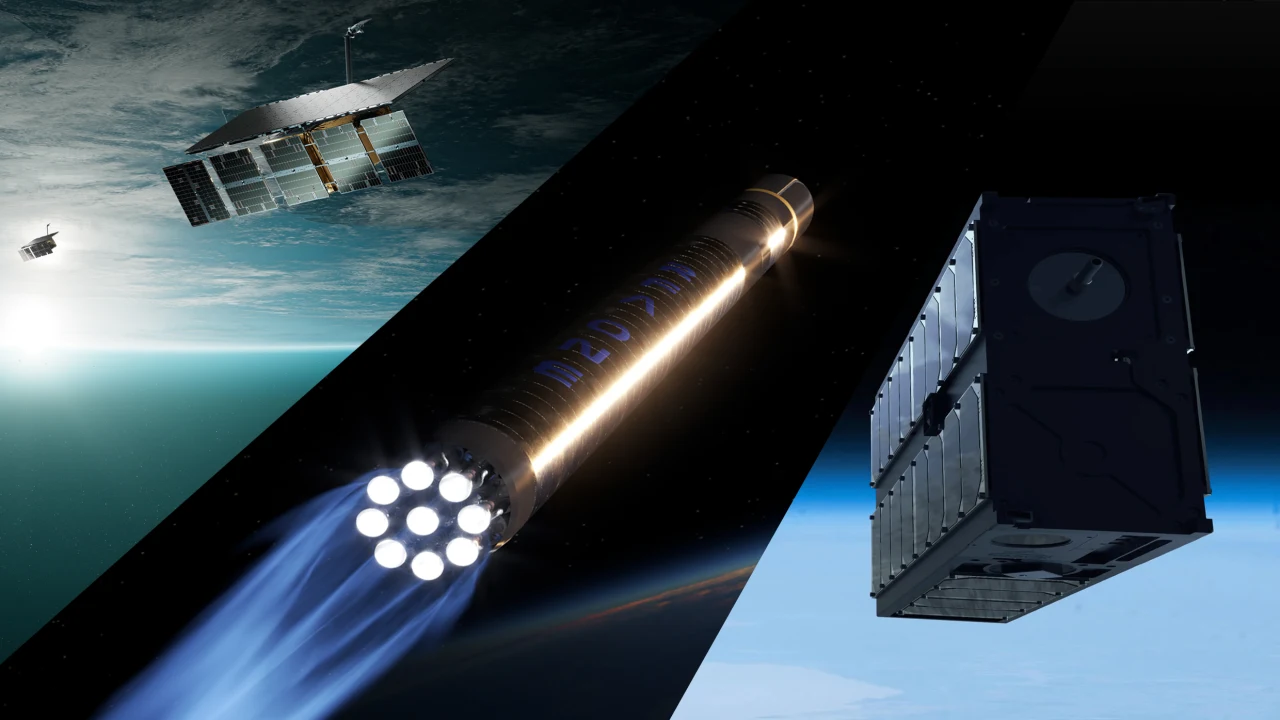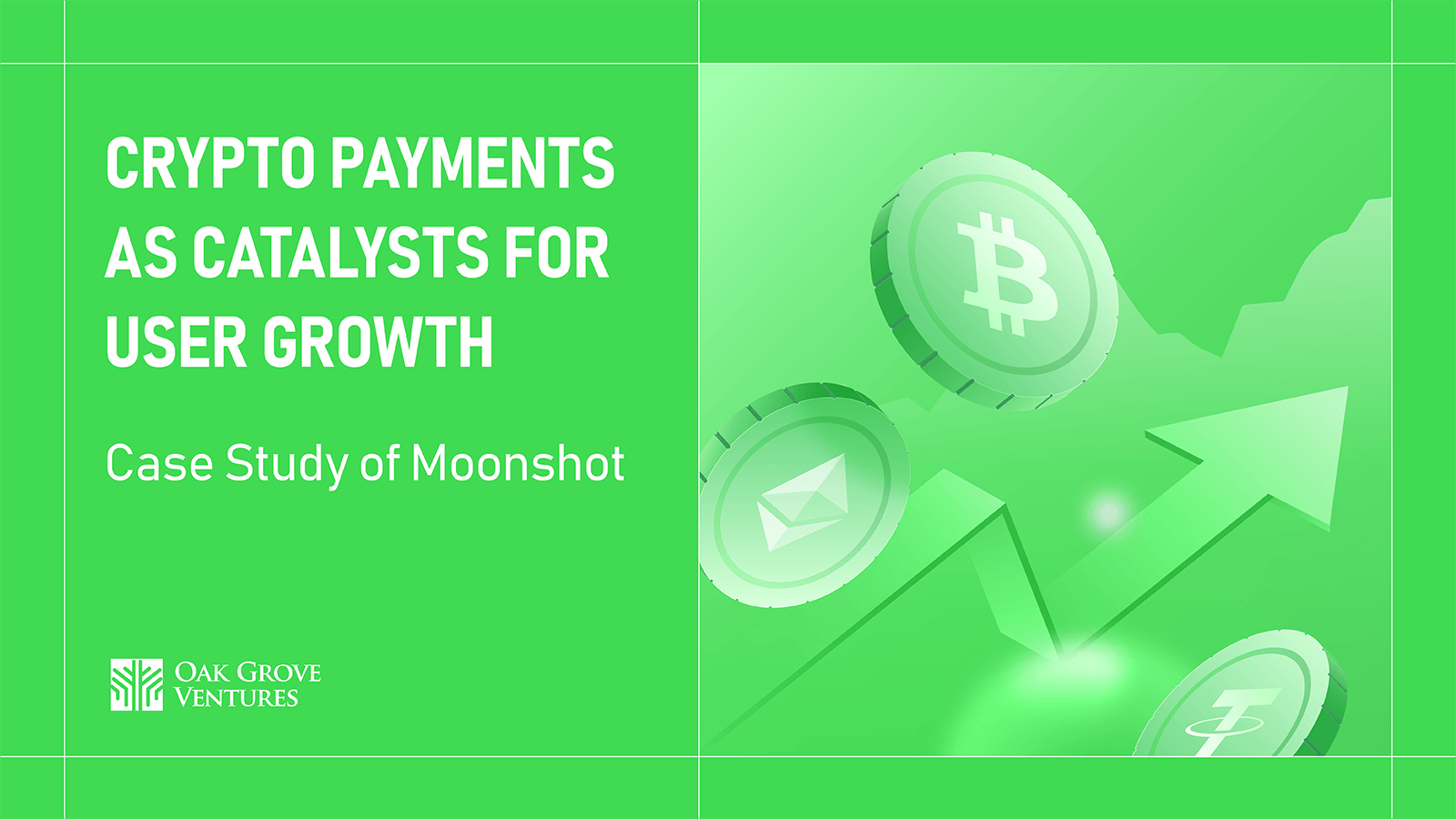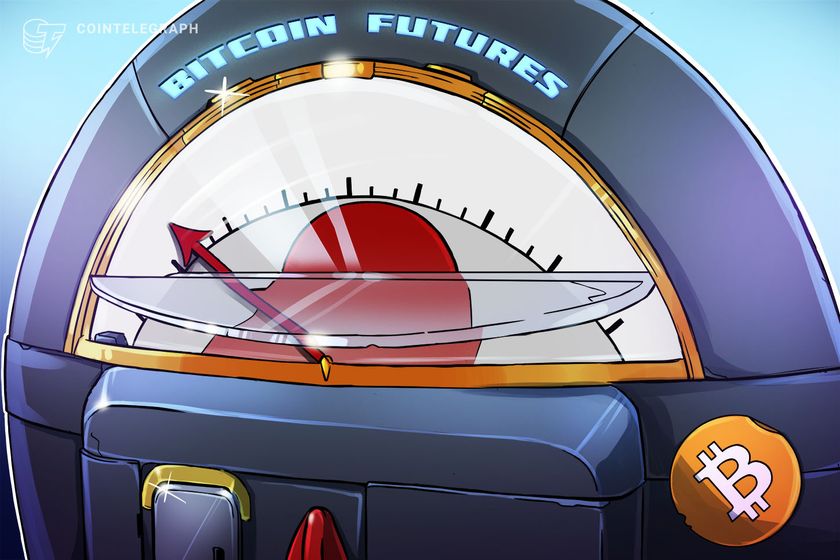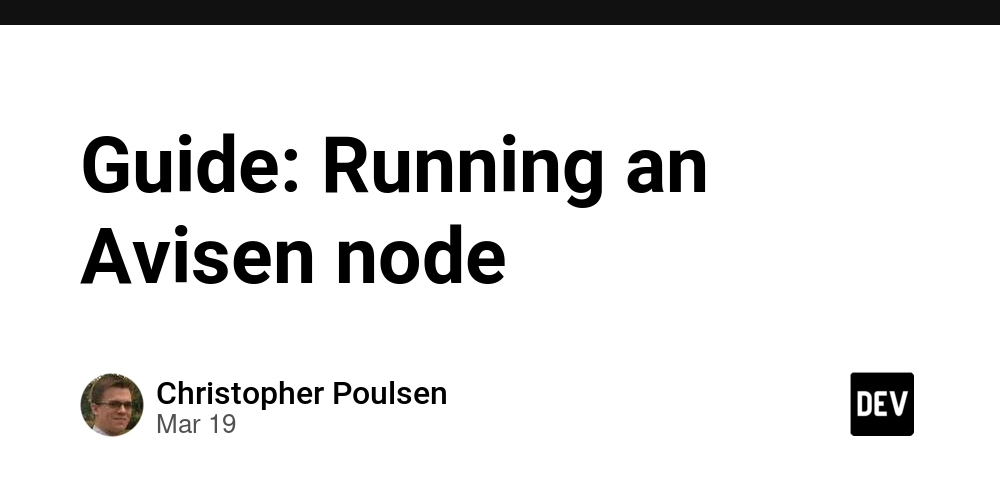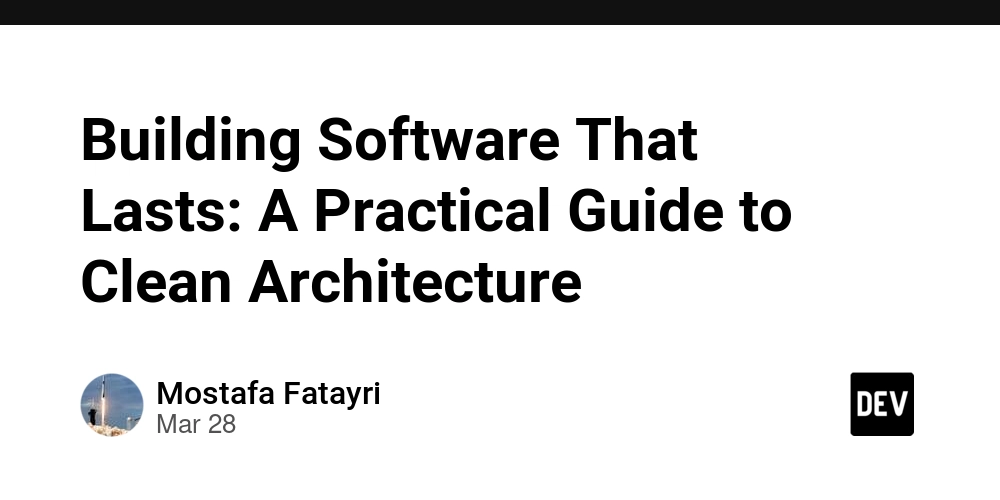#Computing architecture - Basic architecture of a computer
What does computer architecture mean? Computer architecture is the term used to describe the design and organization of a computer system. It refers to the structure and essential components that make up a computer, such as the central processing unit (CPU), memory, input and output devices, and the communication channels between these components. Architecture: relates to the design of the total set of instructions that the computer will be able to execute. Organization: is the definition and physical and logical implementation of the computer. The organization makes the specifications defined by computer architecture feasible. What you will learn by the end of this "course" Ao final deste curso, você será capaz de: By the end of this course, you will be able to: Understand the basic components of computer architecture, their relationships, and functions; Understand binary mathematics and its application in the formation of logical (digital) circuits; Understand the main logic gates and how digital circuits are formed; Understand the main components of the processor and its internal architecture; Understand the types of memory and their characteristics; Understand the main components of the motherboard and their functions; Understand the main internal and external buses of the motherboard; Understand storage devices and their functionalities; Understand RAID (Redundant Array of Independent Disks) techniques for disks (Don’t worry, you’ll know what RAID is soon); Why study Computer Architecture? Studying computer architecture is essential for several reasons, whether you're interested in technology or want to work in areas such as systems development, software engineering, hardware design, or related fields. Here are some of the main reasons: Deep understanding of how a computer works: Knowing how the CPU processes instructions, how memory is managed, and how data circulates within the system is crucial. Performance optimization: Understanding architecture helps write more efficient code and optimize system performance, whether regarding memory usage, parallel processing, storage access, or designing faster systems. Hardware and software development: For hardware engineers, understanding computer architecture is vital for designing chips, circuits, and integrated systems. Software developers who understand computer architecture can write more effective programs tailored to the hardware and optimize CPU and memory usage. Enables solving low-level problems: Computer architecture teaches how to deal with low-level issues, such as memory management, interrupt handling, code optimization, and hardware-software interfacing. Preparation for technological innovations: The field of computer architecture is always evolving with emerging technologies, such as quantum computing, neuromorphic processors, and parallel computing. Having a solid foundation in computer architecture allows you to stay updated and ready to work with these new technologies. Foundation for operating systems and networks: Operating systems rely on a deep understanding of computer architecture to efficiently manage resources like processing, memory, and input/output. Solving complex problems: Many problems in computing systems cannot be solved without a profound understanding of computer architecture. Basic elements of computer architecture Von Neumann architecture describes the basic components of a computer, which are still used in modern systems despite many technological advancements. Its key elements are: Fonte da imagem: https://pt.wikipedia.org/wiki/Arquitetura_de_von_Neumann#/media/Ficheiro:Von_Neumann_architecture.svg CPU (Central Processing Unit): Responsible for processing information stored in memory, including programs and data. Memory: Stores both the data and the programs needed for the computer's operation. Input/Output Devices (I/O): Allow interaction between the computer and the user or external environment. Examples include keyboard, mouse, monitor, and printers. Buses: Communication channels that connect all components, enabling data, commands, and address traffic between them. They are divided into data, control, and address buses. The basic operation described follows this flow: data is input through I/O devices (such as the keyboard), the CPU processes it, accesses memory for information, and then sends results back to output devices (such as the monitor). All components exchange information via the buses. This simple architecture still applies to both modern computers and the first systems developed by Von Neumann in the 1940s. CPU (Central Processing Unit) - The Processor The Central Processing Unit is the primary component of computer architecture. It is an integrated circuit that executes all user programs and controls all other computer devices. Its main function is to fetch data stored in the computer's memory, determine what procedure shou
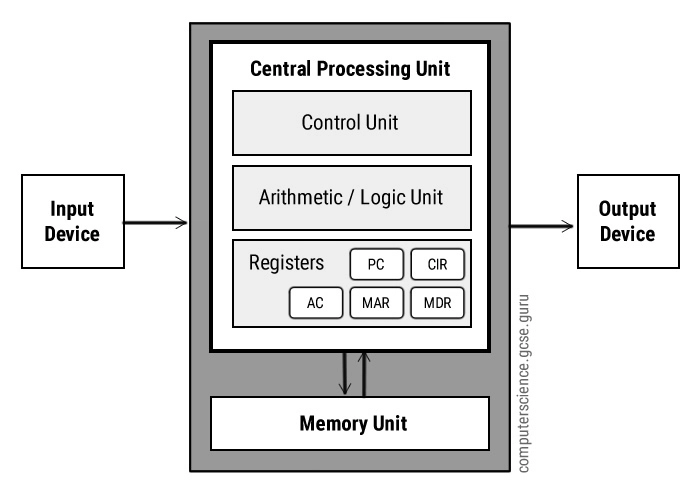
What does computer architecture mean?
Computer architecture is the term used to describe the design and organization of a computer system. It refers to the structure and essential components that make up a computer, such as the central processing unit (CPU), memory, input and output devices, and the communication channels between these components.
- Architecture: relates to the design of the total set of instructions that the computer will be able to execute.
- Organization: is the definition and physical and logical implementation of the computer. The organization makes the specifications defined by computer architecture feasible.
What you will learn by the end of this "course"
Ao final deste curso, você será capaz de:
By the end of this course, you will be able to:
- Understand the basic components of computer architecture, their relationships, and functions;
- Understand binary mathematics and its application in the formation of logical (digital) circuits;
- Understand the main logic gates and how digital circuits are formed;
- Understand the main components of the processor and its internal architecture;
- Understand the types of memory and their characteristics;
- Understand the main components of the motherboard and their functions;
- Understand the main internal and external buses of the motherboard;
- Understand storage devices and their functionalities;
- Understand RAID (Redundant Array of Independent Disks) techniques for disks (Don’t worry, you’ll know what RAID is soon);
Why study Computer Architecture?
Studying computer architecture is essential for several reasons, whether you're interested in technology or want to work in areas such as systems development, software engineering, hardware design, or related fields. Here are some of the main reasons:
- Deep understanding of how a computer works: Knowing how the CPU processes instructions, how memory is managed, and how data circulates within the system is crucial.
- Performance optimization: Understanding architecture helps write more efficient code and optimize system performance, whether regarding memory usage, parallel processing, storage access, or designing faster systems.
- Hardware and software development: For hardware engineers, understanding computer architecture is vital for designing chips, circuits, and integrated systems. Software developers who understand computer architecture can write more effective programs tailored to the hardware and optimize CPU and memory usage.
- Enables solving low-level problems: Computer architecture teaches how to deal with low-level issues, such as memory management, interrupt handling, code optimization, and hardware-software interfacing.
- Preparation for technological innovations: The field of computer architecture is always evolving with emerging technologies, such as quantum computing, neuromorphic processors, and parallel computing. Having a solid foundation in computer architecture allows you to stay updated and ready to work with these new technologies.
- Foundation for operating systems and networks: Operating systems rely on a deep understanding of computer architecture to efficiently manage resources like processing, memory, and input/output.
- Solving complex problems: Many problems in computing systems cannot be solved without a profound understanding of computer architecture.
Basic elements of computer architecture
Von Neumann architecture describes the basic components of a computer, which are still used in modern systems despite many technological advancements. Its key elements are:
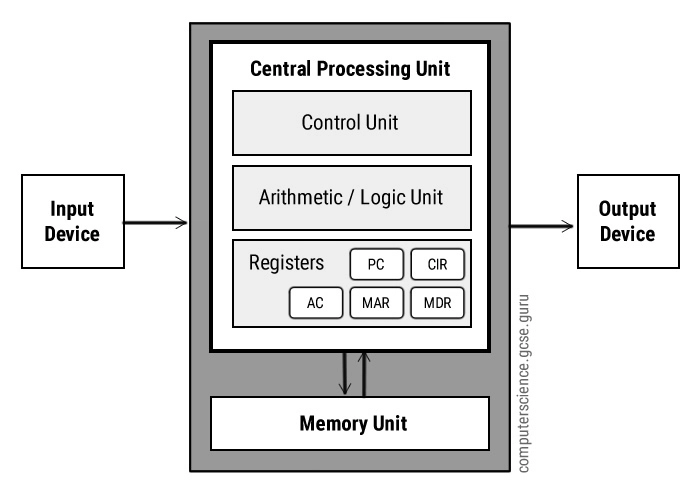
Fonte da imagem: https://pt.wikipedia.org/wiki/Arquitetura_de_von_Neumann#/media/Ficheiro:Von_Neumann_architecture.svg
- CPU (Central Processing Unit): Responsible for processing information stored in memory, including programs and data.
- Memory: Stores both the data and the programs needed for the computer's operation.
- Input/Output Devices (I/O): Allow interaction between the computer and the user or external environment. Examples include keyboard, mouse, monitor, and printers.
- Buses: Communication channels that connect all components, enabling data, commands, and address traffic between them. They are divided into data, control, and address buses.
The basic operation described follows this flow: data is input through I/O devices (such as the keyboard), the CPU processes it, accesses memory for information, and then sends results back to output devices (such as the monitor). All components exchange information via the buses. This simple architecture still applies to both modern computers and the first systems developed by Von Neumann in the 1940s.
CPU (Central Processing Unit) - The Processor
The Central Processing Unit is the primary component of computer architecture. It is an integrated circuit that executes all user programs and controls all other computer devices.
Its main function is to fetch data stored in the computer's memory, determine what procedure should be performed with that data, execute the procedure, and return the results to the user.
Memory
Every computer has a certain amount of memory (which can vary from computer to computer), which consists of a set of circuits capable of storing the data and programs executed by the computer itself. Memories are classified into different categories.
Note: The amount of memory is given by the number of bits that a processor can manage.
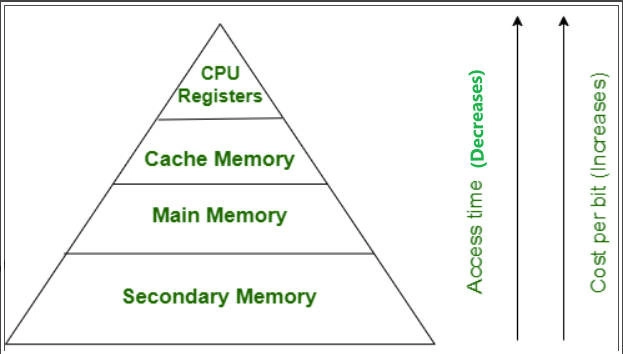
- Main Memory: In simple terms, the main memory is seen as a set of chips that are inserted into the computer’s motherboard.
- Secondary Memory: Secondary memory is not made up of chips, but instead consists of devices that use other storage technologies. Some examples of secondary memory: hard drive, SSD, DVD.
Buses
The bus, also called BUS, is simply a common pathway through which data travels inside the computer. These are conducting lines that allow information to move from the CPU to peripherals and vice versa. This pathway is used for communication and can be established between two or more computer elements.






































































































































































![[The AI Show Episode 143]: ChatGPT Revenue Surge, New AGI Timelines, Amazon’s AI Agent, Claude for Education, Model Context Protocol & LLMs Pass the Turing Test](https://www.marketingaiinstitute.com/hubfs/ep%20143%20cover.png)



















































































































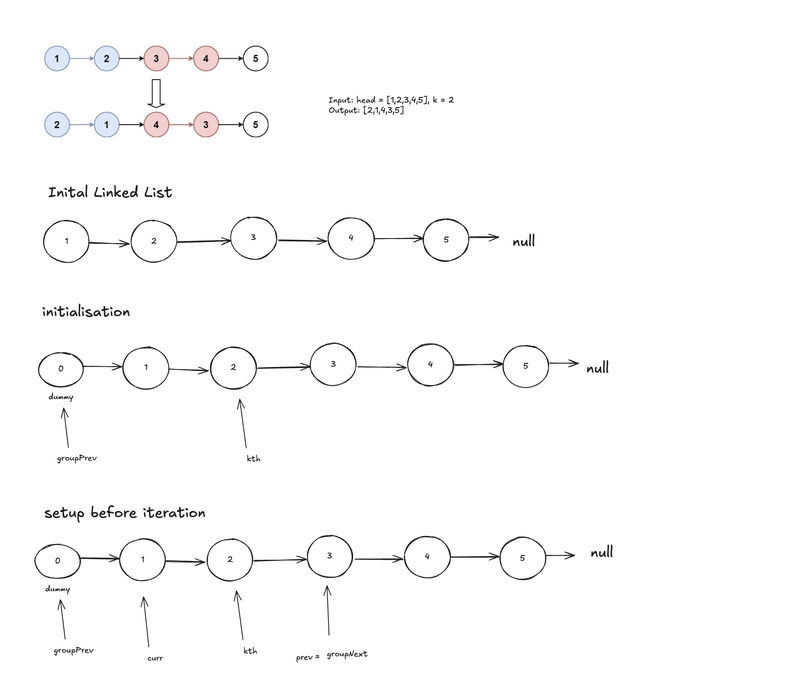
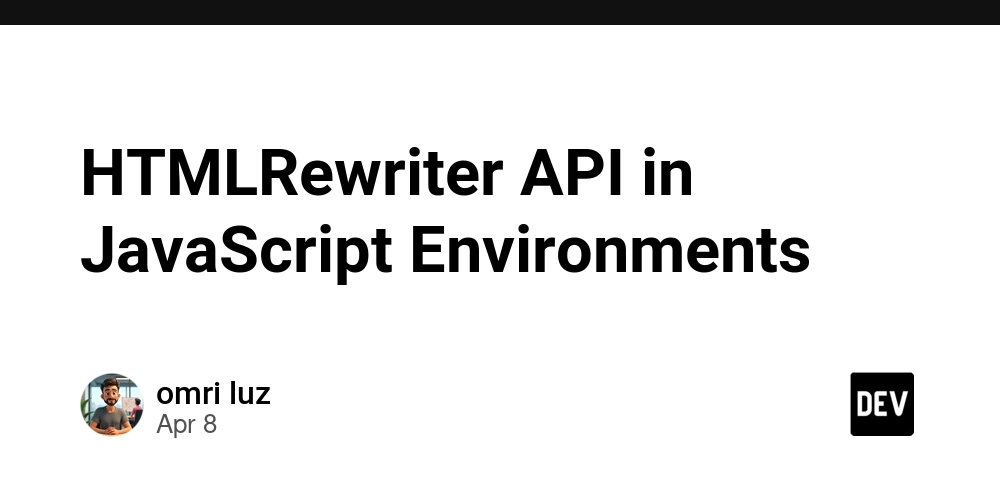
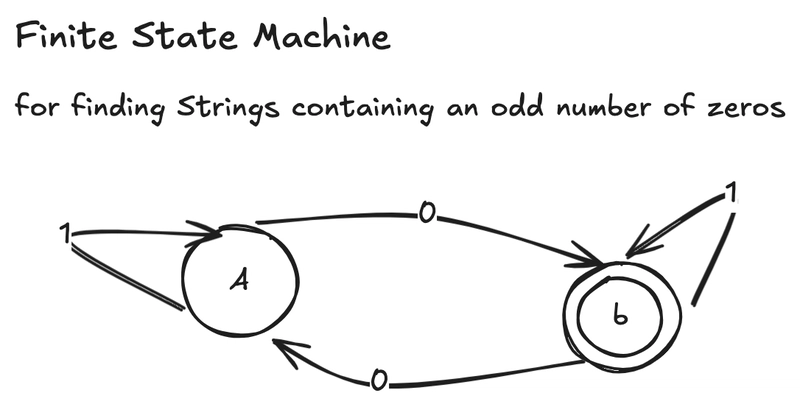












![From drop-out to software architect with Jason Lengstorf [Podcast #167]](https://cdn.hashnode.com/res/hashnode/image/upload/v1743796461357/f3d19cd7-e6f5-4d7c-8bfc-eb974bc8da68.png?#)










































































































.jpg?#)




























_ArtemisDiana_Alamy.jpg?#)



 (1).webp?#)































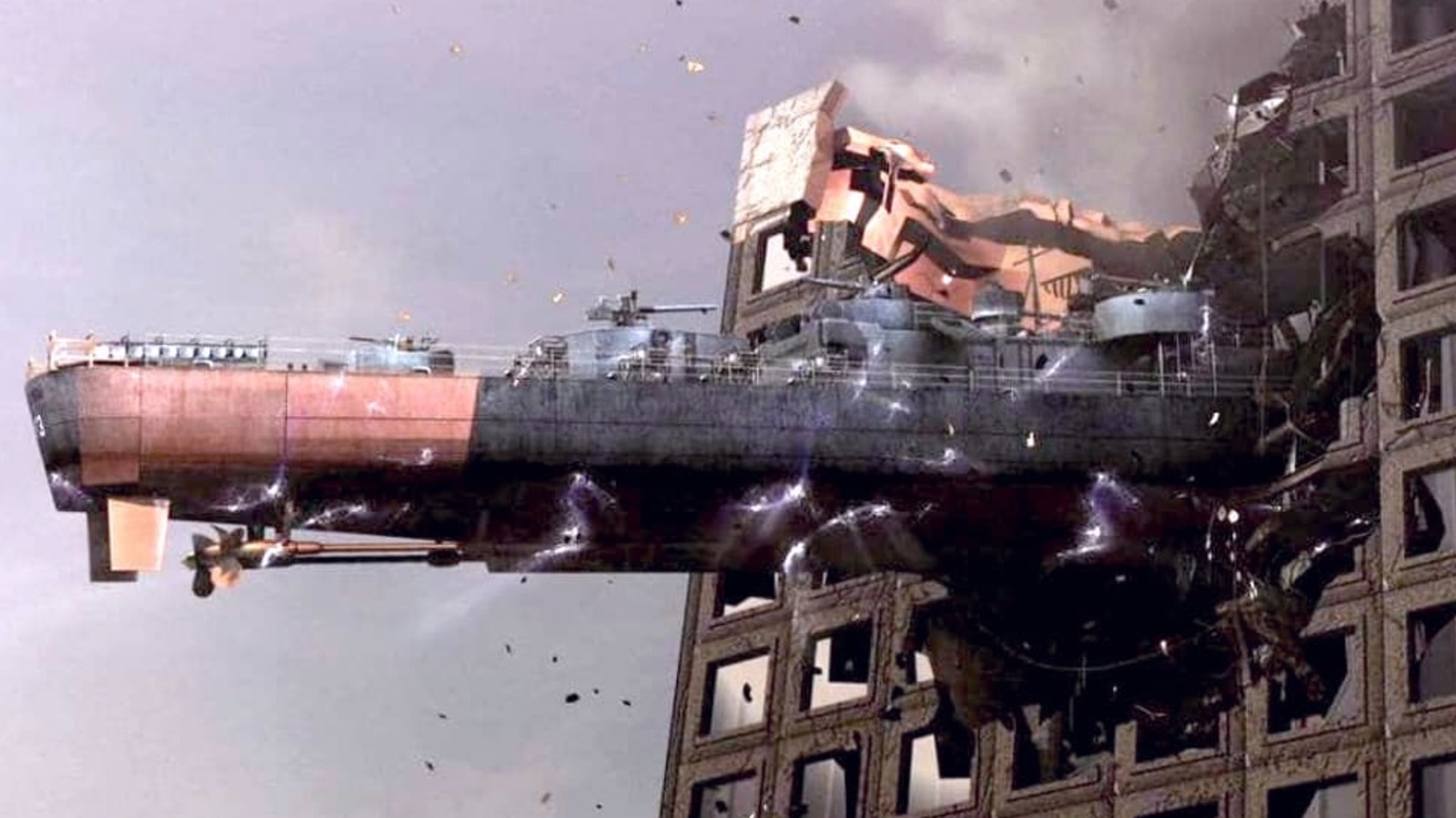
























































![Yes, the Gemini icon is now bigger and brighter on Android [U]](https://i0.wp.com/9to5google.com/wp-content/uploads/sites/4/2025/02/Gemini-on-Galaxy-S25.jpg?resize=1200%2C628&quality=82&strip=all&ssl=1)










![Apple Vision Pro 2 Allegedly in Production Ahead of 2025 Launch [Rumor]](https://www.iclarified.com/images/news/96965/96965/96965-640.jpg)


![New iOS 19 Leak Allegedly Reveals Updated Icons, Floating Tab Bar, More [Video]](https://www.iclarified.com/images/news/96958/96958/96958-640.jpg)