Code Craft # 5 - Introduction to HTML, CSS, and JavaScript
Building websites involves several steps and tools, and three core programming languages that form the foundation of any website are HTML, CSS, and JavaScript. Together, these languages are the backbone of modern web development. Let’s break down what each one does and how they work together to create functional and visually appealing websites. HTML: Content and Layout HTML, or HyperText Markup Language, is the language that defines the structure and content of a webpage. In other words, HTML creates the "building blocks" of any website, such as paragraphs, images, links, and headings. It determines what is displayed on the page but not how the content appears visually. HTML Example: HTML Page Example Welcome to My Website This is an example paragraph. Click here to visit the site. What does HTML do? HTML provides the basic structure of a webpage. With it, you can add text, images, videos, and links, organizing content in a logical manner. Without HTML, there would be no content displayed on a webpage. CSS: Styling and Visual Appearance CSS, or Cascading Style Sheets, is a language used to style the content created with HTML. CSS is responsible for the visual appearance of your website, allowing you to define colors, fonts, spacing, and layout. Without CSS, HTML pages would look basic and unappealing, lacking any design or style. CSS Example: body { background-color: #f0f0f0; font-family: Arial, sans-serif; } h1 { color: #333; text-align: center; } p { font-size: 16px; color: #555; } What does CSS do? CSS controls the appearance of HTML elements. It can change the background color, font style, element spacing, and even create simple animation effects. What can you do with CSS? Modify the layout and visual formatting of a website. Change colors, fonts, and the overall design of content. Create simple animations and transitions. JavaScript: Interactivity and Dynamic Features JavaScript is a programming language that enables you to add interactivity to a webpage. While HTML is used to structure the content and CSS is used to style it, JavaScript allows you to dynamically alter the content after the page has loaded. With JavaScript, you can create animations, modify content, validate forms, and much more. JavaScript Example: document.getElementById("myButton").onclick = function() { alert("You clicked the button!"); } What does JavaScript do? JavaScript allows you to create dynamic features such as interactive menus, real-time content changes, form validation, and animations. It adds life to a webpage, making it more engaging for users. What can you do with JavaScript? Create dynamic features, such as interactive menus and animations. Modify content on a page after it has loaded. Add interactivity and customization to your website’s behavior. Comparison Between HTML, CSS, and JavaScript HTML is responsible for the structure and content of a webpage. CSS is used to define the visual appearance and layout of the elements. JavaScript allows for interactivity and dynamic functionality, changing the page based on user behavior. These three languages work together to form the foundation of almost any website. HTML provides the content, CSS handles the appearance, and JavaScript adds interactivity. What Can You Do with Each Programming Language? HTML: With HTML, you create the basic structure of your website, including titles, paragraphs, links, and the general layout. CSS: CSS allows you to make the website visually appealing. Through styling rules, you change the colors, fonts, sizes, and layout. JavaScript: JavaScript makes your website interactive, enabling features like animations, interactive menus, and form validation. Conclusion While it is possible to create and maintain a website without much coding knowledge using a content management system, understanding the basics of HTML, CSS, and JavaScript gives you more control over your website's design and functionality. These languages are fundamental for creating modern, dynamic websites, and with a basic understanding, you can start modifying your site or even building one from scratch. If you’re just starting with web development, it’s essential to learn HTML, CSS, and JavaScript to understand how they interact and how each one contributes to creating dynamic and visually attractive websites. Learn More About HTML, CSS, and JavaScript If you're eager to dive deeper into HTML, CSS, and JavaScript, there are plenty of great resources available online. Whether you're a beginner or looking to enhance your skills, the following platforms offer structured courses, tutorials, and hands-on coding exercises. In this series of posts, I'll lead you to the knowledge you need to get started or practice what you've already learned. Learn HTML To get started with HTML and master the basics

Building websites involves several steps and tools, and three core programming languages that form the foundation of any website are HTML, CSS, and JavaScript. Together, these languages are the backbone of modern web development. Let’s break down what each one does and how they work together to create functional and visually appealing websites.
HTML: Content and Layout
HTML, or HyperText Markup Language, is the language that defines the structure and content of a webpage. In other words, HTML creates the "building blocks" of any website, such as paragraphs, images, links, and headings. It determines what is displayed on the page but not how the content appears visually.
HTML Example:
lang="en">
charset="UTF-8">
</span>HTML Page Example<span class="nt">
Welcome to My Website
This is an example paragraph.
href="https://www.example.com">Click here to visit the site.








































































































































































![[The AI Show Episode 143]: ChatGPT Revenue Surge, New AGI Timelines, Amazon’s AI Agent, Claude for Education, Model Context Protocol & LLMs Pass the Turing Test](https://www.marketingaiinstitute.com/hubfs/ep%20143%20cover.png)


















































































































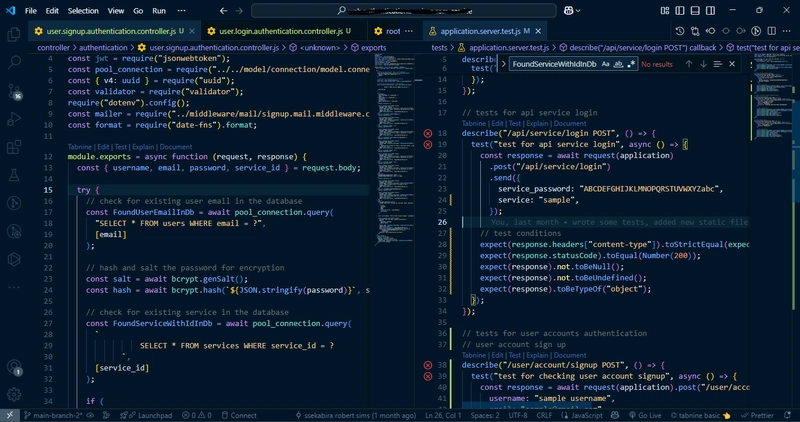


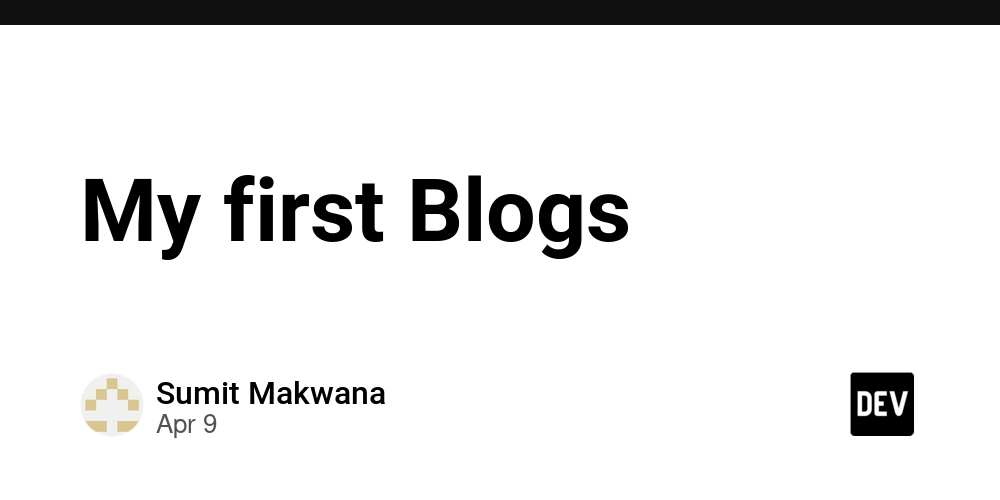













![From drop-out to software architect with Jason Lengstorf [Podcast #167]](https://cdn.hashnode.com/res/hashnode/image/upload/v1743796461357/f3d19cd7-e6f5-4d7c-8bfc-eb974bc8da68.png?#)









































































































.jpg?#)



















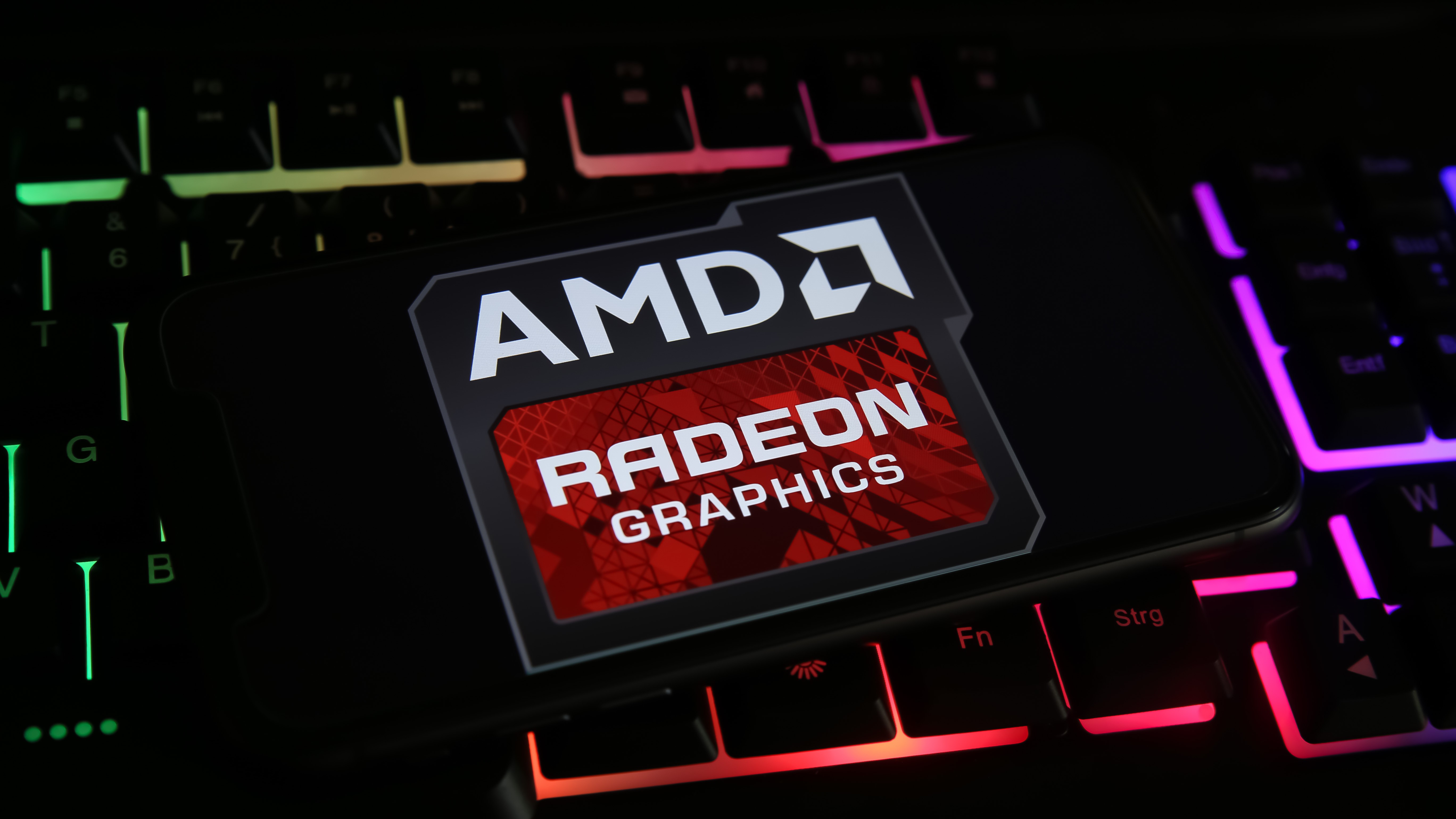











_ArtemisDiana_Alamy.jpg?#)


 (1).webp?#)









































































-xl.jpg)












![Yes, the Gemini icon is now bigger and brighter on Android [U]](https://i0.wp.com/9to5google.com/wp-content/uploads/sites/4/2025/02/Gemini-on-Galaxy-S25.jpg?resize=1200%2C628&quality=82&strip=all&ssl=1)










![Apple Rushes Five Planes of iPhones to US Ahead of New Tariffs [Report]](https://www.iclarified.com/images/news/96967/96967/96967-640.jpg)
![Apple Vision Pro 2 Allegedly in Production Ahead of 2025 Launch [Rumor]](https://www.iclarified.com/images/news/96965/96965/96965-640.jpg)






























































































































