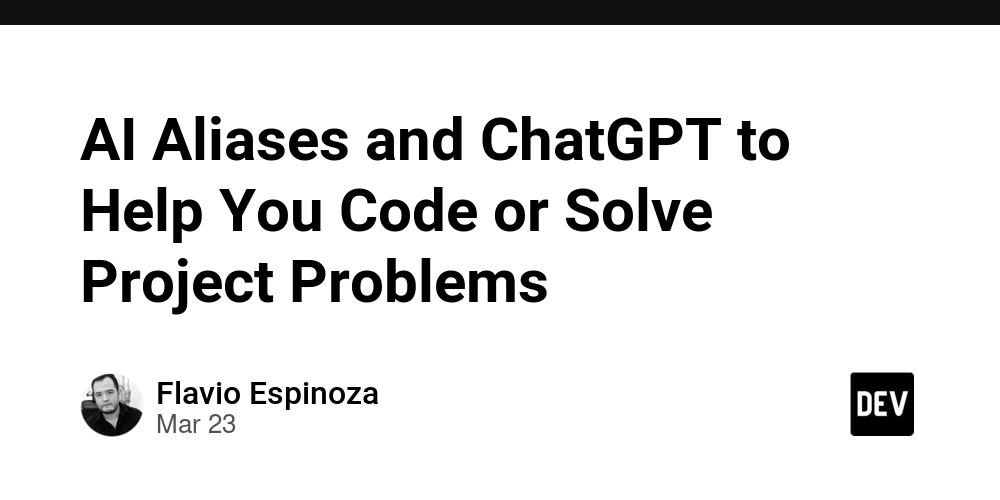# Code Autocompletion: AI Predicts Your Next Lines of Code, Minimizing Syntax Errors and Saving Time
AI-powered code autocompletion has transformed the way developers write code. By leveraging machine learning models trained on vast amounts of source code, AI tools can predict and suggest the next lines of code, reducing syntax errors and significantly improving development speed. How AI Code Autocompletion Works AI-based code completion tools, such as GitHub Copilot, Tabnine, and Kite, analyze the context of your code and suggest likely completions. These tools utilize deep learning models trained on open-source repositories, allowing them to: Predict the next word, function, or snippet based on context. Reduce syntax errors by suggesting correct syntax structures. Save time by minimizing repetitive typing. Improve code consistency by maintaining coding patterns. Example: AI Autocompletion in Python Let's take a look at an example using GitHub Copilot or Tabnine in Python: # Without AI assistance import os def read_file(file_path): try: with open(file_path, 'r') as file: content = file.read() return content except FileNotFoundError: return "File not found." except Exception as e: return f"An error occurred: {e}" With AI-powered autocompletion, developers can start typing and receive intelligent suggestions that complete function structures, handle exceptions, and even generate documentation automatically. Example: AI Code Suggestions in JavaScript // AI-generated code completion in JavaScript function fetchData(url) { return fetch(url) .then(response => response.json()) .then(data => console.log(data)) .catch(error => console.error('Error:', error)); } fetchData('https://api.example.com/data'); Here, the AI assists by predicting the fetch() function usage, handling promises, and suggesting error handling mechanisms. Benefits of AI Code Autocompletion Faster Development: AI significantly reduces the time spent typing repetitive code. Fewer Errors: Syntax errors and missing function parameters are minimized. Improved Readability: Suggested code is often clean and follows best practices. Learning Assistance: Developers, especially beginners, can learn from AI-generated suggestions. Enhanced Productivity: Teams can focus more on problem-solving rather than writing boilerplate code. The Future of AI in Code Autocompletion As AI models evolve, we can expect even more advanced capabilities, such as: Context-aware suggestions based on project-specific codebases. AI-powered debugging that highlights potential issues before execution. Full-function and class generation based on minimal input descriptions. Conclusion AI-powered code autocompletion is revolutionizing the way developers write code. By predicting the next lines of code, reducing syntax errors, and saving valuable time, AI is an indispensable tool for modern programming. Whether you're using GitHub Copilot, Tabnine, or another AI-powered IDE plugin, leveraging AI for code completion will undoubtedly enhance your workflow. Have you tried AI-powered code completion tools? Share your experiences in the comments below!

AI-powered code autocompletion has transformed the way developers write code. By leveraging machine learning models trained on vast amounts of source code, AI tools can predict and suggest the next lines of code, reducing syntax errors and significantly improving development speed.
How AI Code Autocompletion Works
AI-based code completion tools, such as GitHub Copilot, Tabnine, and Kite, analyze the context of your code and suggest likely completions. These tools utilize deep learning models trained on open-source repositories, allowing them to:
- Predict the next word, function, or snippet based on context.
- Reduce syntax errors by suggesting correct syntax structures.
- Save time by minimizing repetitive typing.
- Improve code consistency by maintaining coding patterns.
Example: AI Autocompletion in Python
Let's take a look at an example using GitHub Copilot or Tabnine in Python:
# Without AI assistance
import os
def read_file(file_path):
try:
with open(file_path, 'r') as file:
content = file.read()
return content
except FileNotFoundError:
return "File not found."
except Exception as e:
return f"An error occurred: {e}"
With AI-powered autocompletion, developers can start typing and receive intelligent suggestions that complete function structures, handle exceptions, and even generate documentation automatically.
Example: AI Code Suggestions in JavaScript
// AI-generated code completion in JavaScript
function fetchData(url) {
return fetch(url)
.then(response => response.json())
.then(data => console.log(data))
.catch(error => console.error('Error:', error));
}
fetchData('https://api.example.com/data');
Here, the AI assists by predicting the fetch() function usage, handling promises, and suggesting error handling mechanisms.
Benefits of AI Code Autocompletion
- Faster Development: AI significantly reduces the time spent typing repetitive code.
- Fewer Errors: Syntax errors and missing function parameters are minimized.
- Improved Readability: Suggested code is often clean and follows best practices.
- Learning Assistance: Developers, especially beginners, can learn from AI-generated suggestions.
- Enhanced Productivity: Teams can focus more on problem-solving rather than writing boilerplate code.
The Future of AI in Code Autocompletion
As AI models evolve, we can expect even more advanced capabilities, such as:
- Context-aware suggestions based on project-specific codebases.
- AI-powered debugging that highlights potential issues before execution.
- Full-function and class generation based on minimal input descriptions.
Conclusion
AI-powered code autocompletion is revolutionizing the way developers write code. By predicting the next lines of code, reducing syntax errors, and saving valuable time, AI is an indispensable tool for modern programming. Whether you're using GitHub Copilot, Tabnine, or another AI-powered IDE plugin, leveraging AI for code completion will undoubtedly enhance your workflow.
Have you tried AI-powered code completion tools? Share your experiences in the comments below!









































































































































































![[The AI Show Episode 142]: ChatGPT’s New Image Generator, Studio Ghibli Craze and Backlash, Gemini 2.5, OpenAI Academy, 4o Updates, Vibe Marketing & xAI Acquires X](https://www.marketingaiinstitute.com/hubfs/ep%20142%20cover.png)














































































































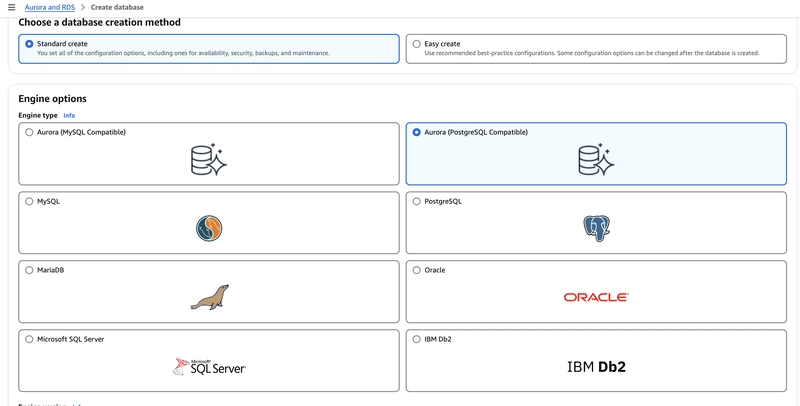

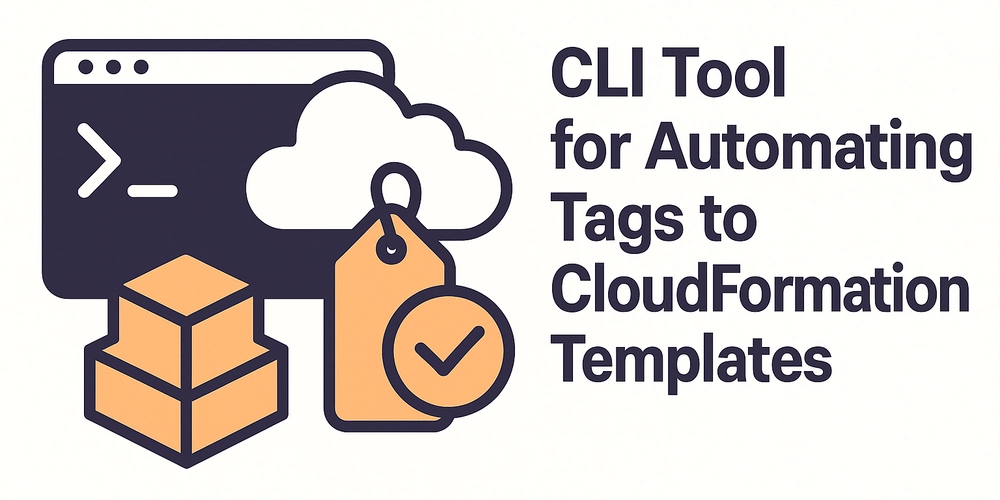










![[FREE EBOOKS] The Kubernetes Bible, The Ultimate Linux Shell Scripting Guide & Four More Best Selling Titles](https://www.javacodegeeks.com/wp-content/uploads/2012/12/jcg-logo.jpg)



![From drop-out to software architect with Jason Lengstorf [Podcast #167]](https://cdn.hashnode.com/res/hashnode/image/upload/v1743796461357/f3d19cd7-e6f5-4d7c-8bfc-eb974bc8da68.png?#)






































































































.png?#)




.jpg?#)
































_Christophe_Coat_Alamy.jpg?#)








































































































![Rapidus in Talks With Apple as It Accelerates Toward 2nm Chip Production [Report]](https://www.iclarified.com/images/news/96937/96937/96937-640.jpg)