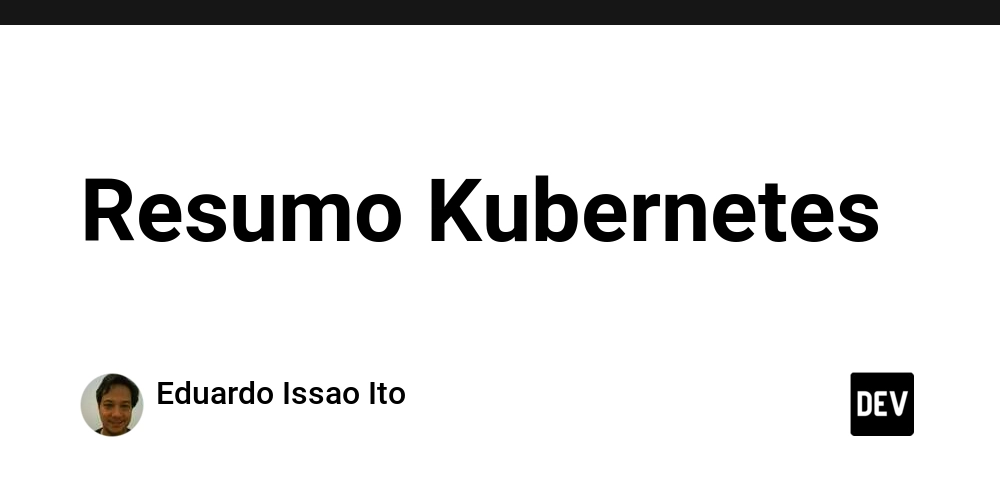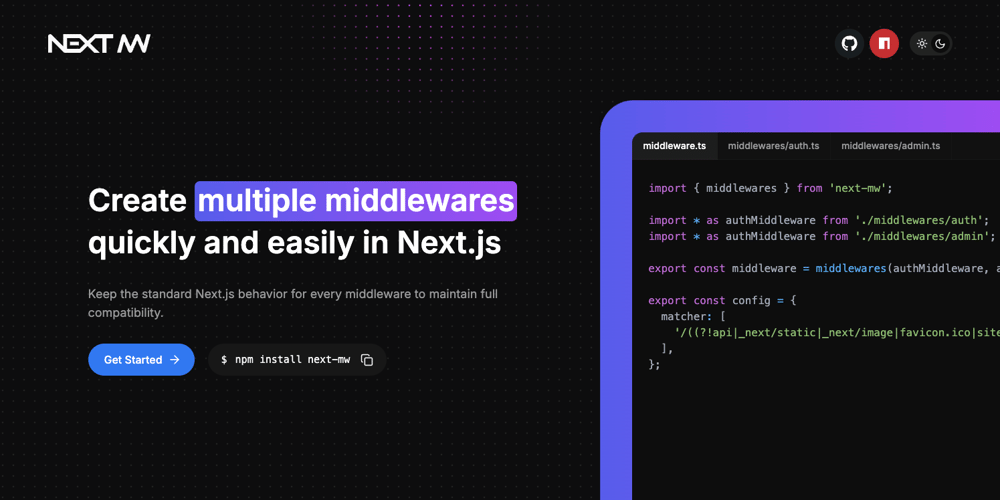AI Aliases and ChatGPT to Help You Code or Solve Project Problems
When working on complex projects, it’s essential to have tools that can assist you in understanding and navigating your codebase. I created custom aliases for ptree, pfiles, and pg to help ChatGPT better understand the structure, logic, and components of my project. These aliases serve as shortcuts or references that allow ChatGPT to provide more accurate and context-aware assistance. Why Use Aliases with ChatGPT? Aliases act as a bridge between your project’s unique structure and ChatGPT’s ability to interpret it. By defining aliases for key components like ptree, pfiles, and pg, you can: Simplify Communication: Instead of explaining the entire project structure repeatedly, you can reference these aliases to provide context quickly. Improve Accuracy: ChatGPT can better understand your project’s architecture, dependencies, and logic, leading to more precise suggestions and solutions. Streamline Workflow: Aliases help you focus on solving problems rather than spending time describing your project’s details. How I Created Aliases for My Project Here’s how I defined and used aliases for my project: 1. ptree Alias: ptree Purpose: Represents the main data structure or framework of the project. Example: ptree: The hierarchical structure used to organize data and processes in the project. 2. pfiles Alias: pfiles Purpose: Refers to the collection of configuration and utility files. Example: pfiles: Configuration files that define project settings and utility functions. 3. pg Alias: pg Purpose: Represents the project’s core logic or processing module. Example: pg: The main processing module responsible for executing project logic. Using Aliases with ChatGPT When interacting with ChatGPT, I use these aliases to provide context about my project. For example: Prompt: The `ptree` structure in my project has a bug where nodes are not being added correctly. Can you help me debug this? Response: ChatGPT can now reference the ptree alias to understand the issue and provide targeted suggestions. Benefits of This Approach Efficiency: Saves time by reducing the need to explain project details repeatedly. Clarity: Ensures ChatGPT understands the project’s structure and components. Scalability: Easily extendable to include more aliases as the project grows. Example Workflow Define aliases for key components in your project. Use these aliases when discussing your project with ChatGPT. Refine the aliases as needed to improve clarity and accuracy. Conclusion By creating aliases like ptree, pfiles, and pg, I’ve made it easier for ChatGPT to assist me in coding and debugging my project. This approach not only improves communication but also enhances the quality of the assistance I receive. If you’re working on a complex project, consider defining your own aliases to streamline your workflow and get the most out of AI tools like ChatGPT.
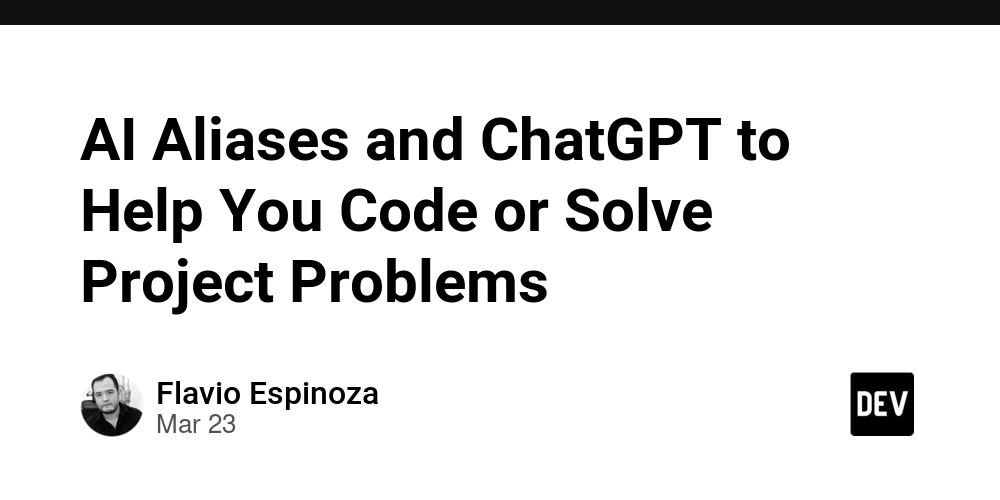
When working on complex projects, it’s essential to have tools that can assist you in understanding and navigating your codebase. I created custom aliases for ptree, pfiles, and pg to help ChatGPT better understand the structure, logic, and components of my project.
These aliases serve as shortcuts or references that allow ChatGPT to provide more accurate and context-aware assistance.
Why Use Aliases with ChatGPT?
Aliases act as a bridge between your project’s unique structure and ChatGPT’s ability to interpret it. By defining aliases for key components like ptree, pfiles, and pg, you can:
- Simplify Communication: Instead of explaining the entire project structure repeatedly, you can reference these aliases to provide context quickly.
- Improve Accuracy: ChatGPT can better understand your project’s architecture, dependencies, and logic, leading to more precise suggestions and solutions.
- Streamline Workflow: Aliases help you focus on solving problems rather than spending time describing your project’s details.
How I Created Aliases for My Project
Here’s how I defined and used aliases for my project:
1. ptree
-
Alias:
ptree - Purpose: Represents the main data structure or framework of the project.
-
Example:
ptree: The hierarchical structure used to organize data and processes in the project.
2. pfiles
-
Alias:
pfiles - Purpose: Refers to the collection of configuration and utility files.
-
Example:
pfiles: Configuration files that define project settings and utility functions.
3. pg
-
Alias:
pg - Purpose: Represents the project’s core logic or processing module.
-
Example:
pg: The main processing module responsible for executing project logic.
Using Aliases with ChatGPT
When interacting with ChatGPT, I use these aliases to provide context about my project. For example:
- Prompt:
The `ptree` structure in my project has a bug where nodes are not being added correctly. Can you help me debug this?
-
Response:
ChatGPT can now reference the
ptreealias to understand the issue and provide targeted suggestions.
Benefits of This Approach
- Efficiency: Saves time by reducing the need to explain project details repeatedly.
- Clarity: Ensures ChatGPT understands the project’s structure and components.
- Scalability: Easily extendable to include more aliases as the project grows.
Example Workflow
- Define aliases for key components in your project.
- Use these aliases when discussing your project with ChatGPT.
- Refine the aliases as needed to improve clarity and accuracy.
Conclusion
By creating aliases like ptree, pfiles, and pg, I’ve made it easier for ChatGPT to assist me in coding and debugging my project. This approach not only improves communication but also enhances the quality of the assistance I receive. If you’re working on a complex project, consider defining your own aliases to streamline your workflow and get the most out of AI tools like ChatGPT.











































































































































































![[The AI Show Episode 142]: ChatGPT’s New Image Generator, Studio Ghibli Craze and Backlash, Gemini 2.5, OpenAI Academy, 4o Updates, Vibe Marketing & xAI Acquires X](https://www.marketingaiinstitute.com/hubfs/ep%20142%20cover.png)




























































































































![[DEALS] The Premium Learn to Code Certification Bundle (97% off) & Other Deals Up To 98% Off – Offers End Soon!](https://www.javacodegeeks.com/wp-content/uploads/2012/12/jcg-logo.jpg)


![From drop-out to software architect with Jason Lengstorf [Podcast #167]](https://cdn.hashnode.com/res/hashnode/image/upload/v1743796461357/f3d19cd7-e6f5-4d7c-8bfc-eb974bc8da68.png?#)








































































































.png?#)

































_Christophe_Coat_Alamy.jpg?#)
 (1).webp?#)





































































































![Apple Considers Delaying Smart Home Hub Until 2026 [Gurman]](https://www.iclarified.com/images/news/96946/96946/96946-640.jpg)
![iPhone 17 Pro Won't Feature Two-Toned Back [Gurman]](https://www.iclarified.com/images/news/96944/96944/96944-640.jpg)
![Tariffs Threaten Apple's $999 iPhone Price Point in the U.S. [Gurman]](https://www.iclarified.com/images/news/96943/96943/96943-640.jpg)