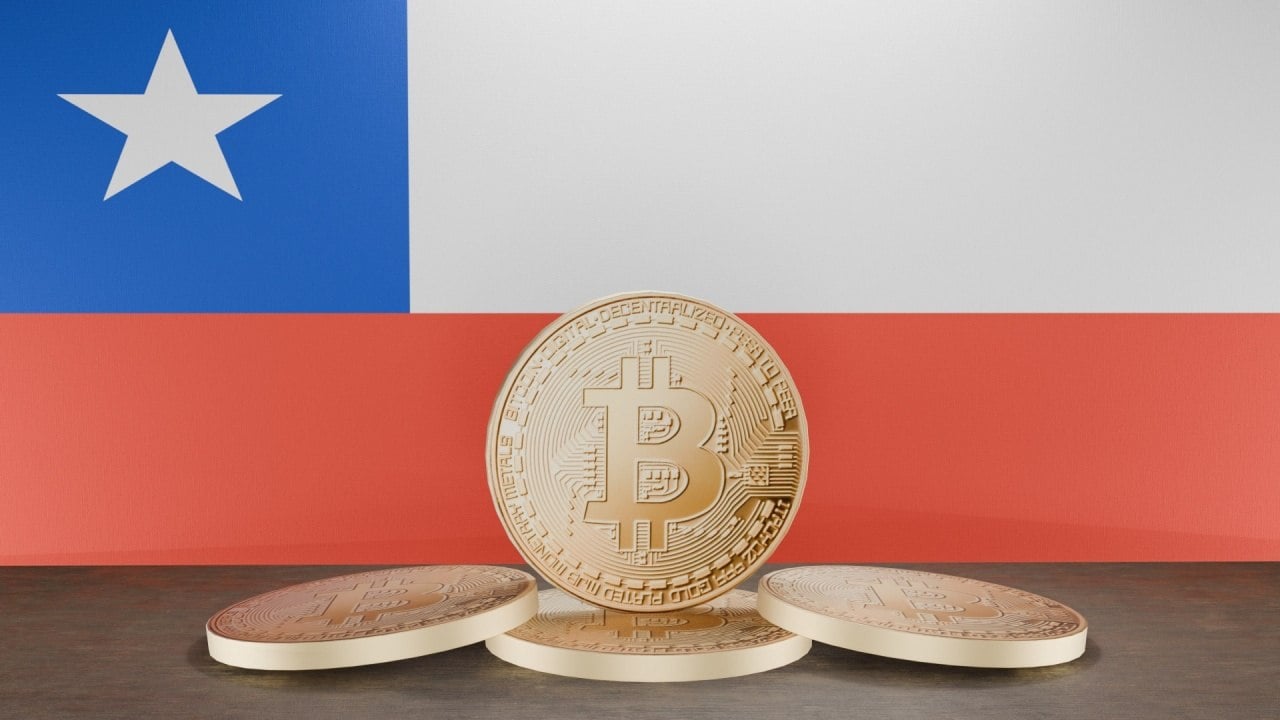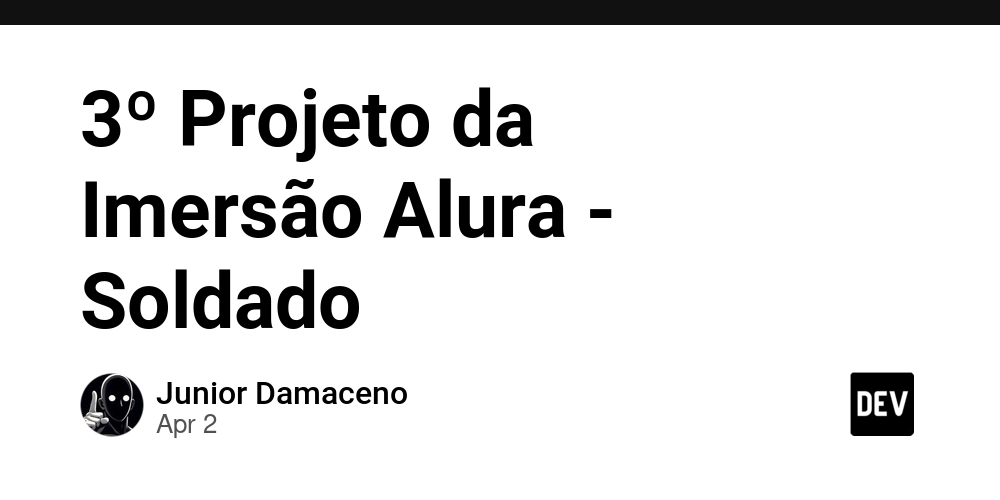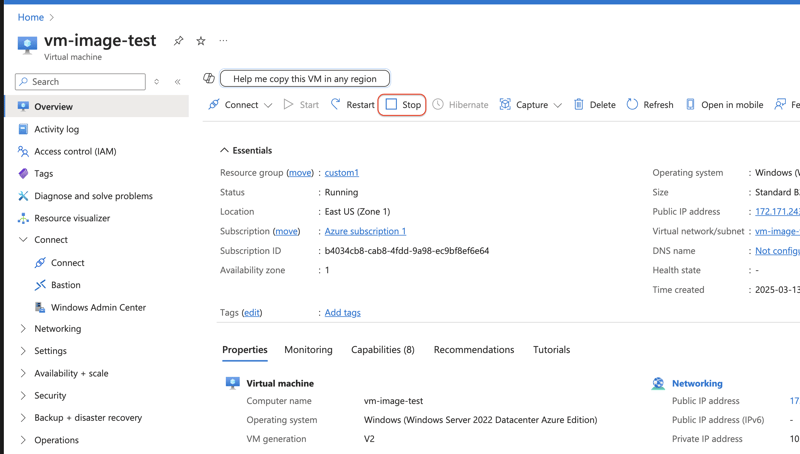CFFrankenstein: Choosing to use EXEs instead of CFML BIFs
I choose to use a lot of third-party Windows command line programs as part of our ColdFusion/CFML stack. Much of the functionality could be considered duplicated since official built-in functions (BIFs) already exist, but I perceive it as a "customer-controlled functions that always return reliable results regardless of CFML platform and/or version". (I've shared most of these programs back in 2020 article entitled Supporting ColdFusion with Command Line Programs.) In the upcoming months, I'll be modernizing and expanding the functionality of my existing CFCs & UDFs that leverage these executables and share them with the ColdFusion/CFML community at-large. (I recently shared a getQRSVG UDF using Zint.) Comment and let me know which you'd like to see first. Some examples: 7-Zip: We started using this before CF8 added ZIP functionality. This is still faster, supports more options and can operate in the background without a CFThread. Bulk Rename Command: This approach was soo much faster when it came to bulk renaming files. Without this, we'd have to recursively use CFDirectory, loop and use CFile to rename files and pray that it doesn't time-out. CURL: We've had to use this for MLS RETS access because CFHTTP basic authentication wouldn't reauthenticate as needed. We also use it to fetch large files in the background, since the file doesn't have to be fully loaded into the Java Heap memory when downloaded. (I also found a way to stream a remote file to be saved locally without having to load it into memory.) We've been using a Taffy API endpoint that leverages CURL to perform 3rdparty DNS look-ups to bind the request to an external WAF IP when validating SSL certificates. (Why should I pay for a service that I can easily build myself... I'm a developer, right?) FastCopy: This program is no longer has a free license, but we've been using the previously open-sourced version to sync files from a mail server's inbox folder via a UNC path. This approach was significantly faster than using similar CFML logic. GhostScript: We use this only because we still use CFDocument and this EXE enables us to reduce the bloated filesize of the generated PDFs. GraphicsMagic: We looked for an alternative because CFImage wasn't able to read some iPhone 4 JPGs. We read an Etsy blog article entitled Batch Processing Millions and Millions of Images and determined that we needed that same level of performance. After integration, my business partner thought it wasn't working because CFImage was previously adding 2-8 seconds to the processing request whereas GM was nearly instantaneous. Kid3: This is an area that Adobe has no existing support even though Adobe has commercial products that work with audio & video. This EXE enables us to manipulate artist, title, album, track, copyright data and artwork to MP3s via the embedded ID3 metadata. PDFtk/qPdf/xPdf: These are three different PDF-related libraries that provide somewhat similar functionality. We were kinda forced to use these because sometimes isPDFFile() will return true, but CFPDF will throw an error and claim that it's not a PDF. It's also convenient to have always have PDF-related functionality when spinning up a CFML server using CommandBox without having to manually install additional modules. S3Express: For a digital on-demand web application, we were using built-in S3 services, but it was too slow (110 seconds). Even using the AmazonS3 CLI EXE was too slow (40 seconds). S3Express performed the same task in 16 seconds. After discovering this, how could we keep using the built-in features? (NOTE: I haven't retested this since C10. Has there been any improvements?) West Wind DeleteFiles: We use CRON (not CFSchedule) to reliably perform tasks and one of those is to delete temp files. "DeleteFiles" enables us to blindly bulk delete any files older than x days. This approach operates entirely separate from our CFML servers, has zero impact on CFML performance and "just works". WKHTMLTOPDF: This EXE offers more advanced HTML/CSS support than CFDocument, but may have issues if accessing 3rd-party web content. (In a single use case, I've had to use Puppeteer due to client-side javascript feature detection rendering issues.) This EXE is faster and provides smaller, consistent output since we started using it with CF9. It also enables us to generate PDFs when spinning up a CFML server using CommandBox without having to manually install any additional modules. Zint: Need a barcode? This is the standard. I recently shared a UDF wrapper that leverages Zint to generate responsive QR code SVGs without creating physical files. The SVG text can then be embedded inline on webpages and PDFs (er, using WKHTMLTOPDF. I don't believe SVG images work with CFDocument.) I've used some java libraries that can generate QR codes, but they were limited in terms of options regarding color/size and output formats (ie, only JPG or PNG). Comment and let me know which you'd like to see first.

I choose to use a lot of third-party Windows command line programs as part of our ColdFusion/CFML stack. Much of the functionality could be considered duplicated since official built-in functions (BIFs) already exist, but I perceive it as a "customer-controlled functions that always return reliable results regardless of CFML platform and/or version". (I've shared most of these programs back in 2020 article entitled Supporting ColdFusion with Command Line Programs.)
In the upcoming months, I'll be modernizing and expanding the functionality of my existing CFCs & UDFs that leverage these executables and share them with the ColdFusion/CFML community at-large. (I recently shared a getQRSVG UDF using Zint.) Comment and let me know which you'd like to see first.
Some examples:
7-Zip: We started using this before CF8 added ZIP functionality. This is still faster, supports more options and can operate in the background without a CFThread.
Bulk Rename Command: This approach was soo much faster when it came to bulk renaming files. Without this, we'd have to recursively use CFDirectory, loop and use CFile to rename files and pray that it doesn't time-out.
CURL: We've had to use this for MLS RETS access because CFHTTP basic authentication wouldn't reauthenticate as needed. We also use it to fetch large files in the background, since the file doesn't have to be fully loaded into the Java Heap memory when downloaded. (I also found a way to stream a remote file to be saved locally without having to load it into memory.) We've been using a Taffy API endpoint that leverages CURL to perform 3rdparty DNS look-ups to bind the request to an external WAF IP when validating SSL certificates. (Why should I pay for a service that I can easily build myself... I'm a developer, right?)
FastCopy: This program is no longer has a free license, but we've been using the previously open-sourced version to sync files from a mail server's inbox folder via a UNC path. This approach was significantly faster than using similar CFML logic.
GhostScript: We use this only because we still use CFDocument and this EXE enables us to reduce the bloated filesize of the generated PDFs.
GraphicsMagic: We looked for an alternative because CFImage wasn't able to read some iPhone 4 JPGs. We read an Etsy blog article entitled Batch Processing Millions and Millions of Images and determined that we needed that same level of performance. After integration, my business partner thought it wasn't working because CFImage was previously adding 2-8 seconds to the processing request whereas GM was nearly instantaneous.
Kid3: This is an area that Adobe has no existing support even though Adobe has commercial products that work with audio & video. This EXE enables us to manipulate artist, title, album, track, copyright data and artwork to MP3s via the embedded ID3 metadata.
PDFtk/qPdf/xPdf: These are three different PDF-related libraries that provide somewhat similar functionality. We were kinda forced to use these because sometimes
isPDFFile()will return true, but CFPDF will throw an error and claim that it's not a PDF. It's also convenient to have always have PDF-related functionality when spinning up a CFML server using CommandBox without having to manually install additional modules.S3Express: For a digital on-demand web application, we were using built-in S3 services, but it was too slow (110 seconds). Even using the AmazonS3 CLI EXE was too slow (40 seconds). S3Express performed the same task in 16 seconds. After discovering this, how could we keep using the built-in features? (NOTE: I haven't retested this since C10. Has there been any improvements?)
West Wind DeleteFiles: We use CRON (not CFSchedule) to reliably perform tasks and one of those is to delete temp files. "DeleteFiles" enables us to blindly bulk delete any files older than
xdays. This approach operates entirely separate from our CFML servers, has zero impact on CFML performance and "just works".WKHTMLTOPDF: This EXE offers more advanced HTML/CSS support than CFDocument, but may have issues if accessing 3rd-party web content. (In a single use case, I've had to use Puppeteer due to client-side javascript feature detection rendering issues.) This EXE is faster and provides smaller, consistent output since we started using it with CF9. It also enables us to generate PDFs when spinning up a CFML server using CommandBox without having to manually install any additional modules.
Zint: Need a barcode? This is the standard. I recently shared a UDF wrapper that leverages Zint to generate responsive QR code SVGs without creating physical files. The SVG text can then be embedded inline on webpages and PDFs (er, using WKHTMLTOPDF. I don't believe SVG images work with CFDocument.) I've used some java libraries that can generate QR codes, but they were limited in terms of options regarding color/size and output formats (ie, only JPG or PNG).









































































































































































![[The AI Show Episode 142]: ChatGPT’s New Image Generator, Studio Ghibli Craze and Backlash, Gemini 2.5, OpenAI Academy, 4o Updates, Vibe Marketing & xAI Acquires X](https://www.marketingaiinstitute.com/hubfs/ep%20142%20cover.png)














































































































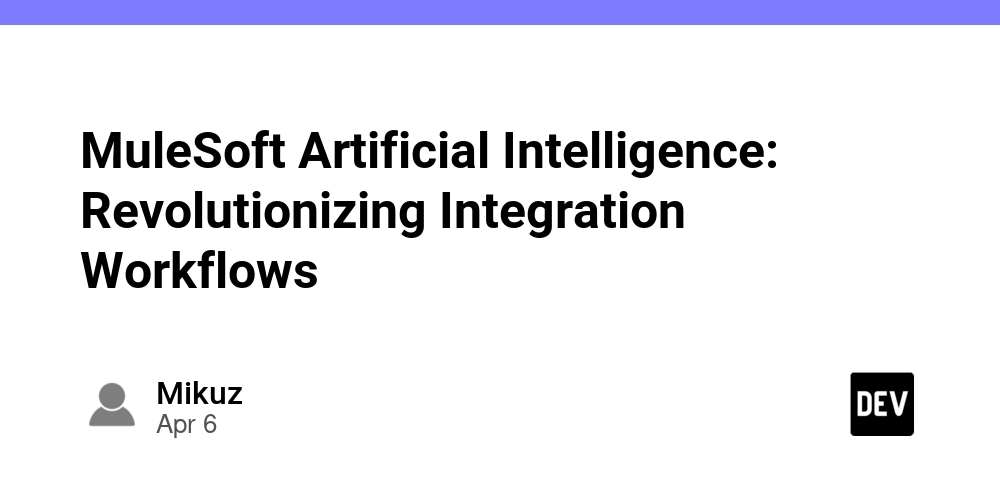

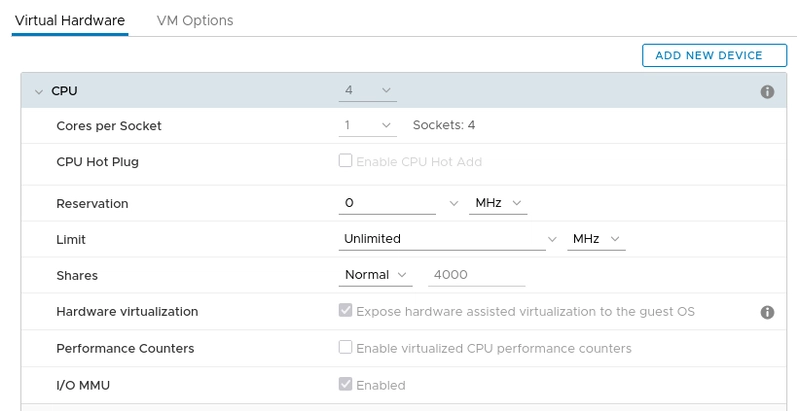
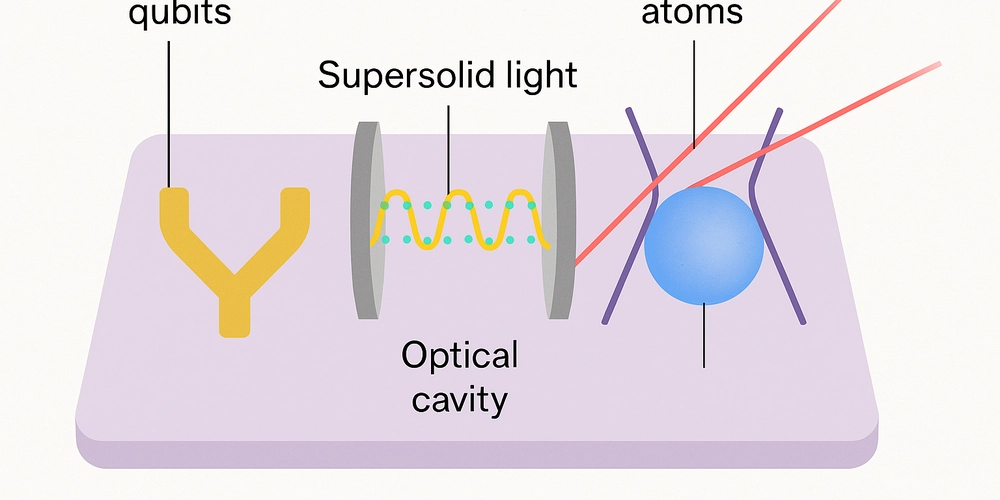









![[DEALS] The Premium Learn to Code Certification Bundle (97% off) & Other Deals Up To 98% Off – Offers End Soon!](https://www.javacodegeeks.com/wp-content/uploads/2012/12/jcg-logo.jpg)


![From drop-out to software architect with Jason Lengstorf [Podcast #167]](https://cdn.hashnode.com/res/hashnode/image/upload/v1743796461357/f3d19cd7-e6f5-4d7c-8bfc-eb974bc8da68.png?#)






































































































.png?#)




.jpg?#)
































_Christophe_Coat_Alamy.jpg?#)
 (1).webp?#)









































































































![Rapidus in Talks With Apple as It Accelerates Toward 2nm Chip Production [Report]](https://www.iclarified.com/images/news/96937/96937/96937-640.jpg)