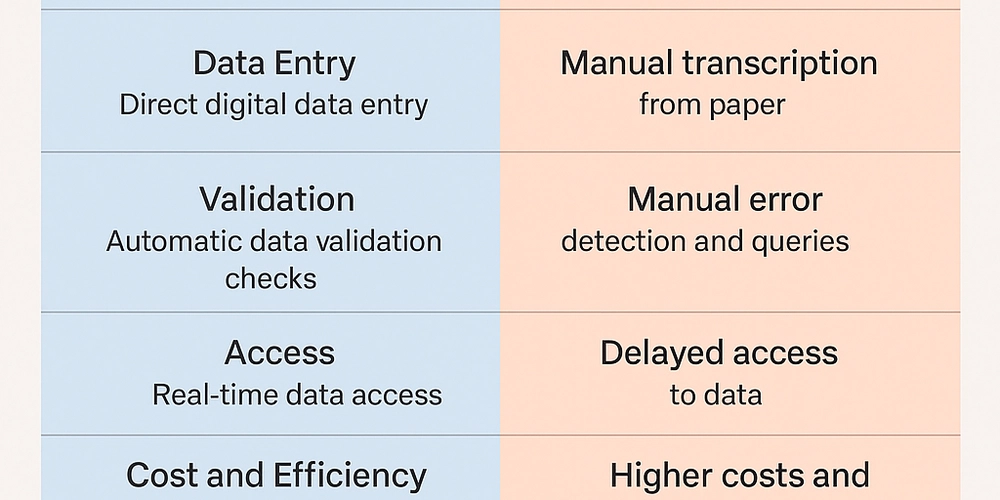Build your first AI agent with LangGraph without losing your sanity
A complete guide for developers who want to create intelligent, structured AI systems 1. Introduction Building AI agents often feels more complicated than it should be. Between managing state, controlling flow, handling retries, and avoiding infinite loops, even simple projects can turn messy fast. LangGraph offers a structured alternative: it lets you design AI agents using graphs the same principles that power everything from network routing to game AI. Instead of stitching together prompts and logic manually, you define nodes (steps) and edges (connections) that form intelligent workflows. Your agents can now make decisions, recover from failures, remember context, and grow more complex without becoming unmanageable. In this guide, we’ll walk through building a working AI agent using LangGraph. You’ll set up your environment, create your first nodes, connect them into a graph, and deploy a simple but functional agent. Along the way, we’ll keep the explanations practical, include real code examples, and highlight pitfalls to avoid. By the end, you’ll not only have a running AI agent, you’ll understand how to extend it into something far more powerful. 2. What is LangGraph and Why Should You Care? At its core, LangGraph is a framework that lets you build AI agents as stateful graphs. Instead of thinking in terms of simple chains like “prompt → response → next prompt” you design your agent like a graph: a collection of nodes (actions, decisions, or prompts) and edges (the paths between them). Each node processes the agent’s current state (memory, user input, intermediate results) and decides what happens next. That could be moving to another node, looping back, making multiple calls, or even terminating the conversation entirely. In simple terms: Chains = single-track conversations. Graphs = smart, branching, decision-driven conversations. Why Not Just Use Basic Prompt Chains? Prompt chains work when your use case is very simple like asking a few questions and giving an answer. But as soon as you want: Memory that persists across steps Dynamic decision-making Error handling and retries Branching conversations or workflows …prompt chains fall apart. You end up hacking together solutions manually, and every change risks breaking the entire flow. LangGraph, on the other hand, was built for complexity from the start. It treats the agent’s brain like a flowchart predictable, testable, and extendable. Real-World Use Cases of LangGraph Here’s where LangGraph shines: Multi-step customer support agents deciding when to escalate, when to ask for clarification, when to offer solutions. AI project managers planning tasks based on goals and deadlines, adjusting based on feedback. Game NPCs characters that make dynamic decisions rather than following a fixed script. Data analysis pipelines collecting inputs, running models, summarizing results, and taking different actions based on outputs.
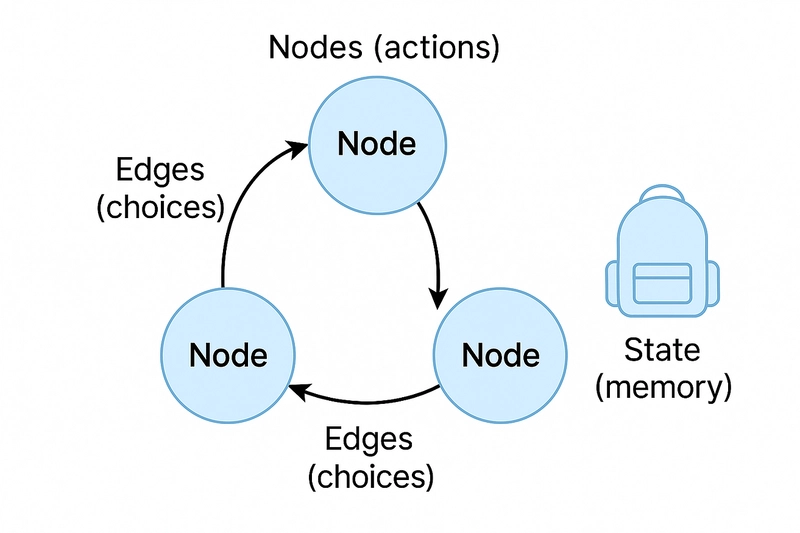
A complete guide for developers who want to create intelligent, structured AI systems
1. Introduction
Building AI agents often feels more complicated than it should be. Between managing state, controlling flow, handling retries, and avoiding infinite loops, even simple projects can turn messy fast.
LangGraph offers a structured alternative: it lets you design AI agents using graphs the same principles that power everything from network routing to game AI. Instead of stitching together prompts and logic manually, you define nodes (steps) and edges (connections) that form intelligent workflows. Your agents can now make decisions, recover from failures, remember context, and grow more complex without becoming unmanageable.
In this guide, we’ll walk through building a working AI agent using LangGraph. You’ll set up your environment, create your first nodes, connect them into a graph, and deploy a simple but functional agent. Along the way, we’ll keep the explanations practical, include real code examples, and highlight pitfalls to avoid.
By the end, you’ll not only have a running AI agent, you’ll understand how to extend it into something far more powerful.
2. What is LangGraph and Why Should You Care?
At its core, LangGraph is a framework that lets you build AI agents as stateful graphs.
Instead of thinking in terms of simple chains like “prompt → response → next prompt” you design your agent like a graph: a collection of nodes (actions, decisions, or prompts) and edges (the paths between them).
Each node processes the agent’s current state (memory, user input, intermediate results) and decides what happens next. That could be moving to another node, looping back, making multiple calls, or even terminating the conversation entirely.
In simple terms:
- Chains = single-track conversations.
- Graphs = smart, branching, decision-driven conversations.
Why Not Just Use Basic Prompt Chains?
Prompt chains work when your use case is very simple like asking a few questions and giving an answer.
But as soon as you want:
- Memory that persists across steps
- Dynamic decision-making
- Error handling and retries
- Branching conversations or workflows
…prompt chains fall apart. You end up hacking together solutions manually, and every change risks breaking the entire flow.
LangGraph, on the other hand, was built for complexity from the start. It treats the agent’s brain like a flowchart predictable, testable, and extendable.
Real-World Use Cases of LangGraph
Here’s where LangGraph shines:
- Multi-step customer support agents deciding when to escalate, when to ask for clarification, when to offer solutions.
- AI project managers planning tasks based on goals and deadlines, adjusting based on feedback.
- Game NPCs characters that make dynamic decisions rather than following a fixed script.
- Data analysis pipelines collecting inputs, running models, summarizing results, and taking different actions based on outputs.
































































































































































![[The AI Show Episode 143]: ChatGPT Revenue Surge, New AGI Timelines, Amazon’s AI Agent, Claude for Education, Model Context Protocol & LLMs Pass the Turing Test](https://www.marketingaiinstitute.com/hubfs/ep%20143%20cover.png)

















































































































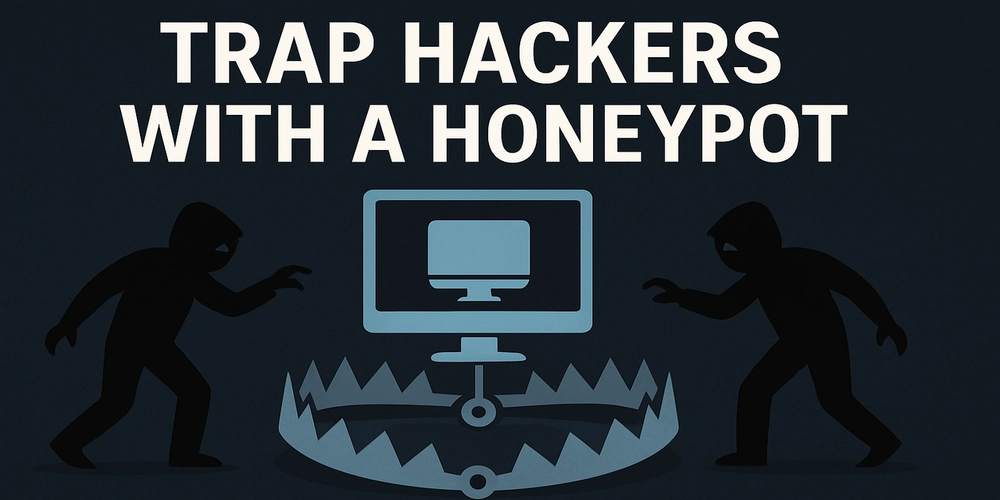
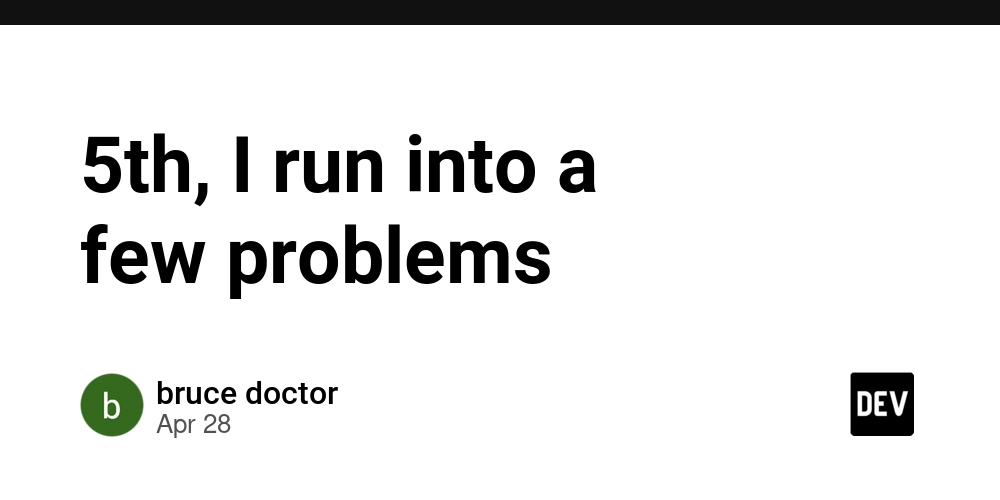
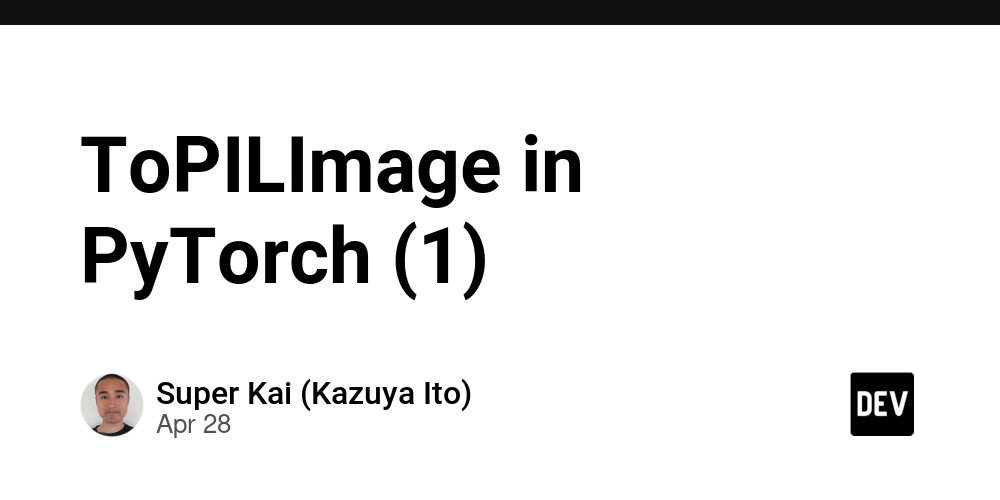











![[DEALS] Koofr Cloud Storage: Lifetime Subscription (1TB) (80% off) & Other Deals Up To 98% Off – Offers End Soon!](https://www.javacodegeeks.com/wp-content/uploads/2012/12/jcg-logo.jpg)
























![Is this too much for a modular monolith system? [closed]](https://i.sstatic.net/pYL1nsfg.png)




















































































































_roibu_Alamy.jpg?width=1280&auto=webp&quality=80&disable=upscale#)




 CISO’s Core Focus.webp?#)







































































































![M4 MacBook Air Drops to Just $849 - Act Fast! [Lowest Price Ever]](https://www.iclarified.com/images/news/97140/97140/97140-640.jpg)
![Apple Smart Glasses Not Close to Being Ready as Meta Targets 2025 [Gurman]](https://www.iclarified.com/images/news/97139/97139/97139-640.jpg)
![iPadOS 19 May Introduce Menu Bar, iOS 19 to Support External Displays [Rumor]](https://www.iclarified.com/images/news/97137/97137/97137-640.jpg)