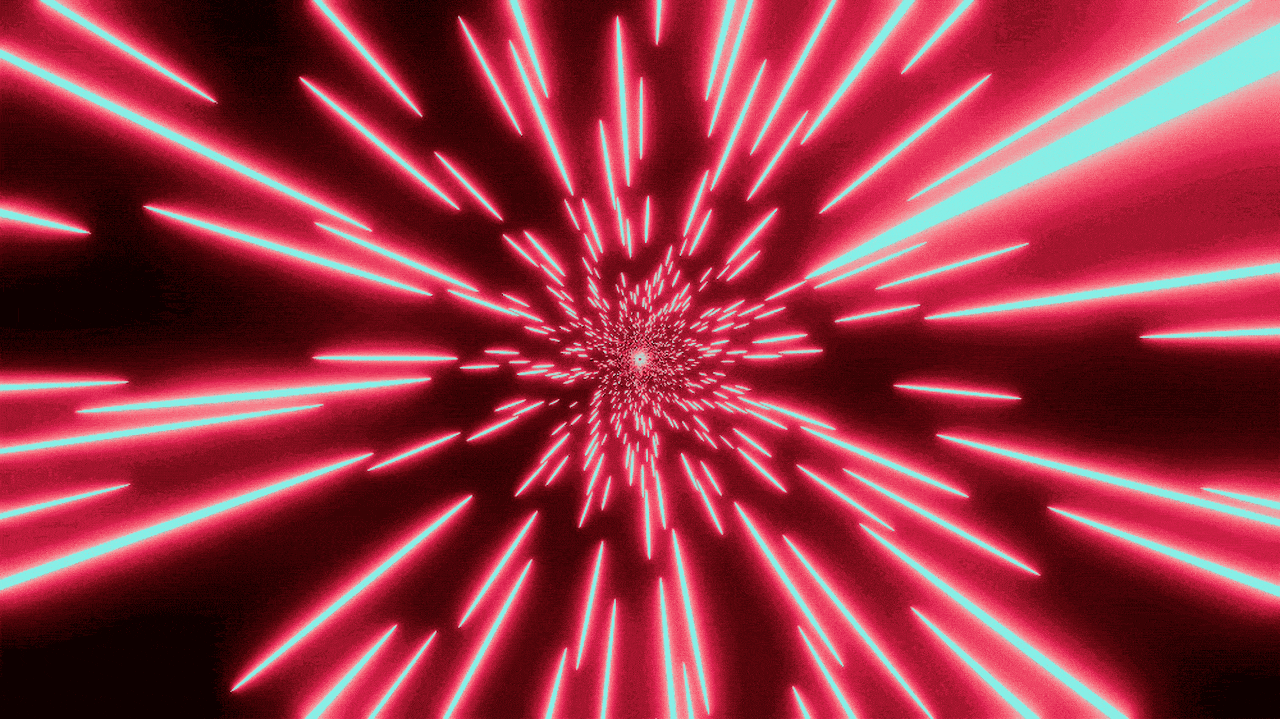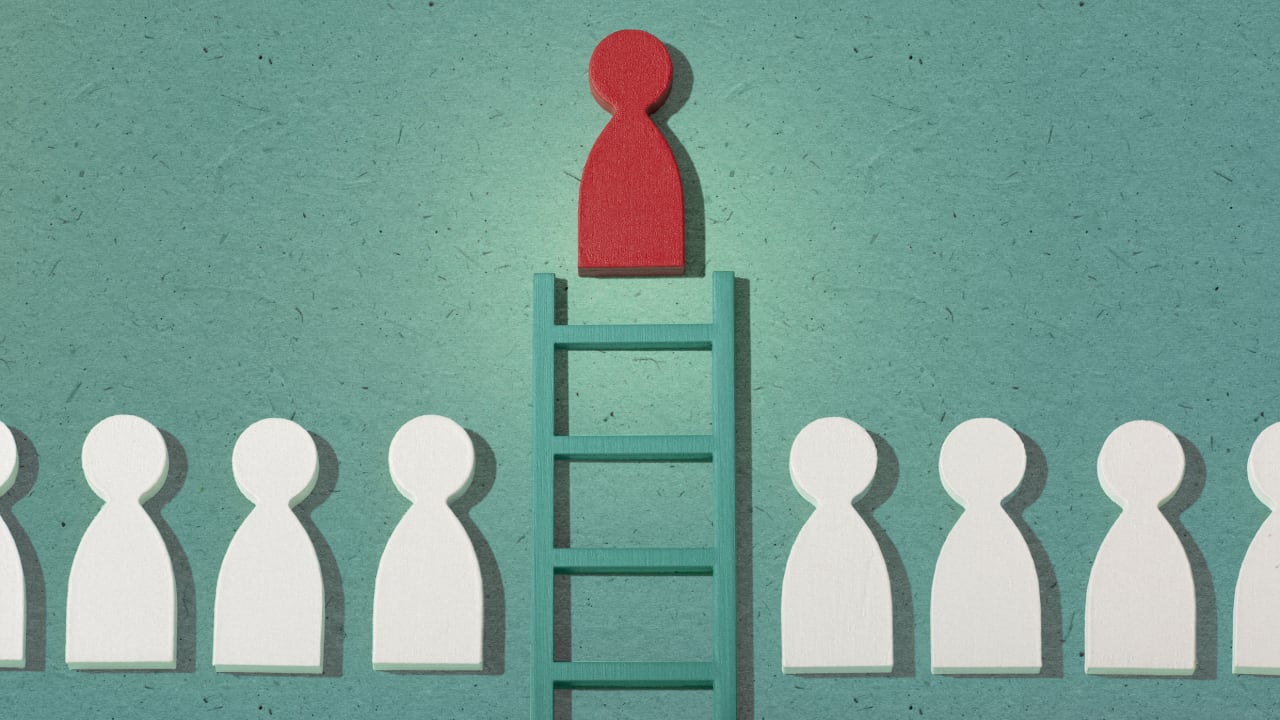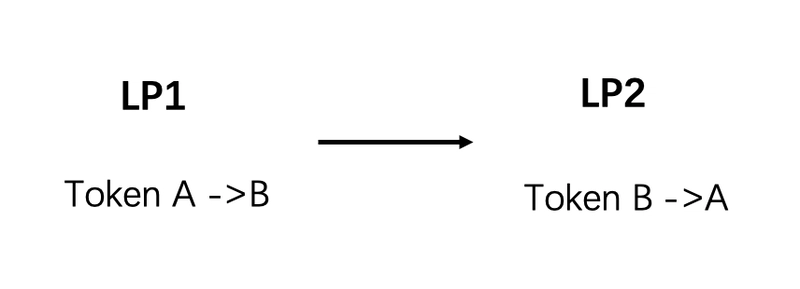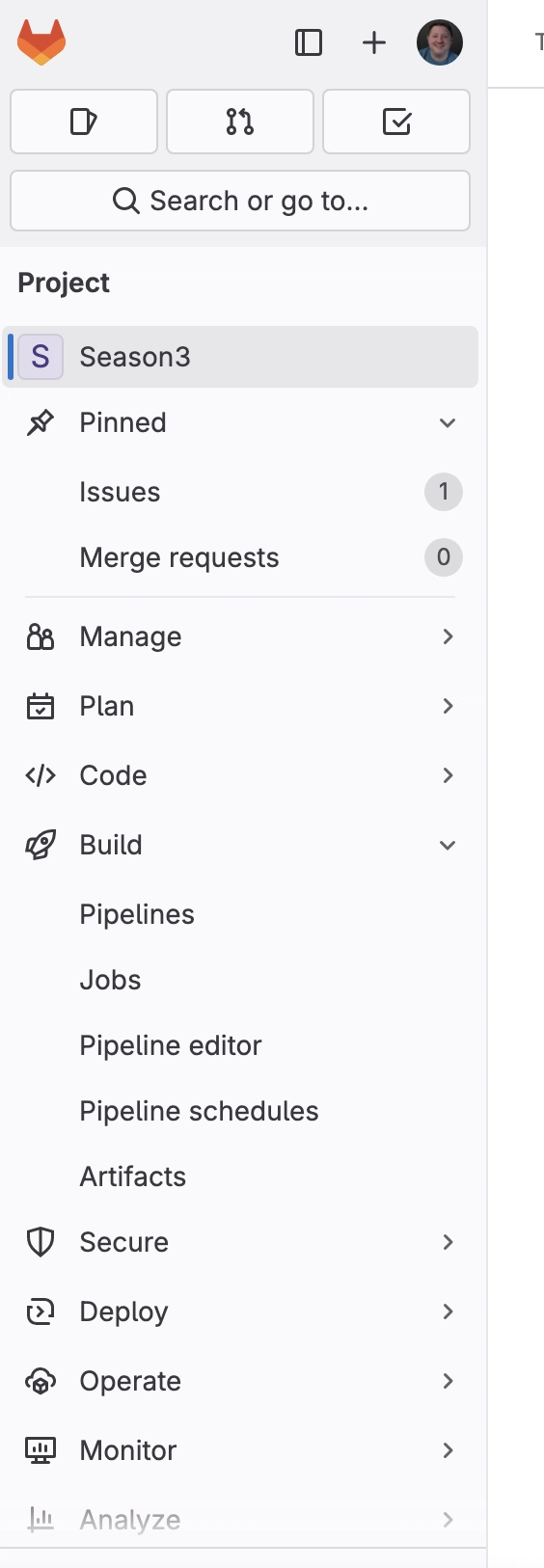How to Install a Honeypot to Catch Hackers
Being proactive is essential. One thrilling and effective method to protect your systems is by creating a honeypot. A honeypot is an imitation system meant to lure hackers — leading them to believe it's an actual target while you silently observe their actions. In this manner, you can study their methods and further secure your real systems. In this guide, I'll take you through what a honeypot is, why you should employ one, and how to install one — step by step, in plain language. Prefer watching instead of reading? Here’s a quick video guide What is a Honeypot? Think of a honeypot as a trap for hackers. It's a decoy — something that appears valuable and vulnerable, but is really cut off and under surveillance. When a hacker attempts to attack it, you can: Gather valuable information about how they work Identify attacks earlier before they hit actual systems Research new methods and bolster your defenses Think of it as leaving a dummy wallet on the sidewalk to find out who takes it and how they react. Why Deploy a Honeypot? These are some key reasons: Early Warning: Identify threats prior to causing actual harm. Threat Intelligence: Gain knowledge of new malware, exploits, or hacking techniques. Distraction: Redirect hackers from your actual systems. Testing Security: Check how secure your environment really is. Important Note: Honeypots are NOT a replacement for firewalls, antivirus, or other security tools. They are an additional layer of defense. Different Types of Honeypots Before setting one up, understand the main types: Production Honeypot Purpose: To distract attackers and protect real systems. Usually simple and low-interaction (just a few open services). Research Honeypot Purpose: To study hackers’ tactics deeply. More sophisticated, high-interaction (e.g., full systems hackers can "break into"). For most newcomers, a production honeypot is the way to go. Tools You Can Use Here are some user-friendly honeypot tools: Cowrie: Popular SSH and Telnet honeypot. Dionaea: Made to catch malware. Honeyd: Can mimic lots of various systems. Kippo: Older SSH honeypot, but still good. Glastopf: Web application honeypot. You don't have to create a honeypot from scratch — these tools make it much simpler. How to Install a Basic Honeypot (Step-by-Step) Now, let's get down to business! I will describe how to install a simple SSH honeypot using Cowrie, ideal for newbies. Install a Virtual Machine (VM) You don't want hackers compromising your actual computer. A VM is like a "sandbox." Install VirtualBox or VMware (free versions exist). Install a new VM and a lightweight Linux OS such as Ubuntu Server. Critical: Do not link the VM to your internal network directly — utilize "Host-Only" or "NAT" networking. Install Cowrie Open your Linux terminal within the VM. Update your system. sudo apt update && sudo apt upgrade Install required packages. sudo apt install git python3 python3-pip python3-virtualenv libssl-dev libffi-dev build-essential Clone the Cowrie repository. git clone https://github.com/cowrie/cowrie.git Change into the Cowrie directory. cd cowrie Create a Python virtual environment. virtualenv cowrie-env source cowrie-env/bin/activate Install Cowrie's requirements. pip install --upgrade pip pip install -r requirements.txt Configure Cowrie Cowrie has a great deal of customization, but for a simple setup: Copy the default configuration. cp etc/cowrie.cfg.dist etc/cowrie.cfg Edit the config file using a text editor such as nano. nano etc/cowrie.cfg Alter the port if necessary (default SSH uses port 22 — you may prefer Cowrie to simulate running on port 22 while actual SSH shifts to 2222). Launch the Honeypot Lastly, execute Cowrie. bin/cowrie start Cowrie will begin simulating being an SSH server. If a hacker connects, it records everything they do — without granting them access to the actual system. You can also watch the logs. tail -f var/log/cowrie/cowrie.log Monitoring and Analysis Don't just set it and forget it! Regularly monitor the logs. Check out what usernames/passwords attackers attempt. Observe the commands they execute. Learn from them to harden your actual systems. You can also configure automatic alerts if you would like to be notified when an attacker attempts something. Some Important Advice Never use your production environment for honeypots. Keep them isolated. Remain Legal: Only install honeypots on systems and networks you have control over. Use a firewall to restrict outgoing traffic (so attackers won't be able to use your honeypot as a weapon to attack others). Keep your honeypot up to date so it's not turned on you. Backup Logs: Save copie
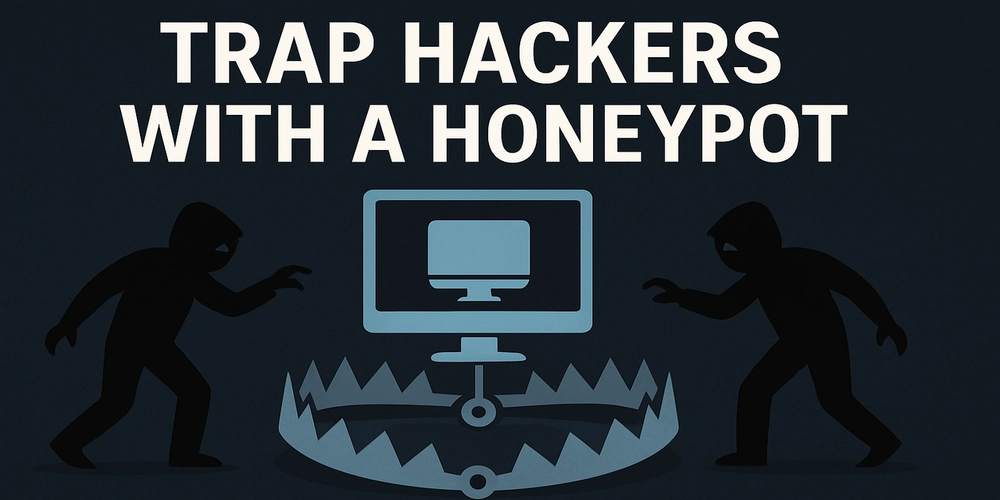
Being proactive is essential. One thrilling and effective method to protect your systems is by creating a honeypot. A honeypot is an imitation system meant to lure hackers — leading them to believe it's an actual target while you silently observe their actions. In this manner, you can study their methods and further secure your real systems.
In this guide, I'll take you through what a honeypot is, why you should employ one, and how to install one — step by step, in plain language.
Prefer watching instead of reading? Here’s a quick video guide
What is a Honeypot?
Think of a honeypot as a trap for hackers. It's a decoy — something that appears valuable and vulnerable, but is really cut off and under surveillance.
When a hacker attempts to attack it, you can:
- Gather valuable information about how they work
- Identify attacks earlier before they hit actual systems
- Research new methods and bolster your defenses
Think of it as leaving a dummy wallet on the sidewalk to find out who takes it and how they react.
Why Deploy a Honeypot?
These are some key reasons:
- Early Warning: Identify threats prior to causing actual harm.
- Threat Intelligence: Gain knowledge of new malware, exploits, or hacking techniques.
- Distraction: Redirect hackers from your actual systems.
- Testing Security: Check how secure your environment really is.
Important Note: Honeypots are NOT a replacement for firewalls, antivirus, or other security tools. They are an additional layer of defense.
Different Types of Honeypots
Before setting one up, understand the main types:
Production Honeypot
- Purpose: To distract attackers and protect real systems.
- Usually simple and low-interaction (just a few open services).
Research Honeypot
- Purpose: To study hackers’ tactics deeply.
- More sophisticated, high-interaction (e.g., full systems hackers can "break into").
For most newcomers, a production honeypot is the way to go.
Tools You Can Use
- Here are some user-friendly honeypot tools:
- Cowrie: Popular SSH and Telnet honeypot.
- Dionaea: Made to catch malware.
- Honeyd: Can mimic lots of various systems.
- Kippo: Older SSH honeypot, but still good.
- Glastopf: Web application honeypot.
You don't have to create a honeypot from scratch — these tools make it much simpler.
How to Install a Basic Honeypot (Step-by-Step)
Now, let's get down to business! I will describe how to install a simple SSH honeypot using Cowrie, ideal for newbies.
Install a Virtual Machine (VM)
You don't want hackers compromising your actual computer. A VM is like a "sandbox."
- Install VirtualBox or VMware (free versions exist).
- Install a new VM and a lightweight Linux OS such as Ubuntu Server.
- Critical: Do not link the VM to your internal network directly — utilize "Host-Only" or "NAT" networking.
Install Cowrie
- Open your Linux terminal within the VM.
- Update your system.
sudo apt update && sudo apt upgrade
- Install required packages.
sudo apt install git python3 python3-pip python3-virtualenv libssl-dev libffi-dev build-essential
- Clone the Cowrie repository.
git clone https://github.com/cowrie/cowrie.git
- Change into the Cowrie directory.
cd cowrie
- Create a Python virtual environment.
virtualenv cowrie-env
source cowrie-env/bin/activate
- Install Cowrie's requirements.
pip install --upgrade pip
pip install -r requirements.txt
Configure Cowrie
Cowrie has a great deal of customization, but for a simple setup:
- Copy the default configuration.
cp etc/cowrie.cfg.dist etc/cowrie.cfg
- Edit the config file using a text editor such as nano.
nano etc/cowrie.cfg
- Alter the port if necessary (default SSH uses port 22 — you may prefer Cowrie to simulate running on port 22 while actual SSH shifts to 2222).
Launch the Honeypot
Lastly, execute Cowrie.
bin/cowrie start
Cowrie will begin simulating being an SSH server. If a hacker connects, it records everything they do — without granting them access to the actual system.
You can also watch the logs.
tail -f var/log/cowrie/cowrie.log
Monitoring and Analysis
Don't just set it and forget it!
- Regularly monitor the logs.
- Check out what usernames/passwords attackers attempt.
- Observe the commands they execute.
- Learn from them to harden your actual systems.
You can also configure automatic alerts if you would like to be notified when an attacker attempts something.
Some Important Advice
- Never use your production environment for honeypots. Keep them isolated.
- Remain Legal: Only install honeypots on systems and networks you have control over.
- Use a firewall to restrict outgoing traffic (so attackers won't be able to use your honeypot as a weapon to attack others).
- Keep your honeypot up to date so it's not turned on you.
- Backup Logs: Save copies of logs — you never know when you'll need them for analysis or evidence.
Final Thoughts
Deploying a honeypot is setting up a trap for the enemy that can't be seen. It assists in learning, defense, and even anticipating attacks prior to them ever causing actual damage.
Even if you're just beginning, a basic honeypot such as Cowrie can show you much about cybersecurity and the ways of hackers. It's a fun, interactive project that enhances your skills while securing your environment.
So go ahead — lay that trap, and learn from the attackers themselves!

































































































































































![[The AI Show Episode 143]: ChatGPT Revenue Surge, New AGI Timelines, Amazon’s AI Agent, Claude for Education, Model Context Protocol & LLMs Pass the Turing Test](https://www.marketingaiinstitute.com/hubfs/ep%20143%20cover.png)
















































































































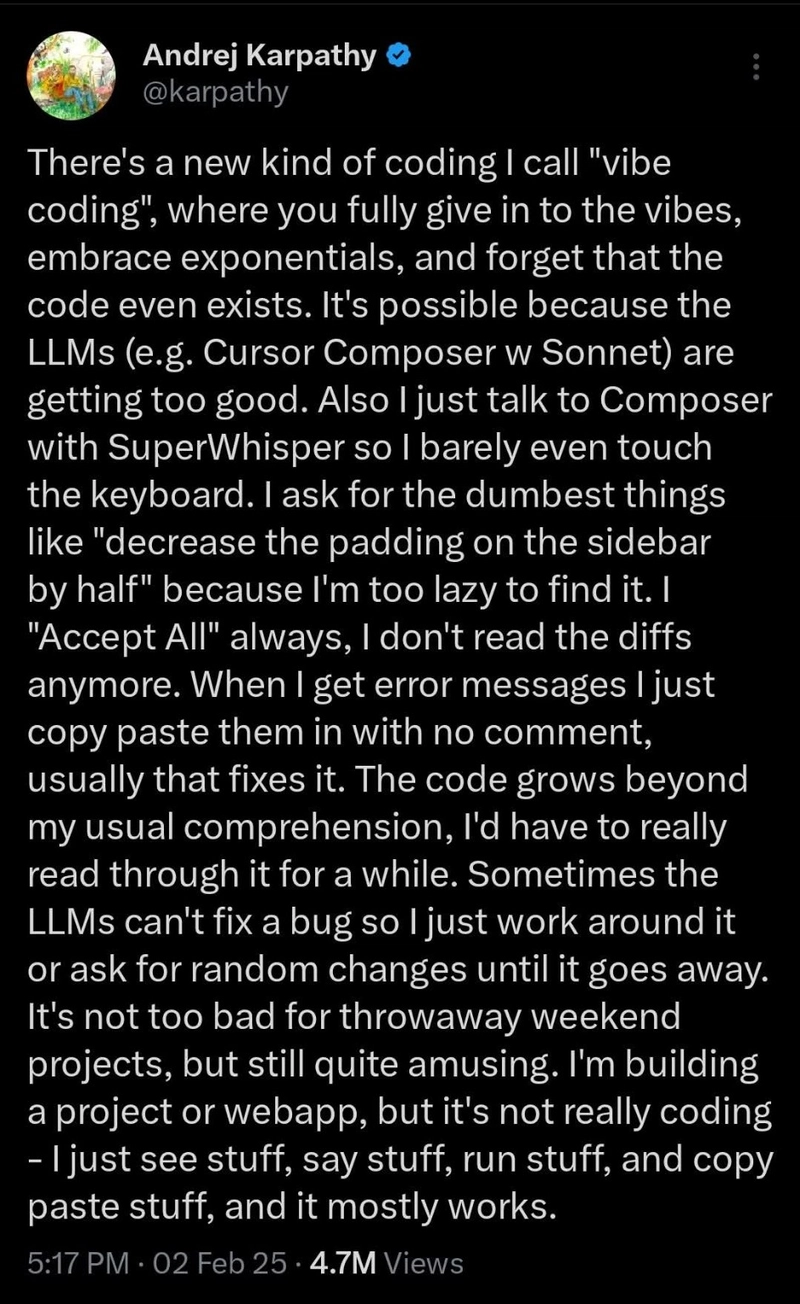
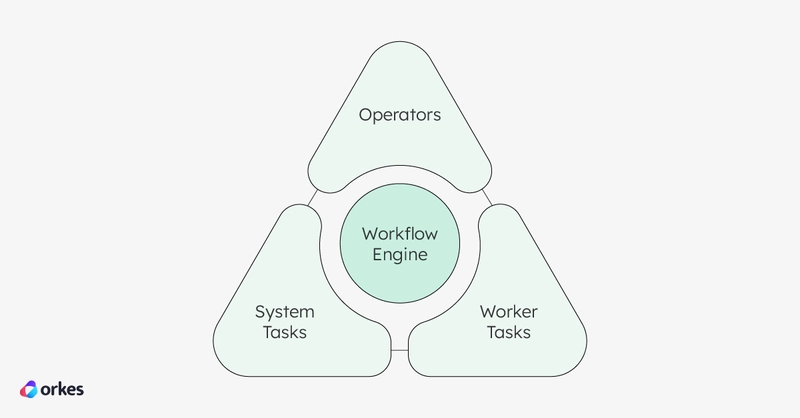













![[DEALS] Koofr Cloud Storage: Lifetime Subscription (1TB) (80% off) & Other Deals Up To 98% Off – Offers End Soon!](https://www.javacodegeeks.com/wp-content/uploads/2012/12/jcg-logo.jpg)


















































































































-RTAガチ勢がSwitch2体験会でゼルダのラスボスを撃破して世界初のEDを流してしまう...【ゼルダの伝説ブレスオブザワイルドSwitch2-Edition】-00-06-05.png?width=1920&height=1920&fit=bounds&quality=70&format=jpg&auto=webp#)




















_roibu_Alamy.jpg?width=1280&auto=webp&quality=80&disable=upscale#)




























































































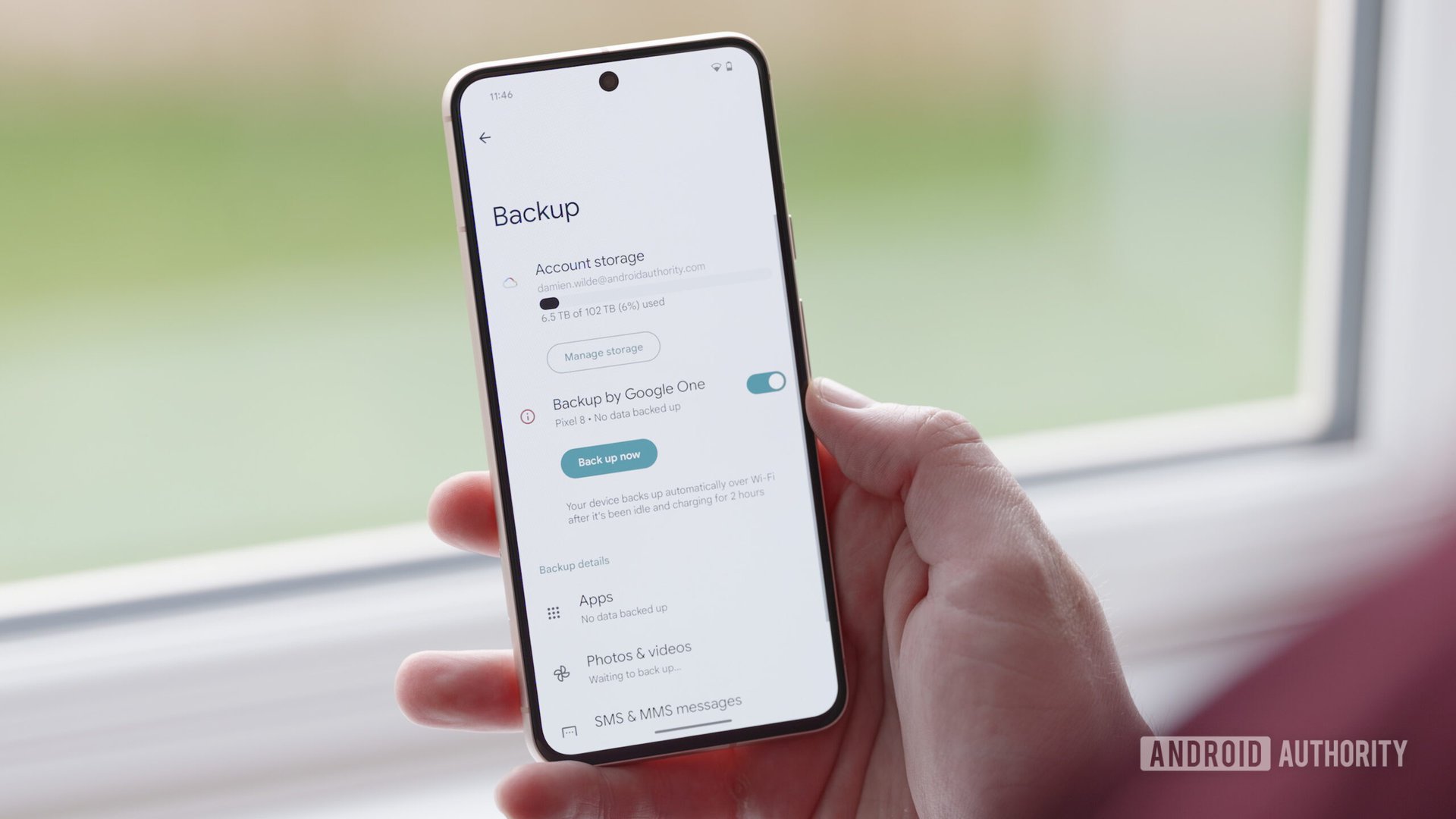



















![M4 MacBook Air Drops to Just $849 - Act Fast! [Lowest Price Ever]](https://www.iclarified.com/images/news/97140/97140/97140-640.jpg)
![Apple Smart Glasses Not Close to Being Ready as Meta Targets 2025 [Gurman]](https://www.iclarified.com/images/news/97139/97139/97139-640.jpg)
![iPadOS 19 May Introduce Menu Bar, iOS 19 to Support External Displays [Rumor]](https://www.iclarified.com/images/news/97137/97137/97137-640.jpg)