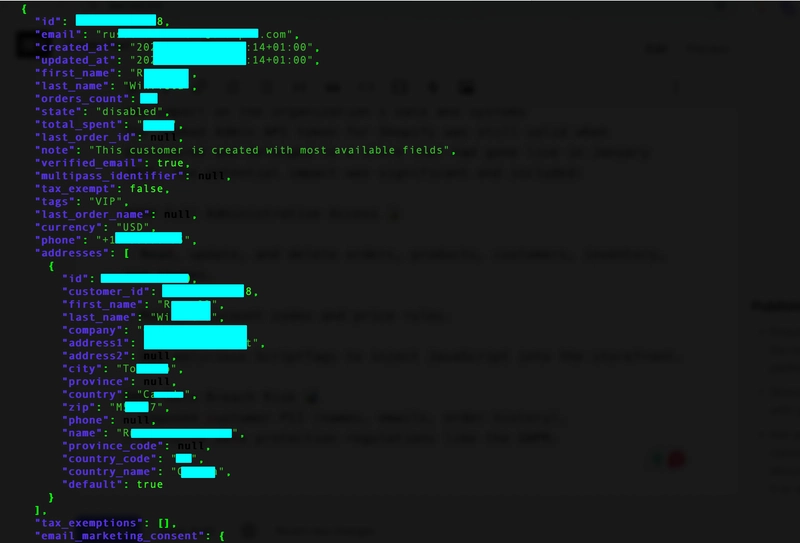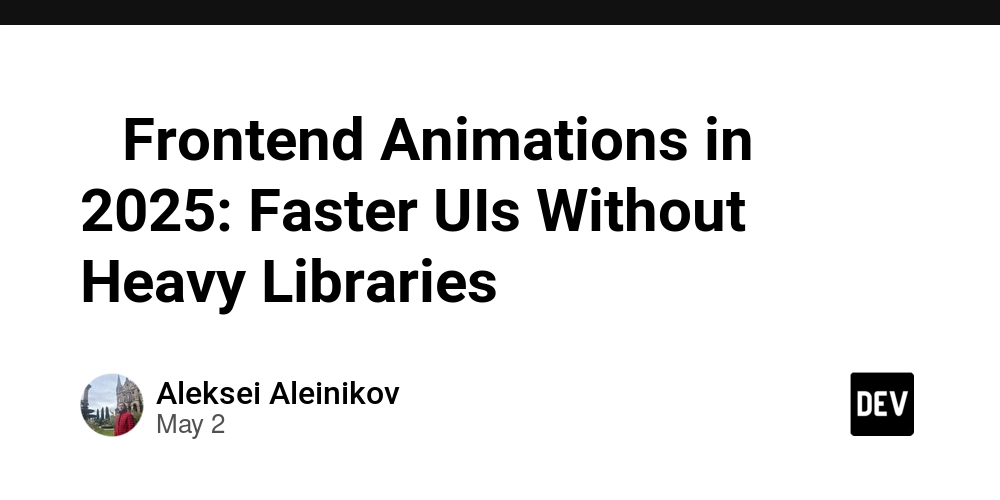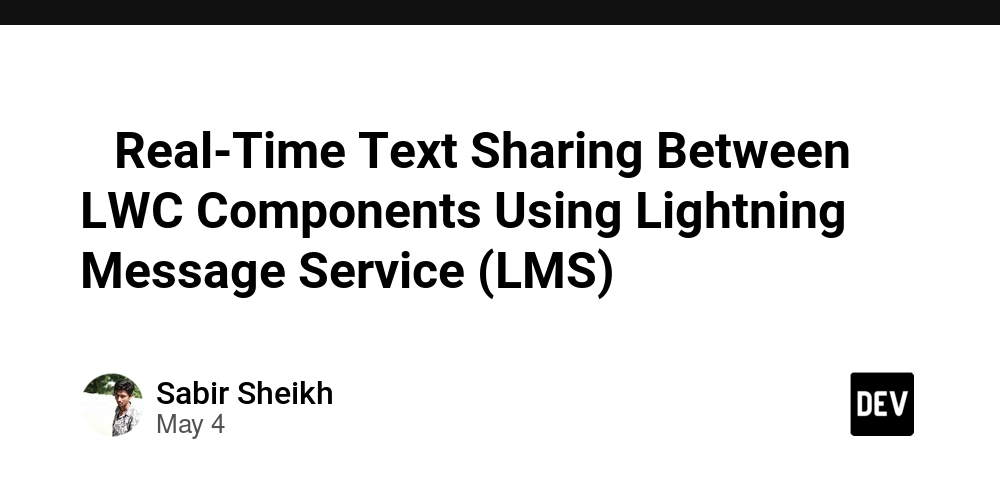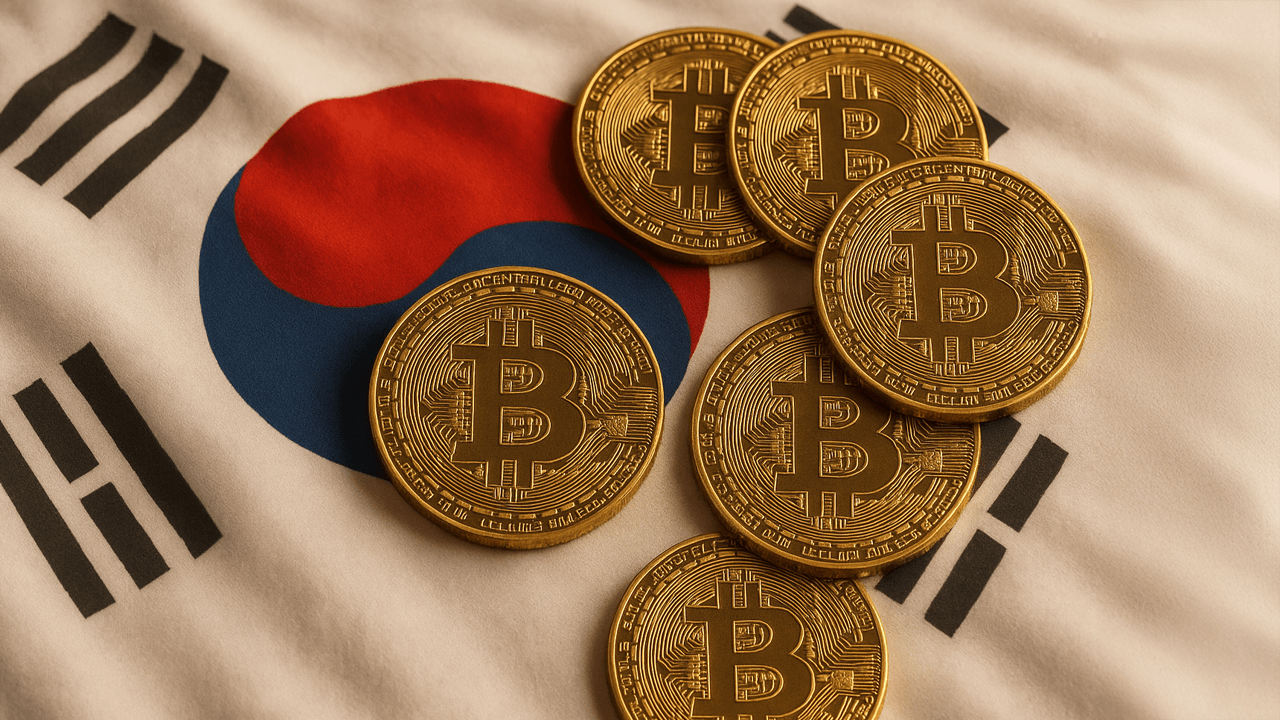AWS security tips for large scale java angular application
When building a large-scale Java and Angular application on AWS, we must consider security at every layer from the underlying AWS infrastructure to the application code. Here are some best practices - 1. Identity and Access Management (IAM) with Least Privilege Best Practice: Adopt a strict least privilege approach with our IAM policies. Assign users, roles, and services only the permissions they require, and enforce role-based access control (RBAC). Examples: Do not use root credentials for everyday tasks. Instead, create IAM roles for our services (e.g., EC2, Lambda) and assign specific policies. Policy Example: json { "Version": "2012-10-17", "Statement": [ { "Effect": "Allow", "Action": [ "s3:GetObject", "s3:PutObject" ], "Resource": "arn:aws:s3:::our-bucket-name/*" } ] } Real-Time Scenario: In a large-scale environment, our Java backend might run on an EC2 fleet or containers in ECS/EKS. By assigning each instance a dedicated IAM role with specific S3 and database access policies, we can reduce the attack surface and prevent over-privileged access that can lead to data breaches. 2. Network Segmentation and VPC Best Practices Best Practice: Use Amazon Virtual Private Cloud (VPC) to isolate our application components, establishing layers of security through private subnets, security groups, and network ACLs. Examples: Segregate resources: Place our backend services (Java APIs, databases) inside private subnets. Expose only the Angular front-end (via a load balancer or API Gateway) in public subnets. Security Group Rules: Example: Allow HTTP/HTTPS traffic only from our load balancer aws ec2 authorize-security-group-ingress \ --group-id sg-xxxxxxxx \ --protocol tcp --port 80 --source-group lb-sg-xxxxxxxx Real-Time Scenario: A highly trafficked e-commerce application could reside in a multi-tiered VPC where the Angular application is served via a CDN and routed through an Application Load Balancer. The backend Java services reside in isolated private subnets, ensuring that even if the frontend is compromised, critical data remains inaccessible from the internet. 3. Data Encryption: At-Rest and In-Transit Best Practice: Encrypt sensitive data both at-rest and in-transit. Use AWS Key Management Service (KMS) to manage encryption keys, and ensure our applications use HTTPS/TLS for secure data transmission. Examples: At-Rest Encryption: Enable EBS volume encryption for EC2 instances. Use S3 bucket policies to enforce encryption (SSE-S3 or SSE-KMS). aws s3api put-bucket-encryption --bucket our-bucket-name \ --server-side-encryption-configuration '{"Rules": [{"ApplyServerSideEncryptionByDefault": {"SSEAlgorithm": "AES256"}}]}' In-Transit Encryption: Configure our API endpoints to use HTTPS. For the Angular front-end, enforce HTTPS and secure cookie flags. Real-Time Scenario: Whether our Java backend handles payment transactions or personal data, encryption ensures that even if an attacker intercepts the data or gains access to the storage layer, the information remains unreadable without the proper keys. 4. Secure Application Secrets Management Best Practice: Avoid embedding sensitive credentials directly in our code. Use AWS Secrets Manager or AWS Systems Manager Parameter Store to securely manage and rotate secrets. Examples: Using AWS Secrets Manager in Java: java AWSSecretsManager client = AWSSecretsManagerClientBuilder.standard() .withRegion("us-west-2") .build(); String secretName = "prod/MyJavaApp/DBCredentials"; GetSecretValueRequest getSecretValueRequest = new GetSecretValueRequest() .withSecretId(secretName); GetSecretValueResult getSecretValueResult = client.getSecretValue(getSecretValueRequest); String secret = getSecretValueResult.getSecretString(); Real-Time Scenario: In our Angular front-end, we may only need to interact with authentication tokens, while the heavy lifting happens on the backend. The backend uses secrets stored in AWS Secrets Manager to access databases and third-party services. Automated secret rotation reduces the risk of credential leakage over time. 5. Protecting the Application Layer Best Practice: Harden both the Angular and Java layers with appropriate application security measures. Angular-Specific Tips: Use Angular’s built-in XSS protection mechanisms and Content Security Policies. Sanitize inputs and validate data on the client side. Implement proper CORS policies on our backend to restrict origins that can communicate with our API. Java-Specific Tips: Implement robust authentication and authorization, for instance using Spring Security. Validate all inputs and leverage frameworks that protect against SQL injection, CSRF, and other common vulnerabilities. Consider using API Gateway with custom authorizers when exposing our Java services. Real-Time Scenario: A co
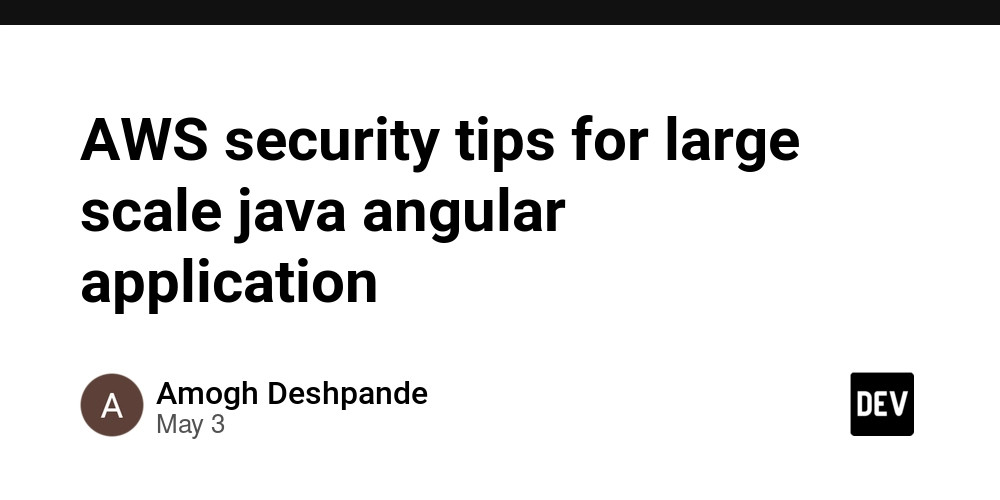
When building a large-scale Java and Angular application on AWS, we must consider security at every layer from the underlying AWS infrastructure to the application code.
Here are some best practices -
1. Identity and Access Management (IAM) with Least Privilege
Best Practice: Adopt a strict least privilege approach with our IAM policies. Assign users, roles, and services only the permissions they require, and enforce role-based access control (RBAC).
Examples:
Do not use root credentials for everyday tasks. Instead, create IAM roles for our services (e.g., EC2, Lambda) and assign specific policies.
Policy Example:
json
{
"Version": "2012-10-17",
"Statement": [
{
"Effect": "Allow",
"Action": [
"s3:GetObject",
"s3:PutObject"
],
"Resource": "arn:aws:s3:::our-bucket-name/*"
}
]
}
Real-Time Scenario: In a large-scale environment, our Java backend might run on an EC2 fleet or containers in ECS/EKS. By assigning each instance a dedicated IAM role with specific S3 and database access policies, we can reduce the attack surface and prevent over-privileged access that can lead to data breaches.
2. Network Segmentation and VPC Best Practices
Best Practice: Use Amazon Virtual Private Cloud (VPC) to isolate our application components, establishing layers of security through private subnets, security groups, and network ACLs.
Examples:
Segregate resources:
Place our backend services (Java APIs, databases) inside private subnets.
Expose only the Angular front-end (via a load balancer or API Gateway) in public subnets.
Security Group Rules:
Example: Allow HTTP/HTTPS traffic only from our load balancer
aws ec2 authorize-security-group-ingress \
--group-id sg-xxxxxxxx \
--protocol tcp --port 80 --source-group lb-sg-xxxxxxxx
Real-Time Scenario: A highly trafficked e-commerce application could reside in a multi-tiered VPC where the Angular application is served via a CDN and routed through an Application Load Balancer. The backend Java services reside in isolated private subnets, ensuring that even if the frontend is compromised, critical data remains inaccessible from the internet.
3. Data Encryption: At-Rest and In-Transit
Best Practice: Encrypt sensitive data both at-rest and in-transit. Use AWS Key Management Service (KMS) to manage encryption keys, and ensure our applications use HTTPS/TLS for secure data transmission.
Examples:
At-Rest Encryption:
Enable EBS volume encryption for EC2 instances.
Use S3 bucket policies to enforce encryption (SSE-S3 or SSE-KMS).
aws s3api put-bucket-encryption --bucket our-bucket-name \
--server-side-encryption-configuration '{"Rules": [{"ApplyServerSideEncryptionByDefault": {"SSEAlgorithm": "AES256"}}]}'
In-Transit Encryption:
Configure our API endpoints to use HTTPS.
For the Angular front-end, enforce HTTPS and secure cookie flags.
Real-Time Scenario: Whether our Java backend handles payment transactions or personal data, encryption ensures that even if an attacker intercepts the data or gains access to the storage layer, the information remains unreadable without the proper keys.
4. Secure Application Secrets Management
Best Practice: Avoid embedding sensitive credentials directly in our code. Use AWS Secrets Manager or AWS Systems Manager Parameter Store to securely manage and rotate secrets.
Examples:
Using AWS Secrets Manager in Java:
java
AWSSecretsManager client = AWSSecretsManagerClientBuilder.standard()
.withRegion("us-west-2")
.build();
String secretName = "prod/MyJavaApp/DBCredentials";
GetSecretValueRequest getSecretValueRequest = new GetSecretValueRequest()
.withSecretId(secretName);
GetSecretValueResult getSecretValueResult = client.getSecretValue(getSecretValueRequest);
String secret = getSecretValueResult.getSecretString();
Real-Time Scenario: In our Angular front-end, we may only need to interact with authentication tokens, while the heavy lifting happens on the backend. The backend uses secrets stored in AWS Secrets Manager to access databases and third-party services. Automated secret rotation reduces the risk of credential leakage over time.
5. Protecting the Application Layer
Best Practice: Harden both the Angular and Java layers with appropriate application security measures.
Angular-Specific Tips:
Use Angular’s built-in XSS protection mechanisms and Content Security Policies.
Sanitize inputs and validate data on the client side.
Implement proper CORS policies on our backend to restrict origins that can communicate with our API.
Java-Specific Tips:
Implement robust authentication and authorization, for instance using Spring Security.
Validate all inputs and leverage frameworks that protect against SQL injection, CSRF, and other common vulnerabilities.
Consider using API Gateway with custom authorizers when exposing our Java services.
Real-Time Scenario: A corporate dashboard that integrates sensitive financial data requires both a secure front-end and a hardened Java API. By ensuring that Angular sanitizes user inputs and that Java backends enforce strict authentication using OAuth/JWT tokens (possibly managed with AWS Cognito), we can create a multi-layered security posture that minimizes risk of common web vulnerabilities.
6. Monitoring, Logging, and Automated Security Auditing
Best Practice: Continuously monitor and log all activities using AWS CloudTrail, Amazon CloudWatch, and AWS Config. Establish an incident response process to handle suspicious activity.
Examples:
CloudTrail: Enable CloudTrail logging to capture API calls and changes across our account.
CloudWatch Alarms: Set up alarms on unusual activities like failed login attempts or unusual API call patterns.
Real-Time Scenario: In a large-scale application, our AWS environment’s complexity increases the risk of subtle misconfigurations. With tools like AWS GuardDuty and AWS Config Rules integrated into our CI/CD pipeline, we can detect and remediate vulnerabilities before they are exploited.
7. DDoS Protection and Web Application Firewall (WAF)
Best Practice: Use AWS Shield (Standard or Advanced) and AWS WAF to protect applications against Distributed Denial of Service (DDoS) attacks and common web exploits.
Examples:
AWS WAF: Configure rules to filter out malicious requests based on IP reputation, SQL injection, or cross-site scripting patterns.
Integration Sample: When using an Application Load Balancer:
Attach AWS WAF to the load balancer.
Use preconfigured managed rule sets provided by AWS or third-party vendors.
Real-Time Scenario: For applications that receive high levels of web traffic such as popular online services the combination of Shield and WAF ensures that a sudden spike in traffic doesn’t compromise application availability or lead to data exfiltration by blocking malicious actors in real time.
8. Compliance and Auditing: Regularly run compliance checks using AWS Config and third-party tools to ensure our environment adheres to standards like PCI-DSS, HIPAA, or GDPR.
9. Periodic Penetration Testing: Incorporate regular security assessments and penetration testing exercises to identify and remediate vulnerabilities proactively.
Conclusion:
By integrating these AWS security practices into large-scale Java and Angular application, we can ensure that every layer of our architecture from network boundaries and data encryption to application logic and user management is fortified against threats. This holistic security strategy is essential for maintaining trust, compliance, and resilient operations as our application scales.





































































































































































![[The AI Show Episode 145]: OpenAI Releases o3 and o4-mini, AI Is Causing “Quiet Layoffs,” Executive Order on Youth AI Education & GPT-4o’s Controversial Update](https://www.marketingaiinstitute.com/hubfs/ep%20145%20cover.png)











































































































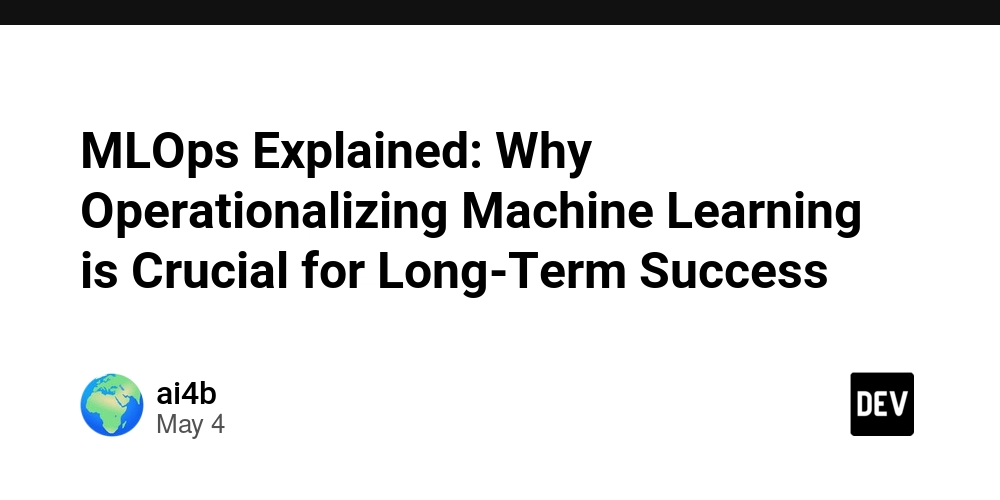


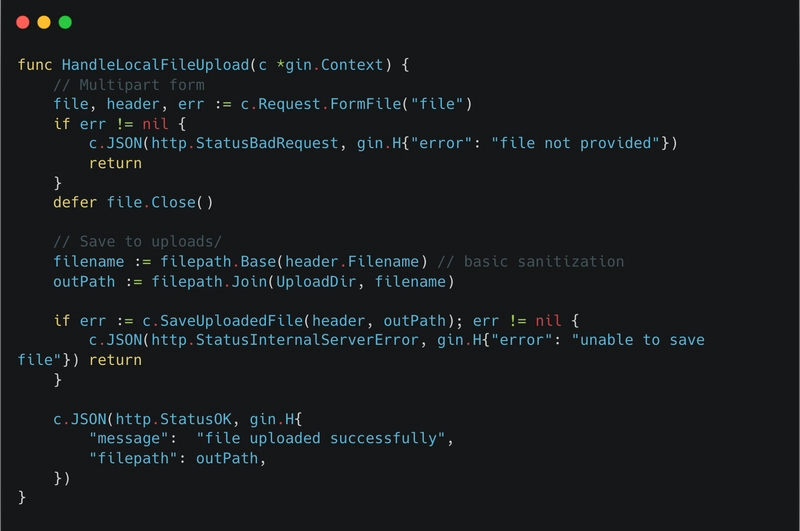













![[DEALS] Microsoft 365: 1-Year Subscription (Family/Up to 6 Users) (23% off) & Other Deals Up To 98% Off – Offers End Soon!](https://www.javacodegeeks.com/wp-content/uploads/2012/12/jcg-logo.jpg)




![From Art School Drop-out to Microsoft Engineer with Shashi Lo [Podcast #170]](https://cdn.hashnode.com/res/hashnode/image/upload/v1746203291209/439bf16b-c820-4fe8-b69e-94d80533b2df.png?#)




















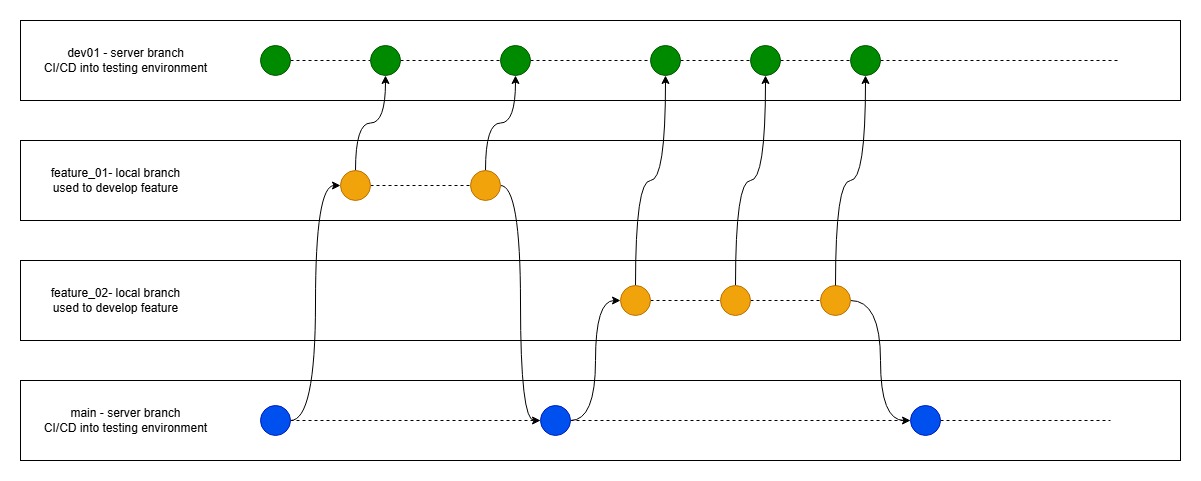




















































































(1).jpg?#)































_Inge_Johnsson-Alamy.jpg?width=1280&auto=webp&quality=80&disable=upscale#)























































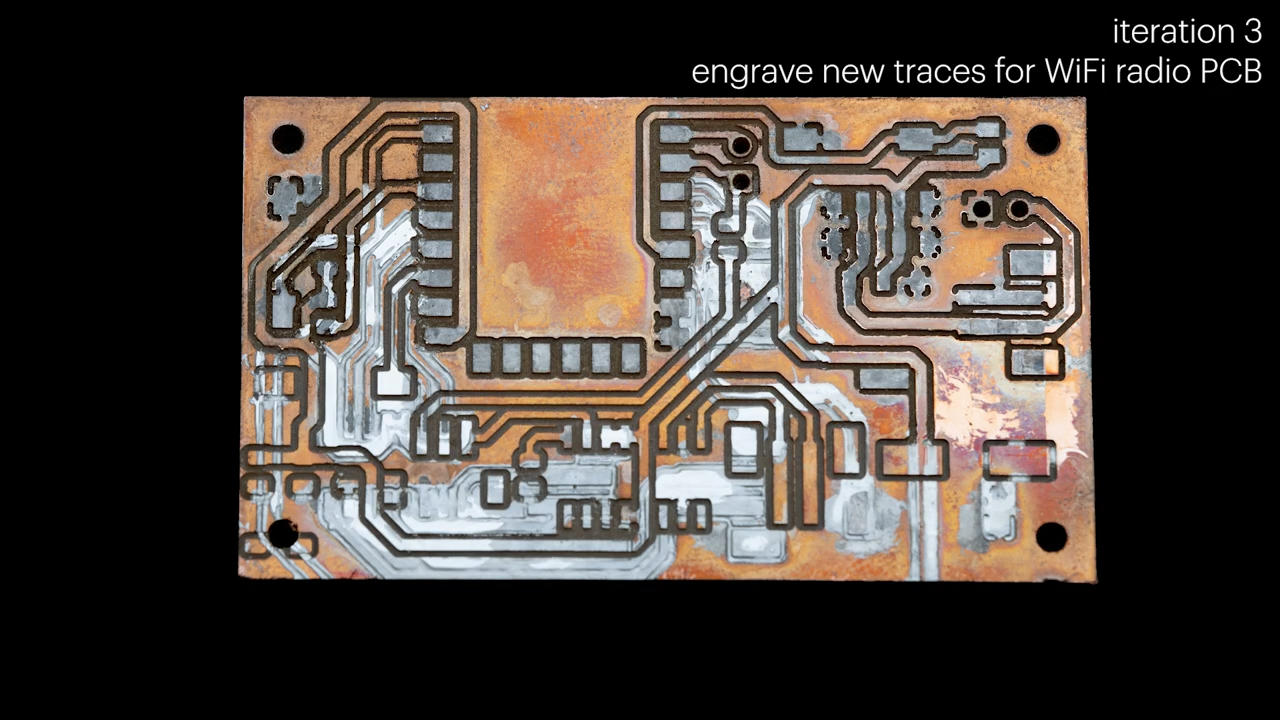



























































![New Apple iPad mini 7 On Sale for $399! [Lowest Price Ever]](https://www.iclarified.com/images/news/96096/96096/96096-640.jpg)
![Apple to Split iPhone Launches Across Fall and Spring in Major Shakeup [Report]](https://www.iclarified.com/images/news/97211/97211/97211-640.jpg)
![Apple to Move Camera to Top Left, Hide Face ID Under Display in iPhone 18 Pro Redesign [Report]](https://www.iclarified.com/images/news/97212/97212/97212-640.jpg)
![Apple Developing Battery Case for iPhone 17 Air Amid Battery Life Concerns [Report]](https://www.iclarified.com/images/news/97208/97208/97208-640.jpg)