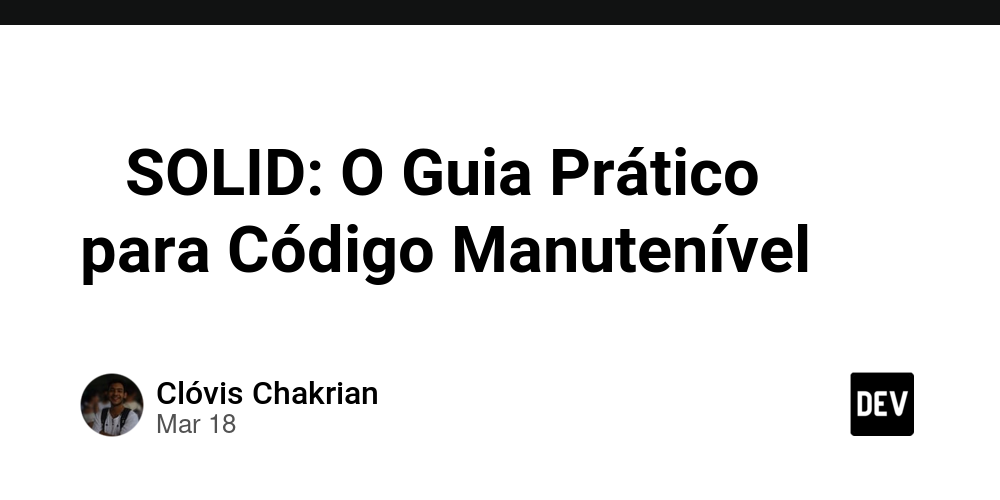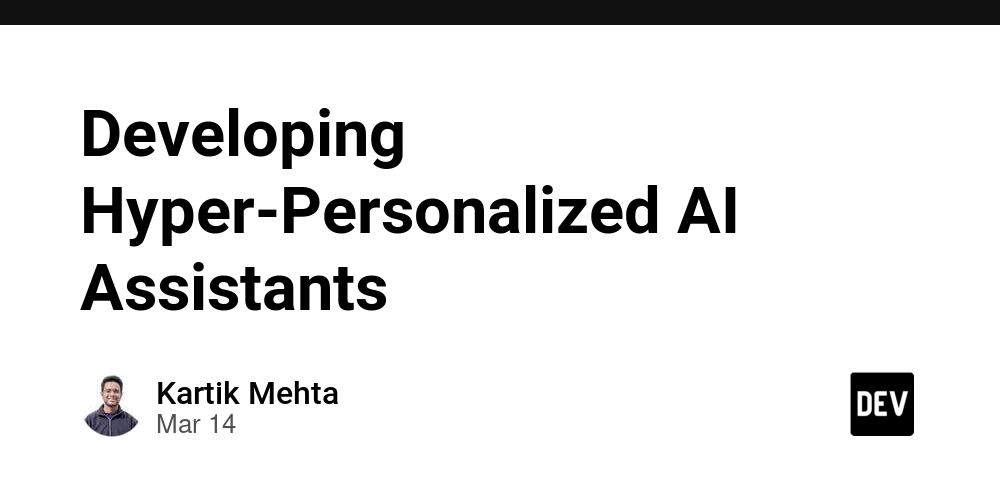AWK Basics Tutorial
Leapcell: The Next-Gen Serverless Platform for Web Hosting, Async Tasks, and Redis A Concise AWK Tutorial I. Basic Concepts AWK is a built-in text processing tool in Linux systems, specializing in handling structured text (e.g., logs, CSV files). It reads files line by line, processes data by fields, and supports simple programming logic. II. Basic Syntax 1. Fundamental Format awk [options] 'actions' filename 2. Simplest Examples # Print entire file content awk '{print $0}' demo.txt # Process standard input via pipe echo 'this is a test' | awk '{print $0}' 3. Field Handling $1: First field $2: Second field $0: Entire line NF: Total number of fields in current line $NF: Last field # Extract third field echo 'this is a test' | awk '{print $3}' # Output: a # Extract second-to-last field echo 'a,b,c,d' | awk -F ',' '{print $(NF-1)}' # Output: c III. Core Functions 1. Field Separator # Specify colon as separator awk -F ':' '{print $1}' /etc/passwd 2. Built-in Variables Variable Name Description Example NR Current line number awk '{print NR}' file FS Input field separator (default space) awk -v FS=: '{print $1}' OFS Output field separator (default space) awk -v OFS=, '{print $1,$2}' FILENAME Current file name awk '{print FILENAME}' file IV. Advanced Operations 1. Conditional Filtering # Regular expression match: Print lines containing "usr" awk -F ':' '/usr/ {print $1}' /etc/passwd # Numeric comparison: Print content after line 3 awk -F ':' 'NR > 3 {print $1}' /etc/passwd # Combined conditions awk -F ':' '$1 == "root" || $3 > 1000' /etc/passwd 2. Built-in Functions Function Name Function Example toupper() Convert to uppercase awk '{print toupper($1)}' length() String length awk '{print length($1)}' substr() Substring extraction awk '{print substr($1,3,5)}' rand() Generate random number awk '{print int(rand()*100)}' V. Control Statements 1. Single-line Conditions # Process odd-numbered lines awk 'NR % 2 == 1 {print "Line", NR}' file # Field comparison awk -F ':' '$3 > 1000 {print $1}' /etc/passwd 2. Multi-line Logic awk -F ':' '{ if ($1 > "m") { print "High:", $1 } else { print "Low:", $1 } }' /etc/passwd VI. Practical Tips Formatted Output: Use printf instead of print awk -F ':' '{printf "%-10s %s\n", $1, $3}' /etc/passwd Large File Handling: Memory-friendly line-by-line processing Tool Integration: Combine with grep/sed VII. Quick Reference # Common command combinations awk -F ':' '/^root/ {print $1}' # Lines starting with root awk -F ':' '!/nologin/ {print $1}' # Exclude lines containing nologin awk -F ':' '$3 ~ /[0-9]{4}/' # Match 4-digit fields Optimization Notes: Hierarchical heading structure Variable/function tables for clarity Code block/output result contrast Practical tips and quick reference added Learning curve enhanced through logical ordering Improved readability with proper spacing and indentation Leapcell: The Next-Gen Serverless Platform for Web Hosting, Async Tasks, and Redis Finally, I recommend the best platform for deployment: Leapcell 1. Multi-Language Support Develop with JavaScript, Python, Go, or Rust. 2. Deploy unlimited projects for free Pay only for usage — no requests, no charges. 3. Unbeatable Cost Efficiency Pay-as-you-go with no idle charges. Example: $25 supports 6.94M requests at a 60ms average response time. 4. Streamlined Developer Experience Intuitive UI for effortless setup. Fully automated CI/CD pipelines and GitOps integration. Real-time metrics and logging for actionable insights. 5. Effortless Scalability and High Performance Auto-scaling to handle high concurrency with ease. Zero operational overhead — just focus on building. Explore more in the documentation! Leapcell Twitter: https://x.com/LeapcellHQ

Leapcell: The Next-Gen Serverless Platform for Web Hosting, Async Tasks, and Redis
A Concise AWK Tutorial
I. Basic Concepts
AWK is a built-in text processing tool in Linux systems, specializing in handling structured text (e.g., logs, CSV files). It reads files line by line, processes data by fields, and supports simple programming logic.
II. Basic Syntax
1. Fundamental Format
awk [options] 'actions' filename
2. Simplest Examples
# Print entire file content
awk '{print $0}' demo.txt
# Process standard input via pipe
echo 'this is a test' | awk '{print $0}'
3. Field Handling
-
$1: First field -
$2: Second field -
$0: Entire line -
NF: Total number of fields in current line -
$NF: Last field
# Extract third field
echo 'this is a test' | awk '{print $3}' # Output: a
# Extract second-to-last field
echo 'a,b,c,d' | awk -F ',' '{print $(NF-1)}' # Output: c
III. Core Functions
1. Field Separator
# Specify colon as separator
awk -F ':' '{print $1}' /etc/passwd
2. Built-in Variables
| Variable Name | Description | Example |
|---|---|---|
NR |
Current line number | awk '{print NR}' file |
FS |
Input field separator (default space) | awk -v FS=: '{print $1}' |
OFS |
Output field separator (default space) | awk -v OFS=, '{print $1,$2}' |
FILENAME |
Current file name | awk '{print FILENAME}' file |
IV. Advanced Operations
1. Conditional Filtering
# Regular expression match: Print lines containing "usr"
awk -F ':' '/usr/ {print $1}' /etc/passwd
# Numeric comparison: Print content after line 3
awk -F ':' 'NR > 3 {print $1}' /etc/passwd
# Combined conditions
awk -F ':' '$1 == "root" || $3 > 1000' /etc/passwd
2. Built-in Functions
| Function Name | Function | Example |
|---|---|---|
toupper() |
Convert to uppercase | awk '{print toupper($1)}' |
length() |
String length | awk '{print length($1)}' |
substr() |
Substring extraction | awk '{print substr($1,3,5)}' |
rand() |
Generate random number | awk '{print int(rand()*100)}' |
V. Control Statements
1. Single-line Conditions
# Process odd-numbered lines
awk 'NR % 2 == 1 {print "Line", NR}' file
# Field comparison
awk -F ':' '$3 > 1000 {print $1}' /etc/passwd
2. Multi-line Logic
awk -F ':' '{
if ($1 > "m") {
print "High:", $1
} else {
print "Low:", $1
}
}' /etc/passwd
VI. Practical Tips
-
Formatted Output: Use
printfinstead ofprint
awk -F ':' '{printf "%-10s %s\n", $1, $3}' /etc/passwd
- Large File Handling: Memory-friendly line-by-line processing
-
Tool Integration: Combine with
grep/sed
VII. Quick Reference
# Common command combinations
awk -F ':' '/^root/ {print $1}' # Lines starting with root
awk -F ':' '!/nologin/ {print $1}' # Exclude lines containing nologin
awk -F ':' '$3 ~ /[0-9]{4}/' # Match 4-digit fields
Optimization Notes:
- Hierarchical heading structure
- Variable/function tables for clarity
- Code block/output result contrast
- Practical tips and quick reference added
- Learning curve enhanced through logical ordering
- Improved readability with proper spacing and indentation
Leapcell: The Next-Gen Serverless Platform for Web Hosting, Async Tasks, and Redis
Finally, I recommend the best platform for deployment: Leapcell
1. Multi-Language Support
- Develop with JavaScript, Python, Go, or Rust.
2. Deploy unlimited projects for free
- Pay only for usage — no requests, no charges.
3. Unbeatable Cost Efficiency
- Pay-as-you-go with no idle charges.
- Example: $25 supports 6.94M requests at a 60ms average response time.
4. Streamlined Developer Experience
- Intuitive UI for effortless setup.
- Fully automated CI/CD pipelines and GitOps integration.
- Real-time metrics and logging for actionable insights.
5. Effortless Scalability and High Performance
- Auto-scaling to handle high concurrency with ease.
- Zero operational overhead — just focus on building.
Explore more in the documentation!
Leapcell Twitter: https://x.com/LeapcellHQ




















































%20Abstract%20Background%20112024%20SOURCE%20Amazon.jpg)






















































































































![[The AI Show Episode 142]: ChatGPT’s New Image Generator, Studio Ghibli Craze and Backlash, Gemini 2.5, OpenAI Academy, 4o Updates, Vibe Marketing & xAI Acquires X](https://www.marketingaiinstitute.com/hubfs/ep%20142%20cover.png)
























































































































































































































































-Nintendo-Switch-2-–-Overview-trailer-00-00-10.png?width=1920&height=1920&fit=bounds&quality=80&format=jpg&auto=webp#)





















_Anna_Berkut_Alamy.jpg?#)













































































































![YouTube Announces New Creation Tools for Shorts [Video]](https://www.iclarified.com/images/news/96923/96923/96923-640.jpg)





































































![[Weekly funding roundup March 29-April 4] Steady-state VC inflow pre-empts Trump tariff impact](https://images.yourstory.com/cs/2/220356402d6d11e9aa979329348d4c3e/WeeklyFundingRoundupNewLogo1-1739546168054.jpg)