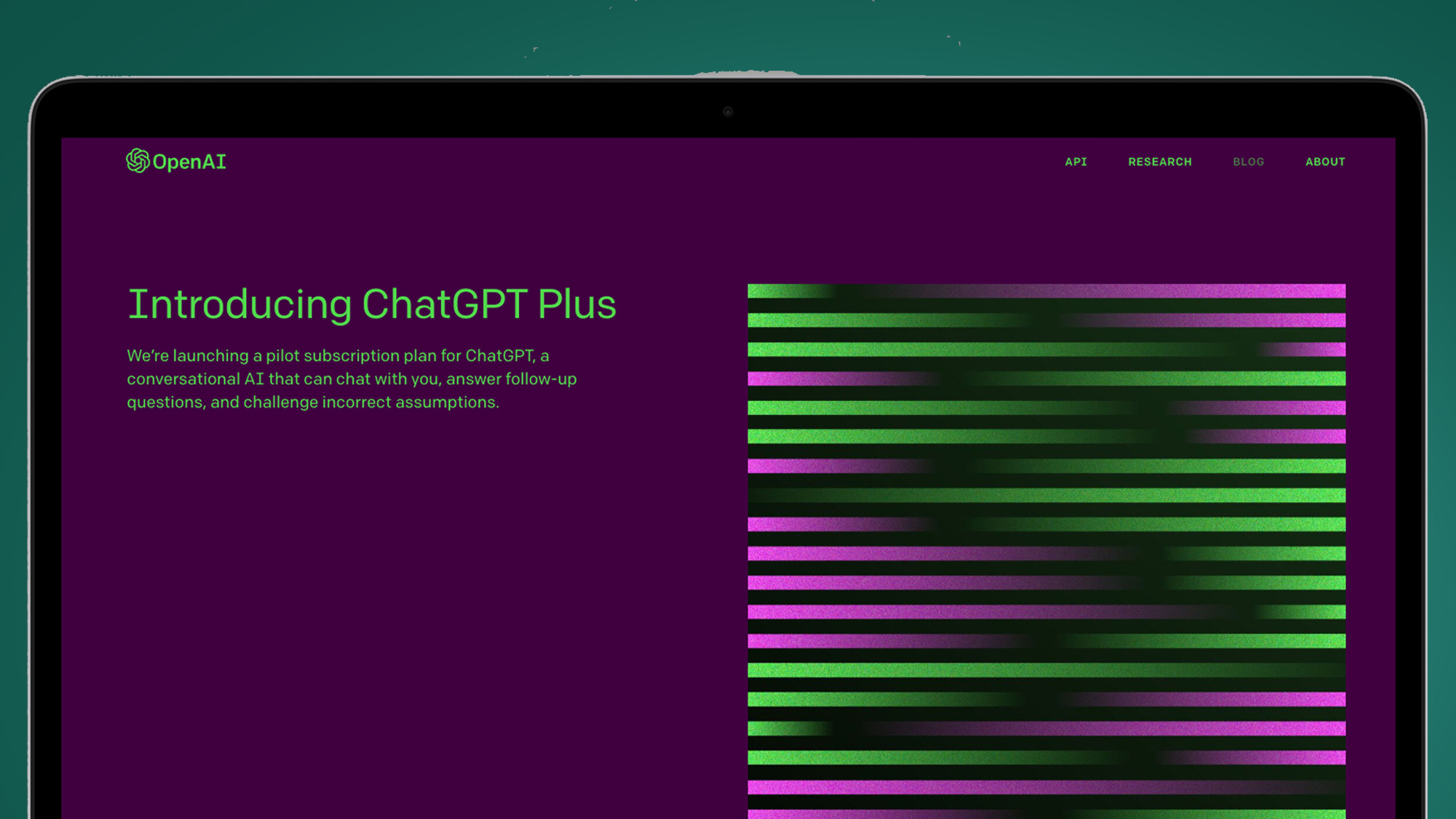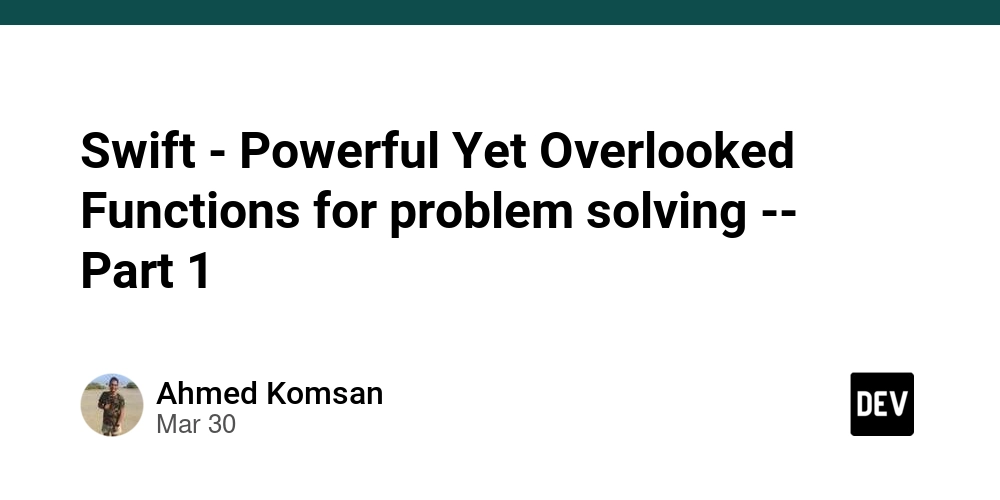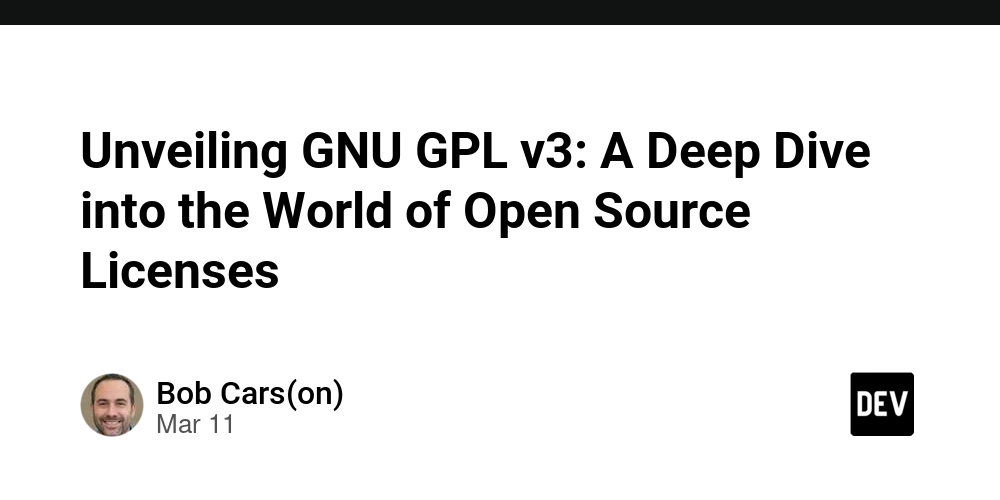API Response Caching System in JavaScript
Building an Efficient API Response Caching System in JavaScript When developing web applications, optimizing API calls is essential for performance. One effective strategy is implementing a caching mechanism that stores API responses for a specified period. This approach reduces unnecessary network requests, decreases server load, and improves user experience by delivering faster responses. In this blog post, we'll explore how to build a flexible API response caching system in JavaScript that can be easily integrated into any application. The Problem Imagine you're developing a web application that frequently requests data from external APIs. Making repeated calls to the same endpoint within short time intervals is inefficient for several reasons: Unnecessary Network Overhead: Each API call consumes bandwidth and introduces latency. Server Load: Repeated requests can strain both your server and the API provider's resources. Rate Limiting: Many APIs impose rate limits, and excessive calls might lead to temporary blocks. User Experience: Users experience delays while waiting for duplicate API calls to complete. The Solution: A Time-Based Caching System We need a function that: Caches API responses for a specified duration Returns cached data for identical requests made within that timeframe Makes fresh API calls once the cache expires Handles different API endpoints and request configurations Let's break down the implementation step by step. Implementation Our solution consists of three key components: A key generator to uniquely identify each request A function to make the actual API call A higher-order function that implements the caching logic 1. Generating Unique Keys First, we need a way to identify identical API requests. We'll create a function that generates a unique key based on the endpoint path and request configuration: const generateCachedKey = (path, config) => { const key = Object.keys(config) .sort((a, b) => a.localeCompare(b)) .map((k) => k + ":" + config[k].toString()) .join("&"); return path + key; }; This function: Takes the API path and configuration object as inputs Sorts the configuration keys alphabetically for consistency Creates a string representation of the configuration Combines the path and configuration string to form a unique key 2. Making API Calls Next, we need a function to perform the actual API request: const fetchApi = async (path, config) => { try { let response = await fetch(path, config); response = await response.json(); return response; } catch (e) { console.log("error " + e); } return null; }; This function: Uses the fetch API to make the request Parses the JSON response Handles any errors that might occur Returns the response data or null in case of errors 3. The Caching Mechanism Now for the main function that implements our caching system: const cachedApiCall = (time) => { const cache = {}; return async function (path, config = {}) { const key = generateCachedKey(path, config); let entry = cache[key]; if (!entry || Date.now() > entry.expiryTime) { console.log("making new api call"); try { const value = await fetchApi(path, config); cache[key] = { value, expiryTime: Date.now() + time }; } catch (e) { console.log(error); } } return cache[key].value; }; }; This function: Takes a time parameter specifying the cache duration in milliseconds Creates a private cache object using closure Returns a function that handles the caching logic Checks if a valid cache entry exists for the request Makes a new API call if needed and updates the cache Sets an expiration time for the cached response Returns the cached value Usage Example Here's how to use our caching function: const call = cachedApiCall(2000); // Cache responses for 2 seconds // First call - makes an API request and caches the response call("https://www.example.com", {}).then((a) => console.log(a) ); // Second call (800ms later) - returns the cached response setTimeout(() => { call("https://www.example.com", {}).then((a) => console.log(a) ); }, 800); // Third call (2500ms later) - cache has expired, makes a fresh API call setTimeout(() => { call("https://www.example.com", {}).then((a) => console.log(a) ); }, 2500); // Console: "making new api call" Key Benefits and Considerations Benefits: Reduced Network Traffic: Minimizes redundant API calls Improved Performance: Delivers faster responses for cached requests Flexible Cache Duration: Customize caching time based on data volatility API-Agnostic: Works with any API endpoint Considerations: Memory Usage: Be mindful of cache size for applications with many unique API calls Data Freshness: Choose appropriate cache durations based on how frequen
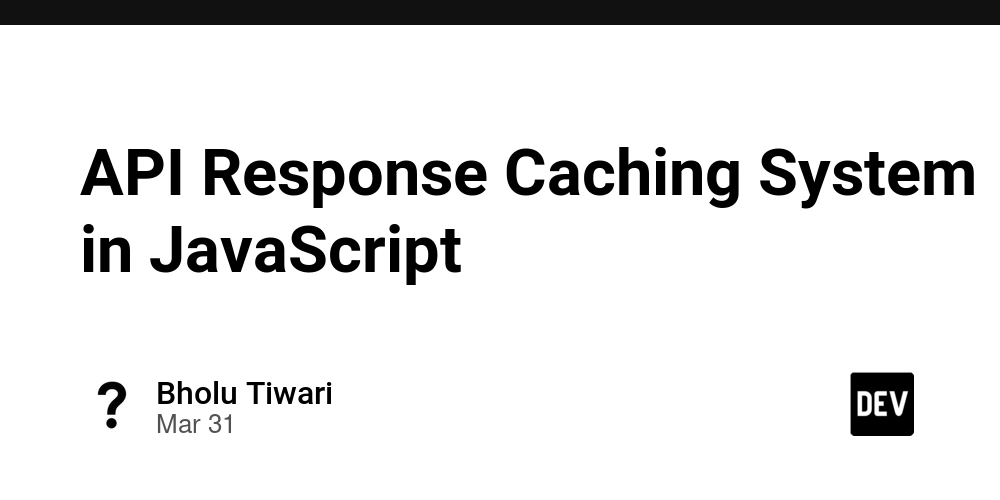
Building an Efficient API Response Caching System in JavaScript
When developing web applications, optimizing API calls is essential for performance. One effective strategy is implementing a caching mechanism that stores API responses for a specified period. This approach reduces unnecessary network requests, decreases server load, and improves user experience by delivering faster responses.
In this blog post, we'll explore how to build a flexible API response caching system in JavaScript that can be easily integrated into any application.
The Problem
Imagine you're developing a web application that frequently requests data from external APIs. Making repeated calls to the same endpoint within short time intervals is inefficient for several reasons:
- Unnecessary Network Overhead: Each API call consumes bandwidth and introduces latency.
- Server Load: Repeated requests can strain both your server and the API provider's resources.
- Rate Limiting: Many APIs impose rate limits, and excessive calls might lead to temporary blocks.
- User Experience: Users experience delays while waiting for duplicate API calls to complete.
The Solution: A Time-Based Caching System
We need a function that:
- Caches API responses for a specified duration
- Returns cached data for identical requests made within that timeframe
- Makes fresh API calls once the cache expires
- Handles different API endpoints and request configurations
Let's break down the implementation step by step.
Implementation
Our solution consists of three key components:
- A key generator to uniquely identify each request
- A function to make the actual API call
- A higher-order function that implements the caching logic
1. Generating Unique Keys
First, we need a way to identify identical API requests. We'll create a function that generates a unique key based on the endpoint path and request configuration:
const generateCachedKey = (path, config) => {
const key = Object.keys(config)
.sort((a, b) => a.localeCompare(b))
.map((k) => k + ":" + config[k].toString())
.join("&");
return path + key;
};
This function:
- Takes the API path and configuration object as inputs
- Sorts the configuration keys alphabetically for consistency
- Creates a string representation of the configuration
- Combines the path and configuration string to form a unique key
2. Making API Calls
Next, we need a function to perform the actual API request:
const fetchApi = async (path, config) => {
try {
let response = await fetch(path, config);
response = await response.json();
return response;
} catch (e) {
console.log("error " + e);
}
return null;
};
This function:
- Uses the fetch API to make the request
- Parses the JSON response
- Handles any errors that might occur
- Returns the response data or null in case of errors
3. The Caching Mechanism
Now for the main function that implements our caching system:
const cachedApiCall = (time) => {
const cache = {};
return async function (path, config = {}) {
const key = generateCachedKey(path, config);
let entry = cache[key];
if (!entry || Date.now() > entry.expiryTime) {
console.log("making new api call");
try {
const value = await fetchApi(path, config);
cache[key] = { value, expiryTime: Date.now() + time };
} catch (e) {
console.log(error);
}
}
return cache[key].value;
};
};
This function:
- Takes a
timeparameter specifying the cache duration in milliseconds - Creates a private
cacheobject using closure - Returns a function that handles the caching logic
- Checks if a valid cache entry exists for the request
- Makes a new API call if needed and updates the cache
- Sets an expiration time for the cached response
- Returns the cached value
Usage Example
Here's how to use our caching function:
const call = cachedApiCall(2000); // Cache responses for 2 seconds
// First call - makes an API request and caches the response
call("https://www.example.com", {}).then((a) =>
console.log(a)
);
// Second call (800ms later) - returns the cached response
setTimeout(() => {
call("https://www.example.com", {}).then((a) =>
console.log(a)
);
}, 800);
// Third call (2500ms later) - cache has expired, makes a fresh API call
setTimeout(() => {
call("https://www.example.com", {}).then((a) =>
console.log(a)
);
}, 2500);
// Console: "making new api call"
Key Benefits and Considerations
Benefits:
- Reduced Network Traffic: Minimizes redundant API calls
- Improved Performance: Delivers faster responses for cached requests
- Flexible Cache Duration: Customize caching time based on data volatility
- API-Agnostic: Works with any API endpoint
Considerations:
- Memory Usage: Be mindful of cache size for applications with many unique API calls
- Data Freshness: Choose appropriate cache durations based on how frequently data changes
- Error Handling: Consider implementing retry logic for failed API calls
- Cache Invalidation: You might want to add a method to manually clear specific cache entries
Advanced Enhancements
You could extend this solution with:
- Cache Size Limits: Implement LRU (Least Recently Used) logic to prevent memory issues
- Persistent Caching: Store cache in localStorage for persistence across page reloads
- Request Deduplication: Avoid duplicate in-flight requests for the same resource
- Prefetching: Proactively cache resources likely to be needed soon
Conclusion
A well-implemented caching system can significantly improve your application's performance and user experience. This simple yet powerful caching mechanism reduces redundant API calls while ensuring data remains reasonably fresh.
By customizing the cache duration based on your specific requirements, you can find the right balance between performance and data accuracy. The solution's flexibility allows it to be easily integrated into any JavaScript application that makes API calls.
Remember that caching is just one aspect of API optimization. For a comprehensive approach, consider combining it with other techniques like request batching, data compression, and selective loading.
Happy coding!






















































.jpg)
%20Abstract%20Background%20112024%20SOURCE%20Amazon.jpg)


















































































































![[The AI Show Episode 142]: ChatGPT’s New Image Generator, Studio Ghibli Craze and Backlash, Gemini 2.5, OpenAI Academy, 4o Updates, Vibe Marketing & xAI Acquires X](https://www.marketingaiinstitute.com/hubfs/ep%20142%20cover.png)

















































































































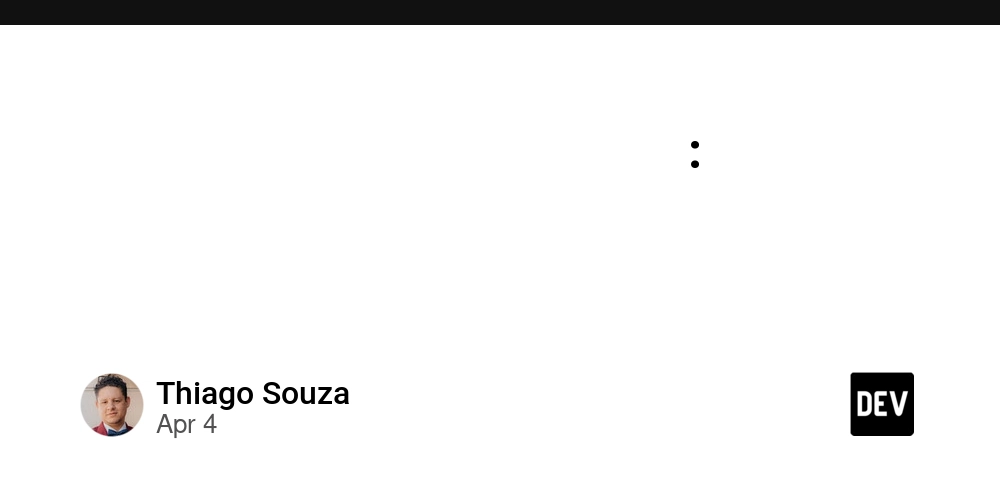
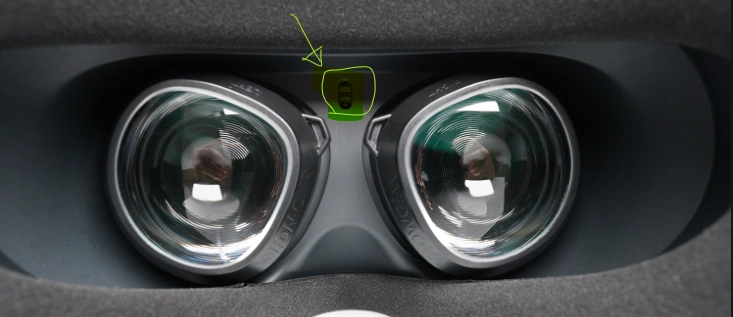

















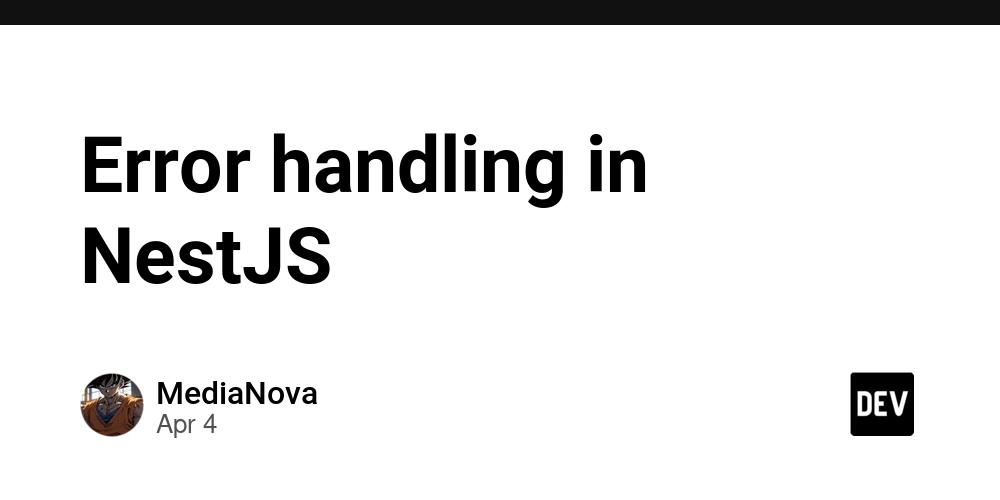






































































































































_Christophe_Coat_Alamy.jpg?#)

_Anna_Berkut_Alamy.jpg?#)





















































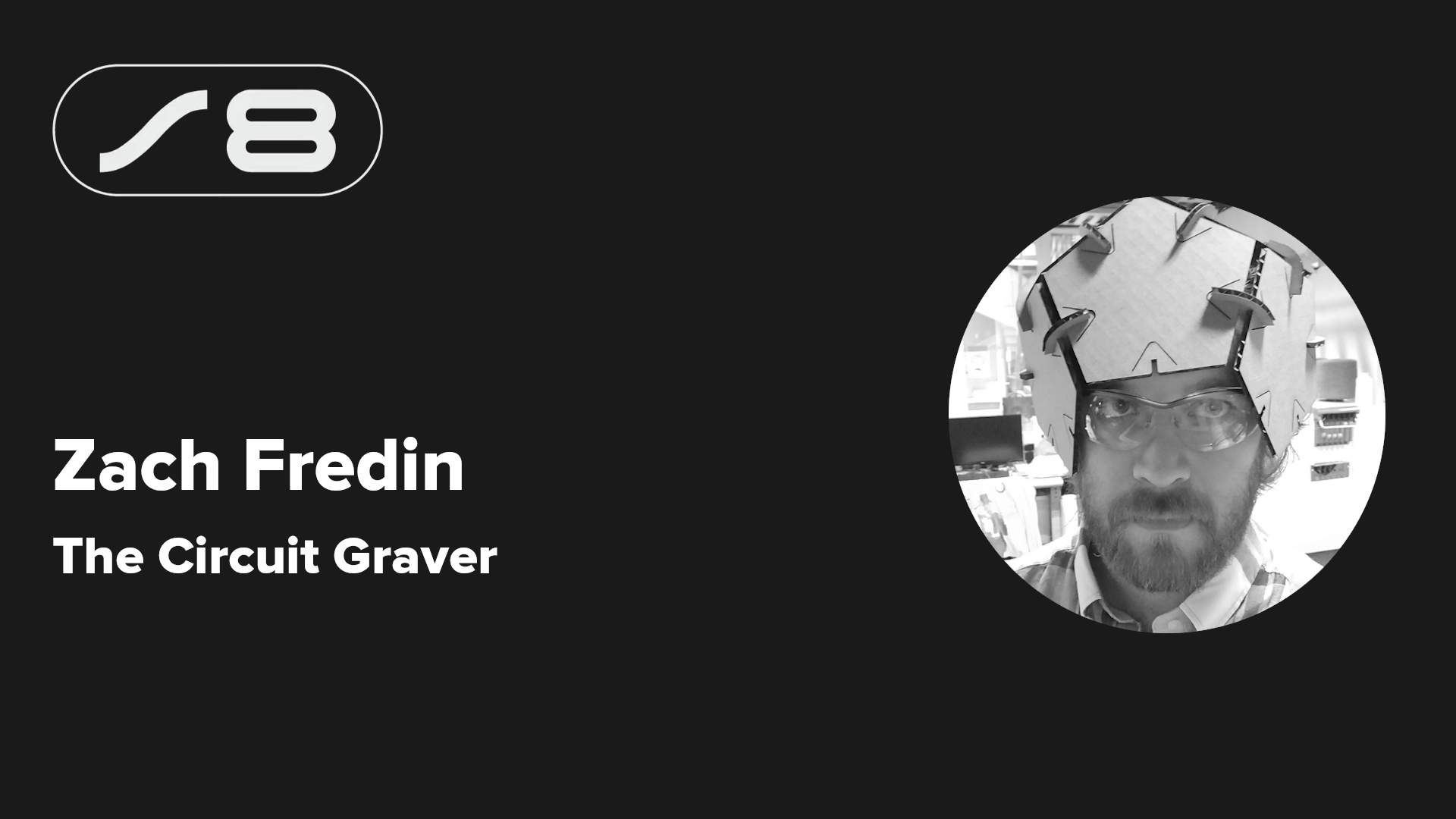






































![This is Apple’s unreleased 10th anniversary Apple Watch band [Gallery]](https://i0.wp.com/9to5mac.com/wp-content/uploads/sites/6/2025/04/apple-watch-celebration-band0000-2.jpg?resize=1200%2C628&quality=82&strip=all&ssl=1)