A Technical Look at the PrimaSIM App: Simple, Lightweight, and Focused on Essentials
The PrimaSIM app is a no-frills tool designed to help travelers purchase, install, and manage eSIM data plans quickly and efficiently. Inspired by the simplicity of platforms, it focuses on core functionality without unnecessary extras. Interface and Navigation PrimaSIM features a clean, single-screen layout. Right after login, users land on the homepage with: A list of countries, grouped by region. A search bar to locate destinations fast. Available eSIM plans with clearly listed data amounts, validity, and prices. Navigation is straightforward. Swiping or tapping opens the My eSIMs section, where active and previously installed profiles are stored. Settings are minimal — just language preferences and notification toggles. Purchasing and Installing an eSIM After selecting a plan and checking out (with support for major cards, Apple Pay, and Google Pay), users receive their eSIM in one of two formats: A QR code; Or a direct install option (available on most newer iPhones and some Androids). Installation is handled through the phone’s system settings. Users simply scan the QR or tap the downloaded profile, then enable Mobile Data and Data Roaming. Some eSIMs support instant installation via device-level API, especially on iOS 17 or higher. Core Features PrimaSIM keeps it simple with just the essentials: View remaining data balance. Get expiration reminders via push notification. Contact support. Switching or deleting eSIM profiles is managed through the phone’s native settings, not the app. Most backend actions rely on system-level support for eSIM management. Site: https://primasim.com/
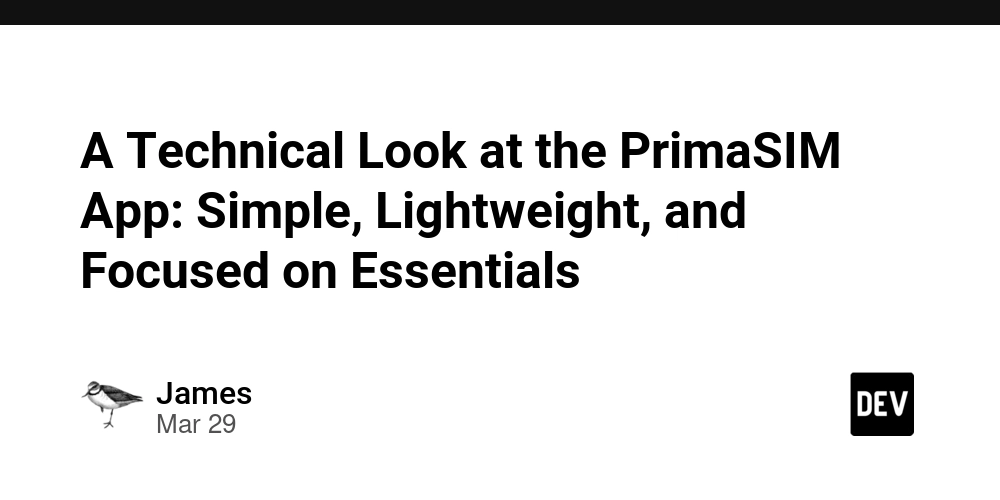
The PrimaSIM app is a no-frills tool designed to help travelers purchase, install, and manage eSIM data plans quickly and efficiently. Inspired by the simplicity of platforms, it focuses on core functionality without unnecessary extras.
Interface and Navigation
PrimaSIM features a clean, single-screen layout. Right after login, users land on the homepage with:
- A list of countries, grouped by region.
- A search bar to locate destinations fast.
- Available eSIM plans with clearly listed data amounts, validity, and prices.
Navigation is straightforward. Swiping or tapping opens the My eSIMs section, where active and previously installed profiles are stored. Settings are minimal — just language preferences and notification toggles.
Purchasing and Installing an eSIM
After selecting a plan and checking out (with support for major cards, Apple Pay, and Google Pay), users receive their eSIM in one of two formats:
- A QR code;
- Or a direct install option (available on most newer iPhones and some Androids).
Installation is handled through the phone’s system settings. Users simply scan the QR or tap the downloaded profile, then enable Mobile Data and Data Roaming. Some eSIMs support instant installation via device-level API, especially on iOS 17 or higher.
Core Features
PrimaSIM keeps it simple with just the essentials:
- View remaining data balance.
- Get expiration reminders via push notification.
- Contact support.
Switching or deleting eSIM profiles is managed through the phone’s native settings, not the app. Most backend actions rely on system-level support for eSIM management.
Site: https://primasim.com/




















































%20Abstract%20Background%20112024%20SOURCE%20Amazon.jpg)






















































































































![[The AI Show Episode 142]: ChatGPT’s New Image Generator, Studio Ghibli Craze and Backlash, Gemini 2.5, OpenAI Academy, 4o Updates, Vibe Marketing & xAI Acquires X](https://www.marketingaiinstitute.com/hubfs/ep%20142%20cover.png)
























































































































































































































































-Nintendo-Switch-2-–-Overview-trailer-00-00-10.png?width=1920&height=1920&fit=bounds&quality=80&format=jpg&auto=webp#)





















_Anna_Berkut_Alamy.jpg?#)













































































































![YouTube Announces New Creation Tools for Shorts [Video]](https://www.iclarified.com/images/news/96923/96923/96923-640.jpg)





































































![[Weekly funding roundup March 29-April 4] Steady-state VC inflow pre-empts Trump tariff impact](https://images.yourstory.com/cs/2/220356402d6d11e9aa979329348d4c3e/WeeklyFundingRoundupNewLogo1-1739546168054.jpg)


























































![Top 7+ SaaS Tools for Startups in 2025 [+ Key Features]](https://media2.dev.to/dynamic/image/width=800%2Cheight=%2Cfit=scale-down%2Cgravity=auto%2Cformat=auto/https%3A%2F%2Fdev-to-uploads.s3.amazonaws.com%2Fuploads%2Farticles%2Fnihp4fhf46anc5nhsbza.jpg)


