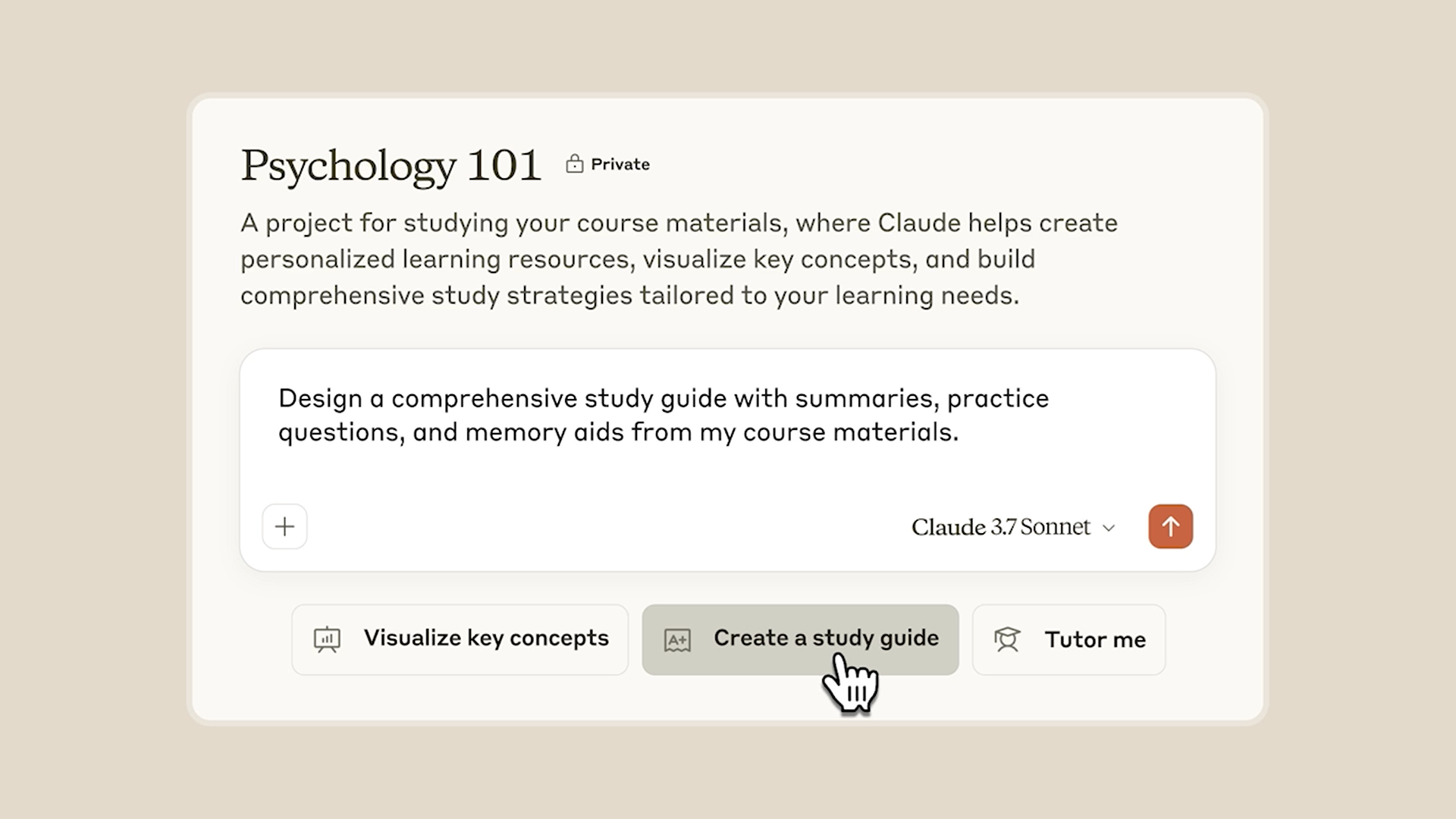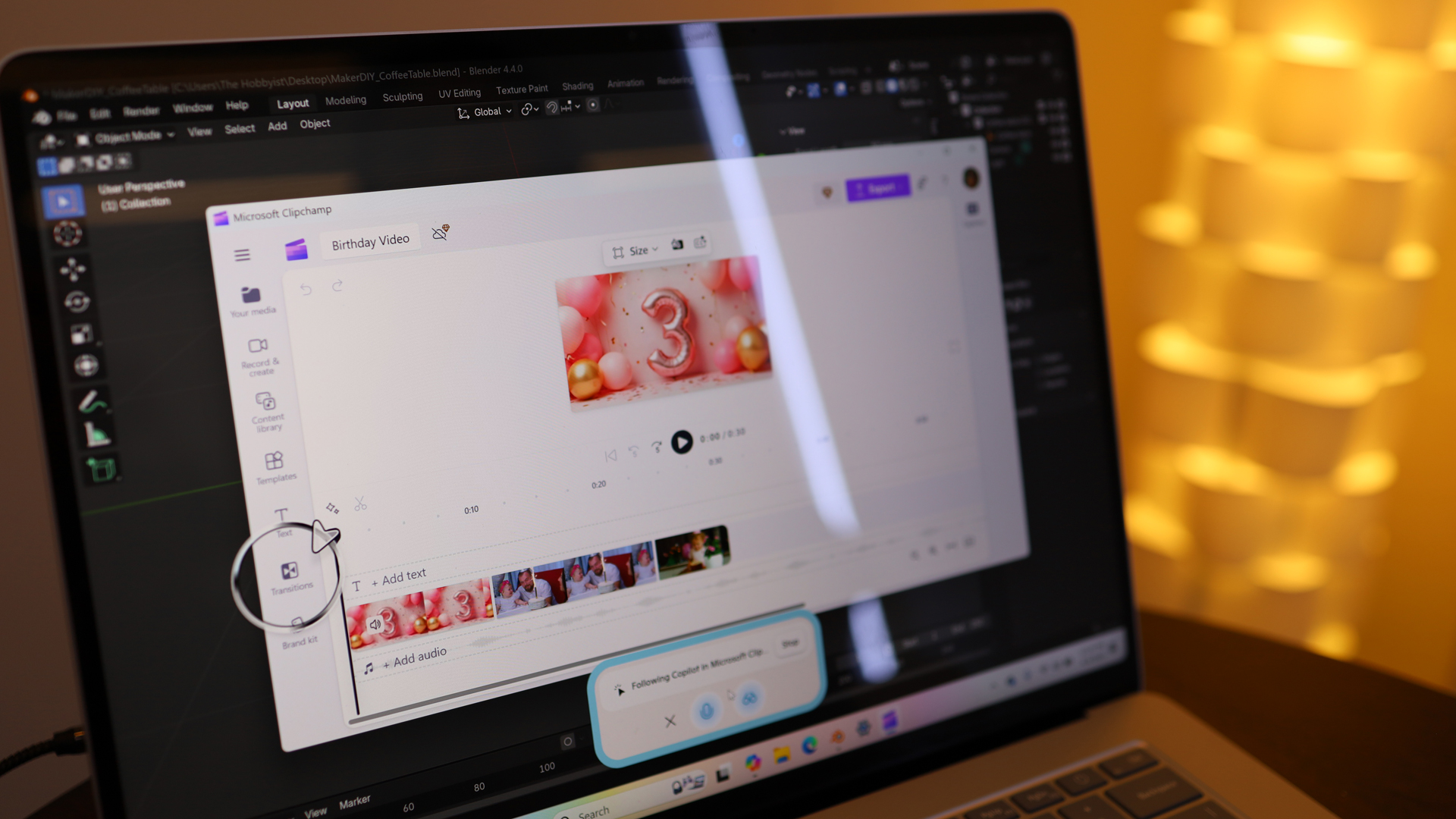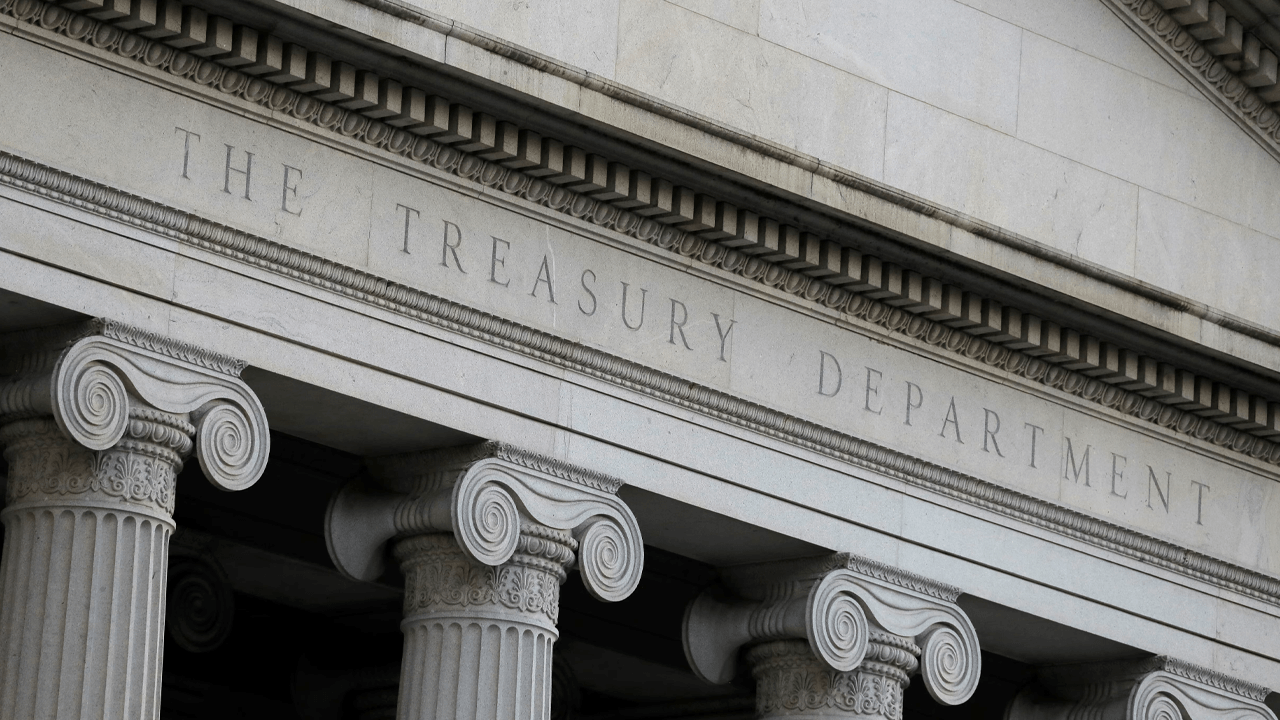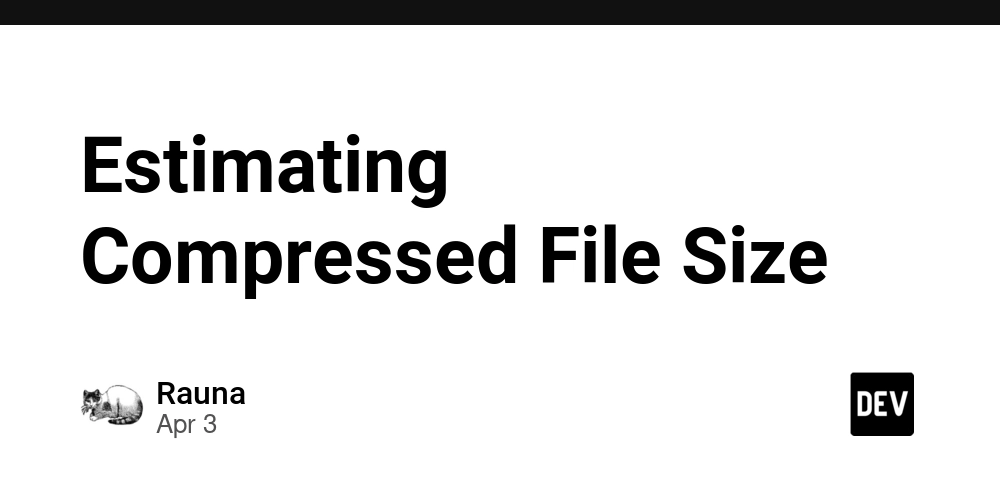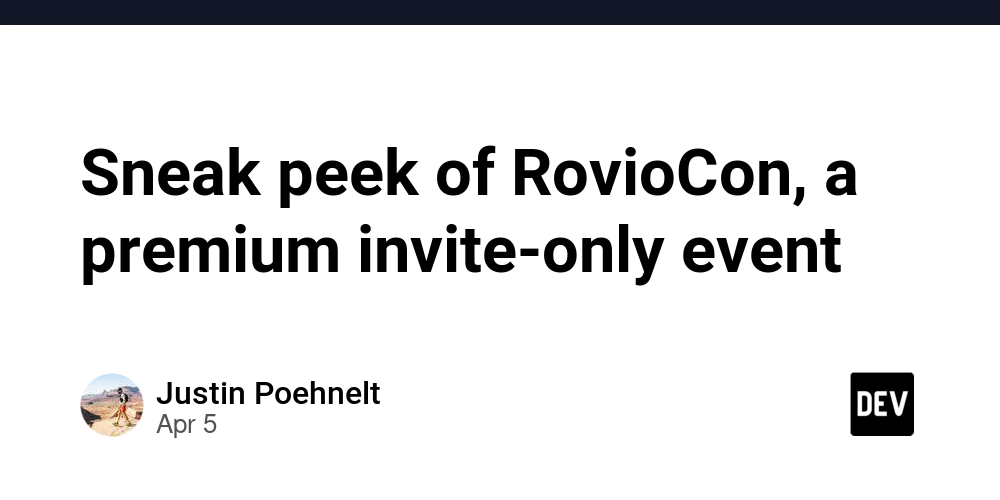A Step-by-Step Guide to Automating Node.js Deployment with AI?
With the rise of AI-powered deployment platforms, automating your Node.js application deployment has never been easier. Kuberns leverages AI to handle complex tasks, allowing you to focus on development while ensuring that your deployment processes are smooth and efficient. Here's a step-by-step guide on how to deploy your Node.js application using Kuberns, an AI-driven deployment solution. Why Use AI for Deployment? AI integration in deployment systems like Kuberns brings efficiency by automating configuration, monitoring, and scaling, minimizing human errors, and speeding up deployment processes. It intelligently detects required configurations and optimizes resources, making deployments faster, reliable, and more streamlined. Here is the Step-by-Step Node.js Deployment on Kuberns Step 1: Create a Project Start by creating a project on Kuberns. Name it and select your service type, such as a backend service. Step 2: Connect to GitHub Link your GitHub repository to Kuberns by authorizing access. Select the relevant repository and branch. Step 3: Configure Environment Variables Define your environment variables manually or upload a .env file. Step 4: Set Up Node.js Configuration Kuberns auto-detects necessary configurations for Node.js. Ensure your package.json file is present to enable the platform to detect and run your app. Step 5: Deploy Click the "Deploy" button to begin deployment. Kuberns will handle the rest, including monitoring logs. Step 6: Post-Deployment Monitoring Use the dashboard to track your application’s status and view build logs. Kuberns allows team members to track activities and resource management. By leveraging Kuberns’ AI-driven automation, deployment becomes faster, easier, and more efficient. For detailed instructions, refer to Kuberns’ tutorial here.
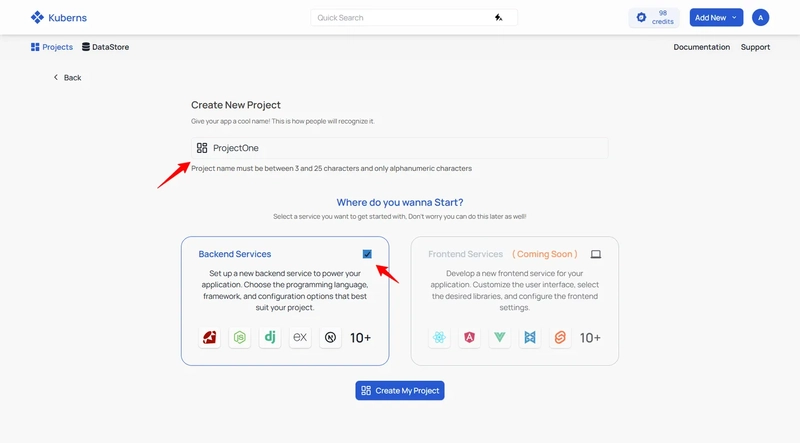
With the rise of AI-powered deployment platforms, automating your Node.js application deployment has never been easier.
Kuberns leverages AI to handle complex tasks, allowing you to focus on development while ensuring that your deployment processes are smooth and efficient.
Here's a step-by-step guide on how to deploy your Node.js application using Kuberns, an AI-driven deployment solution.
Why Use AI for Deployment?
AI integration in deployment systems like Kuberns brings efficiency by automating configuration, monitoring, and scaling, minimizing human errors, and speeding up deployment processes.
It intelligently detects required configurations and optimizes resources, making deployments faster, reliable, and more streamlined.
Here is the Step-by-Step Node.js Deployment on Kuberns
Step 1: Create a Project
Start by creating a project on Kuberns. Name it and select your service type, such as a backend service.
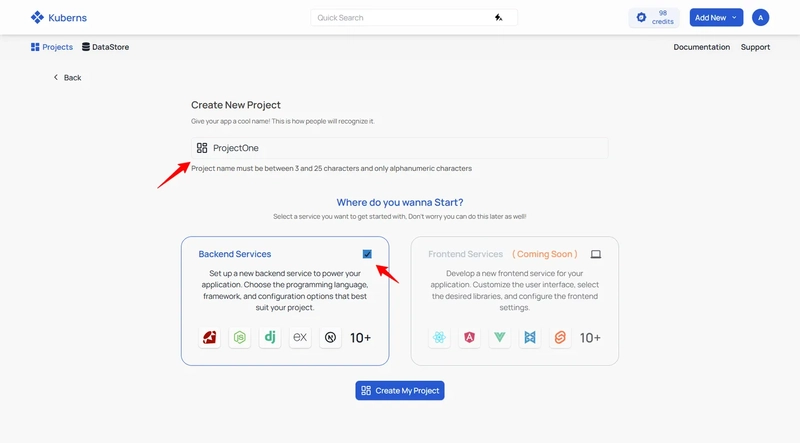
Step 2: Connect to GitHub
Link your GitHub repository to Kuberns by authorizing access. Select the relevant repository and branch.
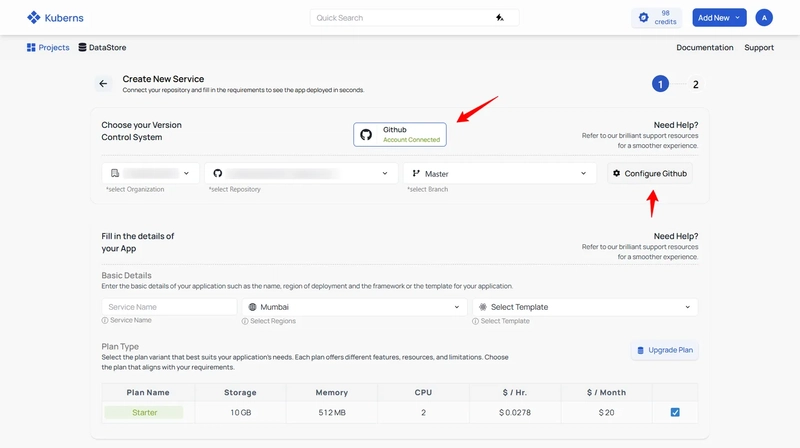
Step 3: Configure Environment Variables
Define your environment variables manually or upload a .env file.
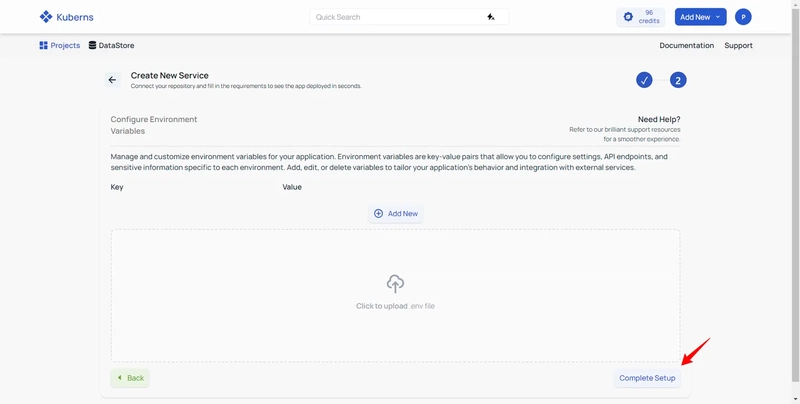
Step 4: Set Up Node.js Configuration
Kuberns auto-detects necessary configurations for Node.js. Ensure your package.json file is present to enable the platform to detect and run your app.
Step 5: Deploy
Click the "Deploy" button to begin deployment. Kuberns will handle the rest, including monitoring logs.
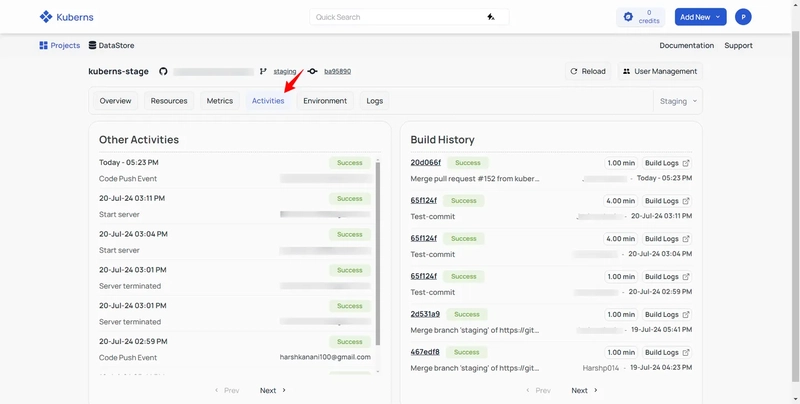
Step 6: Post-Deployment Monitoring
Use the dashboard to track your application’s status and view build logs.
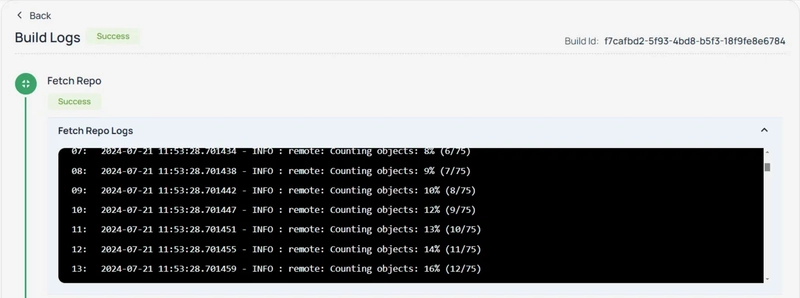
Kuberns allows team members to track activities and resource management.
By leveraging Kuberns’ AI-driven automation, deployment becomes faster, easier, and more efficient.
For detailed instructions, refer to Kuberns’ tutorial here.






















































.jpg)
%20Abstract%20Background%20112024%20SOURCE%20Amazon.jpg)



















































































































![[The AI Show Episode 142]: ChatGPT’s New Image Generator, Studio Ghibli Craze and Backlash, Gemini 2.5, OpenAI Academy, 4o Updates, Vibe Marketing & xAI Acquires X](https://www.marketingaiinstitute.com/hubfs/ep%20142%20cover.png)















































































































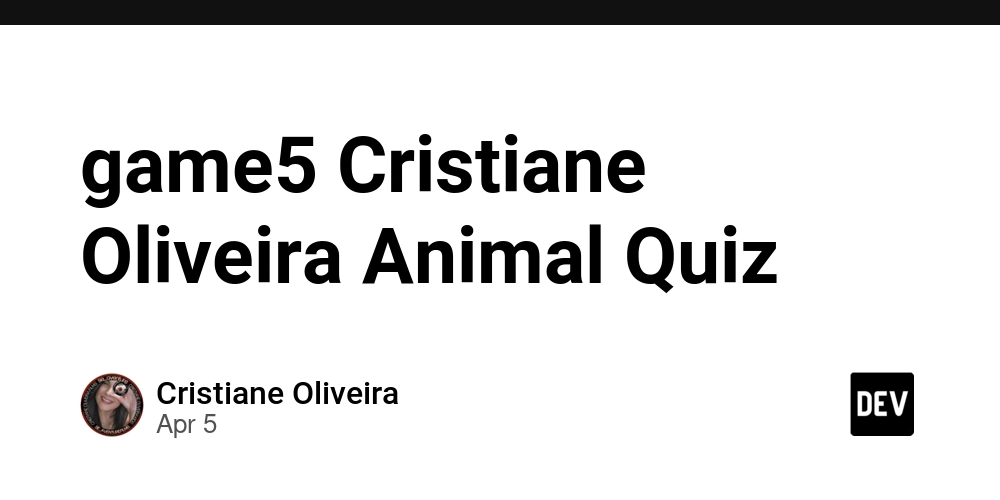

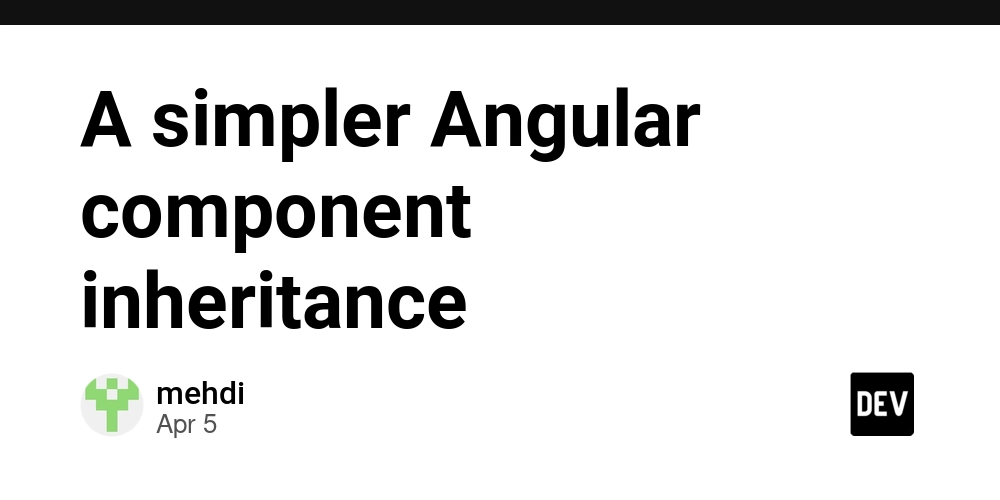














![From drop-out to software architect with Jason Lengstorf [Podcast #167]](https://cdn.hashnode.com/res/hashnode/image/upload/v1743796461357/f3d19cd7-e6f5-4d7c-8bfc-eb974bc8da68.png?#)




































































































.png?#)





.jpg?#)
































_Christophe_Coat_Alamy.jpg?#)


















































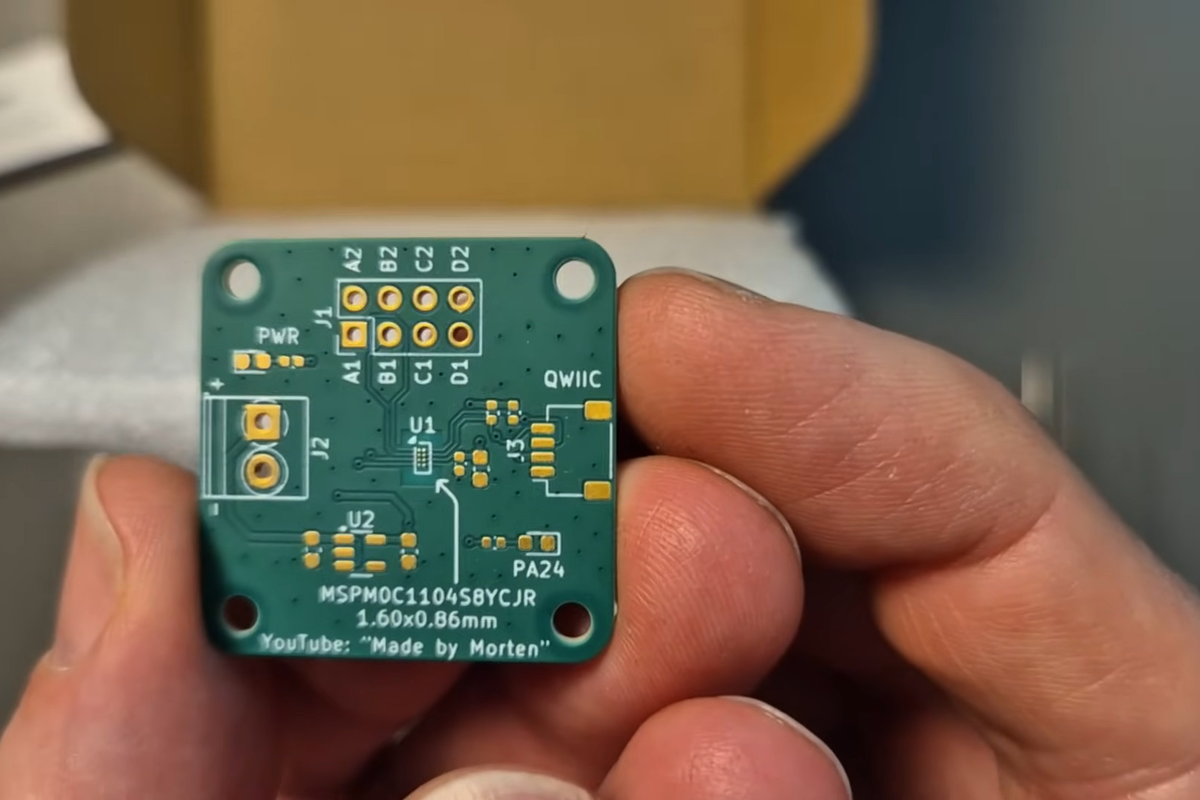























































![Rapidus in Talks With Apple as It Accelerates Toward 2nm Chip Production [Report]](https://www.iclarified.com/images/news/96937/96937/96937-640.jpg)