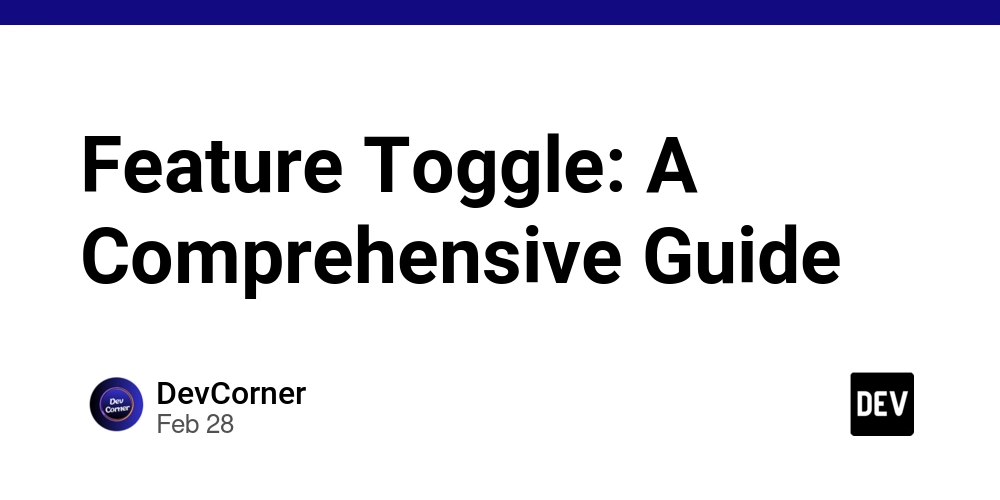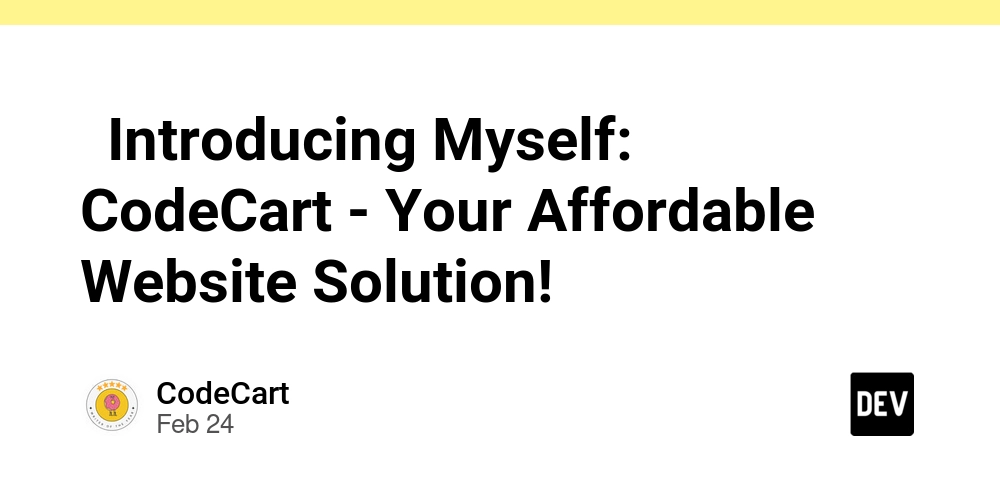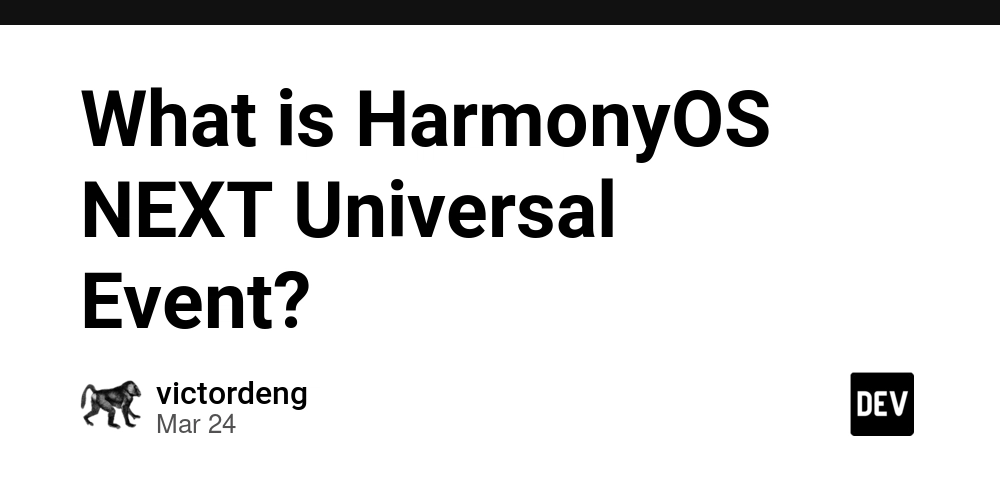10 Best QA tools that make debugging and bug reporting easier
Debugging and bug reporting can often be messy, but the process can be improved with the right tools. There are so many options in the market and it's really hard to find the perfect tool. That is why I've covered 10 powerful QA tools and created a bonus list at the end (more tools with a small description). Let's jump in. 1. QualityHive - raise and repair bugs at lightning speed. QualityHive is a powerful bug tracking and task management tool designed to improve the feedback process for website owners, developers and design agencies. I really like their website and the way they have solved the problem. Most teams struggle with the QA process, where bugs get lost in countless stacks of external files. You can install it using Chrome Extension, FireFox Extension, Edge Extension, WordPress Plugin and can integrate with Trello. It works in three simple steps. They provide a fast and reliable widget on your website, to raise bugs with screenshots and screen recordings which improve the development process. You also get: ⚡ User friendly Kanban style board. ⚡ Video recording and real-time tracking. ⚡ Javascript error catching with in-depth user device information. ⚡ Collaborate using built-in comments and automatic url capturing. Two simple use cases can be getting feedback for the website and raising sticky notes live on websites. You can watch this video to understand more about QualityHive! It saves time, is easy to use with simple UX and works really well. Check QualityHive

Debugging and bug reporting can often be messy, but the process can be improved with the right tools.
There are so many options in the market and it's really hard to find the perfect tool.
That is why I've covered 10 powerful QA tools and created a bonus list at the end (more tools with a small description).
Let's jump in.
1. QualityHive - raise and repair bugs at lightning speed.
QualityHive is a powerful bug tracking and task management tool designed to improve the feedback process for website owners, developers and design agencies. I really like their website and the way they have solved the problem.
Most teams struggle with the QA process, where bugs get lost in countless stacks of external files.
You can install it using Chrome Extension, FireFox Extension, Edge Extension, WordPress Plugin and can integrate with Trello.
It works in three simple steps.
They provide a fast and reliable widget on your website, to raise bugs with screenshots and screen recordings which improve the development process. You also get:
⚡ User friendly Kanban style board.
⚡ Video recording and real-time tracking.
⚡ Javascript error catching with in-depth user device information.
⚡ Collaborate using built-in comments and automatic url capturing.
Two simple use cases can be getting feedback for the website and raising sticky notes live on websites.
You can watch this video to understand more about QualityHive!
It saves time, is easy to use with simple UX and works really well.




















































%20Abstract%20Background%20112024%20SOURCE%20Amazon.jpg)






















































































































![[The AI Show Episode 142]: ChatGPT’s New Image Generator, Studio Ghibli Craze and Backlash, Gemini 2.5, OpenAI Academy, 4o Updates, Vibe Marketing & xAI Acquires X](https://www.marketingaiinstitute.com/hubfs/ep%20142%20cover.png)
























































































































































































































































-Nintendo-Switch-2-–-Overview-trailer-00-00-10.png?width=1920&height=1920&fit=bounds&quality=80&format=jpg&auto=webp#)





















_Anna_Berkut_Alamy.jpg?#)













































































































![YouTube Announces New Creation Tools for Shorts [Video]](https://www.iclarified.com/images/news/96923/96923/96923-640.jpg)





































































![[Weekly funding roundup March 29-April 4] Steady-state VC inflow pre-empts Trump tariff impact](https://images.yourstory.com/cs/2/220356402d6d11e9aa979329348d4c3e/WeeklyFundingRoundupNewLogo1-1739546168054.jpg)