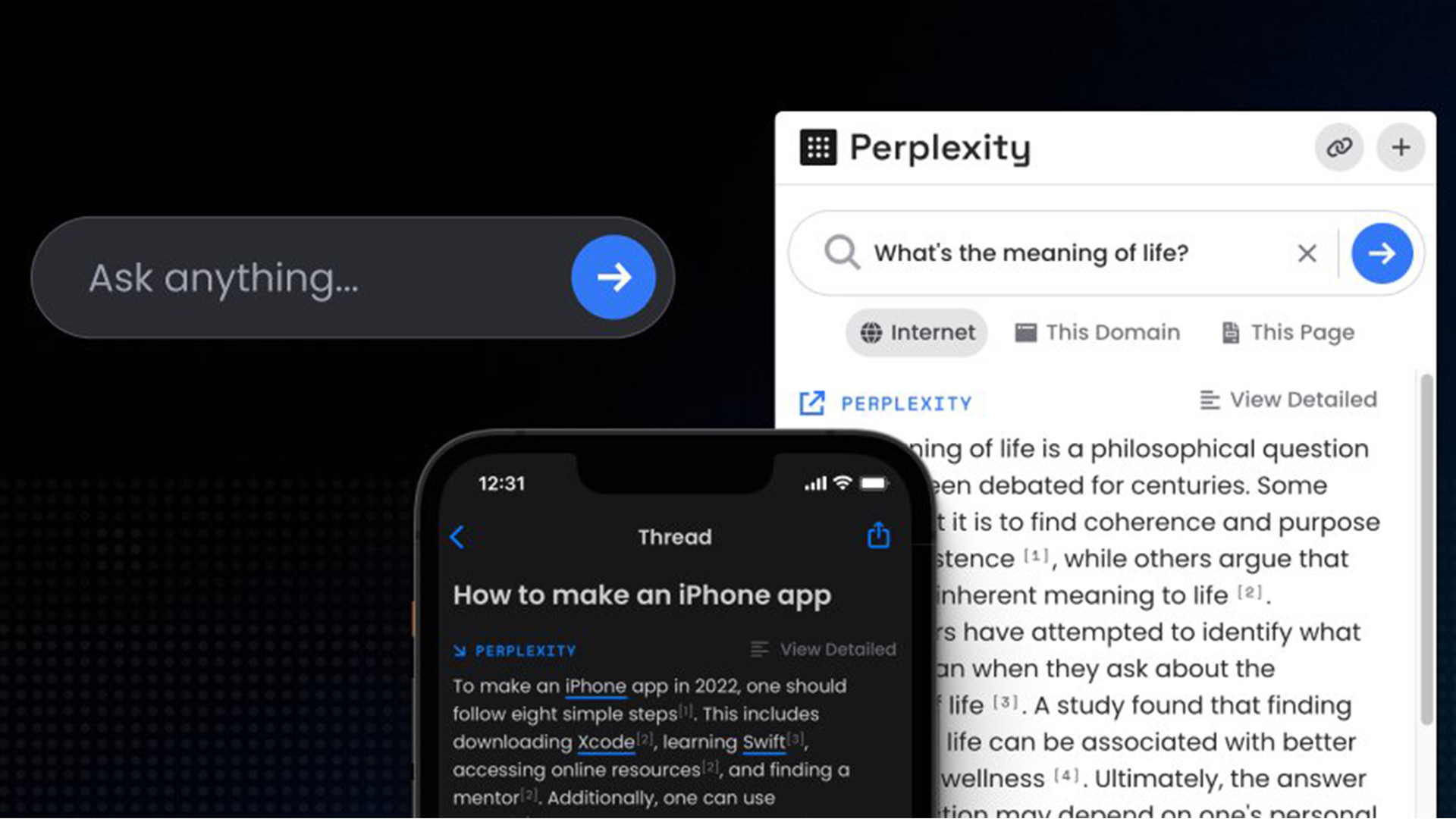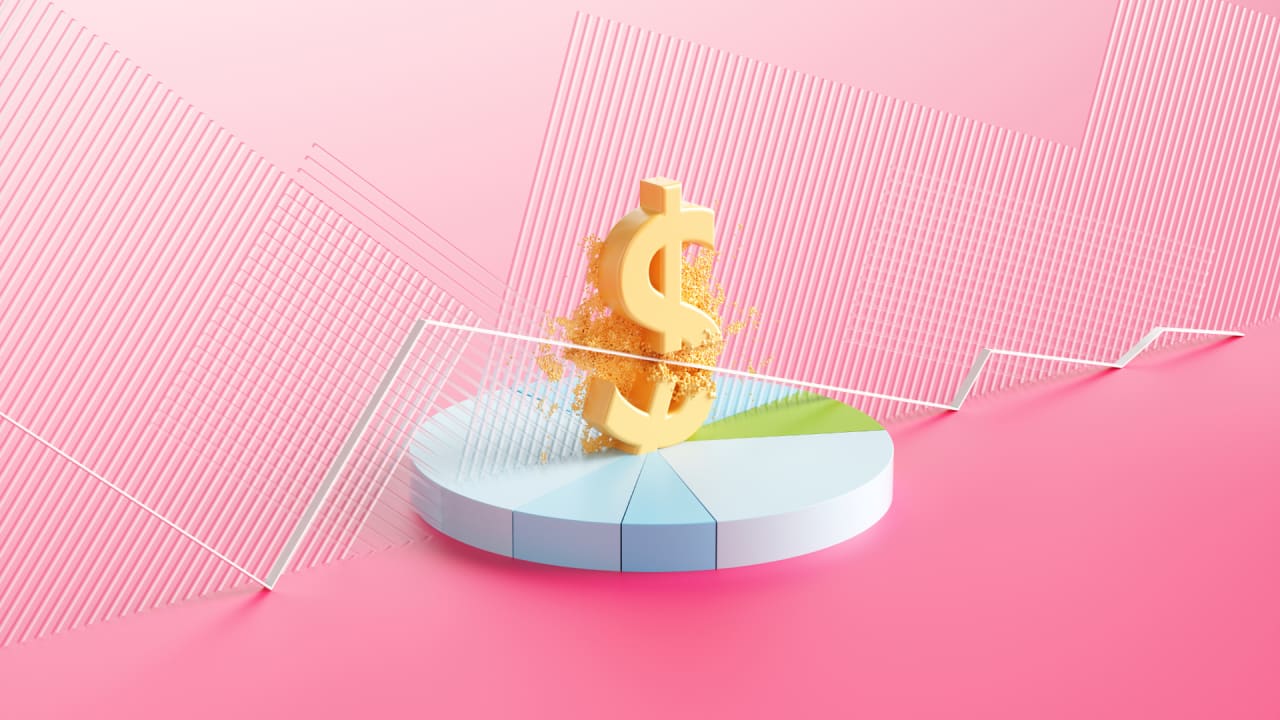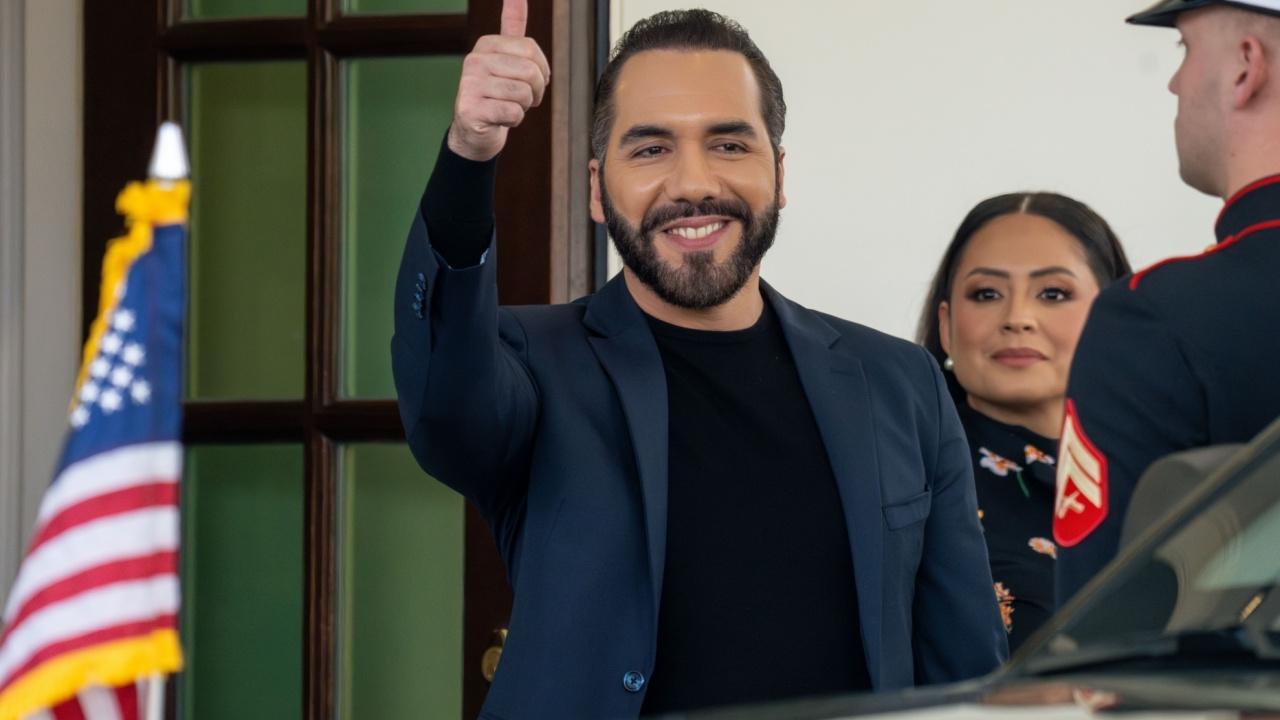Working with OpenTelemetry Metrics
I have started adopting OpenTelemetry in my workshop to unify metrics, logs, and traces. This post explains why --and how-- I took the first step. My main job definition is to design and implement computer programs. However, a significant part of my work involves system administration and DevOps activities. Over the years, I have developed a few strategies to help myself stay focused on my primary job while also attending to the deployment, monitoring and maintenance of the systems I work with. One of these strategies is to avoid idiosyncratic solutions. I ask myself the following two questions: Is this solution ubiquitous? Can I use this solution both at work and at home? The first question is important because I expect the solution to have multiple uses in my workshop. The second question is just a heuristic to help me determine if the solution has wider applicability. This is why I switched to Grafana for visualisation and alerting after deciding to drop InfluxDB from my stack. I have been seeing Grafana everywhere for a very long time, and I could imagine myself using it in different settings, such as at home, at work, or in my clients' own workshops. Yet I struggled to find a good replacement for InfluxDB's data ingestion, persistence and querying facilities. Its line protocol is very simple and easy to use. Data is persisted in a time series database that never failed me. Once in the database, data is available for querying right away. On the other hand, Grafana’s way of doing things is to not worry about how data is ingested and where it is stored. So I decided to pick the best tools for the type of data I am working with. For example, Prometheus --like Grafana-- is ubiquitous, making it a good candidate for ingesting and storing the same kind of data I was using InfluxDB for. There is Loki for logs, Tempo for traces and so on. One thing still bothered me: the lack of a grand picture. Being used to working with specifications, protocols and standards, I was not happy with this void. Then I stumbled upon OpenTelemetry. It is a project that aims to provide a unified way to collect, process and export telemetry data. From a hundred thousand feet, it looks like they know what they are doing: standardized data definitions and protocols, semantic conventions, etc. To me, it is like a rulebook for telemetry data --something I find reassuring to rely on. The most attractive feature of OpenTelemetry to me is that it is vendor-agnostic. There are quite a few decent, free and open-source software solutions which can consume and produce OpenTelemetry data. Even if I cannot pick a vendor for both home and work use, I can still stick to OpenTelemetry and use different vendors. My OpenTelemetry adoption roadmap is to: collect metrics as OpenTelemetry data and export them to Prometheus, replace classic logging functions in my applications with OpenTelemetry traces and spans, and capture and store them as such, and aggregate logs from different sources, map them to OpenTelemetry logs and export them to Loki. The latter two are still in the works, but I have already figured out the first one. Although my stack is slightly different, here is how you can test collecting metrics as OpenTelemetry data and exporting them to Prometheus. We will use Docker Compose: services: otel-collector: image: ghcr.io/open-telemetry/opentelemetry-collector-releases/opentelemetry-collector-contrib:0.125.0 ports: - 127.0.0.1:4317:4317 # OTLP gRPC receiver - 127.0.0.1:4318:4318 # OTLP http receiver volumes: - ./otel-collector-config.yaml:/etc/otelcol-contrib/config.yaml:ro prometheus: image: prom/prometheus:v3.3.1 volumes: - ./prometheus.yaml:/etc/prometheus/prometheus.yml:ro ports: - "127.0.0.1:9090:9090" # Prometheus UI In this setup, we are launching the OpenTelemetry Collector with the configuration file otel-collector-config.yaml and exposing its gRPC and HTTP receiver ports on localhost. Also, we are launching Prometheus with the configuration file prometheus.yaml and exposing its UI on localhost. The configuration file otel-collector-config.yaml for the OpenTelemetry Collector is as follows: receivers: otlp: protocols: grpc: endpoint: 0.0.0.0:4317 http: endpoint: 0.0.0.0:4318 exporters: prometheus: endpoint: 0.0.0.0:8889 debug: verbosity: detailed service: pipelines: metrics: receivers: [otlp] exporters: [prometheus, debug] This configuration tells the OpenTelemetry Collector to listen for incoming metrics data on the gRPC and HTTP ports (4317 and 4318, respectively) and to export the data to Prometheus on port 8889. The debug exporter is used to log the received data to the console for debugging purposes. The service section is where we connect the receivers and exporters to the metrics pipeline. The configuration file prometheus.yaml for Prometheus is as follows:
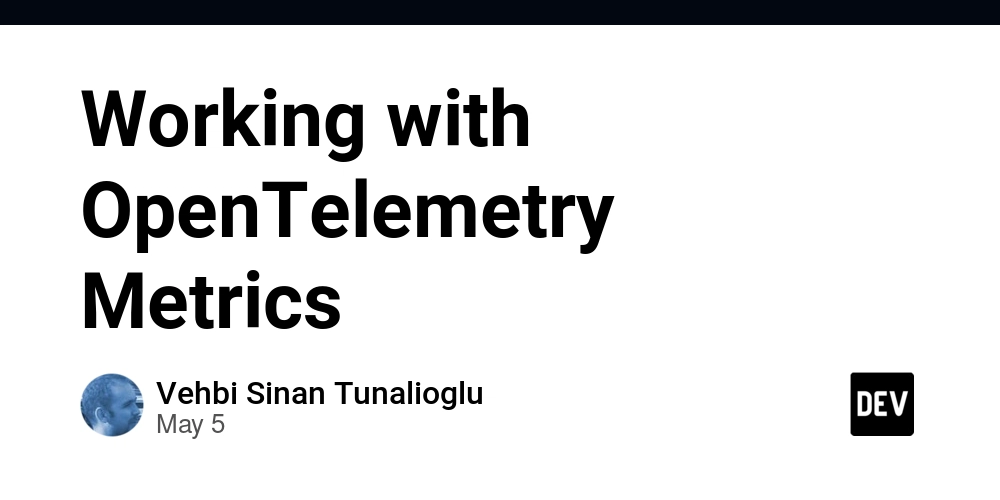
I have started adopting OpenTelemetry in my workshop to unify metrics, logs, and traces. This post explains why --and how-- I took the first step.
My main job definition is to design and implement computer programs. However, a significant part of my work involves system administration and DevOps activities.
Over the years, I have developed a few strategies to help myself stay focused on my primary job while also attending to the deployment, monitoring and maintenance of the systems I work with.
One of these strategies is to avoid idiosyncratic solutions. I ask myself the following two questions:
- Is this solution ubiquitous?
- Can I use this solution both at work and at home?
The first question is important because I expect the solution to have multiple uses in my workshop. The second question is just a heuristic to help me determine if the solution has wider applicability.
This is why I switched to Grafana for visualisation and alerting after deciding to drop InfluxDB from my stack. I have been seeing Grafana everywhere for a very long time, and I could imagine myself using it in different settings, such as at home, at work, or in my clients' own workshops.
Yet I struggled to find a good replacement for InfluxDB's data ingestion, persistence and querying facilities. Its line protocol is very simple and easy to use. Data is persisted in a time series database that never failed me. Once in the database, data is available for querying right away.
On the other hand, Grafana’s way of doing things is to not worry about how data is ingested and where it is stored. So I decided to pick the best tools for the type of data I am working with.
For example, Prometheus --like Grafana-- is ubiquitous, making it a good candidate for ingesting and storing the same kind of data I was using InfluxDB for. There is Loki for logs, Tempo for traces and so on.
One thing still bothered me: the lack of a grand picture. Being used to working with specifications, protocols and standards, I was not happy with this void.
Then I stumbled upon OpenTelemetry. It is a project that aims to provide a unified way to collect, process and export telemetry data. From a hundred thousand feet, it looks like they know what they are doing: standardized data definitions and protocols, semantic conventions, etc. To me, it is like a rulebook for telemetry data --something I find reassuring to rely on.
The most attractive feature of OpenTelemetry to me is that it is vendor-agnostic. There are quite a few decent, free and open-source software solutions which can consume and produce OpenTelemetry data. Even if I cannot pick a vendor for both home and work use, I can still stick to OpenTelemetry and use different vendors.
My OpenTelemetry adoption roadmap is to:
- collect metrics as OpenTelemetry data and export them to Prometheus,
- replace classic logging functions in my applications with OpenTelemetry traces and spans, and capture and store them as such, and
- aggregate logs from different sources, map them to OpenTelemetry logs and export them to Loki.
The latter two are still in the works, but I have already figured out the first one. Although my stack is slightly different, here is how you can test collecting metrics as OpenTelemetry data and exporting them to Prometheus.
We will use Docker Compose:
services:
otel-collector:
image: ghcr.io/open-telemetry/opentelemetry-collector-releases/opentelemetry-collector-contrib:0.125.0
ports:
- 127.0.0.1:4317:4317 # OTLP gRPC receiver
- 127.0.0.1:4318:4318 # OTLP http receiver
volumes:
- ./otel-collector-config.yaml:/etc/otelcol-contrib/config.yaml:ro
prometheus:
image: prom/prometheus:v3.3.1
volumes:
- ./prometheus.yaml:/etc/prometheus/prometheus.yml:ro
ports:
- "127.0.0.1:9090:9090" # Prometheus UI
In this setup, we are launching the OpenTelemetry Collector with the configuration file otel-collector-config.yaml and exposing its gRPC and HTTP receiver ports on localhost. Also, we are launching Prometheus with the configuration file prometheus.yaml and exposing its UI on localhost.
The configuration file otel-collector-config.yaml for the OpenTelemetry Collector is as follows:
receivers:
otlp:
protocols:
grpc:
endpoint: 0.0.0.0:4317
http:
endpoint: 0.0.0.0:4318
exporters:
prometheus:
endpoint: 0.0.0.0:8889
debug:
verbosity: detailed
service:
pipelines:
metrics:
receivers: [otlp]
exporters: [prometheus, debug]
This configuration tells the OpenTelemetry Collector to listen for incoming metrics data on the gRPC and HTTP ports (4317 and 4318, respectively) and to export the data to Prometheus on port 8889. The debug exporter is used to log the received data to the console for debugging purposes. The service section is where we connect the receivers and exporters to the metrics pipeline.
The configuration file prometheus.yaml for Prometheus is as follows:
global:
scrape_interval: 10s
scrape_configs:
- job_name: "otel-collector"
static_configs:
- targets:
- otel-collector:8889
This simple configuration tells Prometheus to scrape metrics from the OpenTelemetry Collector on port 8889 every 10 seconds.
Once the Docker Compose stack is up and running, you can send metrics to the OpenTelemetry Collector using gRPC or HTTP. This is probably the trickiest part to start with: even a simple metric is represented by a mouthful of JSON. There is no CLI client to send metrics to the OpenTelemetry Collector, either. Therefore, I suggest trying Telegraf to send actual metrics to the OpenTelemetry Collector. You can use the following sample configuration file telegraf.toml:
[global_tags]
[agent]
interval = "10s"
round_interval = true
metric_batch_size = 1000
metric_buffer_limit = 10000
collection_jitter = "0s"
flush_interval = "10s"
flush_jitter = "0s"
precision = "0s"
[[inputs.cpu]]
percpu = true
totalcpu = true
collect_cpu_time = false
report_active = false
core_tags = false
[[inputs.disk]]
ignore_fs = ["tmpfs", "devtmpfs", "devfs", "iso9660", "overlay", "aufs", "squashfs"]
[[inputs.mem]]
[[outputs.opentelemetry]]
... and run it with:
telegraf --config telegraf.conf
If you are using Nix, you can use the following command to run Telegraf:
nix-shell --packages telegraf --command "telegraf --config telegraf.toml"
Telegraf will collect CPU, memory and disk usage metrics and send them to the OpenTelemetry Collector using the OpenTelemetry protocol. Then, you can check your Prometheus UI at http://localhost:9090 and see the metrics being scraped from the OpenTelemetry Collector. For example, you can see the memory usage metrics or the disk usage metrics.
Adopting OpenTelemetry has helped me take a more portable approach to observability in my workshop. Starting with metrics gave me a practical entry point, and tools like Telegraf, OpenTelemetry Collector and Prometheus made integration straightforward. While I am excited to tinker with traces and logs, there’s still more work to be done on the metrics side.








































































































































































![[The AI Show Episode 145]: OpenAI Releases o3 and o4-mini, AI Is Causing “Quiet Layoffs,” Executive Order on Youth AI Education & GPT-4o’s Controversial Update](https://www.marketingaiinstitute.com/hubfs/ep%20145%20cover.png)










































































































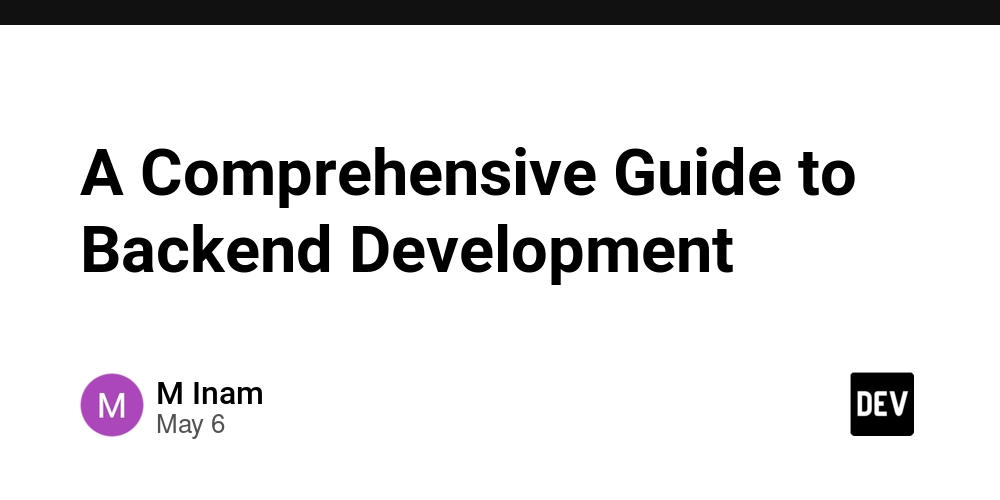

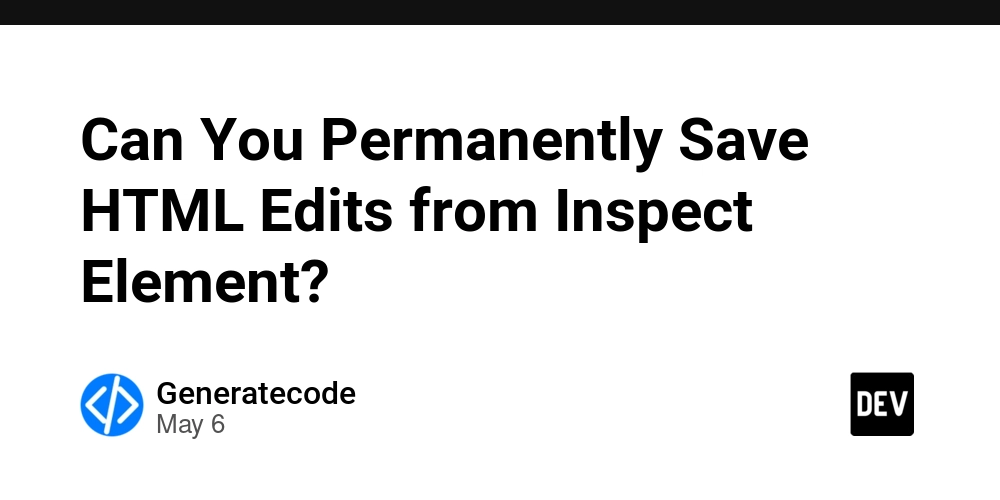












































































































































































































































































![Apple Shares Official Teaser for 'Highest 2 Lowest' Starring Denzel Washington [Video]](https://www.iclarified.com/images/news/97221/97221/97221-640.jpg)

![Under-Display Face ID Coming to iPhone 18 Pro and Pro Max [Rumor]](https://www.iclarified.com/images/news/97215/97215/97215-640.jpg)