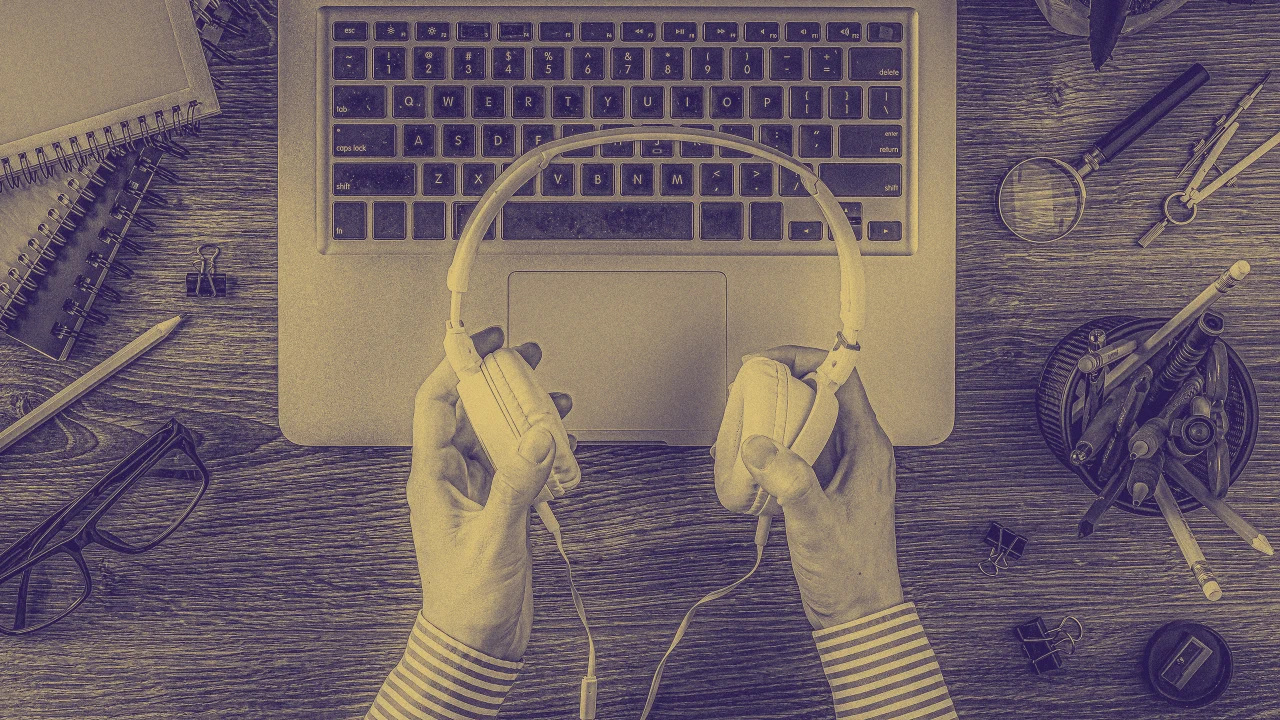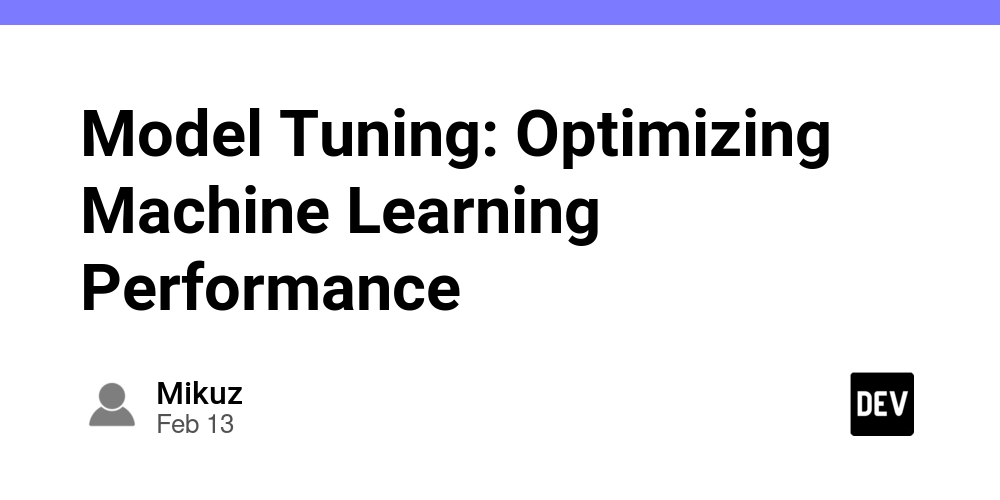Why do we need OAuth ?
There are two perspective here when explaining why do we need OAuth. Lets see the user view first. User Perspective Imagine this: you’re using a slick new PDF editing app that lets you annotate, sign, and compress PDFs. Once you’re done editing, it prompts you: “Enter your Dropbox email and password to upload the file.” Wait, what? This moment, right here, is exactly why we need OAuth. The Problem With Asking for Passwords When an app asks for your Dropbox username and password, it’s basically saying: “Trust me with full access to your Dropbox account.” Here’s why that’s a terrible idea: No Scope Control You just wanted to upload one PDF. But now the PDF app has the keys to your entire Dropbox—your tax documents, your family photos, everything. Security Nightmare If the app gets hacked, your Dropbox credentials go down with it. It’s like giving a stranger your house keys to water one plant. No Accountability Dropbox can't tell if you did something or if a third-party app did. It's all one set of credentials. Bad User Experience Now users have to trust every app with their passwords. That’s a security risk, and users start feeling nervous or annoyed. OAuth to the Rescue OAuth (Open Authorization) is the protocol that fixes this. Instead of giving away your Dropbox password, the PDF app redirects you to Dropbox itself. You log in on Dropbox’s own website, and Dropbox says: “This PDF app wants to upload files to your Dropbox. Do you allow it?” ✅ Yes – and Dropbox gives the app a limited-use access token that lets it upload files, nothing more. ❌ No – and the app never gets in. You never shared your password. The app only gets the permission it needs, and Dropbox can revoke that permission anytime. Benefits of OAuth in This Scenario Let’s revisit the PDF app with OAuth implemented: You stay in control: You authorize exactly what the app can do. No password sharing: Your credentials stay safe. Better security: If the PDF app misbehaves, you can revoke its access without changing your Dropbox password. Granular access: Dropbox can give the app upload-only permission, nothing else. This is secure delegation—the whole point of OAuth. Beyond Dropbox: OAuth Is Everywhere This pattern powers almost every secure integration you see today: Google Sign-In Connect to Slack Share to Twitter GitHub integrations Zoom + Calendar syncing You’re not giving your password to every third-party tool. You’re authorizing specific, limited actions through OAuth. API Developer Perspective For the API developer, it will difficult to differentiate the login requests. Is it coming from the real user or from a third party application. It will be a bloody nightmare. Final Thoughts OAuth exists because trusting every app with your passwords doesn’t scale. It’s risky, clumsy, and unnecessary in 2025. Next time an app asks for your Dropbox password, close that tab and run. And if you’re building an app? Use OAuth. Your users will thank you—and so will their data. Please do add your comments to share your thoughts and feedbacks.
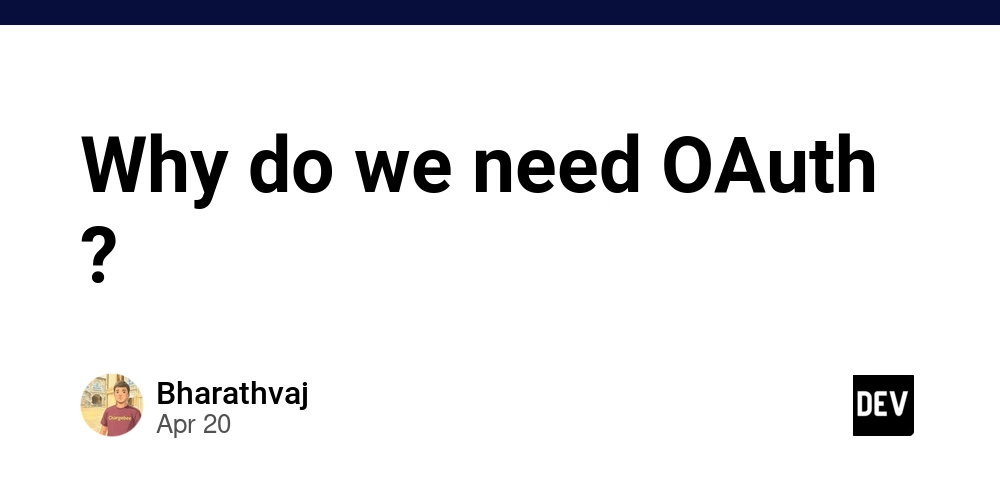
There are two perspective here when explaining why do we need OAuth. Lets see the user view first.
User Perspective
Imagine this: you’re using a slick new PDF editing app that lets you annotate, sign, and compress PDFs. Once you’re done editing, it prompts you:
“Enter your Dropbox email and password to upload the file.”
Wait, what?
This moment, right here, is exactly why we need OAuth.
The Problem With Asking for Passwords
When an app asks for your Dropbox username and password, it’s basically saying:
“Trust me with full access to your Dropbox account.”
Here’s why that’s a terrible idea:
No Scope Control
You just wanted to upload one PDF. But now the PDF app has the keys to your entire Dropbox—your tax documents, your family photos, everything.Security Nightmare
If the app gets hacked, your Dropbox credentials go down with it. It’s like giving a stranger your house keys to water one plant.No Accountability
Dropbox can't tell if you did something or if a third-party app did. It's all one set of credentials.Bad User Experience
Now users have to trust every app with their passwords. That’s a security risk, and users start feeling nervous or annoyed.
OAuth to the Rescue
OAuth (Open Authorization) is the protocol that fixes this.
Instead of giving away your Dropbox password, the PDF app redirects you to Dropbox itself. You log in on Dropbox’s own website, and Dropbox says:
“This PDF app wants to upload files to your Dropbox. Do you allow it?”
✅ Yes – and Dropbox gives the app a limited-use access token that lets it upload files, nothing more.
❌ No – and the app never gets in.
You never shared your password. The app only gets the permission it needs, and Dropbox can revoke that permission anytime.
Benefits of OAuth in This Scenario
Let’s revisit the PDF app with OAuth implemented:
- You stay in control: You authorize exactly what the app can do.
- No password sharing: Your credentials stay safe.
- Better security: If the PDF app misbehaves, you can revoke its access without changing your Dropbox password.
- Granular access: Dropbox can give the app upload-only permission, nothing else.
This is secure delegation—the whole point of OAuth.
Beyond Dropbox: OAuth Is Everywhere
This pattern powers almost every secure integration you see today:
- Google Sign-In
- Connect to Slack
- Share to Twitter
- GitHub integrations
- Zoom + Calendar syncing
You’re not giving your password to every third-party tool. You’re authorizing specific, limited actions through OAuth.
API Developer Perspective
For the API developer, it will difficult to differentiate the login requests. Is it coming from the real user or from a third party application. It will be a bloody nightmare.
Final Thoughts
OAuth exists because trusting every app with your passwords doesn’t scale. It’s risky, clumsy, and unnecessary in 2025.
Next time an app asks for your Dropbox password, close that tab and run.
And if you’re building an app?
Use OAuth. Your users will thank you—and so will their data.
Please do add your comments to share your thoughts and feedbacks.







































































































































































![[The AI Show Episode 144]: ChatGPT’s New Memory, Shopify CEO’s Leaked “AI First” Memo, Google Cloud Next Releases, o3 and o4-mini Coming Soon & Llama 4’s Rocky Launch](https://www.marketingaiinstitute.com/hubfs/ep%20144%20cover.png)



















































































































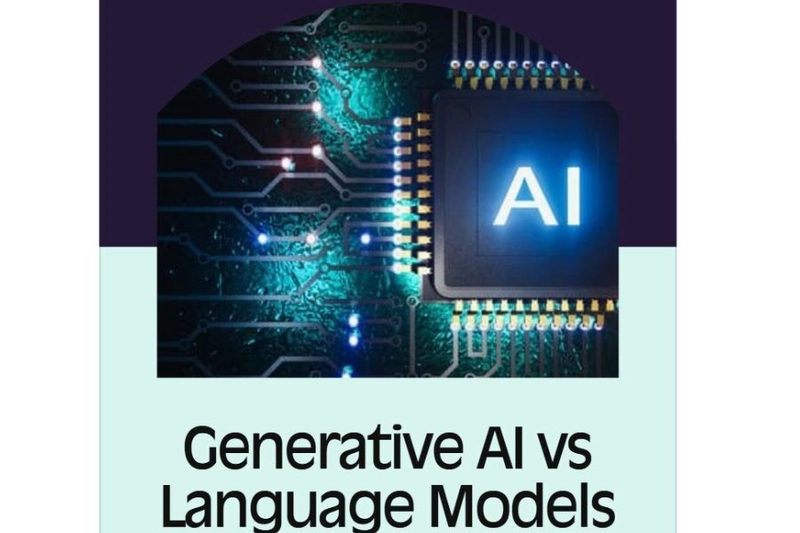
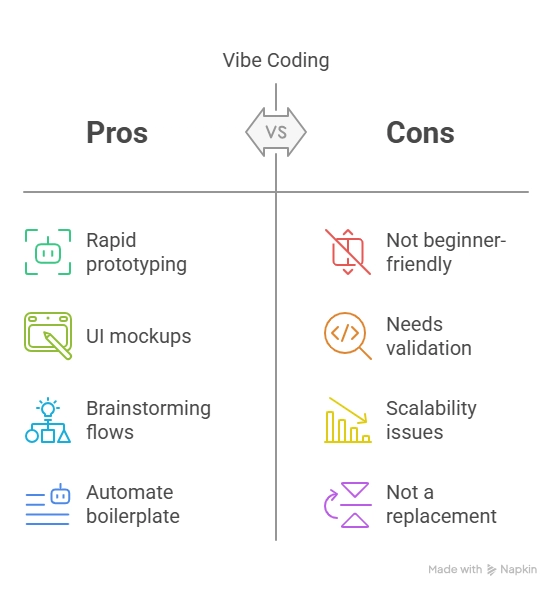
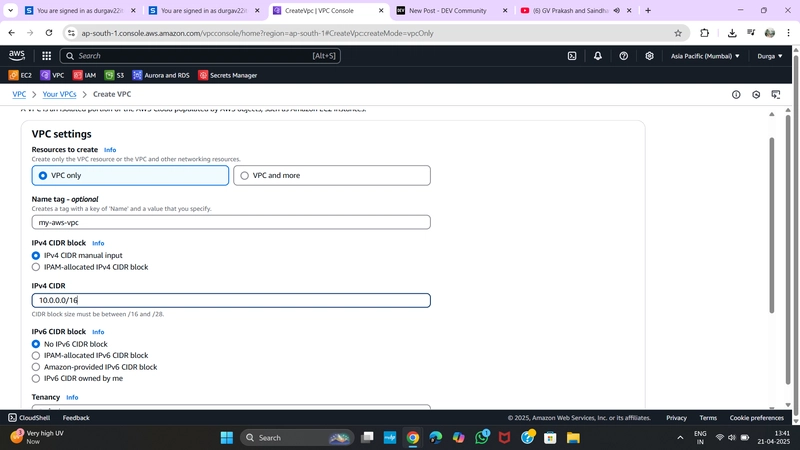
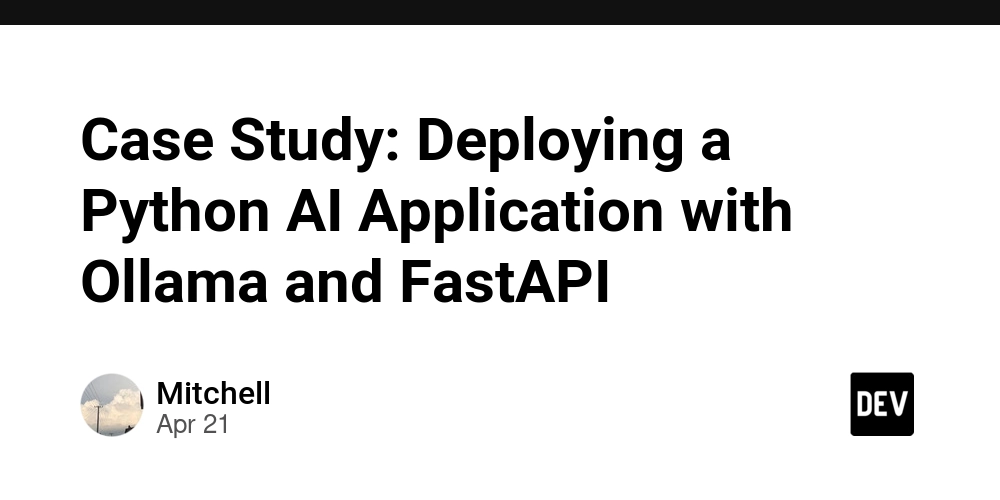










![[DEALS] The All-in-One Microsoft Office Pro 2019 for Windows: Lifetime License + Windows 11 Pro Bundle (89% off) & Other Deals Up To 98% Off](https://www.javacodegeeks.com/wp-content/uploads/2012/12/jcg-logo.jpg)




































































































































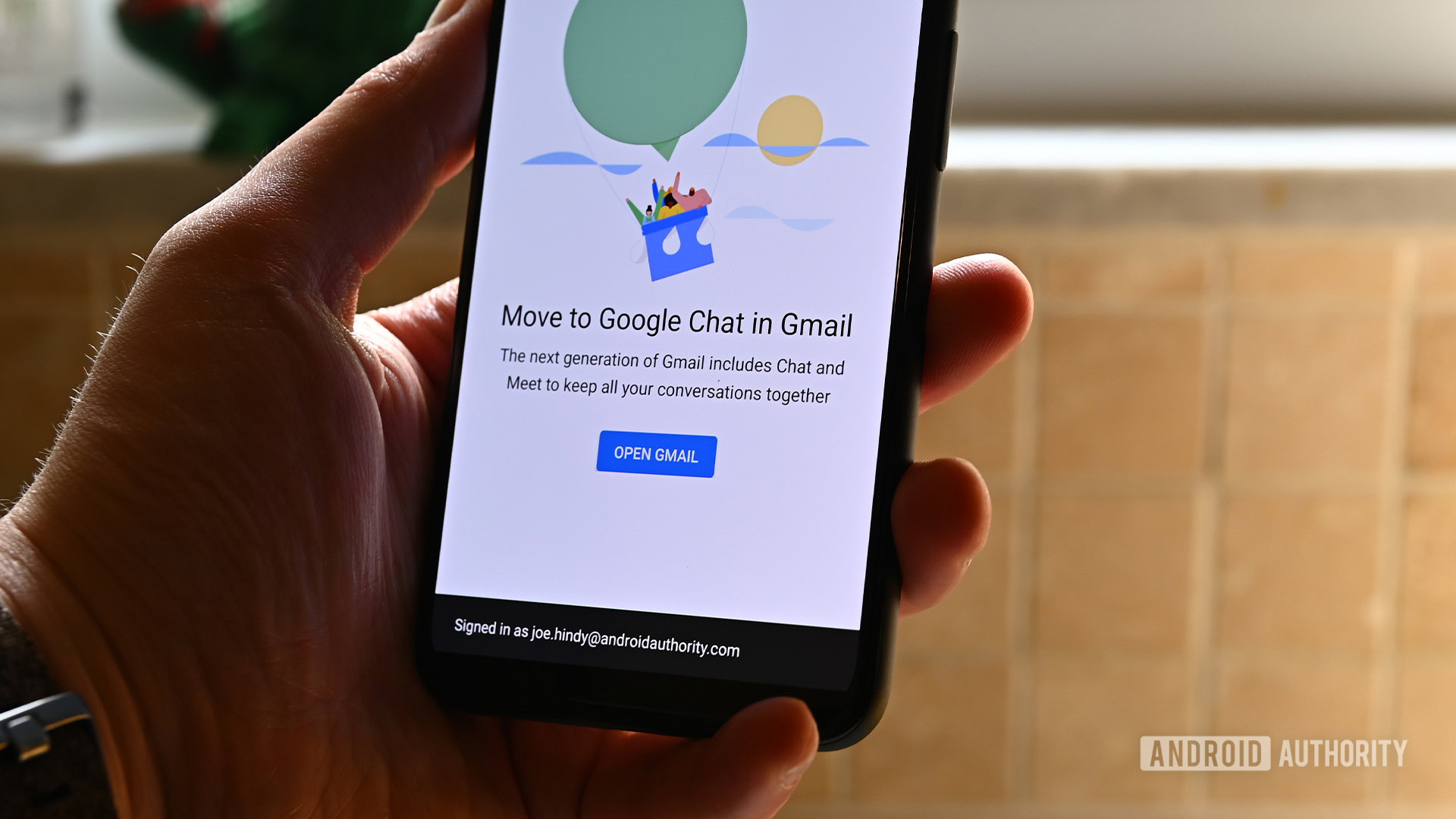










_Andreas_Prott_Alamy.jpg?width=1280&auto=webp&quality=80&disable=upscale#)

























































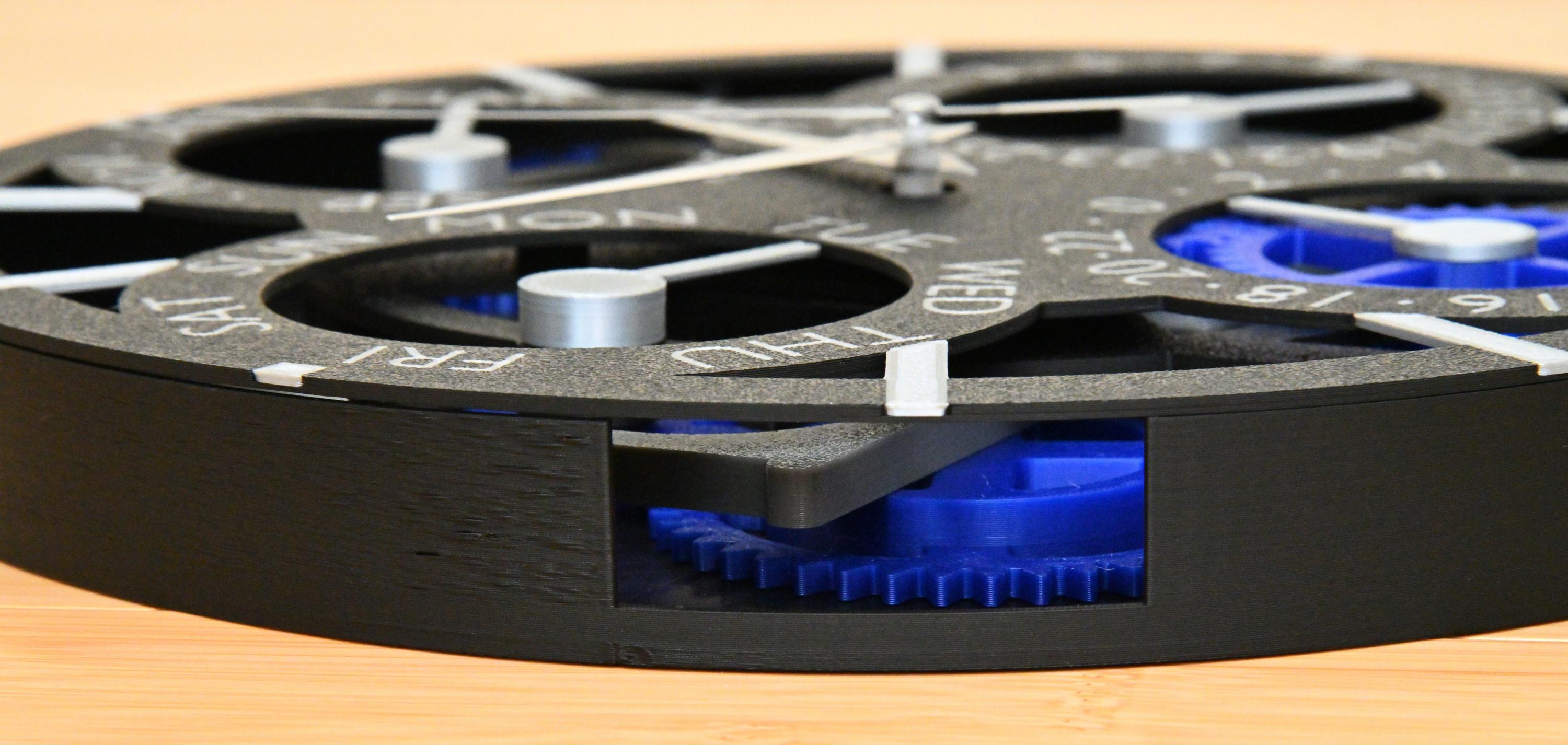
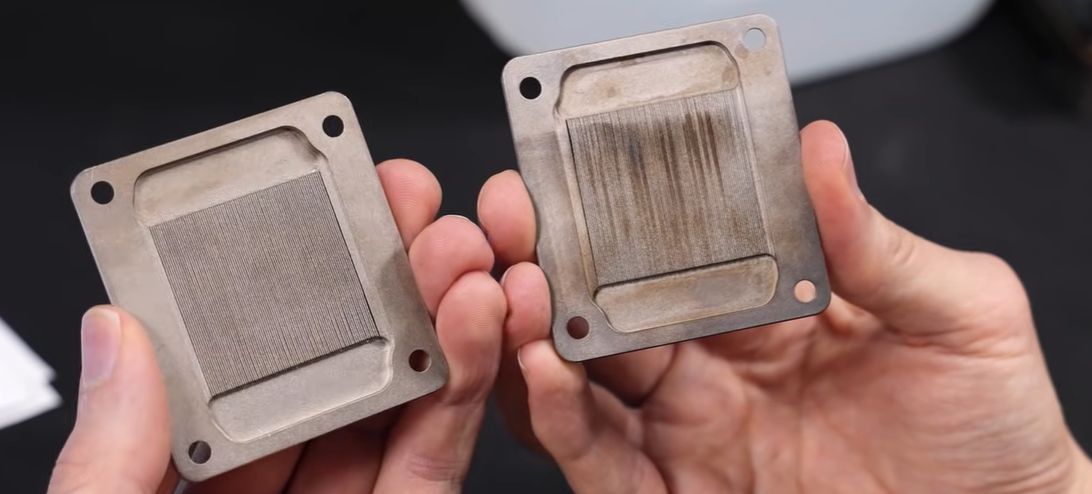










































![What features do you get with Gemini Advanced? [April 2025]](https://i0.wp.com/9to5google.com/wp-content/uploads/sites/4/2024/02/gemini-advanced-cover.jpg?resize=1200%2C628&quality=82&strip=all&ssl=1)












![Apple Shares Official Trailer for 'Long Way Home' Starring Ewan McGregor and Charley Boorman [Video]](https://www.iclarified.com/images/news/97069/97069/97069-640.jpg)
![Apple Watch Series 10 Back On Sale for $299! [Lowest Price Ever]](https://www.iclarified.com/images/news/96657/96657/96657-640.jpg)
![EU Postpones Apple App Store Fines Amid Tariff Negotiations [Report]](https://www.iclarified.com/images/news/97068/97068/97068-640.jpg)



























![Mobile Legends: Bang Bang [MLBB] Free Redeem Codes April 2025](https://www.talkandroid.com/wp-content/uploads/2024/07/Screenshot_20240704-093036_Mobile-Legends-Bang-Bang.jpg)