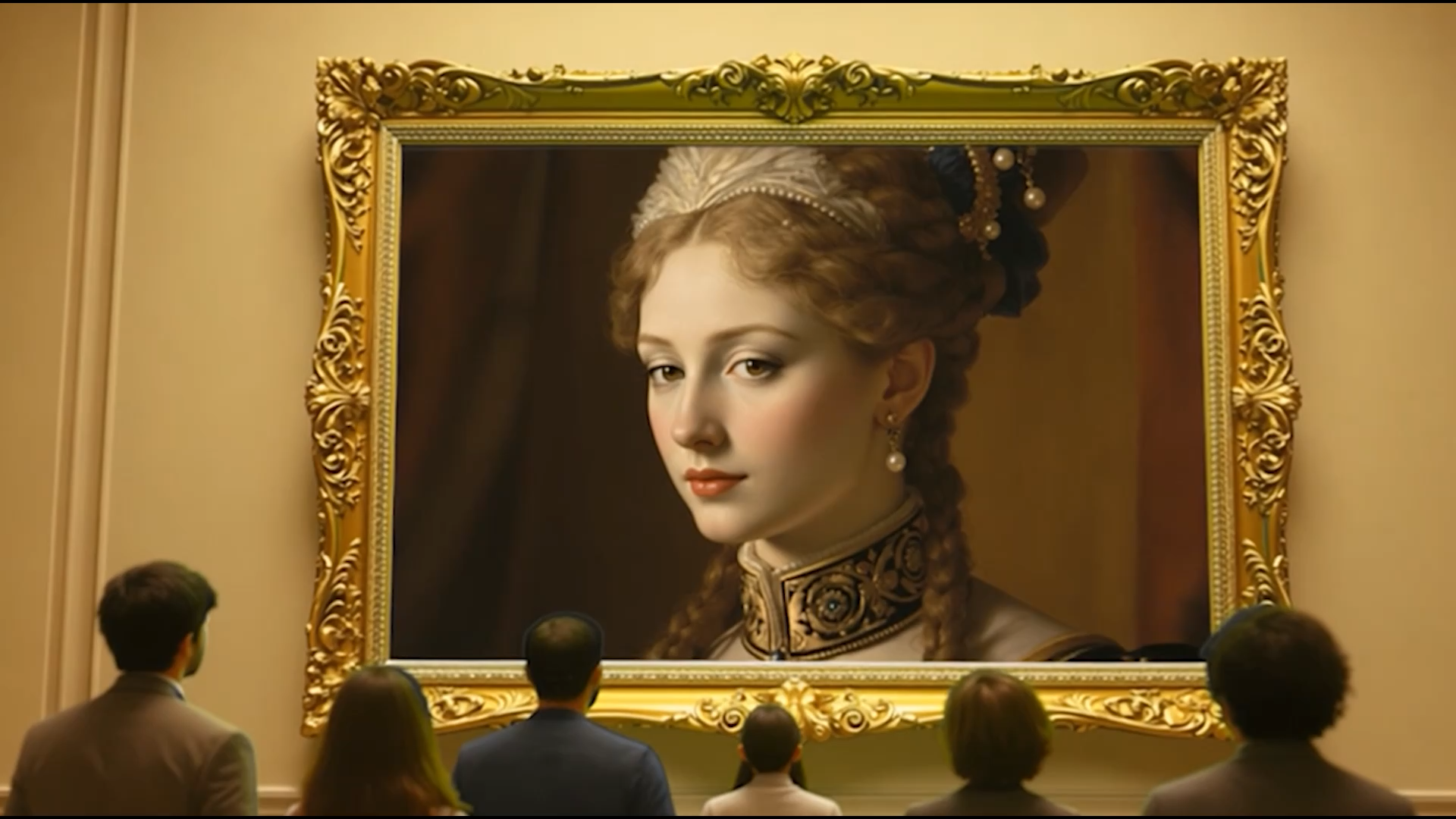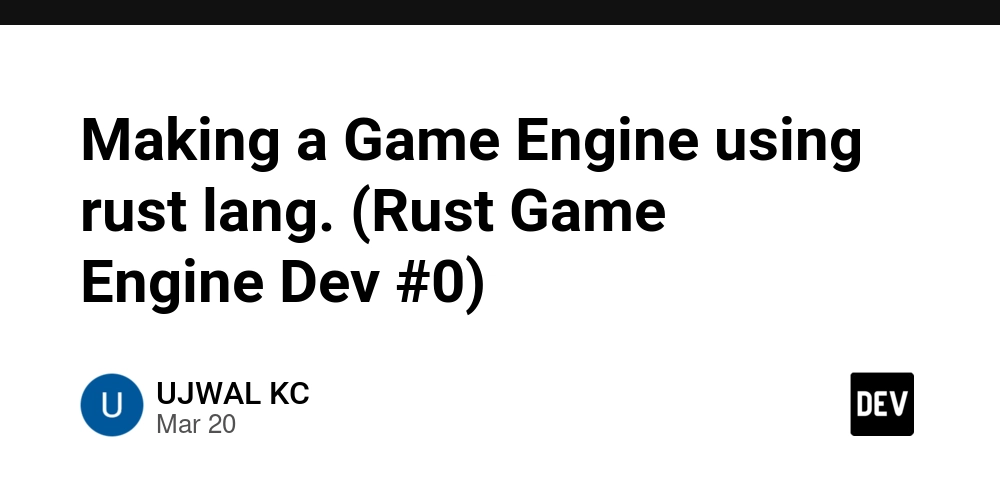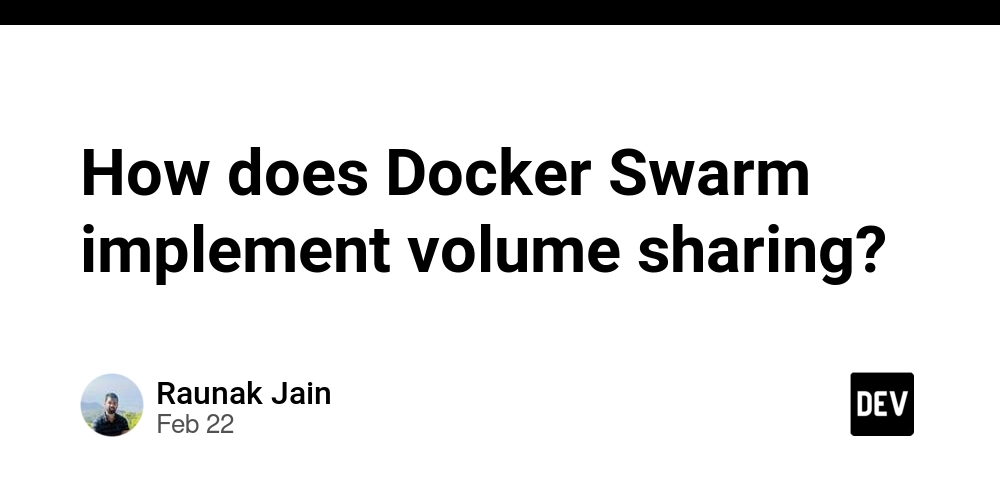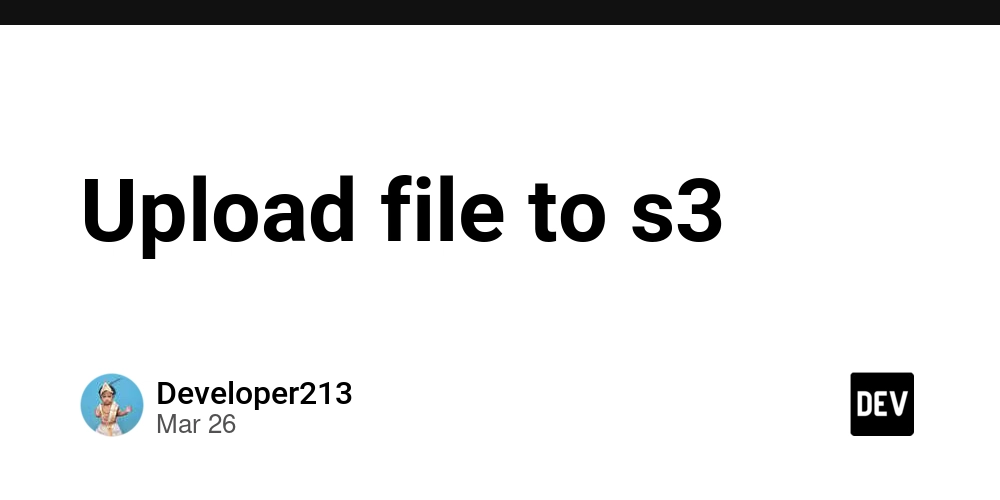What Are the Technical Prerequisites to Get a Verified Mark Certificate?
Want your brand’s logo to appear in your customers’ inboxes next to your email messages? A Verified Mark Certificate (VMC) makes this possible. But before you can show off that visual trust, your domain and brand must meet specific technical prerequisites. In this guide, we’ll walk you through everything you need to prepare before applying for a Verified Mark Certificate. How Verified Mark Certificates Help You Show Logos in Email Clients A Verified Mark Certificate (VMC) allows your organization to display its official, trademarked logo next to the sender name in email clients that support BIMI (Brand Indicators for Message Identification), such as Gmail and Yahoo. It acts like a verified badge for your brand emails, increasing trust, visibility, and engagement by visually confirming your identity before the email is even opened. Why Technical Prerequisites Matter to Get a VMC Certificate VMCs are built on strict identity and domain validation to prevent misuse. If you skip any technical requirement, your application will be delayed or rejected. Let’s break down each technical prerequisite in detail. 1. Trademarked Logo: Legally Registered and Verified Before applying for a VMC, you must register your brand logo as a trademark with an official trademark office. This step is required to prove that the logo legally belongs to your organization. See there are numbers of accepted trademark authorities, but few of them are : United States Patent and Trademark Office (USPTO) European Union Intellectual Property Office (EUIPO) Government-recognized trademark offices in other countries Your logo must be exactly the same as the one you submit in your VMC request. 2. A Valid DMARC Policy with p=quarantine or p=reject DMARC (Domain-based Message Authentication, Reporting & Conformance) helps protect your domain from spoofing. To qualify for a VMC, your DMARC policy must be set to either: p=quarantine p=reject Policies set to p=none do not qualify. Example DMARC Record: _dmarc.yourdomain.com IN TXT "v=DMARC1; p=reject; rua=mailto:dmarc@yourdomain.com" For that you can use tools like MXToolbox or DMARC Analyzer to validate your current setup. Also, you can refer to this article : How to set up a DMARC & Qualify for VMC for more details. 3. Access to Your Domain’s DNS and Hosting Settings You’ll need access to your domain registrar or DNS provider to: Add a DMARC TXT record Add a BIMI DNS record Web hosting or cloud storage where your logo (SVG) and VMC file can be hosted on a secure HTTPS URL If your domain is managed by an IT team or a third-party provider, it's important to coordinate with them early in the process. 4. BIMI-Compliant SVG Logo File The logo must be in SVG Tiny 1.2 (Secure/Tiny Portable) format, for that you need to follow strict BIMI specifications. A regular SVG file won’t work unless it is: Flattened (no scripts or animations) Without external references Hosted on an HTTPS-secured server For that you can use a tool like SVGOMG or BIMI Generator to convert your logo to a compliant format. 5. BIMI DNS Record Setup Once your logo and certificate are ready, you’ll need to publish a BIMI TXT record in your domain’s DNS settings. Example of BIMI Record: default._bimi.yourdomain.com IN TXT "v=BIMI1; l=https://yourdomain.com/logo.svg; a=https://yourdomain.com/vmc.pem" l= points to your logo file a= points to your VMC (may be optional for some providers) Quick Technical Checklist Before Qualifying for a VMC Registered trademark logo DMARC policy: quarantine/reject Access to Your Domain’s DNS and Hosting Settings BIMI-compliant SVG logo Published BIMI record Final Thoughts Getting a Verified Mark Certificate is a strategic move for any brand serious about email reputation, security, and visibility. But you can’t skip the technical groundwork. Once all prerequisites are met, you’re ready to apply for a VMC from a trusted Certificate Authorities.

Want your brand’s logo to appear in your customers’ inboxes next to your email messages? A Verified Mark Certificate (VMC) makes this possible. But before you can show off that visual trust, your domain and brand must meet specific technical prerequisites.
In this guide, we’ll walk you through everything you need to prepare before applying for a Verified Mark Certificate.
How Verified Mark Certificates Help You Show Logos in Email Clients
A Verified Mark Certificate (VMC) allows your organization to display its official, trademarked logo next to the sender name in email clients that support BIMI (Brand Indicators for Message Identification), such as Gmail and Yahoo.
It acts like a verified badge for your brand emails, increasing trust, visibility, and engagement by visually confirming your identity before the email is even opened.
Why Technical Prerequisites Matter to Get a VMC Certificate
VMCs are built on strict identity and domain validation to prevent misuse. If you skip any technical requirement, your application will be delayed or rejected.
Let’s break down each technical prerequisite in detail.
1. Trademarked Logo: Legally Registered and Verified
Before applying for a VMC, you must register your brand logo as a trademark with an official trademark office. This step is required to prove that the logo legally belongs to your organization.
See there are numbers of accepted trademark authorities, but few of them are :
- United States Patent and Trademark Office (USPTO)
- European Union Intellectual Property Office (EUIPO)
- Government-recognized trademark offices in other countries
Your logo must be exactly the same as the one you submit in your VMC request.
2. A Valid DMARC Policy with p=quarantine or p=reject
DMARC (Domain-based Message Authentication, Reporting & Conformance) helps protect your domain from spoofing. To qualify for a VMC, your DMARC policy must be set to either:
- p=quarantine
- p=reject
Policies set to p=none do not qualify.
Example DMARC Record:
_dmarc.yourdomain.com IN TXT "v=DMARC1; p=reject; rua=mailto:dmarc@yourdomain.com"
For that you can use tools like MXToolbox or DMARC Analyzer to validate your current setup.
Also, you can refer to this article : How to set up a DMARC & Qualify for VMC for more details.
3. Access to Your Domain’s DNS and Hosting Settings
You’ll need access to your domain registrar or DNS provider to:
- Add a DMARC TXT record
- Add a BIMI DNS record
- Web hosting or cloud storage where your logo (SVG) and VMC file can be hosted on a secure HTTPS URL
If your domain is managed by an IT team or a third-party provider, it's important to coordinate with them early in the process.
4. BIMI-Compliant SVG Logo File
The logo must be in SVG Tiny 1.2 (Secure/Tiny Portable) format, for that you need to follow strict BIMI specifications. A regular SVG file won’t work unless it is:
- Flattened (no scripts or animations)
- Without external references
- Hosted on an HTTPS-secured server
For that you can use a tool like SVGOMG or BIMI Generator to convert your logo to a compliant format.
5. BIMI DNS Record Setup
Once your logo and certificate are ready, you’ll need to publish a BIMI TXT record in your domain’s DNS settings.
Example of BIMI Record:
default._bimi.yourdomain.com IN TXT "v=BIMI1; l=https://yourdomain.com/logo.svg; a=https://yourdomain.com/vmc.pem"
- l= points to your logo file
- a= points to your VMC (may be optional for some providers)
Quick Technical Checklist Before Qualifying for a VMC
- Registered trademark logo
- DMARC policy: quarantine/reject
- Access to Your Domain’s DNS and Hosting Settings
- BIMI-compliant SVG logo
- Published BIMI record
Final Thoughts
Getting a Verified Mark Certificate is a strategic move for any brand serious about email reputation, security, and visibility. But you can’t skip the technical groundwork.
Once all prerequisites are met, you’re ready to apply for a VMC from a trusted Certificate Authorities.









































































































































































![[The AI Show Episode 144]: ChatGPT’s New Memory, Shopify CEO’s Leaked “AI First” Memo, Google Cloud Next Releases, o3 and o4-mini Coming Soon & Llama 4’s Rocky Launch](https://www.marketingaiinstitute.com/hubfs/ep%20144%20cover.png)
















































































































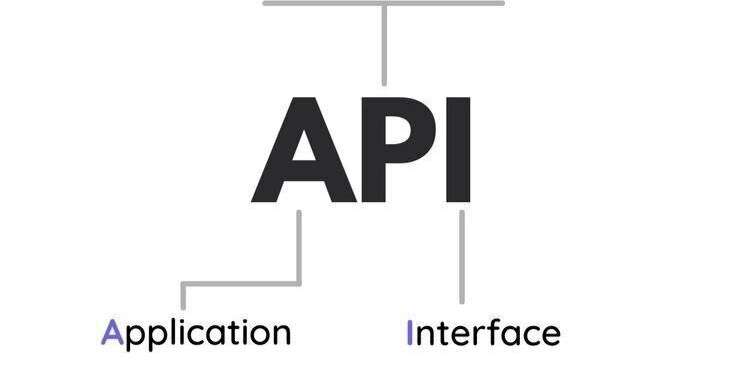

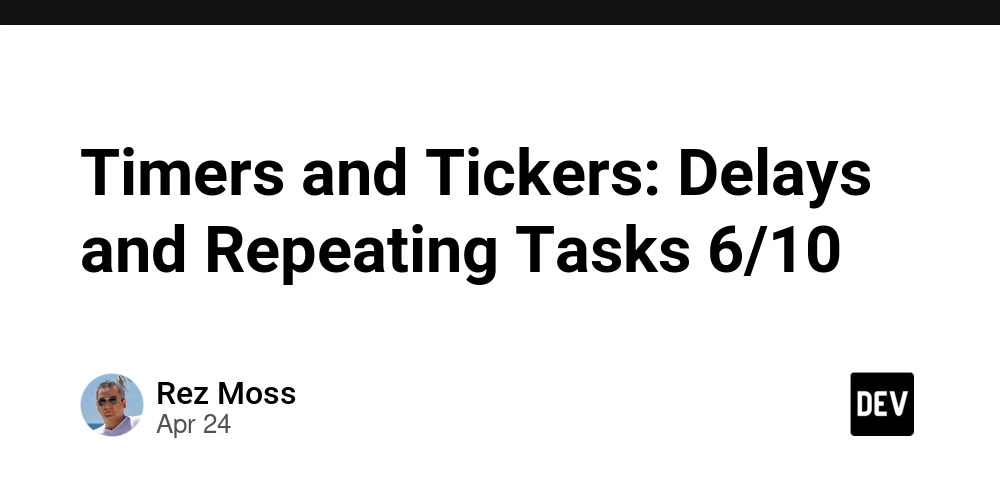
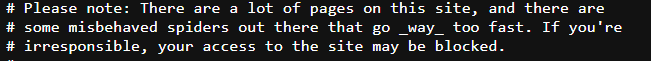





































![Is This Programming Paradigm New? [closed]](https://miro.medium.com/v2/resize:fit:1200/format:webp/1*nKR2930riHA4VC7dLwIuxA.gif)

























































































-Classic-Nintendo-GameCube-games-are-coming-to-Nintendo-Switch-2!-00-00-13.png?width=1920&height=1920&fit=bounds&quality=70&format=jpg&auto=webp#)



























_Olekcii_Mach_Alamy.jpg?width=1280&auto=webp&quality=80&disable=upscale#)























































































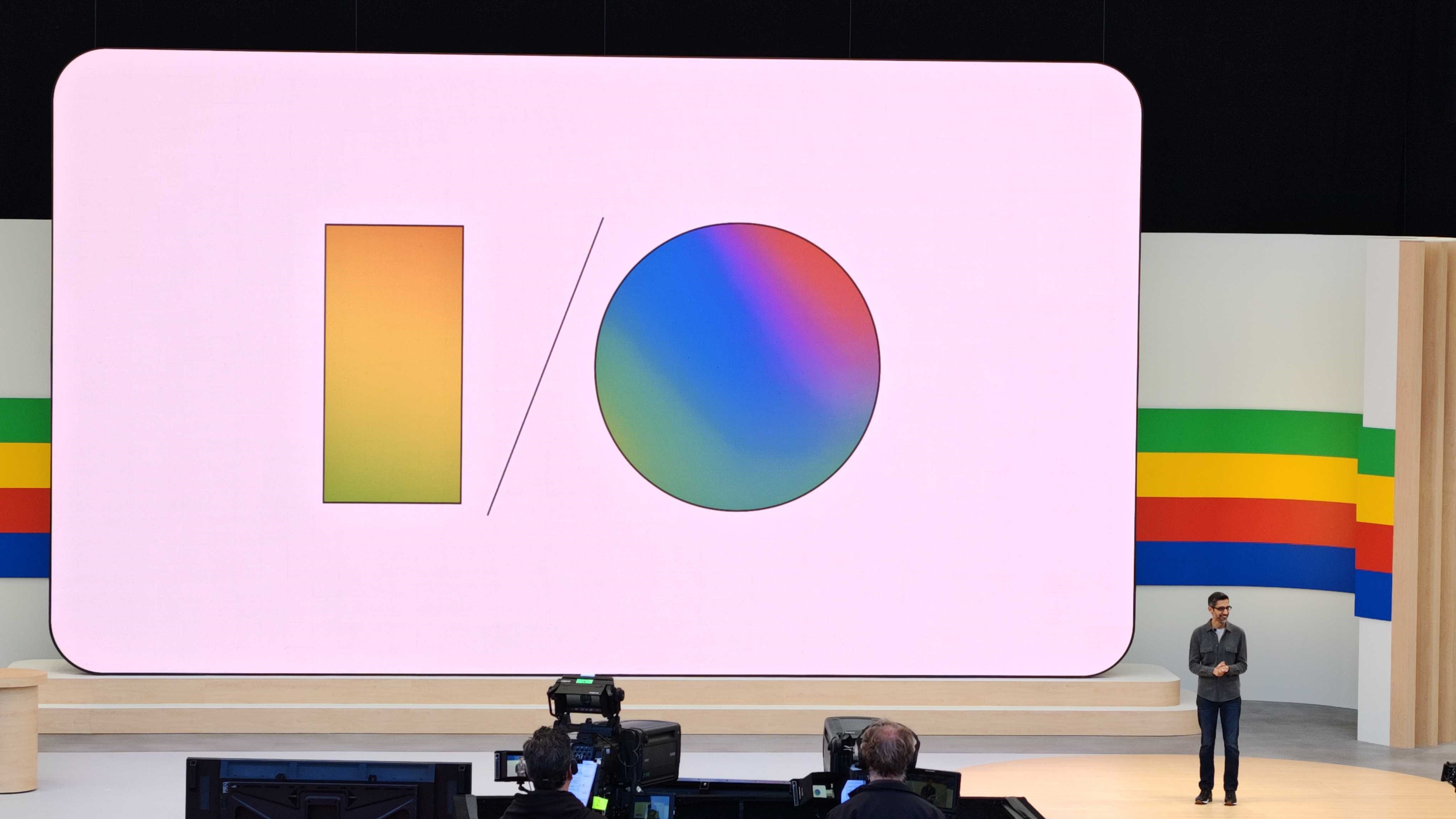


















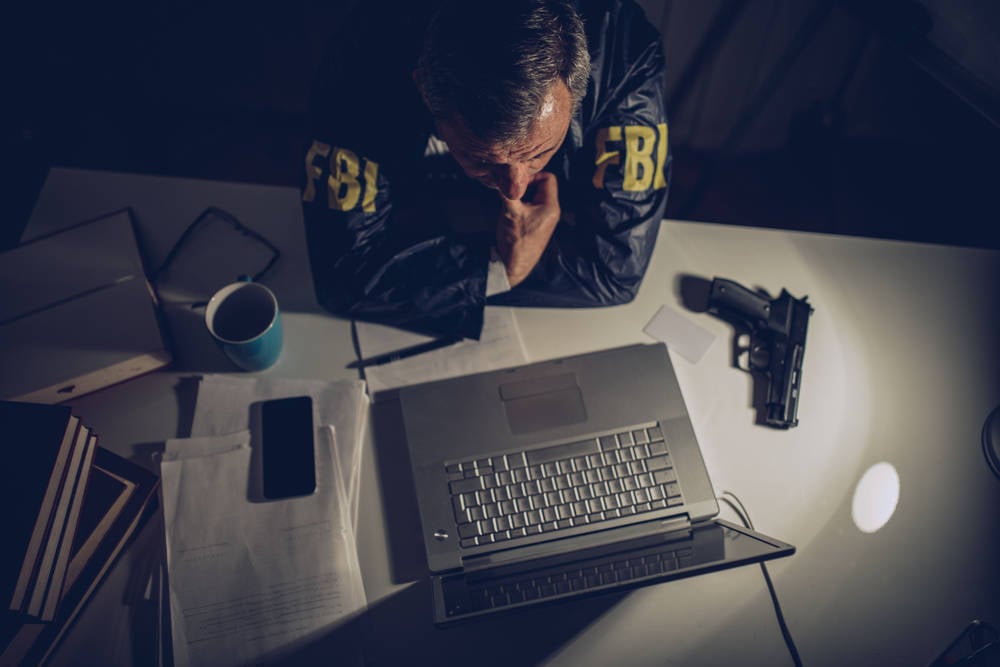
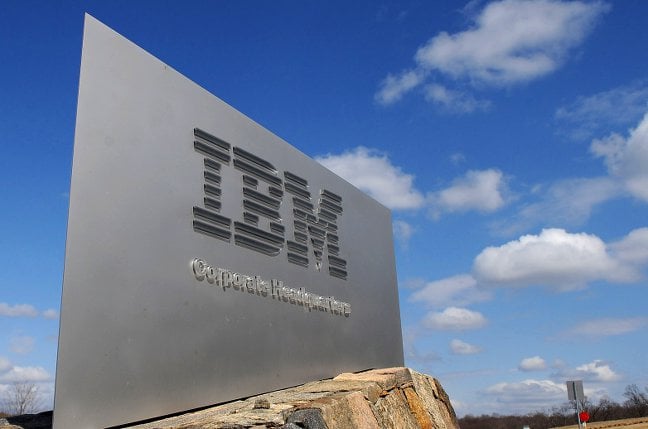


![M4 MacBook Air Drops to New All-Time Low of $912 [Deal]](https://www.iclarified.com/images/news/97108/97108/97108-640.jpg)
![New iPhone 17 Dummy Models Surface in Black and White [Images]](https://www.iclarified.com/images/news/97106/97106/97106-640.jpg)