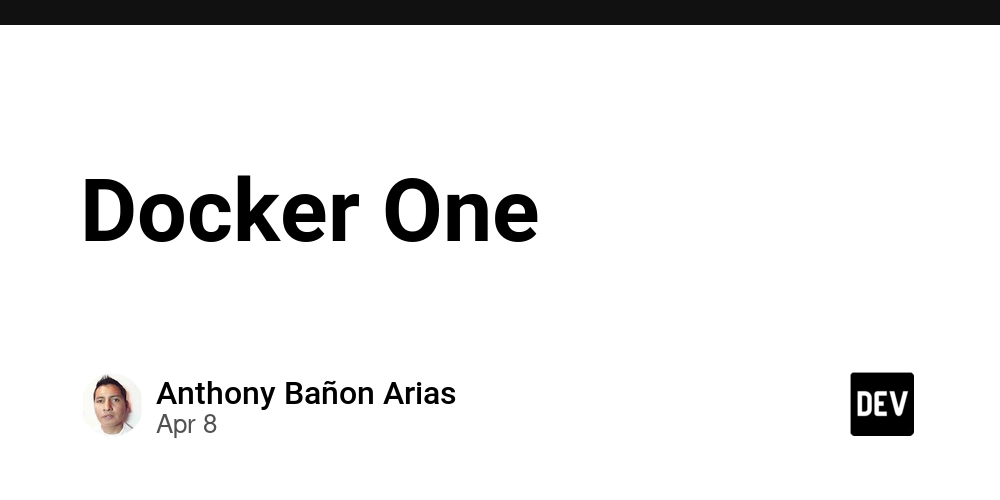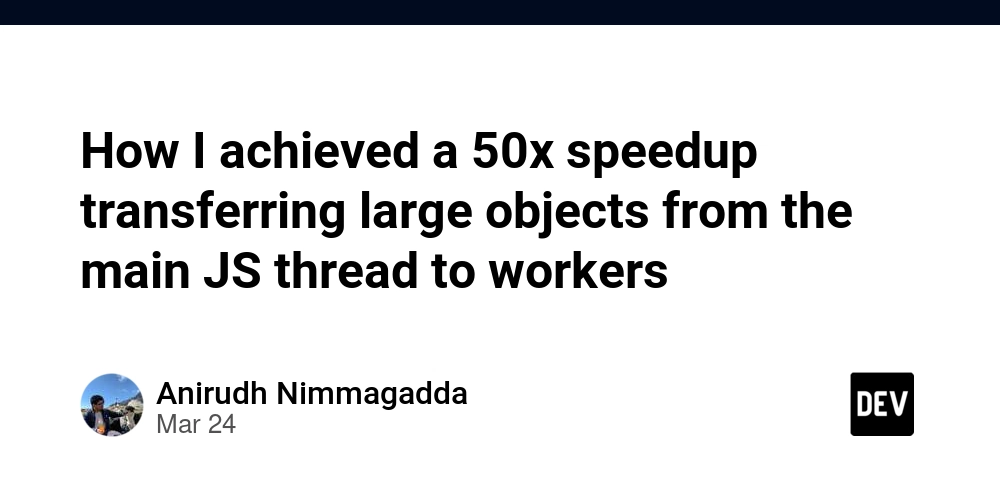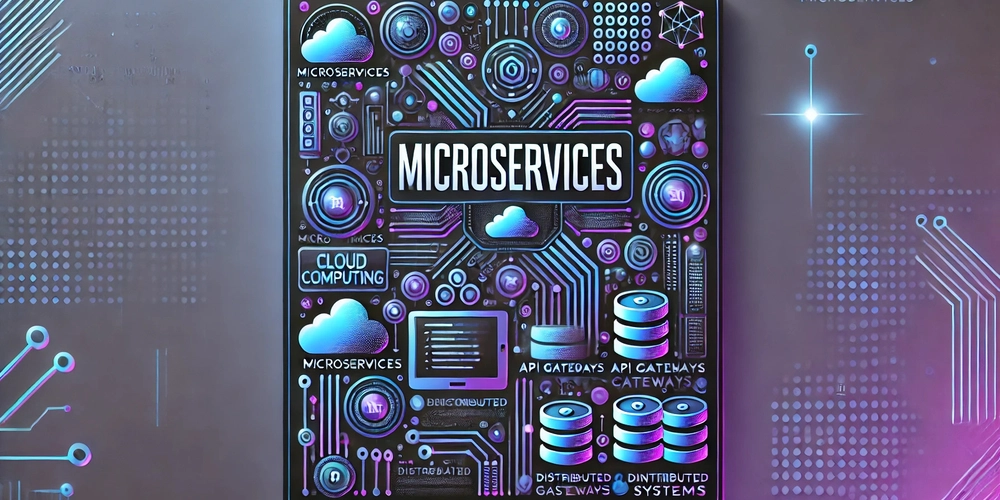Vector Search in Practice: Using Embeddings with FAISS and Chroma
Hello, fellow developers! Today, we're going to dive into the world of vector search using two powerful libraries: FAISS and Chroma. We'll see how these tools can help us build efficient and effective search solutions, especially in the context of large-scale text data. Prerequisites Before we begin, make sure you have Python 3.x installed on your machine. Additionally, you should install the following packages: pip install faiss torch pandas For Chroma, follow the installation guide. Understanding Embeddings Embeddings are a way to represent words or documents as vectors in a lower-dimensional space while preserving their semantic meaning. This makes it possible to perform vector operations on these representations, such as calculating similarity between them, which can be useful for tasks like search and recommendation systems. Using FAISS for Vector Search FAISS (Facebook AI Similarity Search) is a library developed by Facebook AI Research for efficient similarity search and clustering of dense vectors. We'll use FAISS to perform vector search on our precomputed embeddings. First, let's prepare some sample data: import pandas as pd from torch.nn import TextCNN # Load some text data (e.g., from a CSV file) data = pd.read_csv('data.csv') # Define and train a TextCNN model to extract features (embeddings) for our text data model = TextCNN(...) # Define your own TextCNN architecture here X = model(data['text']) # Extract embeddings from the text data Now, let's index our embeddings using FAISS: from faiss.index import IndexFlatIP n_dim = X.shape[1] index = IndexFlatIP(n_dim) # Create a flat IP (Inner Product) index index.add(X) # Add our embeddings to the index Finally, we can search for similar vectors using the search() method: query = X[0] # Use any query vector you want D, I = index.search(query, k=5) # Find the top-k nearest neighbors print("Top 5 nearest neighbors:", [(data['text'][i], D[i]) for i in I]) Using Chroma for Embeddings and Vector Search Chroma is a tool developed by Hugging Face that simplifies the process of working with embeddings and vector search. It provides pre-trained models for extracting text embeddings, as well as a simple API for performing search operations. First, let's prepare some sample data: from chromadavis.text_index.simple import SimpleTextIndex # Load some text data (e.g., from a CSV file) data = pd.read_csv('data.csv') # Create a simple text index using Chroma and add our text data to it index = SimpleTextIndex(pretrained='distilbert-base-nli-mean-tokens') index.add_documents(data['text']) Now, we can perform vector search on our index: query = data['text'][0] # Use any query you want results = index.query(query) print("Top 5 nearest neighbors:", [(d, score) for d, score in results[:5]]) Wrapping Up In this post, we've seen how to use FAISS and Chroma for efficient vector search on text data. By representing our data as embeddings and performing similarity searches, we can build powerful search solutions that provide relevant results quickly. Give it a try in your next project, and let us know how it goes!
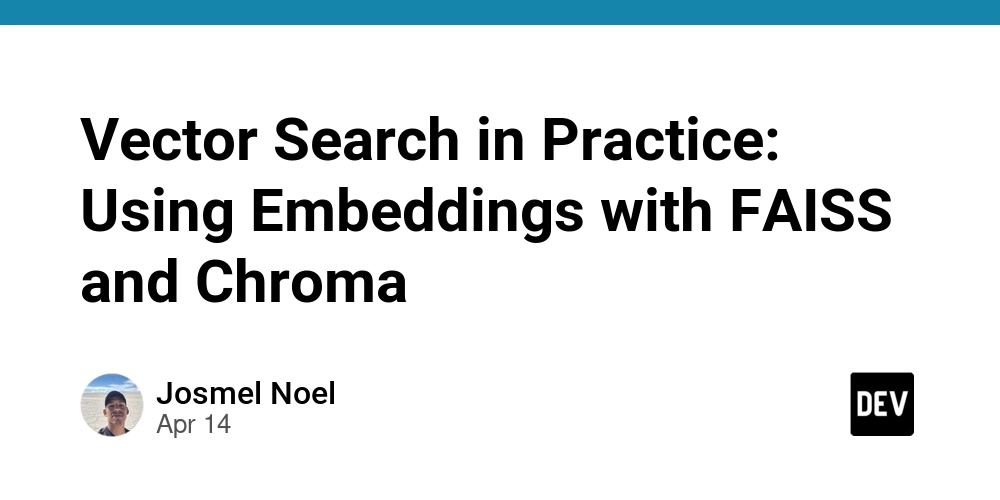
Hello, fellow developers! Today, we're going to dive into the world of vector search using two powerful libraries: FAISS and Chroma. We'll see how these tools can help us build efficient and effective search solutions, especially in the context of large-scale text data.
Prerequisites
Before we begin, make sure you have Python 3.x installed on your machine. Additionally, you should install the following packages:
pip install faiss torch pandas
For Chroma, follow the installation guide.
Understanding Embeddings
Embeddings are a way to represent words or documents as vectors in a lower-dimensional space while preserving their semantic meaning. This makes it possible to perform vector operations on these representations, such as calculating similarity between them, which can be useful for tasks like search and recommendation systems.
Using FAISS for Vector Search
FAISS (Facebook AI Similarity Search) is a library developed by Facebook AI Research for efficient similarity search and clustering of dense vectors. We'll use FAISS to perform vector search on our precomputed embeddings.
First, let's prepare some sample data:
import pandas as pd
from torch.nn import TextCNN
# Load some text data (e.g., from a CSV file)
data = pd.read_csv('data.csv')
# Define and train a TextCNN model to extract features (embeddings) for our text data
model = TextCNN(...) # Define your own TextCNN architecture here
X = model(data['text']) # Extract embeddings from the text data
Now, let's index our embeddings using FAISS:
from faiss.index import IndexFlatIP
n_dim = X.shape[1]
index = IndexFlatIP(n_dim) # Create a flat IP (Inner Product) index
index.add(X) # Add our embeddings to the index
Finally, we can search for similar vectors using the search() method:
query = X[0] # Use any query vector you want
D, I = index.search(query, k=5) # Find the top-k nearest neighbors
print("Top 5 nearest neighbors:", [(data['text'][i], D[i]) for i in I])
Using Chroma for Embeddings and Vector Search
Chroma is a tool developed by Hugging Face that simplifies the process of working with embeddings and vector search. It provides pre-trained models for extracting text embeddings, as well as a simple API for performing search operations.
First, let's prepare some sample data:
from chromadavis.text_index.simple import SimpleTextIndex
# Load some text data (e.g., from a CSV file)
data = pd.read_csv('data.csv')
# Create a simple text index using Chroma and add our text data to it
index = SimpleTextIndex(pretrained='distilbert-base-nli-mean-tokens')
index.add_documents(data['text'])
Now, we can perform vector search on our index:
query = data['text'][0] # Use any query you want
results = index.query(query)
print("Top 5 nearest neighbors:", [(d, score) for d, score in results[:5]])
Wrapping Up
In this post, we've seen how to use FAISS and Chroma for efficient vector search on text data. By representing our data as embeddings and performing similarity searches, we can build powerful search solutions that provide relevant results quickly. Give it a try in your next project, and let us know how it goes!




























![[Webinar] AI Is Already Inside Your SaaS Stack — Learn How to Prevent the Next Silent Breach](https://blogger.googleusercontent.com/img/b/R29vZ2xl/AVvXsEiOWn65wd33dg2uO99NrtKbpYLfcepwOLidQDMls0HXKlA91k6HURluRA4WXgJRAZldEe1VReMQZyyYt1PgnoAn5JPpILsWlXIzmrBSs_TBoyPwO7hZrWouBg2-O3mdeoeSGY-l9_bsZB7vbpKjTSvG93zNytjxgTaMPqo9iq9Z5pGa05CJOs9uXpwHFT4/s1600/ai-cyber.jpg?#)











































































































































![[The AI Show Episode 144]: ChatGPT’s New Memory, Shopify CEO’s Leaked “AI First” Memo, Google Cloud Next Releases, o3 and o4-mini Coming Soon & Llama 4’s Rocky Launch](https://www.marketingaiinstitute.com/hubfs/ep%20144%20cover.png)
















































































































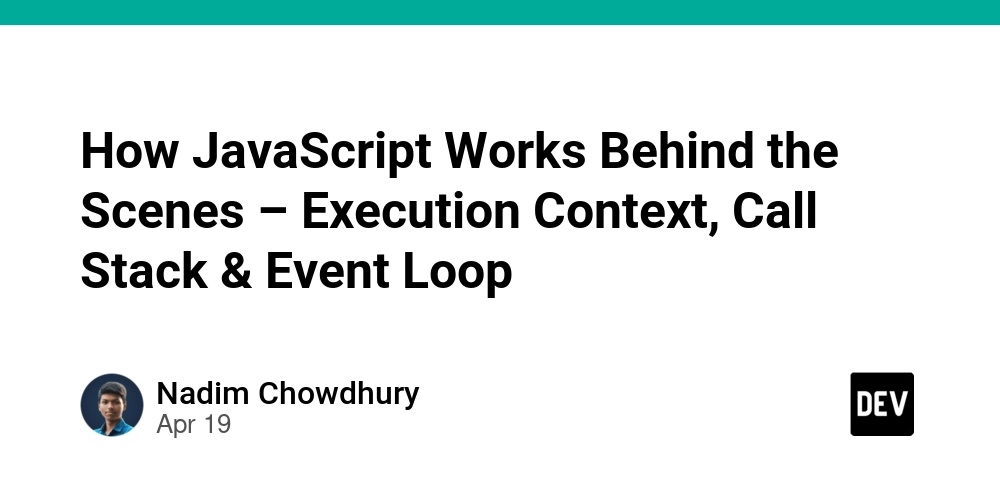

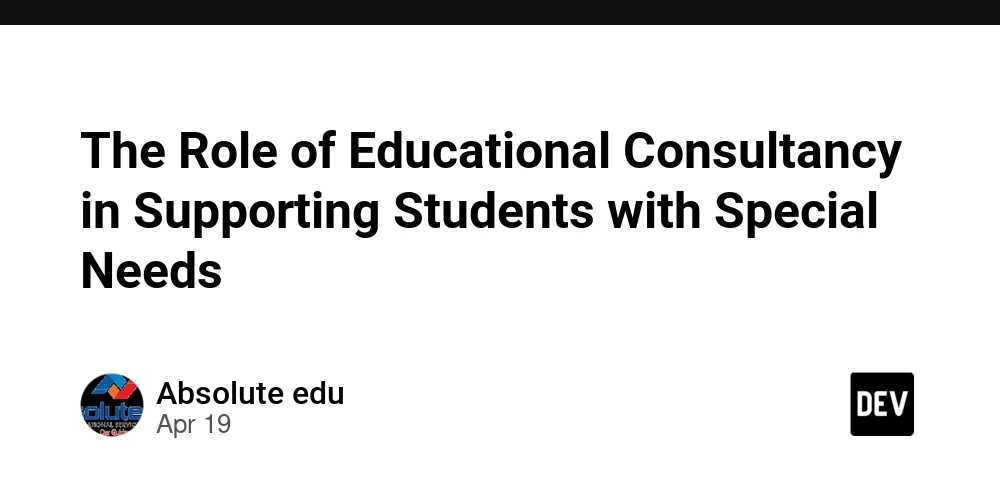
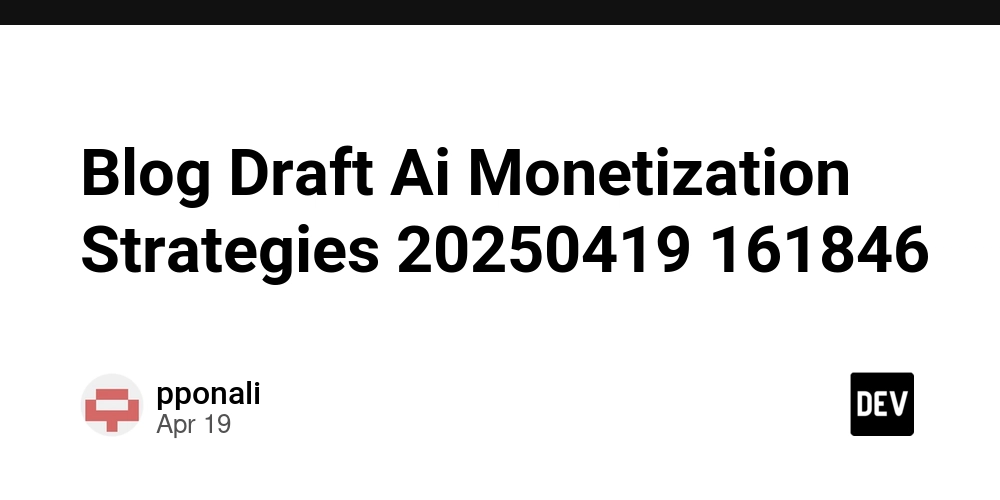









![[FREE EBOOKS] Machine Learning Hero, AI-Assisted Programming for Web and Machine Learning & Four More Best Selling Titles](https://www.javacodegeeks.com/wp-content/uploads/2012/12/jcg-logo.jpg)








































































![Rogue Company Elite tier list of best characters [April 2025]](https://media.pocketgamer.com/artwork/na-33136-1657102075/rogue-company-ios-android-tier-cover.jpg?#)








































































_Andreas_Prott_Alamy.jpg?width=1280&auto=webp&quality=80&disable=upscale#)





























































































![What’s new in Android’s April 2025 Google System Updates [U: 4/18]](https://i0.wp.com/9to5google.com/wp-content/uploads/sites/4/2025/01/google-play-services-3.jpg?resize=1200%2C628&quality=82&strip=all&ssl=1)










![Apple Watch Series 10 Back On Sale for $299! [Lowest Price Ever]](https://www.iclarified.com/images/news/96657/96657/96657-640.jpg)
![EU Postpones Apple App Store Fines Amid Tariff Negotiations [Report]](https://www.iclarified.com/images/news/97068/97068/97068-640.jpg)
![Apple Slips to Fifth in China's Smartphone Market with 9% Decline [Report]](https://www.iclarified.com/images/news/97065/97065/97065-640.jpg)