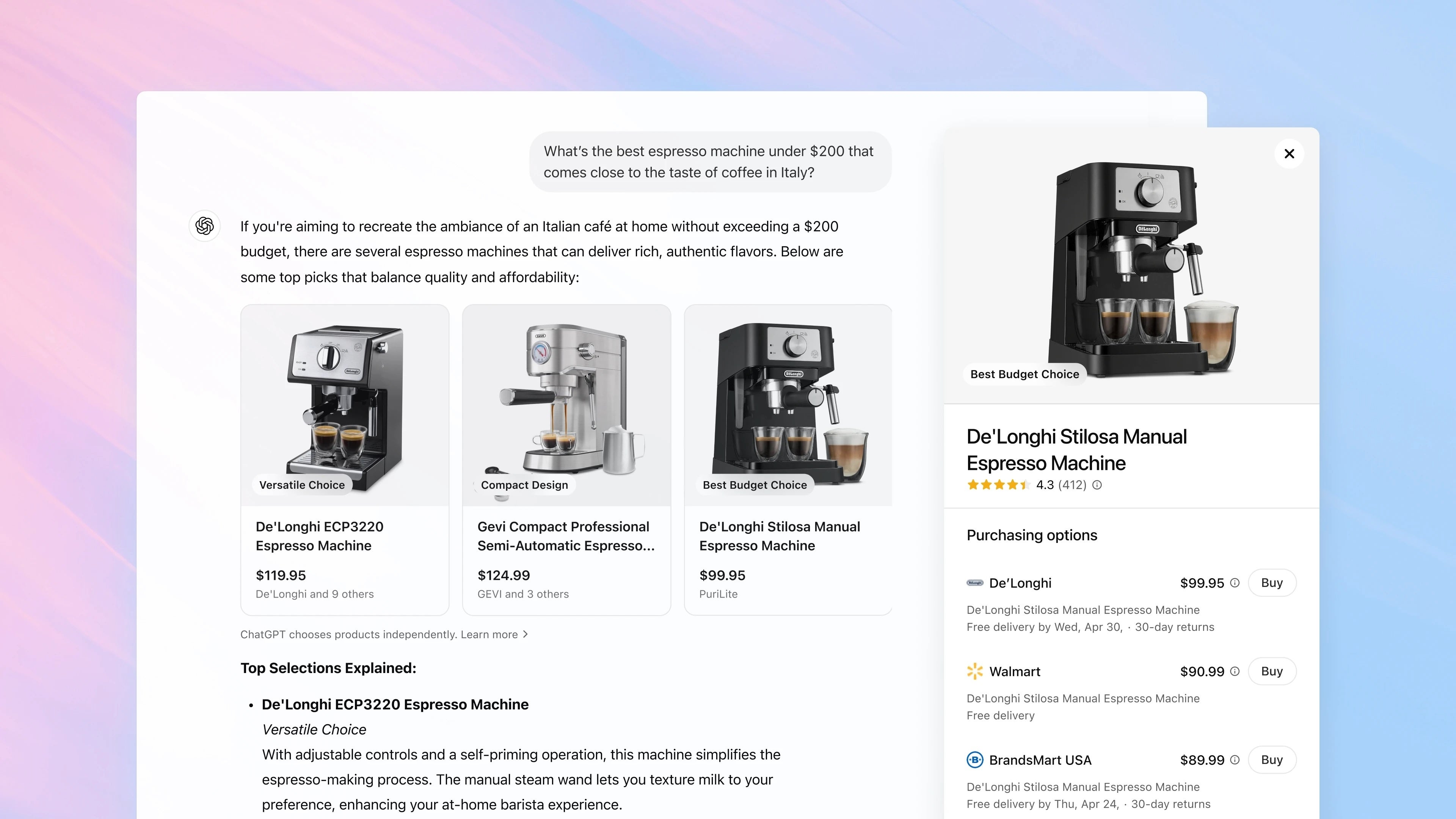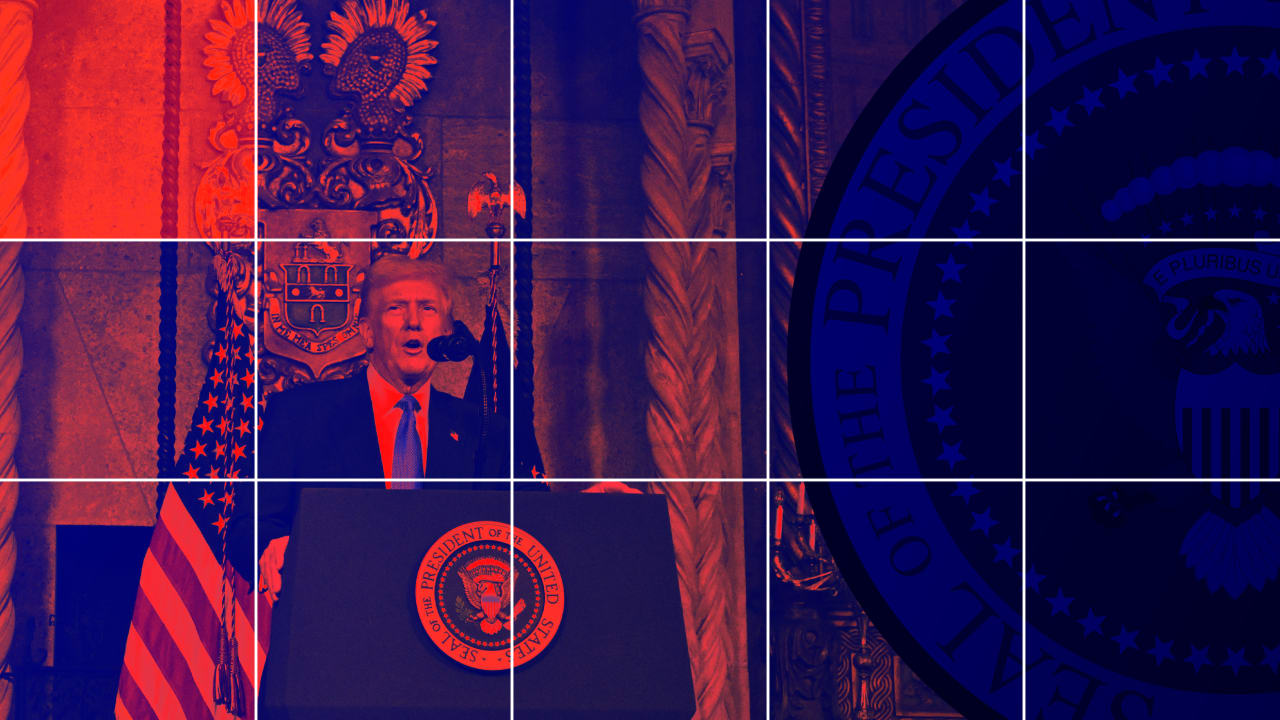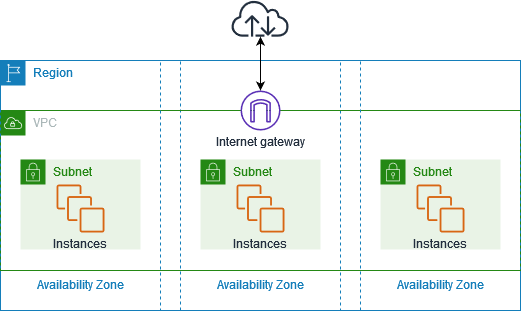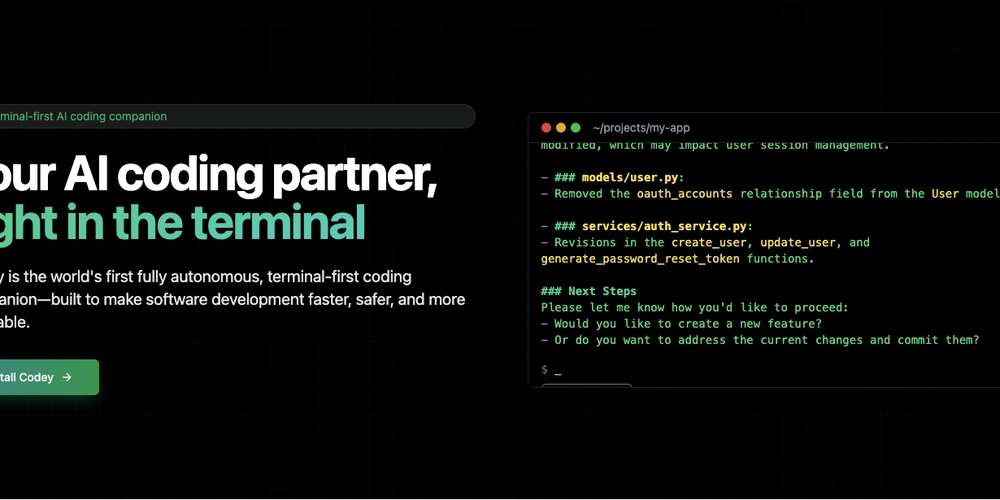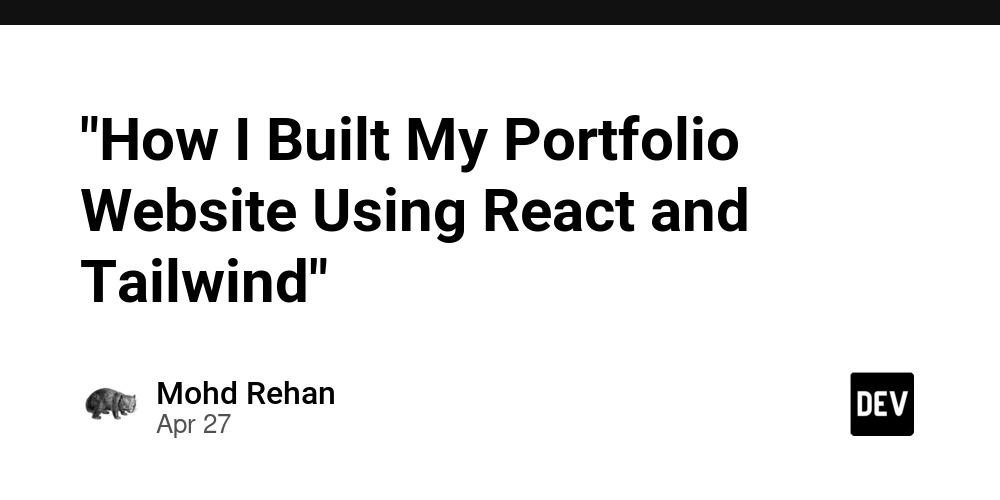Vagrant on Apple Silicon M4: KVM vs QEMU vs Libvirt – What Works Best?
If we’re diving into Vagrant and working on a shiny new M4 Mac (or any other Apple Silicon M series), we’ve probably stumbled across terms like KVM, QEMU, and Libvirt as providers. But which one fits our workflow best - especially when dealing with Apple Silicon? Here’s a simple, real-world comparison. Quick Intro: The options KVM – A Linux-native virtualization technology that’s lightning fast, but strictly tied to Linux kernels. QEMU – A powerful emulator and virtualizer, supports cross-architecture (e.g., x86 VMs on ARM). It’s highly versatile and works well for testing and development across different architectures. VMware Fusion – Another commercial option, providing robust virtualization capabilities on macOS, though its support for Apple Silicon is still evolving. Libvirt – A management layer that works on top of KVM or QEMU to provide better VM orchestration (snapshots, port forwarding, etc.). The Apple Silicon Challenge Here’s where things get tricky on the Mac — especially with Apple Silicon: ❌ KVM is a no-go KVM requires /dev/kvm, a kernel module only available on Linux, and not supported on macOS. Apple Silicon (M1–M4) doesn’t allow KVM passthrough even via emulation layers. See here. ⚠️ Libvirt adds complexity on macOS Libvirt doesn’t run natively on macOS. To use it, we would need to spin up a Linux VM (via Colima, Lima, or UTM) just to run QEMU and Libvirt. While doable, it’s like building a tower to launch a paper airplane - overkill for most development use cases. QEMU: Your Friendly Option on Apple M4 Thankfully, QEMU works directly on macOS, supports ARM64 (native for M1–M4), and integrates with Vagrant using vagrant-qemu. It’s: ✅ Native to Apple Silicon ✅ Great for cross-architecture testing ✅ Easy to set up with brew install qemu vagrant + plugin ✅ Ideal for lightweight VMs and multi-purpose dev We can pair QEMU with ARM-based boxes like generic/ubuntu2204-arm64 or others from Vagrant Cloud.

If we’re diving into Vagrant and working on a shiny new M4 Mac (or any other Apple Silicon M series), we’ve probably stumbled across terms like KVM, QEMU, and Libvirt as providers. But which one fits our workflow best - especially when dealing with Apple Silicon?
Here’s a simple, real-world comparison.
Quick Intro: The options
- KVM – A Linux-native virtualization technology that’s lightning fast, but strictly tied to Linux kernels.
- QEMU – A powerful emulator and virtualizer, supports cross-architecture (e.g., x86 VMs on ARM). It’s highly versatile and works well for testing and development across different architectures.
- VMware Fusion – Another commercial option, providing robust virtualization capabilities on macOS, though its support for Apple Silicon is still evolving.
- Libvirt – A management layer that works on top of KVM or QEMU to provide better VM orchestration (snapshots, port forwarding, etc.).
The Apple Silicon Challenge
Here’s where things get tricky on the Mac — especially with Apple Silicon:
❌ KVM is a no-go
- KVM requires /dev/kvm, a kernel module only available on Linux, and not supported on macOS.
- Apple Silicon (M1–M4) doesn’t allow KVM passthrough even via emulation layers. See here.
⚠️ Libvirt adds complexity on macOS
- Libvirt doesn’t run natively on macOS. To use it, we would need to spin up a Linux VM (via Colima, Lima, or UTM) just to run QEMU and Libvirt.
- While doable, it’s like building a tower to launch a paper airplane - overkill for most development use cases.
QEMU: Your Friendly Option on Apple M4
Thankfully, QEMU works directly on macOS, supports ARM64 (native for M1–M4), and integrates with Vagrant using vagrant-qemu.
It’s:
- ✅ Native to Apple Silicon
- ✅ Great for cross-architecture testing
- ✅ Easy to set up with brew install qemu vagrant + plugin
- ✅ Ideal for lightweight VMs and multi-purpose dev
We can pair QEMU with ARM-based boxes like generic/ubuntu2204-arm64 or others from Vagrant Cloud.


















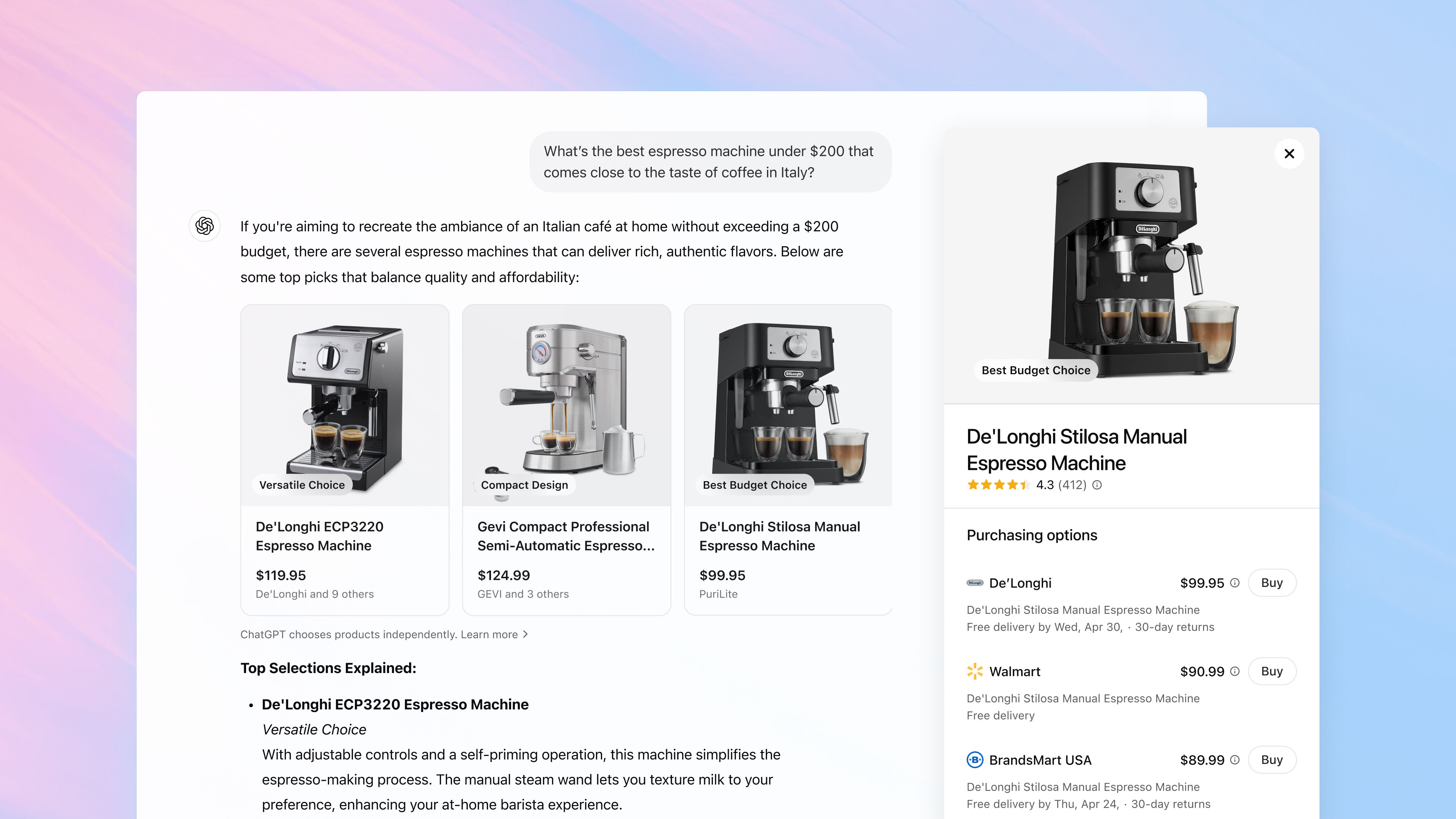






























.jpg)
















































































































![[The AI Show Episode 143]: ChatGPT Revenue Surge, New AGI Timelines, Amazon’s AI Agent, Claude for Education, Model Context Protocol & LLMs Pass the Turing Test](https://www.marketingaiinstitute.com/hubfs/ep%20143%20cover.png)















































































































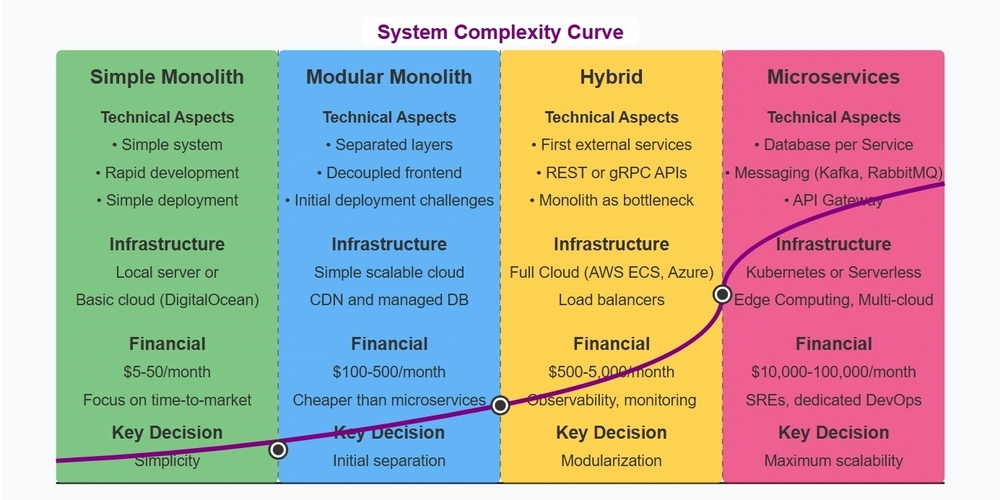
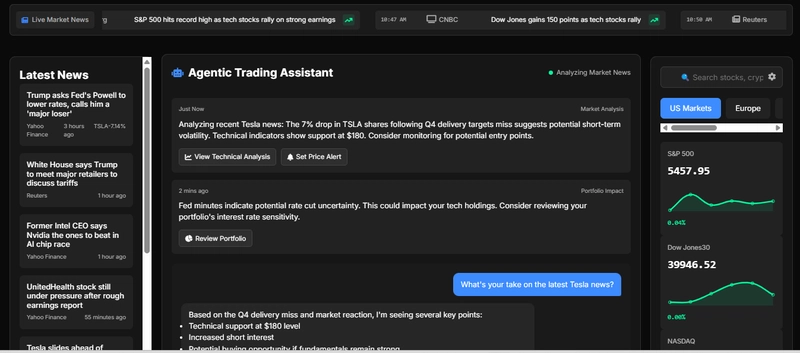
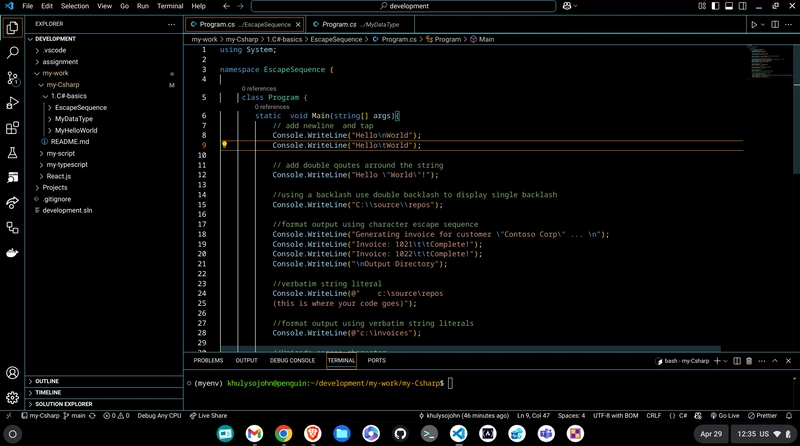






























































.jpg?#)













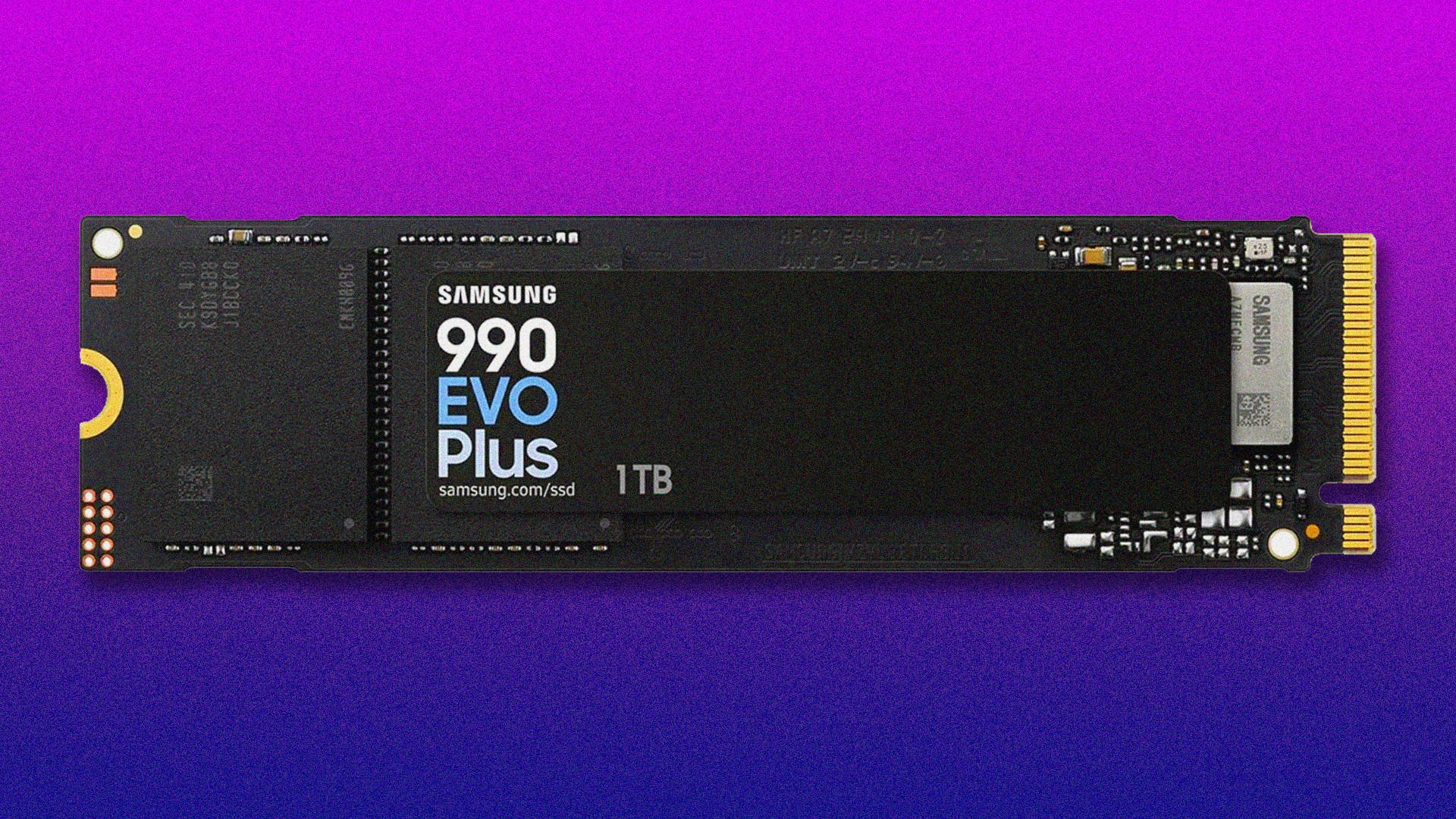
















































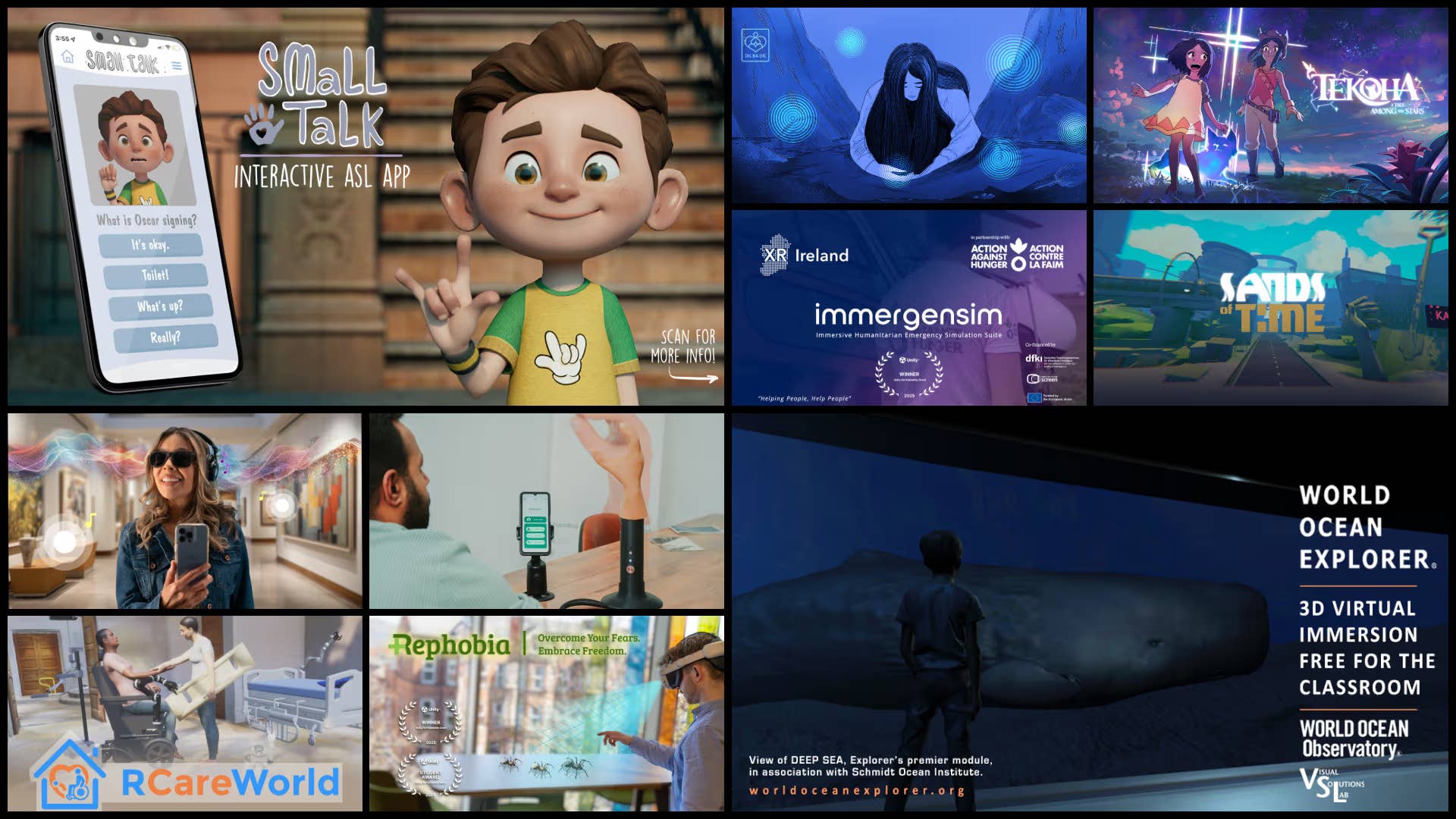

.png?width=1920&height=1920&fit=bounds&quality=70&format=jpg&auto=webp#)
.png?width=1920&height=1920&fit=bounds&quality=70&format=jpg&auto=webp#)


























_Muhammad_R._Fakhrurrozi_Alamy.jpg?width=1280&auto=webp&quality=80&disable=upscale#)

















































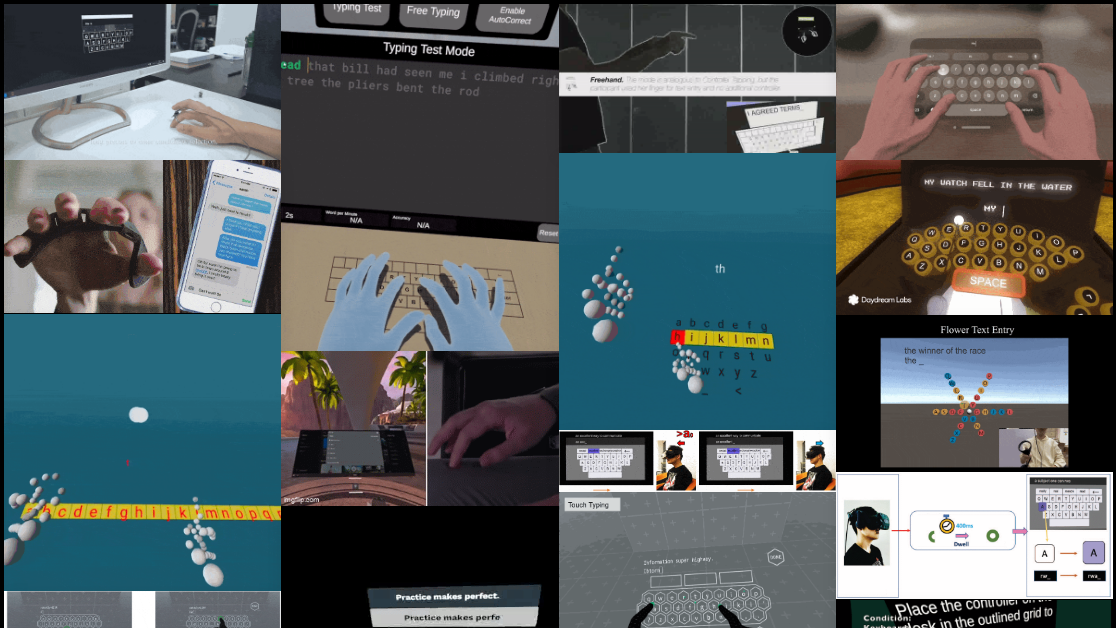

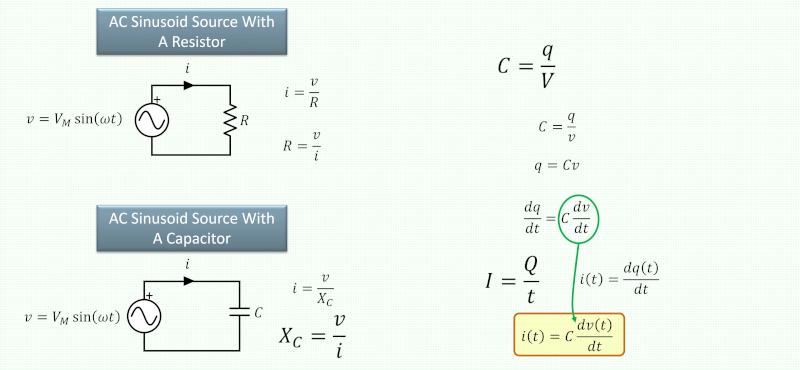























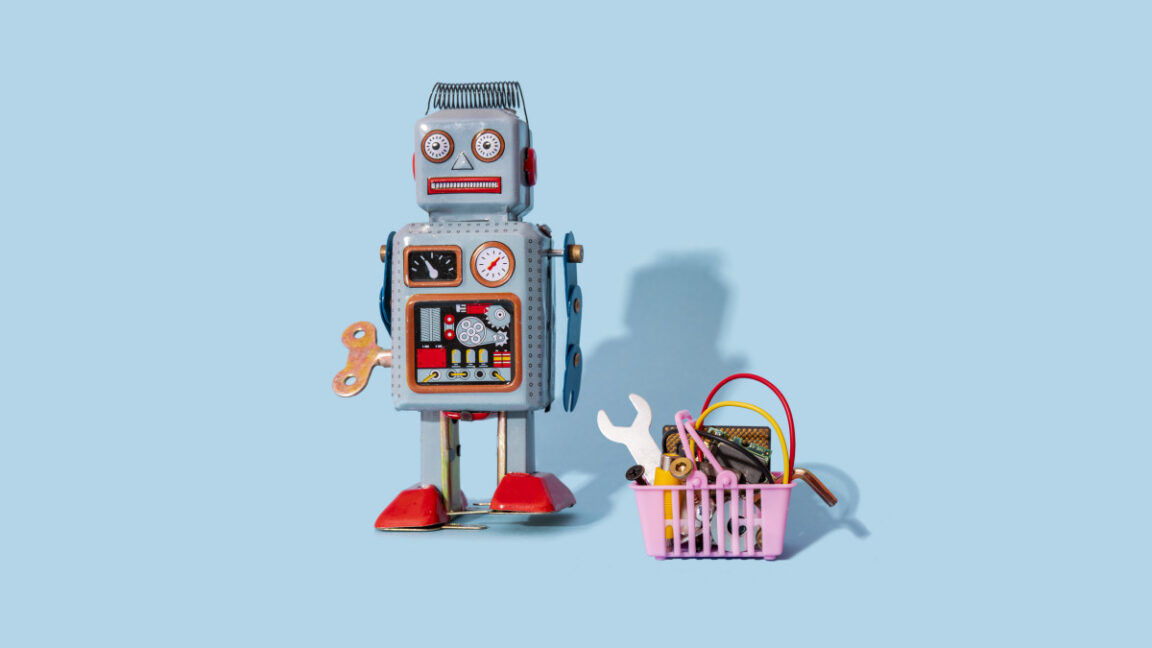



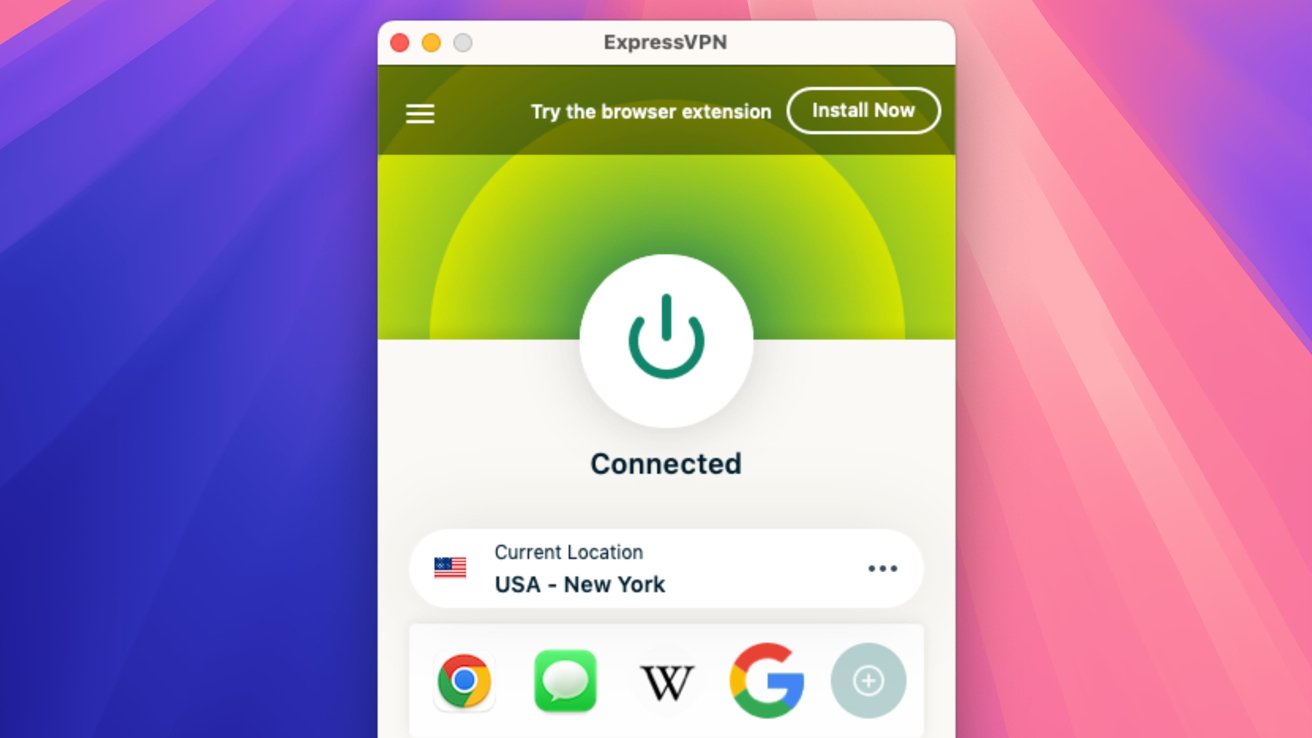




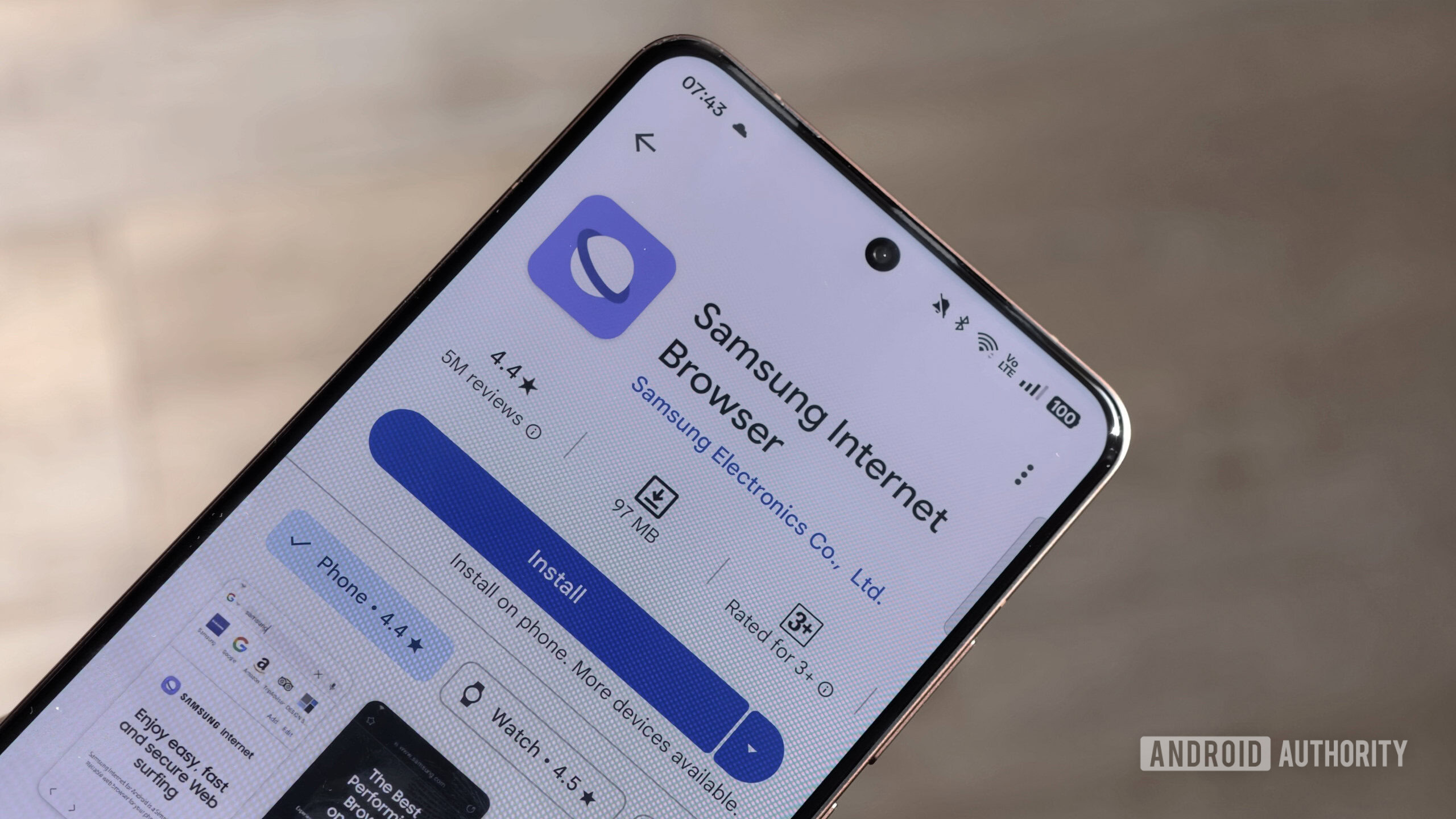





![macOS 15.5 beta 4 now available for download [U]](https://i0.wp.com/9to5mac.com/wp-content/uploads/sites/6/2025/04/macOS-Sequoia-15.5-b4.jpg?resize=1200%2C628&quality=82&strip=all&ssl=1)












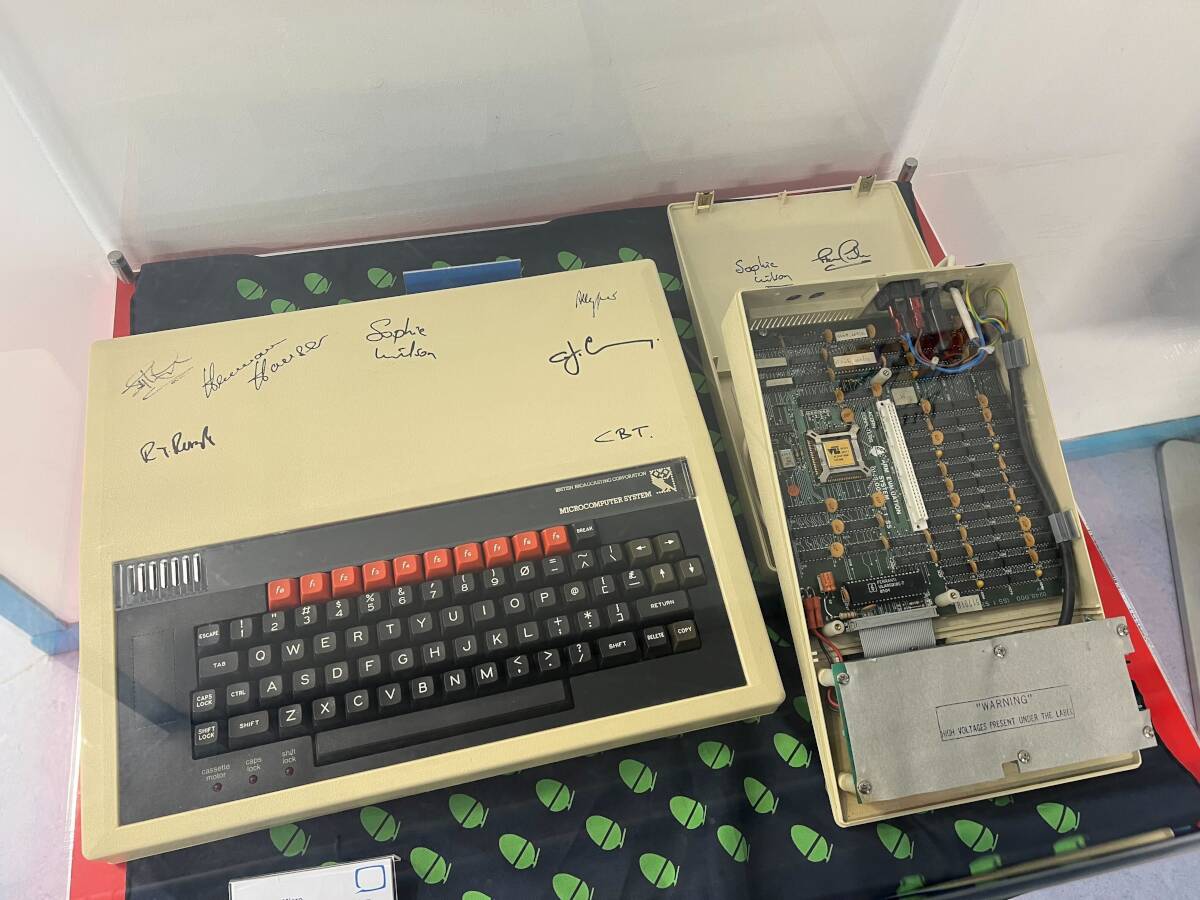

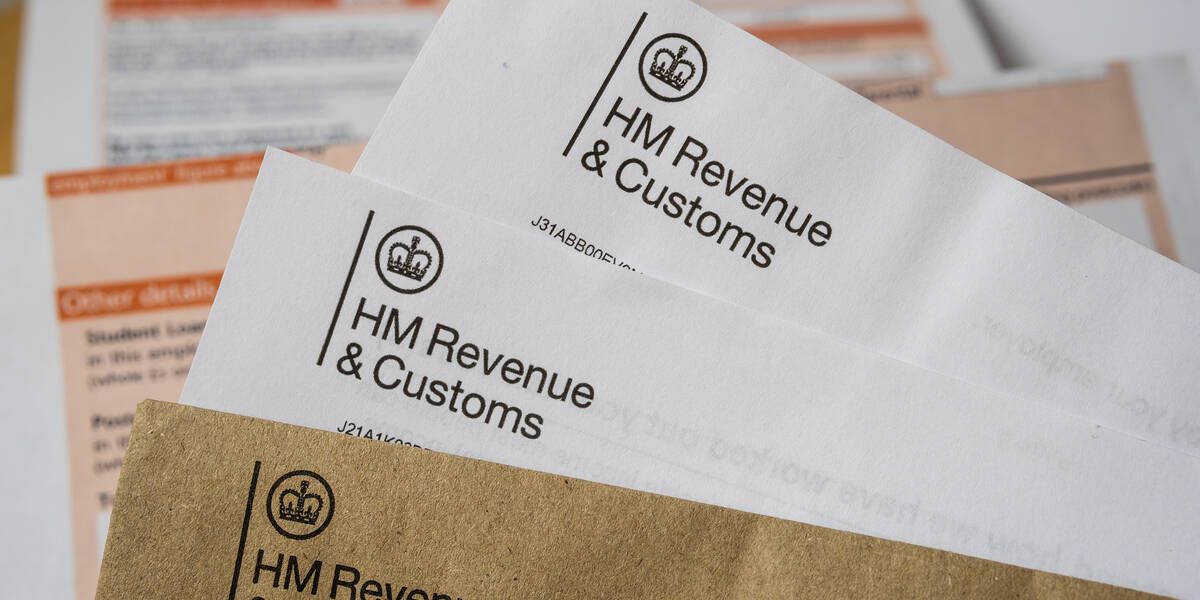

![AirPods Pro 2 With USB-C Back On Sale for Just $169! [Deal]](https://www.iclarified.com/images/news/96315/96315/96315-640.jpg)
![Apple Releases iOS 18.5 Beta 4 and iPadOS 18.5 Beta 4 [Download]](https://www.iclarified.com/images/news/97145/97145/97145-640.jpg)
![Apple Seeds watchOS 11.5 Beta 4 to Developers [Download]](https://www.iclarified.com/images/news/97147/97147/97147-640.jpg)
![Apple Seeds visionOS 2.5 Beta 4 to Developers [Download]](https://www.iclarified.com/images/news/97150/97150/97150-640.jpg)





































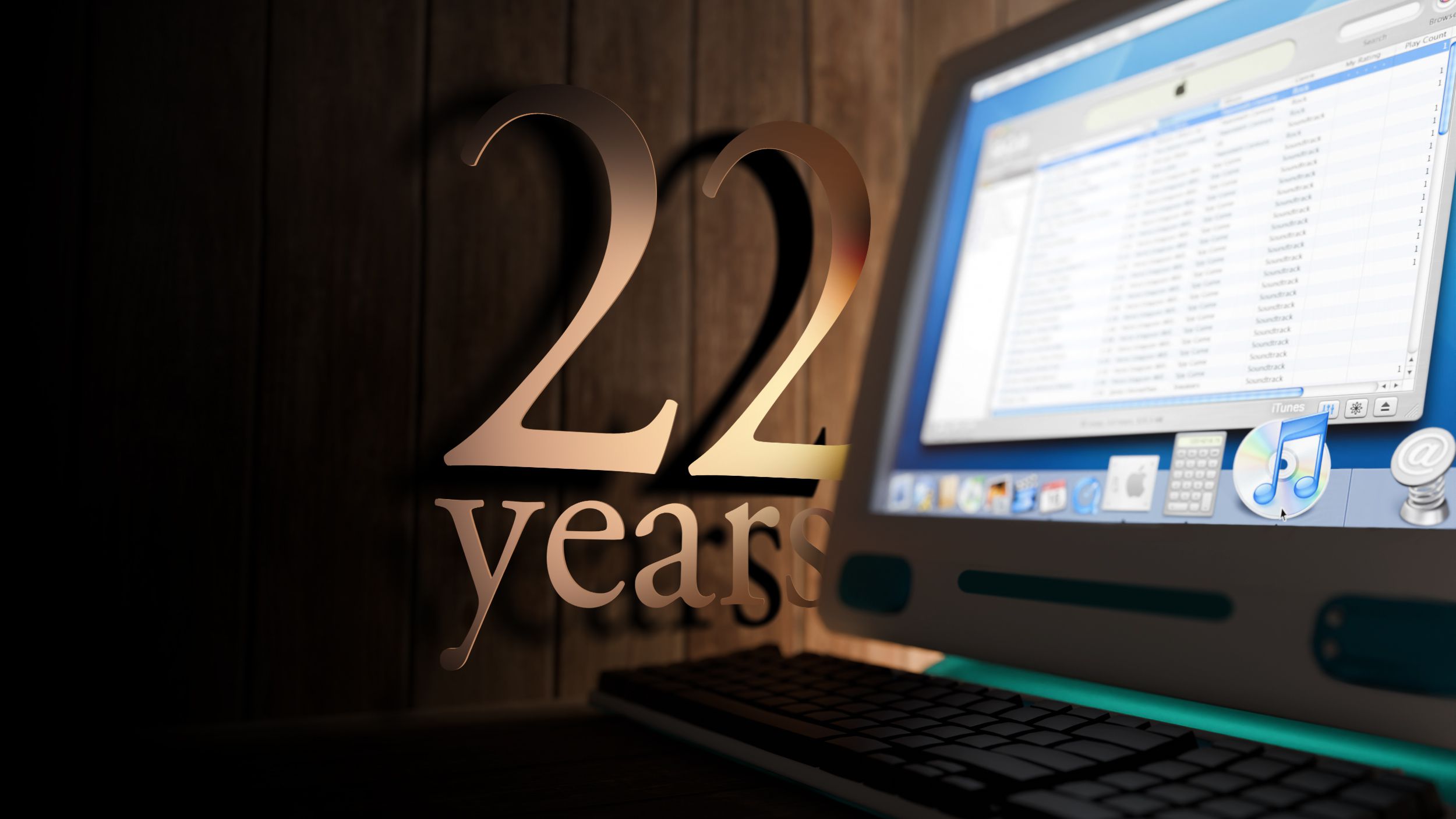
![Apple Seeds Fourth Beta of iOS 18.5 to Developers [Update: Public Beta Available]](https://images.macrumors.com/t/uSxxRefnKz3z3MK1y_CnFxSg8Ak=/2500x/article-new/2025/04/iOS-18.5-Feature-Real-Mock.jpg)
![Apple Seeds Fourth Beta of macOS Sequoia 15.5 [Update: Public Beta Available]](https://images.macrumors.com/t/ne62qbjm_V5f4GG9UND3WyOAxE8=/2500x/article-new/2024/08/macOS-Sequoia-Night-Feature.jpg)