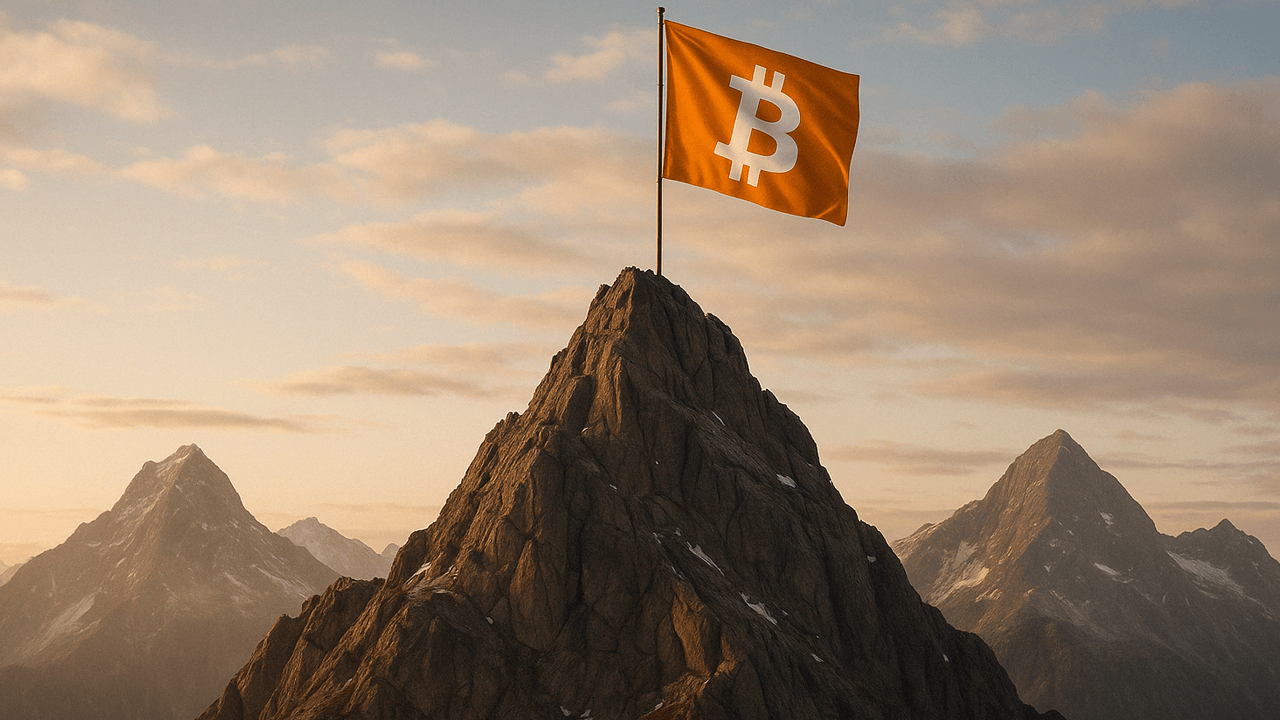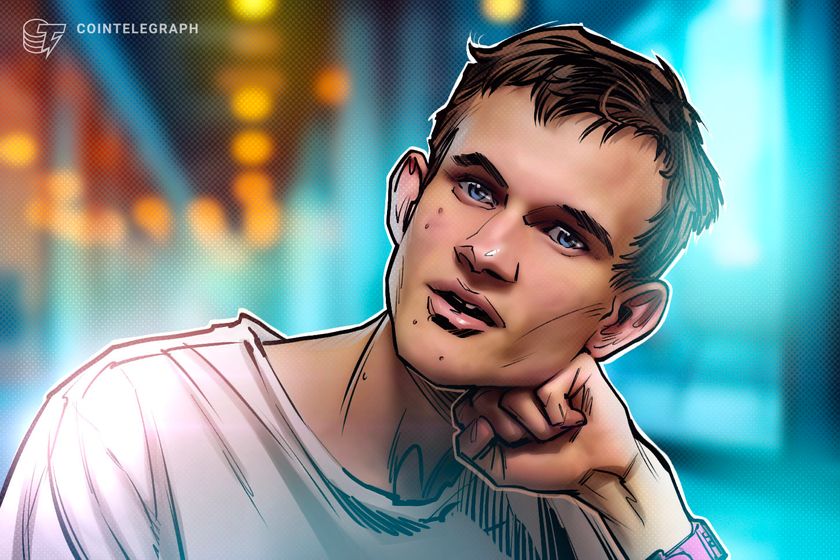UV: A Faster, More Efficient Python Package Manager
Python, a versatile and widely-used programming language, relies heavily on external packages to extend its functionality and provide developers with powerful tools for various tasks. Managing these packages efficiently is crucial for smooth development workflows and project maintainability. While pip has long been the standard package manager for Python, a new contender has emerged, promising significant improvements in speed and efficiency: uv. In this blog post, we'll explore the advantages of uv over pip, delving into its features, performance benefits, and potential impact on the Python ecosystem. What are uv and pip? Before diving into the specifics, let's clarify what uv and pip are and their roles in Python development. pip (which stands for "Pip Installs Packages") is the default package manager for Python. It allows developers to install, upgrade, and manage packages from the Python Package Index (PyPI) and other repositories. Pip has been a cornerstone of the Python ecosystem, enabling developers to easily access and incorporate external libraries into their projects. uv is a relatively new package manager designed as a drop-in replacement for pip and pip-tools workflows. Written in Rust, uv boasts significant performance improvements over pip, primarily due to its efficient caching mechanisms and parallel processing capabilities. It is also capable of replacing virtualenv. Advantages of uv over pip uv offers several key advantages over pip, making it an attractive alternative for Python developers: Speed and Efficiency uv's most significant advantage is its speed. Benchmarks show that uv can be 8-10 times faster than pip without caching and up to 115 times faster with a warm cache. This speed improvement stems from uv's use of a global module cache, which avoids redundant downloads and builds. It also leverages Copy-on-Write and hardlinks on supported filesystems to minimize disk space usage. For example, when determining which packages to download and install, pip downloads the entire Python wheel to access the metadata file containing the dependency list. uv, on the other hand, only queries the index of the wheel (also called the Central Directory) and uses file offsets to download just the metadata file. This eliminates the unnecessary step of downloading entire Python wheels. In real-world scenarios, such as recreating a virtual environment or updating dependencies, uv consistently outperforms pip, resulting in faster build times and improved developer productivity. Streamlit, a popular open-source app framework, saw average dependency install times drop from 60 to 20 seconds after switching to uv. Simplified Toolchain uv provides a unified toolchain, replacing the need for separate tools like pip, pip-tools, and virtualenv. It ships as a single static binary, simplifying installation and management. uv has no direct Python dependency, so you can install it separately from Python itself. This avoids the need to manage pip installations across multiple Python versions (e.g., pip vs. pip3 vs. pip3.7). This streamlined approach reduces complexity and potential conflicts between different tools, making it easier for developers to manage their Python environments. Moreover, uv's virtual environments are standards-compliant and work interchangeably with other tools — there's no lock-in or customization required. Enhanced Dependency Resolution uv features an advanced dependency resolution algorithm that can handle complex dependency trees more efficiently than pip. It also provides more informative error messages, making it easier to diagnose and resolve dependency conflicts. For instance, uv offers enhanced error diagnostics, which makes debugging dependency issues much easier compared to the often cryptic error messages from pip. Cross-Platform Compatibility uv supports macOS, Linux, and Windows, ensuring consistent behavior across different development environments. Improved Disk Space Management uv's global caching mechanism efficiently manages disk space by avoiding duplicate storage of package dependencies. This is particularly beneficial for developers working on multiple projects or with limited disk space. When to Use uv Instead of pip Given uv's advantages, it's a compelling alternative to pip in many scenarios. Here are some situations where uv might be particularly beneficial: Large projects with complex dependency trees: uv's speed and efficient dependency resolution can significantly reduce build times for large projects. Continuous integration and deployment pipelines: uv's speed can accelerate CI/CD workflows, leading to faster feedback loops and quicker deployments. Environments with limited disk space: uv's efficient caching can minimize disk space usage, making it suitable for resource-constrained environments. Developers seeking a simplified toolchain: uv's unified approach can
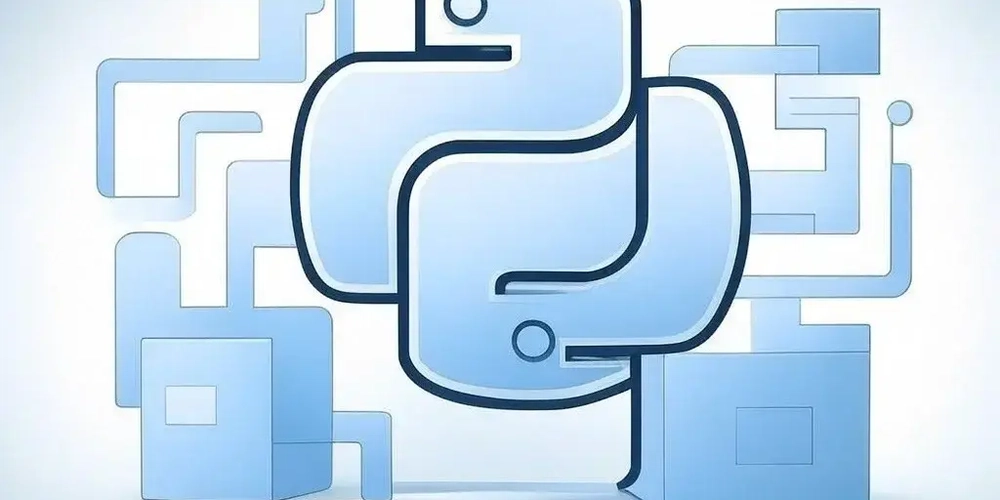
Python, a versatile and widely-used programming language, relies heavily on external packages to extend its functionality and provide developers with powerful tools for various tasks. Managing these packages efficiently is crucial for smooth development workflows and project maintainability. While pip has long been the standard package manager for Python, a new contender has emerged, promising significant improvements in speed and efficiency: uv.
In this blog post, we'll explore the advantages of uv over pip, delving into its features, performance benefits, and potential impact on the Python ecosystem.
What are uv and pip?
Before diving into the specifics, let's clarify what uv and pip are and their roles in Python development.
pip (which stands for "Pip Installs Packages") is the default package manager for Python. It allows developers to install, upgrade, and manage packages from the Python Package Index (PyPI) and other repositories. Pip has been a cornerstone of the Python ecosystem, enabling developers to easily access and incorporate external libraries into their projects.
uv is a relatively new package manager designed as a drop-in replacement for pip and pip-tools workflows. Written in Rust, uv boasts significant performance improvements over pip, primarily due to its efficient caching mechanisms and parallel processing capabilities. It is also capable of replacing virtualenv.
Advantages of uv over pip
uv offers several key advantages over pip, making it an attractive alternative for Python developers:
Speed and Efficiency
uv's most significant advantage is its speed. Benchmarks show that uv can be 8-10 times faster than pip without caching and up to 115 times faster with a warm cache. This speed improvement stems from uv's use of a global module cache, which avoids redundant downloads and builds. It also leverages Copy-on-Write and hardlinks on supported filesystems to minimize disk space usage. For example, when determining which packages to download and install, pip downloads the entire Python wheel to access the metadata file containing the dependency list. uv, on the other hand, only queries the index of the wheel (also called the Central Directory) and uses file offsets to download just the metadata file. This eliminates the unnecessary step of downloading entire Python wheels.
In real-world scenarios, such as recreating a virtual environment or updating dependencies, uv consistently outperforms pip, resulting in faster build times and improved developer productivity. Streamlit, a popular open-source app framework, saw average dependency install times drop from 60 to 20 seconds after switching to uv.
Simplified Toolchain
uv provides a unified toolchain, replacing the need for separate tools like pip, pip-tools, and virtualenv. It ships as a single static binary, simplifying installation and management. uv has no direct Python dependency, so you can install it separately from Python itself. This avoids the need to manage pip installations across multiple Python versions (e.g., pip vs. pip3 vs. pip3.7).
This streamlined approach reduces complexity and potential conflicts between different tools, making it easier for developers to manage their Python environments. Moreover, uv's virtual environments are standards-compliant and work interchangeably with other tools — there's no lock-in or customization required.
Enhanced Dependency Resolution
uv features an advanced dependency resolution algorithm that can handle complex dependency trees more efficiently than pip. It also provides more informative error messages, making it easier to diagnose and resolve dependency conflicts. For instance, uv offers enhanced error diagnostics, which makes debugging dependency issues much easier compared to the often cryptic error messages from pip.
Cross-Platform Compatibility
uv supports macOS, Linux, and Windows, ensuring consistent behavior across different development environments.
Improved Disk Space Management
uv's global caching mechanism efficiently manages disk space by avoiding duplicate storage of package dependencies. This is particularly beneficial for developers working on multiple projects or with limited disk space.
When to Use uv Instead of pip
Given uv's advantages, it's a compelling alternative to pip in many scenarios. Here are some situations where uv might be particularly beneficial:
Large projects with complex dependency trees: uv's speed and efficient dependency resolution can significantly reduce build times for large projects.
Continuous integration and deployment pipelines: uv's speed can accelerate CI/CD workflows, leading to faster feedback loops and quicker deployments.
Environments with limited disk space: uv's efficient caching can minimize disk space usage, making it suitable for resource-constrained environments.
Developers seeking a simplified toolchain: uv's unified approach can streamline package and environment management.
However, it's worth noting that pip might be preferable when you need to configure environment variables, such as PIP_INDEX_URL, to customize package installation.
How to Use uv
Getting started with uv is straightforward. You can install it using the provided installation script:
curl -LsSf https://astral.sh/uv/install.sh | sh
Once installed, you can use uv commands similar to pip:
uv pip installto install a package.uv pip compileto generate a lockedrequirements.txtfile.uv pip syncto synchronize a virtual environment with arequirements.txtfile.uv venvto create a virtual environment.uv run









































































































































































![[The AI Show Episode 144]: ChatGPT’s New Memory, Shopify CEO’s Leaked “AI First” Memo, Google Cloud Next Releases, o3 and o4-mini Coming Soon & Llama 4’s Rocky Launch](https://www.marketingaiinstitute.com/hubfs/ep%20144%20cover.png)
















































































































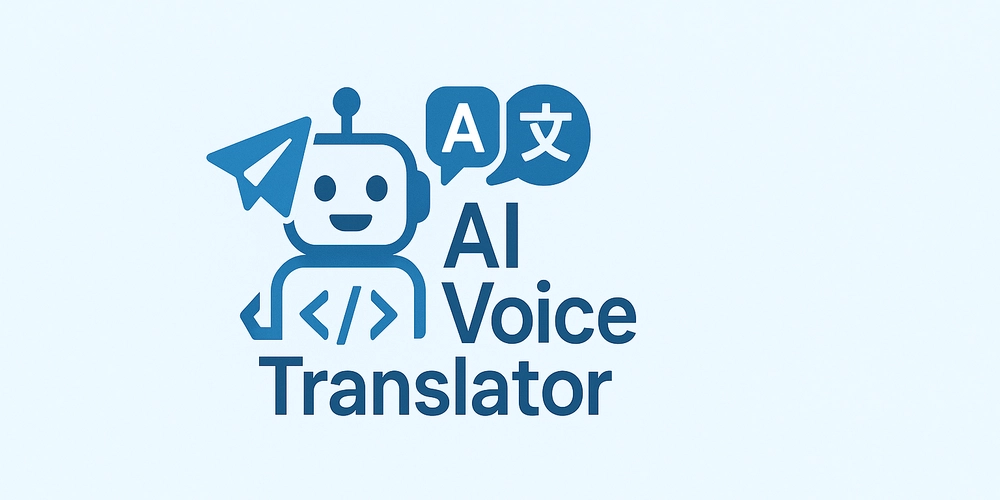
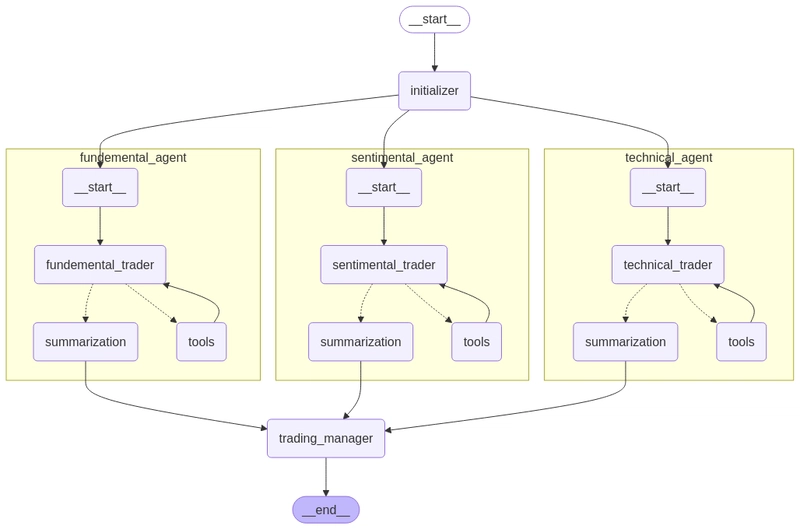
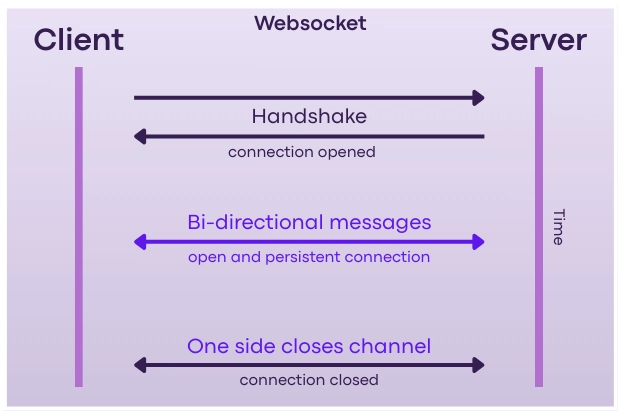










![[DEALS] The All-in-One Microsoft Office Pro 2019 for Windows: Lifetime License + Windows 11 Pro Bundle (89% off) & Other Deals Up To 98% Off](https://www.javacodegeeks.com/wp-content/uploads/2012/12/jcg-logo.jpg)



























![Is this too much for a modular monolith system? [closed]](https://i.sstatic.net/pYL1nsfg.png)






















































































































_Andreas_Prott_Alamy.jpg?width=1280&auto=webp&quality=80&disable=upscale#)






























































































![What features do you get with Gemini Advanced? [April 2025]](https://i0.wp.com/9to5google.com/wp-content/uploads/sites/4/2024/02/gemini-advanced-cover.jpg?resize=1200%2C628&quality=82&strip=all&ssl=1)












![Apple Shares Official Trailer for 'Long Way Home' Starring Ewan McGregor and Charley Boorman [Video]](https://www.iclarified.com/images/news/97069/97069/97069-640.jpg)
![Apple Watch Series 10 Back On Sale for $299! [Lowest Price Ever]](https://www.iclarified.com/images/news/96657/96657/96657-640.jpg)
![EU Postpones Apple App Store Fines Amid Tariff Negotiations [Report]](https://www.iclarified.com/images/news/97068/97068/97068-640.jpg)
![Apple Slips to Fifth in China's Smartphone Market with 9% Decline [Report]](https://www.iclarified.com/images/news/97065/97065/97065-640.jpg)