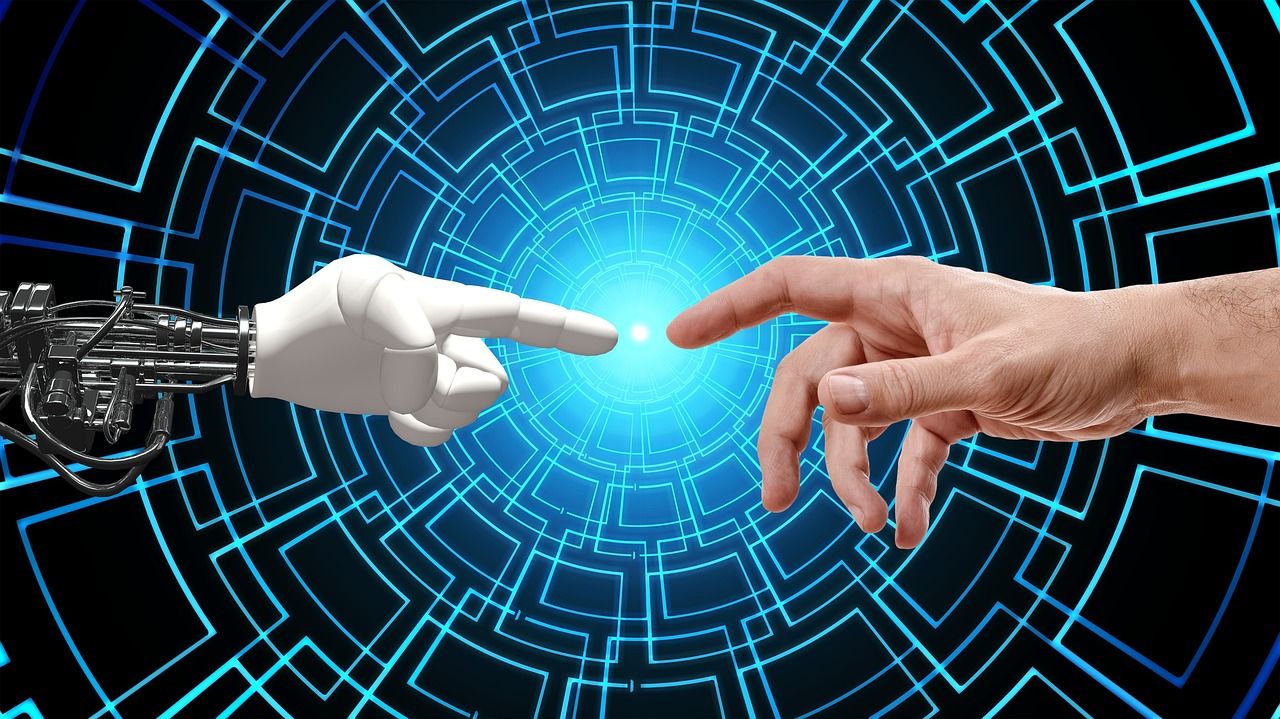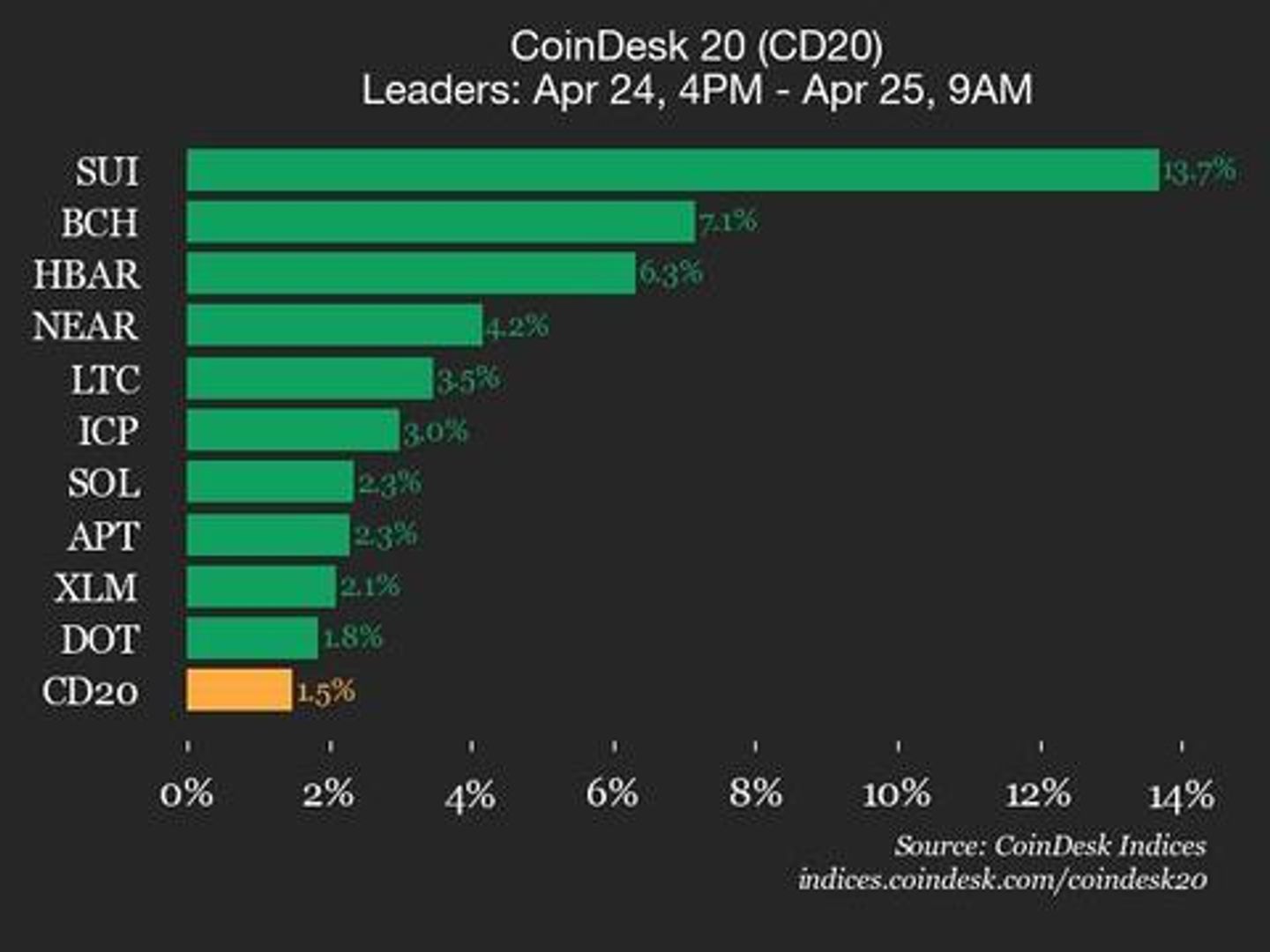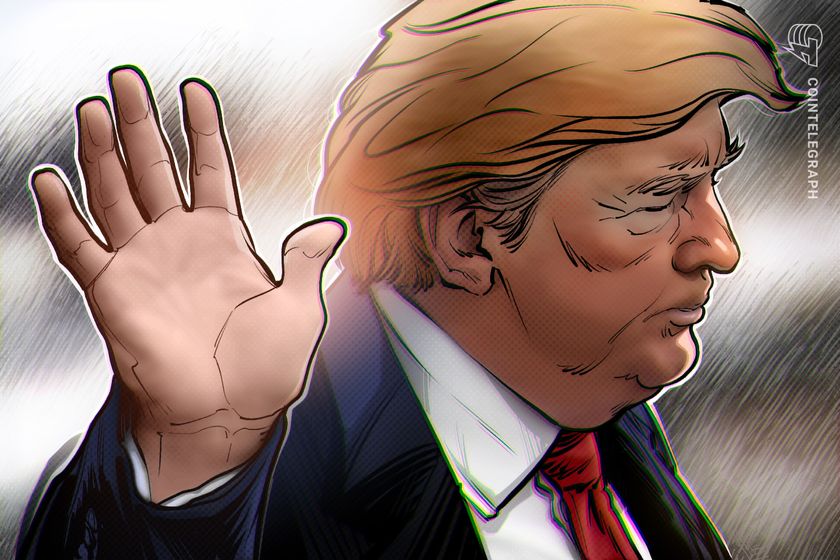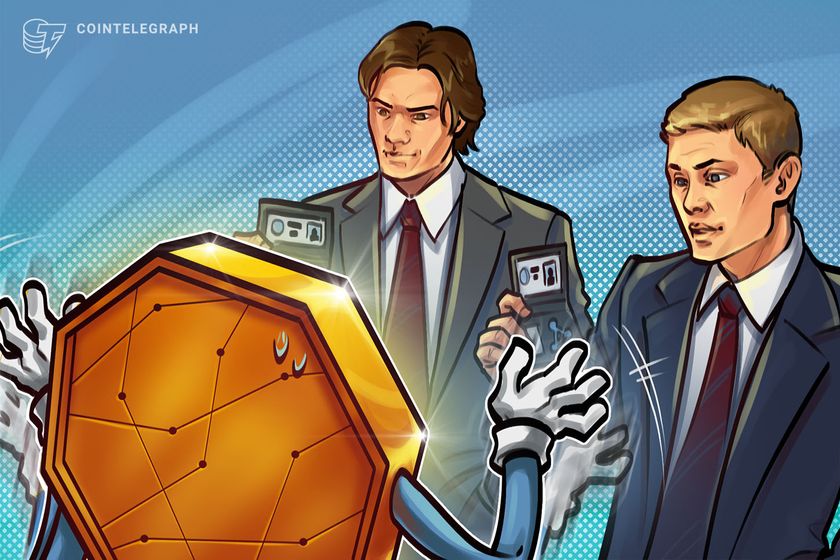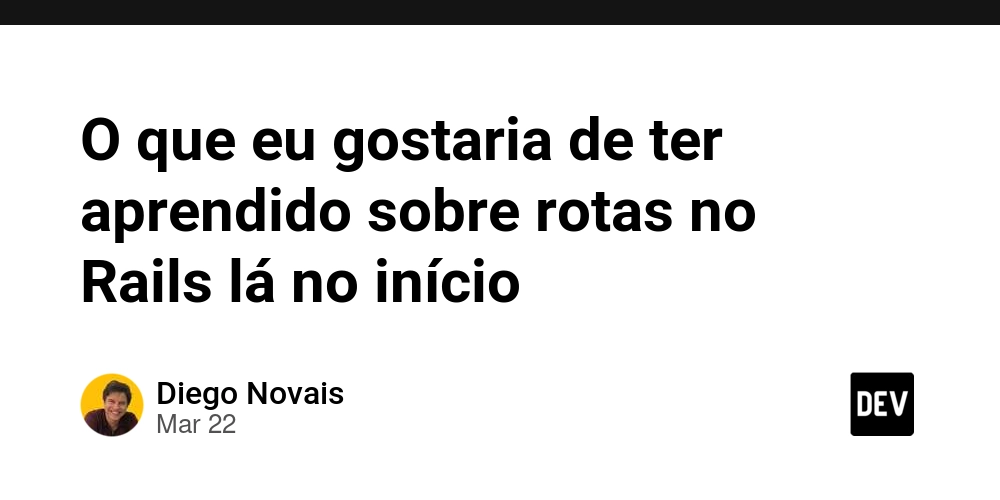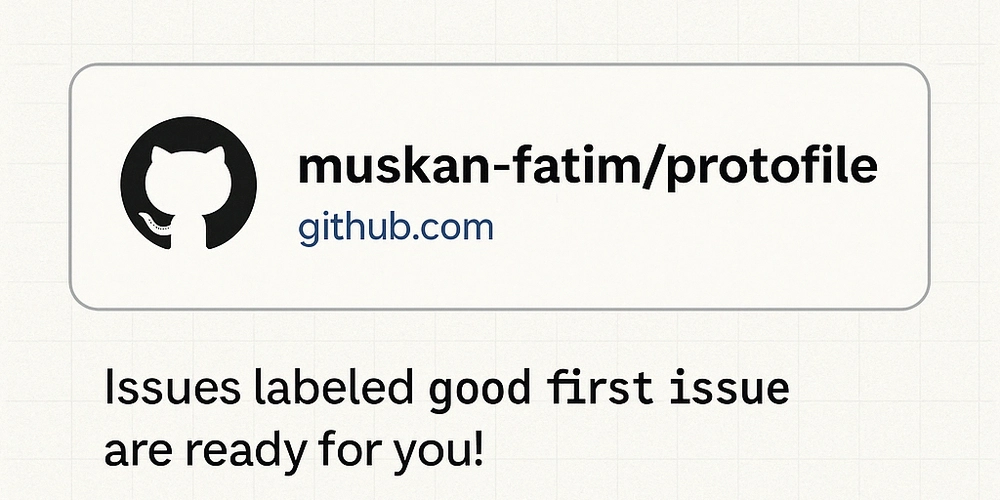Using Workers and OffscreenCanvas
Using Workers and OffscreenCanvas: An In-Depth Exploration of Advanced JavaScript Techniques Table of Contents Historical and Technical Context The Evolution of Web Performance Introduction to Web Workers The Advent of OffscreenCanvas Fundamentals of Web Workers What are Web Workers? Types of Web Workers Thread Communication via Message Passing Understanding OffscreenCanvas Overview of OffscreenCanvas Use Cases for OffscreenCanvas Limitations and Constraints Integrating Workers and OffscreenCanvas Setting Up a Worker with OffscreenCanvas Detailed Code Examples Example 1: Image Processing Example 2: Real-Time Data Visualization Example 3: Game Rendering Advanced Implementation Techniques Managing Worker Lifecycles Efficient Memory Usage Leveraging Transferable Objects Performance Considerations and Optimization Strategies Measure and Analyze Performance Use of WebAssembly with Workers Browser Support and Polyfilling Potential Pitfalls and Debugging Techniques Common Mistakes in Worker Usage Debugging Workers and OffscreenCanvas Leveraging Browser DevTools Comparative Analysis with Alternative Approaches Canvas API vs. OffscreenCanvas Threading Models in JavaScript Real-World Use Cases Analyzing Industry Standard Applications Use Cases from Gaming, Data Visualization, Image Processing Conclusion Further Reading and Resources 1. Historical and Technical Context The Evolution of Web Performance As web applications transitioned from static pages to dynamic, interactive experiences, concerns surrounding performance and responsiveness surfaced. Historically, JavaScript execution was single-threaded, leading to challenges when executing heavy computations in the main thread, which can lead to UI sluggishness and a negative user experience. Introduction to Web Workers To address these challenges, the Web Workers API was introduced in HTML5. Workers allow scripts to execute in background threads, separate from the main execution thread, mitigating the performance hits associated with blocking operations. The Advent of OffscreenCanvas With the rise in demand for complex graphics and input handling, OffscreenCanvas was introduced to allow canvas rendering in a worker. This innovation broadens the computational potential for graphic-intensive web applications by leveraging parallel processing. 2. Fundamentals of Web Workers What are Web Workers? Web Workers are JavaScript threads that run in the background, independent of the user interface. They allow you to run scripts concurrently without interfering with the user interface, effectively empowering developers to offload heavy processing tasks. Types of Web Workers Dedicated Workers: Single-threaded and communicate with only one main thread. Shared Workers: Support multi-thread communication allowing several scripts to share a single worker instance. Thread Communication via Message Passing Workers communicate via a system of message passing, where the main thread sends data to the worker and receives responses asynchronously using the postMessage() method: // Main Thread const worker = new Worker('worker.js'); worker.postMessage({ task: "compute", data: largeDataset }); worker.onmessage = function(e) { console.log('Computed result:', e.data); }; 3. Understanding OffscreenCanvas Overview of OffscreenCanvas OffscreenCanvas provides a way to render graphics off the main thread, enabling developers to draw on a canvas element without affecting the DOM. This improves performance by allowing graphics operations to occur in parallel. Use Cases for OffscreenCanvas Processing images or video frames in a worker. Rendering complex animations and visualizations without blocking the UI. Facilitating game graphics rendering. Limitations and Constraints Not supported in all browsers (though progressively being adopted across major ones). Limited interaction with certain DOM APIs. 4. Integrating Workers and OffscreenCanvas Setting Up a Worker with OffscreenCanvas Integrating OffscreenCanvas with Web Workers requires careful management of context and communication. // main.js const worker = new Worker('offscreenWorker.js'); const offscreen = new OffscreenCanvas(256, 256); const context = offscreen.getContext('2d'); worker.postMessage({ canvas: offscreen }, [offscreen]); // Transfer the canvas Detailed Code Examples Example 1: Image Processing // worker.js self.onmessage = function(e) { const offscreenCanvas = e.data.canvas; const context = offscreenCanvas.getContext('2d'); // Simulate image processing on the canvas context.drawImage(imageElement, 0, 0); context.filter = 'grayscale(100%)'; context.drawImage(offscreenCanvas, 0, 0); // Return the processed canva
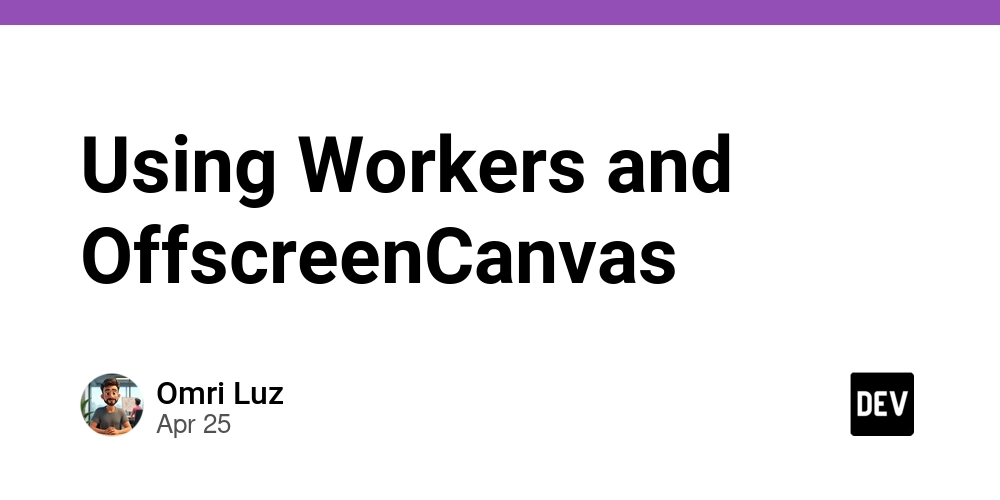
Using Workers and OffscreenCanvas: An In-Depth Exploration of Advanced JavaScript Techniques
Table of Contents
-
Historical and Technical Context
- The Evolution of Web Performance
- Introduction to Web Workers
- The Advent of OffscreenCanvas
-
Fundamentals of Web Workers
- What are Web Workers?
- Types of Web Workers
- Thread Communication via Message Passing
-
Understanding OffscreenCanvas
- Overview of OffscreenCanvas
- Use Cases for OffscreenCanvas
- Limitations and Constraints
-
Integrating Workers and OffscreenCanvas
- Setting Up a Worker with OffscreenCanvas
- Detailed Code Examples
- Example 1: Image Processing
- Example 2: Real-Time Data Visualization
- Example 3: Game Rendering
-
Advanced Implementation Techniques
- Managing Worker Lifecycles
- Efficient Memory Usage
- Leveraging Transferable Objects
-
Performance Considerations and Optimization Strategies
- Measure and Analyze Performance
- Use of WebAssembly with Workers
- Browser Support and Polyfilling
-
Potential Pitfalls and Debugging Techniques
- Common Mistakes in Worker Usage
- Debugging Workers and OffscreenCanvas
- Leveraging Browser DevTools
-
Comparative Analysis with Alternative Approaches
- Canvas API vs. OffscreenCanvas
- Threading Models in JavaScript
-
Real-World Use Cases
- Analyzing Industry Standard Applications
- Use Cases from Gaming, Data Visualization, Image Processing
- Conclusion
- Further Reading and Resources
1. Historical and Technical Context
The Evolution of Web Performance
As web applications transitioned from static pages to dynamic, interactive experiences, concerns surrounding performance and responsiveness surfaced. Historically, JavaScript execution was single-threaded, leading to challenges when executing heavy computations in the main thread, which can lead to UI sluggishness and a negative user experience.
Introduction to Web Workers
To address these challenges, the Web Workers API was introduced in HTML5. Workers allow scripts to execute in background threads, separate from the main execution thread, mitigating the performance hits associated with blocking operations.
The Advent of OffscreenCanvas
With the rise in demand for complex graphics and input handling, OffscreenCanvas was introduced to allow canvas rendering in a worker. This innovation broadens the computational potential for graphic-intensive web applications by leveraging parallel processing.
2. Fundamentals of Web Workers
What are Web Workers?
Web Workers are JavaScript threads that run in the background, independent of the user interface. They allow you to run scripts concurrently without interfering with the user interface, effectively empowering developers to offload heavy processing tasks.
Types of Web Workers
Dedicated Workers: Single-threaded and communicate with only one main thread.
Shared Workers: Support multi-thread communication allowing several scripts to share a single worker instance.
Thread Communication via Message Passing
Workers communicate via a system of message passing, where the main thread sends data to the worker and receives responses asynchronously using the postMessage() method:
// Main Thread
const worker = new Worker('worker.js');
worker.postMessage({ task: "compute", data: largeDataset });
worker.onmessage = function(e) {
console.log('Computed result:', e.data);
};
3. Understanding OffscreenCanvas
Overview of OffscreenCanvas
OffscreenCanvas provides a way to render graphics off the main thread, enabling developers to draw on a canvas element without affecting the DOM. This improves performance by allowing graphics operations to occur in parallel.
Use Cases for OffscreenCanvas
- Processing images or video frames in a worker.
- Rendering complex animations and visualizations without blocking the UI.
- Facilitating game graphics rendering.
Limitations and Constraints
- Not supported in all browsers (though progressively being adopted across major ones).
- Limited interaction with certain DOM APIs.
4. Integrating Workers and OffscreenCanvas
Setting Up a Worker with OffscreenCanvas
Integrating OffscreenCanvas with Web Workers requires careful management of context and communication.
// main.js
const worker = new Worker('offscreenWorker.js');
const offscreen = new OffscreenCanvas(256, 256);
const context = offscreen.getContext('2d');
worker.postMessage({ canvas: offscreen }, [offscreen]); // Transfer the canvas
Detailed Code Examples
Example 1: Image Processing
// worker.js
self.onmessage = function(e) {
const offscreenCanvas = e.data.canvas;
const context = offscreenCanvas.getContext('2d');
// Simulate image processing on the canvas
context.drawImage(imageElement, 0, 0);
context.filter = 'grayscale(100%)';
context.drawImage(offscreenCanvas, 0, 0);
// Return the processed canvas
self.postMessage({ imageData: offscreenCanvas }, [offscreenCanvas]);
};
Example 2: Real-Time Data Visualization
// visualizationWorker.js
self.onmessage = function(e) {
const { data, width, height } = e.data;
const offscreenCanvas = new OffscreenCanvas(width, height);
const context = offscreenCanvas.getContext('2d');
// Perform real-time data plotting
data.forEach(point => {
context.arc(point.x, point.y, 2, 0, Math.PI * 2, true);
context.fillStyle = '#f00';
context.fill();
});
self.postMessage({ canvas: offscreenCanvas }, [offscreenCanvas]);
};
Example 3: Game Rendering
// gameWorker.js
let lastFrameTime = 0;
self.onmessage = function(e) {
const offscreenCanvas = e.data.canvas;
const context = offscreenCanvas.getContext('2d');
function render(timestamp) {
const deltaTime = timestamp - lastFrameTime;
lastFrameTime = timestamp;
// Game logic here
context.clearRect(0, 0, offscreenCanvas.width, offscreenCanvas.height);
context.fillStyle = "#00ff00"; // Example rendering green square
context.fillRect(10, 10, 100, 100);
// Keep the loop going
requestAnimationFrame(render);
}
requestAnimationFrame(render);
};
5. Advanced Implementation Techniques
Managing Worker Lifecycles
Properly managing a worker’s lifecycle is critical. Initializing and terminating workers appropriately minimizes memory leaks.
const worker = new Worker('myWorker.js');
// Perform tasks
// When done
worker.terminate();
Efficient Memory Usage
Keep track of references, especially with large structures passed as blobs or images, to prevent crashes due to memory degradation under heavy loads.
Leveraging Transferable Objects
Using Transferable objects, such as ArrayBuffers, speeds up data transfer between the main thread and workers significantly by transferring ownership rather than copying data.
const arrayBuffer = new ArrayBuffer(1024);
worker.postMessage(arrayBuffer, [arrayBuffer]);
6. Performance Considerations and Optimization Strategies
Measure and Analyze Performance
Utilize performance APIs like performance.now() to track execution time. Additionally, the browser’s built-in performance profiling tools allow you to detect computational bottlenecks.
Use of WebAssembly with Workers
WebAssembly can be leveraged in conjunction with workers to optimize performance for computationally-intensive algorithms that are not performant in standard JavaScript.
Browser Support and Polyfilling
Check browser compatibility with features like OffscreenCanvas, and consider graceful degradation or fallbacks for unsupported browsers.
7. Potential Pitfalls and Debugging Techniques
Common Mistakes in Worker Usage
- Not managing the worker lifecycle could lead to memory leaks.
- Sending large datasets without using transferable objects can cause performance degradation.
Debugging Workers and OffscreenCanvas
- Workers run in a different global scope; thus, console logging won’t output in the main thread. Use
console.login the worker context, and watch it in separate developer tools for the worker.
Leveraging Browser DevTools
Use the built-in DevTools to inspect worker execution. Most modern browsers allow you to pause and step through workers.
8. Comparative Analysis with Alternative Approaches
Canvas API vs. OffscreenCanvas
OffscreenCanvas enables rendering without needing a DOM, drastically improving performance for tasks that can occur in a background thread, compared to the standard Canvas API which can block UI thread rendering.
Threading Models in JavaScript
Web Workers present a unique, single-threaded model, which differentiates them from other languages with multi-threading capabilities but offers a solution conforming to the web’s asynchronous nature.
9. Real-World Use Cases
Analyzing Industry Standard Applications
- Gaming: Games like Unity WebGL leverage OffscreenCanvas for rendering complex graphics via workers.
- Image Editing: Photoshop-like applications utilize OffscreenCanvas to allow preview changes in real-time, performing heavy filters in workers.
- Data Dashboards: Applications like Google Data Studio utilize workers for generating real-time visualizations without sacrificing UI responsiveness.
10. Conclusion
Web Workers and OffscreenCanvas embody a powerful toolkit for developers looking to push the boundaries of client-side performance. Their ability to execute heavy computations without blocking the UI is indispensable in today’s application landscape. By understanding the intricacies of these technologies and employing best practices, developers can create more responsive, robust, and effective web applications.
11. Further Reading and Resources
- MDN Web Workers Documentation
- MDN OffscreenCanvas Documentation
- Web Performance for Developers
- Understanding the Canvas API
- WebAssembly Official Site
This article has explored the advanced landscape of Workers and OffscreenCanvas, providing a detailed, nuanced understanding for professionals to navigate and employ in their applications effectively.


















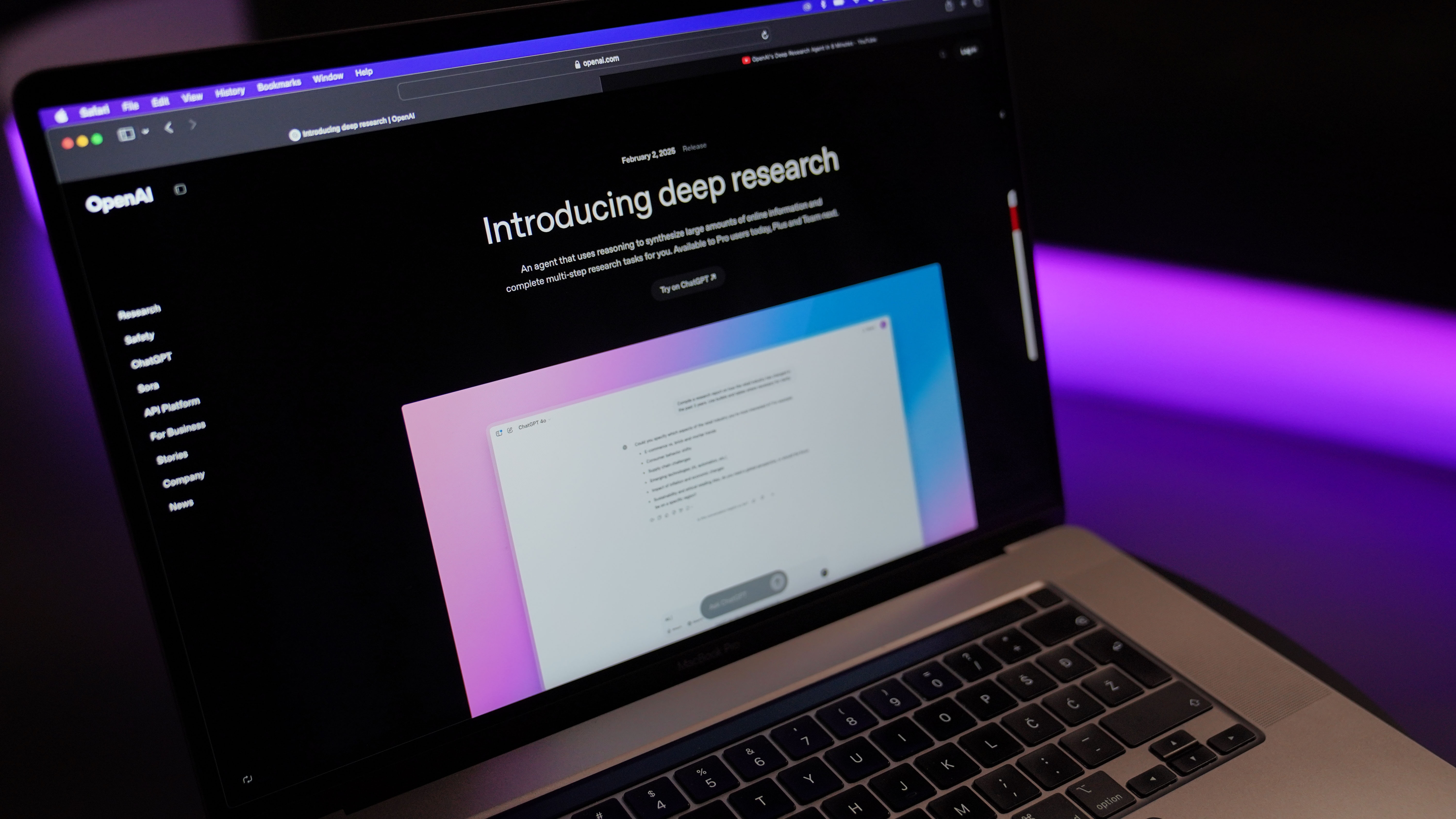





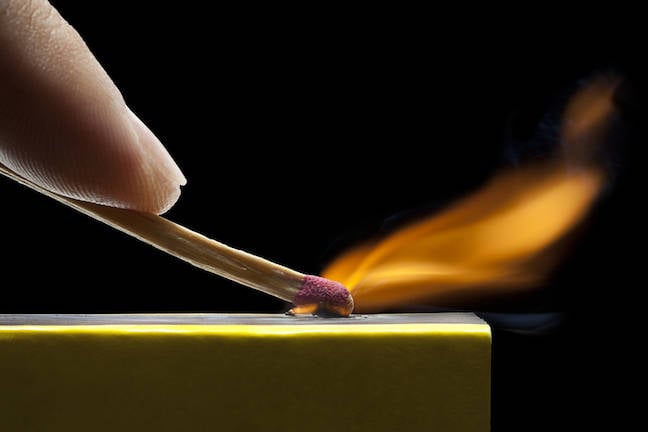













































































































































![[The AI Show Episode 144]: ChatGPT’s New Memory, Shopify CEO’s Leaked “AI First” Memo, Google Cloud Next Releases, o3 and o4-mini Coming Soon & Llama 4’s Rocky Launch](https://www.marketingaiinstitute.com/hubfs/ep%20144%20cover.png)


















































































































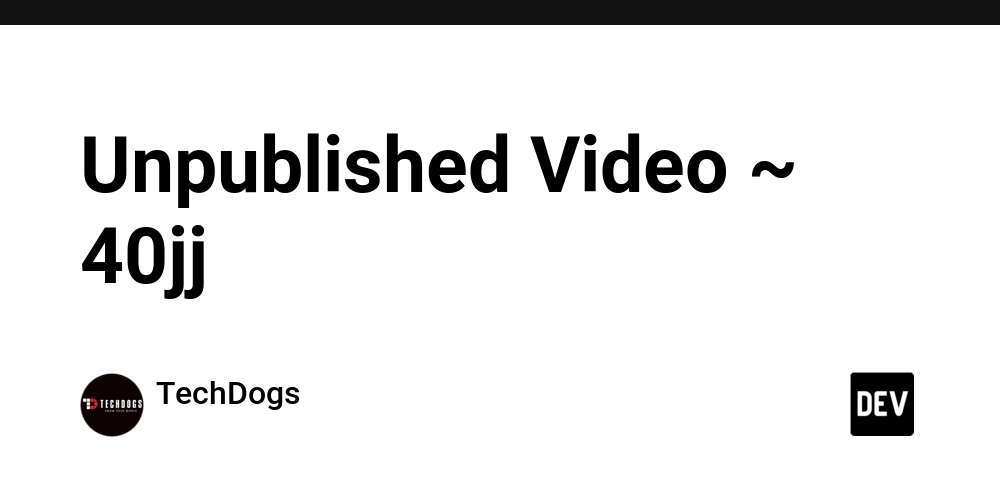



































































.jpg?width=1920&height=1920&fit=bounds&quality=70&format=jpg&auto=webp#)





























































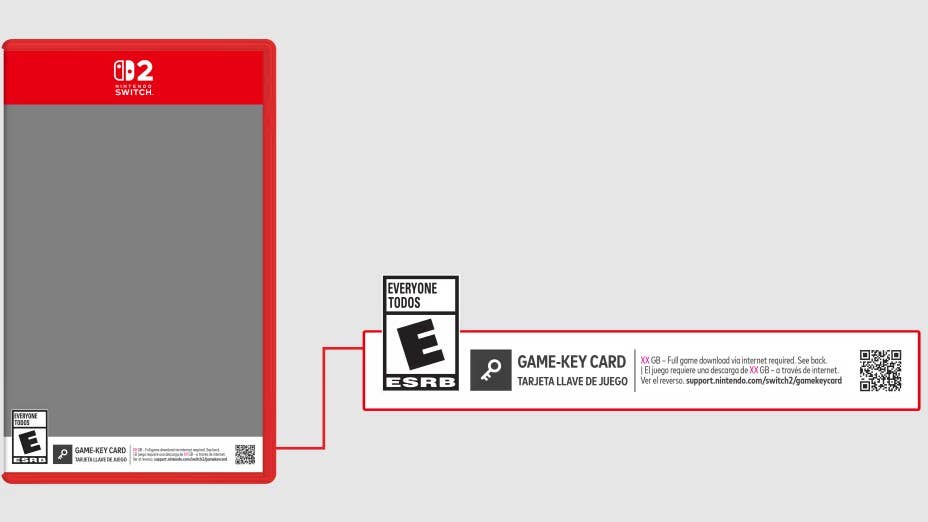



-Resident-Evil-4-Remake-Review---SPOILER-FREE-RESIDENT-EVIL-4-REVIEW-00-04-20.png?width=1920&height=1920&fit=bounds&quality=70&format=jpg&auto=webp#)



















































































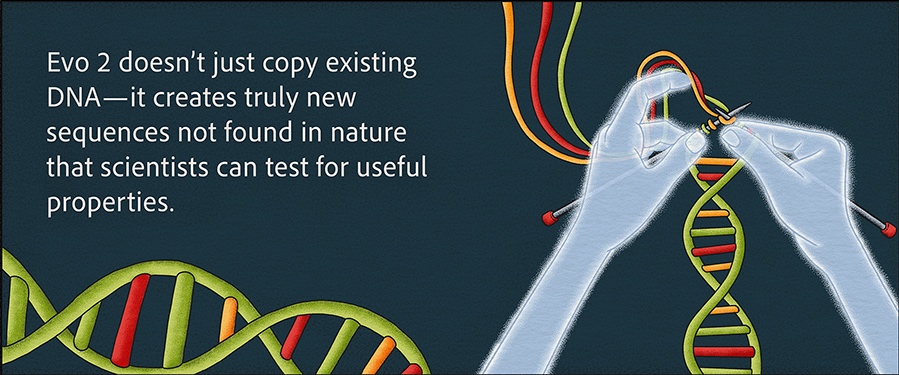






















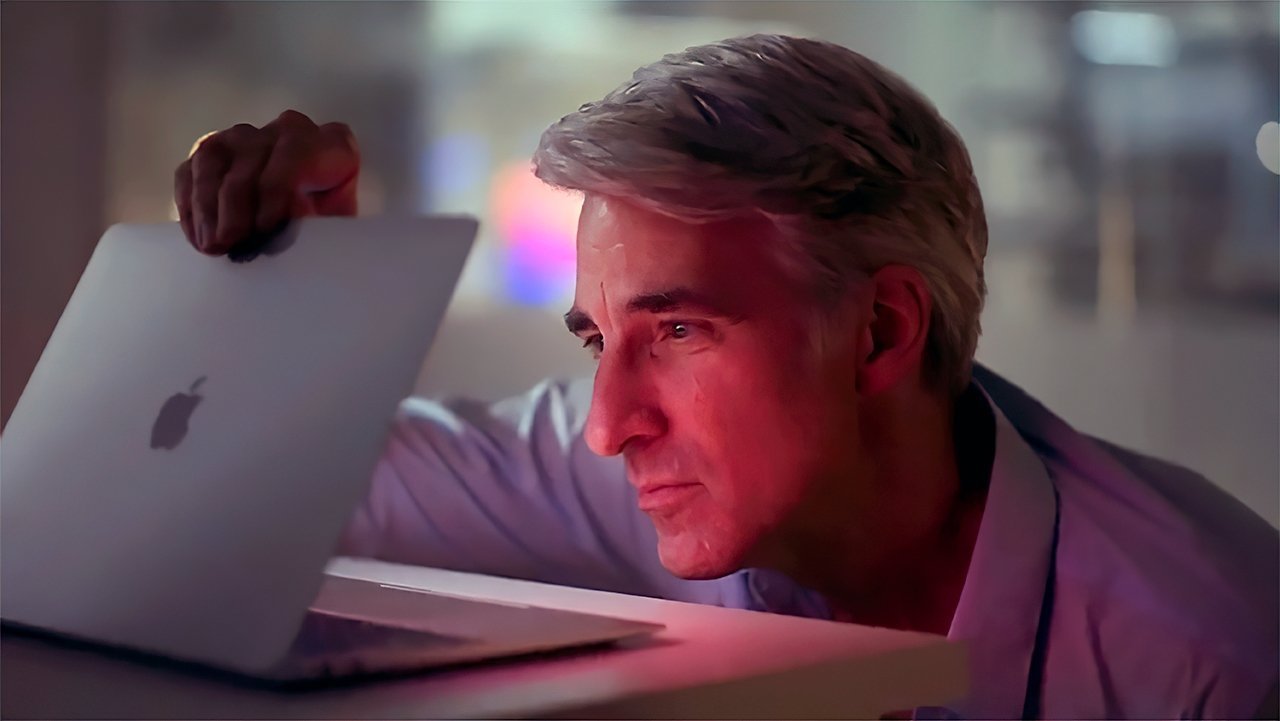




























![Apple to Shift Robotics Unit From AI Division to Hardware Engineering [Report]](https://www.iclarified.com/images/news/97128/97128/97128-640.jpg)

![Apple Shares New Ad for iPhone 16: 'Trust Issues' [Video]](https://www.iclarified.com/images/news/97125/97125/97125-640.jpg)