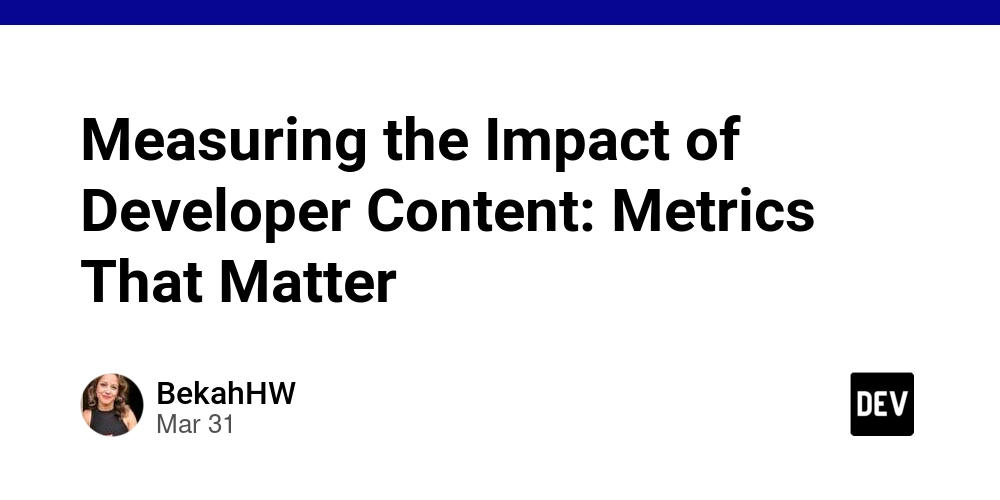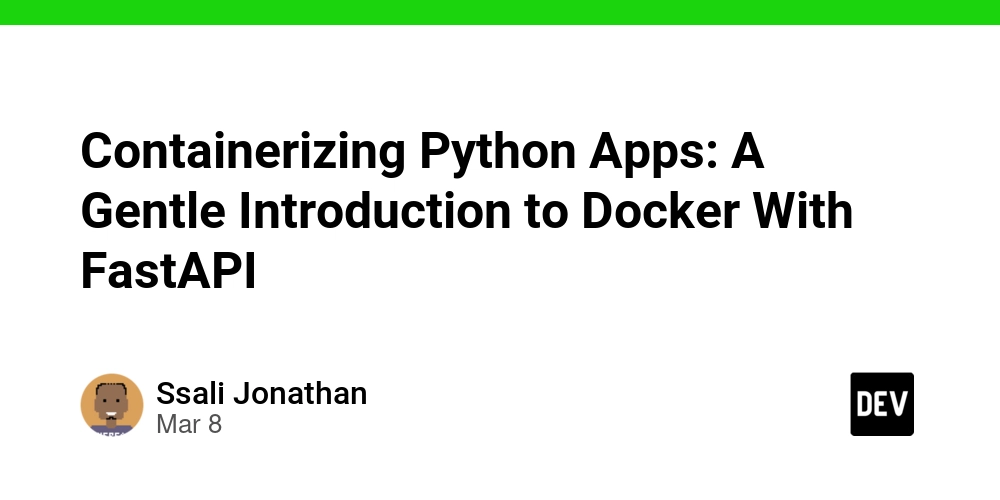Modules and the require function are fundamental concepts in Node.js, enabling developers to structure their codebase effectively. Let's explore what modules are, how to use require, and best practices for modularizing your Node.js applications. What are Modules? Modules in Node.js allow you to encapsulate related functionality into separate, reusable files. This enhances code maintainability, readability, and collaboration. Creating and Exporting Modules Here's a simple example of creating and exporting a module: // math.js function add(a, b) { return a + b; } function subtract(a, b) { return a - b; } module.exports = { add, subtract }; Importing Modules Using Require To use the exported functions in another file, you use require: // app.js const math = require('./math'); console.log(math.add(5, 3)); // Output: 8 console.log(math.subtract(10, 4)); // Output: 6 Types of Modules in Node.js Core Modules: Built-in modules like fs, http, path, etc. Local Modules: Custom modules you create, as demonstrated above. Third-Party Modules: Modules installed via npm, such as express, lodash, etc. Example of Using Core Modules const fs = require('fs'); fs.readFile('example.txt', 'utf-8', (err, data) => { if (err) throw err; console.log(data); }); Require Best Practices Always declare required modules at the top of your file. Prefer destructuring assignment for clarity: const { add, subtract } = require('./math'); Avoid circular dependencies as they complicate code logic and debugging. CommonJS vs ES Modules Node.js traditionally uses CommonJS (require/module.exports), but modern versions also support ES Modules (import/export). CommonJS Example: const myModule = require('./module'); ES Module Example: import { myFunction } from './module.mjs'; To use ES Modules, ensure your files use the .mjs extension or set "type": "module" in your package.json. Final Thoughts Understanding and effectively using modules and require will greatly improve your Node.js applications' structure, maintainability, and clarity. What's your preferred method for organizing modules in your Node.js projects? Share your thoughts below!

Modules and the require function are fundamental concepts in Node.js, enabling developers to structure their codebase effectively. Let's explore what modules are, how to use require, and best practices for modularizing your Node.js applications.
What are Modules?
Modules in Node.js allow you to encapsulate related functionality into separate, reusable files. This enhances code maintainability, readability, and collaboration.
Creating and Exporting Modules
Here's a simple example of creating and exporting a module:
// math.js
function add(a, b) {
return a + b;
}
function subtract(a, b) {
return a - b;
}
module.exports = {
add,
subtract
};
Importing Modules Using Require
To use the exported functions in another file, you use require:
// app.js
const math = require('./math');
console.log(math.add(5, 3)); // Output: 8
console.log(math.subtract(10, 4)); // Output: 6
Types of Modules in Node.js
-
Core Modules: Built-in modules like
fs,http,path, etc. - Local Modules: Custom modules you create, as demonstrated above.
-
Third-Party Modules: Modules installed via npm, such as
express,lodash, etc.
Example of Using Core Modules
const fs = require('fs');
fs.readFile('example.txt', 'utf-8', (err, data) => {
if (err) throw err;
console.log(data);
});
Require Best Practices
- Always declare required modules at the top of your file.
- Prefer destructuring assignment for clarity:
const { add, subtract } = require('./math');
- Avoid circular dependencies as they complicate code logic and debugging.
CommonJS vs ES Modules
Node.js traditionally uses CommonJS (require/module.exports), but modern versions also support ES Modules (import/export).
- CommonJS Example:
const myModule = require('./module');
- ES Module Example:
import { myFunction } from './module.mjs';
To use ES Modules, ensure your files use the .mjs extension or set "type": "module" in your package.json.
Final Thoughts
Understanding and effectively using modules and require will greatly improve your Node.js applications' structure, maintainability, and clarity.
What's your preferred method for organizing modules in your Node.js projects? Share your thoughts below!












































































































































































![[The AI Show Episode 142]: ChatGPT’s New Image Generator, Studio Ghibli Craze and Backlash, Gemini 2.5, OpenAI Academy, 4o Updates, Vibe Marketing & xAI Acquires X](https://www.marketingaiinstitute.com/hubfs/ep%20142%20cover.png)














































































































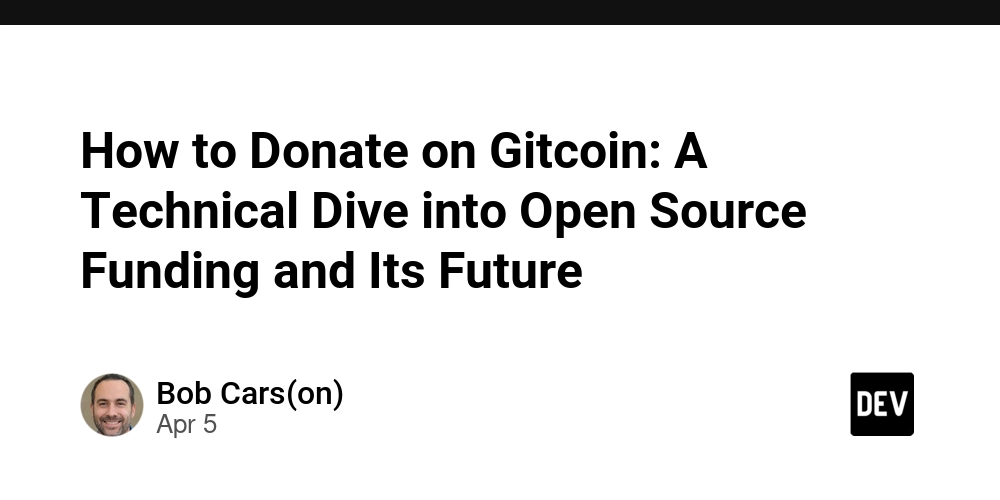
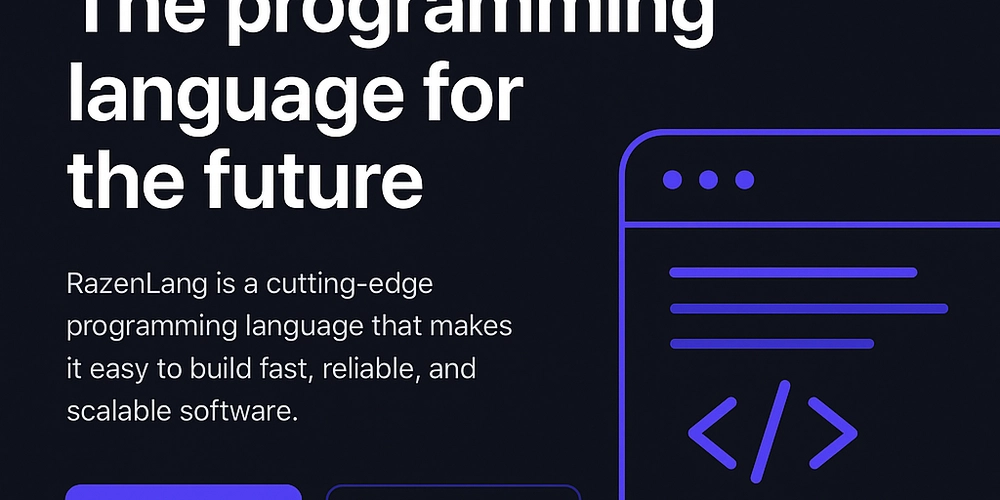
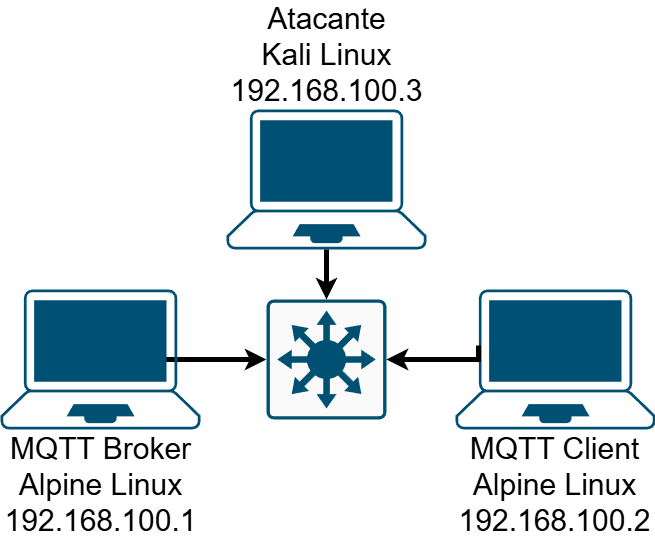










![[FREE EBOOKS] The Kubernetes Bible, The Ultimate Linux Shell Scripting Guide & Four More Best Selling Titles](https://www.javacodegeeks.com/wp-content/uploads/2012/12/jcg-logo.jpg)



![From drop-out to software architect with Jason Lengstorf [Podcast #167]](https://cdn.hashnode.com/res/hashnode/image/upload/v1743796461357/f3d19cd7-e6f5-4d7c-8bfc-eb974bc8da68.png?#)





































































































.png?#)





.jpg?#)
































_Christophe_Coat_Alamy.jpg?#)







































































































![Rapidus in Talks With Apple as It Accelerates Toward 2nm Chip Production [Report]](https://www.iclarified.com/images/news/96937/96937/96937-640.jpg)