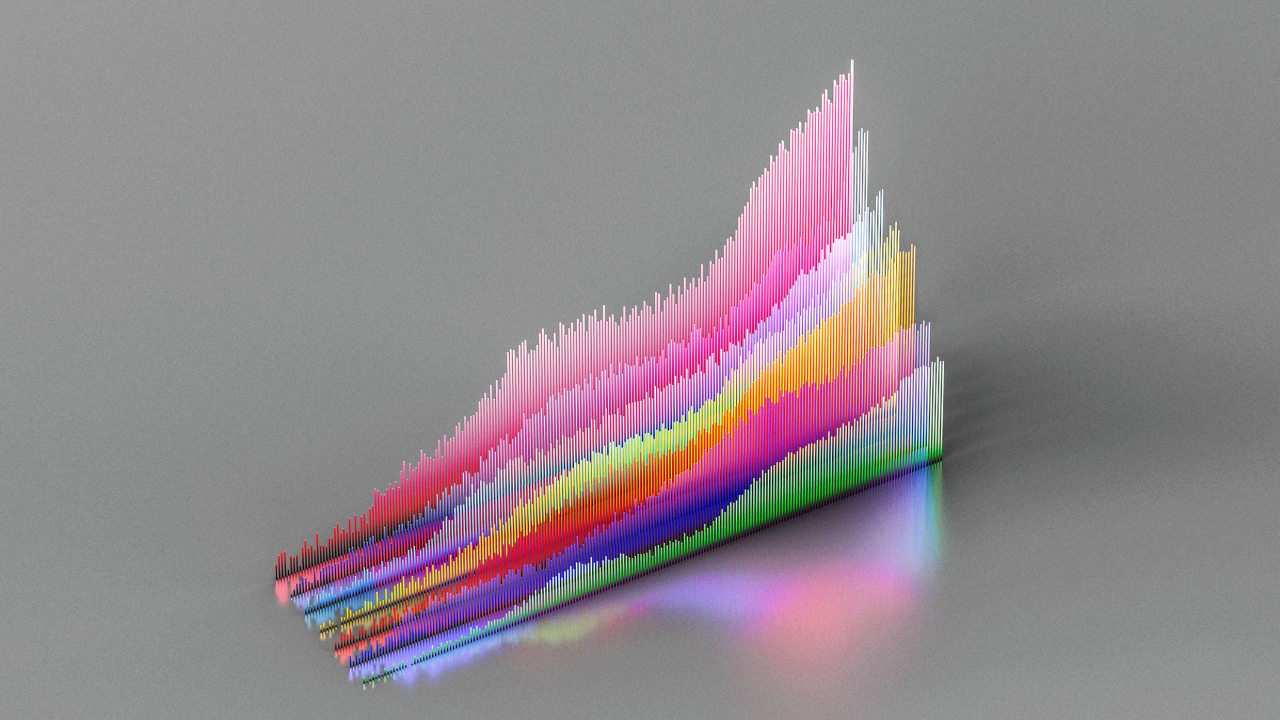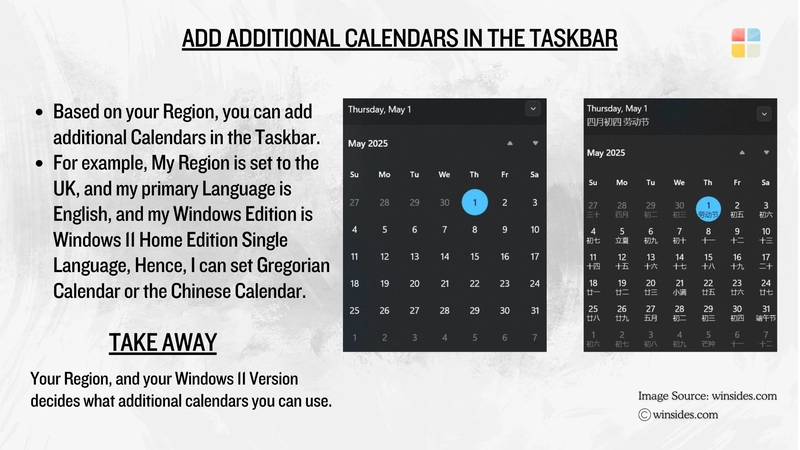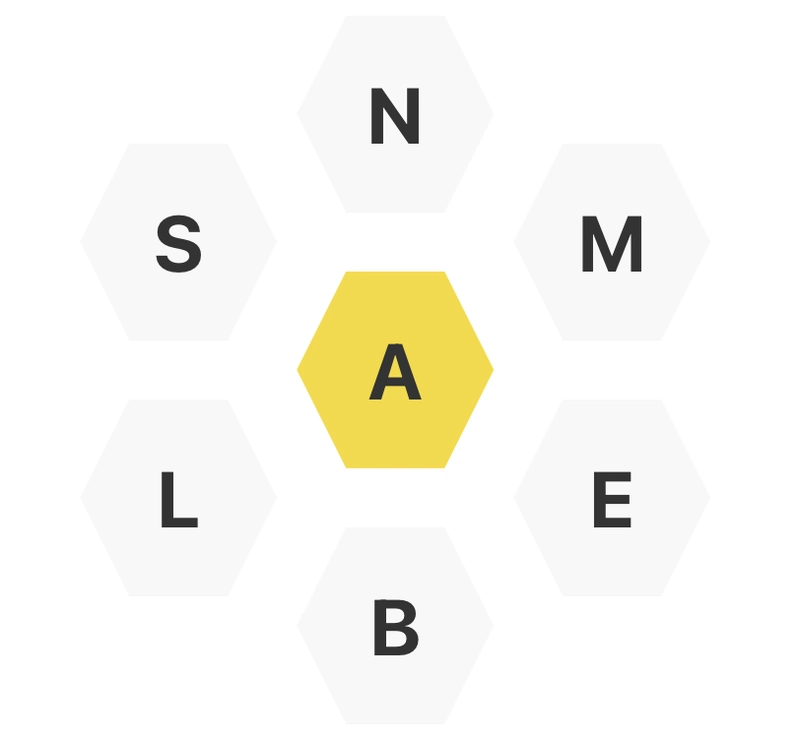Understanding Laravel's Arr::dot() Method
When working with deeply nested arrays in Laravel, especially when handling configuration files, API responses, or multidimensional data structures, managing or accessing values quickly becomes complex. Laravel’s Arr::dot() method offers a clean, efficient way to flatten these arrays using “dot” notation, making them much easier to work with. In this article, we’ll explore what Arr::dot() does, how it works, and when you might want to use it. What is Arr::dot()? The Arr::dot() method in Laravel flattens a multidimensional array into a single-level array using dot notation for keys. This transformation allows you to access deeply nested values with a simple key string. Syntax Arr::dot(array $array, string $prepend = '') $array: The multidimensional array to be flattened. $prepend: (Optional) A string to prefix each key in the final array. This method is part of Laravel’s Illuminate\Support\Arr helper class. Example Usage Let’s take a look at a typical example: Input Array `use Illuminate\Support\Arr; $data = [ 'user' => [ 'name' => 'John', 'address' => [ 'city' => 'New York', 'zip' => '10001', ], ], ]; Applying Arr::dot() $flattened = Arr::dot($data); print_r($flattened); Output [ 'user.name' => 'John', 'user.address.city' => 'New York', 'user.address.zip' => '10001', ]` As you can see, the nested structure is converted into a flat array with keys representing the path using dot notation. Use Cases 1. Configuration Files Laravel’s configuration files are often nested. Dot notation is helpful for accessing them via config('app.timezone'). Internally, this is powered by similar array flattening logic. 2. Localization For managing translation files, you might store nested translation strings. Flattening them can help generate full key-value pairs for language file exports. 3. Form Handling You might need to convert form data with nested inputs into flat key names for validation or storage. Bonus: Reversing the Flattening Laravel also provides the Arr::undot() method (from Laravel 10.x onwards) to convert a flattened dot-notated array back into a nested array. $nested = Arr::undot($flattened); This ensures you can safely switch between formats when needed. Arr::dot() is a small but powerful utility in Laravel that simplifies the handling of complex arrays. Whether you're building APIs, working with config files, or cleaning up nested data structures, this helper can be a time-saver and make your code cleaner and more readable. Next time you're faced with a deeply nested array, consider reaching for Arr::dot() — you’ll appreciate the simplicity it brings.
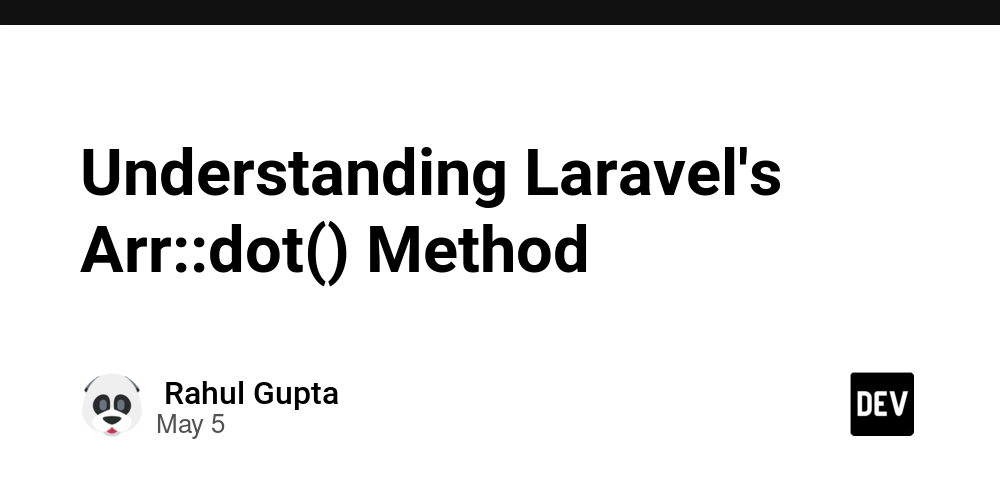
When working with deeply nested arrays in Laravel, especially when handling configuration files, API responses, or multidimensional data structures, managing or accessing values quickly becomes complex. Laravel’s Arr::dot() method offers a clean, efficient way to flatten these arrays using “dot” notation, making them much easier to work with.
In this article, we’ll explore what Arr::dot() does, how it works, and when you might want to use it.
What is Arr::dot()?
The Arr::dot() method in Laravel flattens a multidimensional array into a single-level array using dot notation for keys. This transformation allows you to access deeply nested values with a simple key string.
Syntax
Arr::dot(array $array, string $prepend = '')
$array: The multidimensional array to be flattened.
$prepend: (Optional) A string to prefix each key in the final array.
This method is part of Laravel’s Illuminate\Support\Arr helper class.
Example Usage
Let’s take a look at a typical example:
Input Array
`use Illuminate\Support\Arr;
$data = [
'user' => [
'name' => 'John',
'address' => [
'city' => 'New York',
'zip' => '10001',
],
],
];
Applying Arr::dot()
print_r($flattened);
Output
'user.name' => 'John',
'user.address.city' => 'New York',
'user.address.zip' => '10001',
]`
As you can see, the nested structure is converted into a flat array with keys representing the path using dot notation.
Use Cases
1. Configuration Files
Laravel’s configuration files are often nested. Dot notation is helpful for accessing them via config('app.timezone'). Internally, this is powered by similar array flattening logic.
2. Localization
For managing translation files, you might store nested translation strings. Flattening them can help generate full key-value pairs for language file exports.
3. Form Handling
You might need to convert form data with nested inputs into flat key names for validation or storage.
Bonus: Reversing the Flattening
Laravel also provides the Arr::undot() method (from Laravel 10.x onwards) to convert a flattened dot-notated array back into a nested array.
$nested = Arr::undot($flattened);
This ensures you can safely switch between formats when needed.
Arr::dot() is a small but powerful utility in Laravel that simplifies the handling of complex arrays. Whether you're building APIs, working with config files, or cleaning up nested data structures, this helper can be a time-saver and make your code cleaner and more readable.
Next time you're faced with a deeply nested array, consider reaching for Arr::dot() — you’ll appreciate the simplicity it brings.




































































































































































![[The AI Show Episode 146]: Rise of “AI-First” Companies, AI Job Disruption, GPT-4o Update Gets Rolled Back, How Big Consulting Firms Use AI, and Meta AI App](https://www.marketingaiinstitute.com/hubfs/ep%20146%20cover.png)













































































































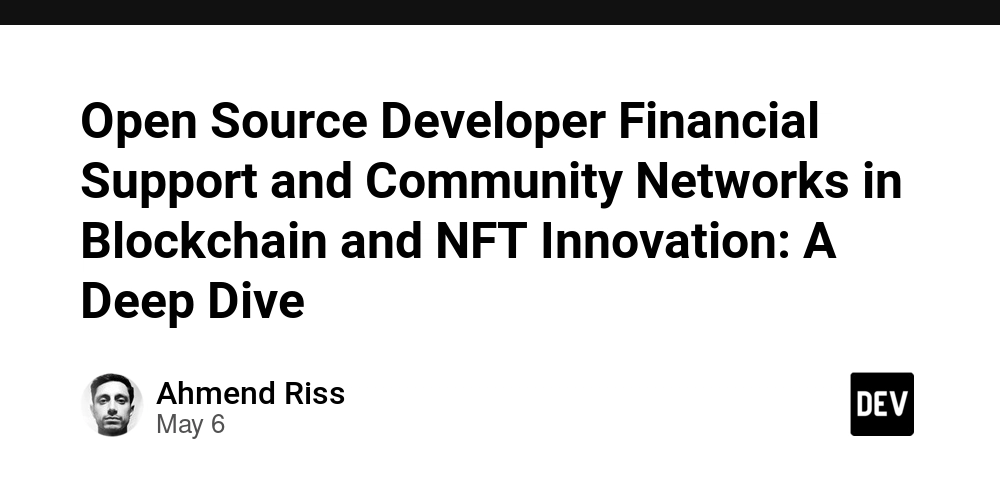




































































.jpg?width=1920&height=1920&fit=bounds&quality=70&format=jpg&auto=webp#)























































































_Brian_Jackson_Alamy.jpg?width=1280&auto=webp&quality=80&disable=upscale#)

_Steven_Jones_Alamy.jpg?width=1280&auto=webp&quality=80&disable=upscale#)


 Stolen 884,000 Credit Card Details on 13 Million Clicks from Users Worldwide.webp?#)



































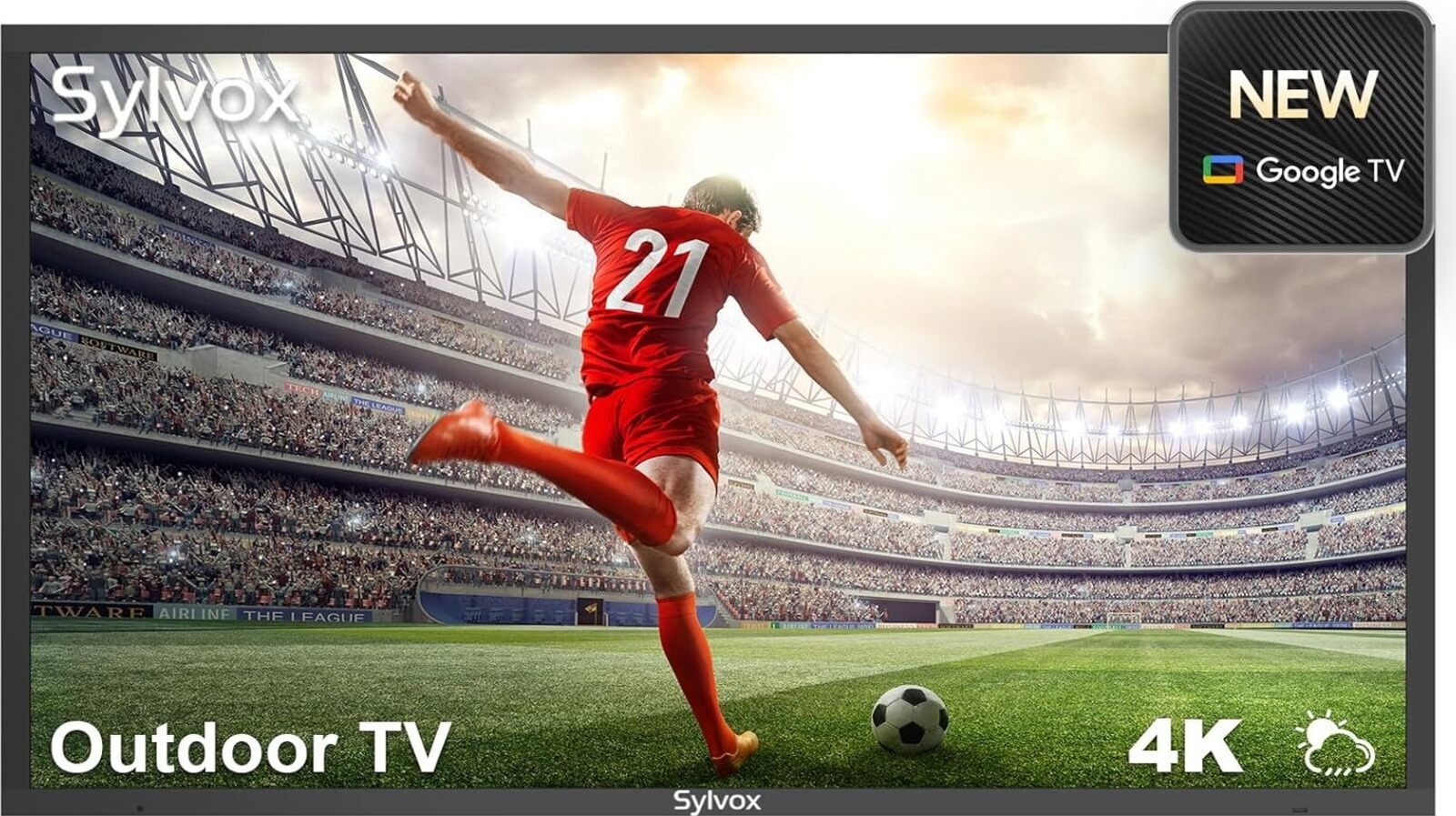














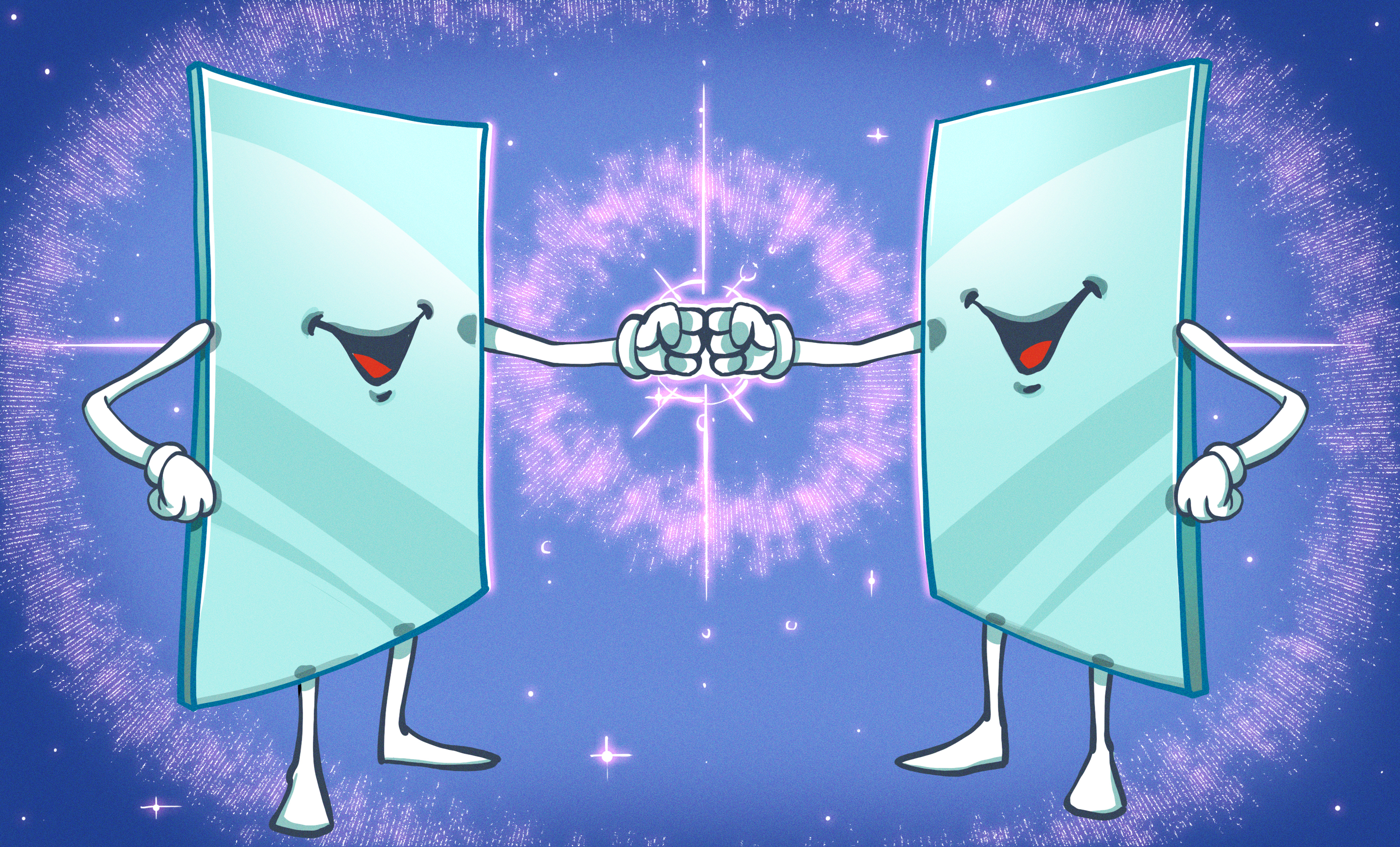
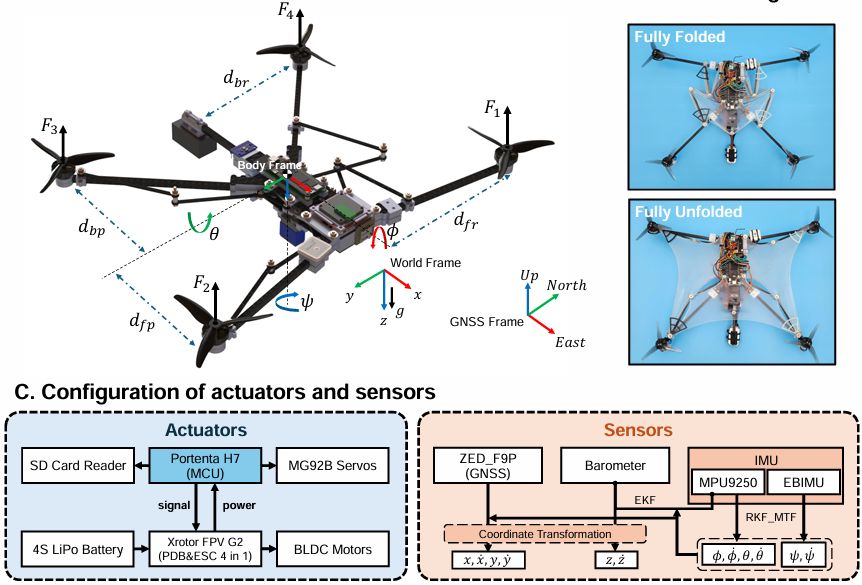

































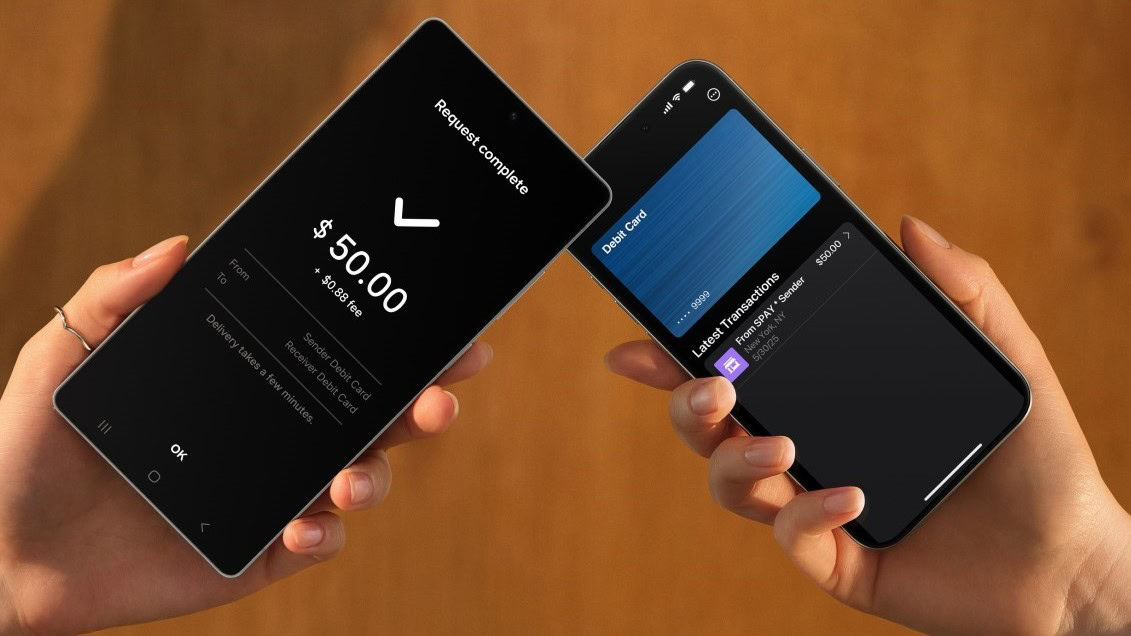


















![Google Mocks Rumored 'iPhone 17 Air' Design in New Pixel Ad [Video]](https://www.iclarified.com/images/news/97224/97224/97224-640.jpg)

![Apple Shares Official Teaser for 'Highest 2 Lowest' Starring Denzel Washington [Video]](https://www.iclarified.com/images/news/97221/97221/97221-640.jpg)